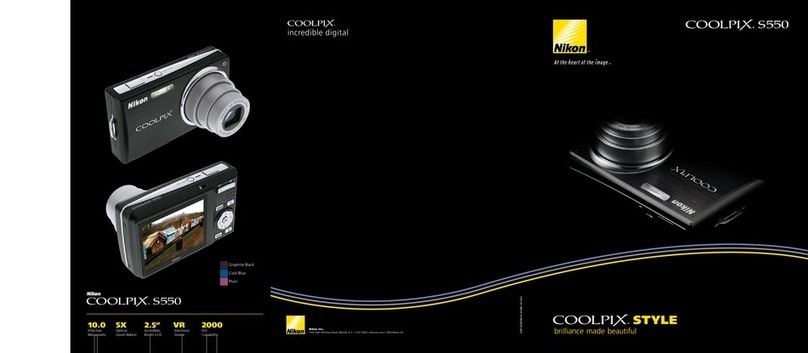Nikon COOLPIX 4300 User manual
Other Nikon Digital Camera manuals
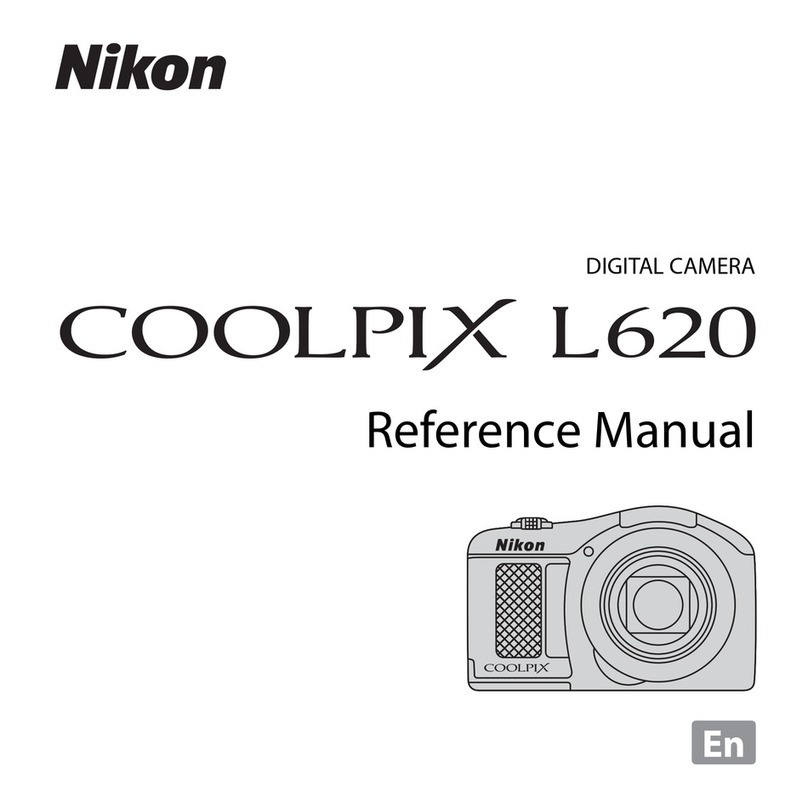
Nikon
Nikon COOLPIX L620 User manual

Nikon
Nikon D5 Professional Installation and maintenance instructions
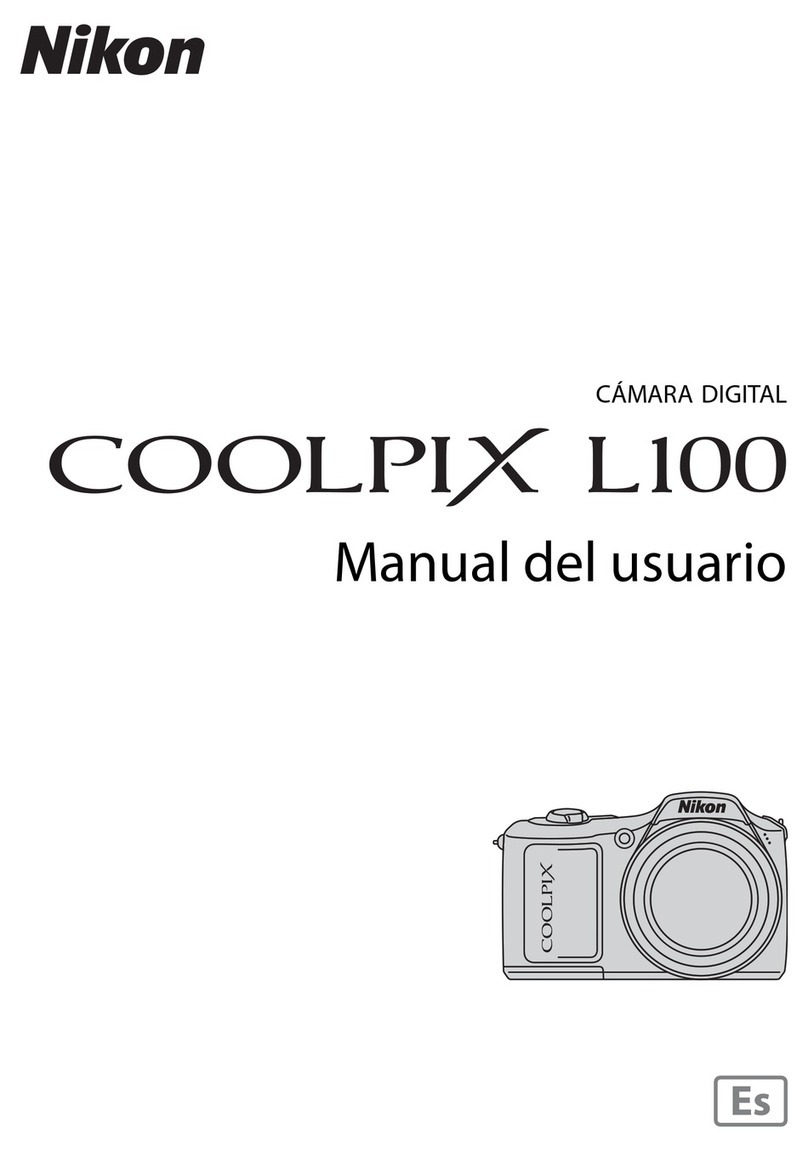
Nikon
Nikon Coolpix L100 User guide
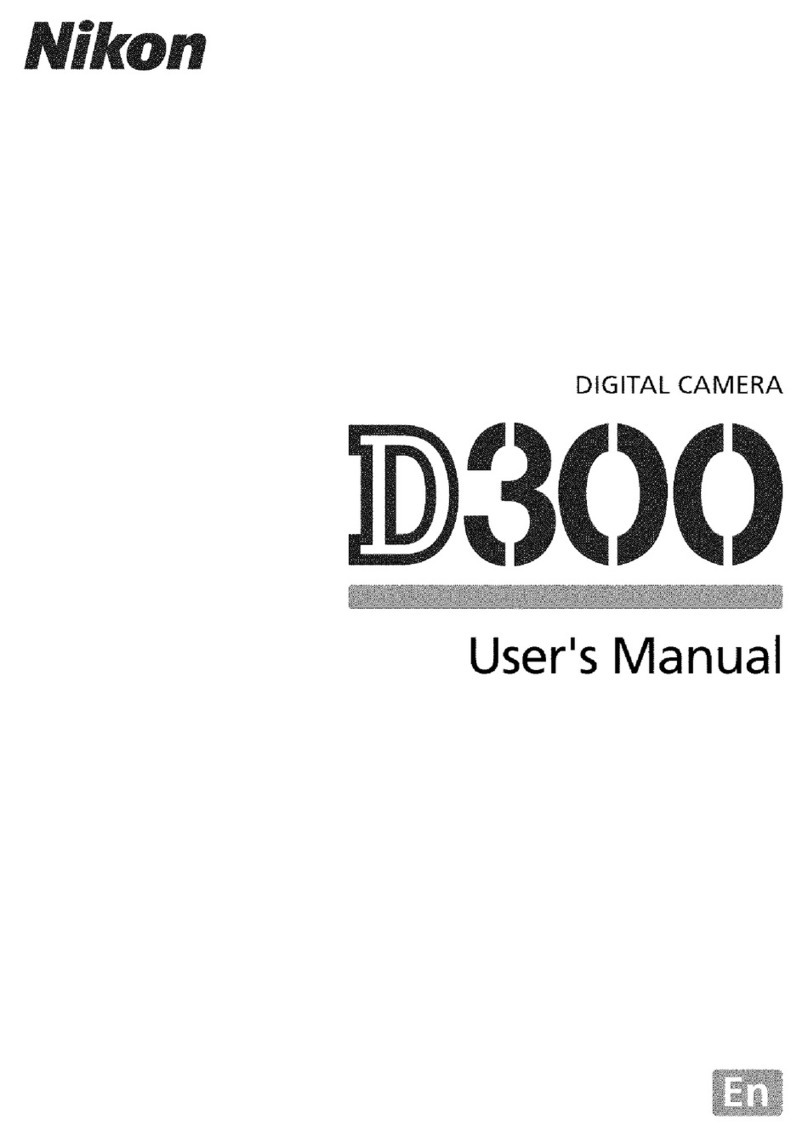
Nikon
Nikon D300 User manual

Nikon
Nikon COOLPIX Digital Camera Lineup User manual

Nikon
Nikon 26266 User manual

Nikon
Nikon COOLPIX P7800 User manual

Nikon
Nikon D300 User manual

Nikon
Nikon FM3A User manual
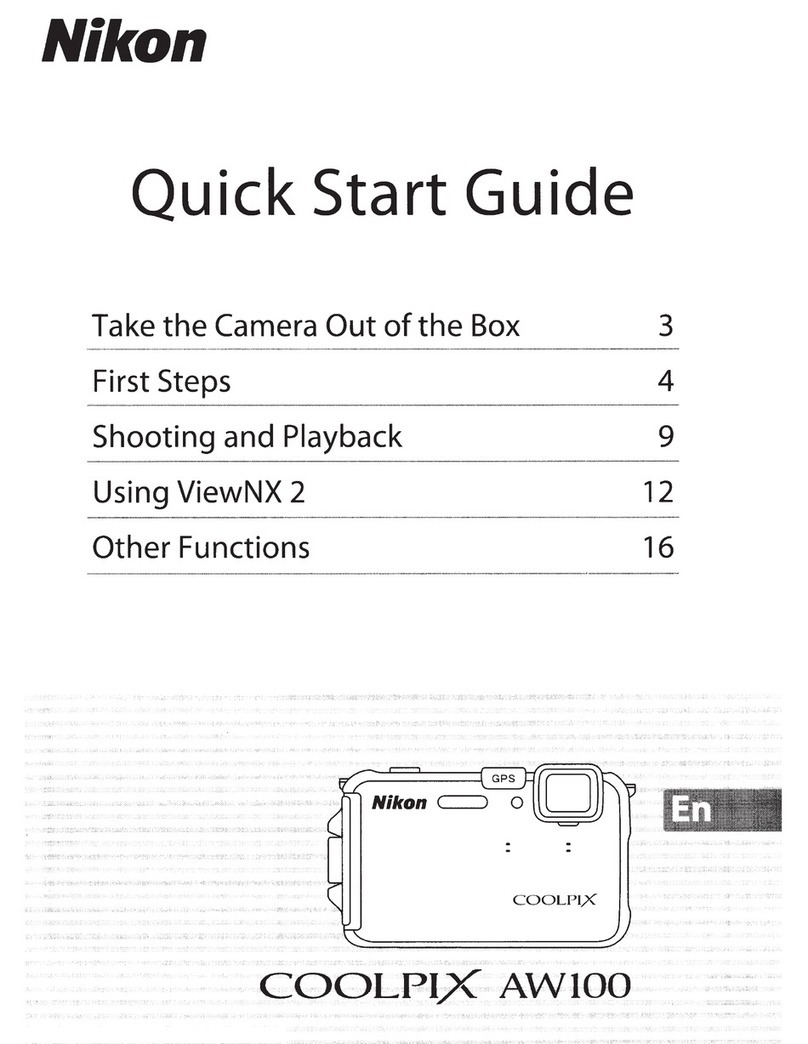
Nikon
Nikon COOLPIX AWIOO User manual

Nikon
Nikon Coolpix S6600 User manual

Nikon
Nikon Coolpix P1 User manual
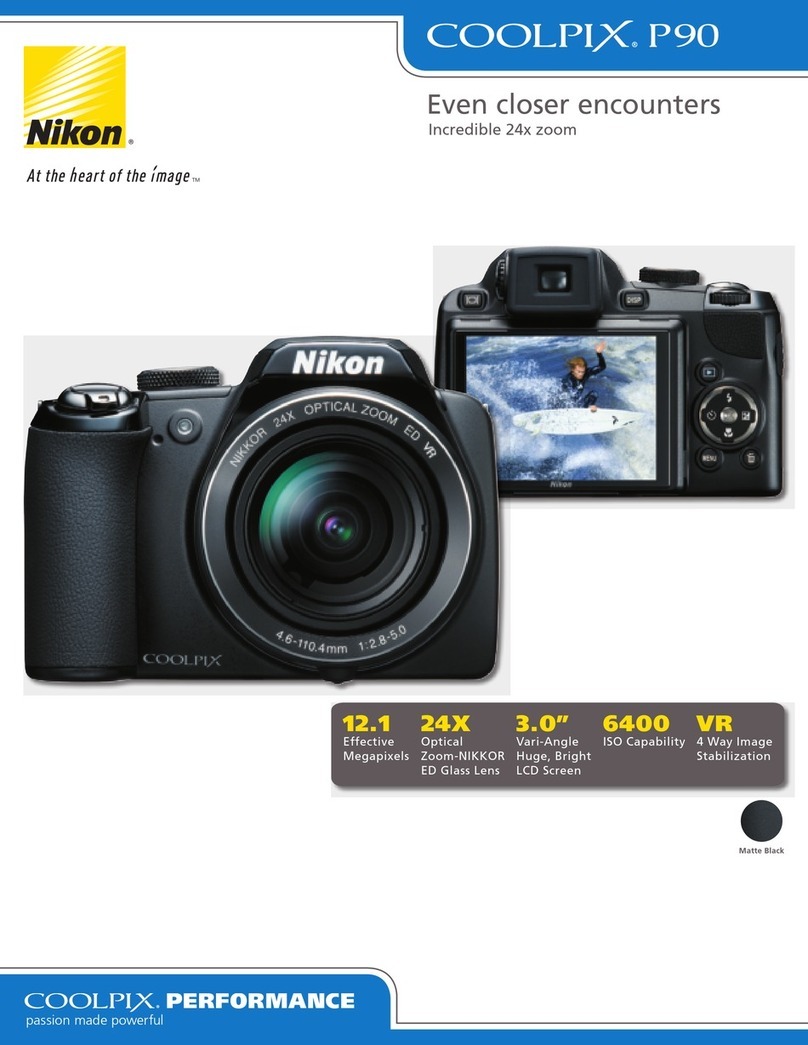
Nikon
Nikon Coolpix P90 Owner's manual
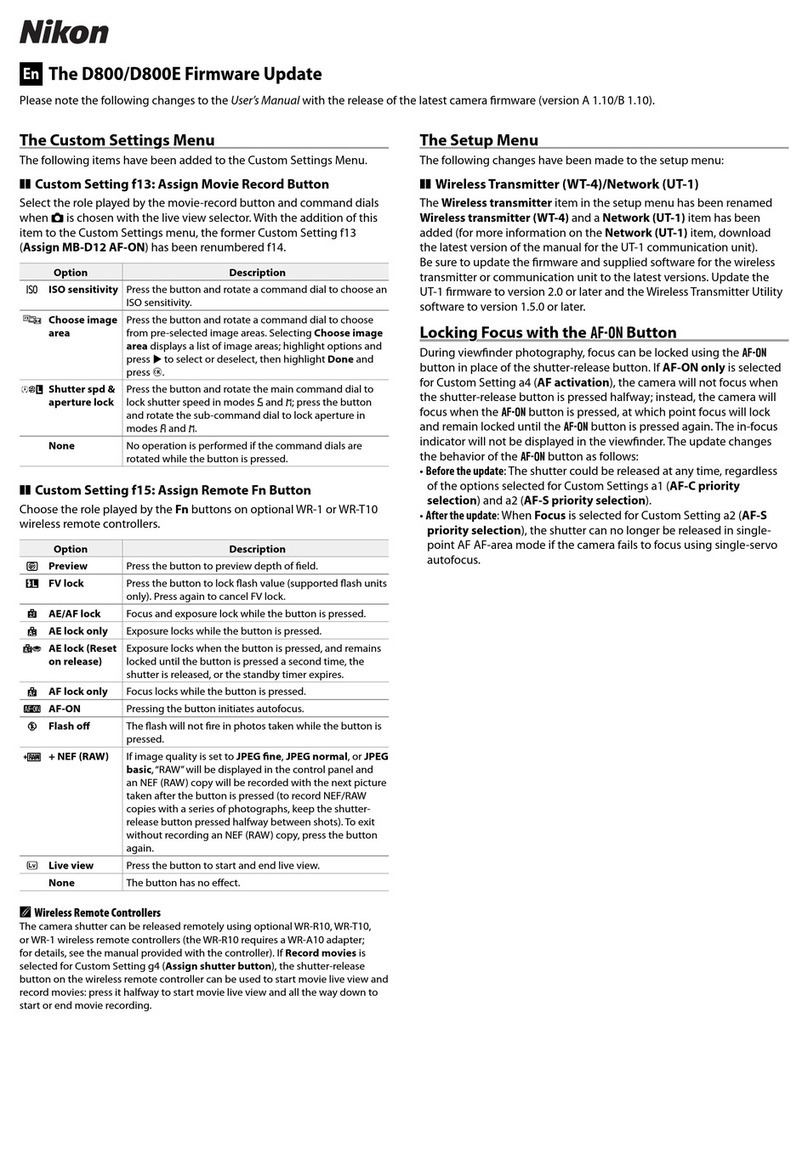
Nikon
Nikon D800 General instructions
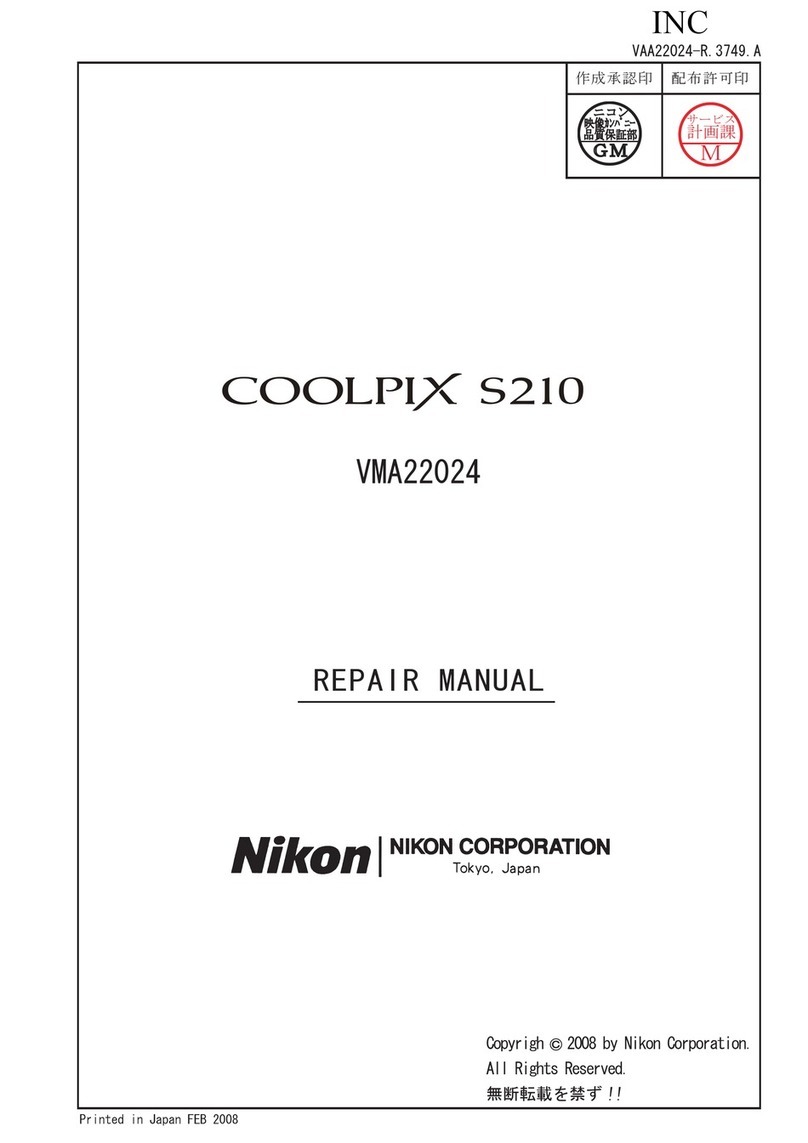
Nikon
Nikon Coolpix S210 Operating instructions

Nikon
Nikon COOLPIX 8400 User manual

Nikon
Nikon D850 Quick start guide

Nikon
Nikon Coolpix Compact Digital Camera User manual
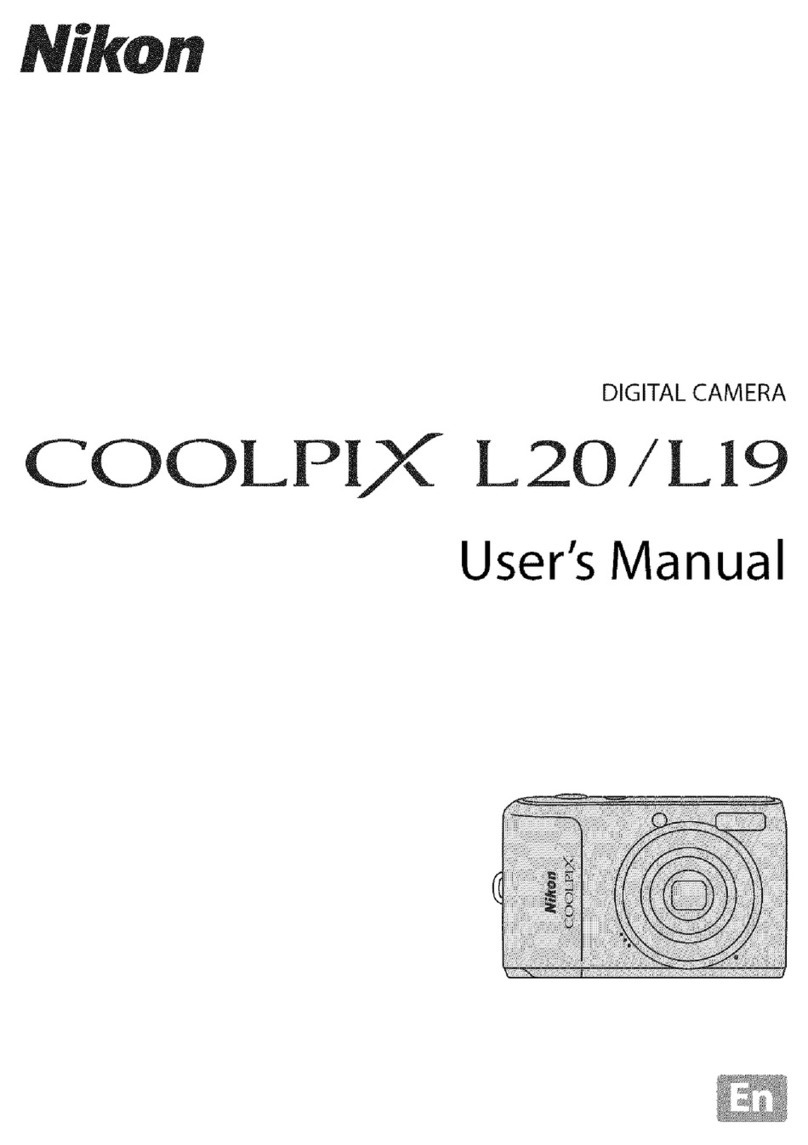
Nikon
Nikon Coolpix L19 User manual
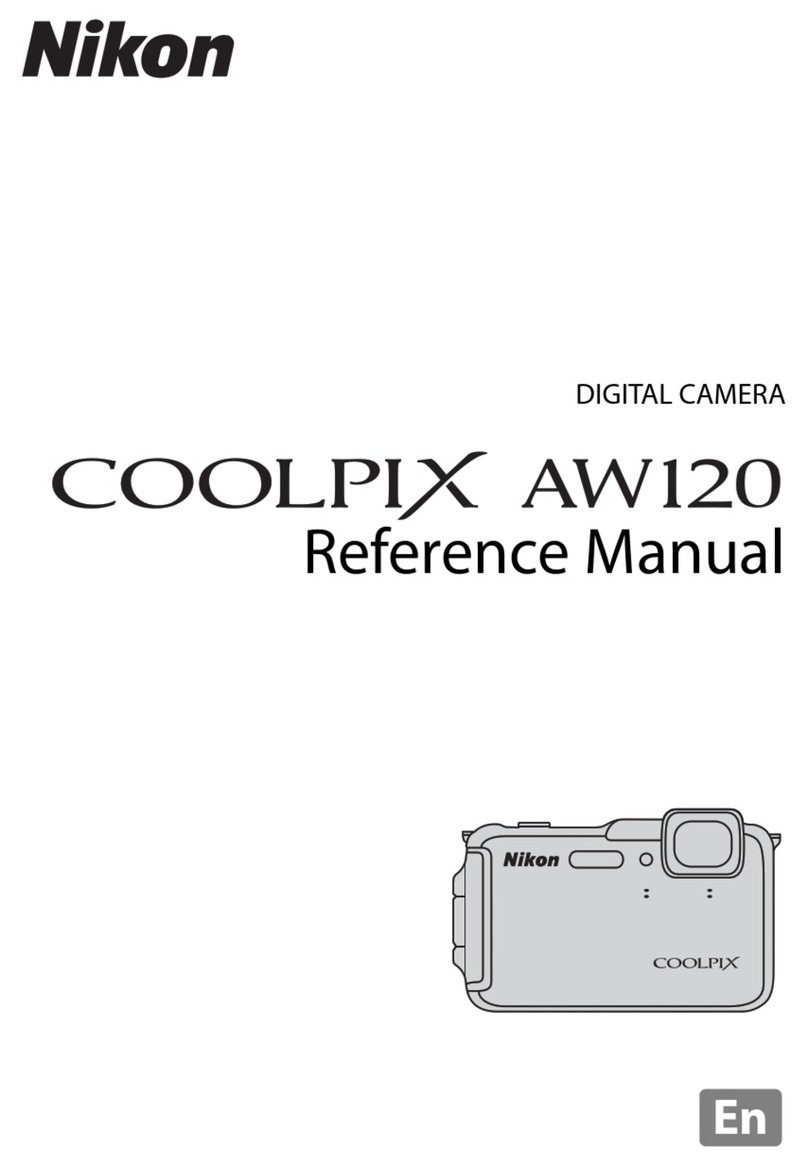
Nikon
Nikon COOLPIX AW120 User manual