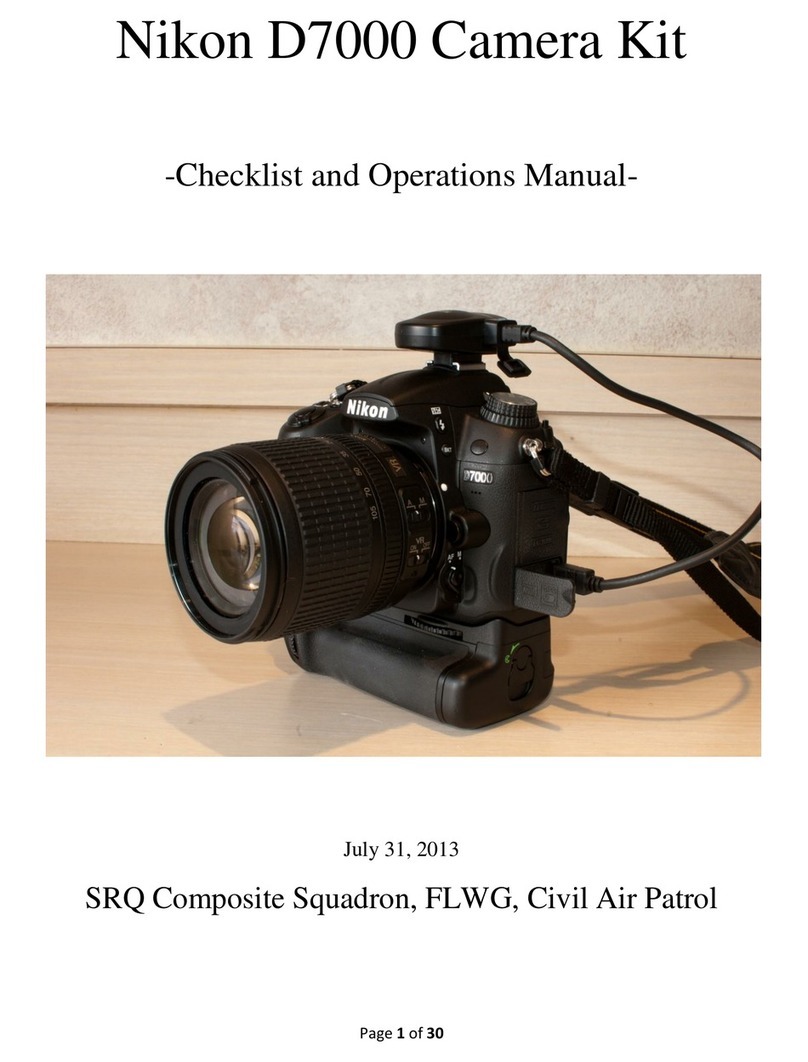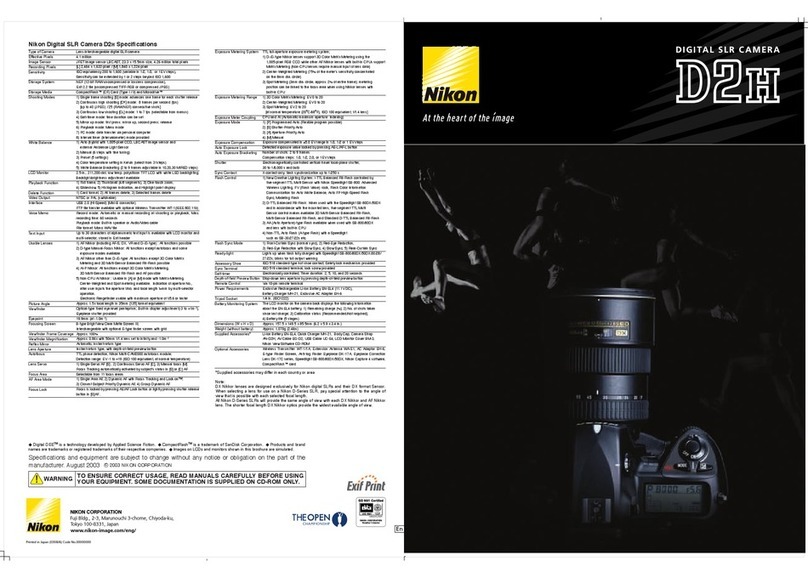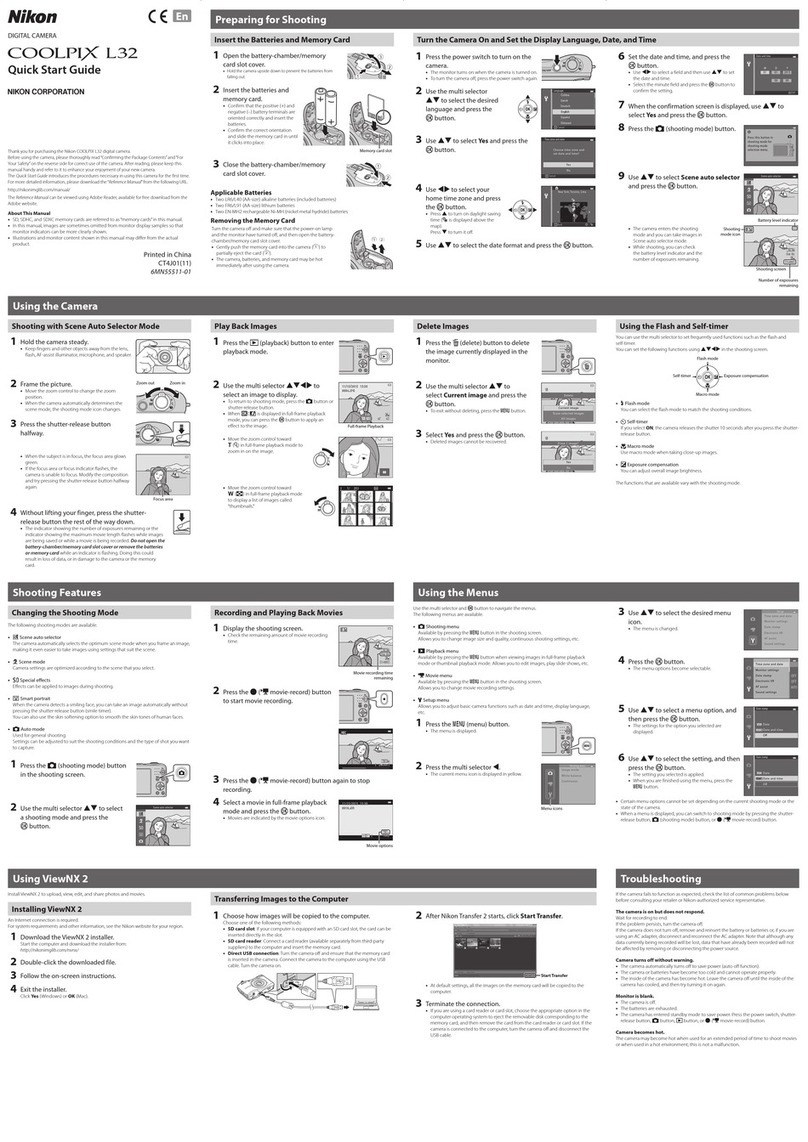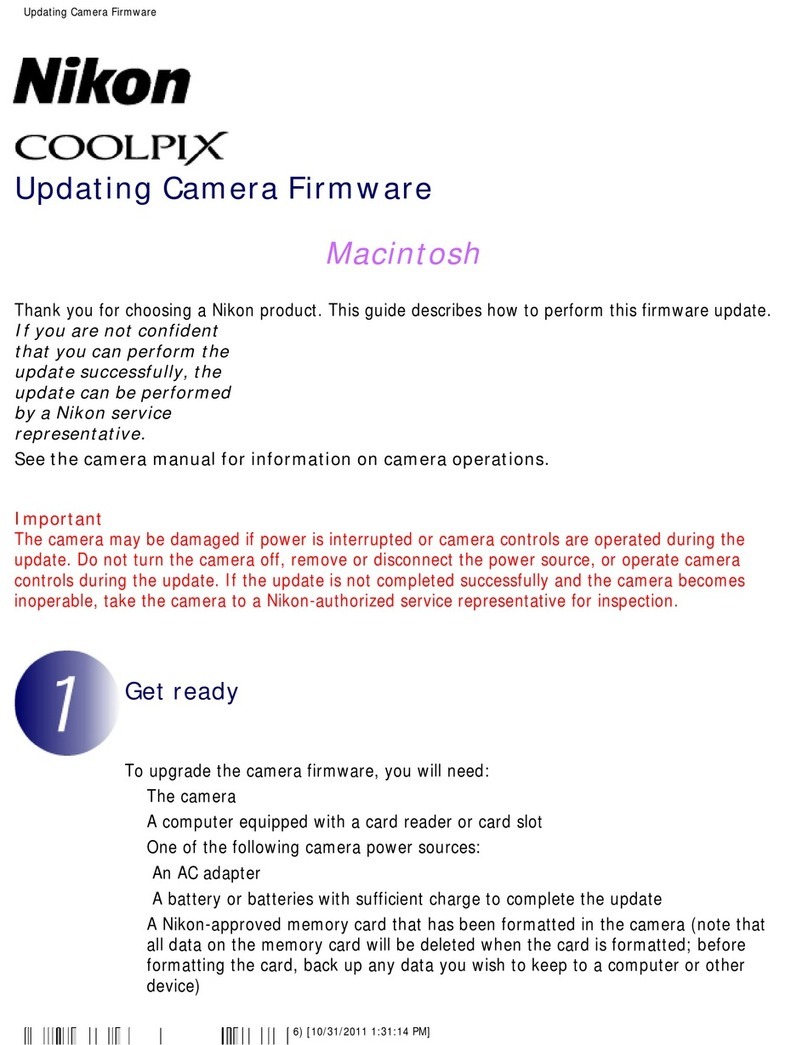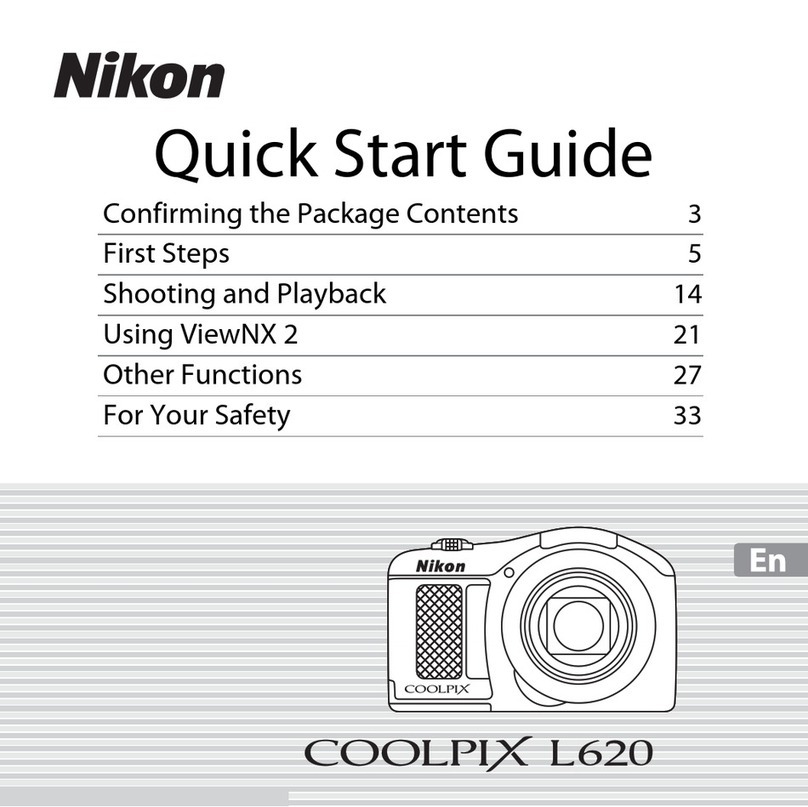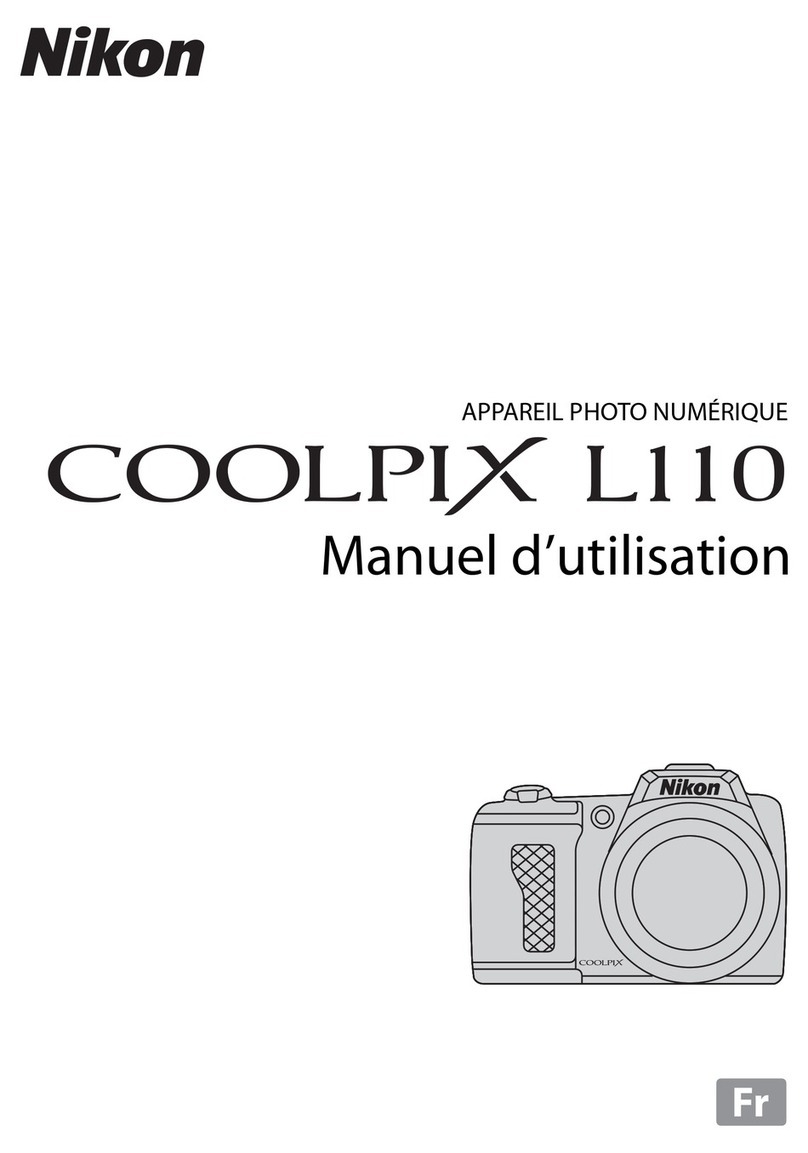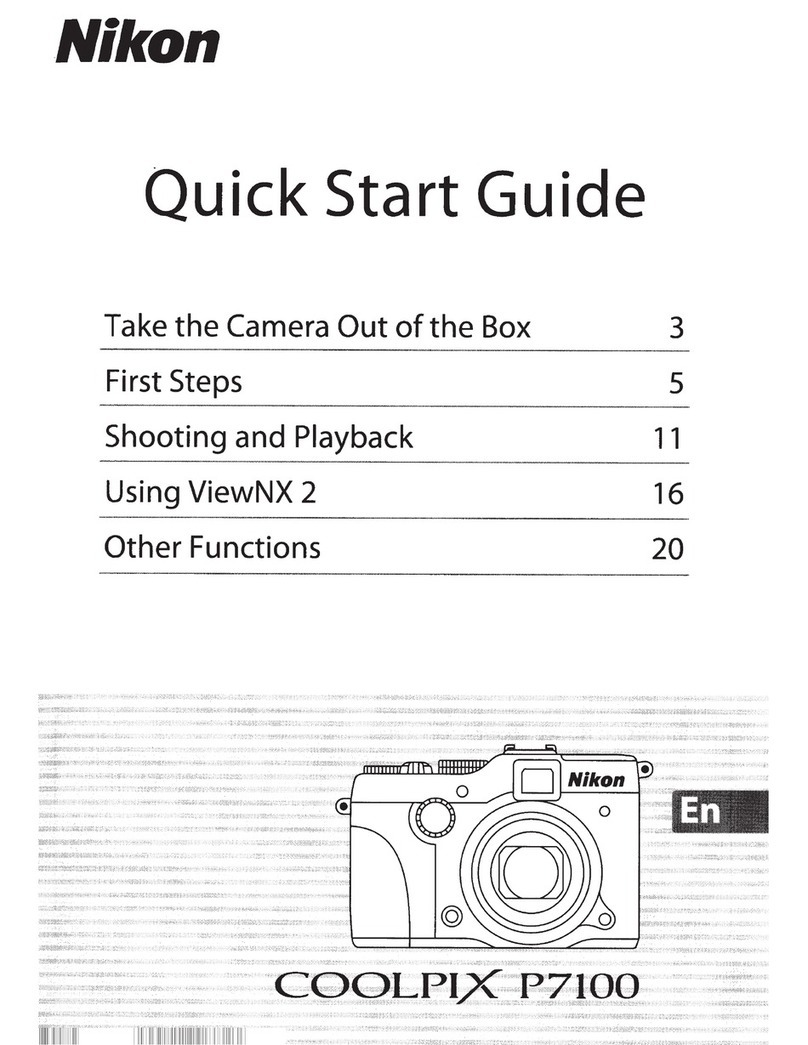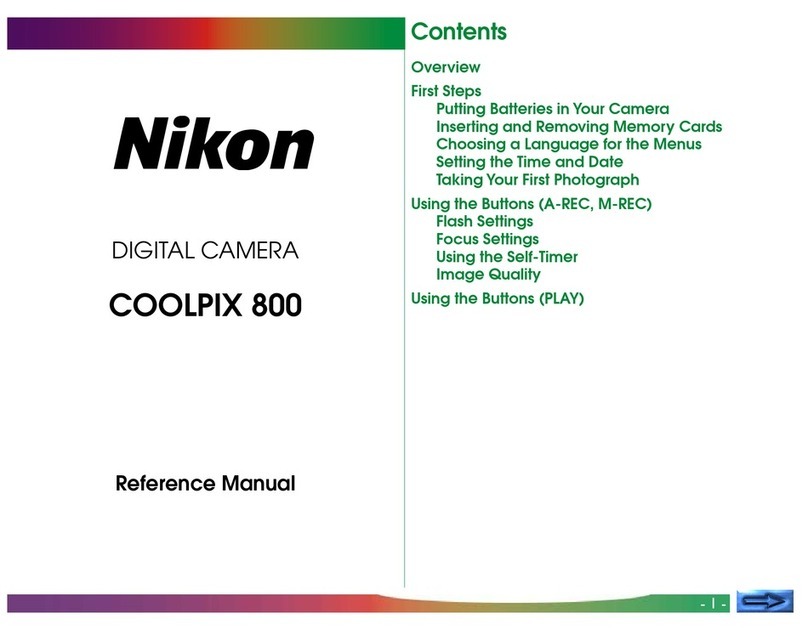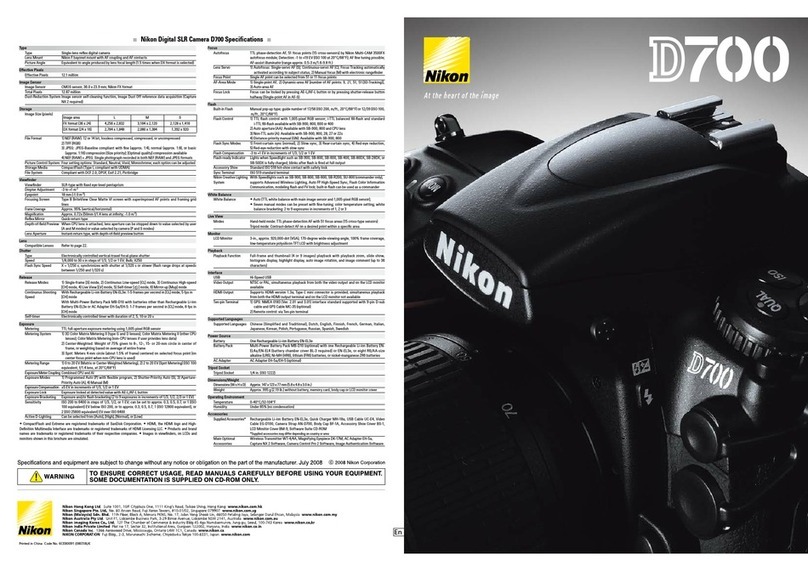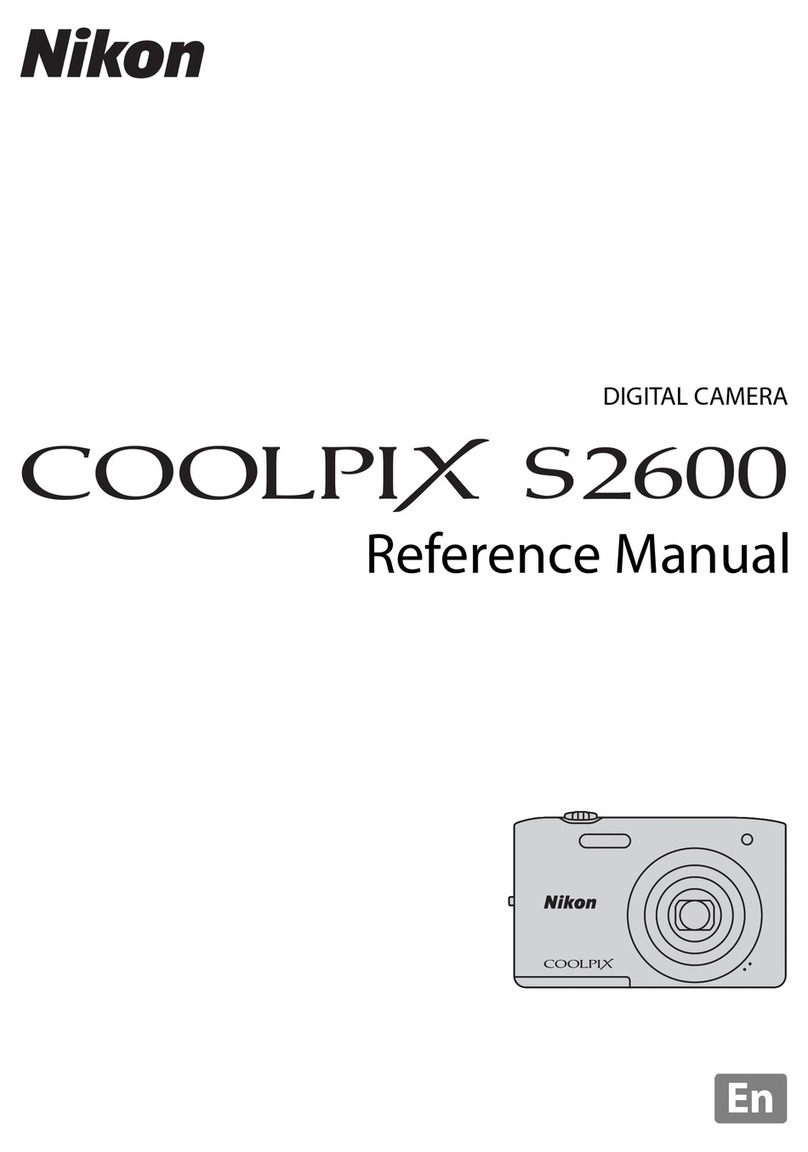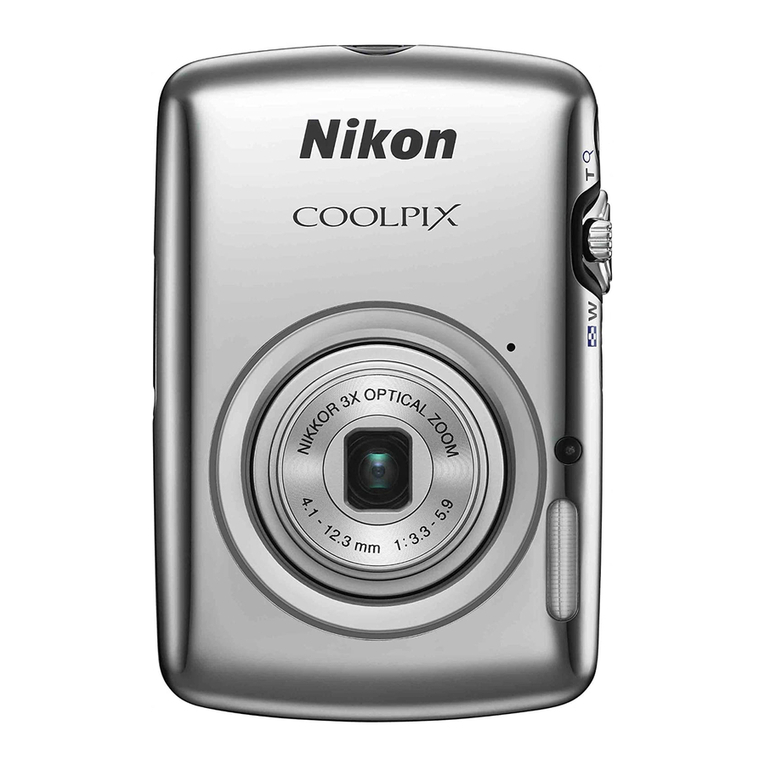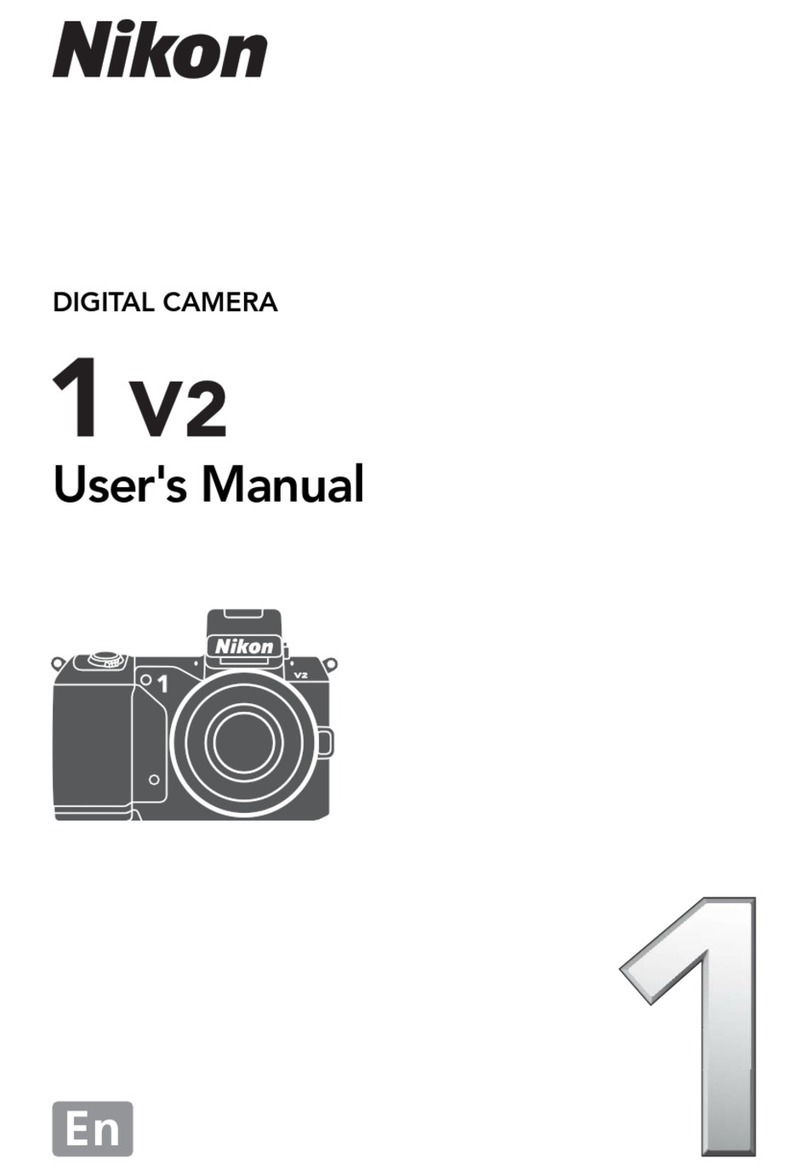Additional accessories can be found at
www.nikonusa.com on the Coolpix 5000 page
1300 Walt Whitman Road, Melville, NY 11747 www.nikonusa.com / 1-800-Nikon-UX
19mm Wide-Angle*
Converter Lens FC-E8*
Fisheye Converter Lens
TC-E2*
2x Tele Converter Lens
TC-E3ED*
3x Tele Converter Lens Slide/Film
Copying Adapter Coolpack II
Optional Coolpix Accessories:
Filter Set
Coolpix®5000
You’re going places…and the Nikon Coolpix 5000 is the perfect digital camera to accompany you wherever your
adventures may lead. Featuring a 5.24 Megapixel CCD, the Coolpix 5000 captures images that are simply breathtaking.
Equipped with a high-resolution, wide-angle, 3x Zoom-Nikkor lens with three aspherical lens elements, it minimizes color blur
and distortion even for extreme close-ups. Its high-performance 5-Area Multi Autofocus system helps you capture sharp
pictures from as little as 3/4” away; while a top shutter speed of 1/4,000 second, high speed shooting at 3 frames per second
and highly superior image processing round out the Coolpix 5000’s exceptional feature set. You can even capture QuickTime™
movies up to 40 seconds with audio. Highly advanced, the Coolpix 5000 is also simple to operate. Its 1.8” full color LCD
monitor swings out and tilts to almost any angle, making it easy to properly frame subjects. A host of automatic features
maximize image quality and your creativity. The Nikon Coolpix 5000, when nothing less than the best will do.
Digital Camera Specifications:
Remote Cord
* Requires Step-down ring UR-E6
Type: Digital camera E5000
Effective pixels: 5.0 million
CCD: 2/3-inch type (5.24 million total pixels)
Image size: 2,560 x 1,920 pixels (4.92 million pixels), UXGA-size (1,600 x 1,200),
SXGA-size (1,280 x 960), XGA-size (1,024 x 768), VGA-size (640 x 480),
3:2 (2,560 x 1,700) selectable
Lens: 3x Zoom-Nikkor; f=7.1~21.4 mm [35mm (135) format equivalent to 28~85mm]
F2.8~4.8 with macro; 9 elements in 7 groups
Digital zoom: Up to 4x
Autofocus: Contrast-detect TTL AF; 5-Area Multi AF or Spot AF selectable
Focus modes: 1) Continuous AF mode (when using LCD monitor),2) Single AF mode (when not
using LCD monitor and/or selectable from shooting menu),3) Manual
Focus range: 19.7 in. (50cm) to infinity (∞); 3/4 in. (2cm) to infinity (∞) in Macro mode
Optical viewfinder: Real-image zoom viewfinder; diopter adjustment available
LCD monitor: 1.8-in., 110,000-dot, low-temp. polysilicon TFT LCD (LED backlight);
brightness/hue adjustment
Storage System: EXIF 2.1 file (uncompressed TIFF or compressed JPEG), Design rule for Camera File
system (DCF), Digital Print Order Format (DPOF), QuickTime™Motion JPEG (Movie)
Media: CompactFlash™(CF) Card Type I/II
Shooting modes: Automatic mode (default); Custom mode (#1-#3) (combinations of mode settings
can be memorized)
Shooting menu options: 1) White Balance, 2) Exposure Metering, 3) Continuous, 4) Best-Shot Selector (BSS),
5) Lens, 6) Image Adjustment (Auto/Normal/More Contrast/Less Contrast/Lighten/
Darken/Monochrome), 7) Image Sharpening, 8) Digital Zoom (up to 4x),
9) Noise Reduction, 10) Clear Image 11) Saturation Control
Capture modes: 1) Single, 2) Continuous H (3 fps; up to 3 frames), 3) Continuous L (1.5 fps; up
to 8 frames), 4) High-speed Continuous (SXGA, XGA, VGA-size images; 3 fps),
5) Ultra High-speed Continuous (QVGA-size images; 30 fps; number of frames
selectable, up to 100 frames), 6) Multi-Shot 16 (3 fps; 16 frames), 7) Movie with
audio (QVGA-size images; 15 fps; up to 60 sec.)
Exposure metering: 4-mode TTL metering; 1) 256-segment Matrix, 2) Center-Weighted, 3) Spot,
4) Spot AF Area
Shutter: Shutter Mechanical and charge-coupled electronic shutter; 1/4,000 to 8 sec.
and Bulb (time limit: 60 sec.)
Aperture: 7-blade iris diaphragm; 10 steps in 1/3 EV increments
Exposure control: 1) Programmed Auto with Flexible Program, 2) Shutter-Priority Auto, 3) Aperture-
Priority Auto, 4) Manual; Exposure Compensation (± 2 EV in 1/3 EV steps);
Auto Exposure Bracketing (3 or 5 frames within ± 2 EV)
Exposure range: EV -2.0 ~ +18.0 (W), EV -0.5 ~ +17.0 (T) (ISO 100 equivalent)
Sensitivity: (approx.) ISO 100 equivalent; 100, 200, 400, 800, Auto (can be controlled in any
exposure mode)
White balance: 1) Matrix Auto White Balance with TTL control, 2) 5-mode Manual with fine tuning (Fine/
Incandescent/Fluorescent/ Cloudy/Speedlight), 3) Preset, 4) White Balance Bracketing
Self-timer: 10 sec. or 3 sec. duration
Built-in Speedlight 30 ft./10 m. (when sensitivity is at ISO 100 equivalent)
Guide number:
Flash control: Sensor flash system
Flash modes: 1) Auto Flash, 2) Flash Cancel, 3) Anytime Flash, 4) Slow Sync, 5) Red-Eye Reduction
Accessory shoe: Standard ISO 518
External Speedlight: Hotshoe connects to external Nikon Speedlight SB-50DX/28DX/28/27/26/25/24/23/22s;
built-in Speedlight can be canceled when using external Speedlight(s)
Playback menu options: 1) 1 frame, 2) Thumbnail (4/9 segments), 3) Slide show, 4) Movie with audio,
5) Enlarged playback (up to 6x); Shooting information; Histogram indication and
highlight point display; Hide and protect attributes can be set to each image;
Focus confirmation indication
Interface: USB 1.1 interface
I/O terminal: Power input, Audio/Video output (NTSC or PAL selectable), Digital output terminal
(USB/Remote Cord)
Power requirements: One Rechargeable Li-ion Battery EN-EL1 (included), One 6V 2CR5/DL245 lithium
battery (optional),Six 1.5V LR6 (AA-size alkaline), 1.5V Lithium, 1.5V NiMH, or
1.2V NiCd batteries with Power pack (optional), AC adapter (optional)
Battery life: Approx. 100 min. when using LCD monitor and Rechargeable Li-ion Battery EN-EL1 at
normal temperature (68°F [20°C])
Dimensions (W x H x D): Approx. 4.0 x 3.2 x 2.7 in. (101.5 x 81.5 x 67.5mm)
Weight (without battery): Approx. 12.6 oz. (360g)
Accessories included: Lens cap, Neck strap, A/V cable, 32MB CompactFlash™ Card, USB cable, Rechargeable
Li-ion Battery EN-EL1, MH-51 Battery Charger, Nikon View 4 CD-ROM
Optional accessories: Fisheye Converter FC-E8**, Wideangle Converter WC-E68*, Telephoto Converter
TC-E2**, Telephoto Converter TC-E3ED**/***, Adapter rings: UR-E5,UR-E6,
Lens hood HN-E5000, Power pack MB-E5000, Remote Cord MC-EU1
Bundled Software: Canto Cumulus™5.0 Trial, iView Media Pro Trial (Macintosh only),
Arcsoft VideoImpression™1.6, PhotoPrinter Pro®2000, PhotoStudio®2000,
Panorama Maker™2000, Genuine Fractals™ 2.0 LE
System requirements: (Nikon View 4): Macintosh OS Mac OS 8.6, Mac OS 9.0, Mac OS 9.1
for Macintosh Models: iMac, iMac DV, Power Mac G3 (Blue & White), Power Mac G4 or later,
iBook, PowerBook G3 or later; only models with built-in USB ports support-ed
RAM: 32 MB (64 MB or more recommended)
System requirements: (Nikon View 4): Windows, CPU MMX Pentium or better,
for PC RAM: 32 MB (64 MB or more recommended),
Models: Only models with built-in USB ports supported
OS Pre-installed versions of Windows 98/98 SE, Windows 2000, Windows Me
Product Number: 25501 UPC code 018208255016
*Requires UR-E5 adapter ring
**Requires UR-E6 adapter ring
***Nikon recommends use of the TC-E3ED with digital zoom 1.2x or higher.
All products indicated by trademark symbols are trademarked and/or registered by their respective
companies. Specifications and equipment are subject to change without any notice or obligation on the
part of the manufacturer. 10/01 ©2001 NIKON INC.
QuickTime™