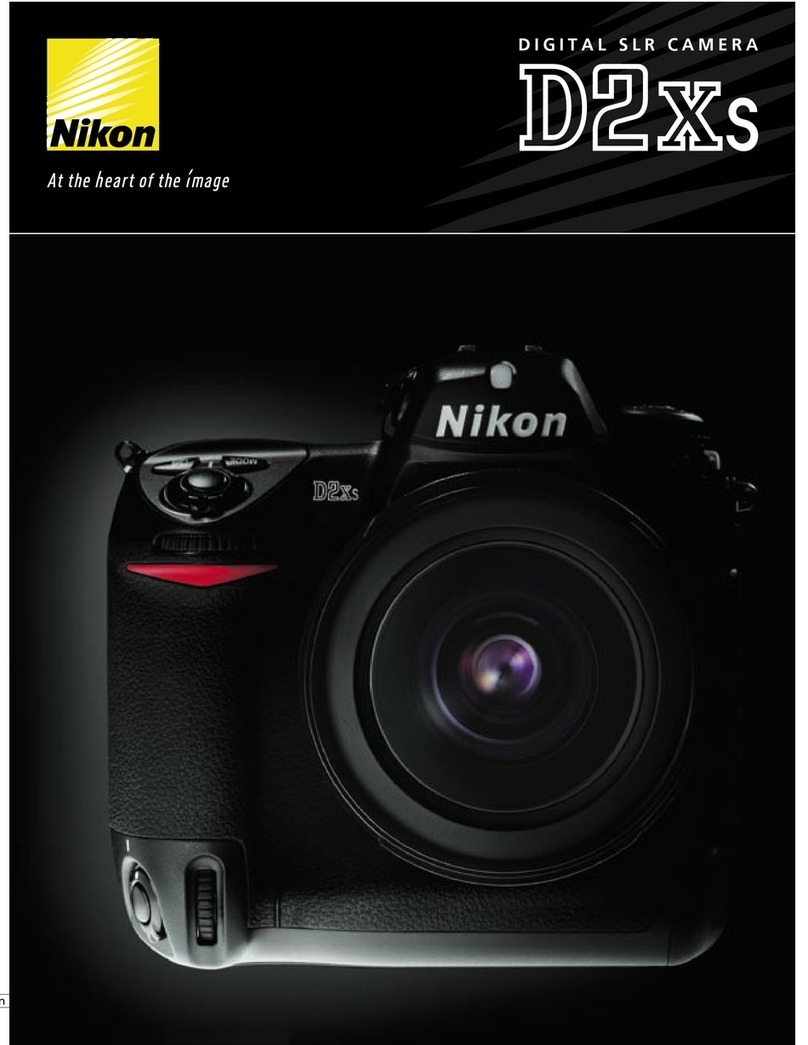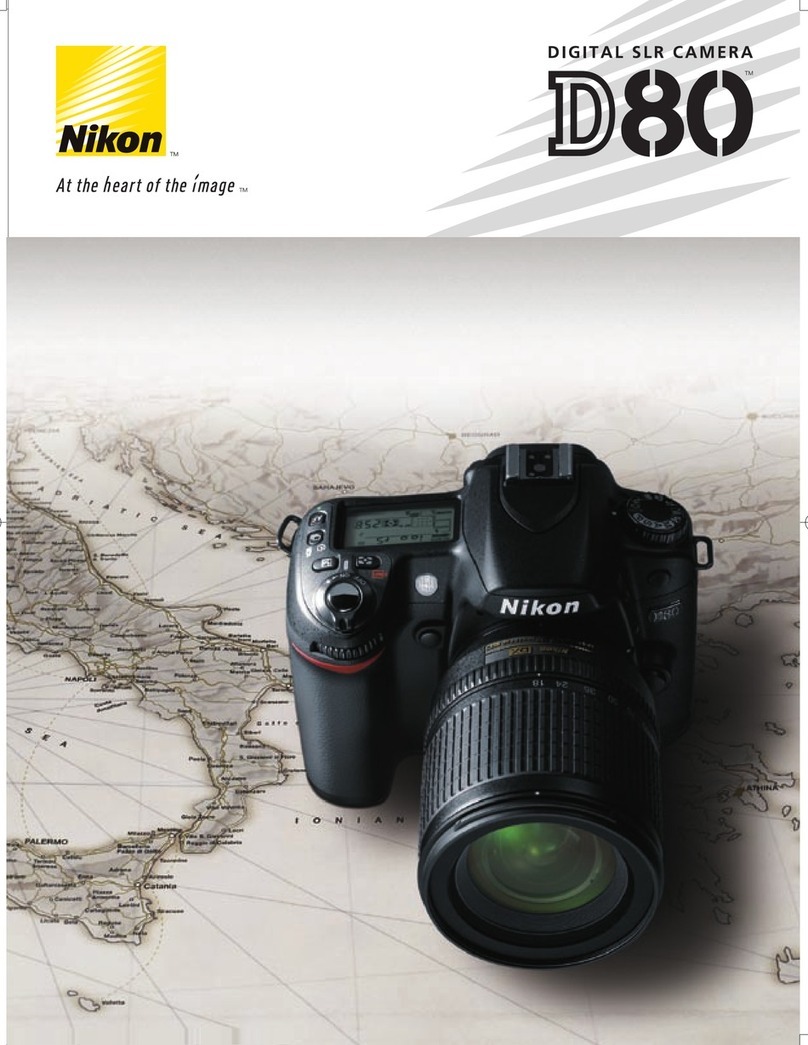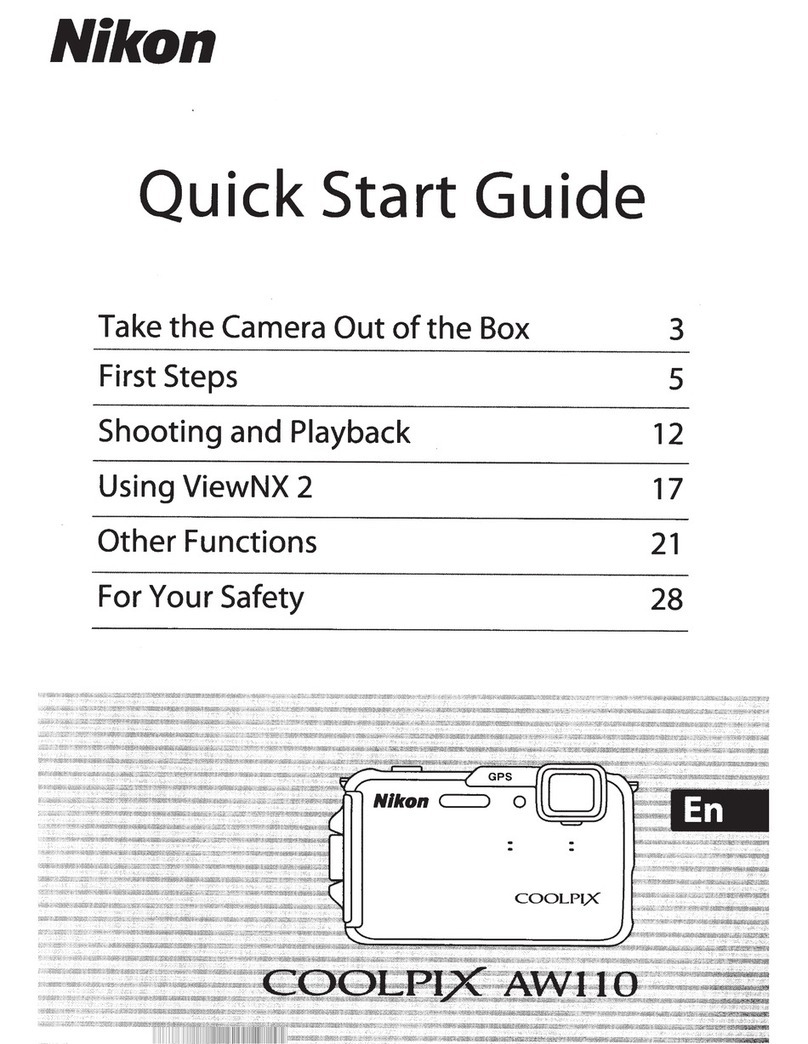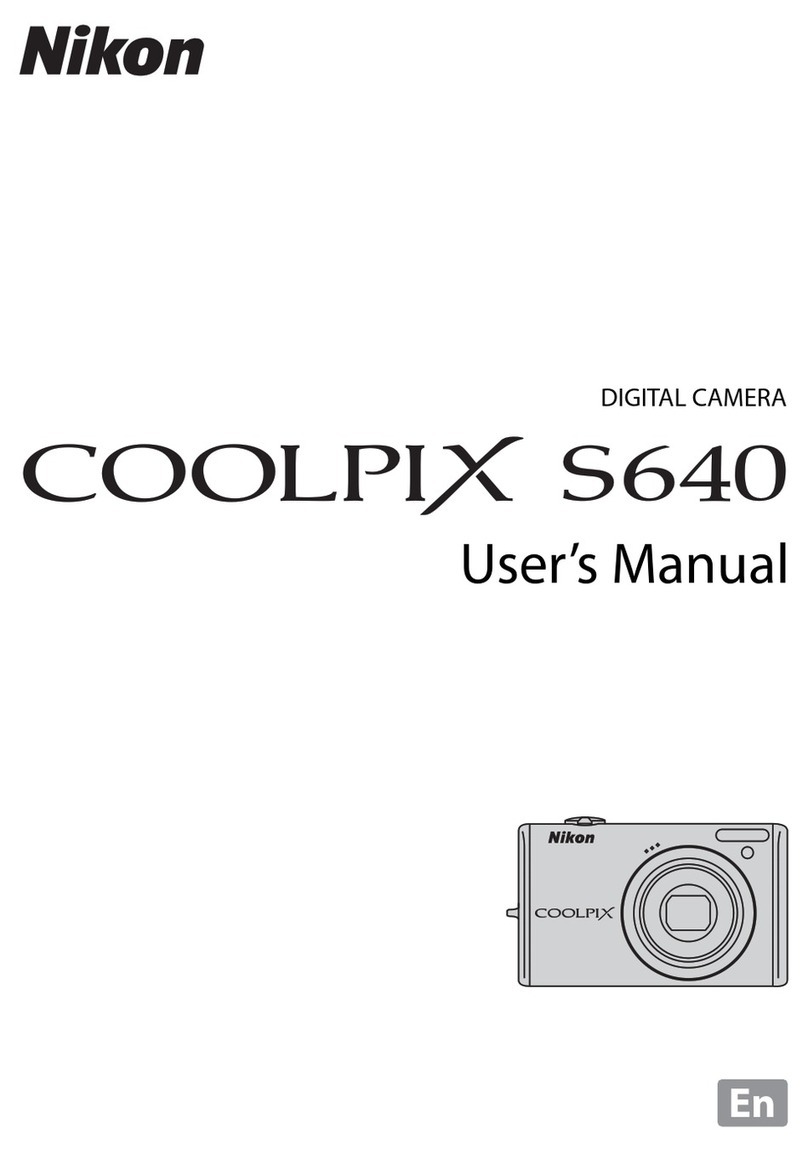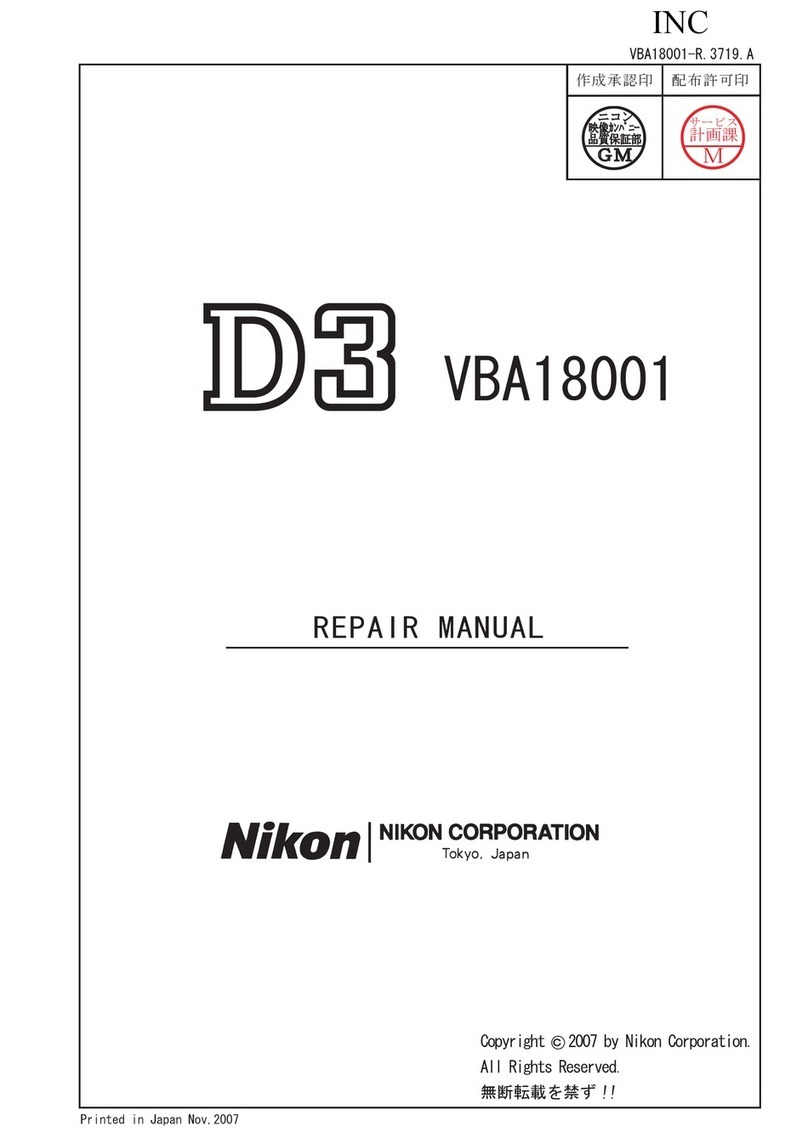$-
2
rD
m
6"
Available when the shooting mode is P, S, A, M, U, special effects mode or the
Sports scene mode.
1Press the multi selector • (_
focus mode).
• Use the multi seJector to choose MF ®(
(manua[ focus) and press the _) button.
• _ isdispJayed on the top of the monitor,
and the center area of a picture is
enlarged.
_t Adjust the focus.
• Usethe multi selector to adjust the focus while viewing
the image on the monitor.
• Press • to focus on far subjects.
• Press • to focus on near subjects.
• Pressthe shutter-release button halfway to check the
composition. Pressthe shutter-release button all the
way to take the picture.
3Pressthe_ button. @
• The set focus is locked. You can continue shooting with
the locked focus.
• To readjust the focus, press the _) button again to
display the screen in step 2.
• To change back to autofocus, return to step 1 and
choose any setting other than ME.
[] MF(ManualFocus)
• In step 2, the figure displayed with the gauge at the rig ht of the monitor indicates an approximate
distance (m) at which the subject can be in focus when the gauge is near the center. The actual
range at which the subject can be in focus varies depending on the aperture value and zoom
position, To see whether the subject is in focus, check the subject on the monitor,
• Press the shutter release button halfway to preview an approximate depth of field (the area in
focus behind and in front of the subject).
• Set Assign side zoom control (6"B83) in the setup menu to Manual focus to focus by using the
side zoom control instead of • or • in step 2,
• The digital zoom is not available.
6,62