Nikon Photomic FTN Finder User manual
Other Nikon Digital Camera manuals

Nikon
Nikon Coolpix L30 User manual
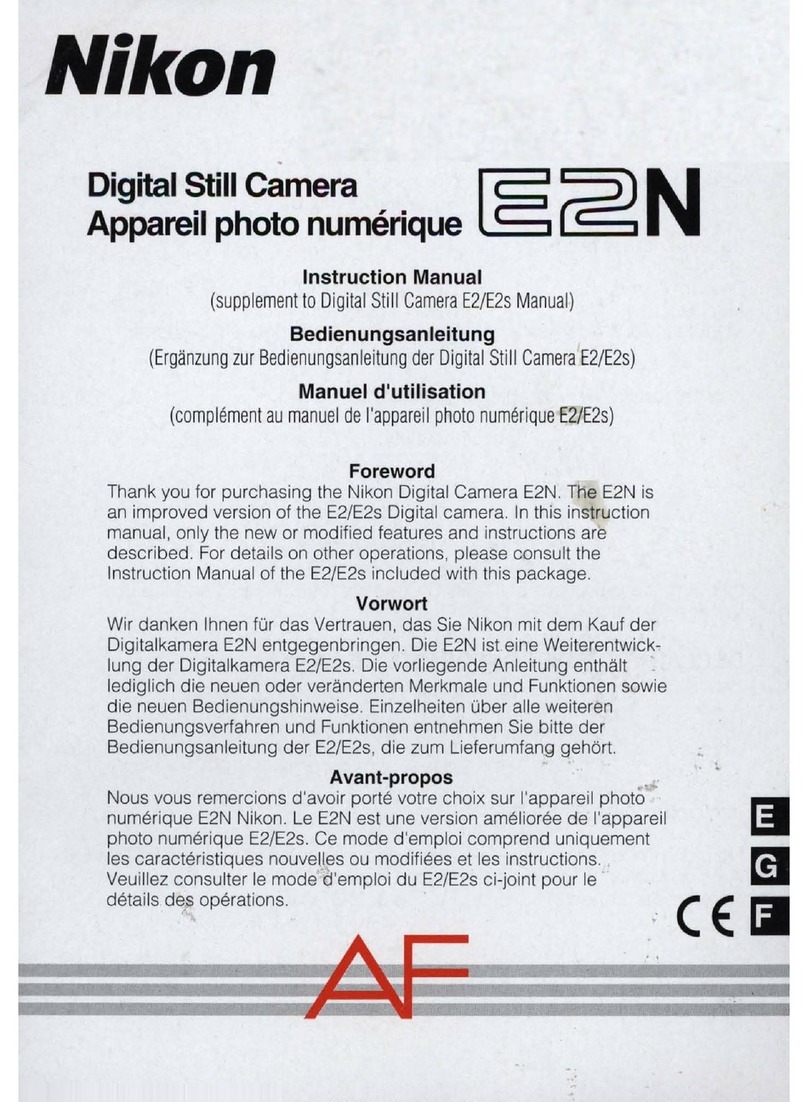
Nikon
Nikon E 2 s User manual

Nikon
Nikon D720 User manual

Nikon
Nikon COOLPIX AW100 User manual

Nikon
Nikon CoolPix P7000 User manual

Nikon
Nikon D500 Service manual

Nikon
Nikon CoolPix S80 User guide

Nikon
Nikon CoolPix P6000 User manual

Nikon
Nikon COOLPIX B700 User manual

Nikon
Nikon D5000 Operating instructions

Nikon
Nikon Coolpix S220 Parts list manual
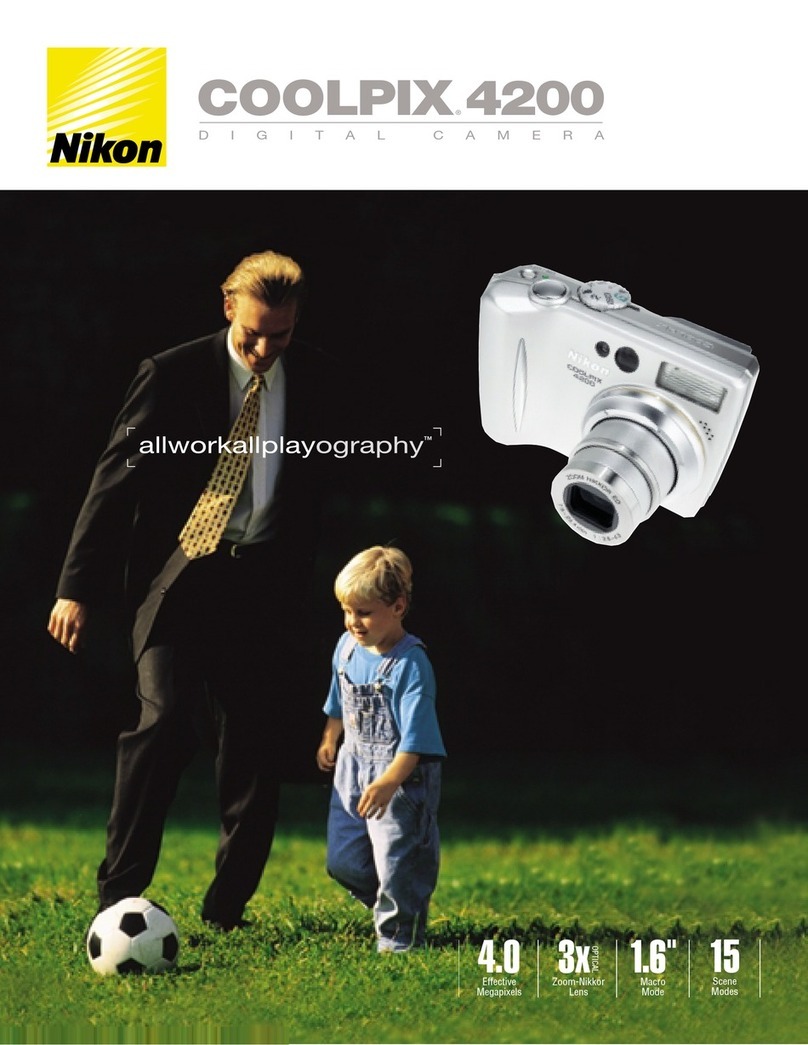
Nikon
Nikon COOLPIX 4200 User manual
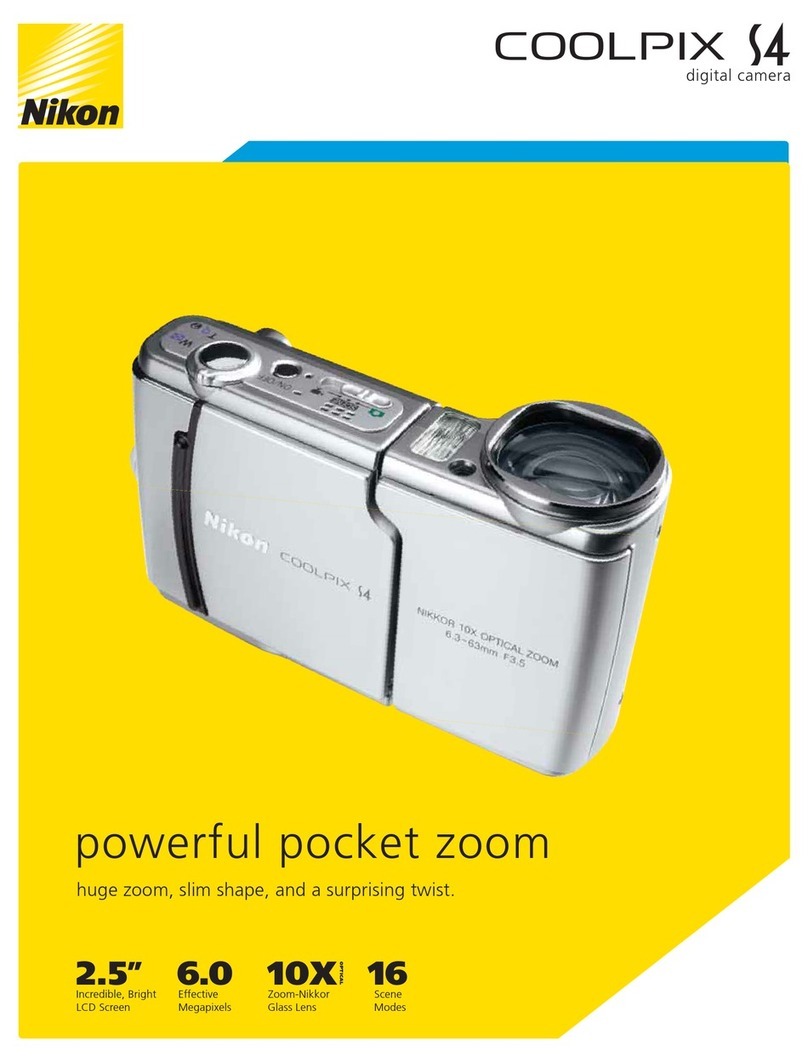
Nikon
Nikon COOLPIX S4 User manual

Nikon
Nikon COOLPIX L22 User guide

Nikon
Nikon Coolpix S3600 User manual
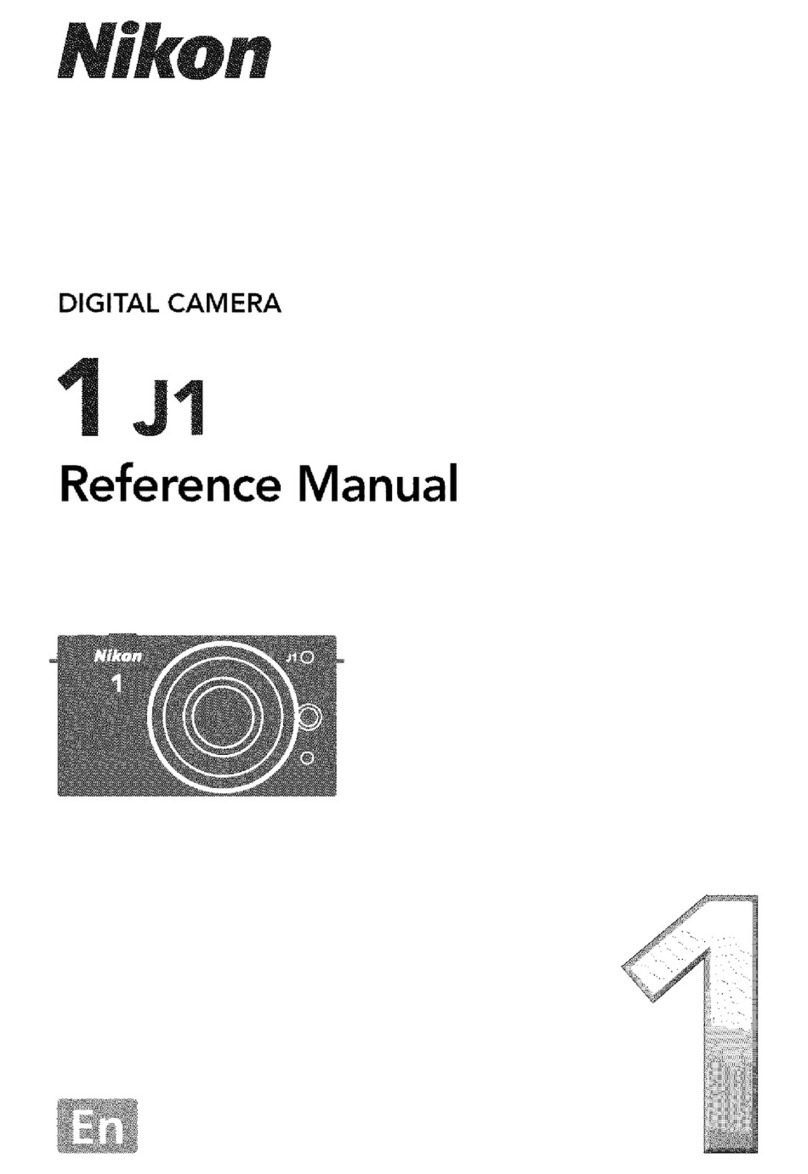
Nikon
Nikon 1 J1 User manual

Nikon
Nikon D2XS User manual

Nikon
Nikon CoolPix P500 User manual

Nikon
Nikon CoolPix S8200 User manual
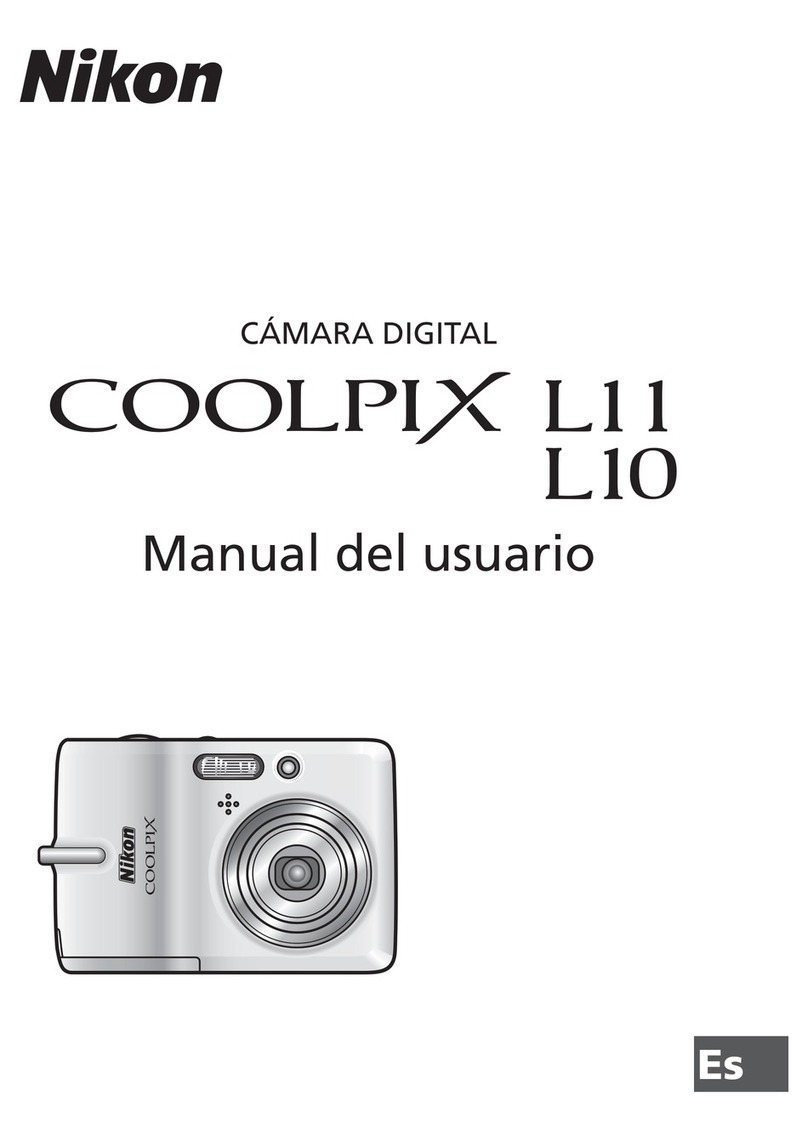
Nikon
Nikon 25563 - Coolpix L11 6MP Digital Camera User guide































