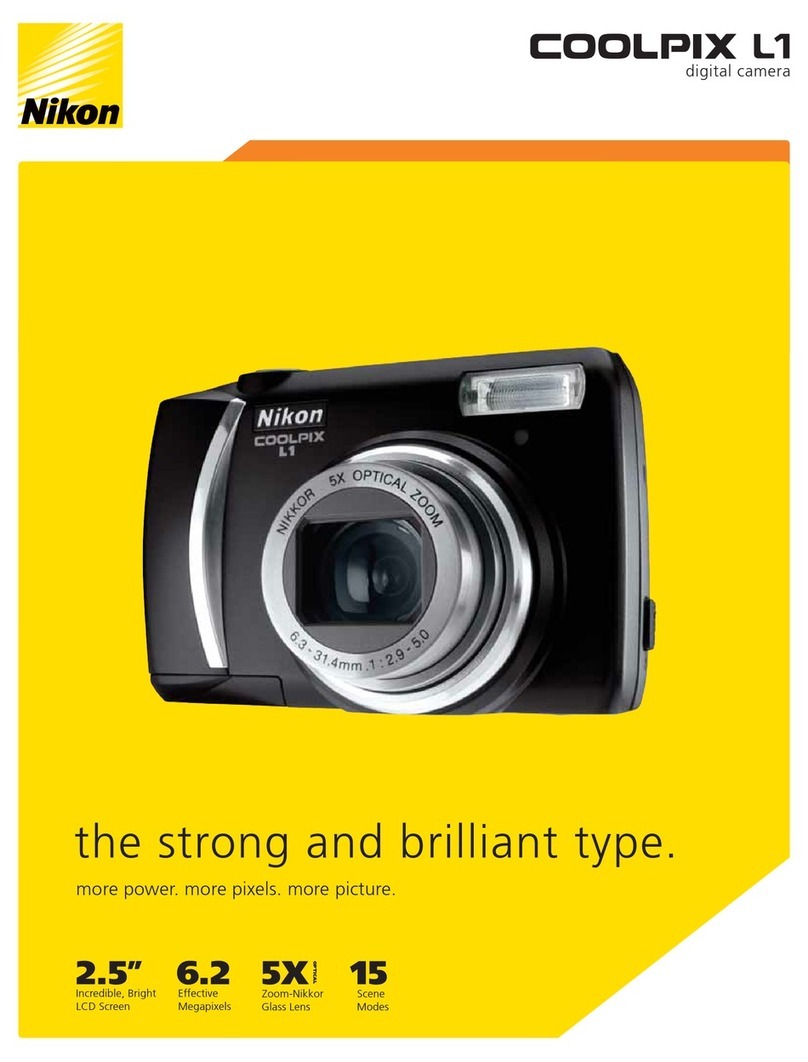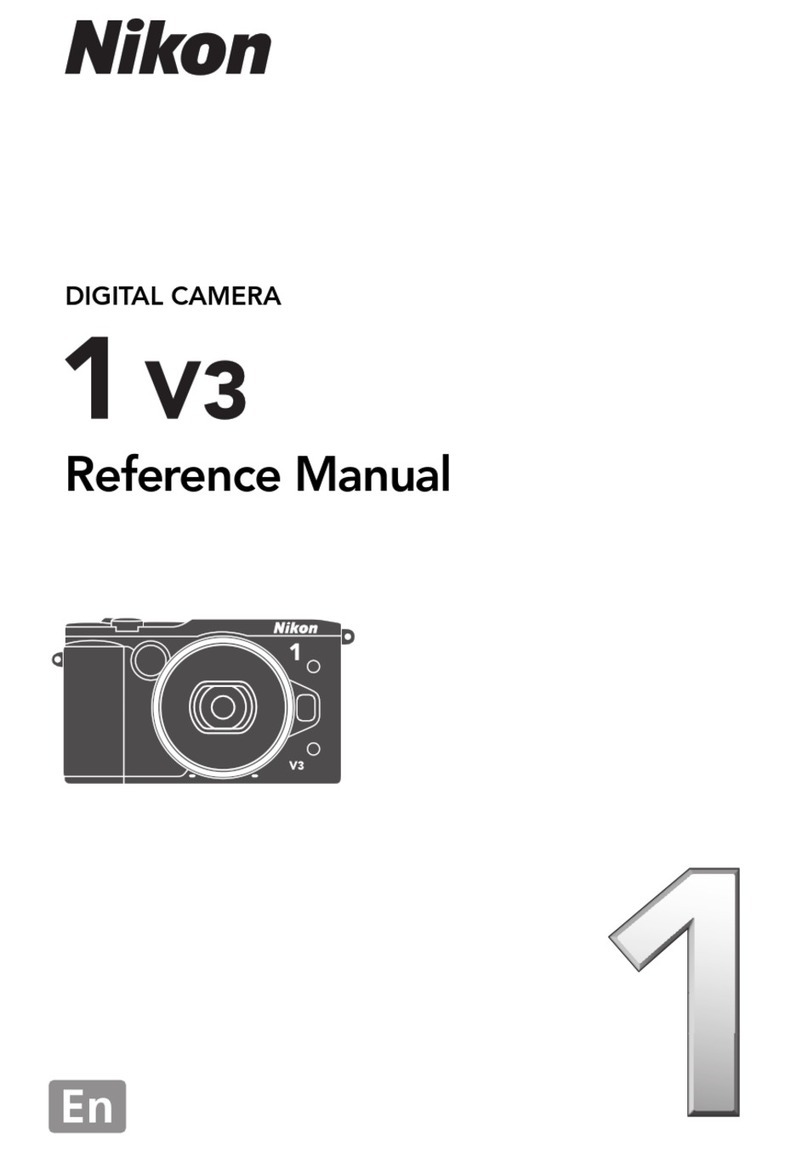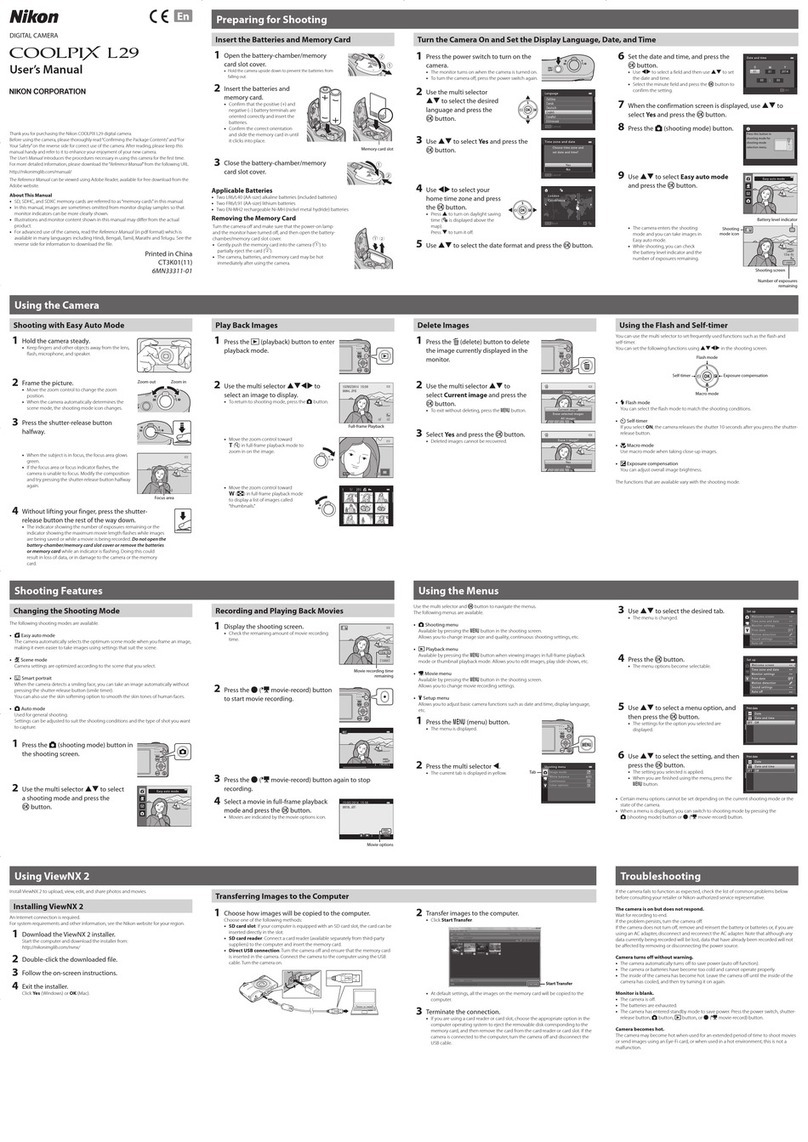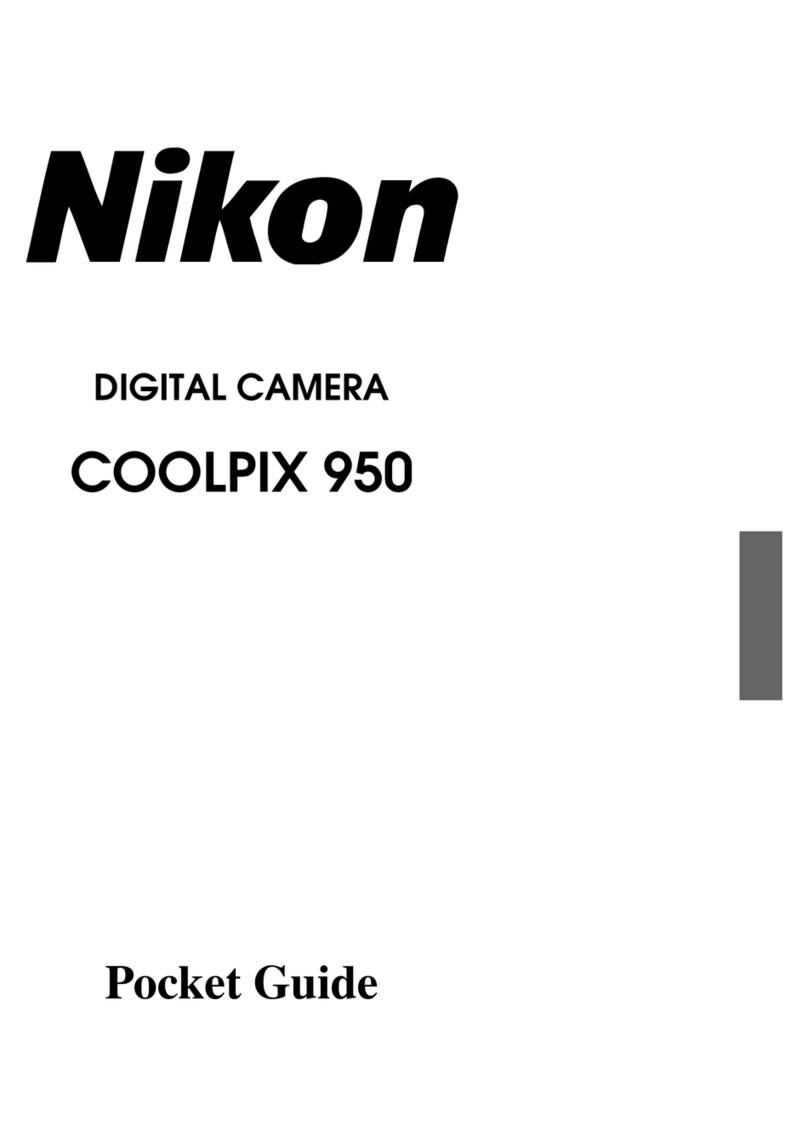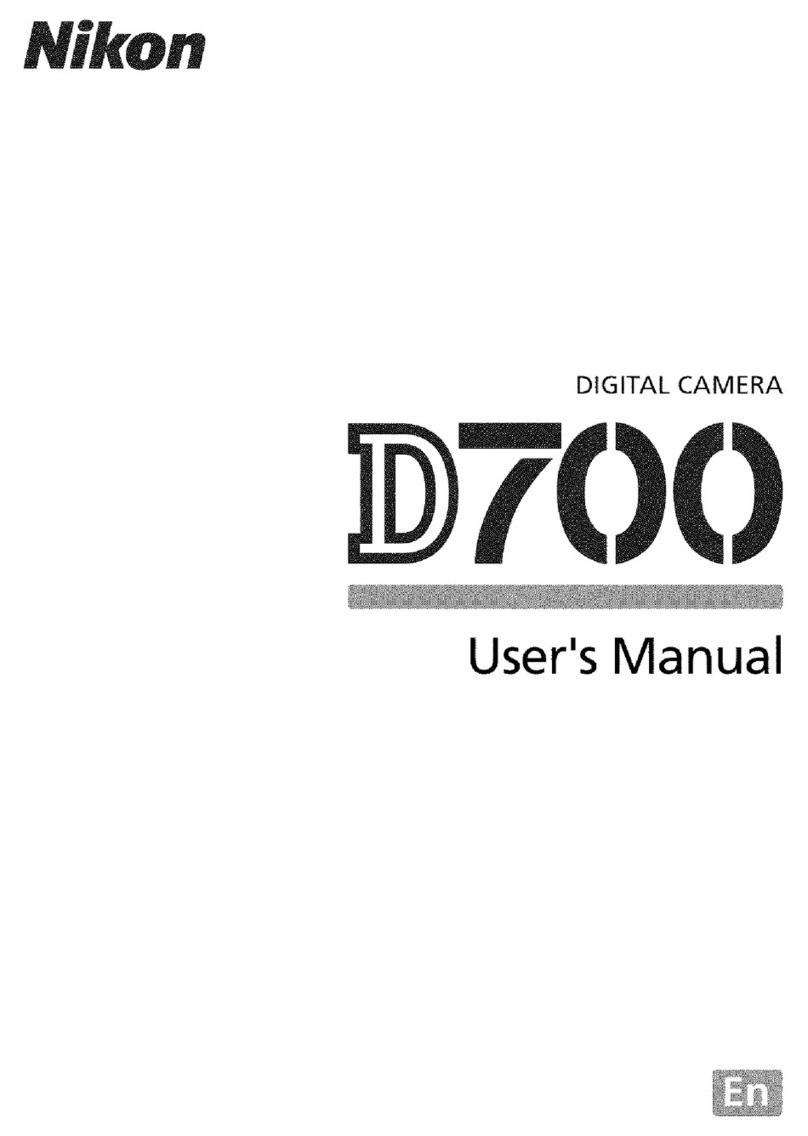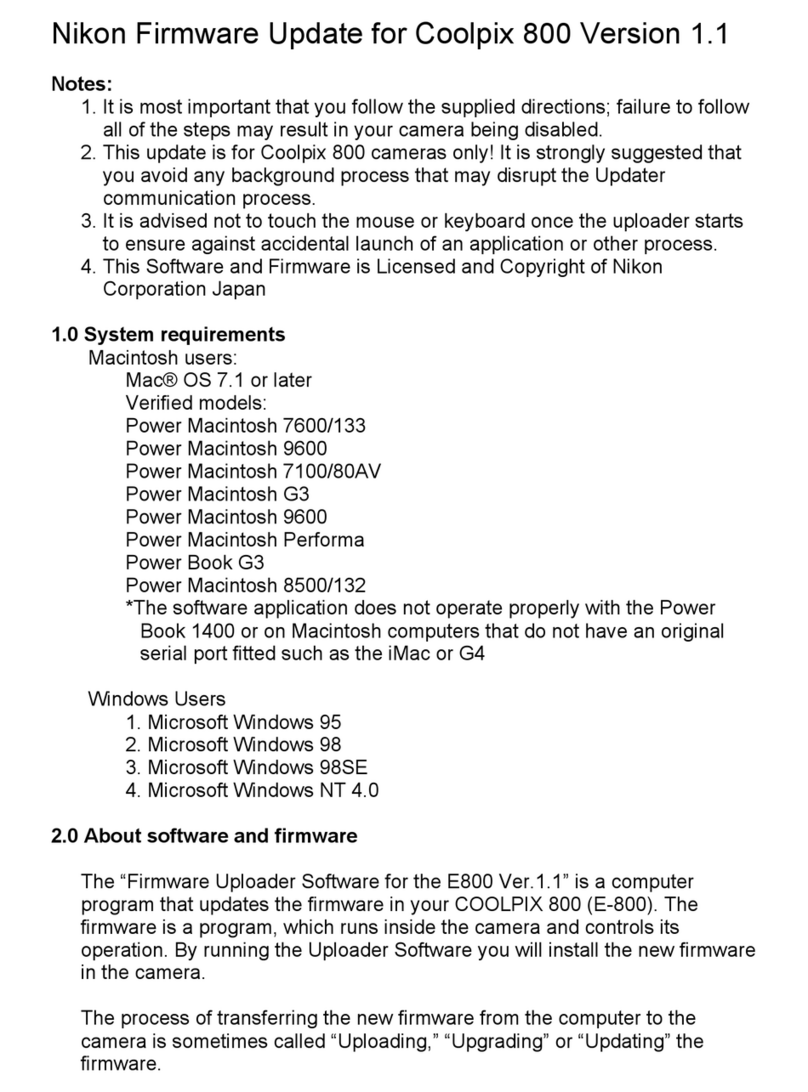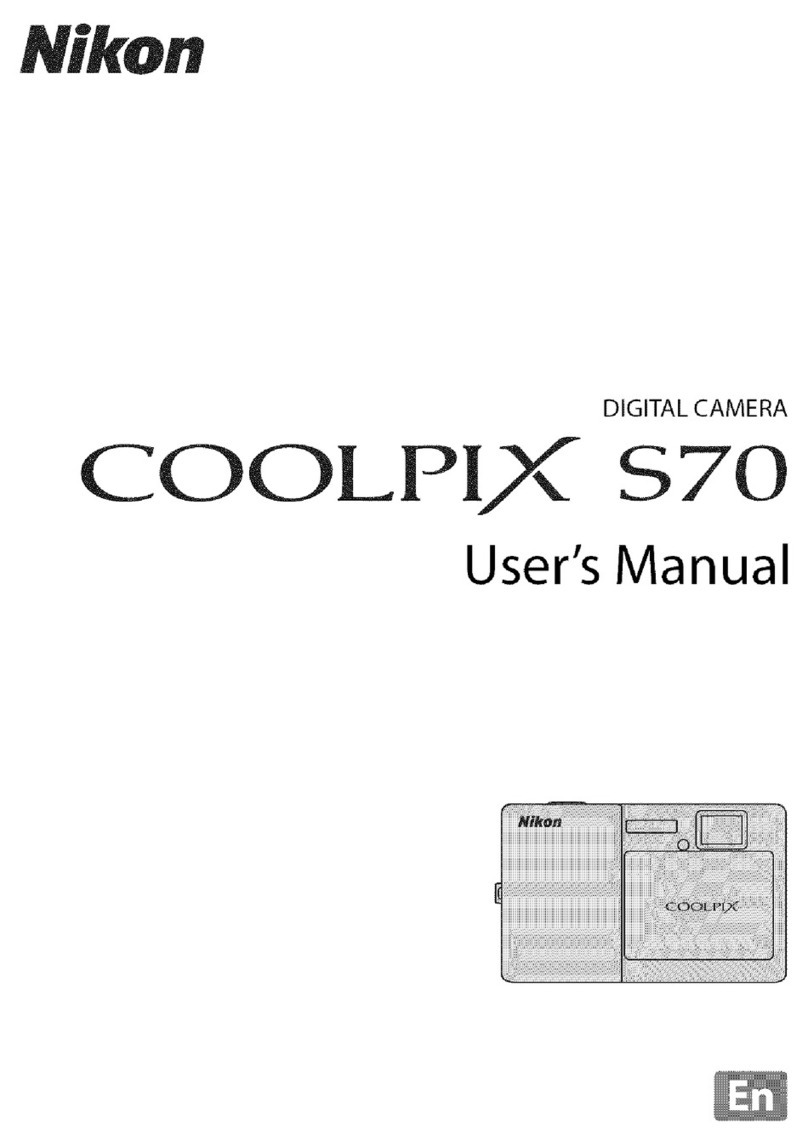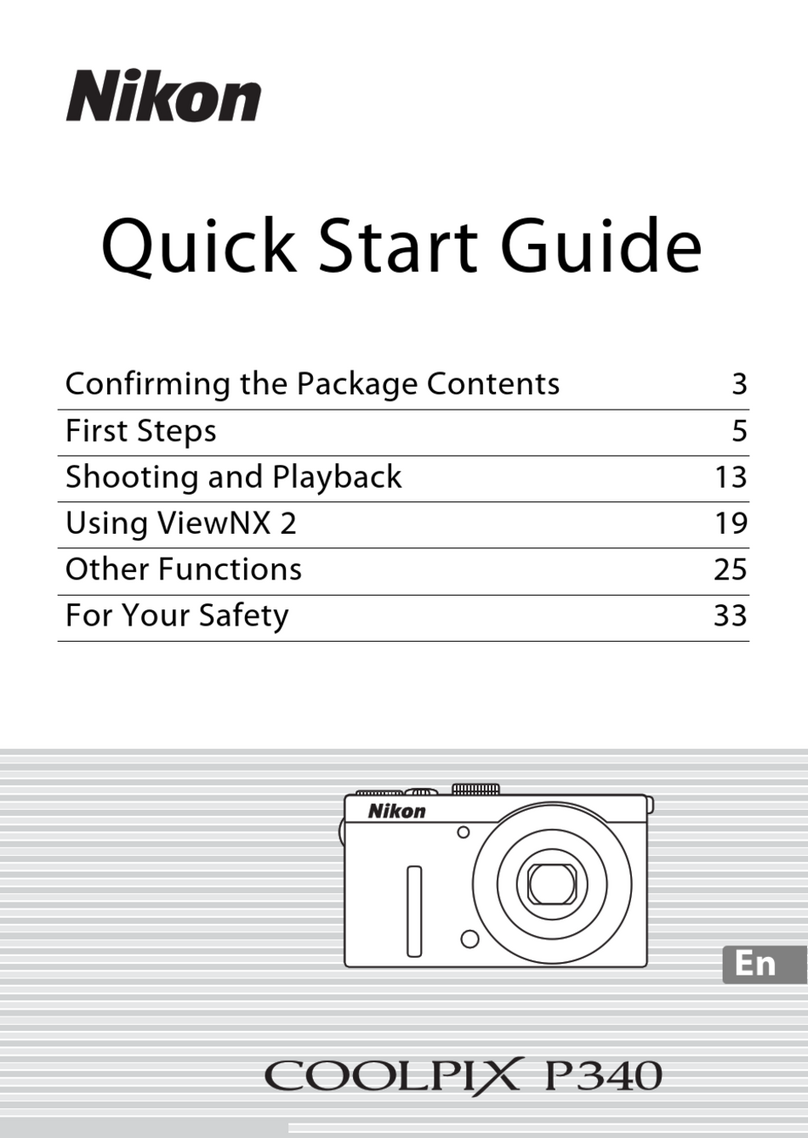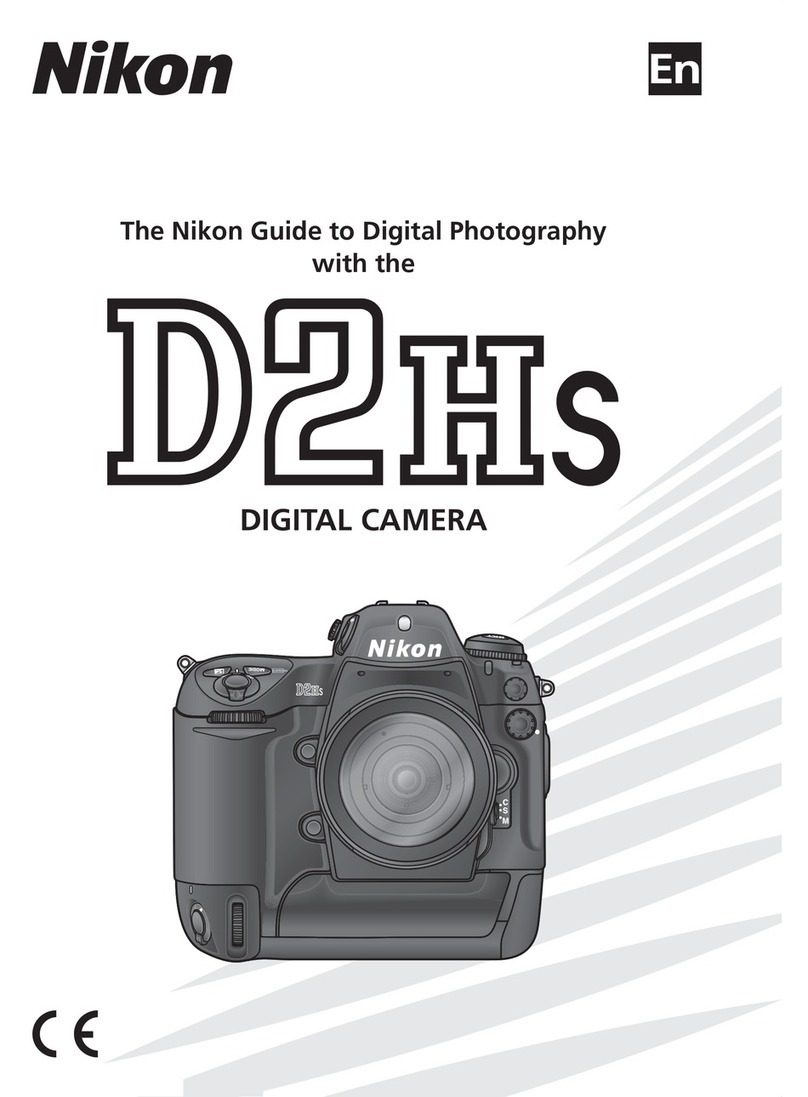iii
ForYourSafety
Observethefollowingprecautions
whenhandlingthebattery
Thebatterymayleakorexplodeif
improperlyhandled.Observethe
followingprecautionswhenhandling
thebatteryforuseinthisproduct:
•Beforereplacingthebattery,turnthe
productoff.Ifyouareusingthe C
adapter,besureitisunplugged.
•UseonlyaRechargeableLi-ion
BatteryEN-EL5(supplied).Chargethe
batteryinsertingitintothecamera
andconnectingthe C dapterEH-
66(supplied).
•Wheninsertingthebattery,donot
attempttoinsertitupsidedownor
backwards.
•Donotshortordisassemblethe
batteryorattempttoremoveor
breakthebatteryinsulationorcasing.
•Donotexposethebatterytoflames
ortoexcessiveheat.
•Donotimmerseinorexposeto
water.
•Replacetheterminalcoverwhen
transportingthebattery.Donot
transportorstorewithmetalobjects
suchasnecklacesorhairpins.
•Thebatteryispronetoleakagewhen
fullydischarged.Toavoiddamageto
theproduct,besuretoremovethe
batterywhennochargeremains.
•Discontinueuseimmediatelyshould
younoticeanychangeinthebattery,
suchasdiscolorationordeformation.
•Ifliquidfromthedamagedbattery
comesincontactwithclothingor
skin,rinseimmediatelywithplentyof
water.
Observethefollowingprecautions
whenhandlingtheACadapter
•Keepdry.Failuretoobservethis
precautioncouldresultinfireor
electricshock.
•Dustonornearthemetalpartsofthe
plugshouldberemovedwithadry
cloth.Continuedusecouldresultin
fire.
•Donothandlethepowercableorgo
nearthe Cadapterduringlightning
storms.Failuretoobservethis
precautioncouldresultinelectric
shock.
•Donotdamage,modify,forciblytug
orbendthepowercable,placeit
underheavyobjects,orexposeitto
heatorflames.Shouldtheinsulation
bedamagedandthewiresbecome
exposed,takeittoaNikon-
authorizedservicerepresentativefor
inspection.Failuretoobservethese
precautionscouldresultinfireor
electricshock.
•Donothandletheplugor C
adapterwithwethands.Failureto
observethisprecautioncouldresult
inelectricshock.
•Donotusewithtravelconvertersor
adaptersdesignedtoconvertfrom
onevoltagetoanotherorwithDC-
to- Cinverters.Failuretoobserve
thisprecautioncoulddamagethe
productorresultinoverheatingor
fire.