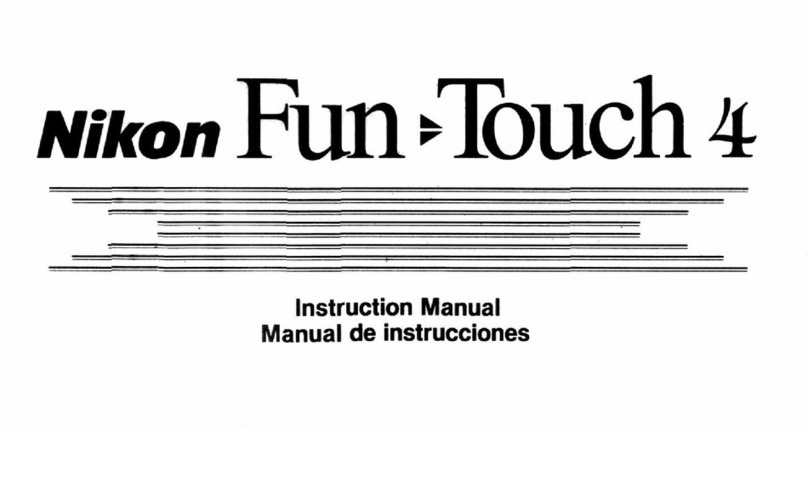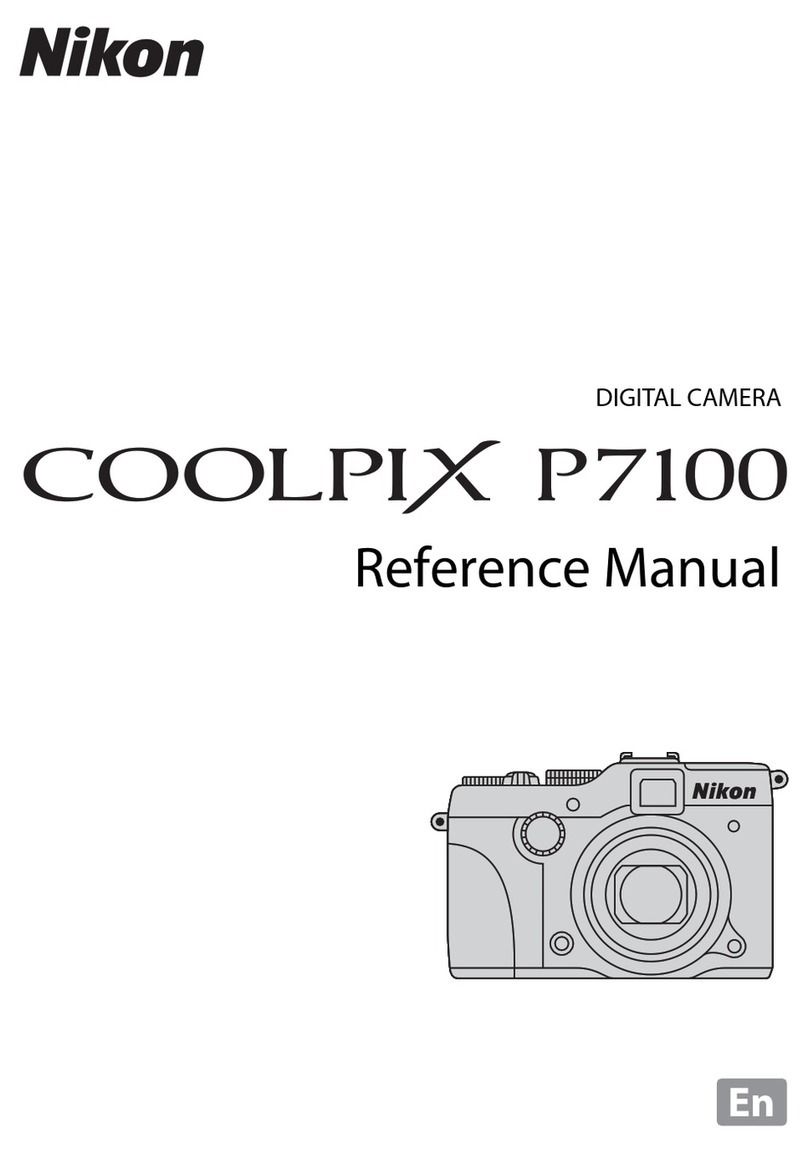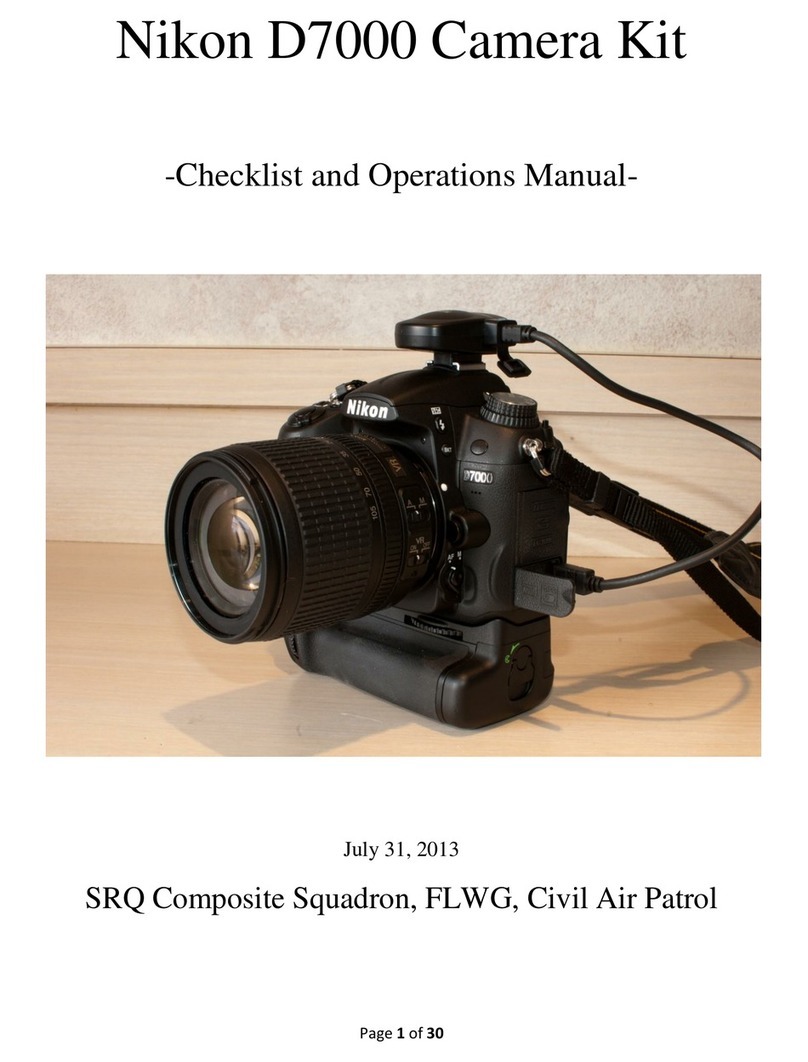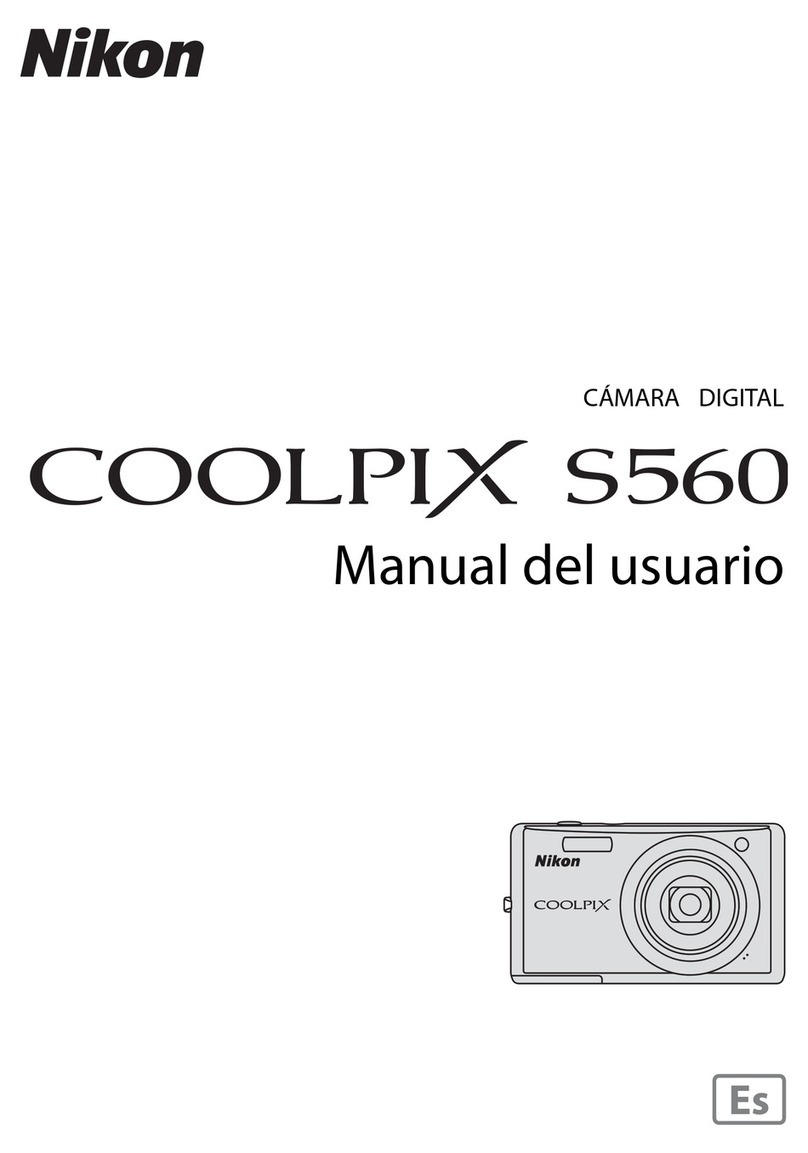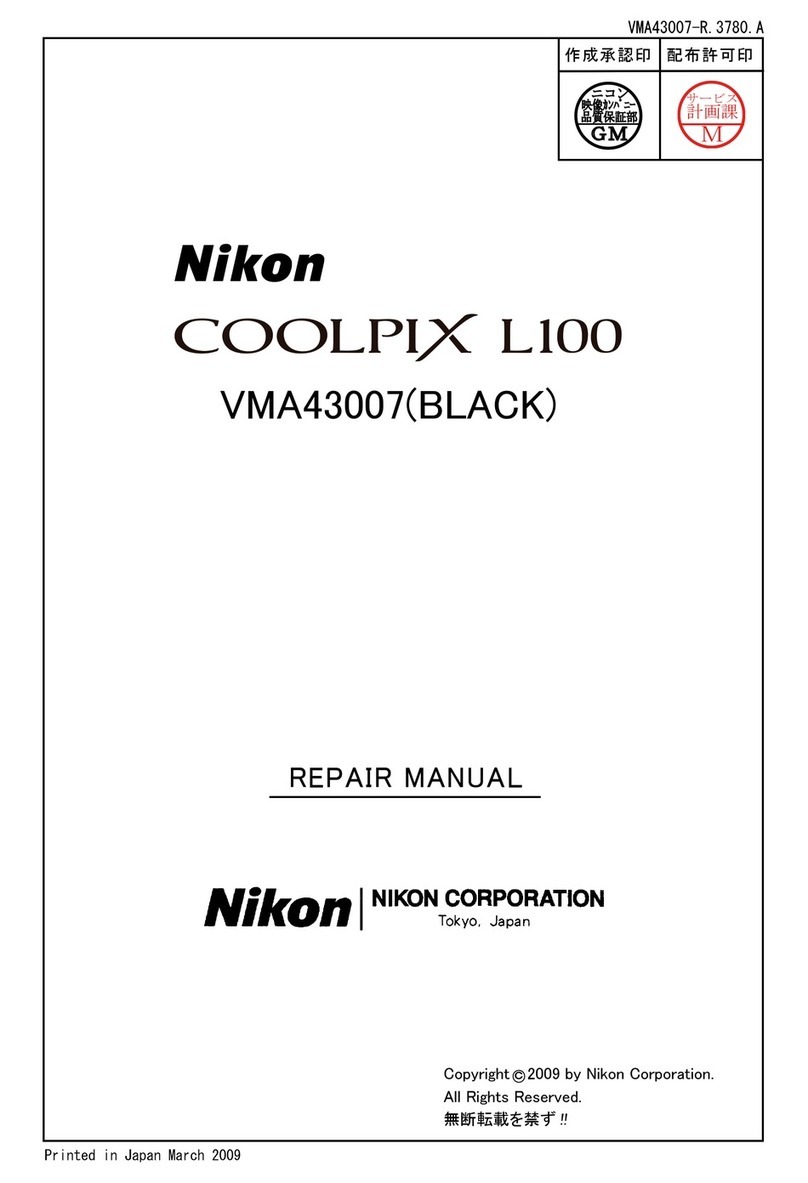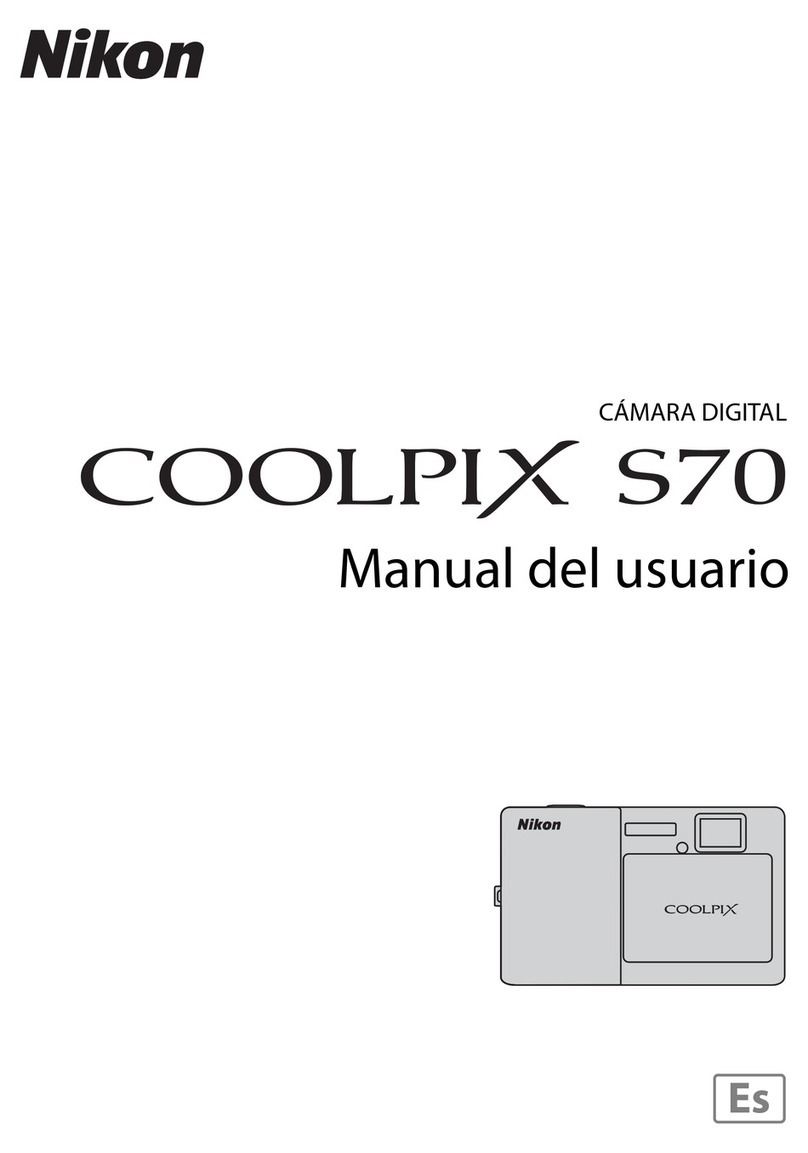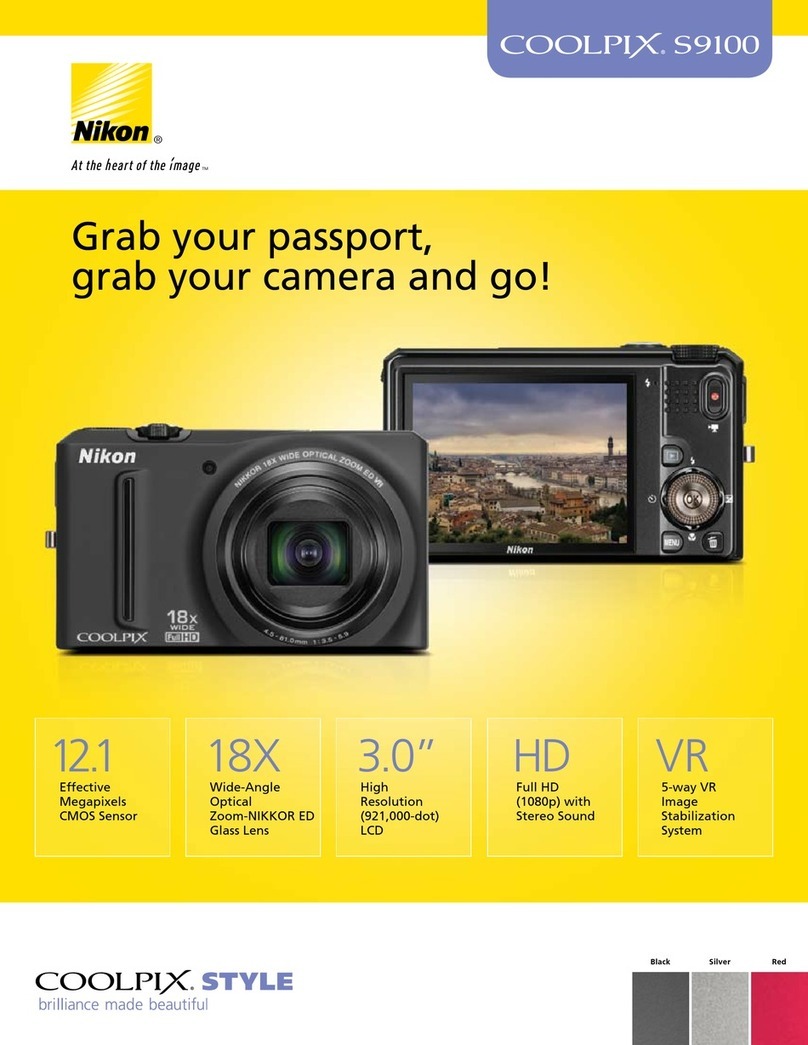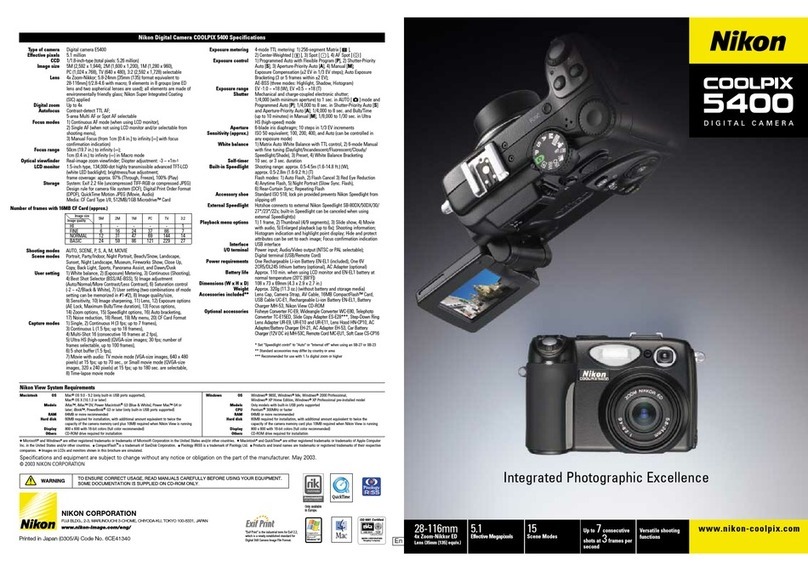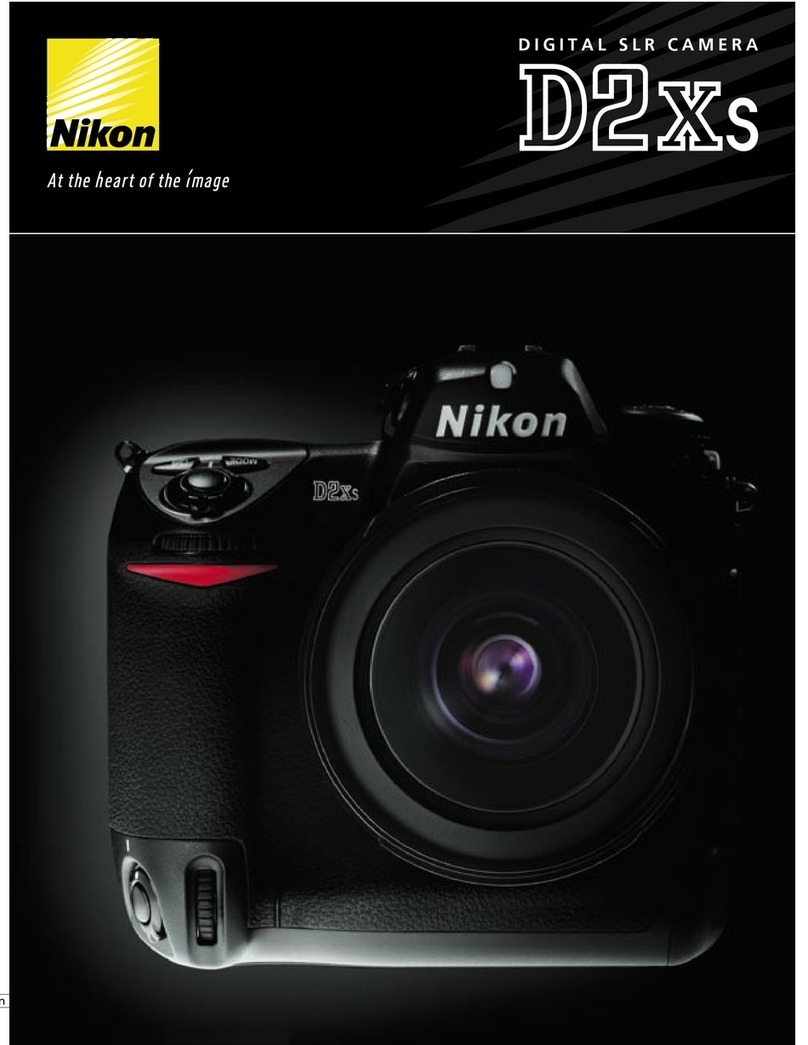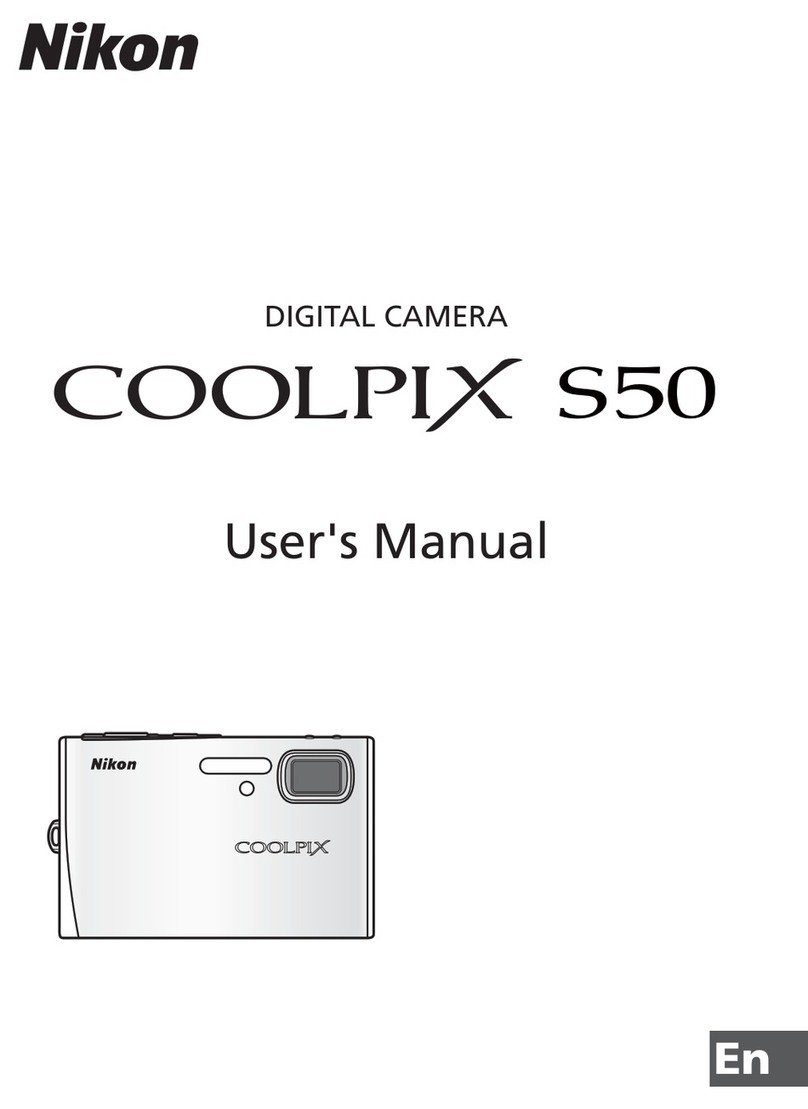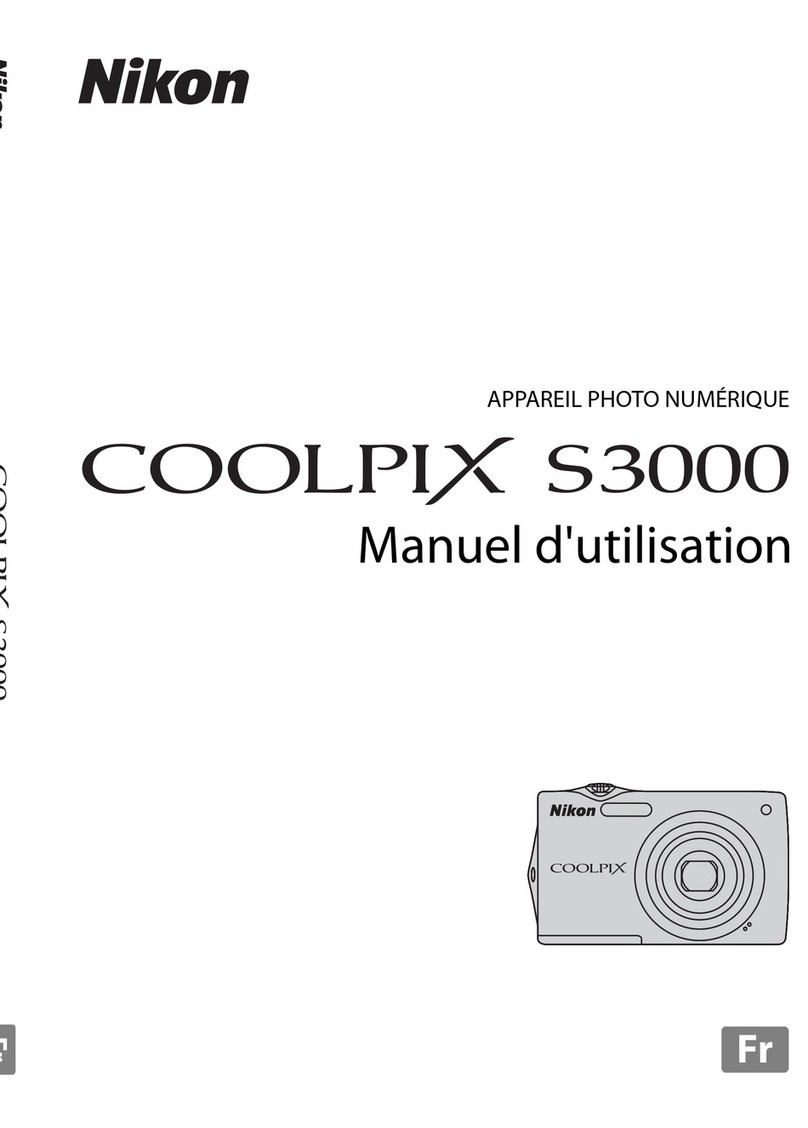remarkably thin
razor sharp
incredibly slim with a wide range of possibilities
Key Features Rechargeable battery
The COOLPIX S210 comes complete with Nikon’s Rechargeable Li-ion Battery EN-EL10
and Battery Charger MH-63. Get up to 220 shots on a quick two-hour battery recharge.
D-Lighting
Compensates for underexposed images or insufficient flash by automatically
adding light and detail to selected shots where needed, without affecting properly
exposed areas.
In-Camera Red-Eye Fix™
This in-camera feature automatically fixes most typical occurrences of red-eye.
In-Camera Premium Features!
Face-Priority AF
Automatically finds and focuses on up to 12 faces to ensure superb portraits with clear,
crisp focus.
•8.0 Effective Megapixels for
stunning prints as large as
16x20 inches
•3x Optical Zoom-NIKKOR
Glass Lens for incredibly sharp,
clear images
•Incredible, bright 2.5-inch high
resolution LCD monitor with
anti-reflection coating
•Electronic VR Image Stabilization
•ISO 2000 capability
•Nikon In-Camera Innovations
•In-Camera Red-Eye Fix™
automatically fixes most instances
of red-eye in the camera. You may
never see red-eye again
•Improved Face-Priority AF
Nikon’s face-finding technology
that automatically focuses on faces
faster than ever
•D-Lighting rescues dark or backlit
images by improving brightness and
detail where needed
Elegant aluminum finish body less than 3/4” slim
Packing sophisticated style, advanced
functions and high performance into
its ultra-slim design, the COOLPIX
S210 fits comfortably in the hand
and simplifies operation.
with vibration reductionwithout vibration reduction
Compensating for the effects of camera shake to realize sharper results, electronic VR
image stabilization frees you to enjoy capturing special moments without worrying
about slight hand movements, particularly in lower light conditions.
ISO 2000 capability
Light sensitivity range up to ISO 2000
allows the use of faster shutter speeds
to avoid blurred results when shooting
moving subjects or in locations with
insufficient lighting. ISO sensitivity is
automatically optimized in High-
Sensitivity mode.
Electronic VR image stabilization