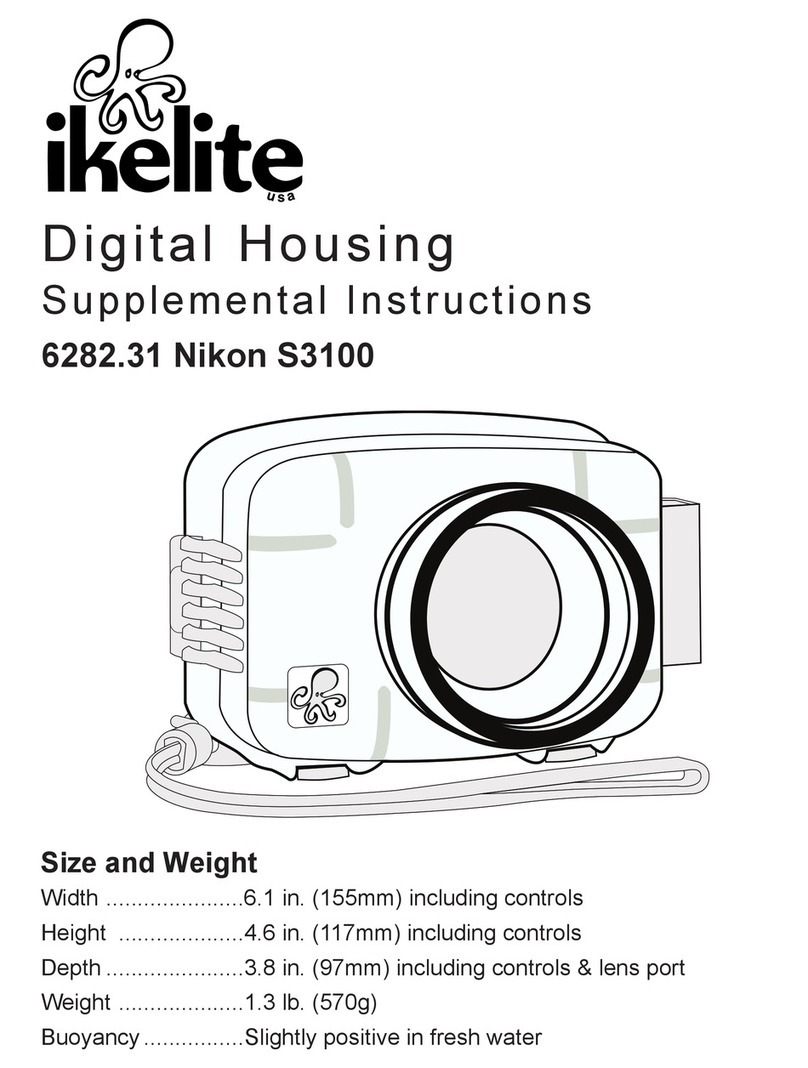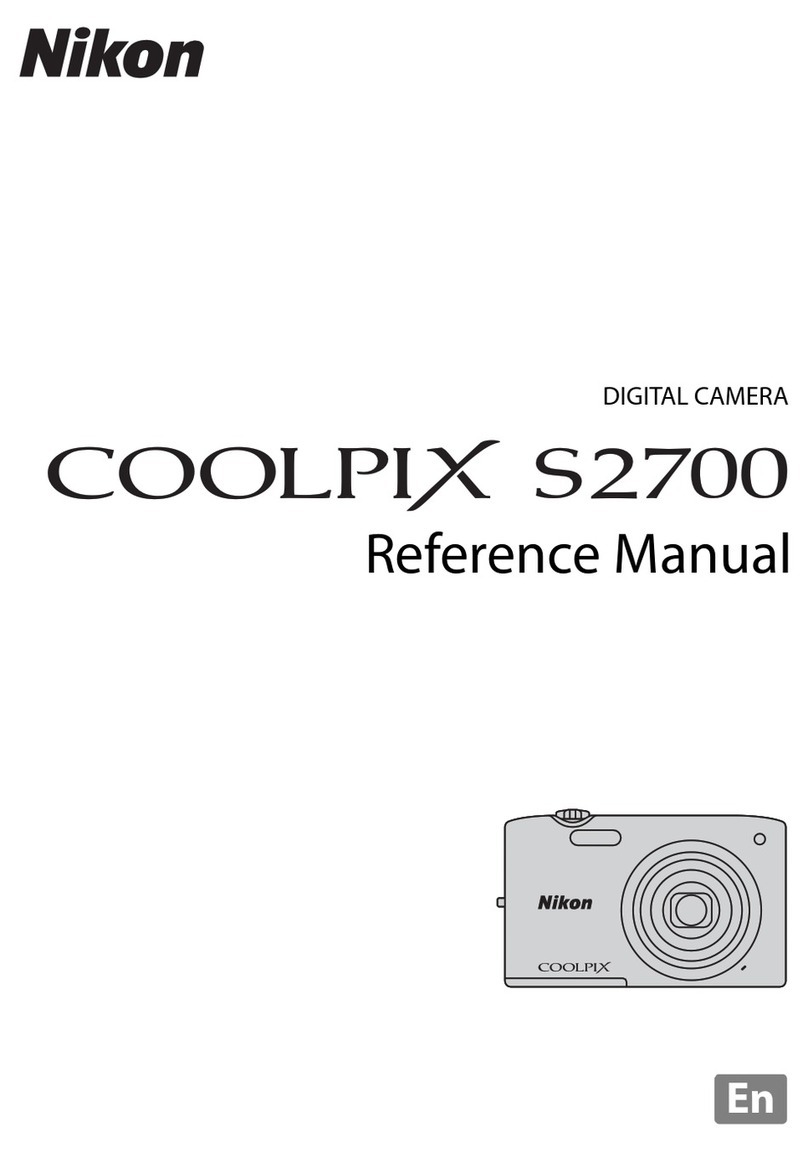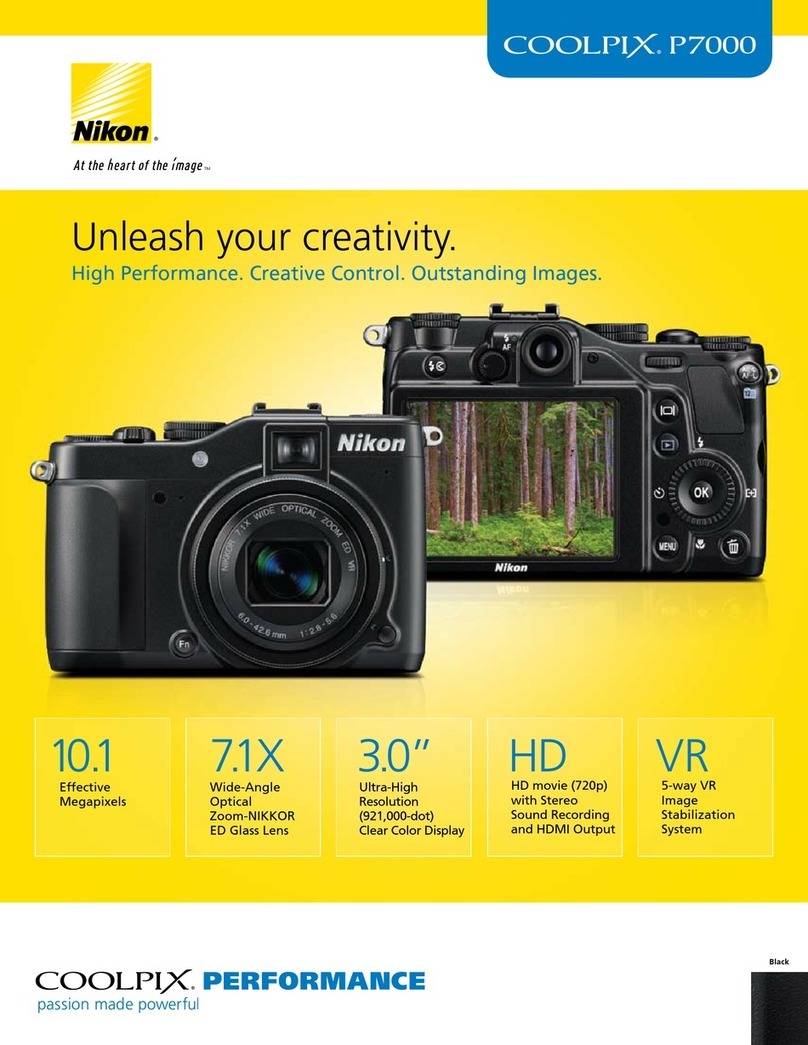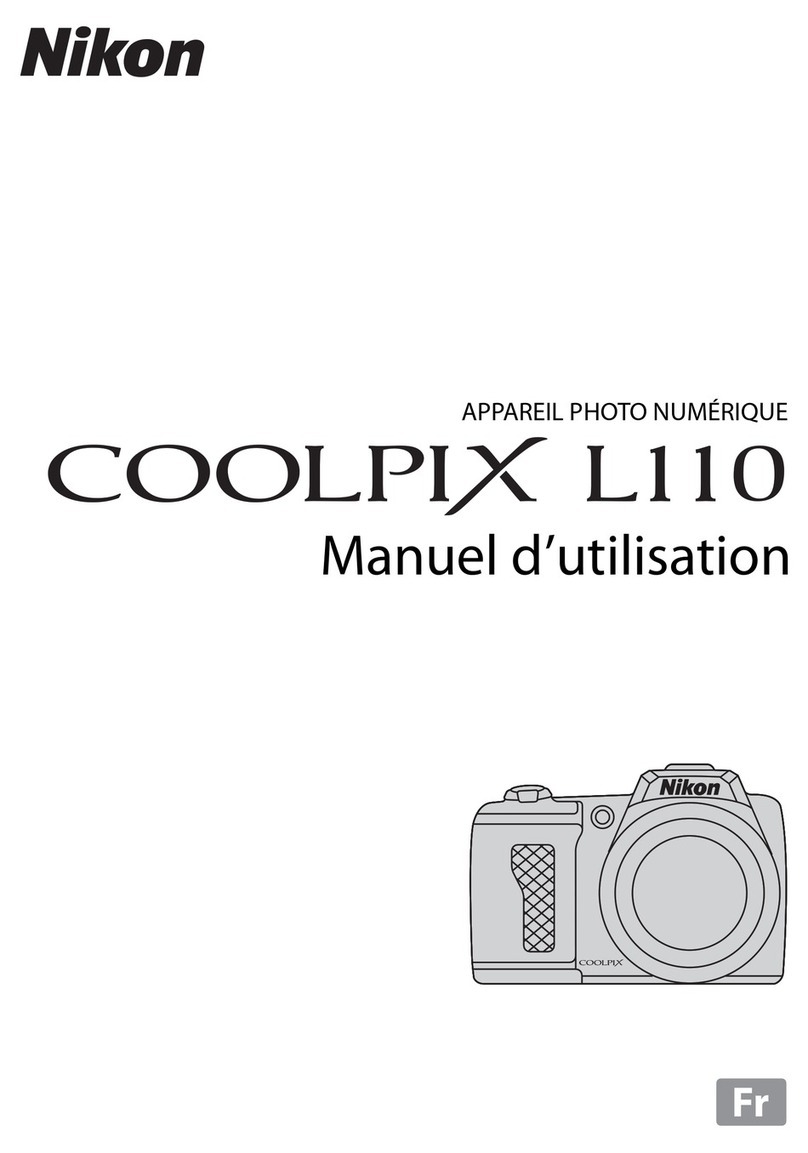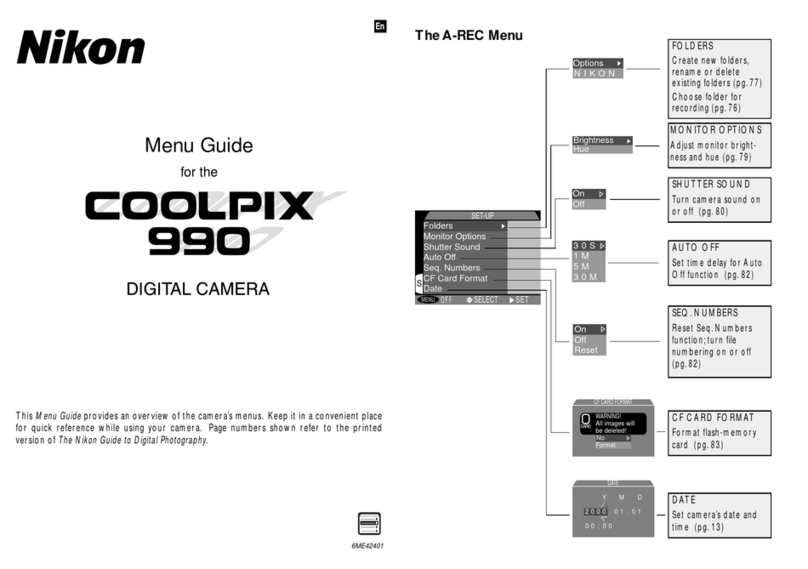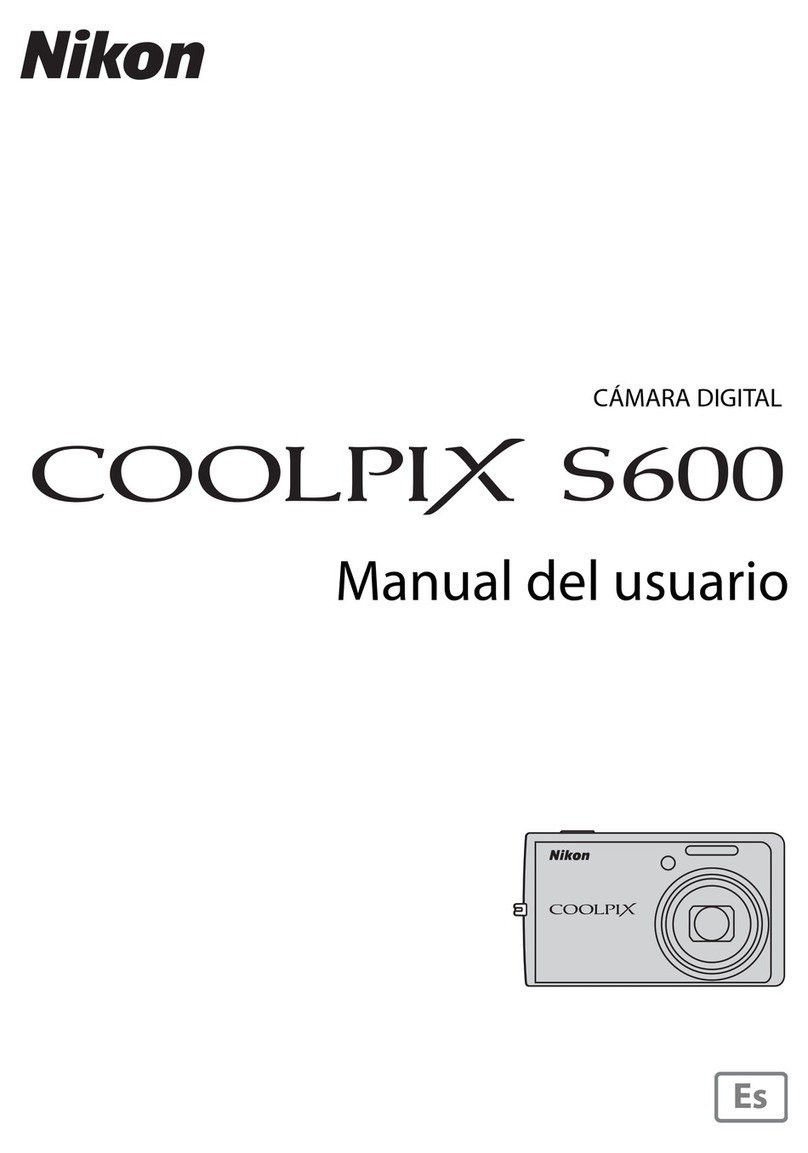Key Features
CDP-S220-01-02/09 / 08-478
Slim compact stylish the COOLPIX S220 wants to be carried everywhere.
It’s ultra slim body just 18mm thin easily slips into any one’s life style.
Advanced easy to use features such as Scene Auto Selector, that automatically
selects one of six scene modes, and 4 way VR image stabilization combined
with 10 megapixel resolution and 3x zoom-NIKKOR lens put’s the COOLPIX S220
in a category all it’s own.
•10.0 megapixels for stunning prints
as large as 16 x 20 inches
•3x Optical Zoom-NIKKOR Glass Lens
for incredibly sharp, clear images
•2.5-inch LCD
•4 way VR Image Stabilization
•ISO 2000 capability
•Scene Auto Selector
•16 scene modes including Food Mode
•Quick Retouch
•Four Movie Modes with Sound
•Smart Portrait System includes
•Smile Mode
The camera automatically takes the
shot when the subject smiles
•Blink Proof
Camera automatically takes two
shots when the subject smiles and
saves the shot in which the subject’s
eyes are open
•In-Camera Red-Eye Fix™
Automatically fixes most instances of
red-eye in the camera. You may never
see red-eye again
•Enhanced Face-Priority AF
Nikon’s face-finding technology that
automatically focuses on faces faster
than ever. Up to 12 faces can be
detected and Face priority AE adjusts
brightness of the subject’s face
•D-Lighting
Rescues dark or backlit images by
improving brightness and detail
where needed
Digital Camera Specifications
Dimensions Approx. 3.5 x 2.2 x 0.7 in.
(WxHxD): 89.5 x 55.5 x 18 mm excluding projections
Weight: Approx. 3.5 oz. (100 g) without battery
and SD/SDHC memory card
Nikon’s smarter approach to digital imaging technology. From image capture to processing,
Nikon’s comprehensive EXPEED digital imaging concept encompasses the entire picture-taking
operation. EXPEED is much more than a processing engine; it is a revolution in digital photography.
•Nikon’s Electronic VR image stabilization compensates for the effects
of camera shake by adjusting the shutter speed and ISO to reduce image blur.
•Motion Detection automatically detects a moving subject and adjusts shutter
speed and the ISO setting to compensate for camera shake and subject movement.
•High ISO 2000 capability helps give you sharper results when shooting
in low light or capturing fast-moving subjects.
•Nikon’s original Best Shot Selector automatically takes up to 10 shots
while the shutter is pressed and saves the sharpest image.
Automatically recognizes the scene and selects from one of six scene
modes for best results. The COOLPIX S220 will choose, Portrait, Night Portrait,
Close-up (macro), Landscape, Night Landscape or Backlight mode.
Nikon’s Scene Auto Selector
4 way VR Image Stabilization minimizes the effects
of camera shake for sharper results
Sample photos for illustrative purposes
Specifications and equipment are subject to change without any
notice or obligation on the part of the manufacturer. February 2009
©2009 Nikon Inc.
1300 Walt Whitman Road, Melville, N.Y. 11747-3064 nikonusa.com / 1800-Nikon-UX
®