Nikon Coolpix S3100 User manual
Other Nikon Digital Camera manuals
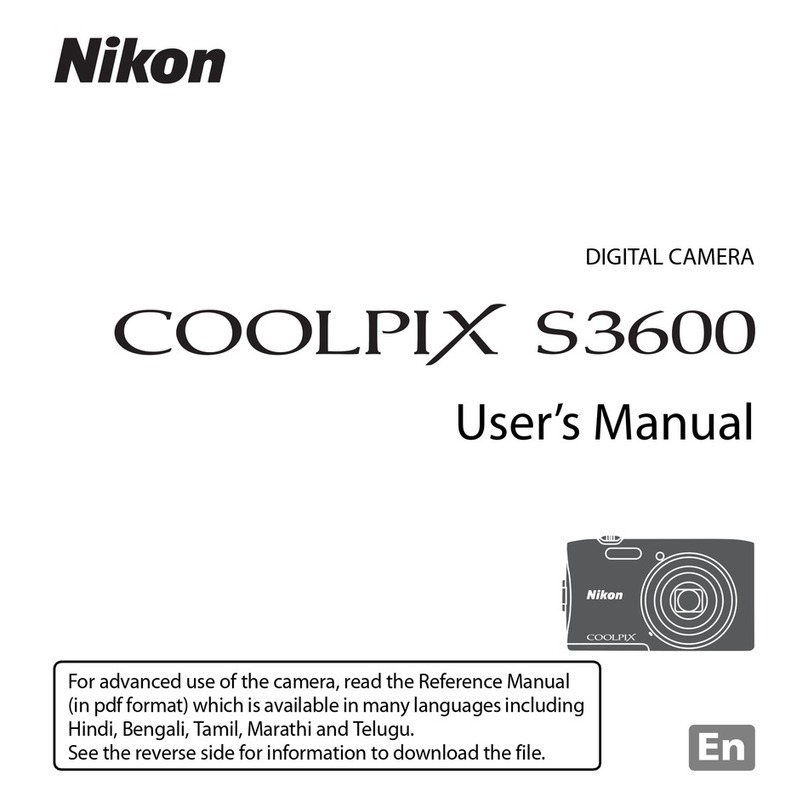
Nikon
Nikon Coolpix S3600s3600 User manual
Nikon
Nikon D2HS - SLR 4.1 Megapixel Digital Camera User manual

Nikon
Nikon D300 User manual
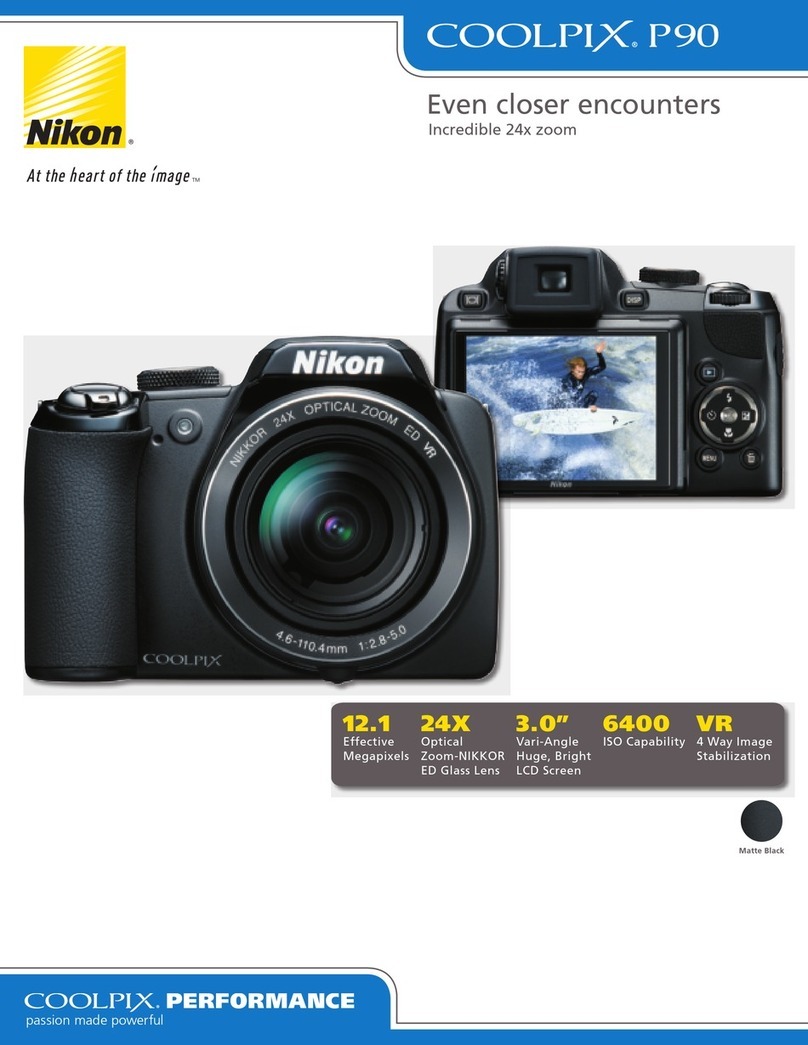
Nikon
Nikon Coolpix P90 Owner's manual

Nikon
Nikon Coolpix P90 User manual
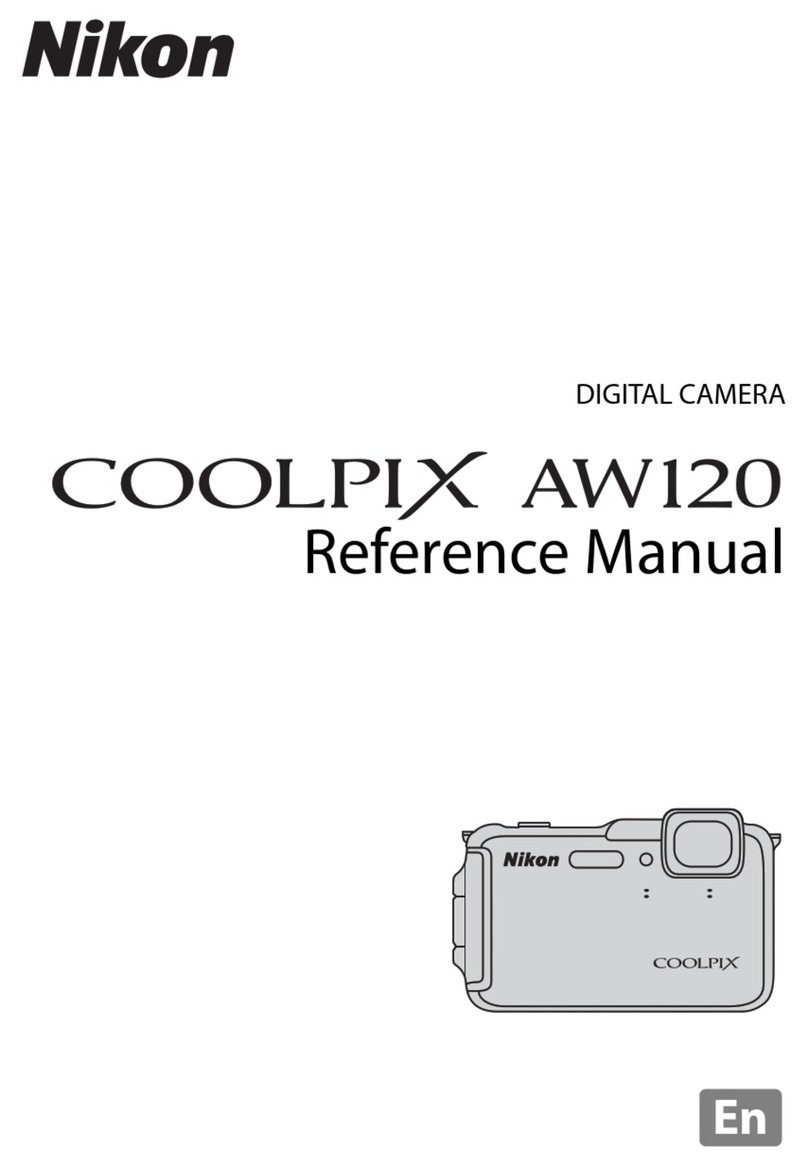
Nikon
Nikon COOLPIX AW120 User manual

Nikon
Nikon CoolPix P7700 User manual

Nikon
Nikon L35 AF User manual

Nikon
Nikon D7100 User manual
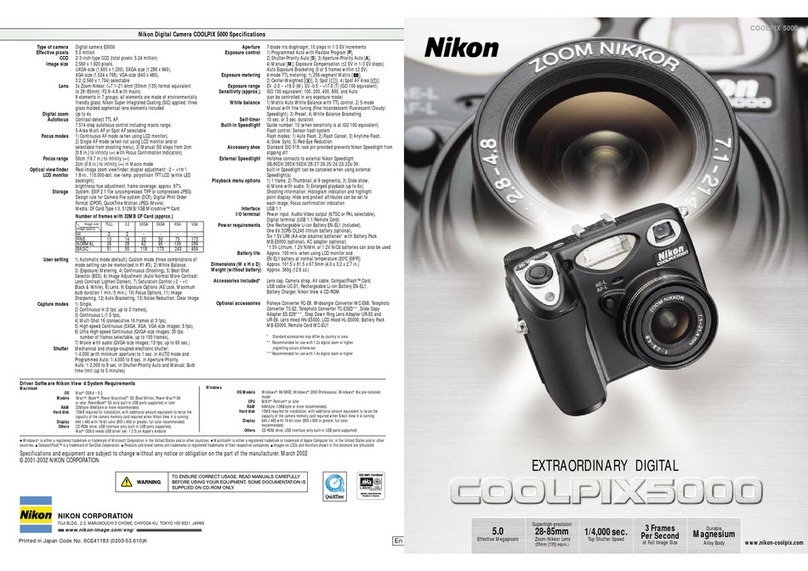
Nikon
Nikon Coolpix 5000 User manual
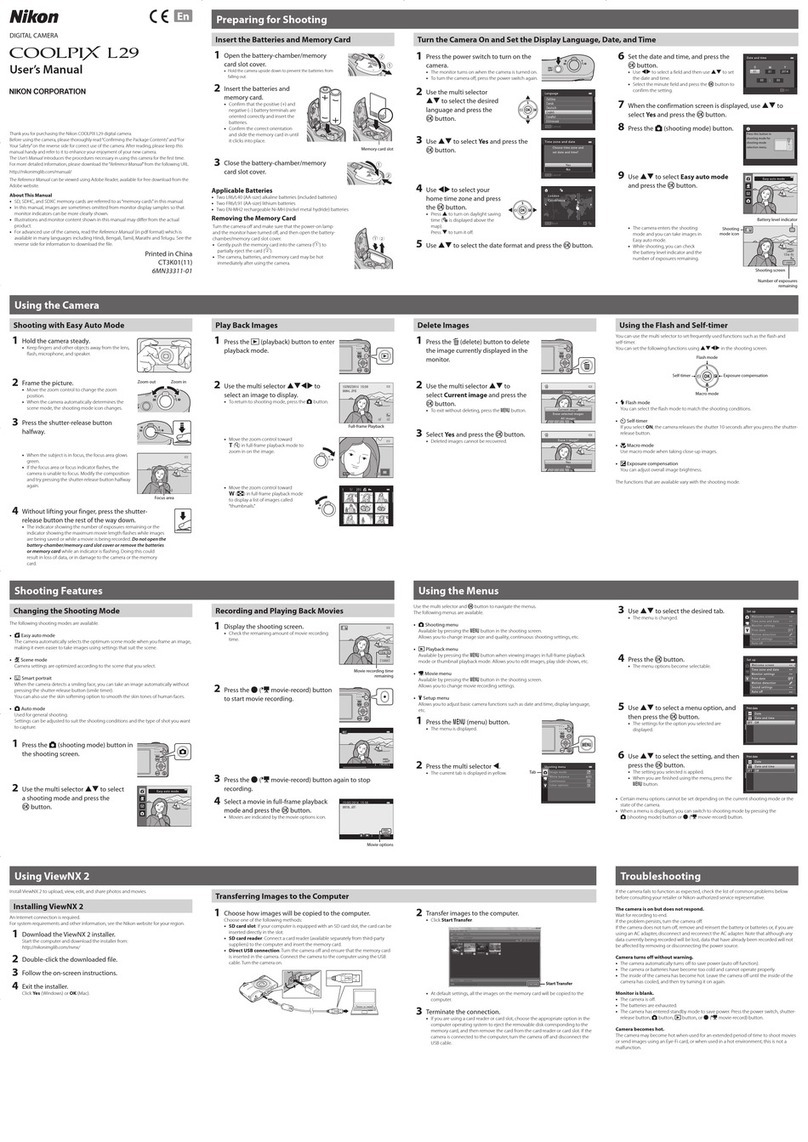
Nikon
Nikon Coolpix L29 User manual

Nikon
Nikon COOLPIX S4 User manual

Nikon
Nikon COOLPIX P520 User manual

Nikon
Nikon D50 User manual

Nikon
Nikon 25420 - D40 6.1MP Digital SLR Camera User manual
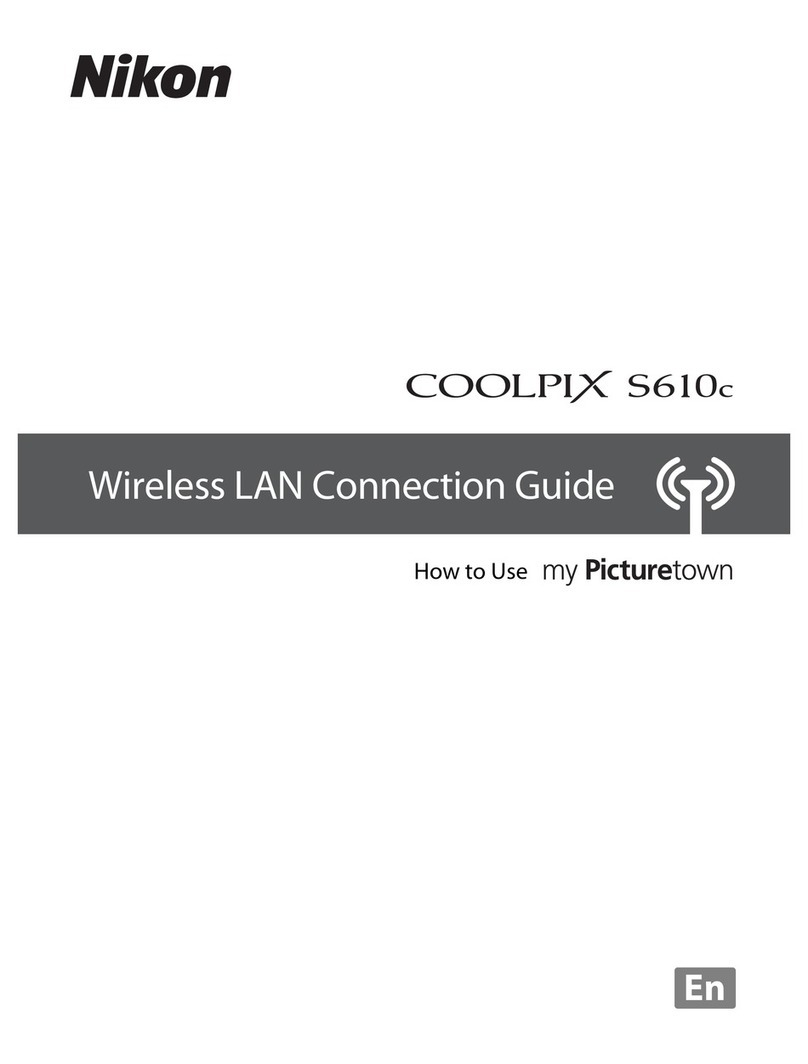
Nikon
Nikon MY PICTURETOWN S610C Instruction Manual

Nikon
Nikon Coolpix A1000 User manual

Nikon
Nikon Z50 Guide

Nikon
Nikon E5600 User manual
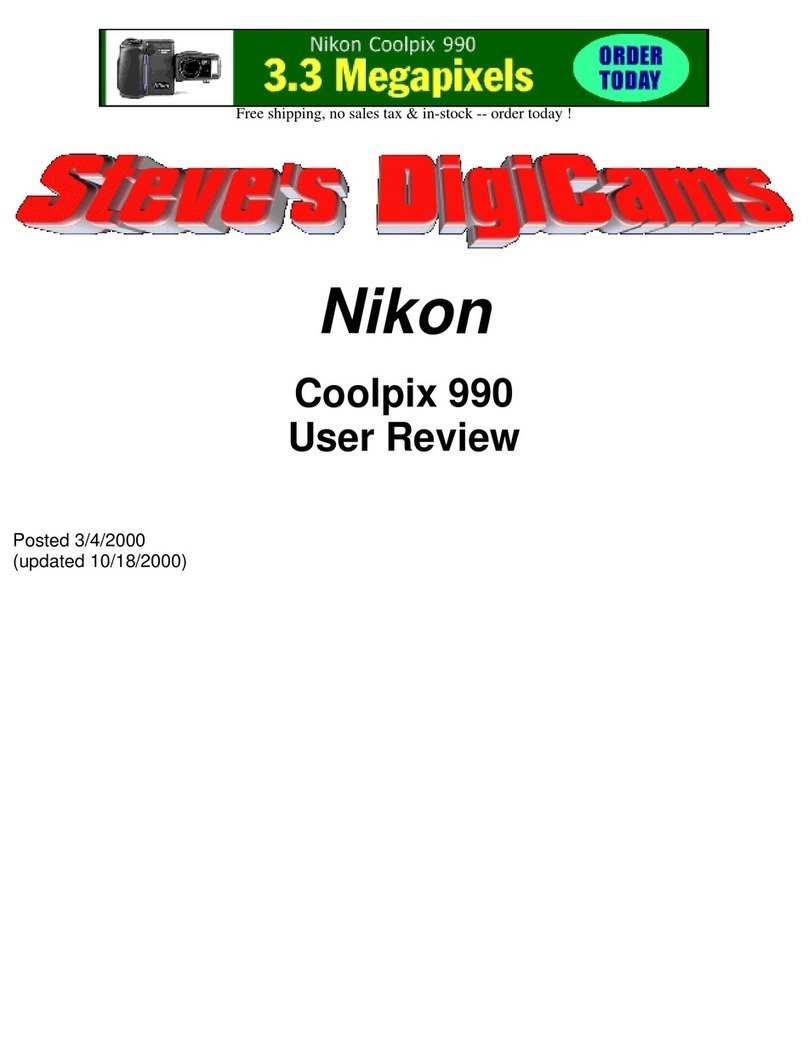
Nikon
Nikon Coolpix 990 User manual































