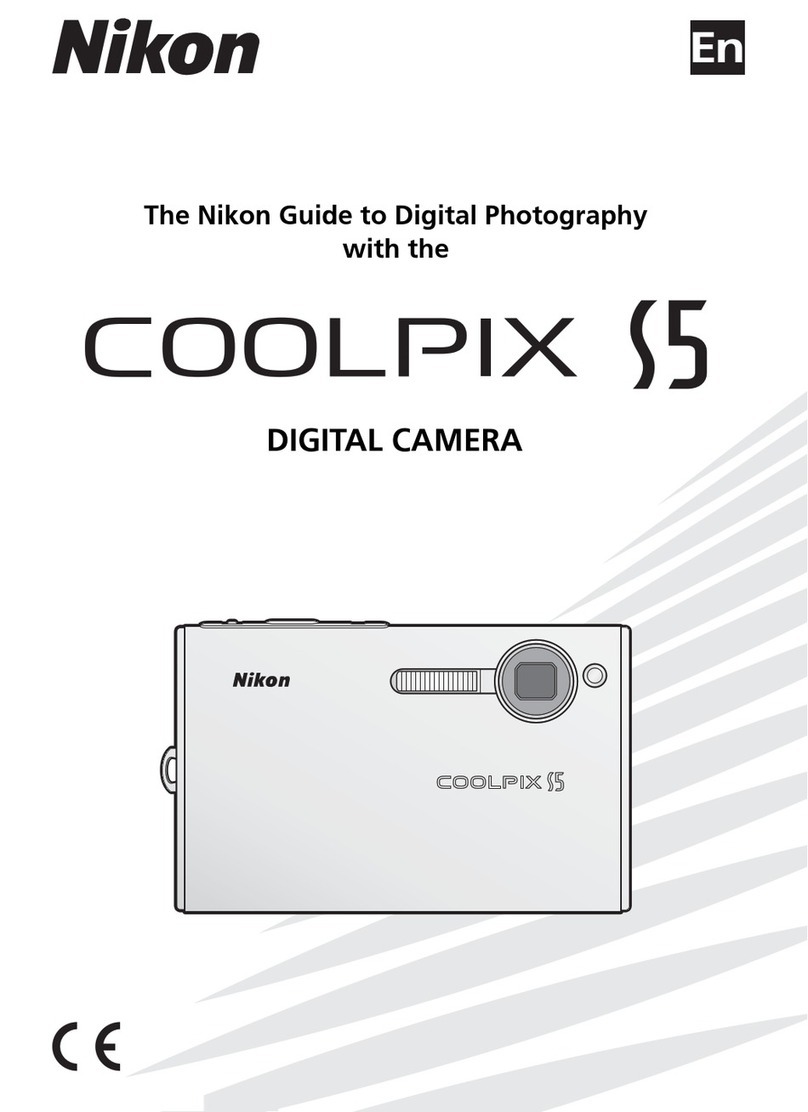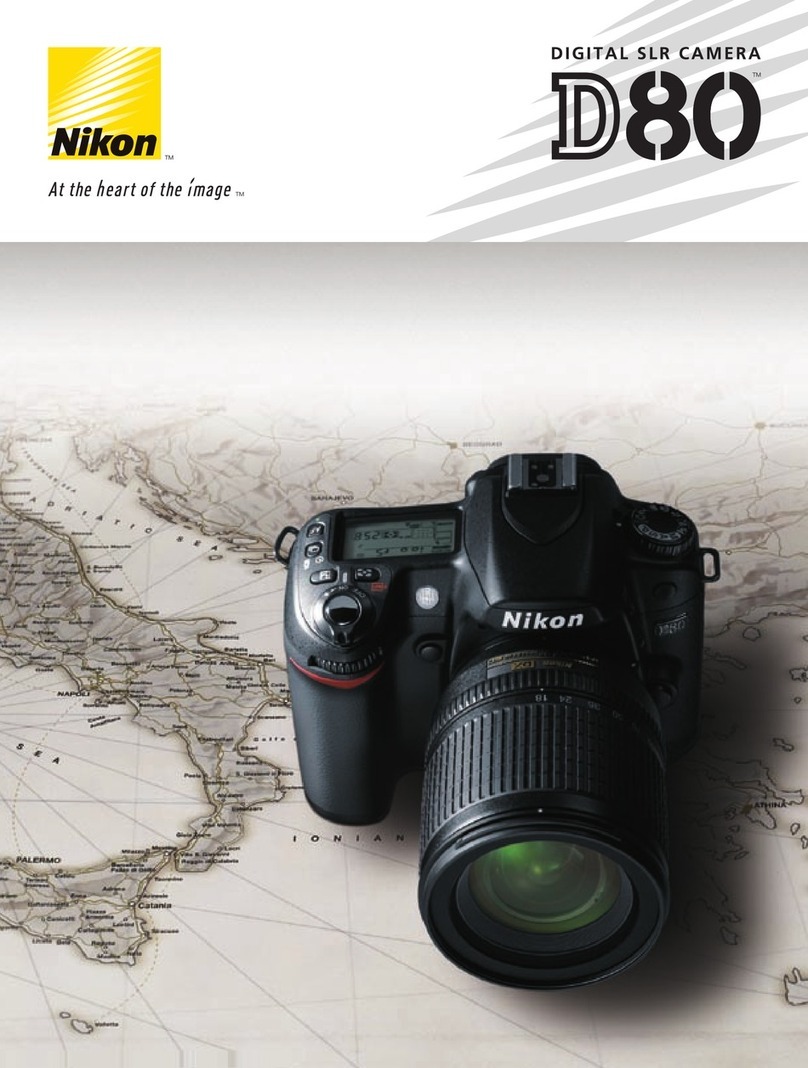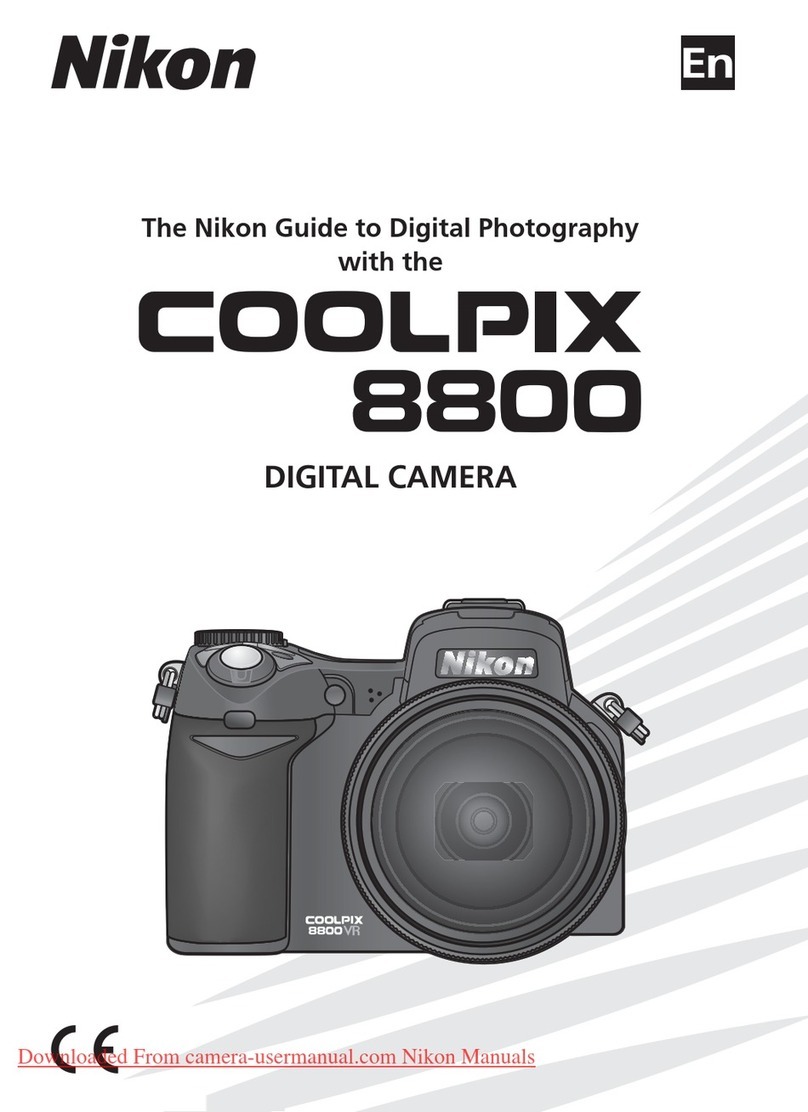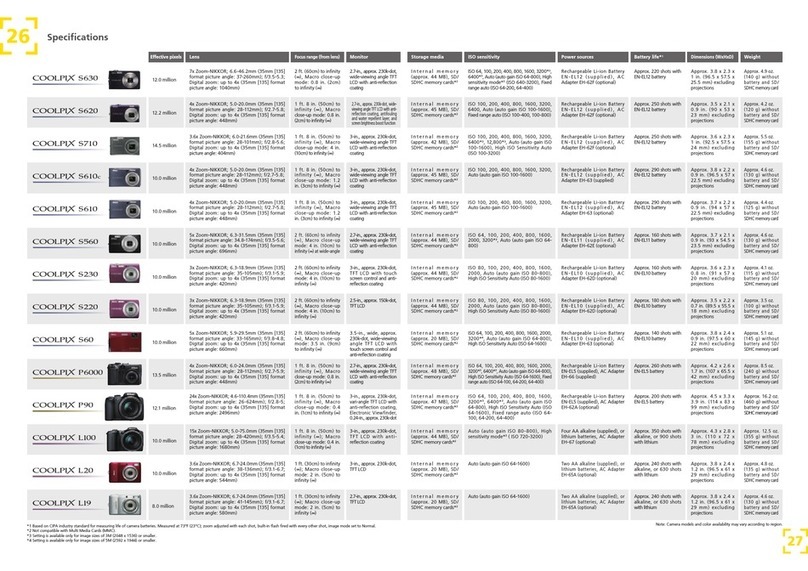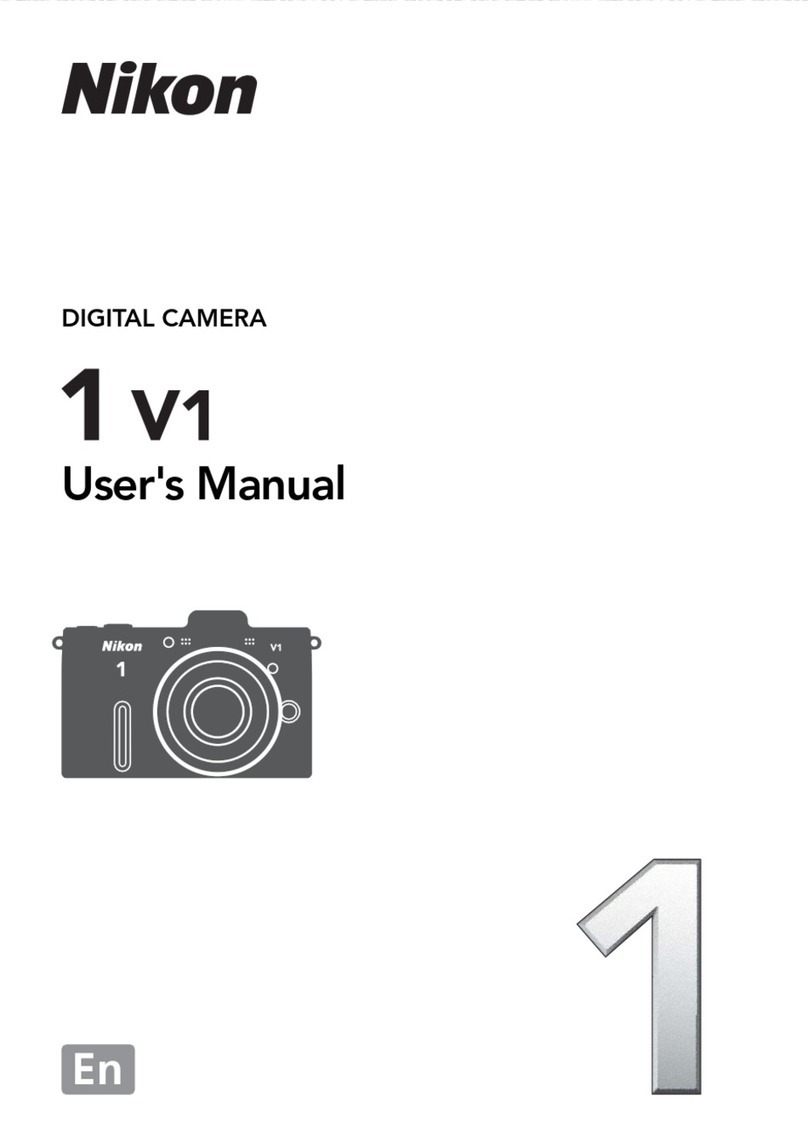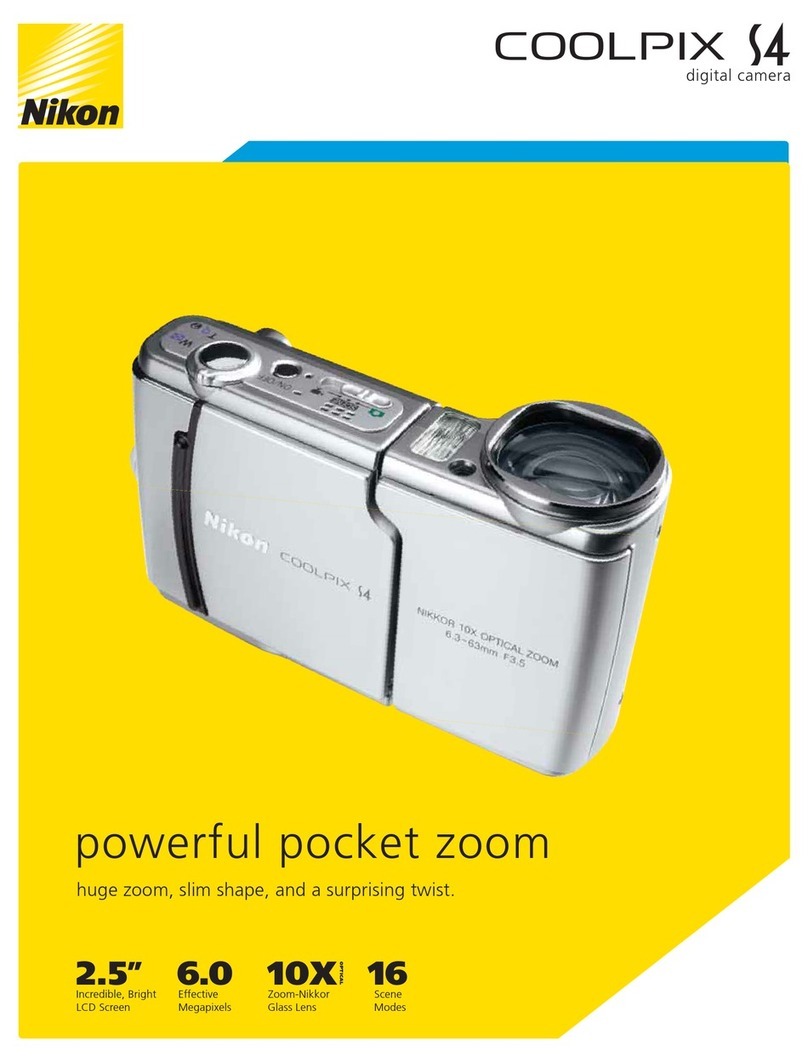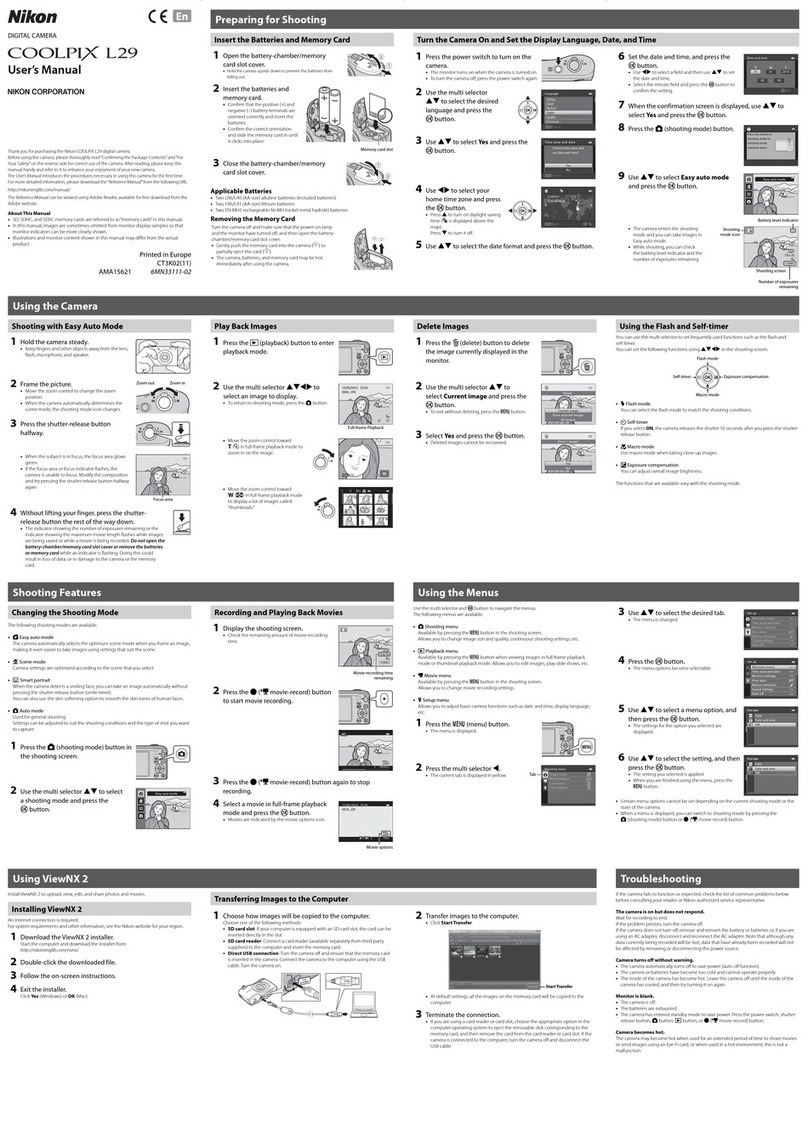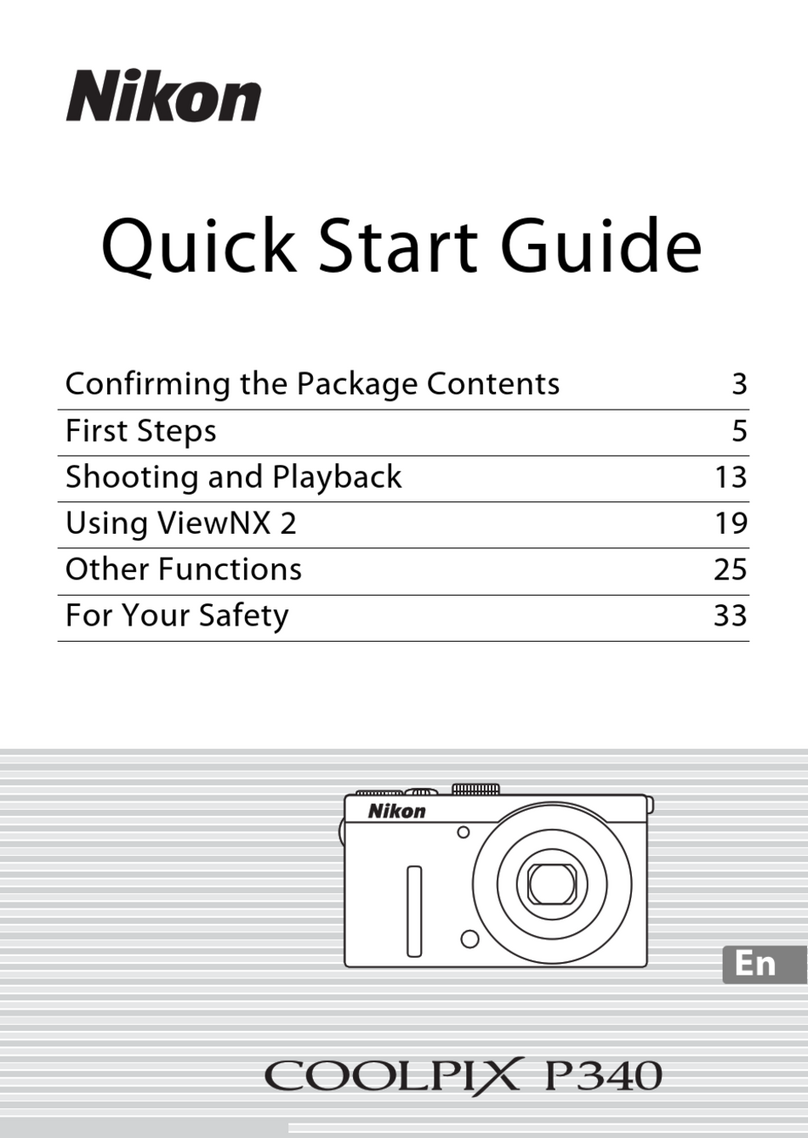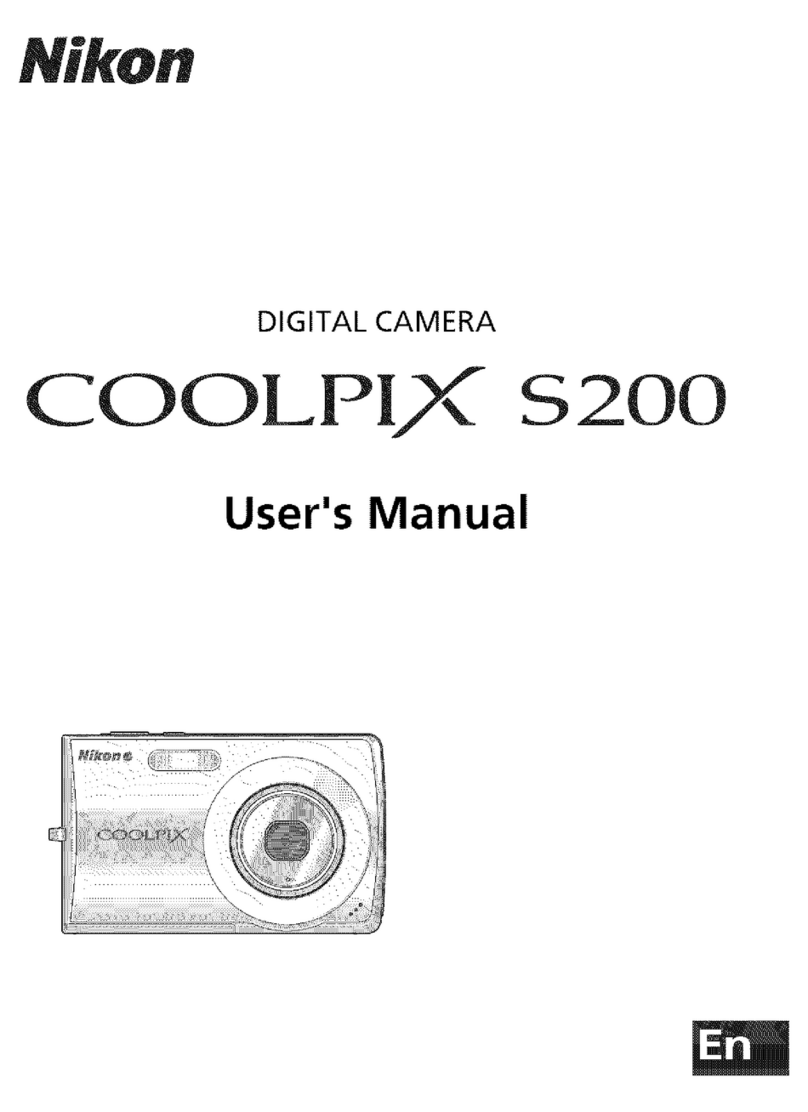Digital Camera Specifications
1300 Walt Whitman Road, Melville, N.Y. 11747-3064 nikonusa.com / 1800-Nikon-UX
Effective pixels: 8.1 million
Image sensor: 1/2.5-in. CCD; total pixels: approx. 8.29 million
Lens: 3x Zoom-NIKKOR; 5.7-17.1mm (35mm [135] format picture angle:
35-105mm); f/2.8-4.7; 5 elements in 5 groups; Digital zoom: up to 4x
(35mm [135] format picture angle: 420mm)
Focus range: 50cm (1 ft. 7.7 in.) to infinity (∞), Macro close-up mode:
(from lens) 15cm (5.9 in.) to infinity (∞)
Monitor: 2.5-in., 230,000-dot, TFT LCD with wide viewing angle and
anti-reflection coating.
Storage media: Internal memory (approx. 52 MB), SD/SDHC memory card compatible
Image size: 3246 x 2448 (High: 3264*/Normal: 3264), 2592 x 1944
(pixels) (Normal:2592), 2048 x 1536 (Normal: 2048), 1024 x 768 (PC: 1024),
640 x 480 (TV: 640), 3200 x 1800 (16:9)
Vibration Reduction: VR Optical Image Stabilization
(VR)
ISO sensitivity: ISO 64, 100, 200, 400, 800, 1600, 2000,
Auto (auto gain ISO 64-1000)
Interface: USB
Power sources: Rechargeable Li-ion Battery EN-EL10 (supplied), AC Adapter
EH-62D (optional)
Battery life: Approx. 170 shots with EN-EL10 battery (based on CIPA standard)
Dimensions: Approx. 88 x 51 x 22 mm (3.5 x 2.0 x 0.9 in.)
(WxHxD) excluding projections
Weight: Approx. 125 g (4.4 oz.) without battery and SD memory card
Supplied accessories*: Rechargeable Li-ion Battery EN-EL10, Battery Charger MH-63,
USB Cable UC-E6, Audio Video Cable EG-CP14, Strap,
COOLPIX Software Suite CD-ROM
Optional accessories: AC Adapter EH-62D
*Supplied accessories may differ by country or area.
System Requirements:
OS Macintosh: Mac OS X version 10.3.9, 10.4.x
Windows: WindowsVista (32bit), Windows XP Home Edition/Professional
pre-installed models
Note: CD-ROM drive required for installation. Only built-in USB ports
are supported
Microsoft®, Windows®and Windows VistaTM are either registered trademarks or trademarks
of Microsoft Corporation in the United States and/or other countries. Macintosh®, Mac®OS and
QuickTime®are either registered trademarks or trademarks of Apple Inc. in the United States
and/or other countries. The SDHC logo is a trademark. ImageLink and ImageLink print system
logo are trademarks of Eastman Kodak Company. PictBridge is a trademark. D-Lighting
technology is provided by Apical Limited. The FotoNation logo is a trademark. The FotoConnect
logo is a trademark. Products and brand names are trademarks or registered trademarks
of their respective companies.
Specifications and equipment are subject to change without any notice or obligation on the part
of the manufacturer. August 2007 ©2007 NIKON INC.
Better pictures
in lower light