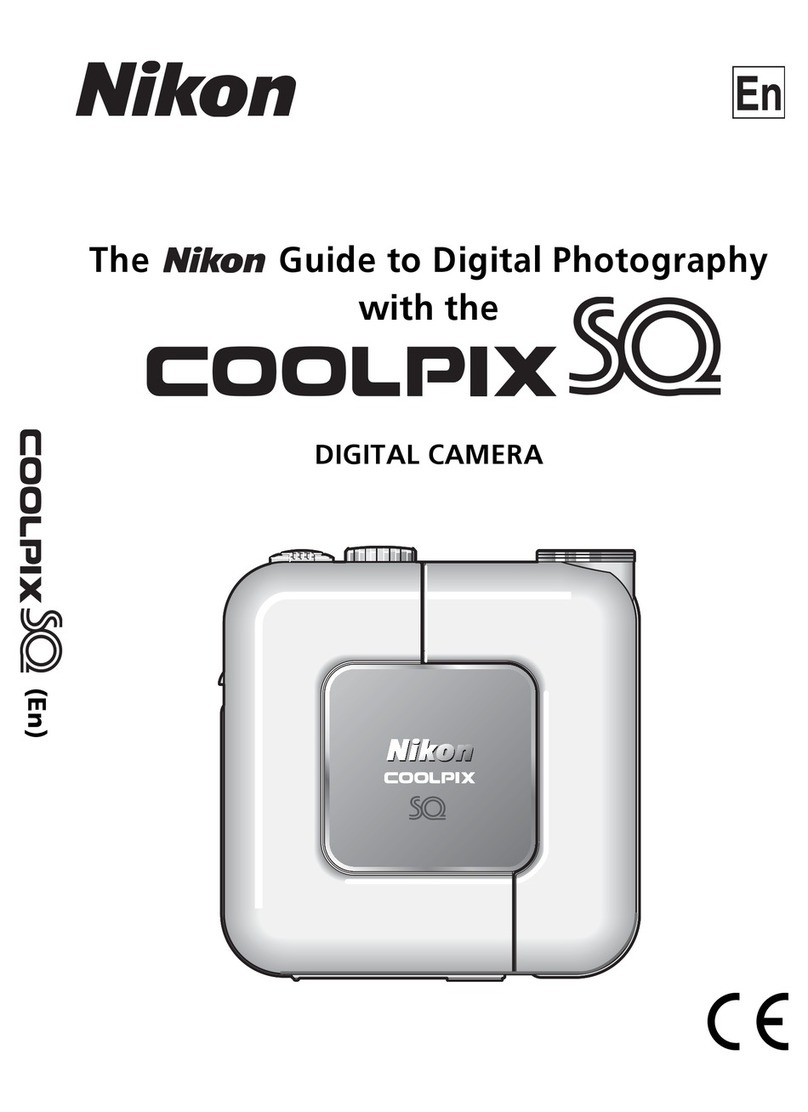Nikon CoolPix S8100 User manual
Other Nikon Digital Camera manuals
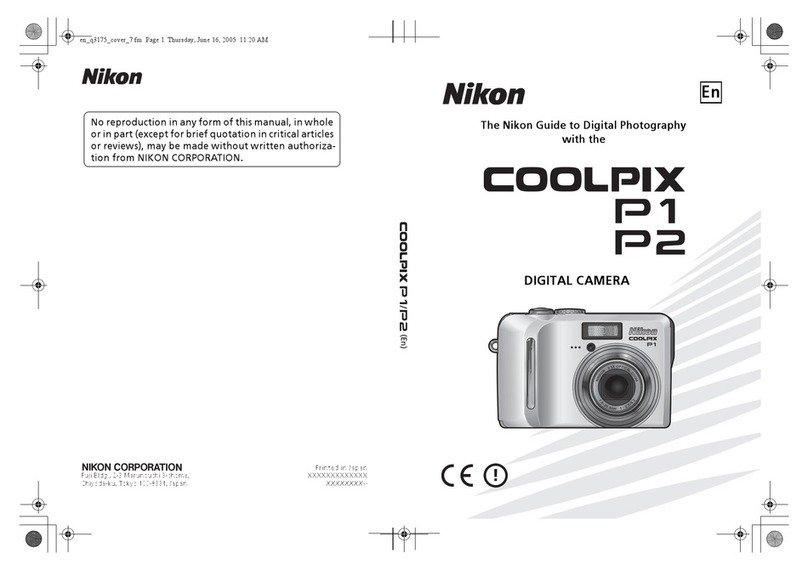
Nikon
Nikon Coolpix P1 User manual
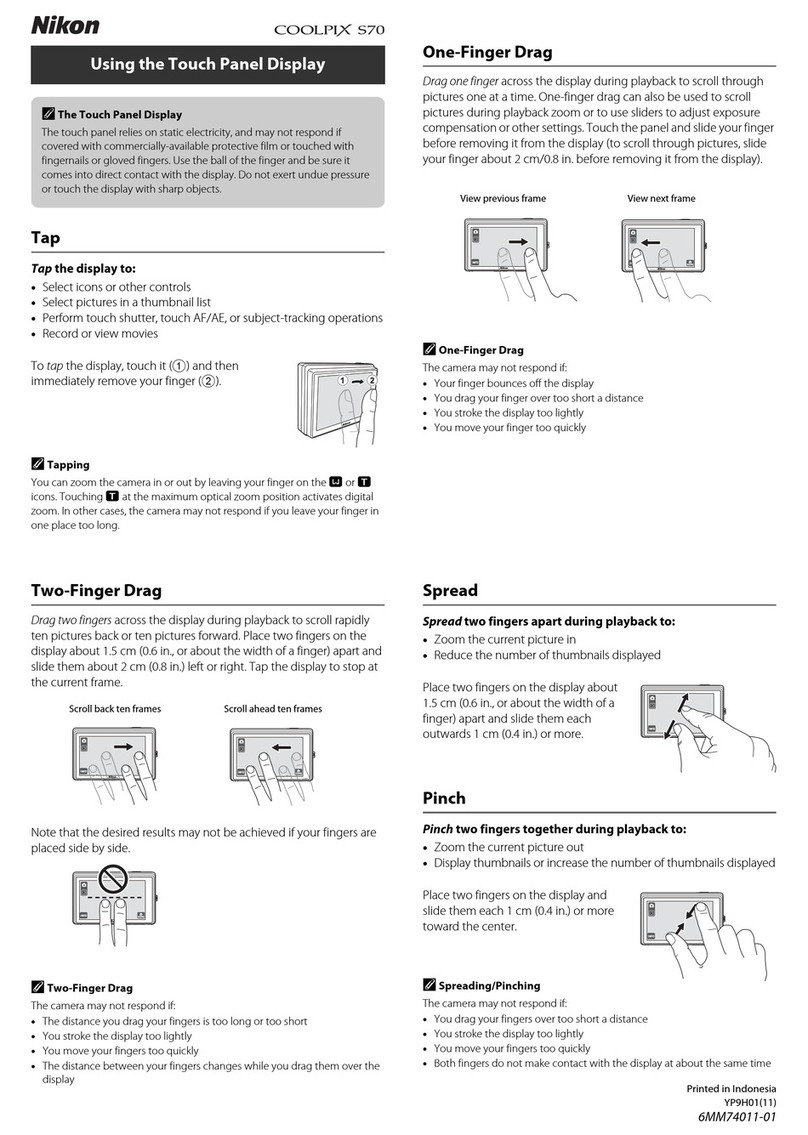
Nikon
Nikon CoolPix S70 User manual

Nikon
Nikon COOLPIX L1 User manual
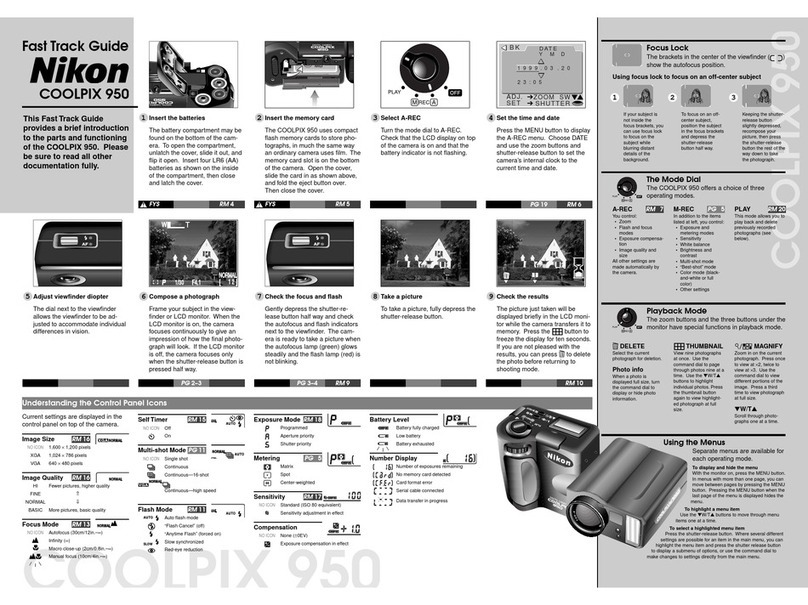
Nikon
Nikon Coolpix 950 User manual

Nikon
Nikon Z1 Quick start guide
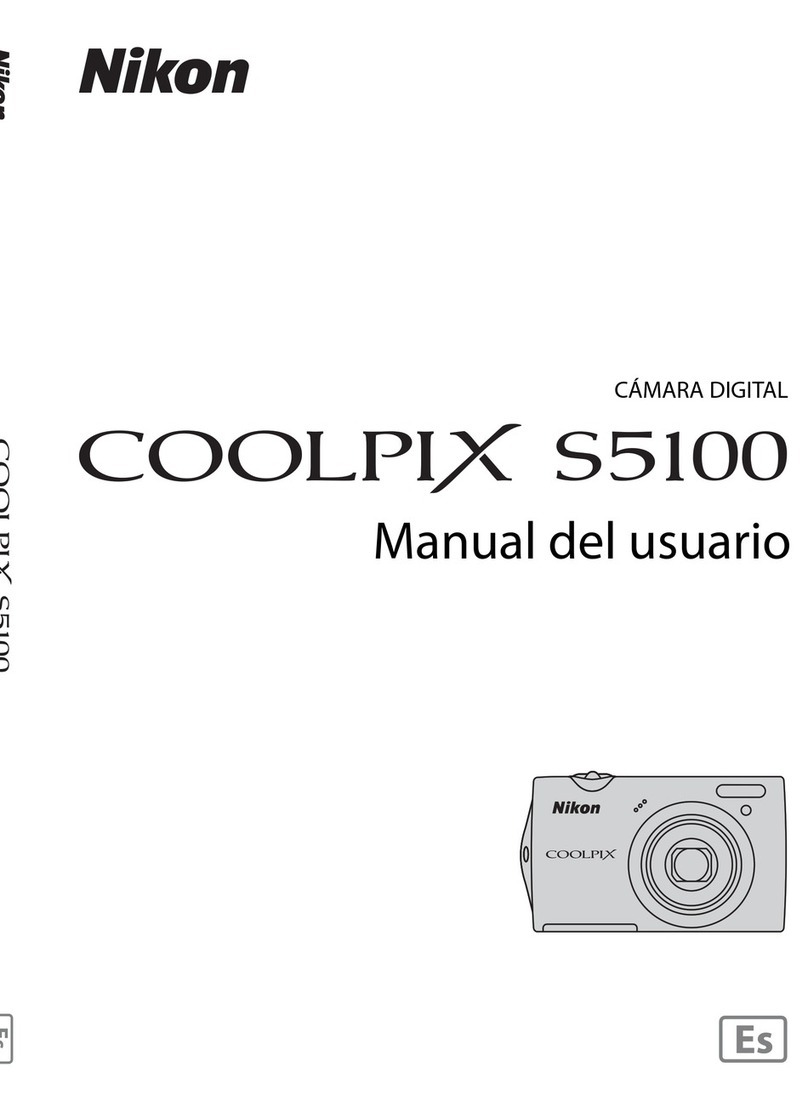
Nikon
Nikon S5100 User guide
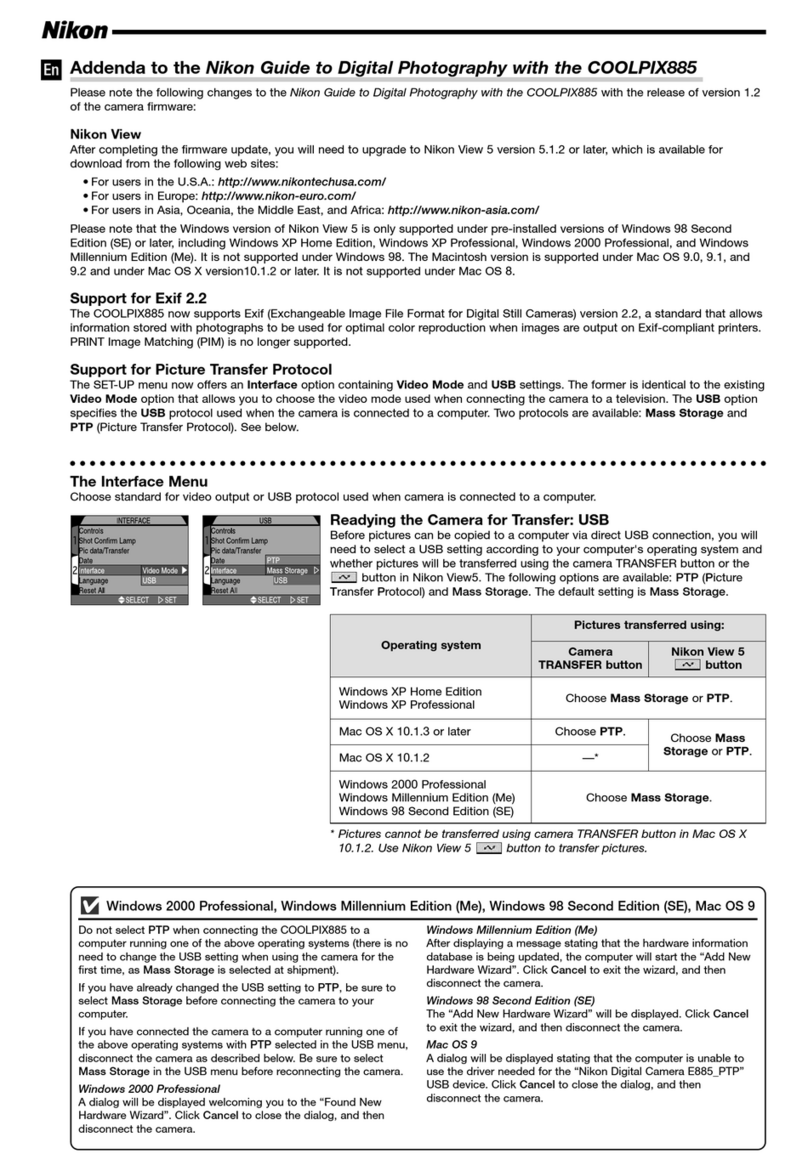
Nikon
Nikon COOLPIX 885 Installation and operating instructions

Nikon
Nikon D300 User manual

Nikon
Nikon Coolpix S6100 User manual
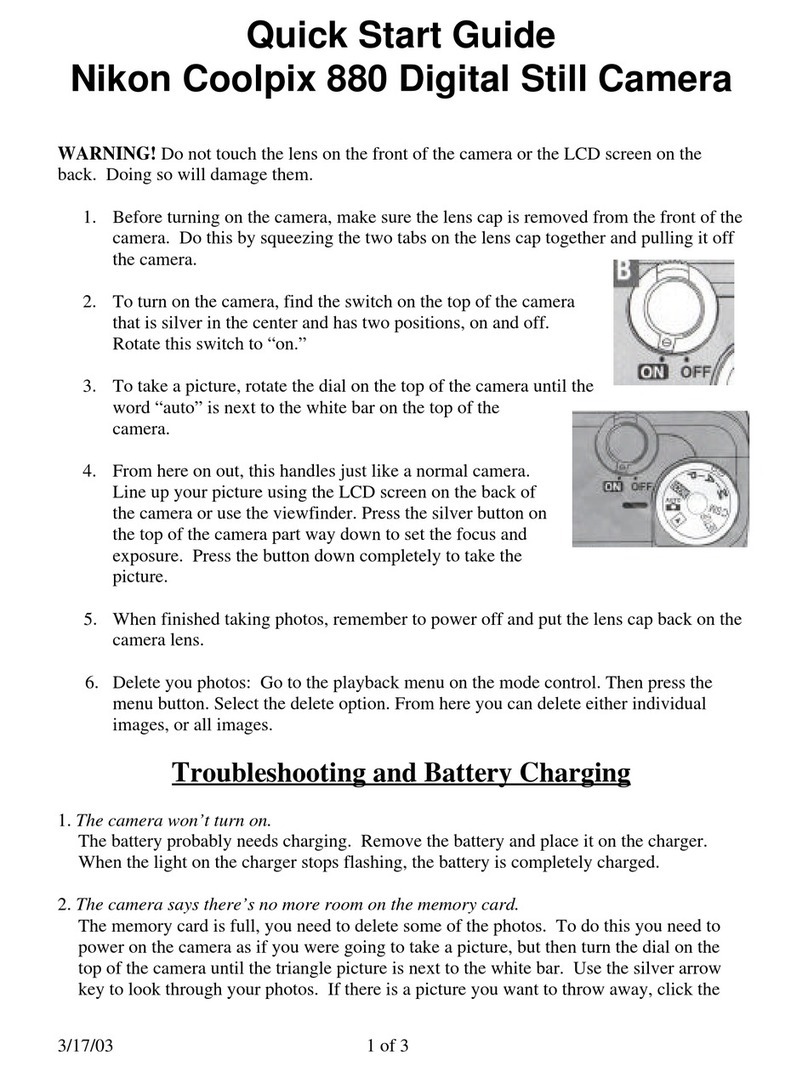
Nikon
Nikon Coolpix 880 User manual

Nikon
Nikon F2A PHOTOMIC User manual
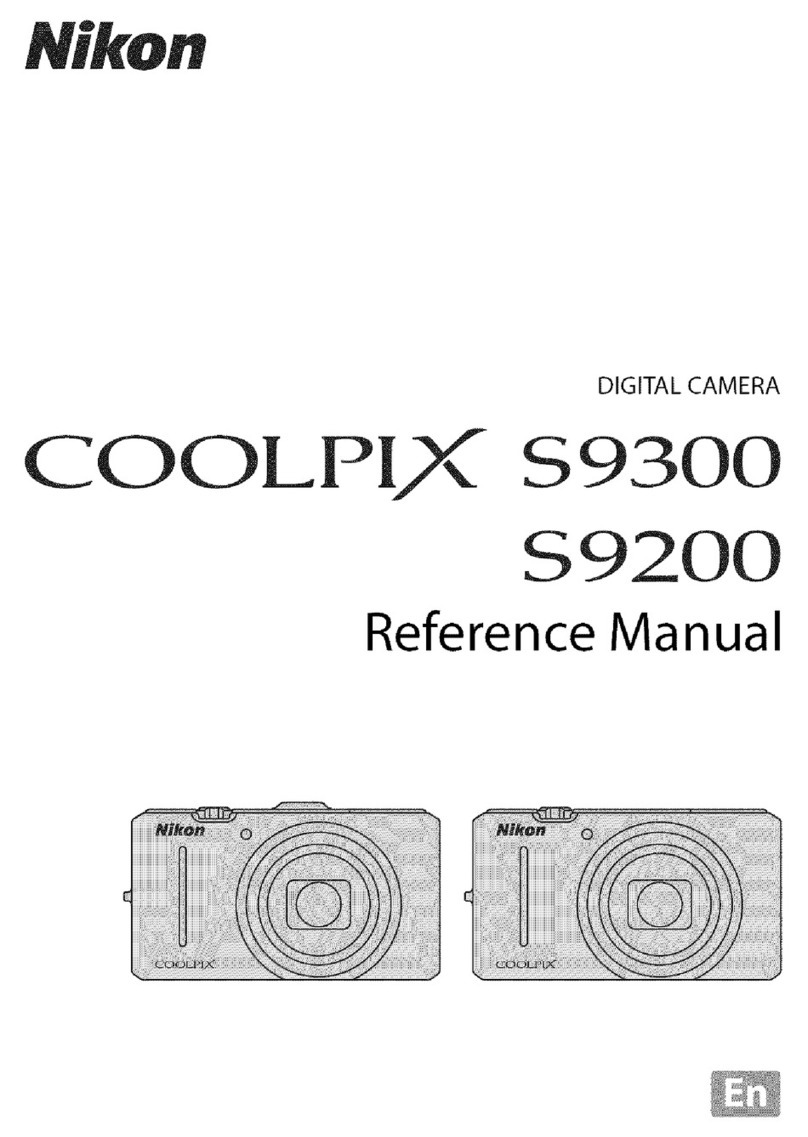
Nikon
Nikon CoolPix S9300 User manual
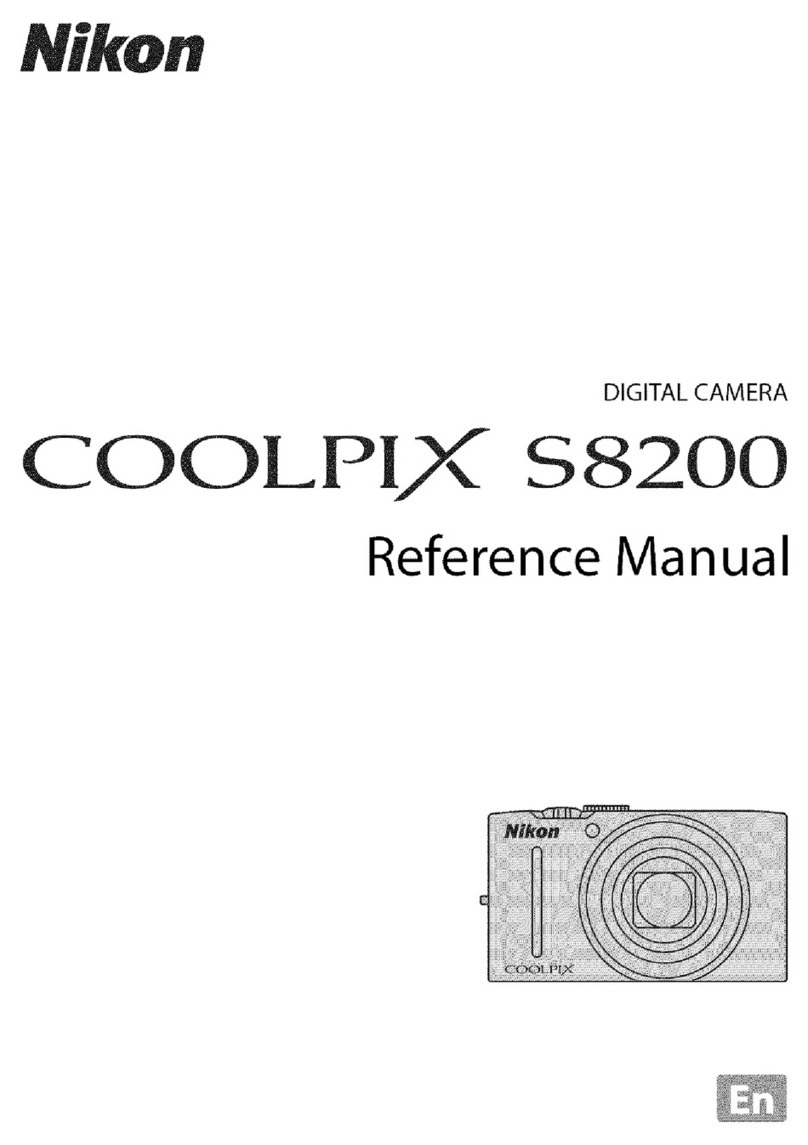
Nikon
Nikon CoolPix S8200 User manual
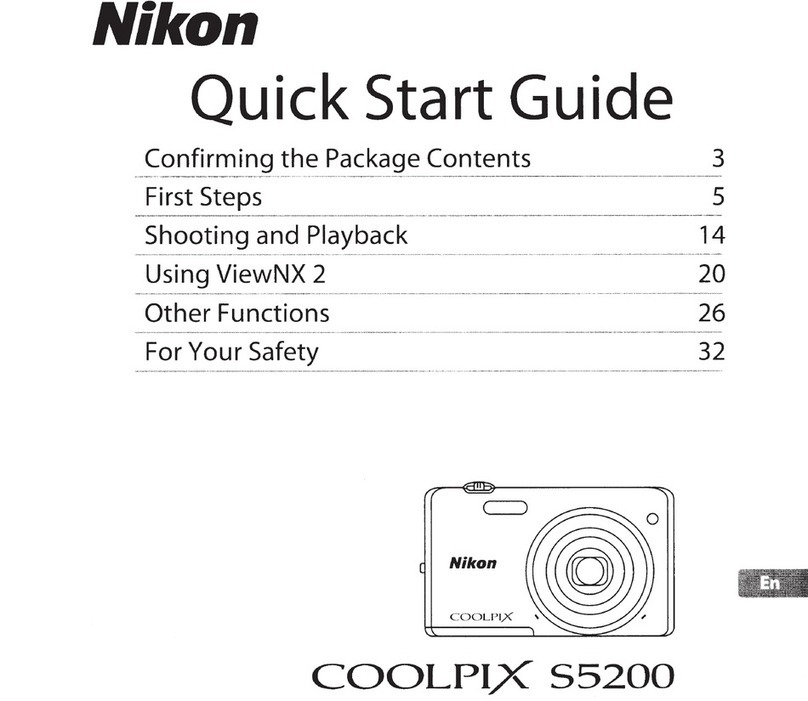
Nikon
Nikon Coolpix 55200 User manual
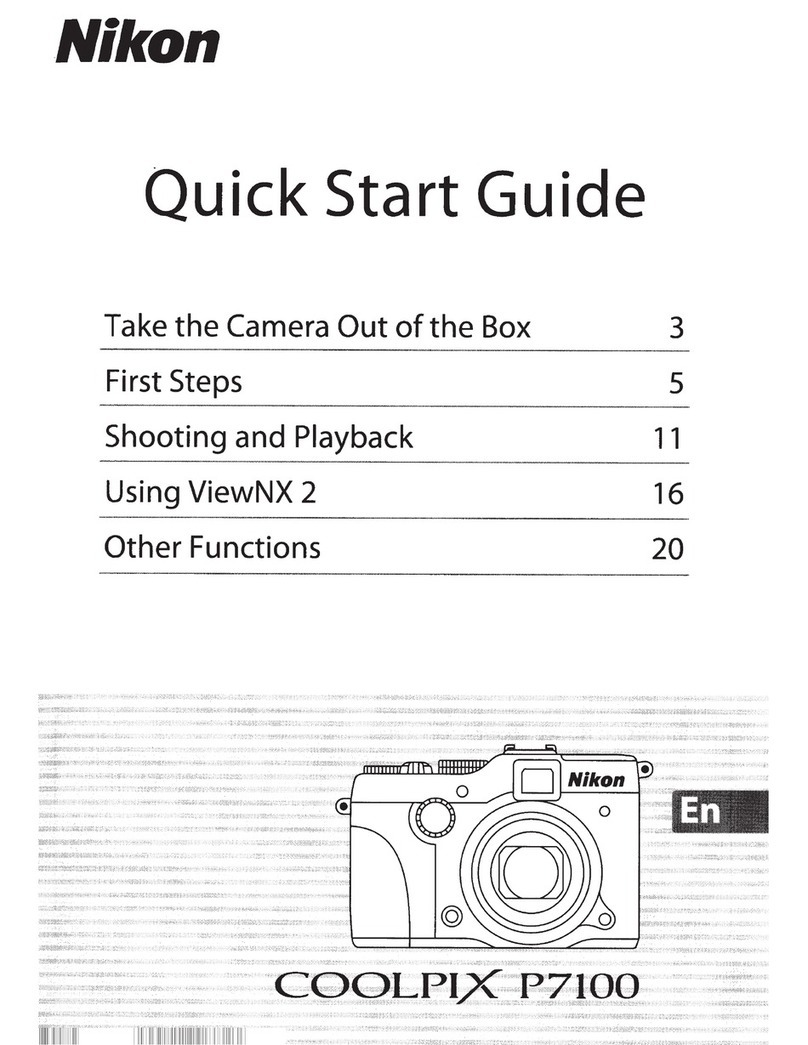
Nikon
Nikon COOLPIX P71 00 User manual

Nikon
Nikon Coolpix A1000 User manual

Nikon
Nikon Coolpix L4 User manual
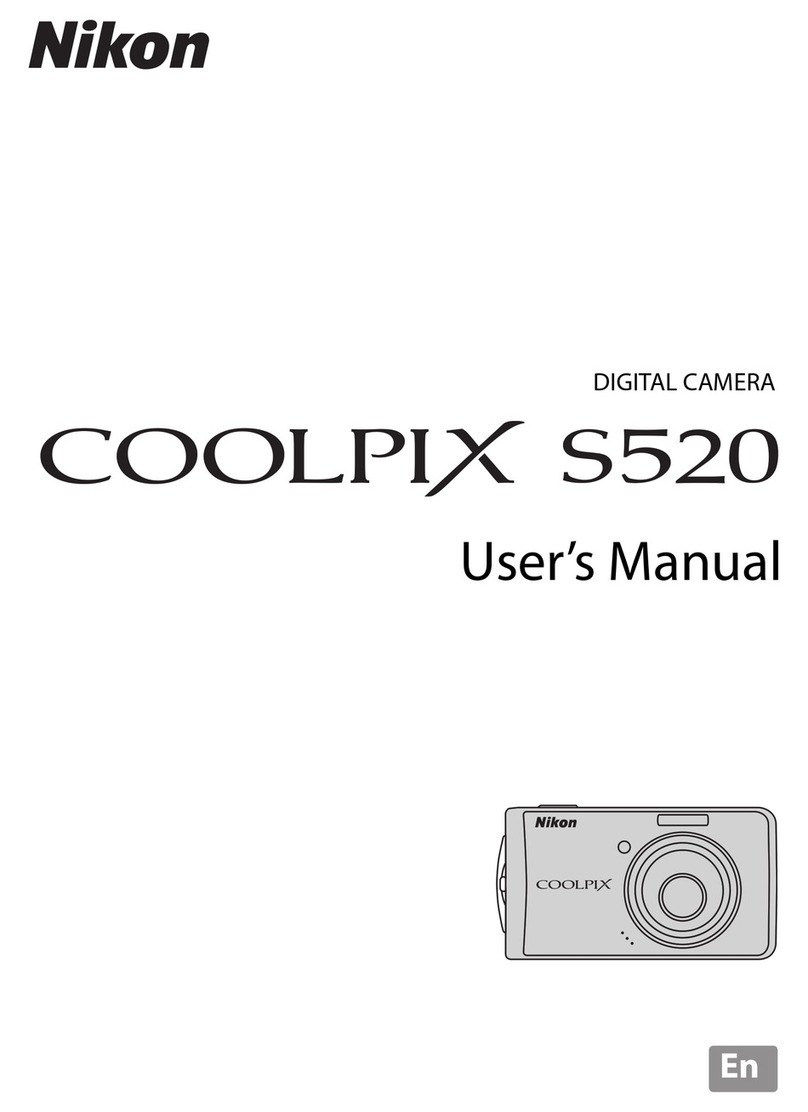
Nikon
Nikon CoolPix S520 User manual
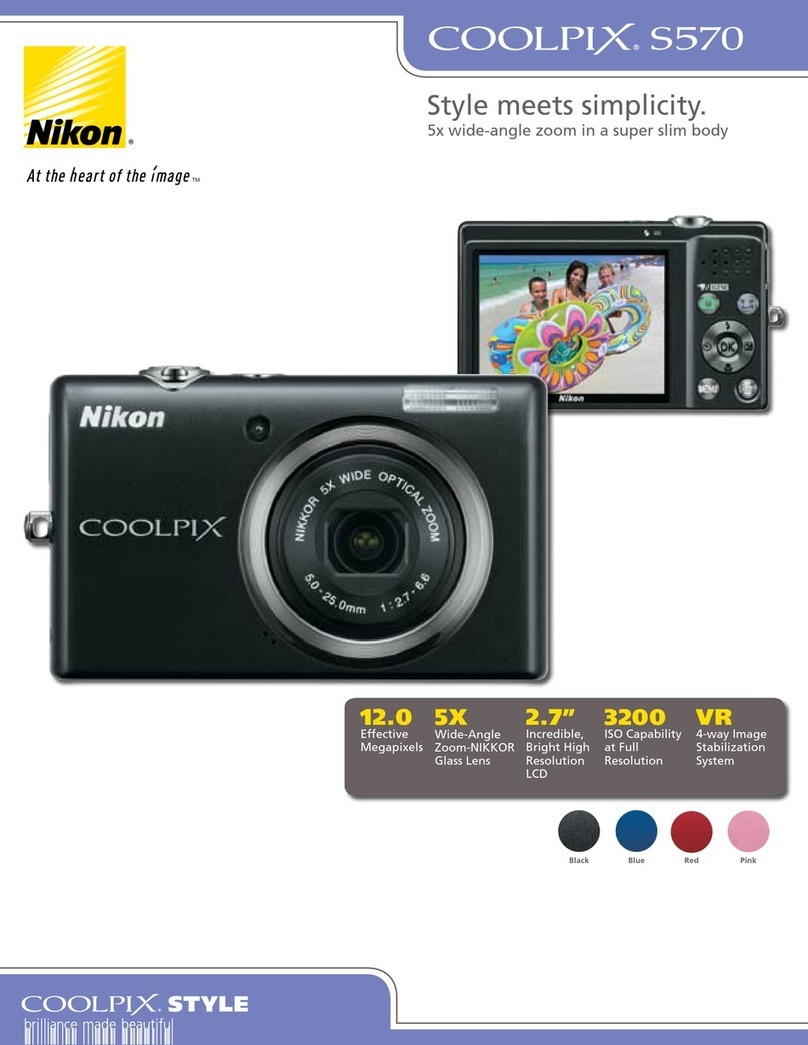
Nikon
Nikon CoolPix S570 User manual
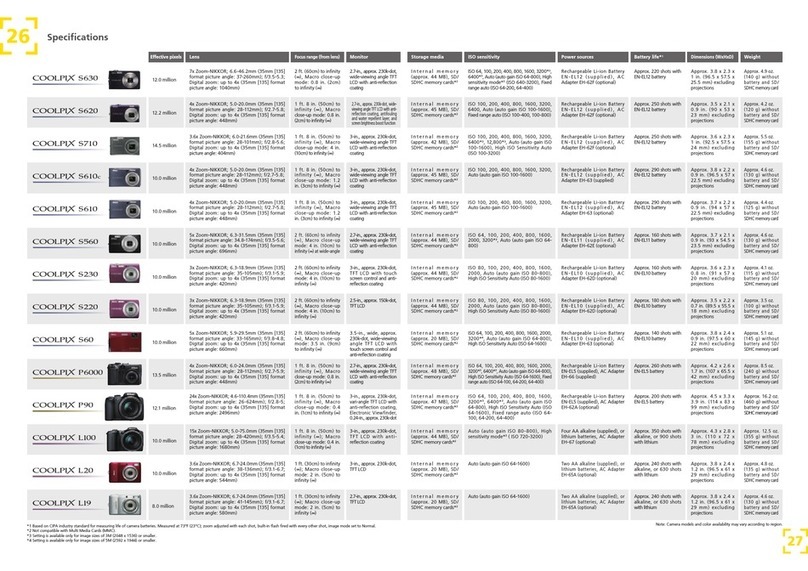
Nikon
Nikon Coolpix L100 User manual