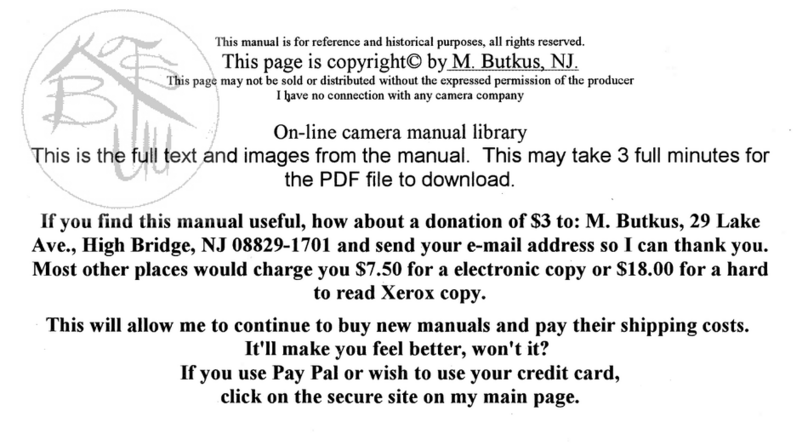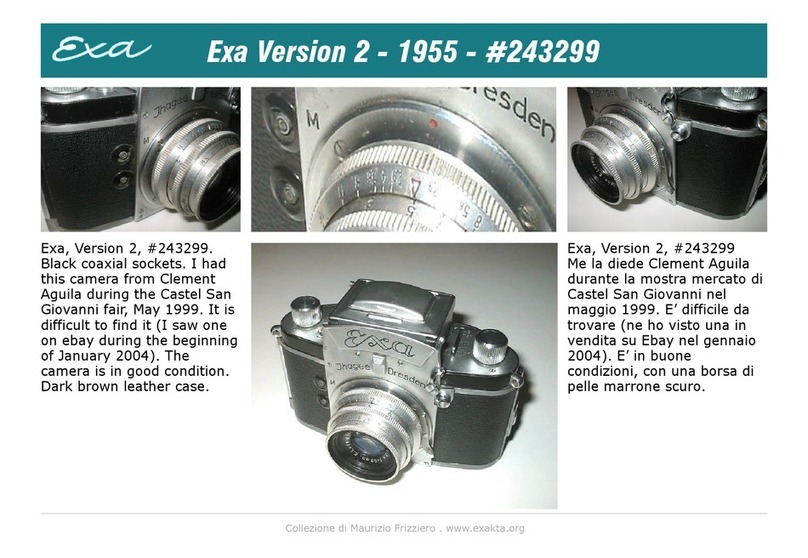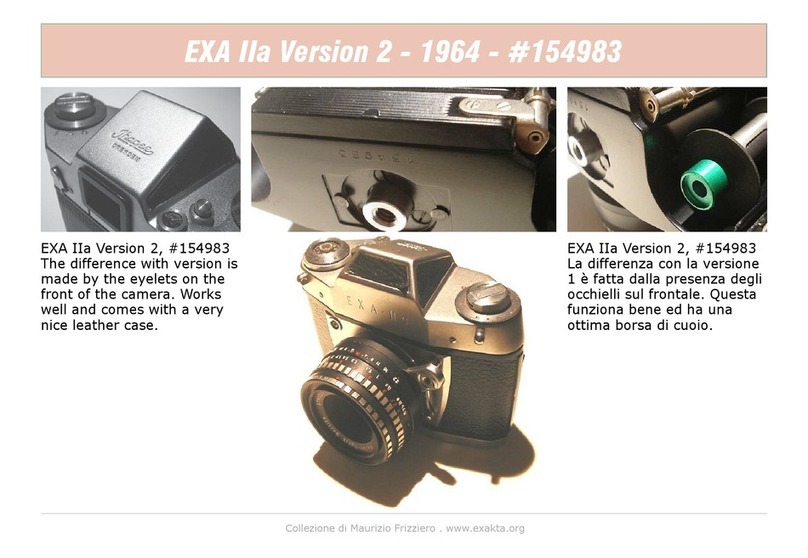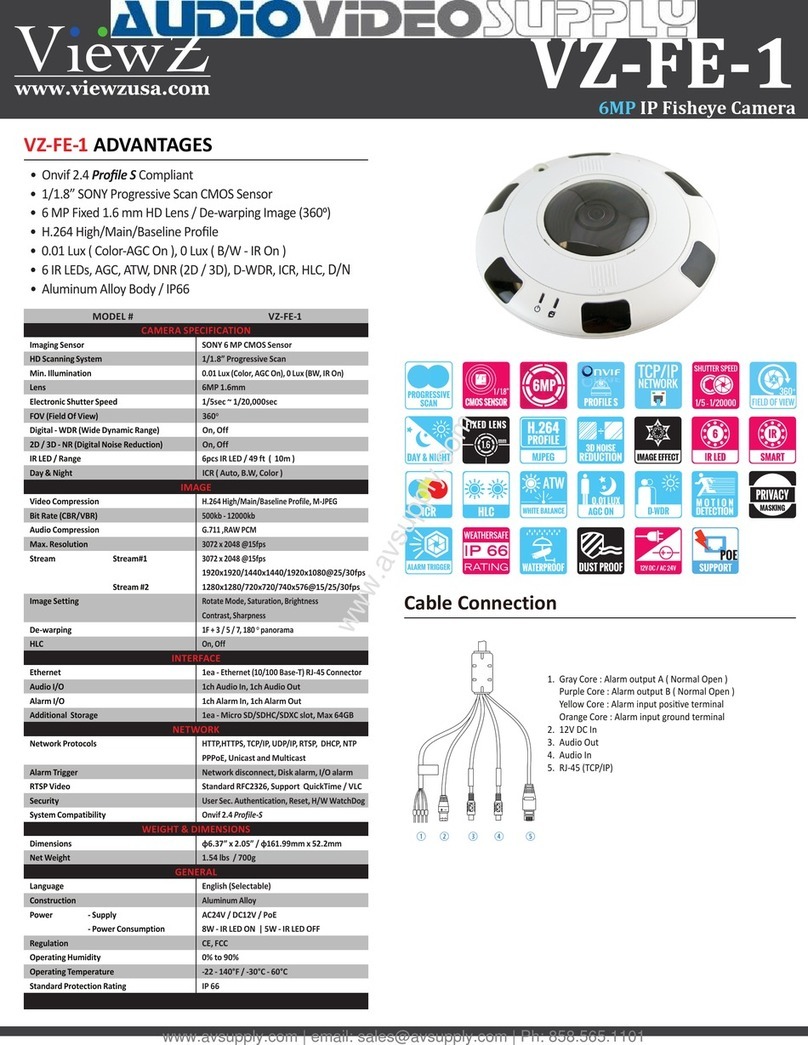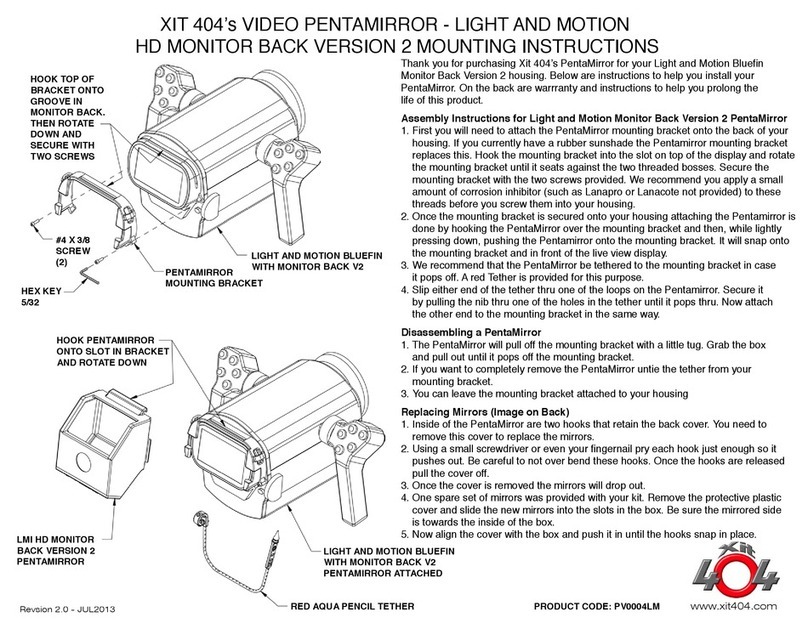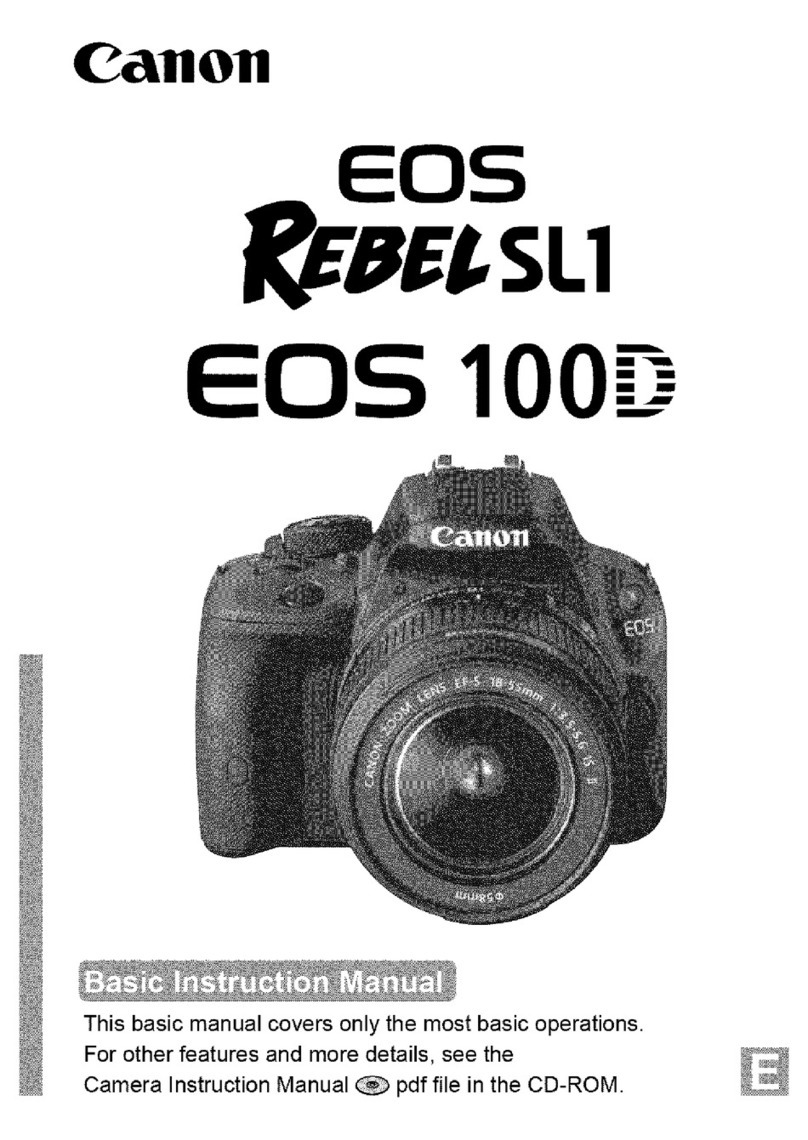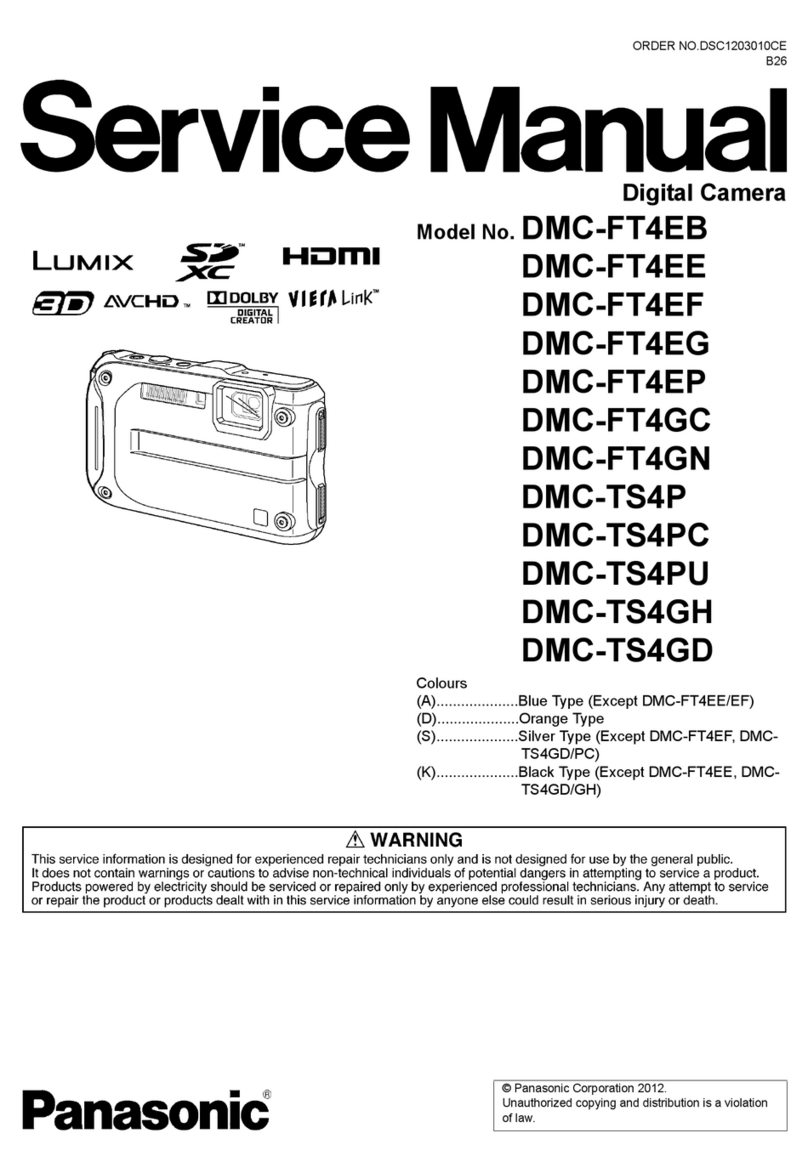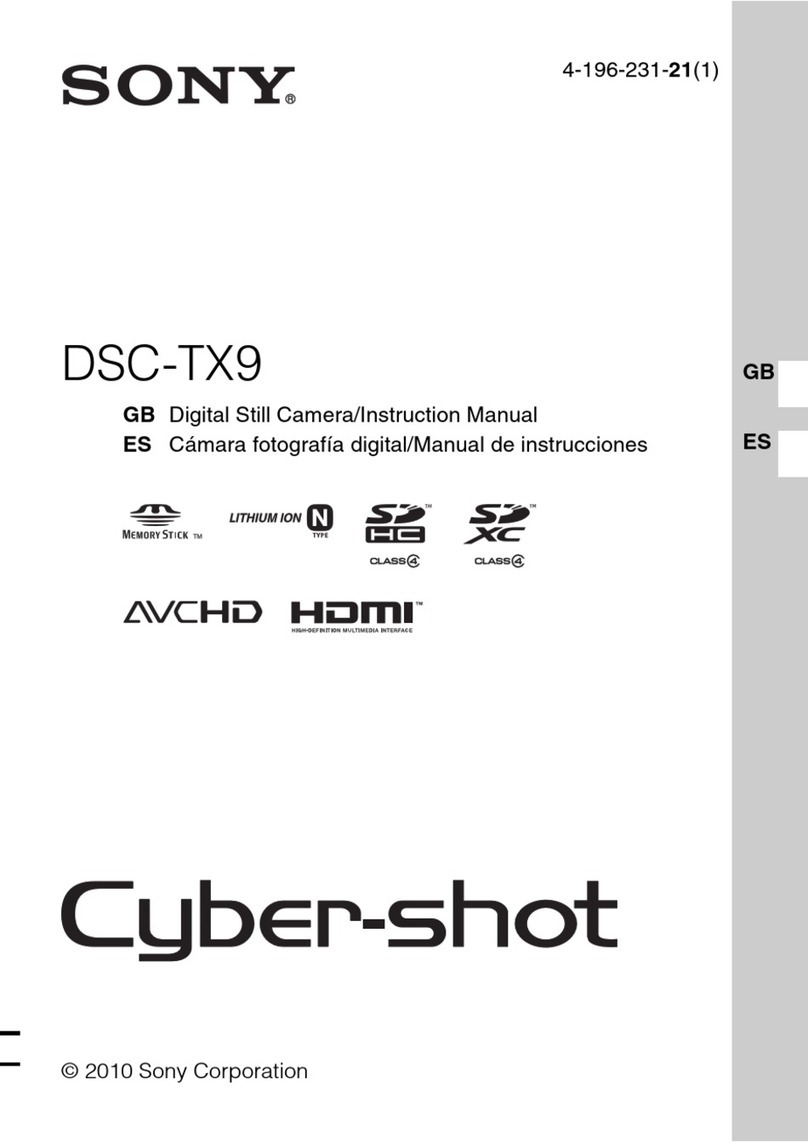Ihagee EXAKTA 6x6 Installation and operation manual

Instructions for using the

14 = Focusing ring
with
distance
scale
15 =
Diaphragm
pre-setting ring
16 =
Diaphragm
scale
ring
17
= Lens
18 =
Knob
for
fastening
lens
19 = Flash-c
onnecting
nipple
(DIN 19003)
20
=
Adjusting
disk for flash
connection
21
= Tripod socket on side
of
camera
22
=
Camera
support
23
=
Shutter
release knob
24
= Speed-setting
knob
for
l/lOth sec.
to
12 secs
.,
and
1/5th sec.
to
6 se
cs.
with
self
-release
(speed-regu-
lating
mechanism)
25 = Locking lever
for
shutter
release
26
= Reverse
knob
for
exposure
counter
27
=
Wi
nding
disk
28 = Speed-setting
knob
for
1/
25
th
to
l/10
00
'
th
sec.,
1
and
B
29
==
Exposure
counter
30 =
Camera
back
31
= Locking lever
for
camera
back
32 =
Blank
plate
for
film notes
33 =
or
blank
plate
(32)
-wind
indicator
36 = F
eeler
d - . m
leader
37 = Film press'ure
pia
38 = Large
film-sliding
roller
39 =
Lower
film chamber
40 = Flap
for
lower
film chamber
41
=
Driving
mechanism
(upper
film chamber)
42
=
Upper
film
chamber
43 = Ratchet
wheel
44 = Film
gate
with
focal-plane
shutter

,
Fig. 1
us
to
have
refer
en
ce
charts
befor
e
you
whil
e
s
tud
y
ing
th
e
te
xt.
,..
(
Fig. 2
3 5
23
22
15
16

9
19
18
21
31
Explanation
01
Numbers
in
the
Illustrations
1 =
Lighthood
2 =
Lighthood
cap
3 =
Lighthood
flap
with
eyep
iece
4 =
Magnifying
-lens
5 =
Magnifying
-lens
panel
6 =
Knob
f
or
fas
tening
magn
ifying lens
pane
l
7 = Locking lever
for
lighthood
latch
8 =
Lighthoad
fi
nde
r
flap
(hi
nged)
9 = Neckstr
ap
holders
10 =
Knob
for
fast
ening
the
lightho
od
11 = Locking
lever
for
ground
-glass
magnifier
12 a Red
dot
on
bayonet
ring
12
b Red
dot
on lens
mount
13 =
Depth
-
of-field
scale
on
lens
mount
38 , .
Fig. 3

Instructions
for--
using the
6
x
(ic&
2f
x
2J
h1
,

Before inserting
the
first film, you must
become
perfectly
familiar
with
your
EXAKTA 6 x 6
and
learn exactly
how
to
handle
it. This
is
why the instructions
for
inserting
and
changing
the film have been
left
to
the last.
Removing
and
attaching
the
camera
back
To
unlock the
camera
back (30),
the
lever (31) must be swung
along
the surface
of
the
camera
bod
y, clockwise,
half
a
rotation
upwards,
i.
e. in
the
direction
of
the
lighthood
(1). Push
the
camera
back (30)
about
3
to
4 mm
to
the
left
(looking
at
the
back
of
the
camera)
and
take
it
off
. - There are
two
possibili-
ties
for
attaching
the
camera
back. In
both
cases the
camera
has to be
held
in the
left
hand
and
the
camera
back in
the
right
hand:
Either:
Place the
camera
back
carefully
against
the
camera
body, causing
the
little
punctured
projections
at
top
and
bottom
left
of
back
to
meet
the
corresponding
pins on
camera
Fig. 4
2

Fig. 5
body,
at
the same
time
poying
ottention
that
the
right
side
of
the back is
held
in an
angular
position. Push the back
to
the
right
agoinst
the
body
ond
into
the
groove
as
for
as
it
will
go
(see fig.
4)
. Lock
the
latch
31
(see below).
Or: Insert the camera back -
top
end in a
sl
i
ghtly
angu
l
ar
position -precisely
with
its
bottom
edge
into
the
camera
body, so
that
the
lower
projection
stands
just
above
the
corresponding
pin.
Now
push also the
top
of
the ba
ck
against
the
body
and
slide
it
to
the
right
in the
groove
as
far
as
it
will
go
(see
fig
. 5).
Swing the locking lever (31)
of
the
camera
back
half
a
rotation
anti
-clockwise
downwards.
Camera
body
and
camera
back
are
now
firmly
connected
again
.
When
attaching
the
camera
back, be
careful
not
to
move
the
lever(31) too soon, as this may prevent a safe locking
of
the back.
3

I
..
Opening
and
closing
the
lighthood
Tilt the locking lever (7)
towards
the
camera
back:
the
light-
hood
(1) springs apen. -
When
closing
the
lighthood,
turn
in
the
flaps
one
after
the other, as
marked
by the numbers
1,2
and
3:
first
the
flap
with
the eyepiece, then
the
right
-
hand
and
after
this
the
left-hand
flap,
and
lastly,
the
lighthood
cap
which will click in
audibly
.
Shutter
and
filmtransport
are
coupled
(na
iriadvertent
double
exposures,
and
no
blanks!):
the shutter
is
released by pressure on the shutter release
knob
(23), shutter
wind
and
film
transport
are
actuated
by
means
of
winding
disk (27). Should there be no reflex
image
visible in
the
finder
·
hood
(shutter
not
wound
up),
take
hold
of
the
grasps on
the
wi
nding
disk (27)
and
turn the disk
half
a
rotation
clockwise until
it
stops,
and
let
it
run back.
In
resting
position,
the
red
dot
of
the
winding disk (27) has
to
be
at
upper
left.
Only
in this position can
the
shutter
be released.
Releasing
is
impossible
at
any
between
stops.
If
a
number
is
visible in the exposure
counter
(29),
the
wind
ing disk (27)
cannot
be
rotated
as
long
as
the
shutter
is
wound
up.
With
the red F in
the
exposure cou'
nter
(this
appears
after
the
number
12),
the
shutter
release
is
locked,
but
the
winding
disk (27) can be
turned
(important
for
film
transport
without
shutter
winding,
at
the
beginning
and
end
of
each
film)
.
To
set exposure
counter
on
the
number
1 in
place
of
the
red F
(or the numbers 2
to
12): push
the
reverse
knob
(26)
upwards
in the
direction
of
the
lighthood
(1).
The
shutter
Instont exposures of 1/ 25 th to 1/
1000
th sec.: Lift the speed·setting
knob (28)
before
or
after
winding
the shutter, turn the
knob
until
the
desired speed stands
against
the
marking
dot
in the
center
and
let
the
knob
(28)
jump
back. The knob (28) may
be turned in
either
direc
tion,
however
,
there
is
no
transition
between
T
and
1/
12 th sec. The numbers
indicate
fractions
of
a second,
e.
g. 25 = 1/25 th sec.
Time exposures of any
desired
length:
Set
the
knob (28) on T
or
B.
T =
shutter
is
opened
by
first pressure on release
knob
(23)
and closed by second pressure. B =
shutter
remai
ns
open
unt
il pressure on release
knob
(23)
is
relaxed.
4

Automatic
speed
regulation from
1/
10 th sec. to
12
secs
.
(immediate
running
down
of
the shutter):
Wind
up
the
shutter
. Set
the
knob
(28) on
Tor
B. Turn the
large
speed-setting knob (24)
clockwise as
far
as
it
will
go
(winding
up
of
the
speed-
regulating
mechanism). Lift
the
outer
ring
of
the
knob
(24),
rotate
it
until
the
desired black
number
stands
against
the
marking
dot
on
the
middle
disk,
and
then
let
the
outer
ring
jump
back.
Exposures with sell-release
(delayed
action):
a) Shutter speeds from 1
/5
th sec.
to
6 secs.: Set
the
shutter
as described
just
before,
but
adjust
the knob (24)
to
the
desired red speed
number
.
b)
Shutter
speeds from 1/ 25 th to 1/1000 th sec. : Set the
knob
(28)
on the desired speed number, e. g. 1/ 100 th sec.,
bu
t<
not
on
Tor
B.
lift
and
turn the
outer
ring
of
knob (24) as
described
before
and
set
it
on
anyone
of
the
red
numbers.
In
connection
with
knob
(24).
the
bla
ck numbers mean
immedi
ate
exposure. whereas the red numbers
indicate
self-
release (delayed
action)
:
13 seconds expire
before
the
shutter
opens
.
The release knob (23)
is
designed
to
take
a
cable
release.
A locking device prevents
unintentional
actuating
of
the
shutter:
By
half
a
rotation
of
the
locking lever (25) clockwise
upward
's
in
the
direction
of
the
lighthood
(1),
the
release
knob
(23)
is
bolted.
The
lens
and
its
adjustment
The lens (17) is
interchangeable
: Push
the
knob
(18) in
the
direction
of
the
camero
back, tu
rn
the
lens
to
the
left
(looking
at
the
camera
front)
until the red dots
120
and
12b (Fig.
6)
stand
against
each
other
. Lift
the
lens
off
the
camera
front. -
When
installing
the lens,
fir
st
place
it
on the
camera
so as
to
make
the
red dots
meet
and
then turn it
to
the
right
until
it
clicks in.
Focusing
is
performed
by
rotating
the focusing ring (14)
with
distance scale.
To
set
the
diaphragm,
turn
the
diaphragm
ring (16). (The small numbers 2.8/3,5 =
large
aperture
=
short
5

exposure, less
depth
of
field, the
large
numbers
22/16
= smoll
operture
=
longer
exposure,
greater
depth
of
field).
Details
are given on the
depth-of-field
scale
(13):
To
the
left
and
right
of
the focusing mark
is
the
desired
diaphragm
number,
opposite
which
is
indicated
the
range
of
distance
within
which
the exposure
will
be
sufficiently
sharp.
Lenses with
diophrogm
pre-setting
device
have an
adjustable
stop ring
for
the
diaphragm
ring.
On
most lenses,
the
pre-setting ring (15)
behind
the
diaphragm
scale has
to
be
pushed back
towards
the
camera
(Fig.
6),
whereupon
the
dia-
phragm
ring (16) must be
rotated
until
the
aperture
(=
dio-
phragm
number)
with
which the exposure is
to
be made, stands
against
the red marking dot.
Now
let
the
pre-setting ring (15)
spring back
into
its
original
position. Focusing
can
be
performed
with
the
lens
at
full
aperture
and,
immediately
before
releasing
the
shutter,
without
changing the
position
of
the
camera
, the
diarhragm
ring (16)
is
turned
back
to
the
"pre-set
stop". -
With
other
lenses, there may be
slight
deviations
concerning
the
employment
of
the
"diaphragm
pre-setting
device".
Fig. 6
6

How
to use
the
lighthood
The ground-glass
image
is
enlarged
by
the
interchangeable
ground-gloss
magnifier
underneath
the
lighthood
(1).
Additional
enlargement
is
gained
by
the
magnifying
lens (4), Fig. 2: Push
the
knob (6)
downwards
in
the
direction
of
the
arrow
.
With
the
magnifying lens (4) in working position, push the
two
side
flaps
of
the
lighthood
slightly inward, using
light
pressure
of
thumb
and
index finger, causing the flaps
to
snap into the
panel (5)
of
the
magnifying
lens (protection
against
outside
light).
When
using
the
magnifying lens (4), hold
the
camera
close
to
your eye!
To
fold
the
magnifying
lens (4) back into its
original
position,
raise
the
mount
of
the lens,
thereby
disconnecting the
lighthood
flaps from
the
lens
panel
and
push
the
lens panel into the
lighthood
until
it
clicks in.
Fig. 7
7

The
lighthood
may
also
be converted
into
a direct-vision frame
finder:
bring
the
magnifying
lens (4)
into
working
position
and
open
up the
hinged
lighthood
finder
flop
(8). The
square
opening
in
the
rear
flop
(3)
of
the
lighthood
serves as eye-
piece. -Subjects in very rapid
horizontal
movement
should be
token
with
the
camero
held
in
the
horizontal
posi
tion
(Fig.
7)
.
The
lighthoad
is
interchangeable:
Close
down
the
lighthood
before
removing
it
from
the
camero
. Press
down
the
knob
(10),
lift
the
lighthood
above
the
knob (10)
and
toke
it
carefully
out
of
the bearings.
When
replacing
the
lighthoad,
first slip
it
into
the
bearings
from
the
bock
of
the
camera
(two
pins in
the
lighthaod
fit
into
two
holes in the
frame
of
the
bearings)
and
then fasten
it
at
the
front
above
the
knob
(10). (The latch
snaps in audibly).
To
exchange the
magnifying
lens
(ground
-glass
magnifier),
take
off
the
lighthood.
Push
up
the
locking
le
ver
(1
1) as
for
as
it
will
ga
(Fig. 8),
tilt
the camera carefully,
at
the same
time
taking
hold
of
the
magnifying
lens in
the
lighthood
frame
.
To
Fig. 8
8

insert
the
ground-gloss
magnifier,
or
a
special
magnifying
lens,
push
up
the
locking lever (11),
place
the
lens (its
flat
surface
towards
the
camera
mirror), cut-in
groove
first,
into
the
camera
from
the
rear
and
let
it
slide
into
the
frame
at
the front.
Not
until this has been
accomplished,
may
the
locking lever (11)
spring back
into
its
original
position. Take
care
not
to
touch
the
ground
-gloss surface
of
the
lenses with
your
fingers!
Loading
the
film
Negative
material:
Roll film 6 x 9
cm
for
12 exposures 6x6 cm
(2%
x2Y4").
While
the film
is
being
loaded,
the
red F must
be visible in
the
counting
mechanism (29). If necessary, turn
the
knurled knob
on
the
counting
disk until
the
F
appears
.
Remove
the
camera back, as
described
in section 1.
Inserting
an
empty
film
spool
into
the
upper
film
chamber:
Turn
the
film key (35)
quarter
of
a
rotation
to
the right,
and
the
red dots will no
longer
be
opposite
each other.
Draw
out
the
film key (35) until
it
stops. Place an
empty
film spool
with
the
long
slit on
the
left,
i.
e.
on
the
side
where
the
ratchet
wheel (43)
is,
on
to
the
driving
mechanism (41) in the
upper
film chamber (42).
On
the
right-hand
side (film-key side)
the
spool must be
laid
into
the
film chamber (42)
and
the film
key (35) pushed in, so
that
the peg
of
the
film key cotches
the round
hole
in
the
spool.
Now
turn
the
film key (35)
with
slight
pressure
quarter
of
a
rotation
to
the
left,
and
the red
dots
(above
and below)
will
meet
again.
The
empty
film spool
is held
tight
on
both
sides.
Inserting
the
unexposed
film
into
the
lower
film
chamber:
Open
the
lower
film
chamber
(39).
Unfold
the
flap
(40).
Completely
remove
the
gumstrip
from
the
film.
Unroll
about
10 cm (4")
of
the
protective
paper,
but
hold
the
film
tight
to
avoid
penetration
of
light. Put
the
roll·film
into
the
lower
film
chamber, with the
colored,
printed
surface
inward,
so
that
the
paper
leader
can be
drawn
around
the
large
film
-sliding
roller
(38)
and
across the film pressure
plate
(37) to the empty
spool (Fig. 9).The black surface
of
the
protective
paper
must be
visible!
Hold
the
protective
paper
tight.
Close the
lower
film
chamber (39).
Introduce
the
pointed
leader
of
the
protective
9

paper
into
the
long
slit
of
the
empty
spool (the slit must be
completely
filled
out
with
the paper). Turn
the
ratchet
wheel
(43)
in
the
direction
of
the
film pressure
plate
(37),
i.
e.
towards
the protective
paper,
thereby
rolling
up
the
paper
leader
until
the spool core
is
covered by one layer
of
paper.
Turn
down
the
paper
point
projecting
from the
spool
slit
with
your
finger.
The
paper
strip must
now
lie perfectly
flat
and
tight
on the
film pressure
plate
(37), black surface
upwards
!
What
to
do
before
taking
your
picture
Attach camero bock as described on
pages
2
and
3 (figs. 4
and
5). Toke care
that
camero bock
is
always
attached
in
on
angular
position, otherwise
the
protective
paper
might
be
damaged!
Turn
the
winding
disk (27) seven times from its
resting
point
to
the
stop,
letting
it
run back each time. Before
this
pelformance,
the
red F must be visible in the exposure
counter!
(This "F" position may be
obtained,
if
necessary, by
turning the
milled
knob
(29)
with
your
finger
tip).
After
the
seven rotations,
make
only short movements
with
the
winding
Fig. 9
10

disk (27), closely observing
the
progress
of
the film
and
the
window
for
film-wind
indicator
(34). As soon as
the
film
leader
reaches
the
feeler
device
(36),
the
light
signal
in
the
window
(34)
will
jump
about
2
to
3 mm
to
the
right
(Fig. 10),
whereupon
the
red
dot
of
the
winding
disk (27) has
to
be
wound
only
for
about
5 mm more,
with
noticeable
draught
of
the
film. The first sec-
tion
of
film is
now
in
the
film
gate.
Push
the
reverse
knob
(26)
for
the
counting
mechanism
upwards
in the
direction
of
the
lighthood,
and
the exposure
counter
(29)
is
set on
No.1.
With
the locking mecha-
nism
out
of
action,
the
camera
is
ready
for
the
Fig. 10 exposure.
Make
no
ad-
justments on
the
coun-
ting
mechani
sm
during
the
12 exposures,
otherwise
film trans-
port
will be uneven.
Afterea
cha
dvancement
oftliefilm,
convince
yourself
that
the
transport
disk (27) has been
wound
up with a
full clockwise
rotat
ion as
far
as
it
wi
ll
go,
for
only
then will the
transport
disk
automatically
return
ta
its
neutral
position.
The
blank
plate
(32)
is
de
s
igne
d
for
making
notes
concerning
the
kind
of
nega
tive
material
in the camera, e. g. DLC =
day-
light
colo
r film,
or
ISS
21/10,
etc.
Only
use
blunt
writing
mate
rial (a motch
or
s
ometh
ing similar),
and
no
scratching
points
.
To
extinguish
the
wr
iting, turn the
knob
(33).
Making
the
exposure
1)
Open
the
lighthood
2) Set the shutter speed (exposure time)
3) Focus
and
view
ihe
reflex
image
4)
Stop
down
the
lens
5) Release
the
shutter
6)
Wind
the
shutter
and
film
transport
(simultaneously
'setting
the
mirror
and
count
ing mechanism) by
turning
the
winding
disk (27)
without
further
observing the signal in
window
(34).
11
..

The performances
No.2
to 4 can,
if
desired, be
carried
out
in
different
succession.
All
the
performances
are
repeated
until,
after
the
12
th exposure,
the
red F
appears
in_
the
exposure
counter
(29).
Exposures
at
1/
25
th sec.
and
shortercan be
made
from your
hand
,
without
a
tripod
. For
longer
exposures, a
tripod
should
be
used,
infact
it
may be necessary. There
are
two
tripod
sockets,
one
in
the
base
plate
and
one in
the
right-hand
side
of
the
camera (21), as seen from the front,
for
fitting
it
either
in
the
vertical
or
horizontal
position.
Changing
the
film
After
the red F
appears
in the exposure
counter
(29),
actuate
the
winding
disk (27)
repeatedly
until
the
light
signal
in the
window
(34) recedes
to
the
left
and
winding
becomes easier.
Remove the
camera
back (30). Paste
down
gumstrip
immedia-
tely, so as
to
keep film from
unrolling
. Turn fjlm key (35)
quarter
of
a
rotation
to
the right,
until
it
stops. Push film
to
the
right
by pressing
righthand
spool
adjustment
and
take
it
out. -Place
the
empty
spool
out
of
the
lower
film cham-
ber
(39)
into
the
upper
film chamber (42) as described before.
Flashlight connection
is
designed
for
regular
flashes (Vakublitz)
and
flash tubes
(electronic
flashes). In
both
cases, the
cable
cord
is
cor.nected
to
the
contact
nipple
(19). The
ignition
of
flash tubes
being
practically
without
delay,
the
adjusting
disk (20)
is
set
on 0
by
turning
the
milled
control
knob
in the
direction
of
the
arrow
(the 0
is
underneath
the red
dot).
In
connection
with
flash
tubes, the
focal-plane
shutter is set
at
1/
25 th sec. -
Regular
flashes
ignite
at
various
speeds:
the
adjusting
disk (20)
is
set
according
to
a special
table
still in
preparation
in which
are
contained
numbers referring
to
the flash
bulb
and
to
the
corresponding
shutter
speed (these numbers
are
only
reference
values
and
not
milliseconds marking
the
ignition
delay).
Never
turn
the
adjustment
disk (20)
against
the
direction
of
the
arrow
. This
might
lead
to
an
unintended
contact
.
12

DRESDEN
GERMANY
~.
--
------------
--
Printed
in
G
er
many
TRPT -N
r.
14
0/55
Fo
rm
3260 /
~
/
5411
111
/9/86 1
Ag
20
45
/55
DDR
om
25.
8.
55
Other Ihagee Digital Camera manuals