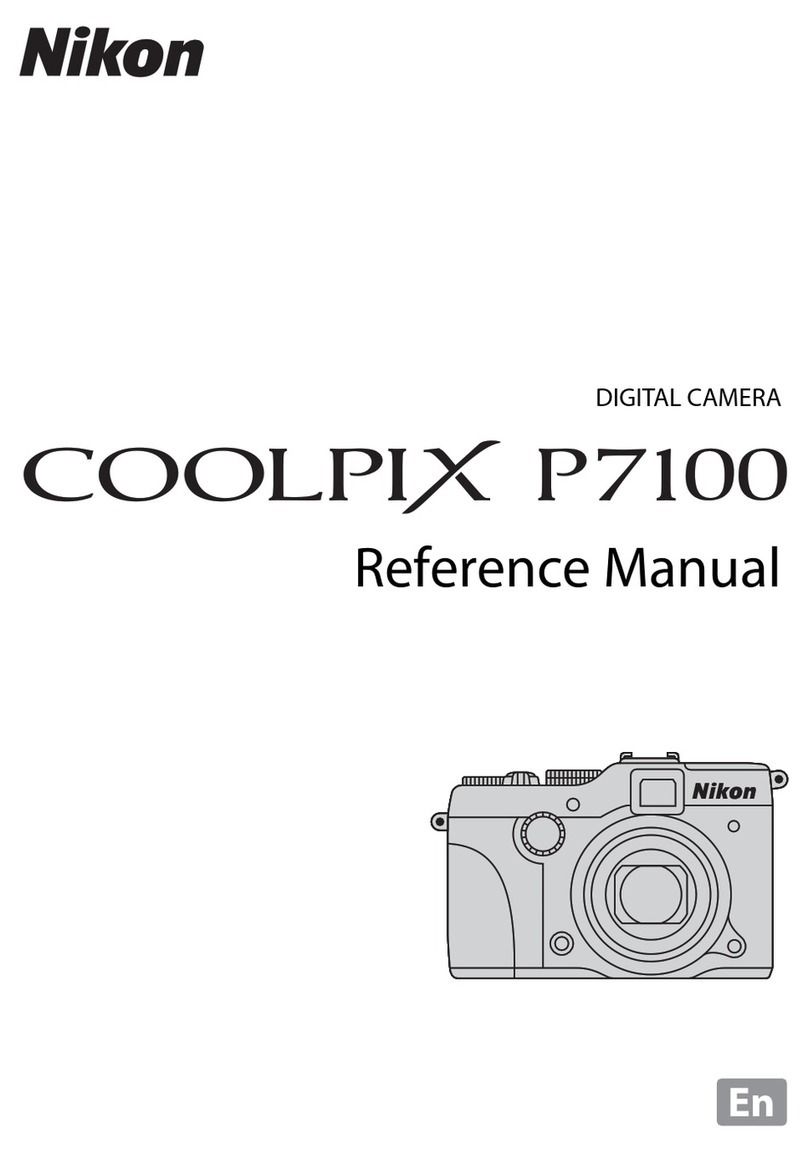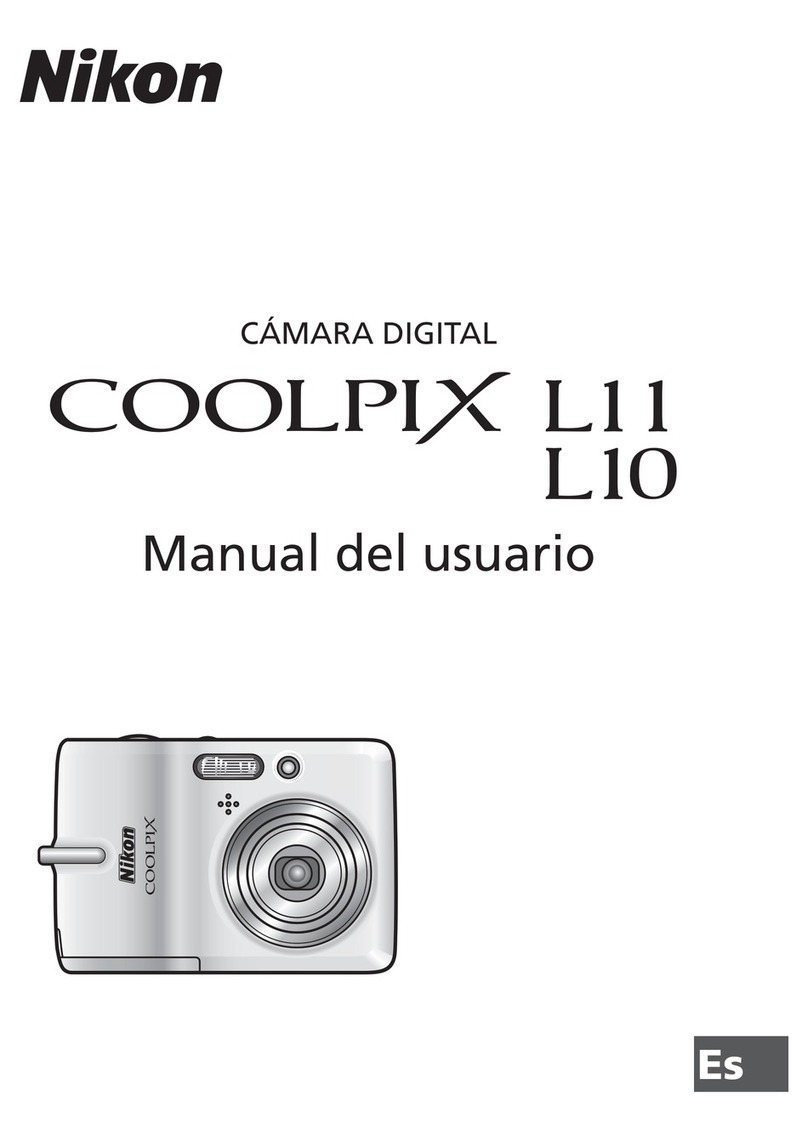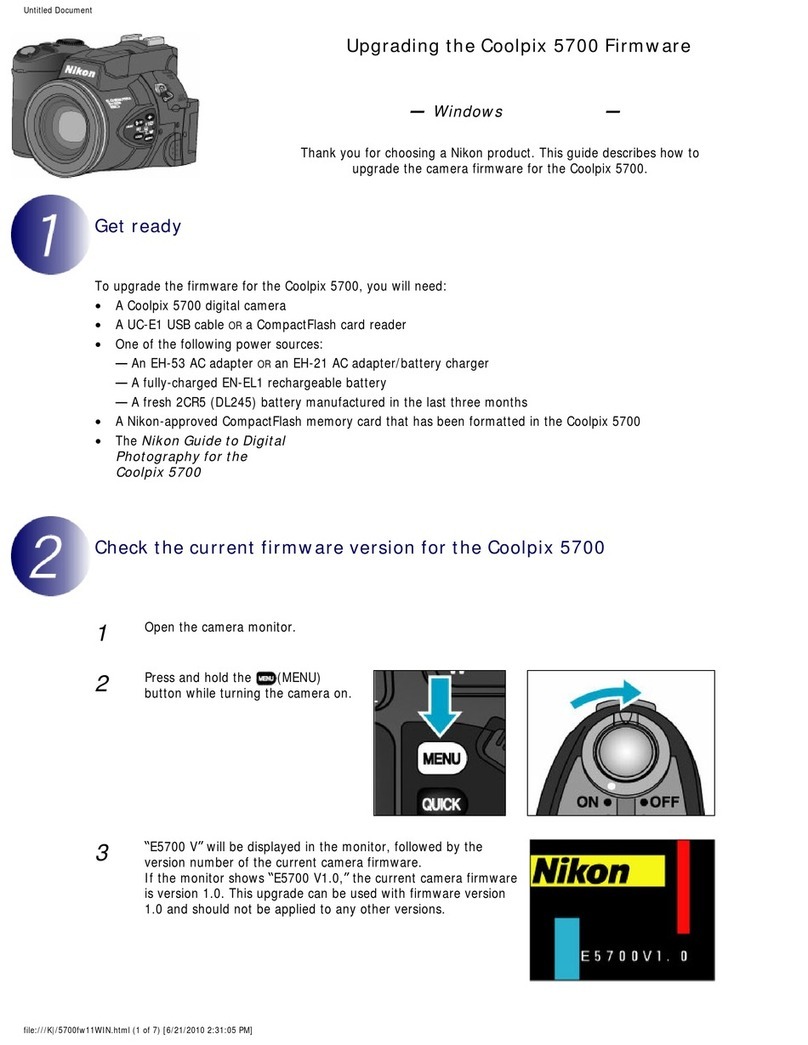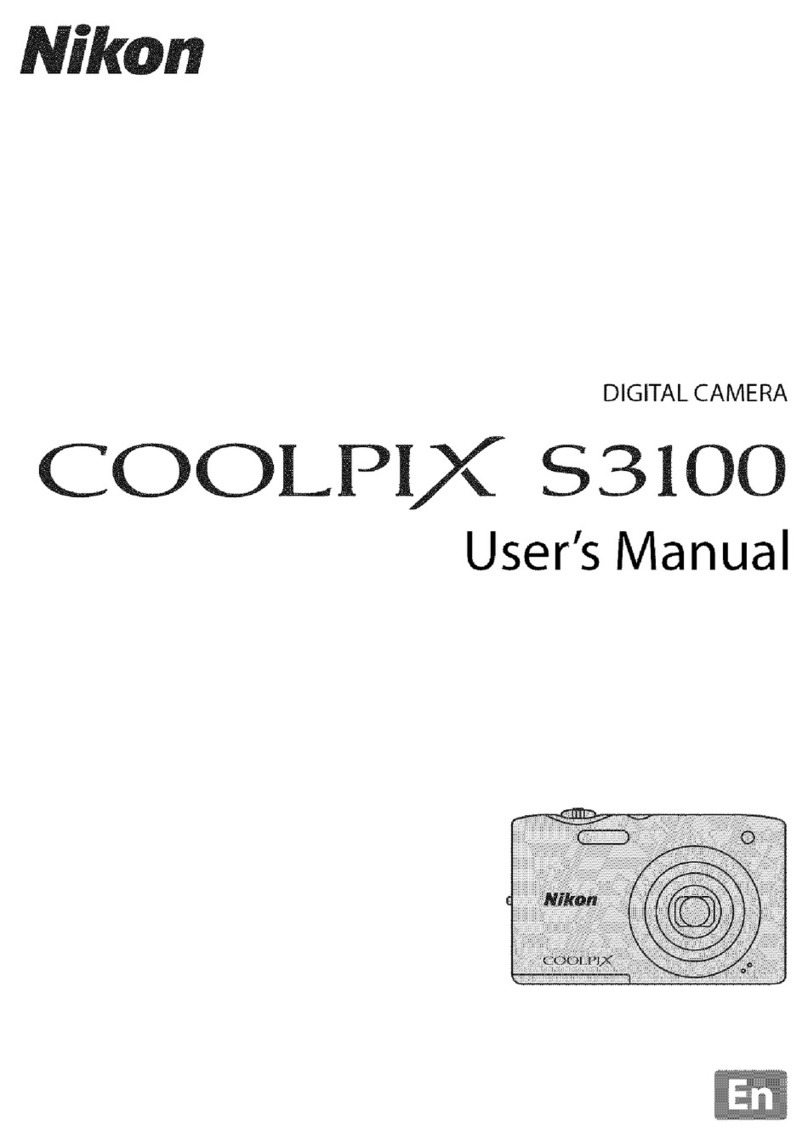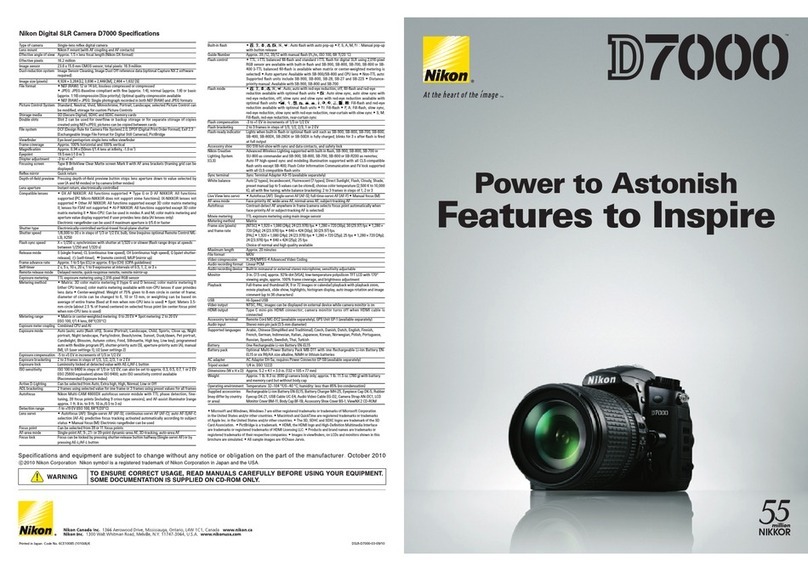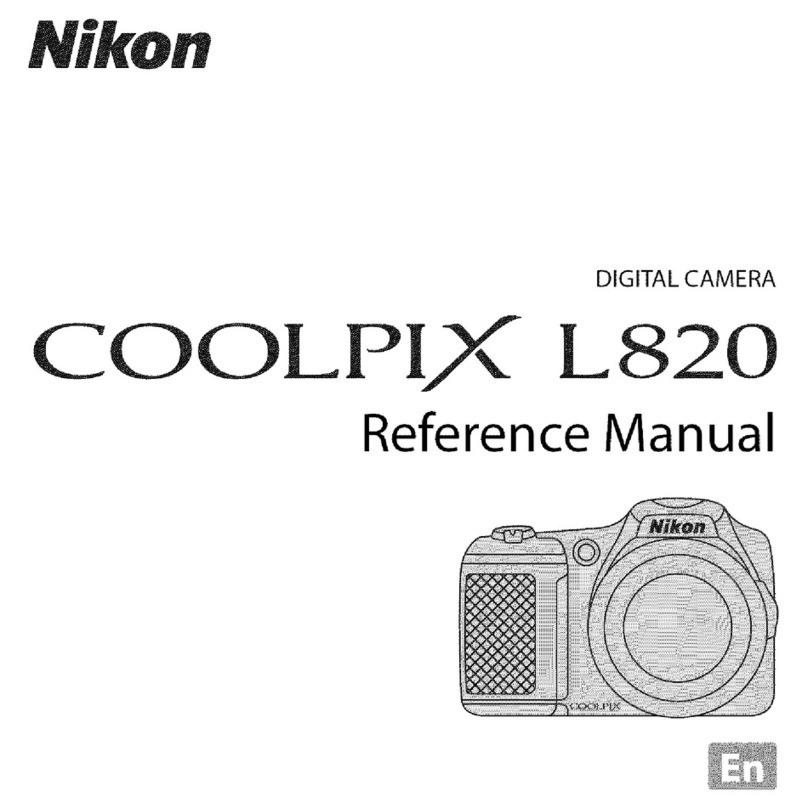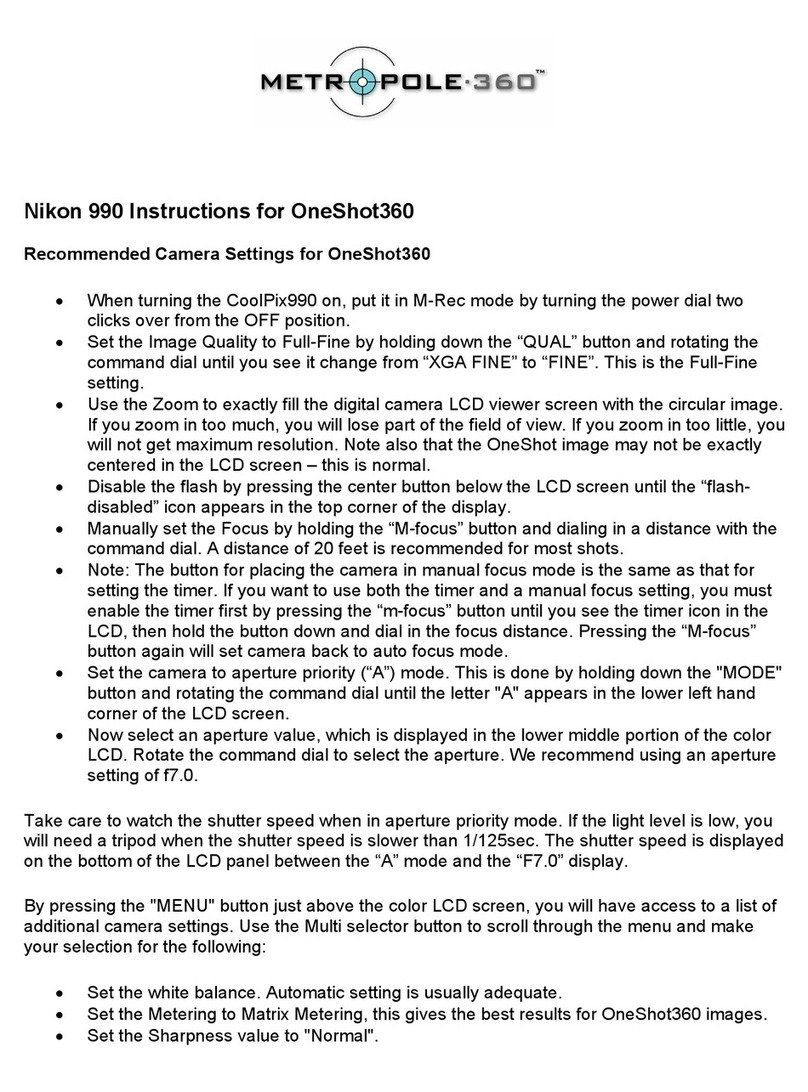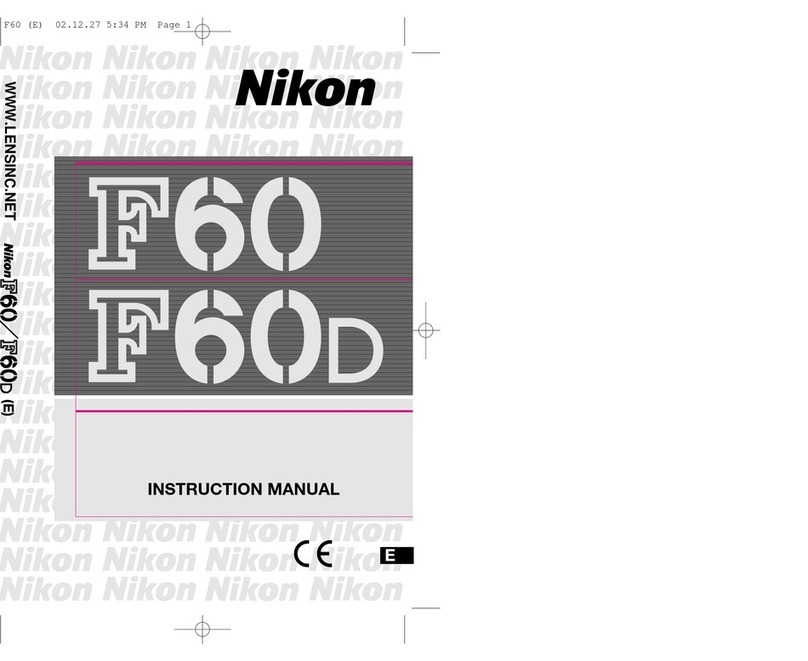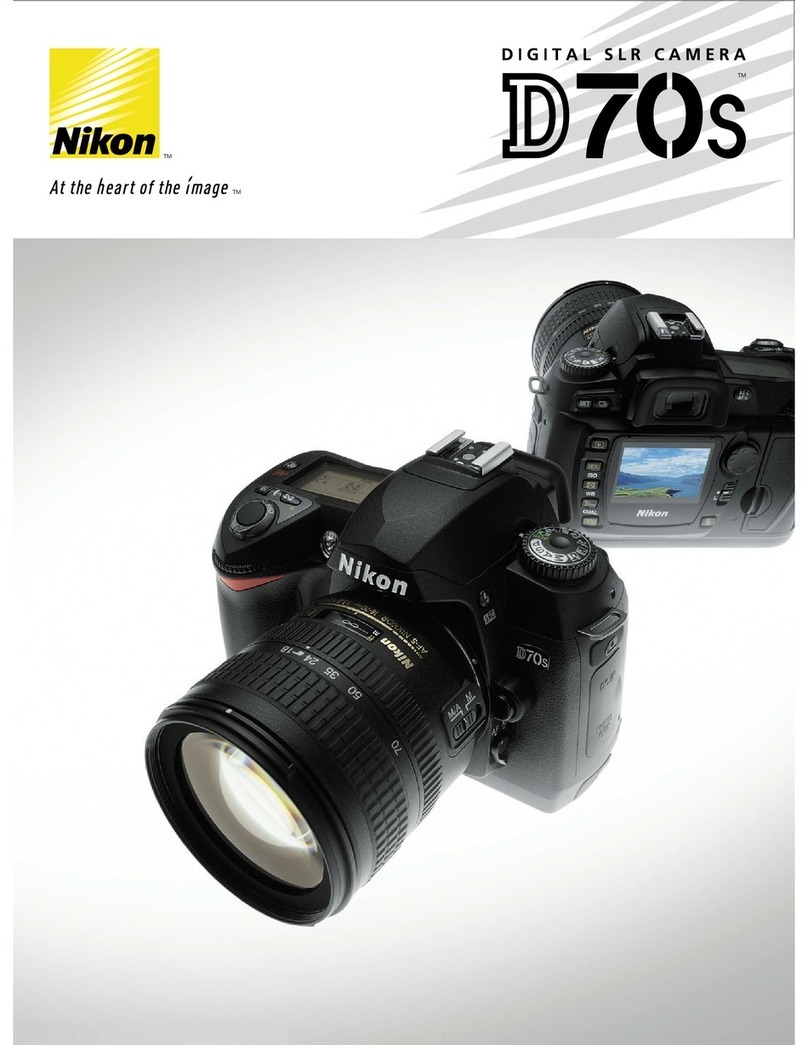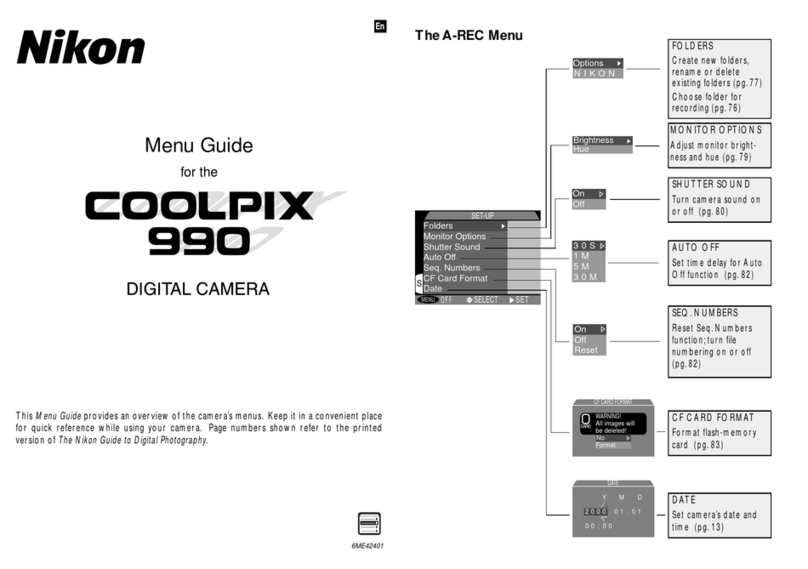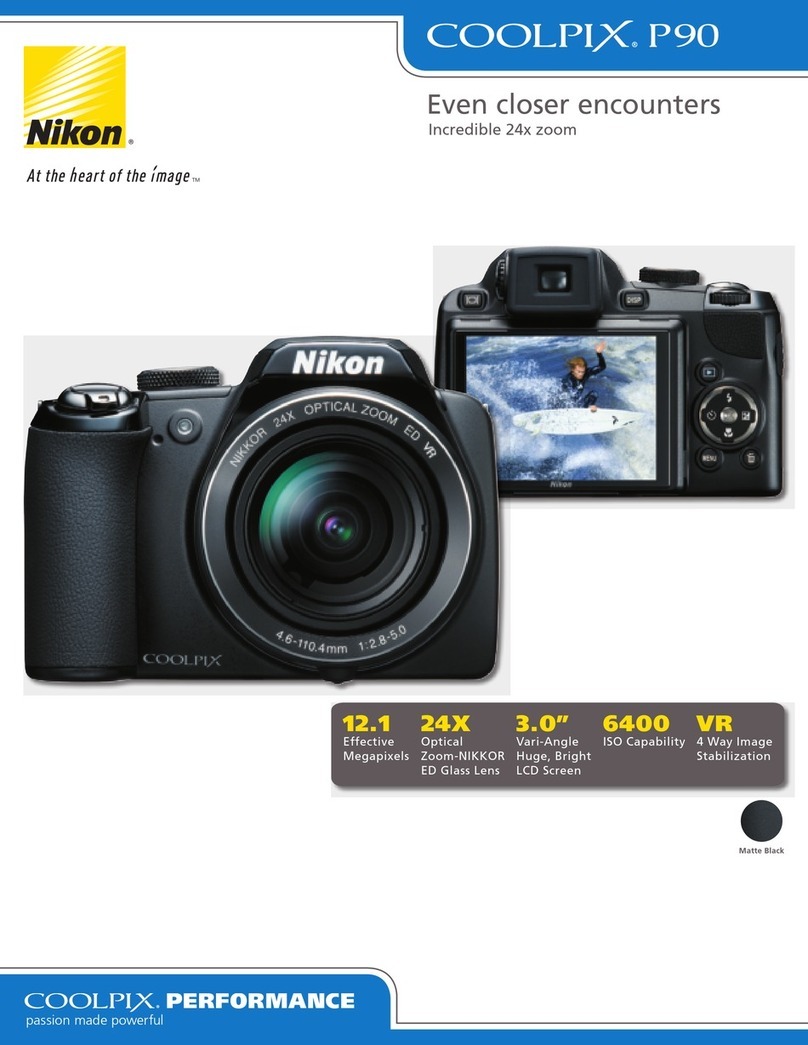VBA10201-R.3577.A
- M1 ・ -
Specications
ITEM CONTENTS
Type Single-lens reex digital camera with interchangeable lenses
Effective pixels 6.1 million
CCD 23.7 x 15.6 mm, 12-bit RGB CCD
Total pixels: 6.31 million
Image size (pixels) • 3008 x 2000 (Large)
• 1504 x 1000 (Small)
• 2240 x 1488 (Medium)
Lens mount Nikon F mount (with AF coupling and AF contacts)
COMPATIBLE LENSES
Type G or D AF Nikkor All functions supported
PC Micro Nikkor 85
mm F2.8D
All functions except autofocus supported
Other AF Nikkor All functions except 3D multi-sensor balanced ll ash
for digital SLR supported
AI-P Nikkor All functions except autofocus, matrix metering, and
3D multi-sensor balanced ll ash for digital SLR supported
Other Other lenses can be used in manual exposure mode;
electronic range nder can be used if lens has a maximum
aperture of f/5.6 or faster
Picture angle Equivalent in 35-mm format is approximately 1.5 times
lens focal length
Viewnder Optical xed pentaprism
Diopter adjustment –2.0 – +1.0 m–1
Eyepoint 20 mm (–1.0 m–1)
Focusing screen Type B BriteView clear matte screen Mark II with superimposed
focus brackets and On-Demand grid lines
Frame coverage Approximately 95% of lens (vertical and horizontal)
Approximate
magnication
0.8 x with 50-mm lens set to innity and –1.0 m–1
Reex mirror Quick-return
Lens aperture Instant return with depth-of-eld preview
Focus-area selection Can be selected from ve focus areas
Lens servo Instant single-servo AF (S), continuous servo AF (C),
manual (M); focus tracking automatically activated according
to subject status in single-servo and continuous-
servo AF
Autofocus TTL phase detection by means of Nikon Multi-CAM900
autofocus module with AF-assist illuminator (range
approximately 0.5 – 3 m/1´8˝–9´10˝)
Detection range –1 – +19 EV (ISO 100, room temperature)
AF-area mode Single-area AF, dynamic-area AF (supports closest-subject
priority)
Focus lock Focus can be locked by pressing shutter-release button
halfway (single-servo AF) or pressing AE-L/AF-L button