Nikon D100 User manual
Other Nikon Digital Camera manuals
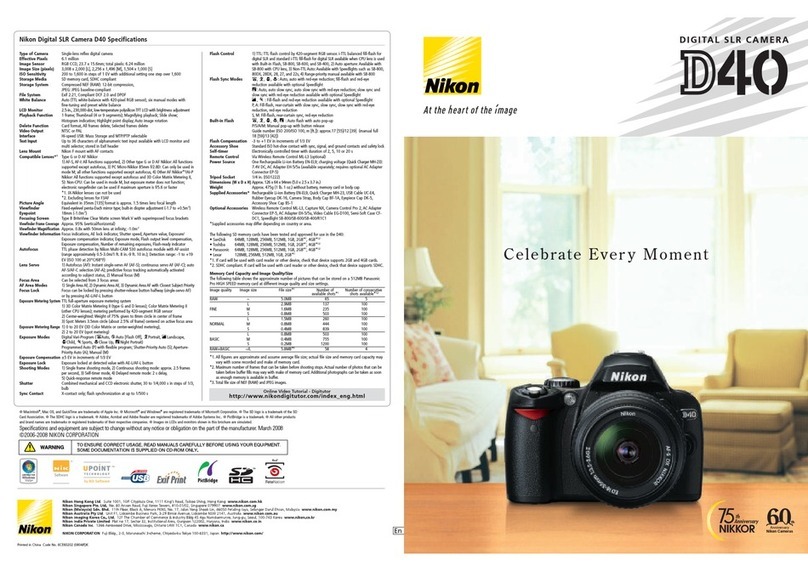
Nikon
Nikon D-40 - D40 6.1MP The Smallest Digital SLR... User manual

Nikon
Nikon COOLPIX A User manual

Nikon
Nikon 9421 User manual
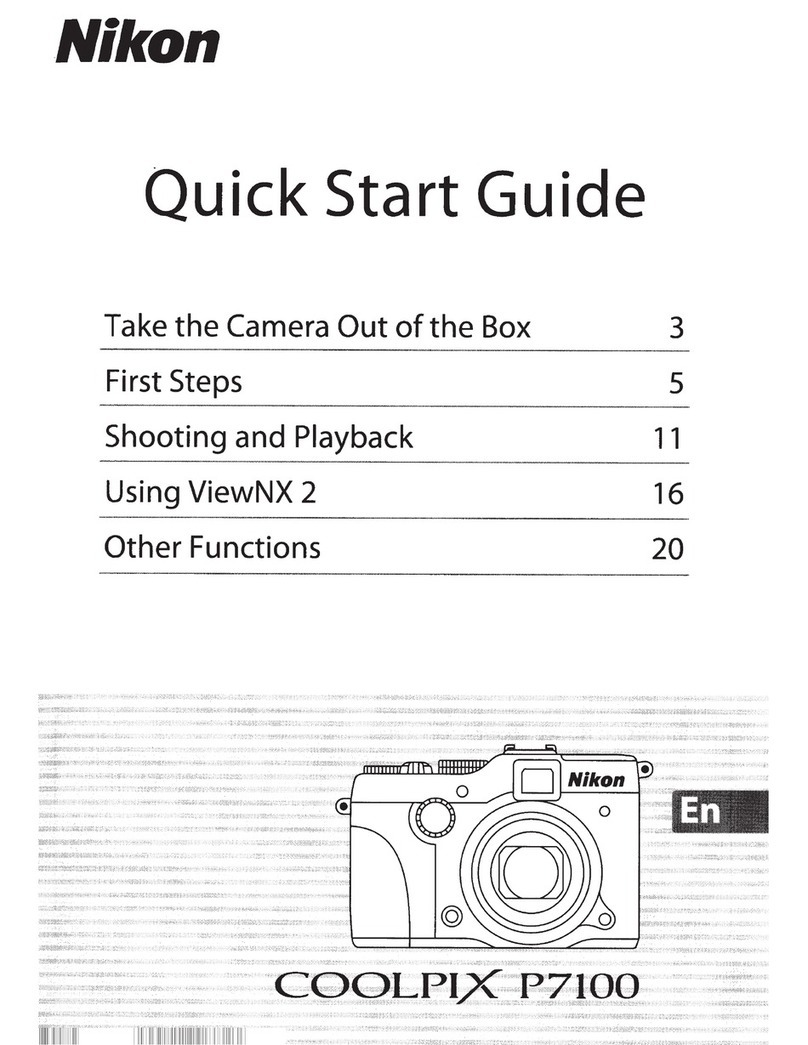
Nikon
Nikon COOLPIX P71 00 User manual

Nikon
Nikon EN-EL9 - D5000 Digital SLR Camera User guide
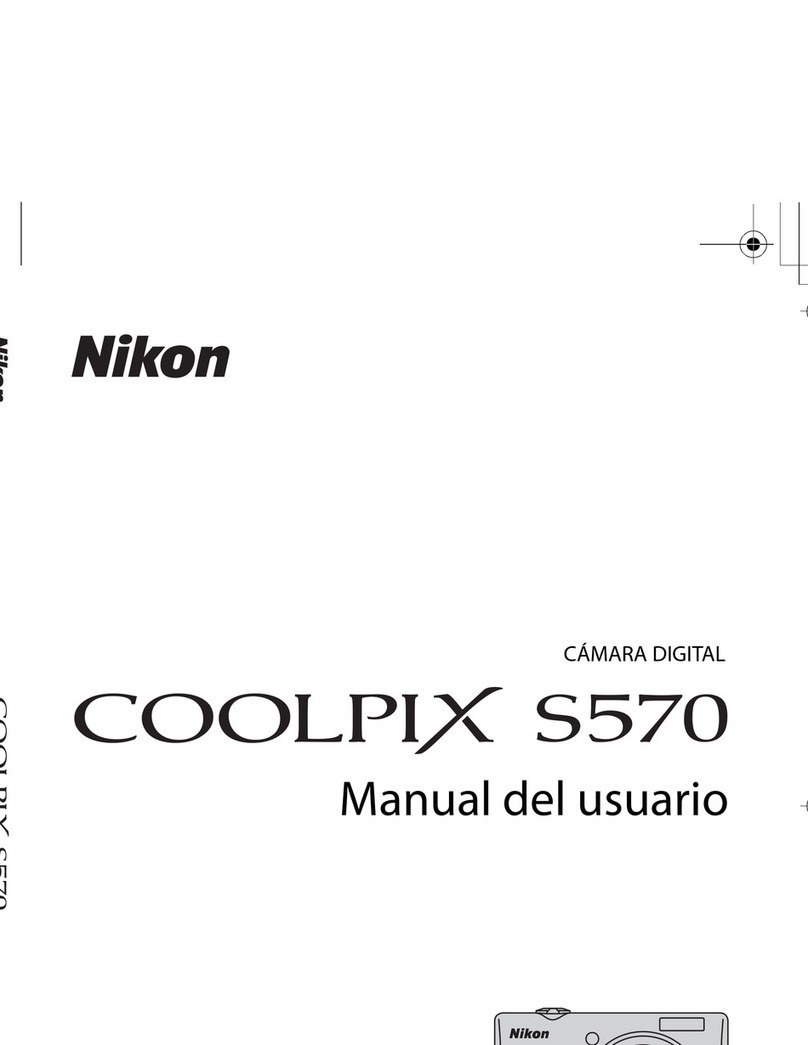
Nikon
Nikon CoolPix S570 User guide
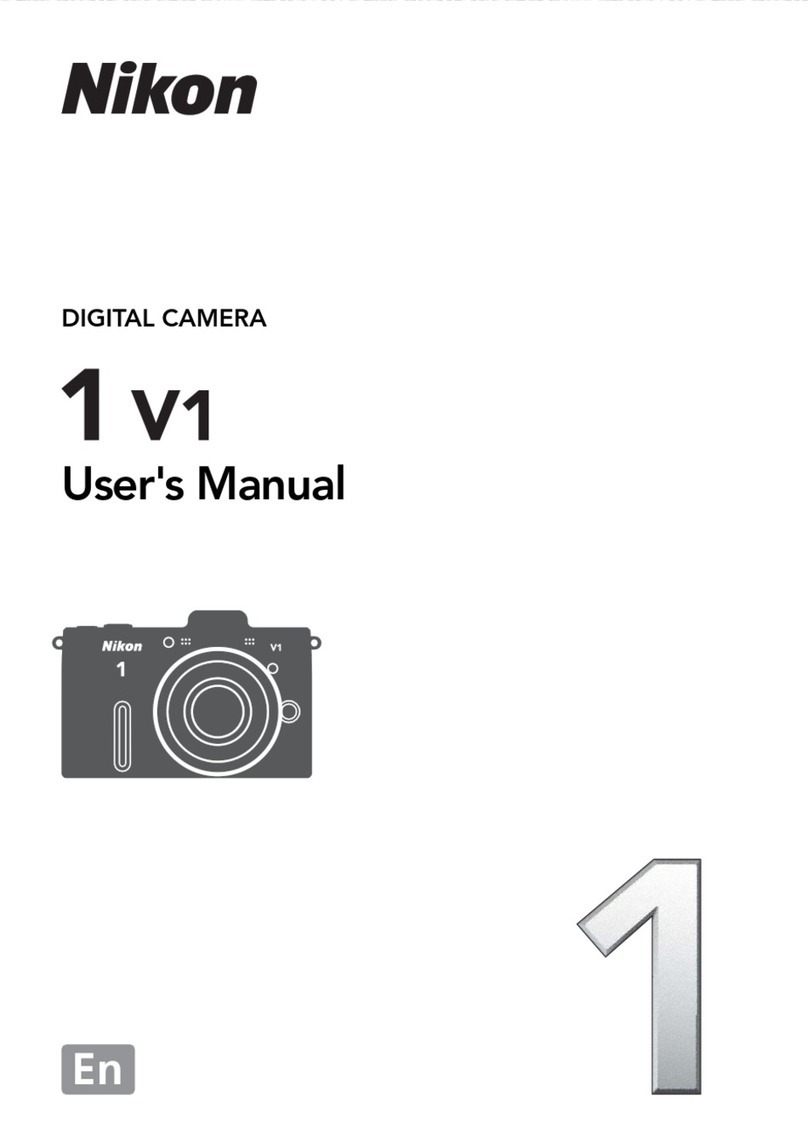
Nikon
Nikon 1 V1 User manual
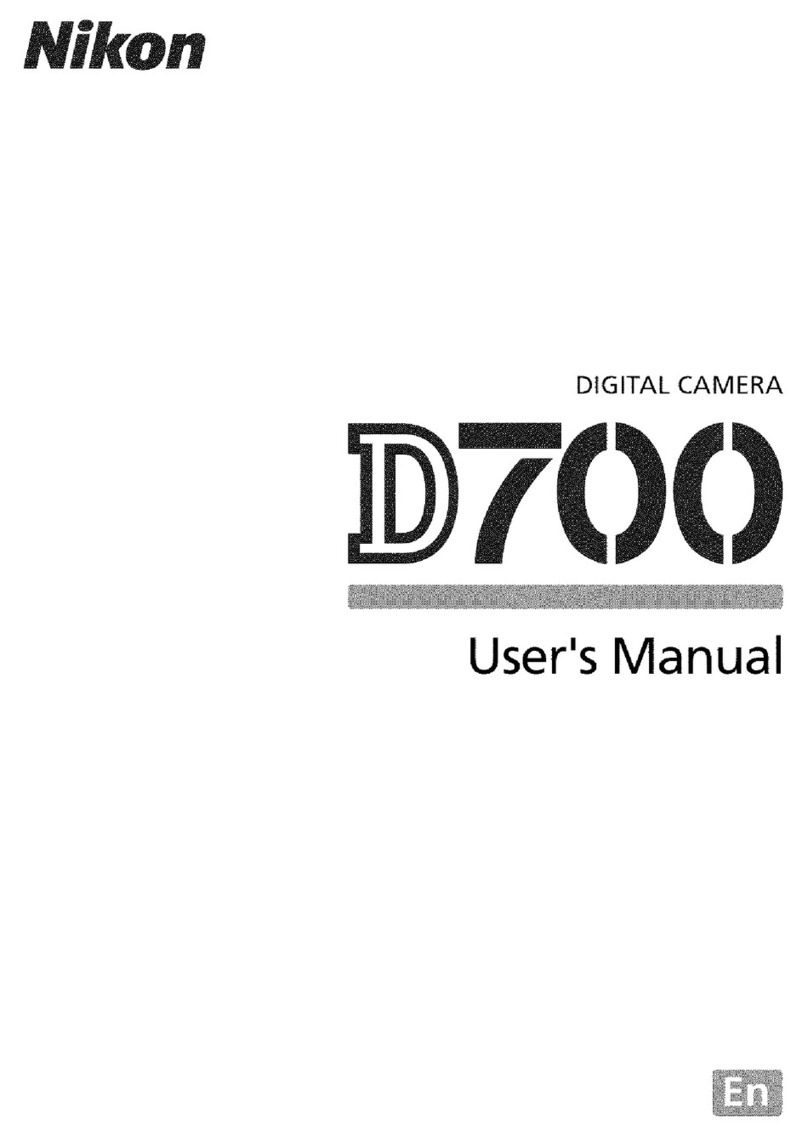
Nikon
Nikon D700 User manual

Nikon
Nikon Coolpix 990 User manual

Nikon
Nikon CoolPix S610 User manual
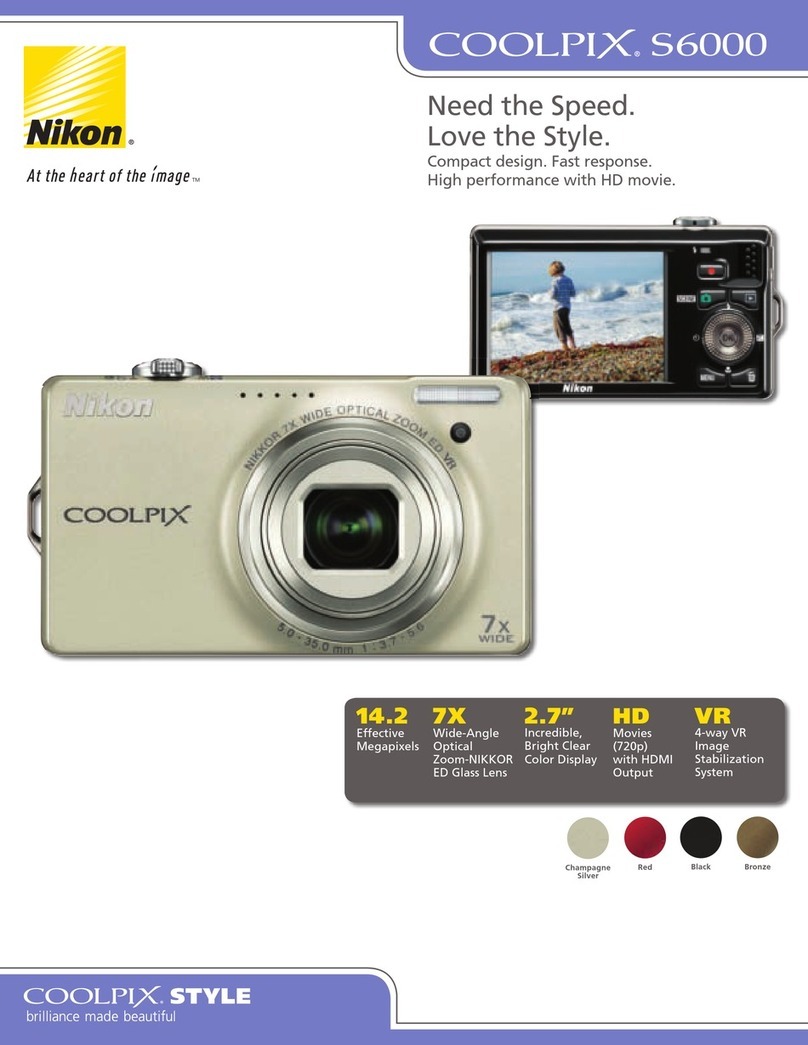
Nikon
Nikon 26213 User manual

Nikon
Nikon COOLPIX S7000 User manual
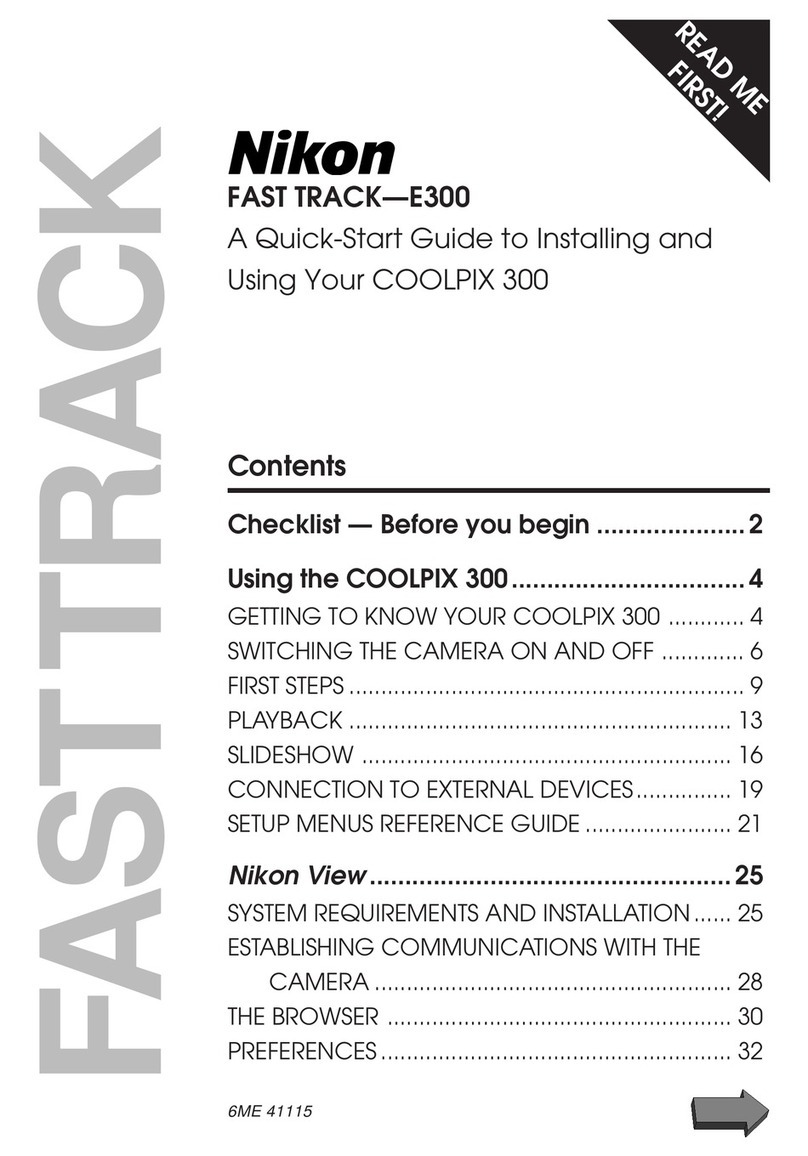
Nikon
Nikon Coolpix 300 User manual
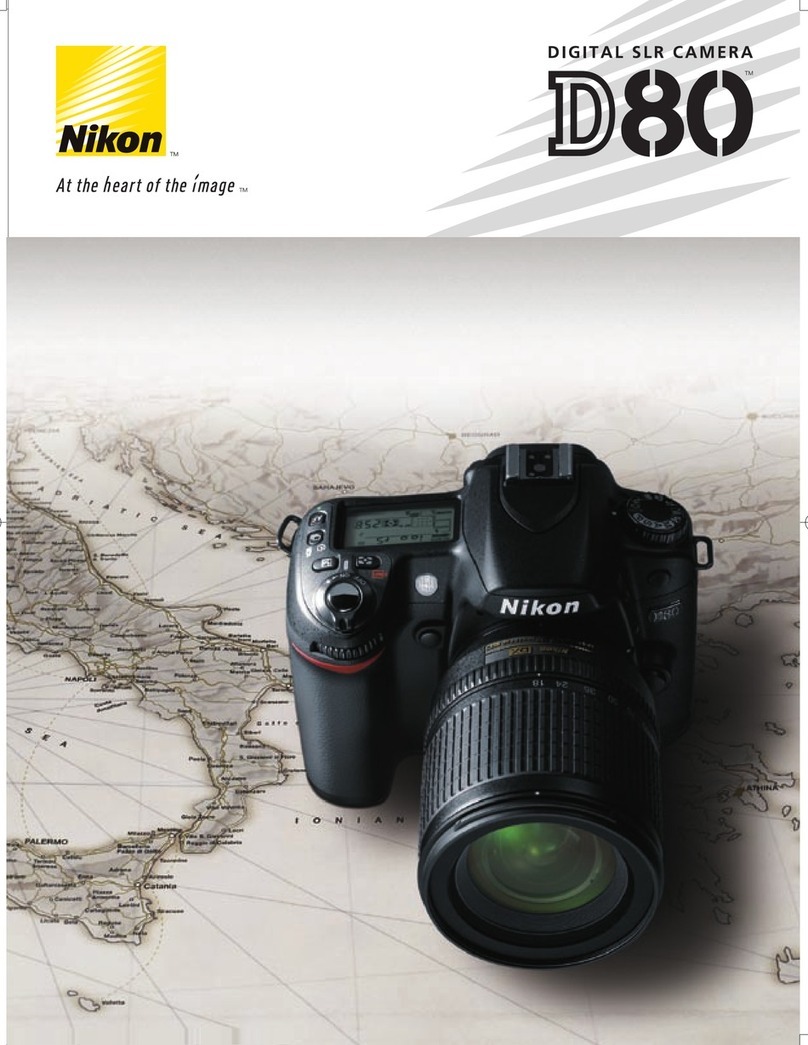
Nikon
Nikon D80 User manual

Nikon
Nikon COOLPIX 8800 User manual
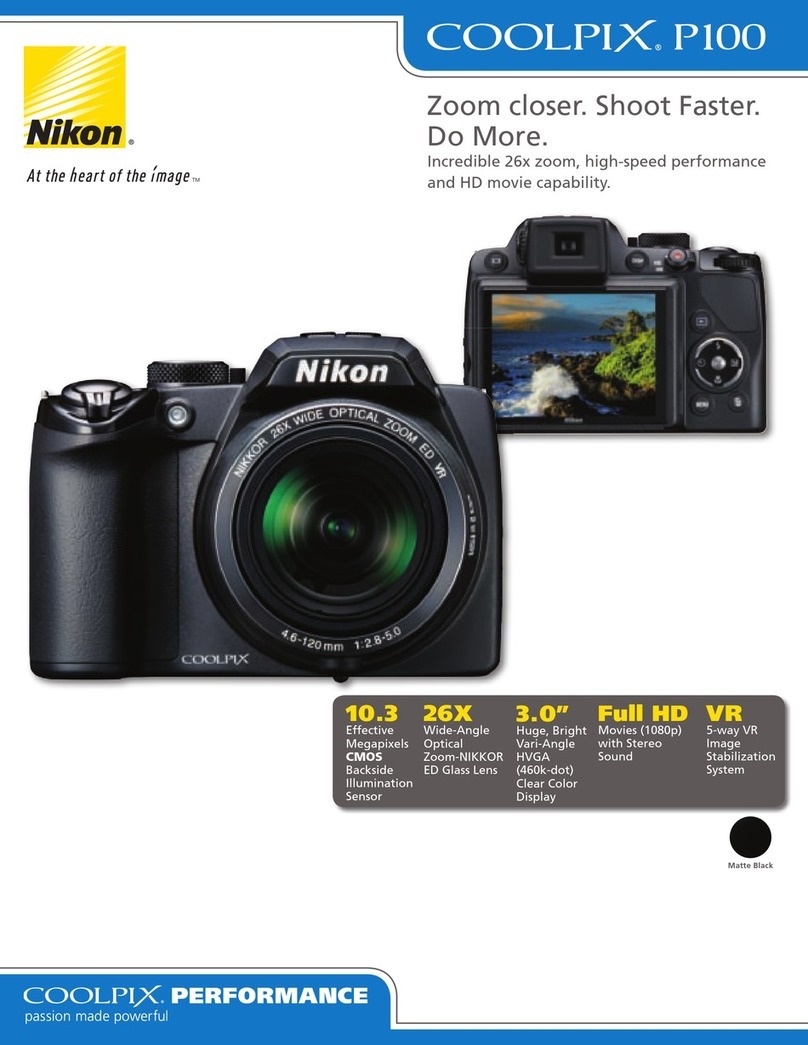
Nikon
Nikon 26212 User manual
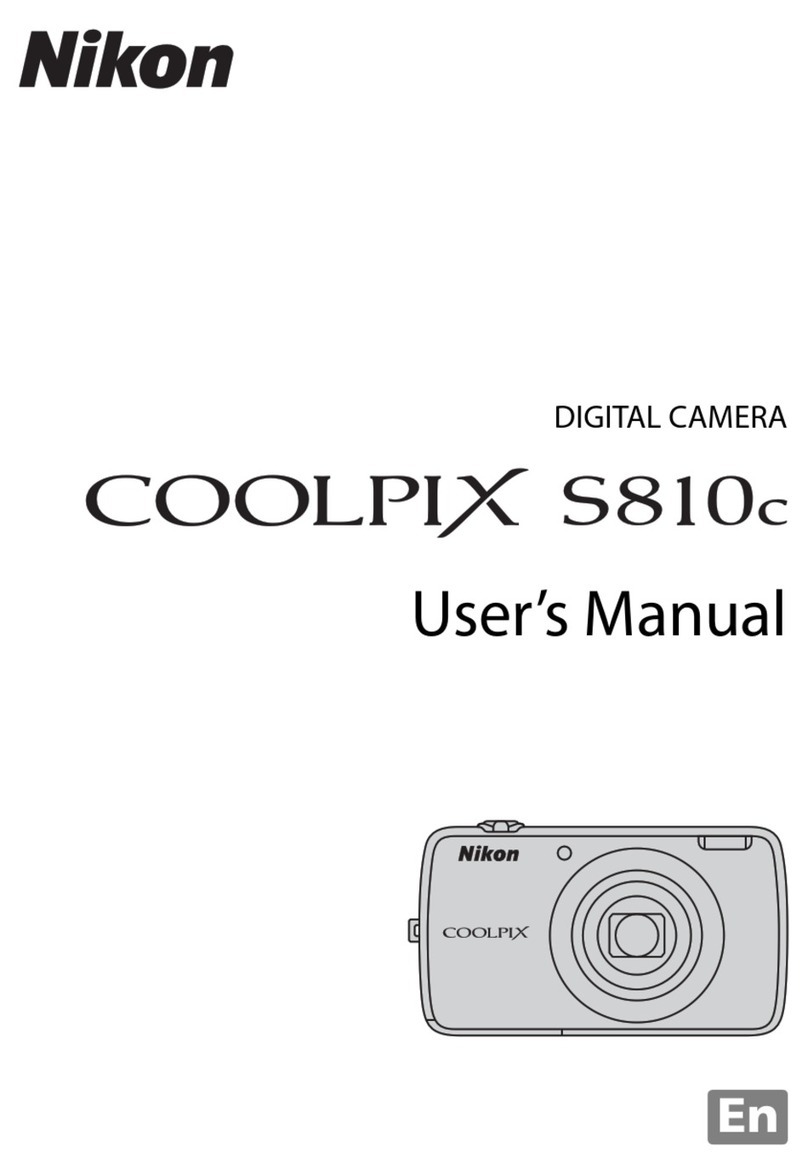
Nikon
Nikon Coolpix S810c User manual

Nikon
Nikon COOLPIX P520 User manual
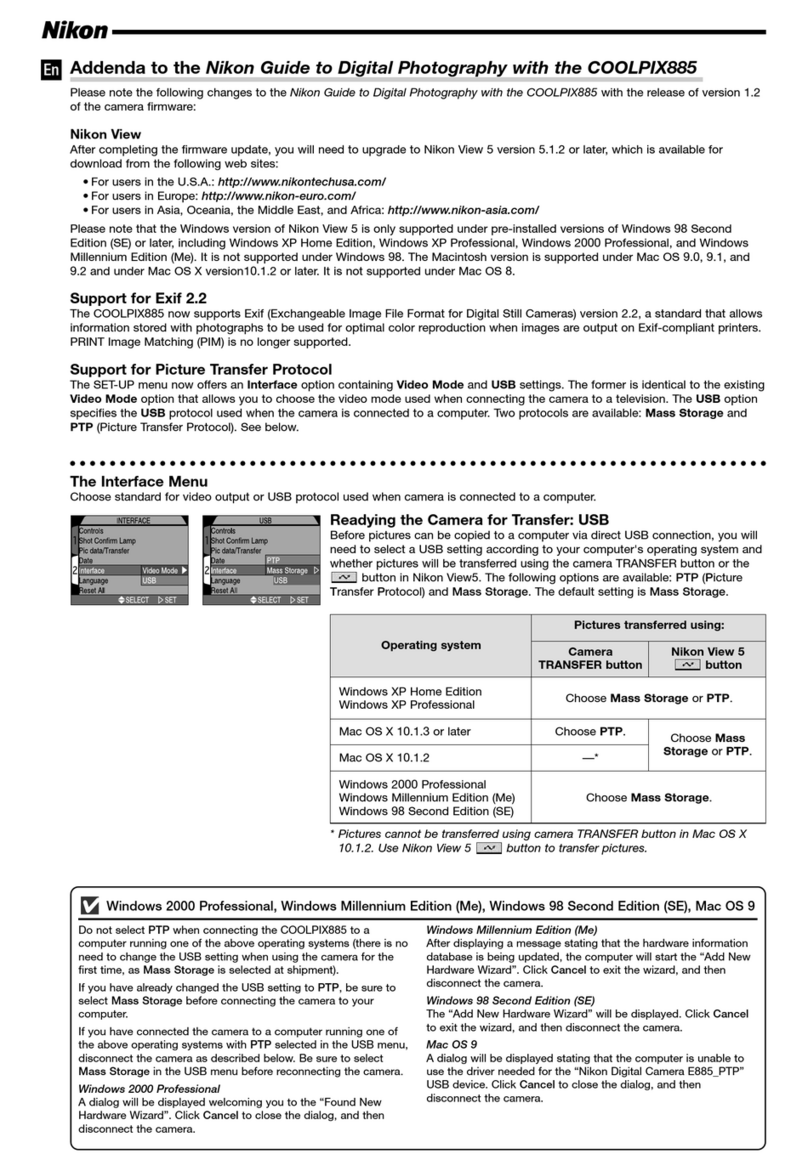
Nikon
Nikon COOLPIX 885 Installation and operating instructions

Nikon
Nikon 25420 - D40 6.1MP Digital SLR Camera User manual



























