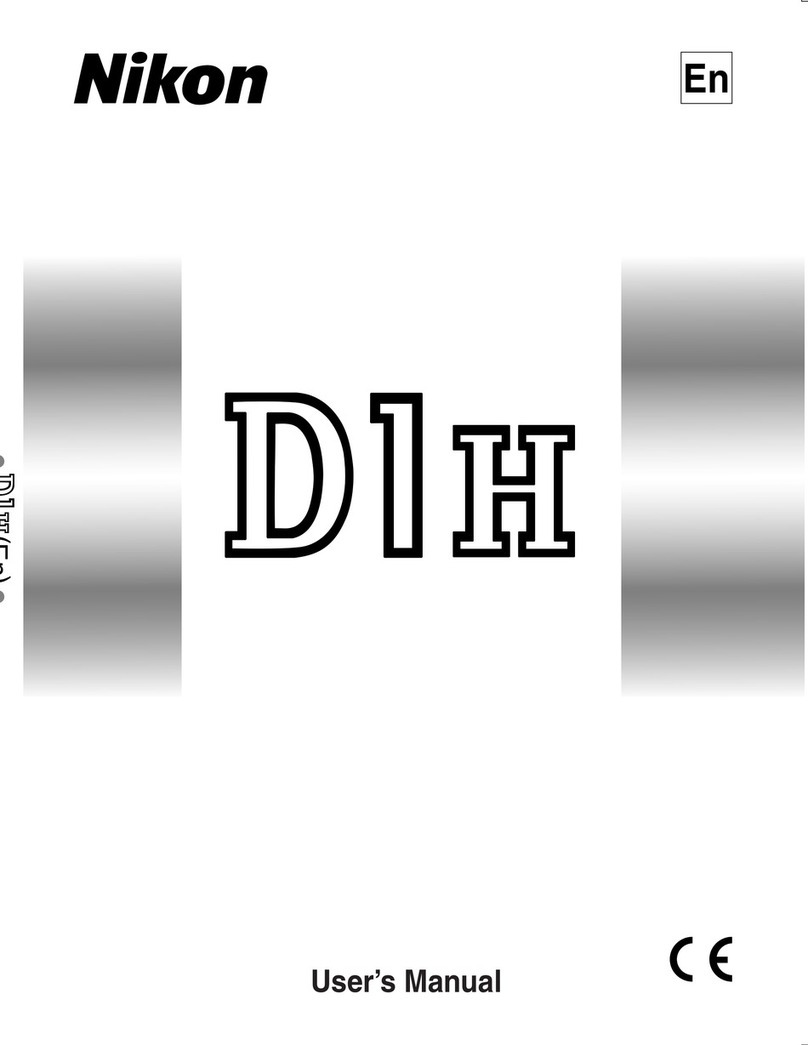Nikon D300 User manual
Other Nikon Digital Camera manuals

Nikon
Nikon D500 Service manual

Nikon
Nikon OneShot360 CoolPix950 User manual

Nikon
Nikon D40X User manual

Nikon
Nikon D5300 User manual

Nikon
Nikon F6 User manual
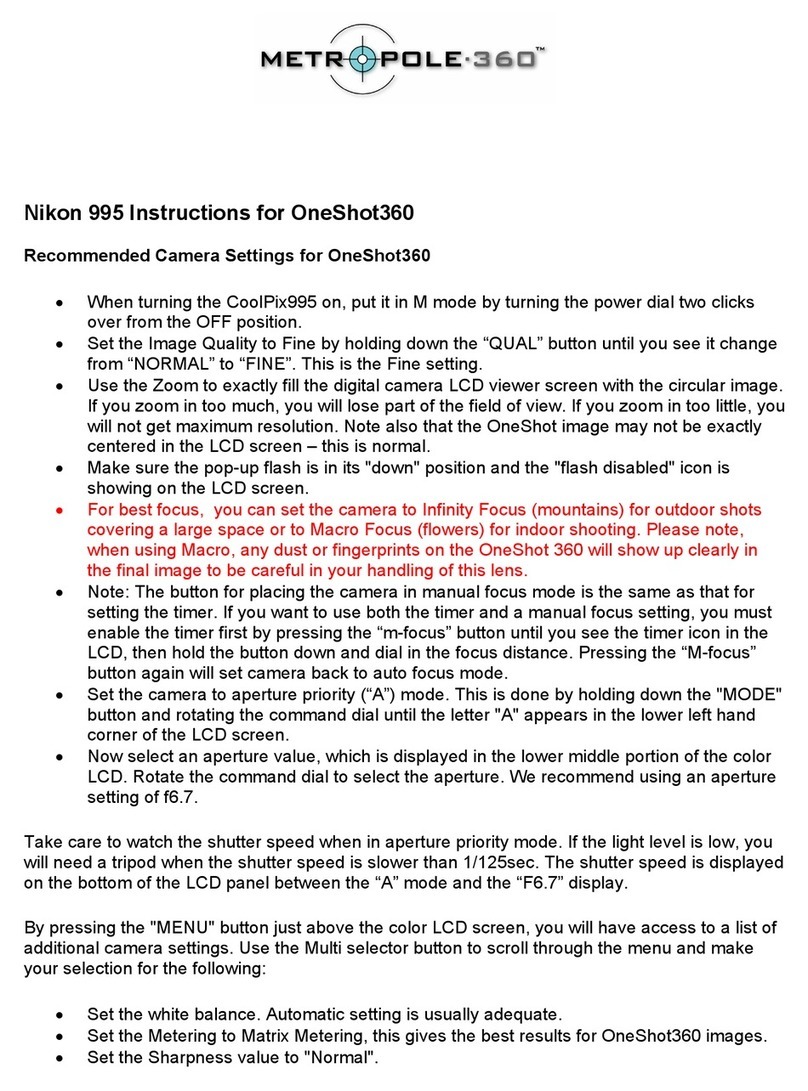
Nikon
Nikon COOLPIX 995 User manual

Nikon
Nikon Coolpix S6100 User manual

Nikon
Nikon D3300 User manual

Nikon
Nikon Coolpix L29 User manual
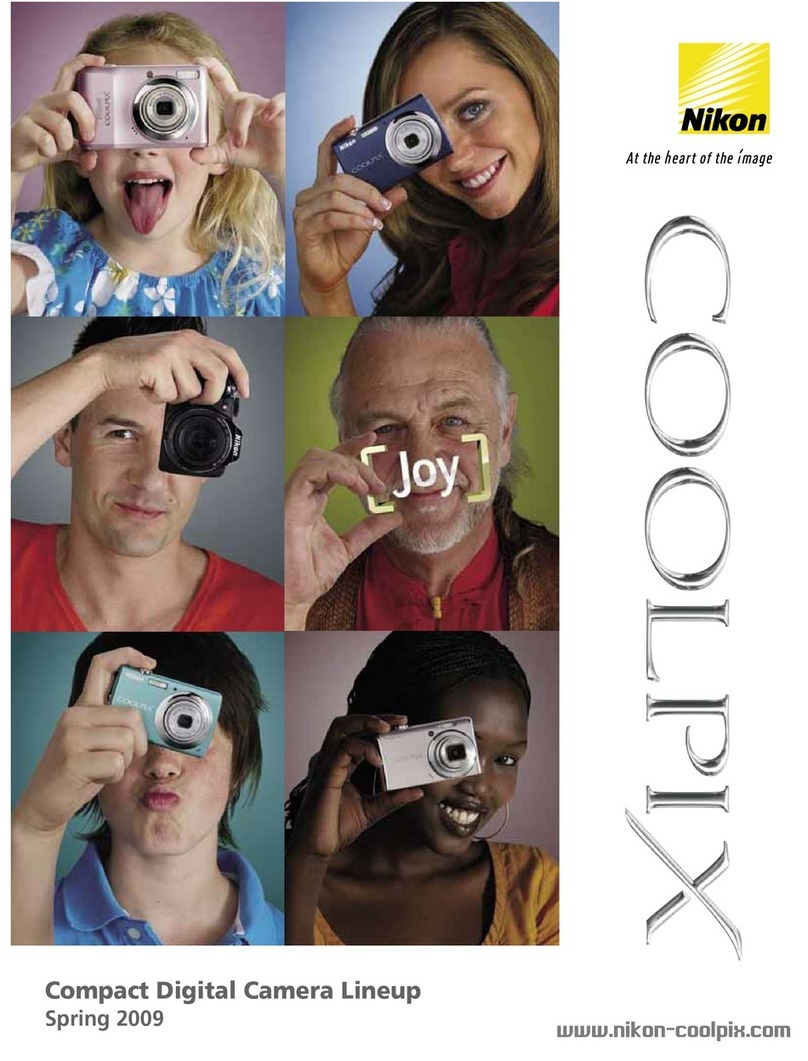
Nikon
Nikon CoolPix 3200 User manual

Nikon
Nikon Speedlight SB-700 User manual

Nikon
Nikon D3300 User manual

Nikon
Nikon FM User manual

Nikon
Nikon Pronea 6i User manual

Nikon
Nikon D3 User manual

Nikon
Nikon Coolpix Use and care manual

Nikon
Nikon Coolpix W150 User manual
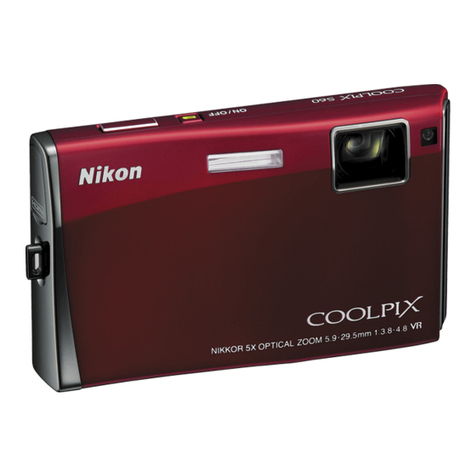
Nikon
Nikon CoolPix S60 User manual
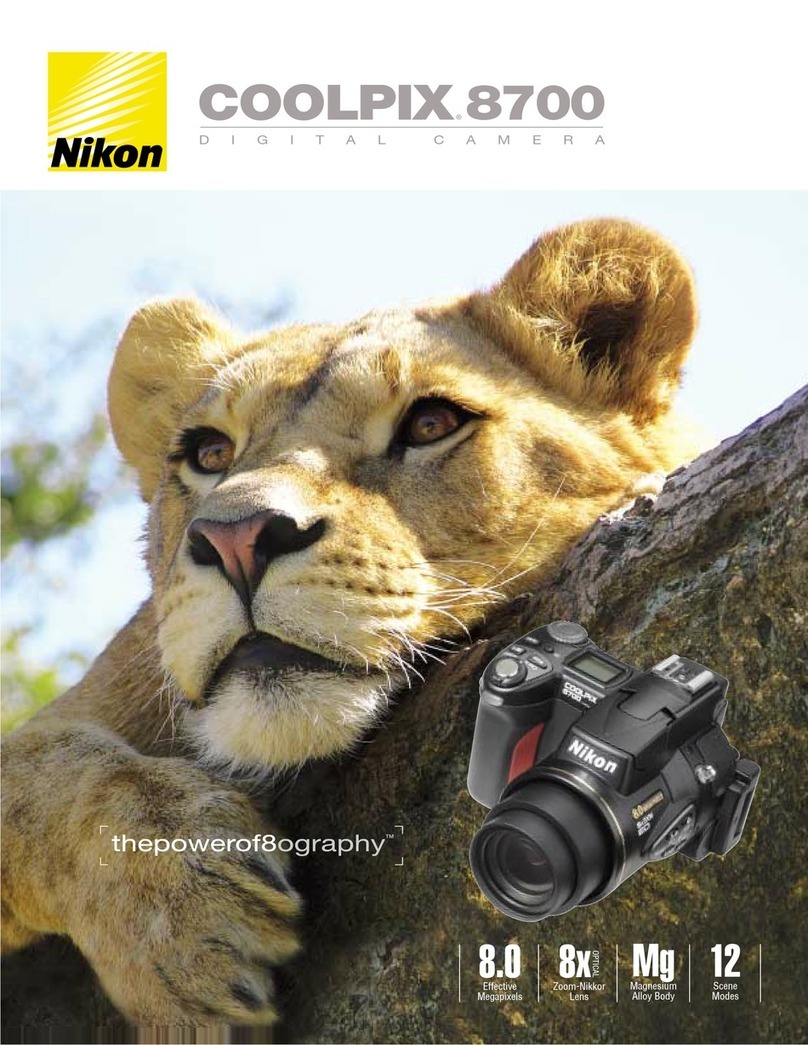
Nikon
Nikon COOLPIX 8700 Installation and operation manual

Nikon
Nikon D3S Use and care manual