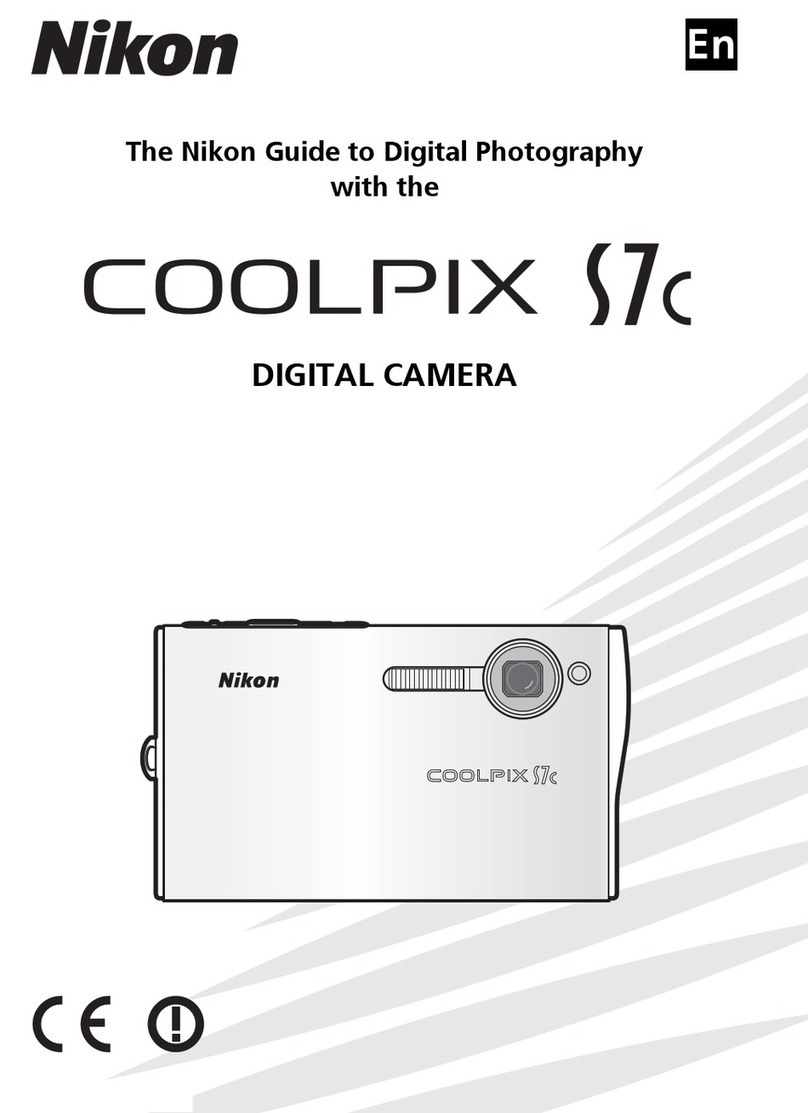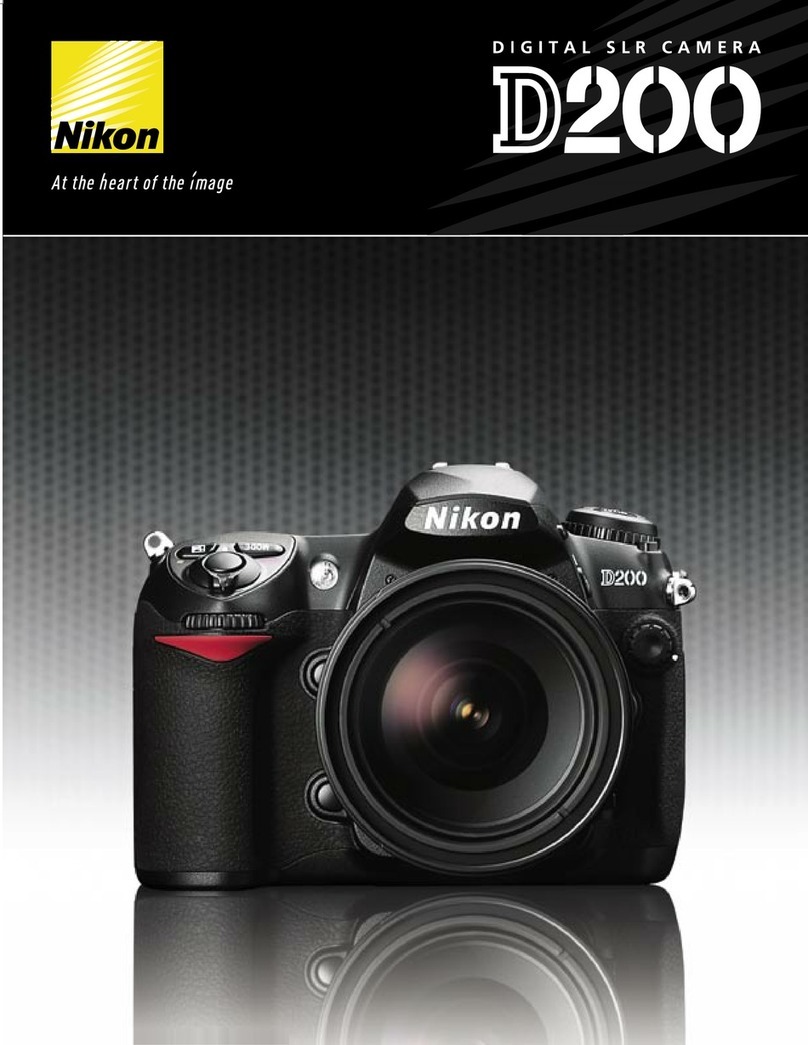Nikon D3S Quick start guide
Other Nikon Digital Camera manuals

Nikon
Nikon 25492 User manual

Nikon
Nikon F 100 User manual

Nikon
Nikon D4 User manual
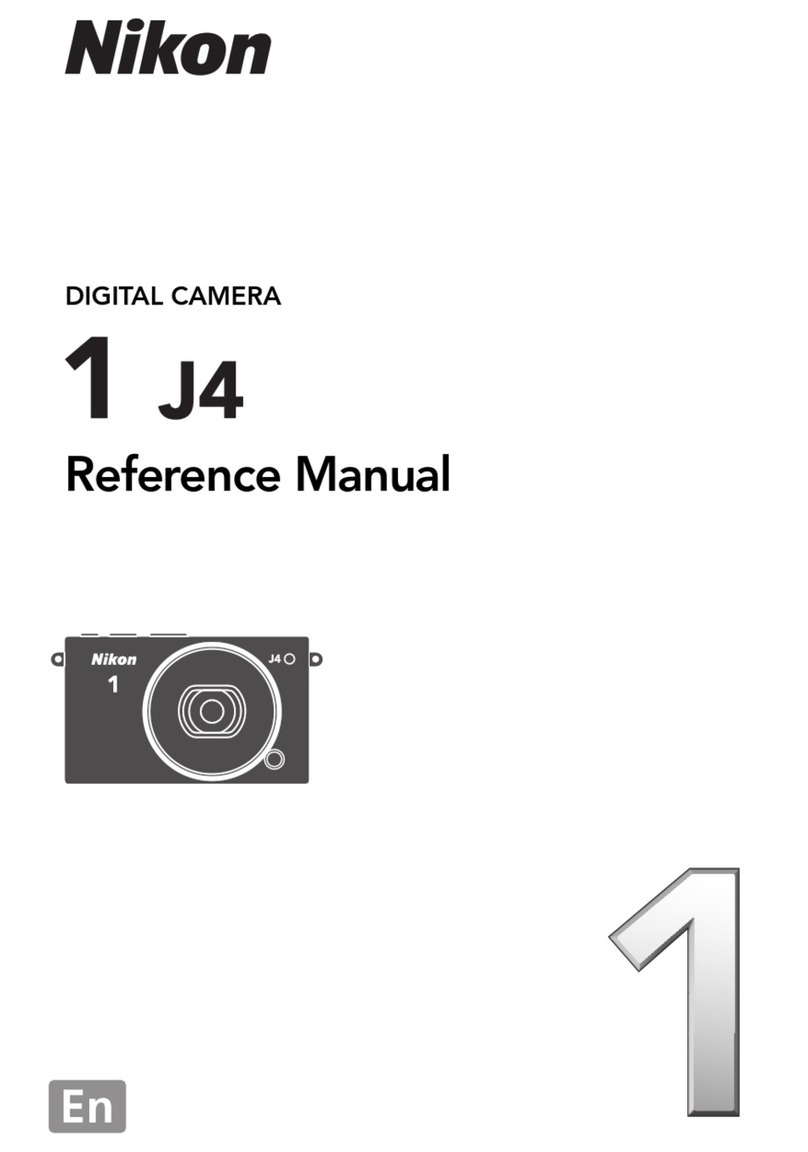
Nikon
Nikon 1J4 User manual

Nikon
Nikon Coolpix S2800 User manual

Nikon
Nikon D3body - D3 Body 12mp FX Digital SLR Camera User guide

Nikon
Nikon COOLPIX 4300 User manual
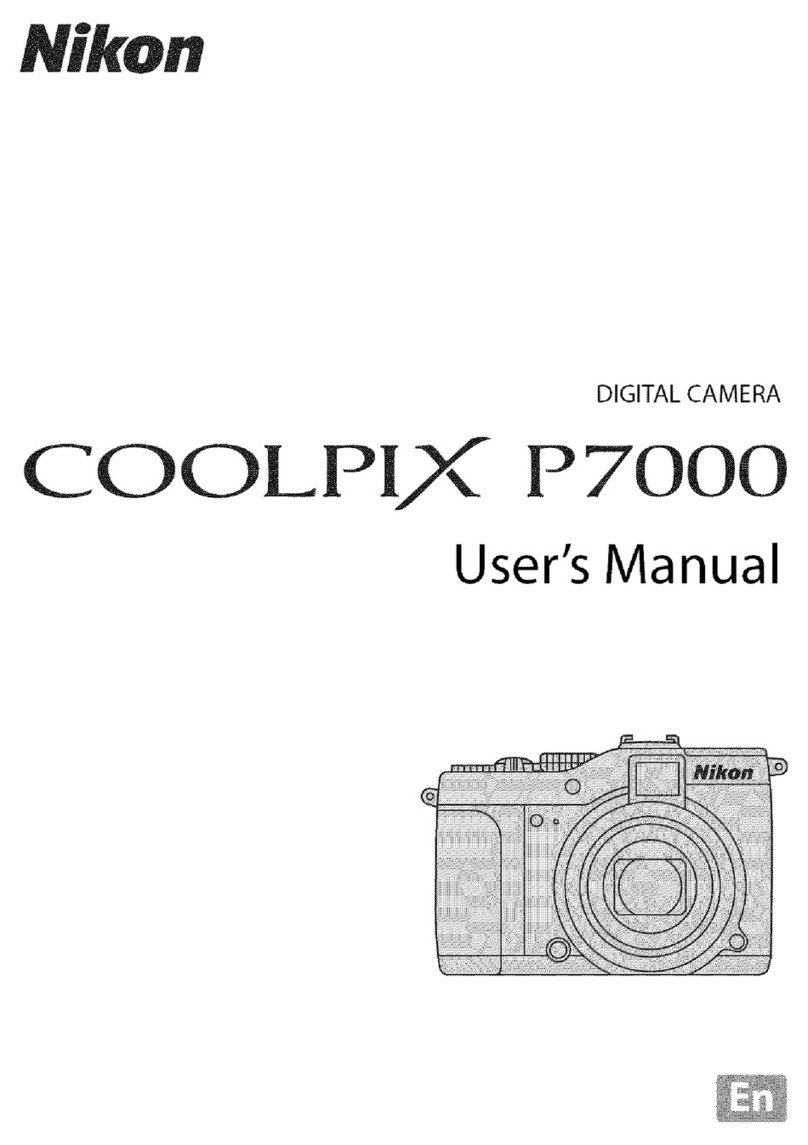
Nikon
Nikon CoolPix P7000 User manual
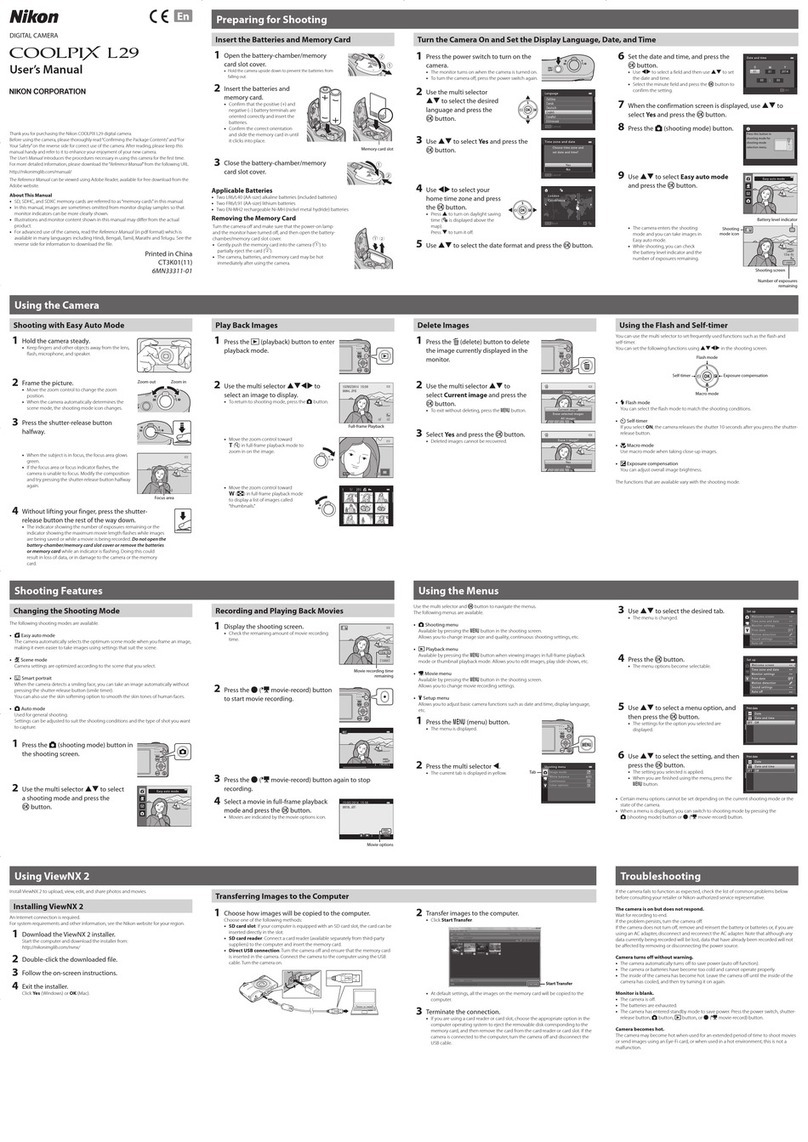
Nikon
Nikon Coolpix L29 User manual

Nikon
Nikon COOLPIX A900 User manual
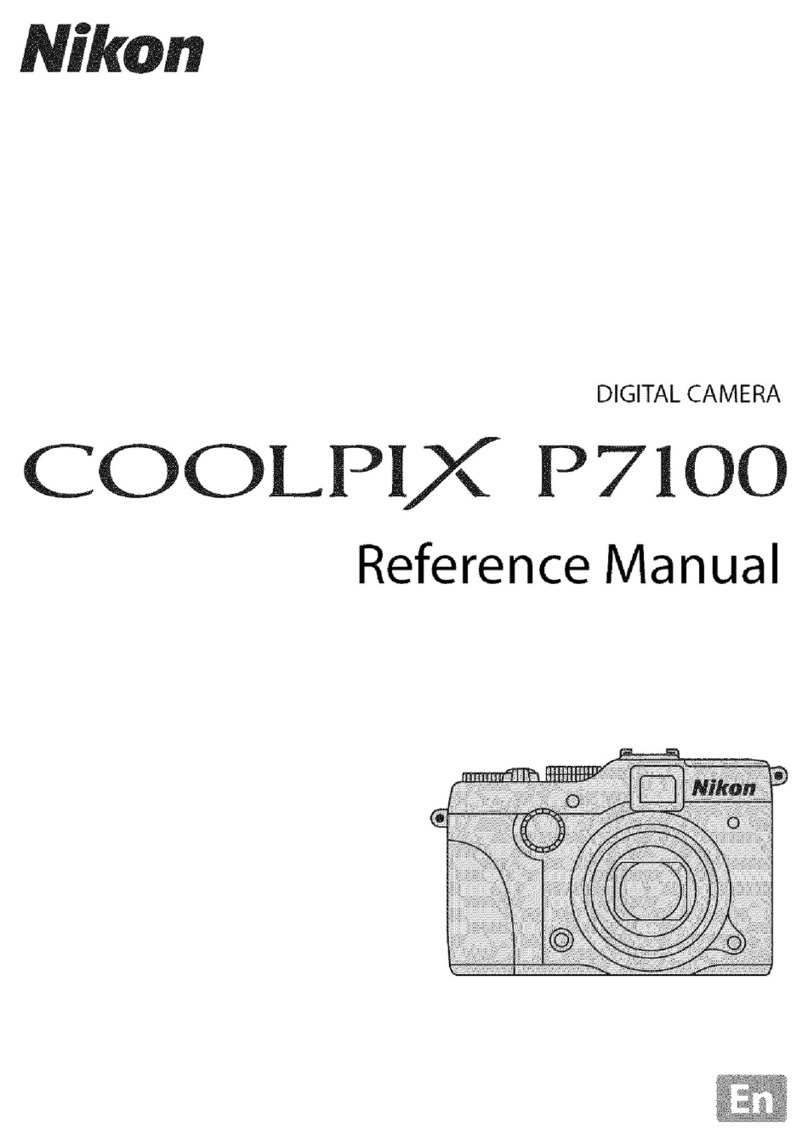
Nikon
Nikon CoolPix P7100 User manual

Nikon
Nikon CoolPix 3100 User manual
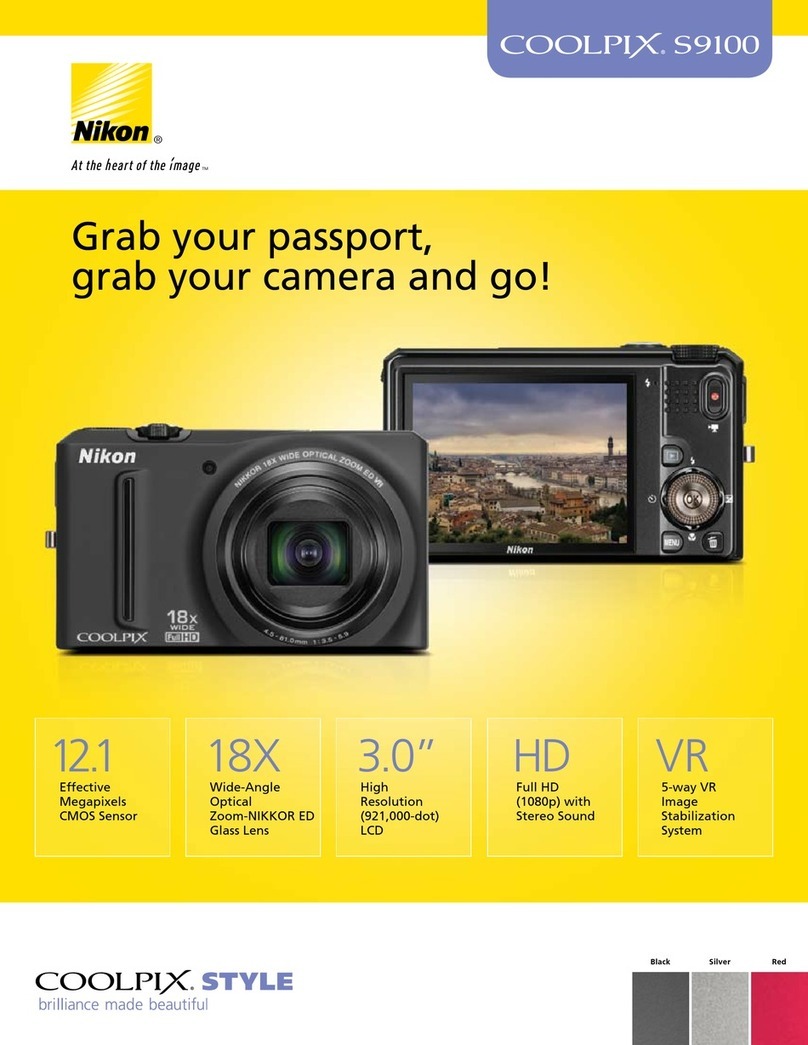
Nikon
Nikon CoolPix S9100 User manual
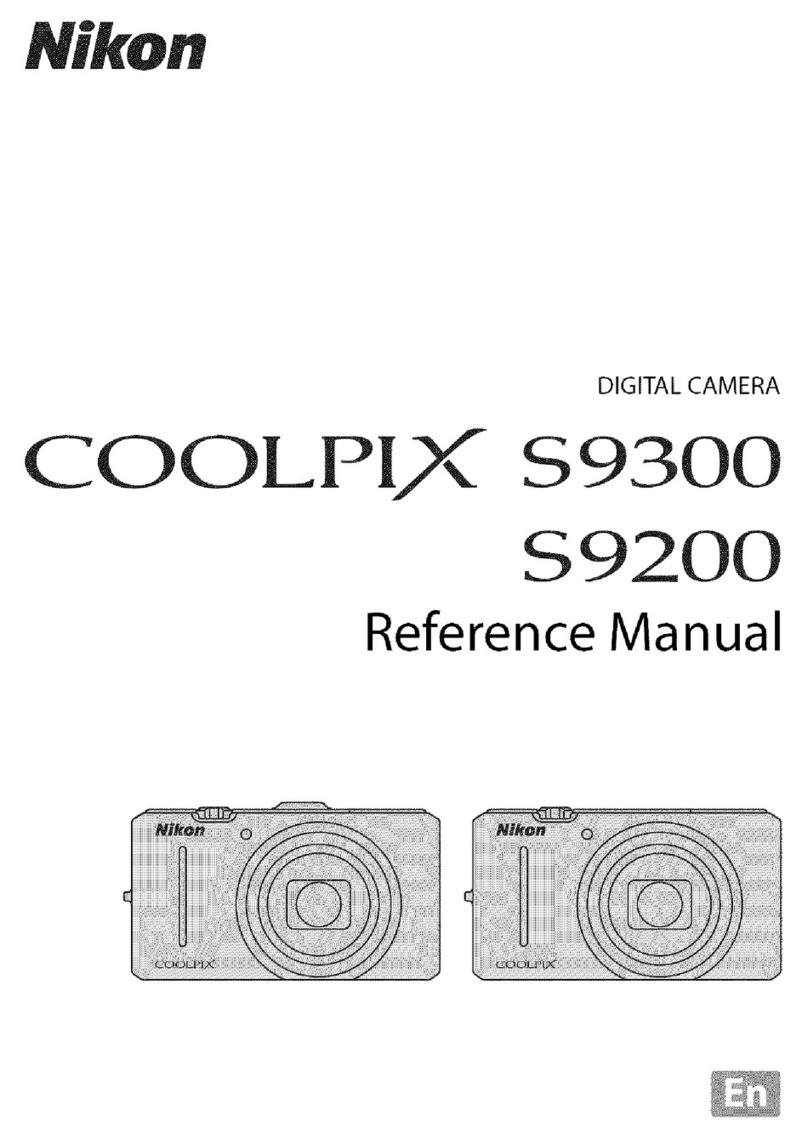
Nikon
Nikon CoolPix S9300 User manual
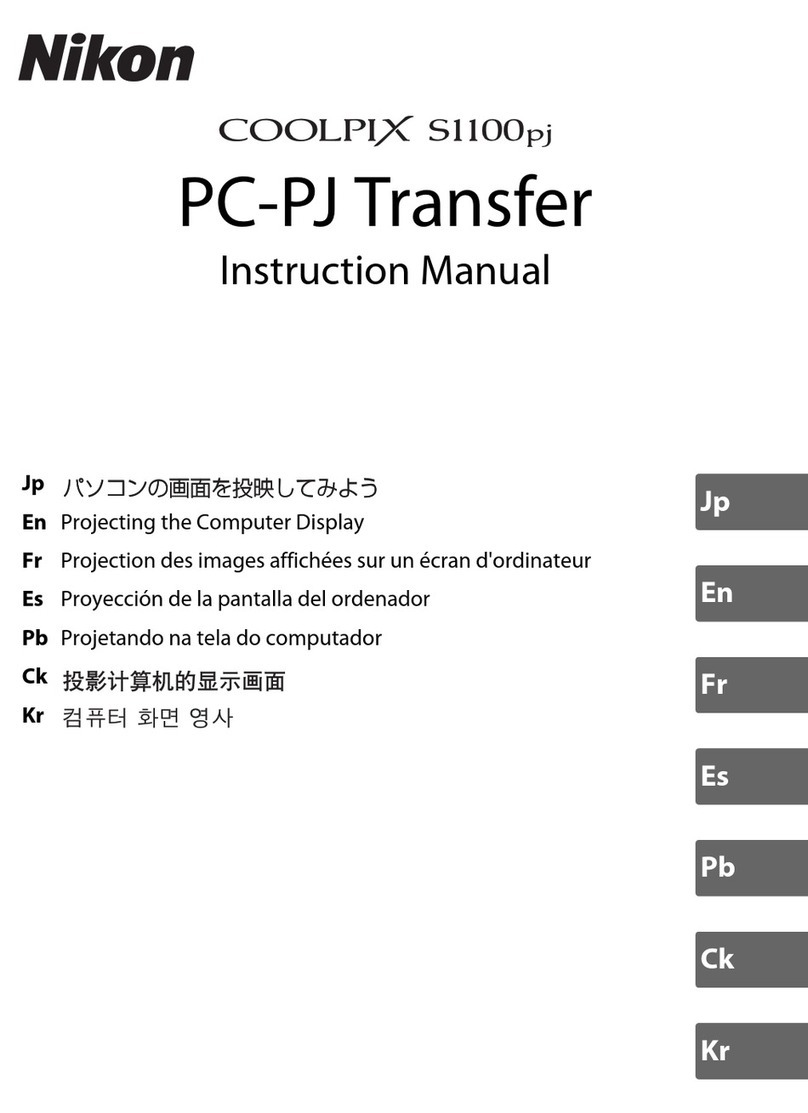
Nikon
Nikon CoolPix S1100pj User manual

Nikon
Nikon D800E User manual

Nikon
Nikon 26266 User manual
Nikon
Nikon D2HS - SLR 4.1 Megapixel Digital Camera User manual
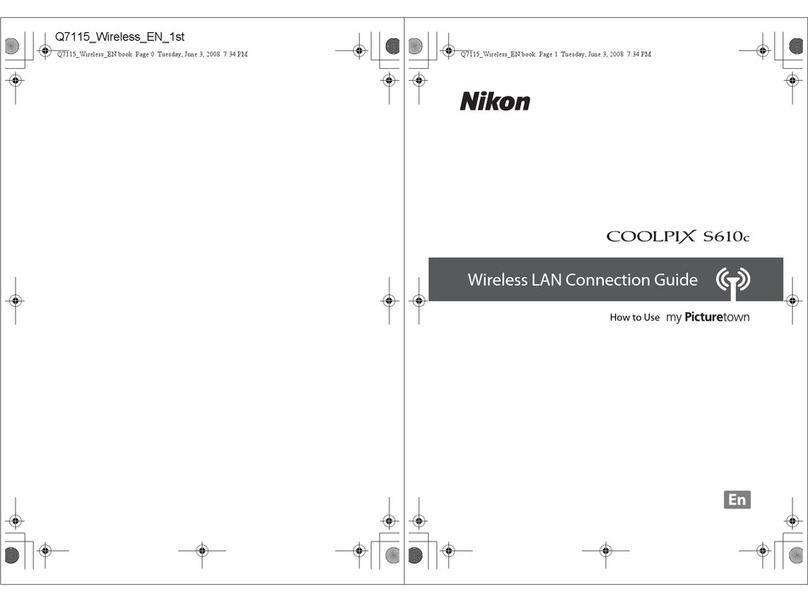
Nikon
Nikon CoolPix S610c Instruction Manual
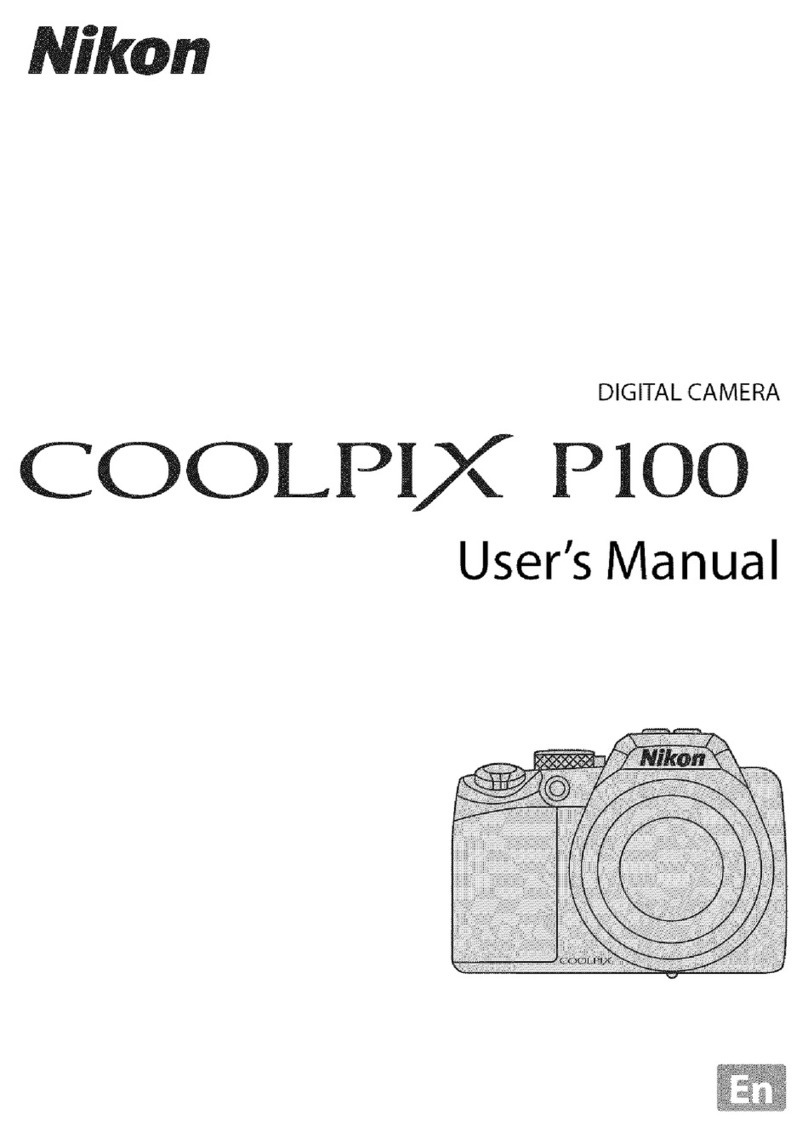
Nikon
Nikon COOLPIX P100 User manual