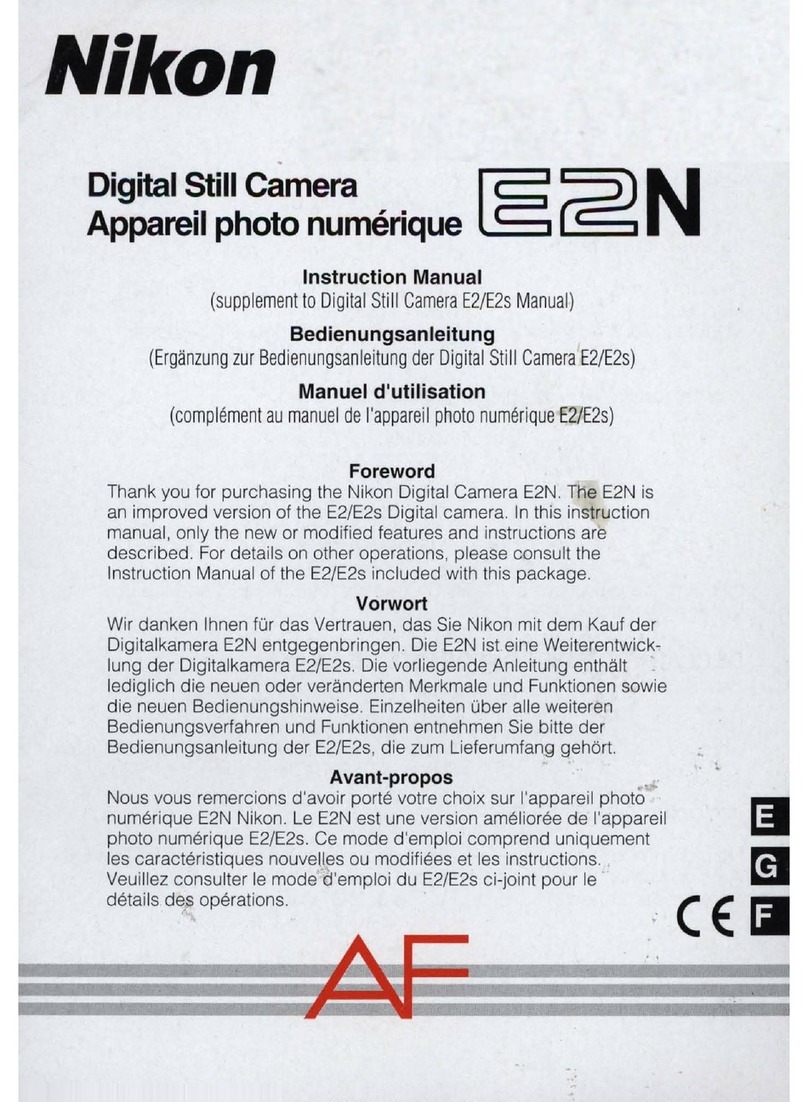Nikon D5300 User manual
Other Nikon Digital Camera manuals

Nikon
Nikon 9421 User manual
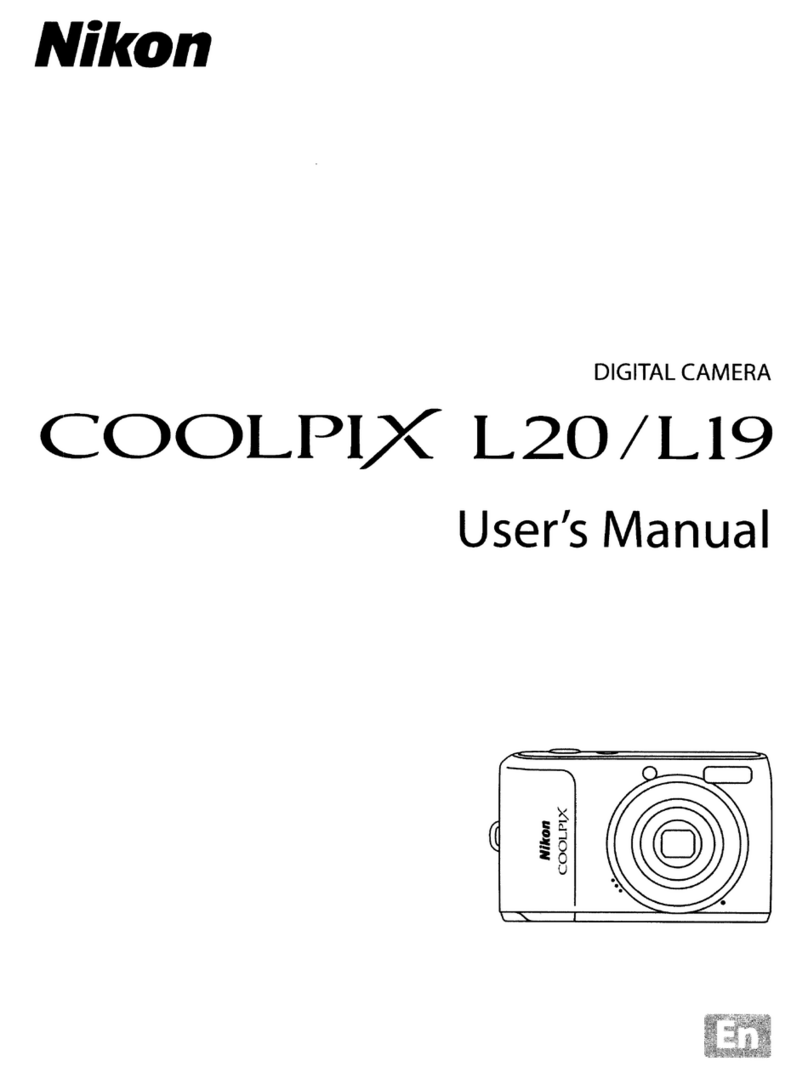
Nikon
Nikon Coolpix L20 User manual
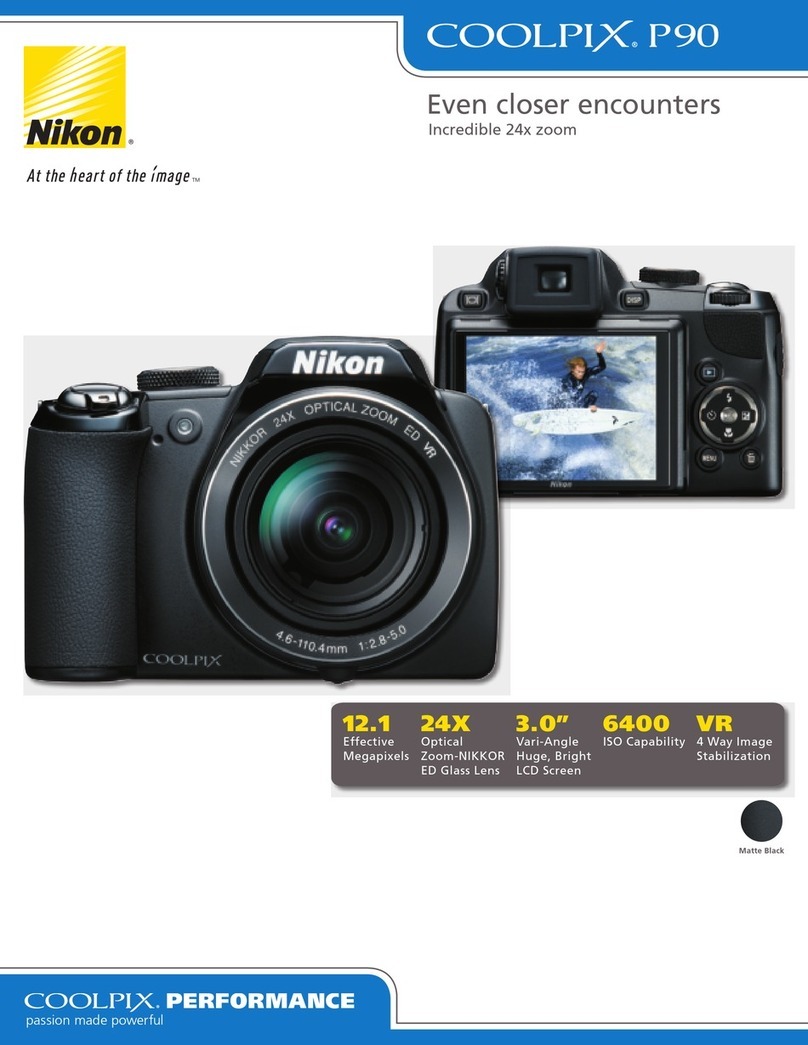
Nikon
Nikon Coolpix P90 Owner's manual
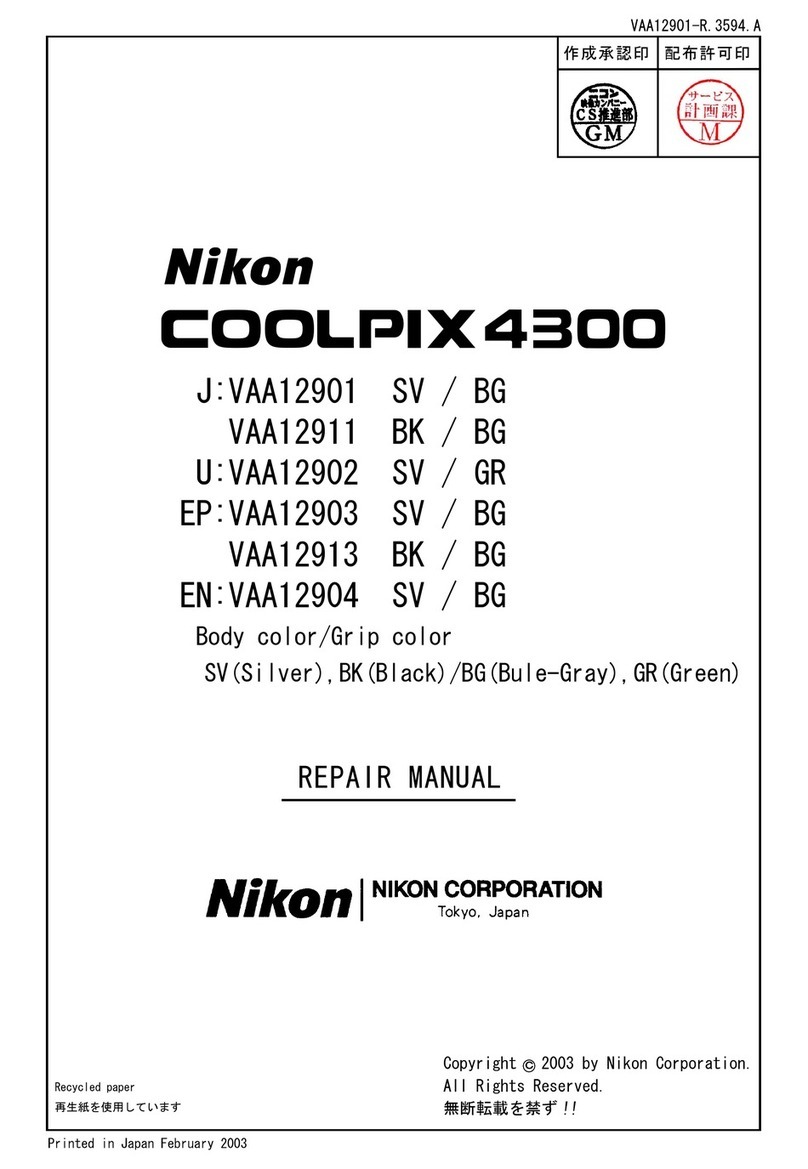
Nikon
Nikon COOLPIX 4300 Operating instructions

Nikon
Nikon EM User manual

Nikon
Nikon Coolpix L5 User manual
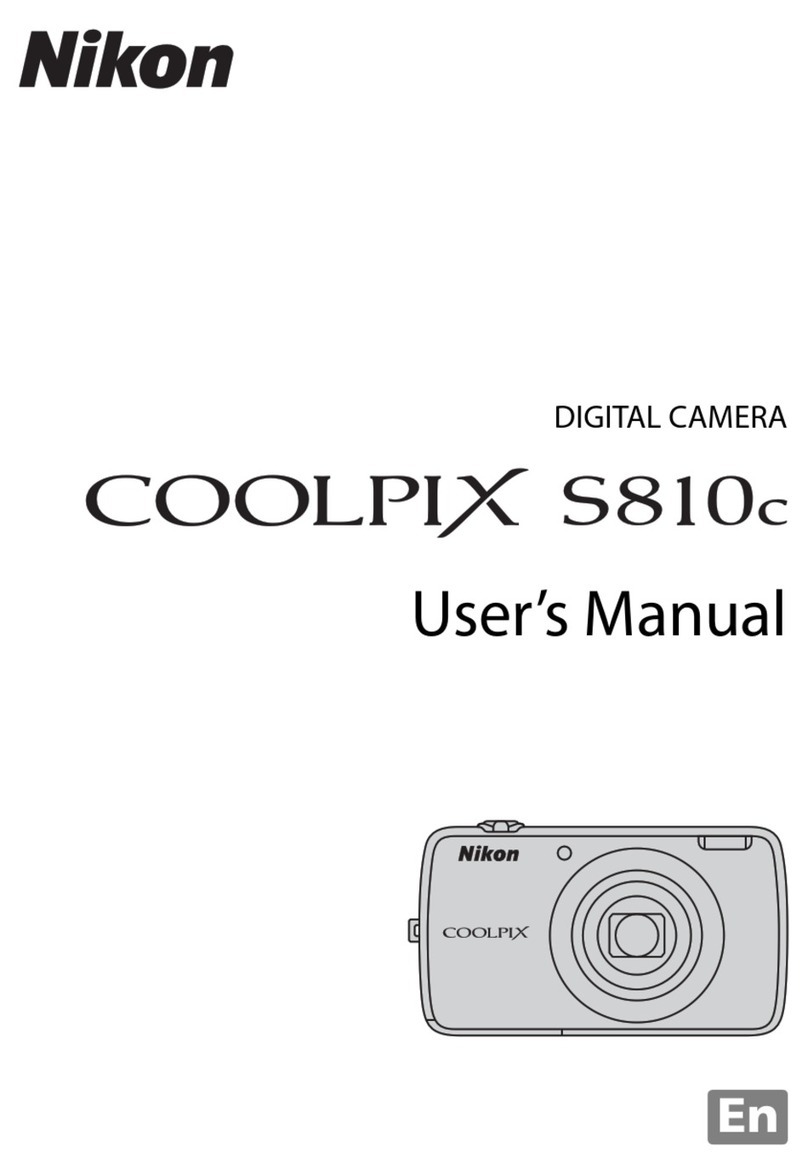
Nikon
Nikon Coolpix S810c User manual
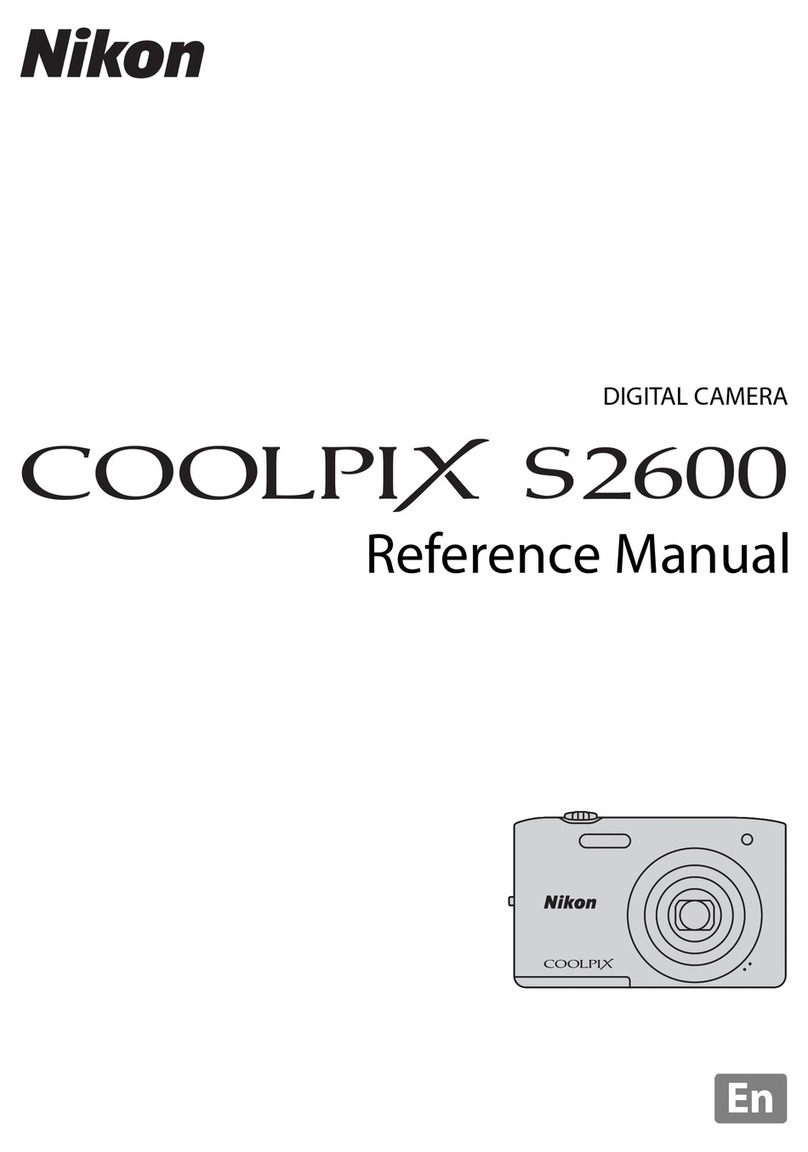
Nikon
Nikon COOLPIX S2600 User manual

Nikon
Nikon COOLPIX S2550 User manual

Nikon
Nikon COOLPIX L1OO User manual

Nikon
Nikon D7500 User manual
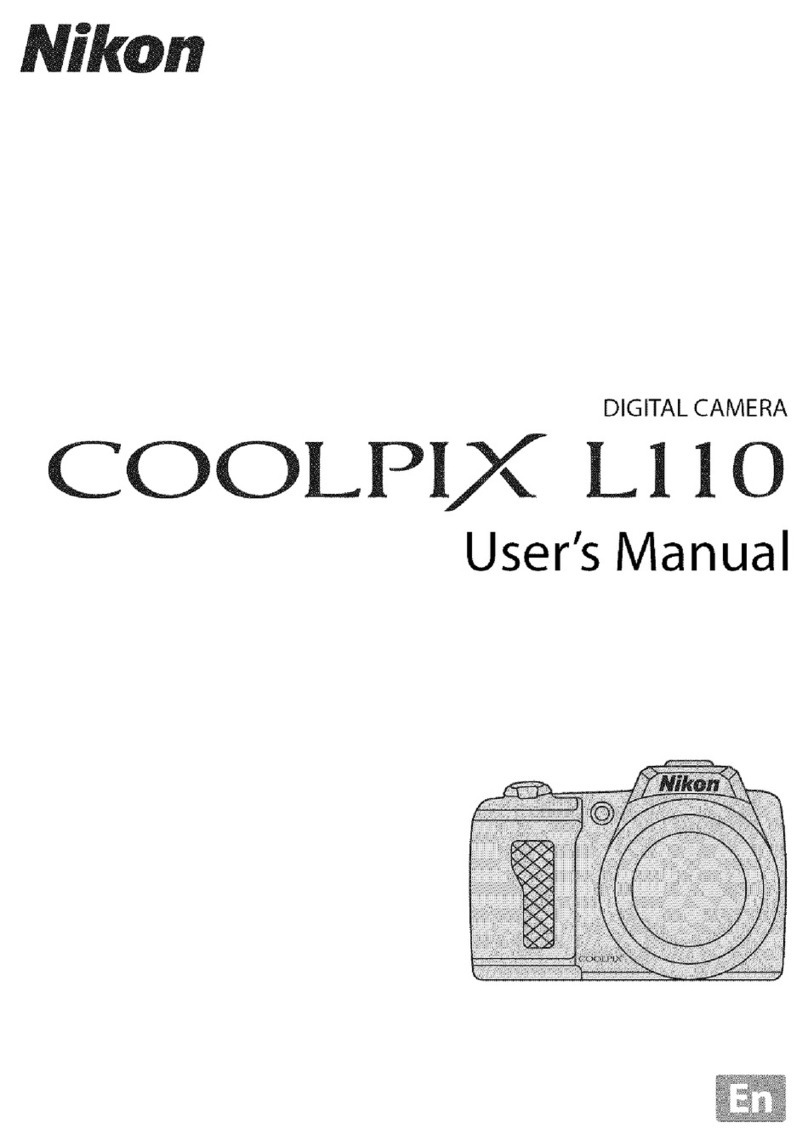
Nikon
Nikon COOLPIX L110 User manual

Nikon
Nikon Coolpix L30 User manual

Nikon
Nikon Coolpix S6100 User manual

Nikon
Nikon Coolpix S6100 User manual
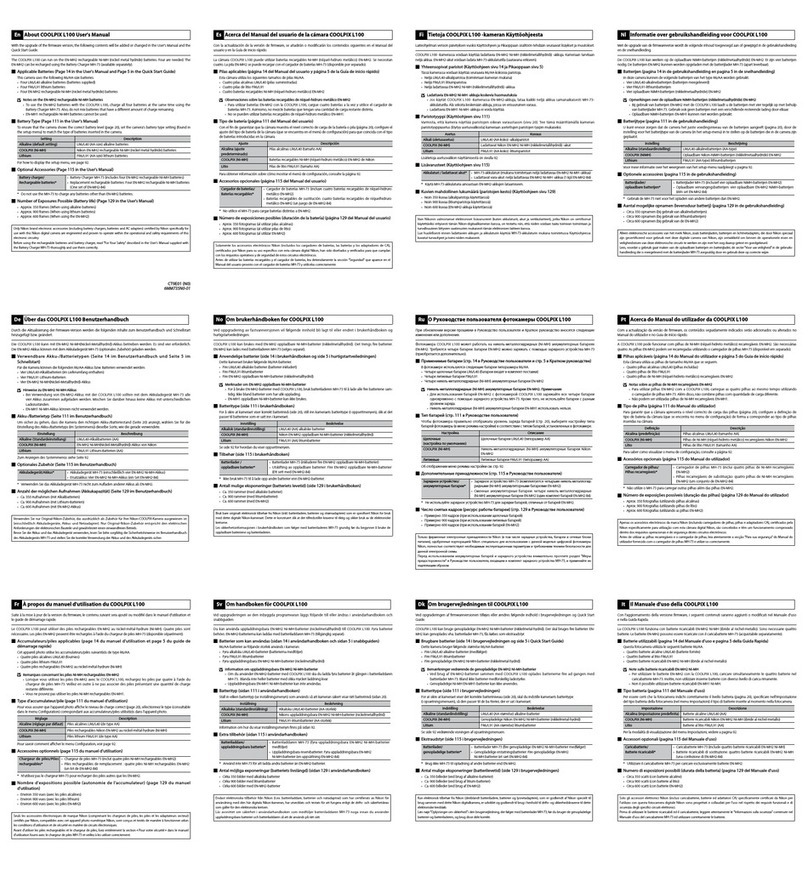
Nikon
Nikon Coolpix L100 User manual

Nikon
Nikon CoolPix 3100 User manual
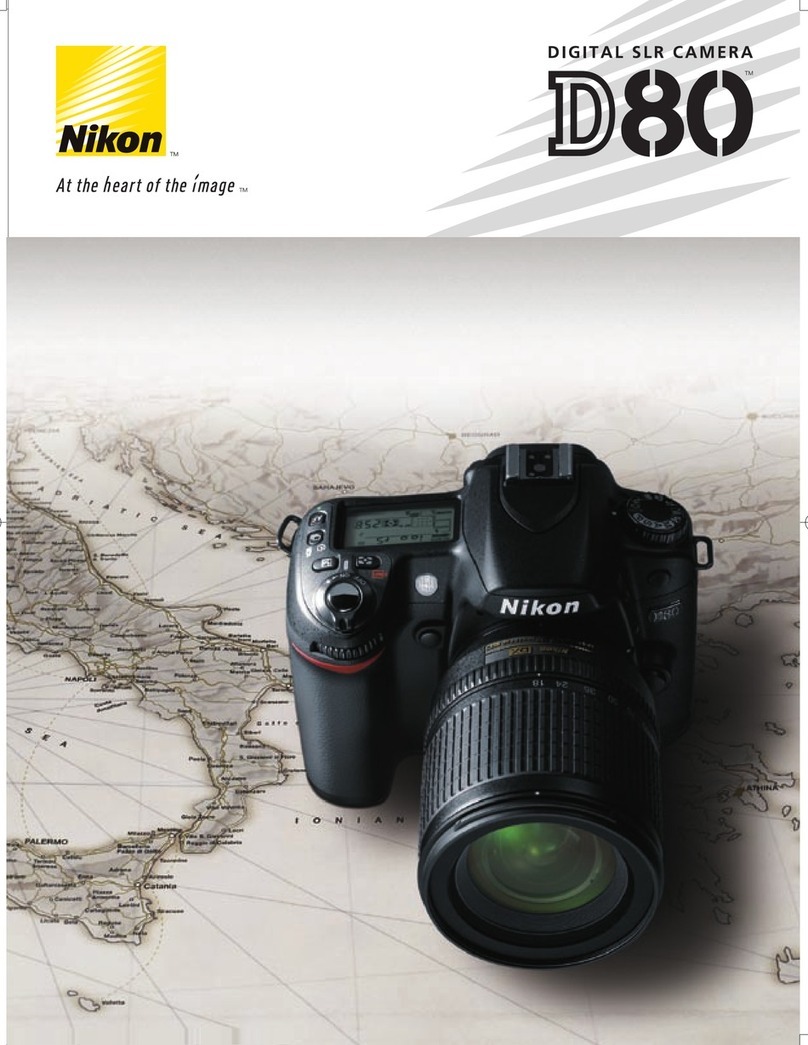
Nikon
Nikon D80 User manual

Nikon
Nikon Coolpix 300 User manual

Nikon
Nikon CoolPix S560 User manual