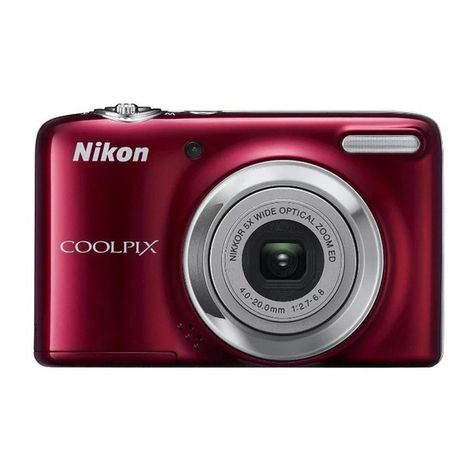Nikon MD-3 User manual
Other Nikon Digital Camera manuals
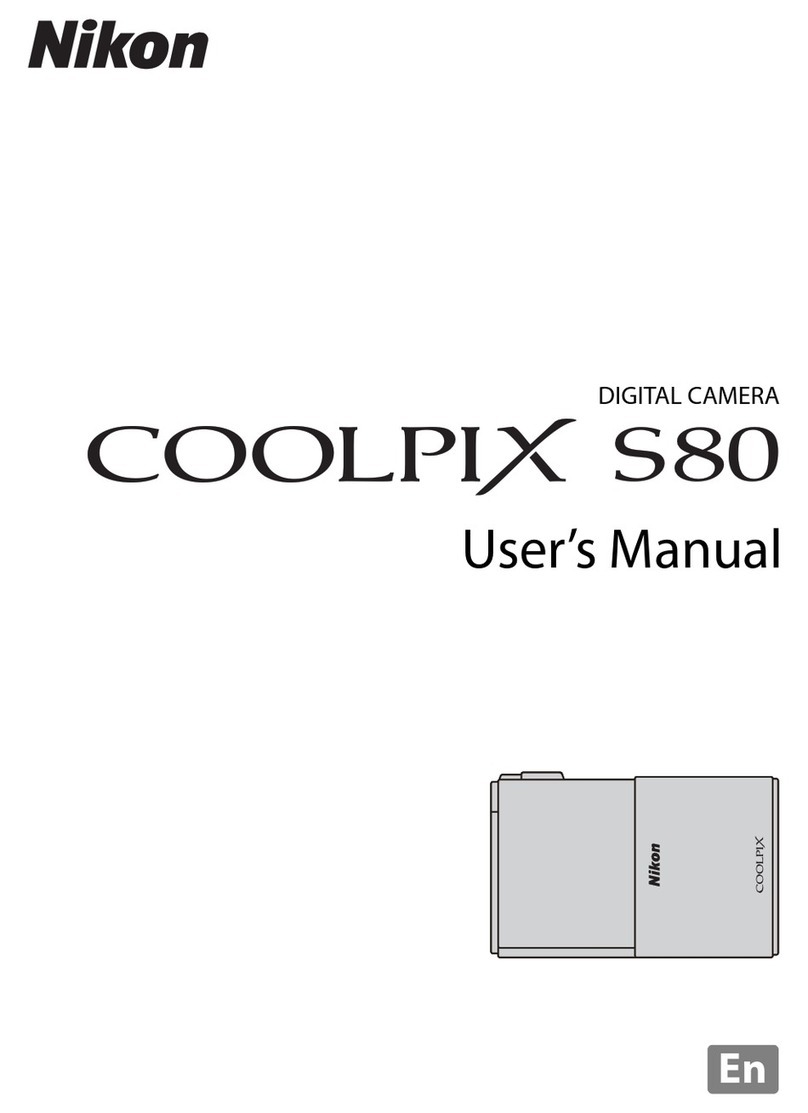
Nikon
Nikon CoolPix S80 User manual

Nikon
Nikon COOLPIX S9 User manual

Nikon
Nikon CoolPix S10 User manual
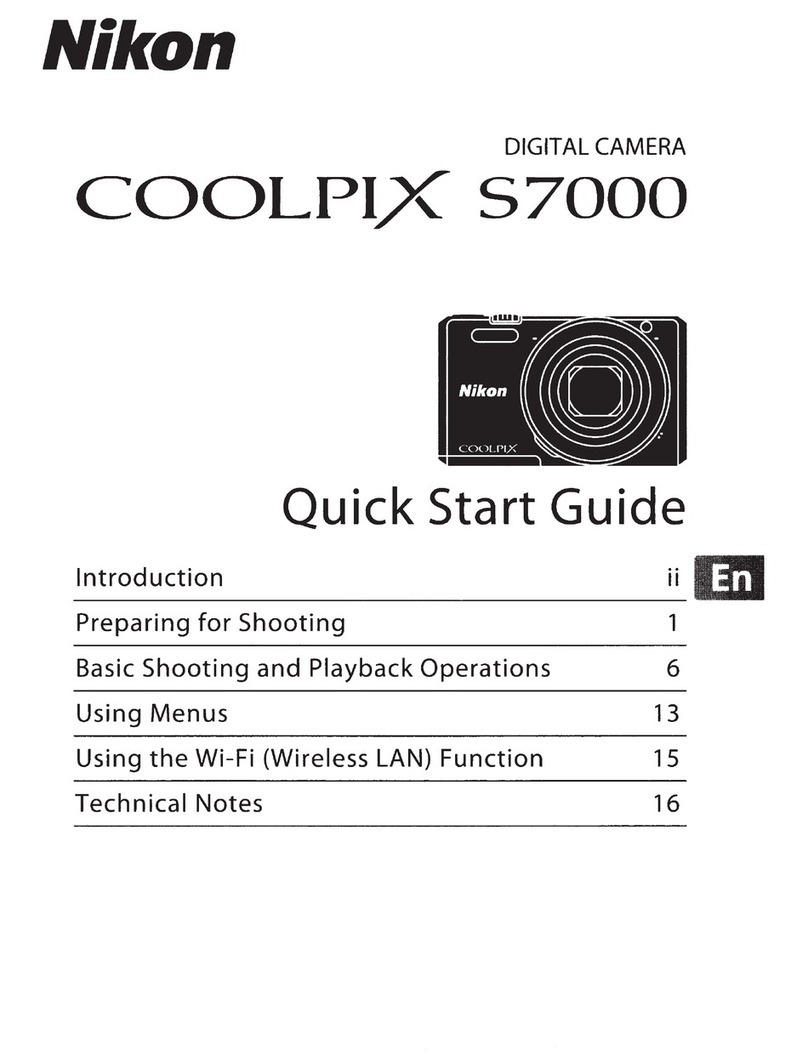
Nikon
Nikon COOLPIX 57000 User manual

Nikon
Nikon Coolpix S6100 User manual
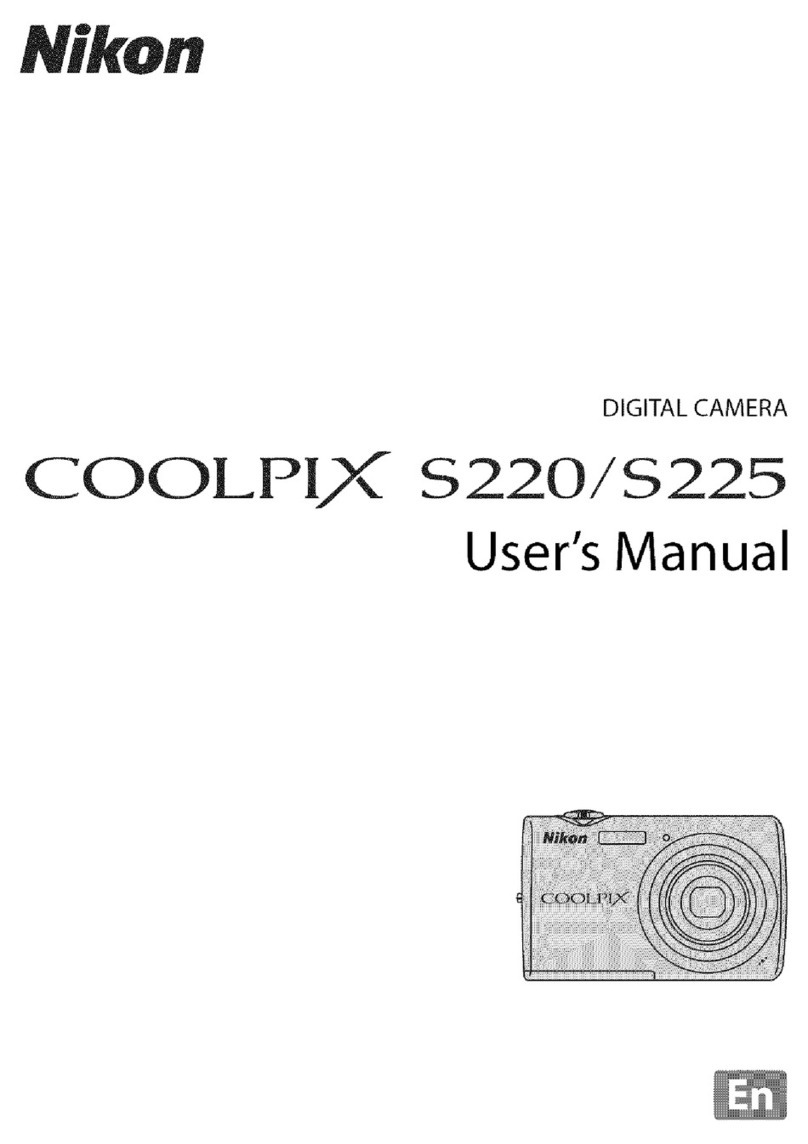
Nikon
Nikon Coolpix S225 User manual
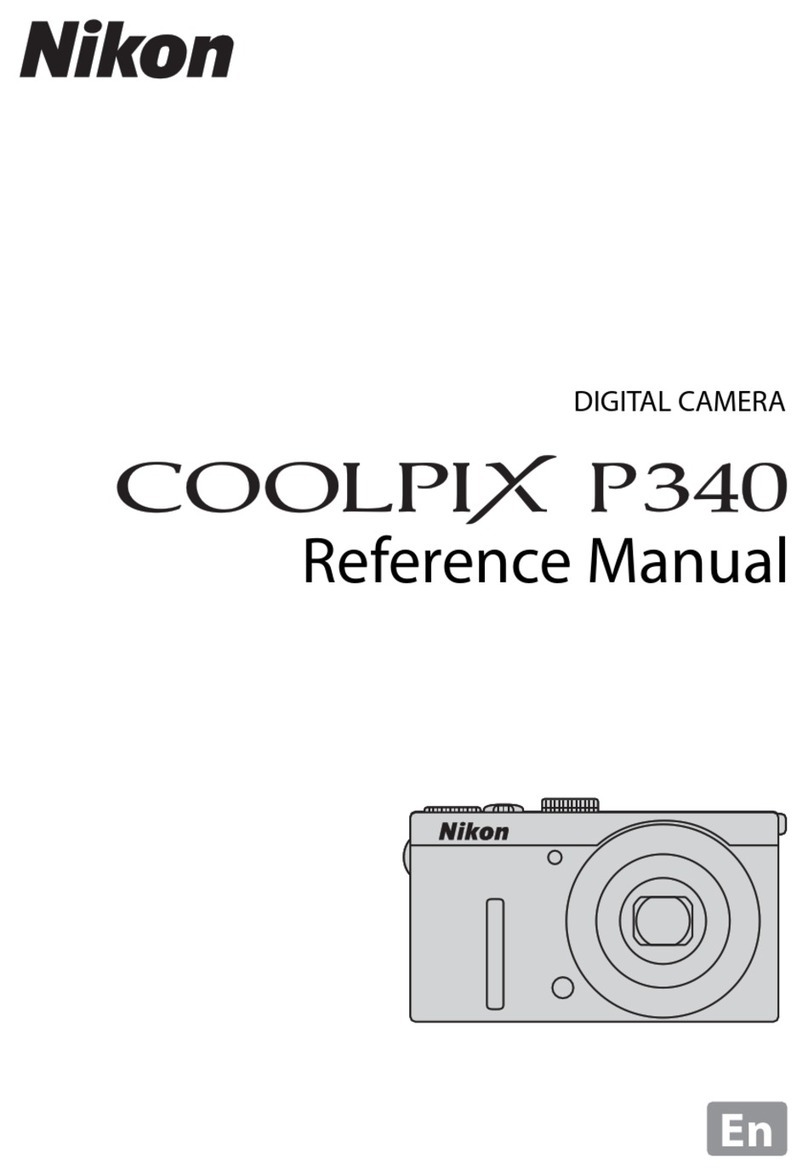
Nikon
Nikon COOLPIX P340 User manual

Nikon
Nikon Coolpix S4100 User manual

Nikon
Nikon LiteTouch Zoom 80 User manual

Nikon
Nikon D1 User manual

Nikon
Nikon Lite Touch Zoom 130 ED Quartz Date User manual

Nikon
Nikon CoolPix S9700 User manual
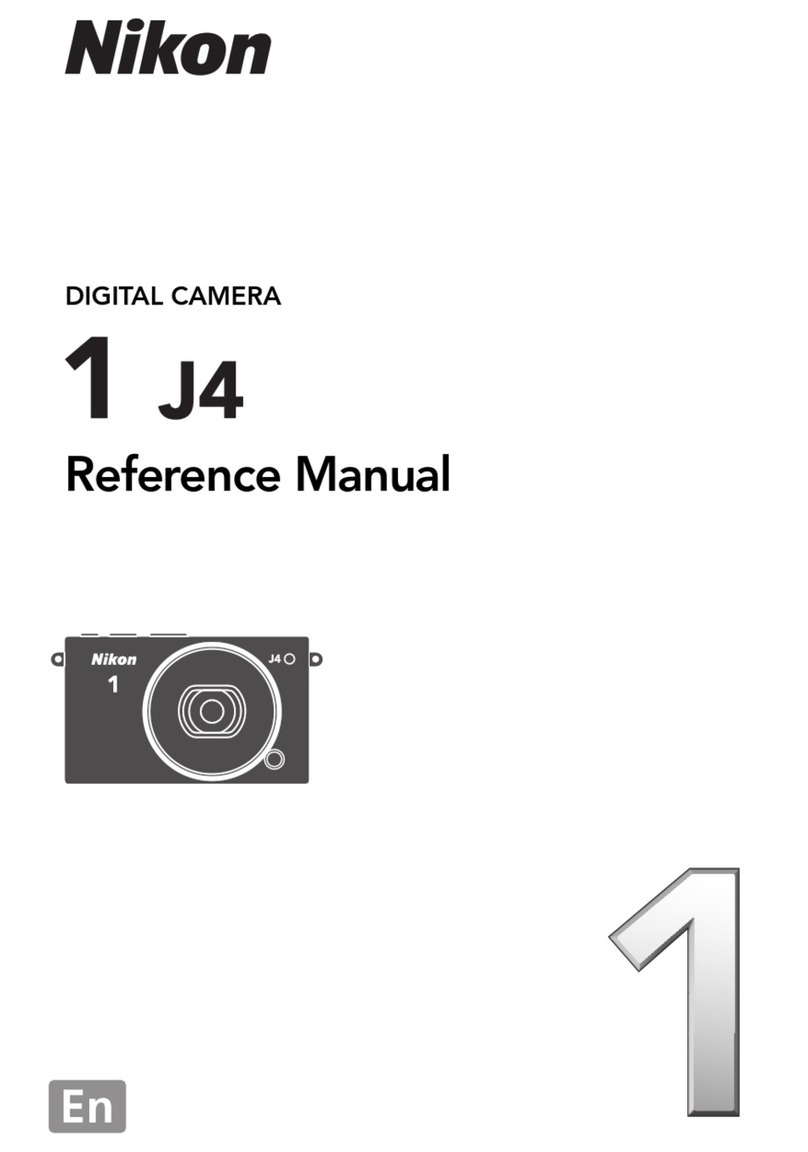
Nikon
Nikon 1J4 User manual

Nikon
Nikon D500 Quick start guide

Nikon
Nikon Coolpix 5900 User manual
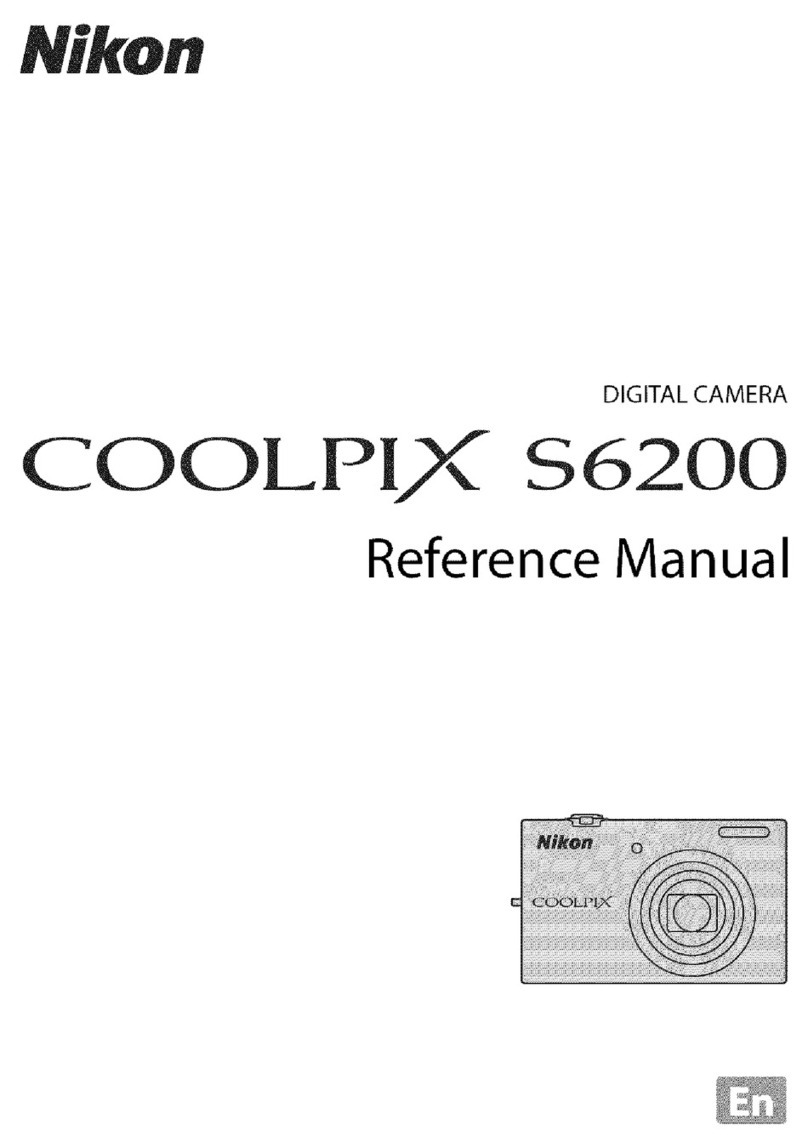
Nikon
Nikon CoolPix S6200 User manual

Nikon
Nikon D3100 Instruction Manual

Nikon
Nikon Coolpix AW130 User manual
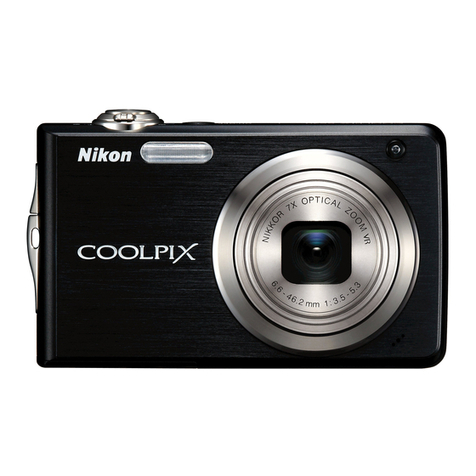
Nikon
Nikon Coolpix S630 User manual
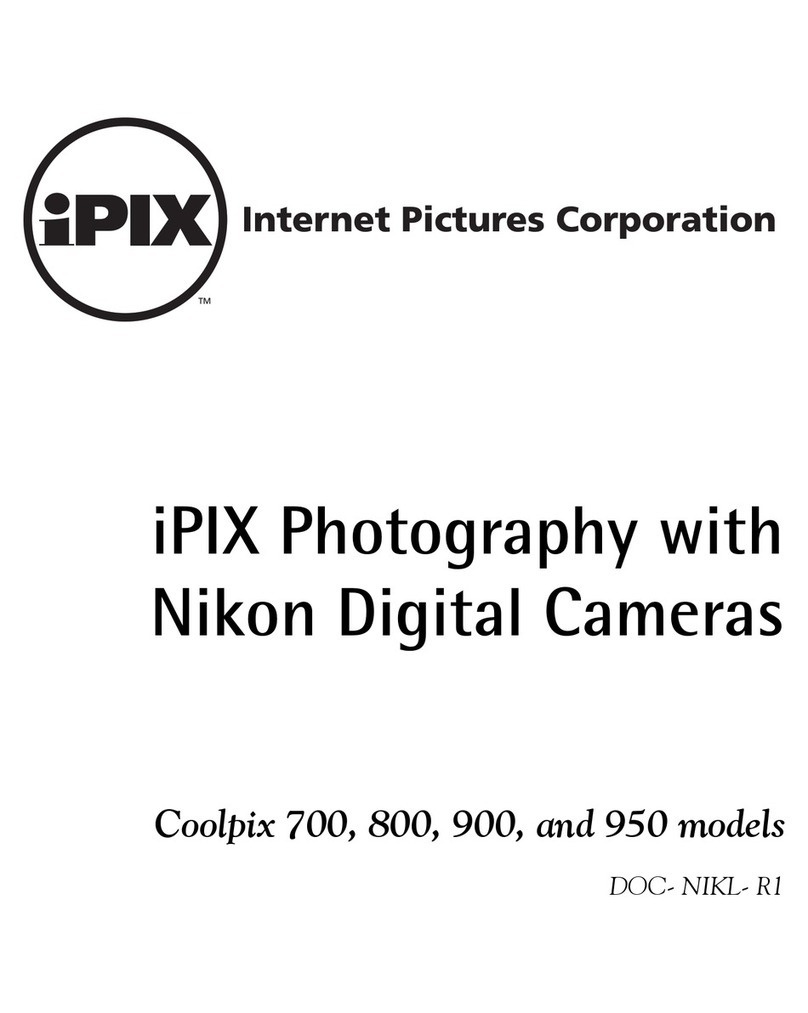
Nikon
Nikon COOLPIX 700 User manual