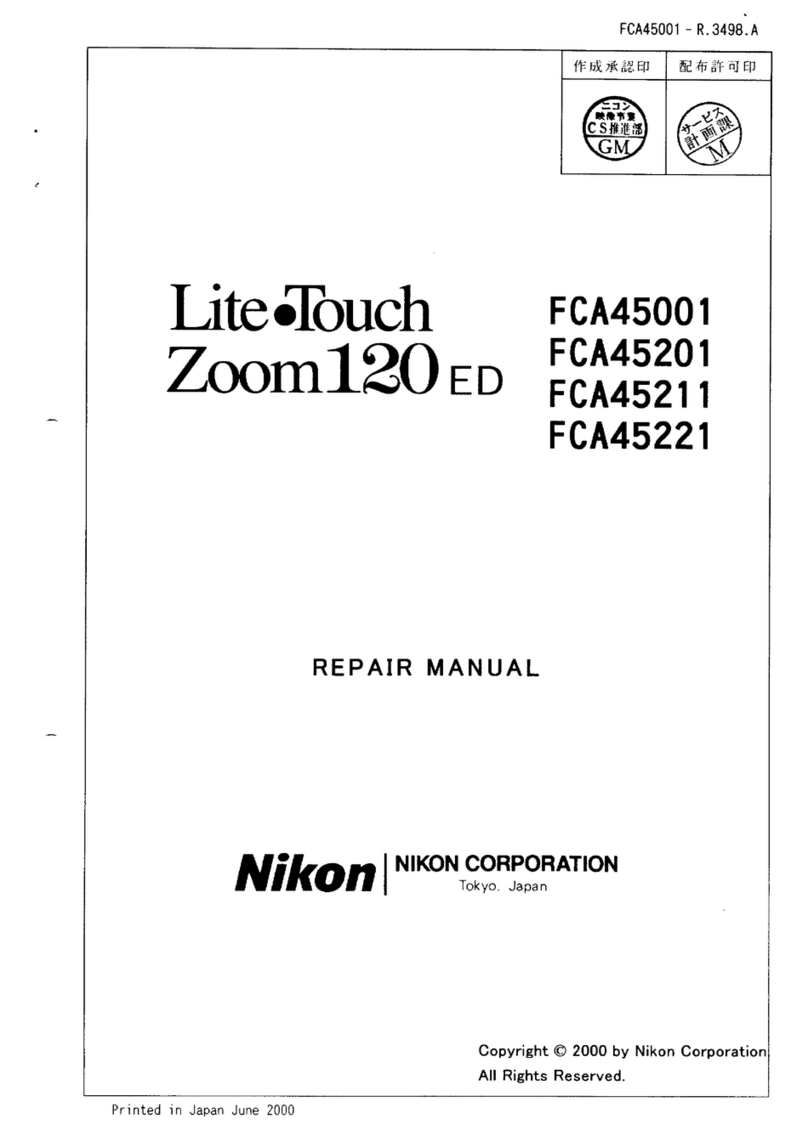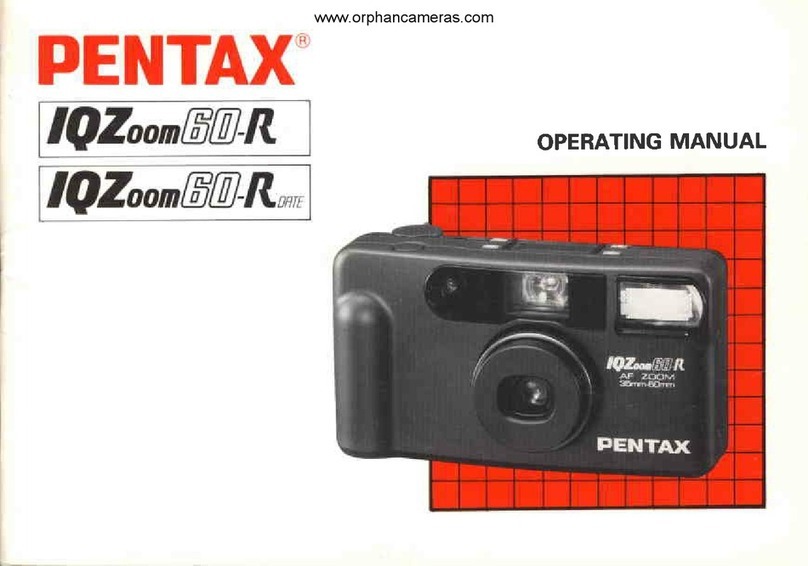Nikon Fun>Touch 2 User manual
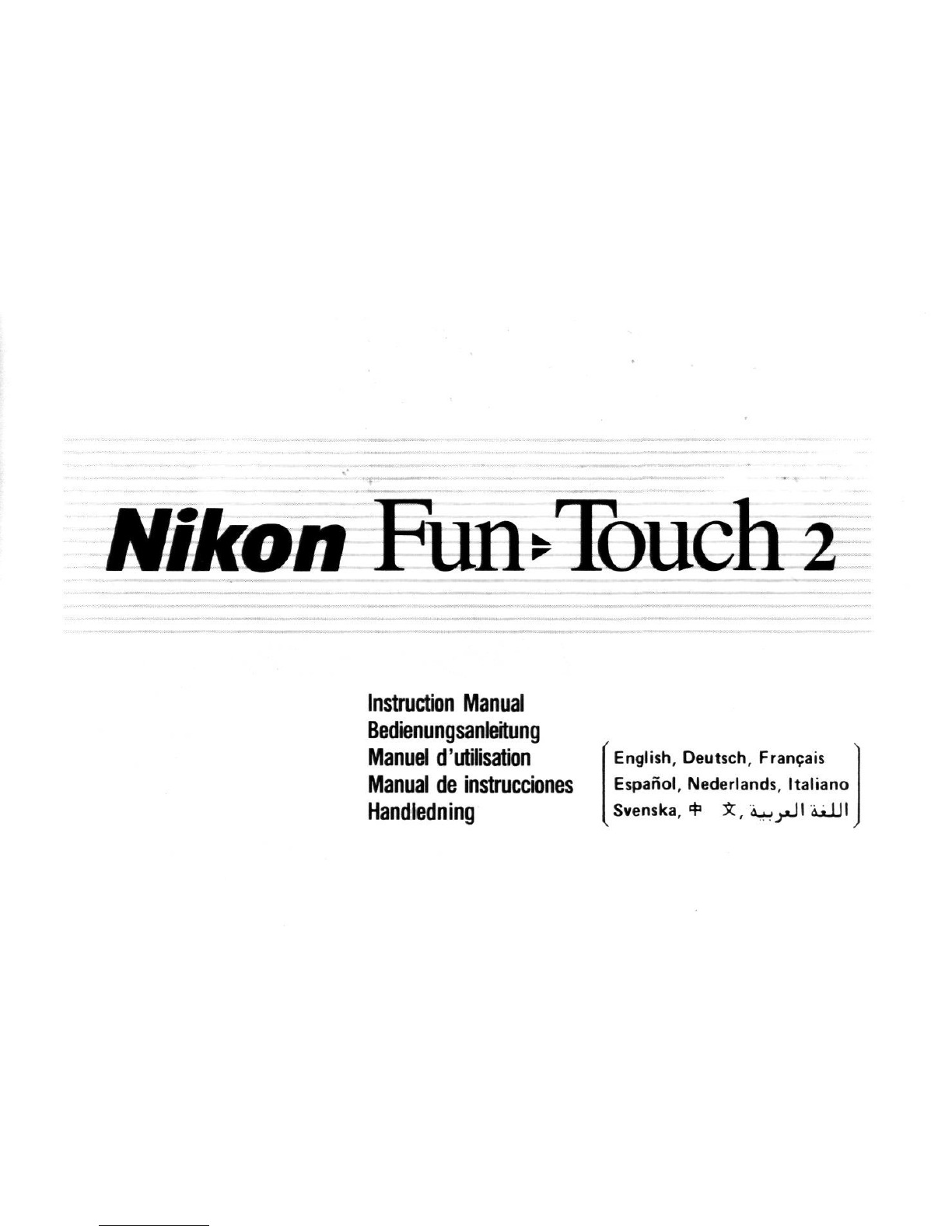
Nikon Fun>Tbuch
2
InstructionManual
Bedienungsanlertung
Manueld'utilisation
Manual
de
instrucciones
Handledning
English,Deutsch,Franpais
Espanol,Nederlands,Italiano
Svenska,4"X,
4JJJ*JI
i*JLM

ENGLISH
DEUTSCH
FRANQAIS
ESPANOL
NEDERLANDS
ITALIANO
SVENSKA
+£
NTi^io_ \
A_*io
Figs.
C,D,E,F,G,H,I & J
Note
Warranty
P.1 ~ P.13
P.14~ P.28
P.29~ P.41
P.42~ P.55
P.56~ P.69
P.70~ P.82
P.83~ P.95
P.96-P.107
iiijiJI
SJLIJI
P.121~P.124
P.125-P.135
P.136-P.140
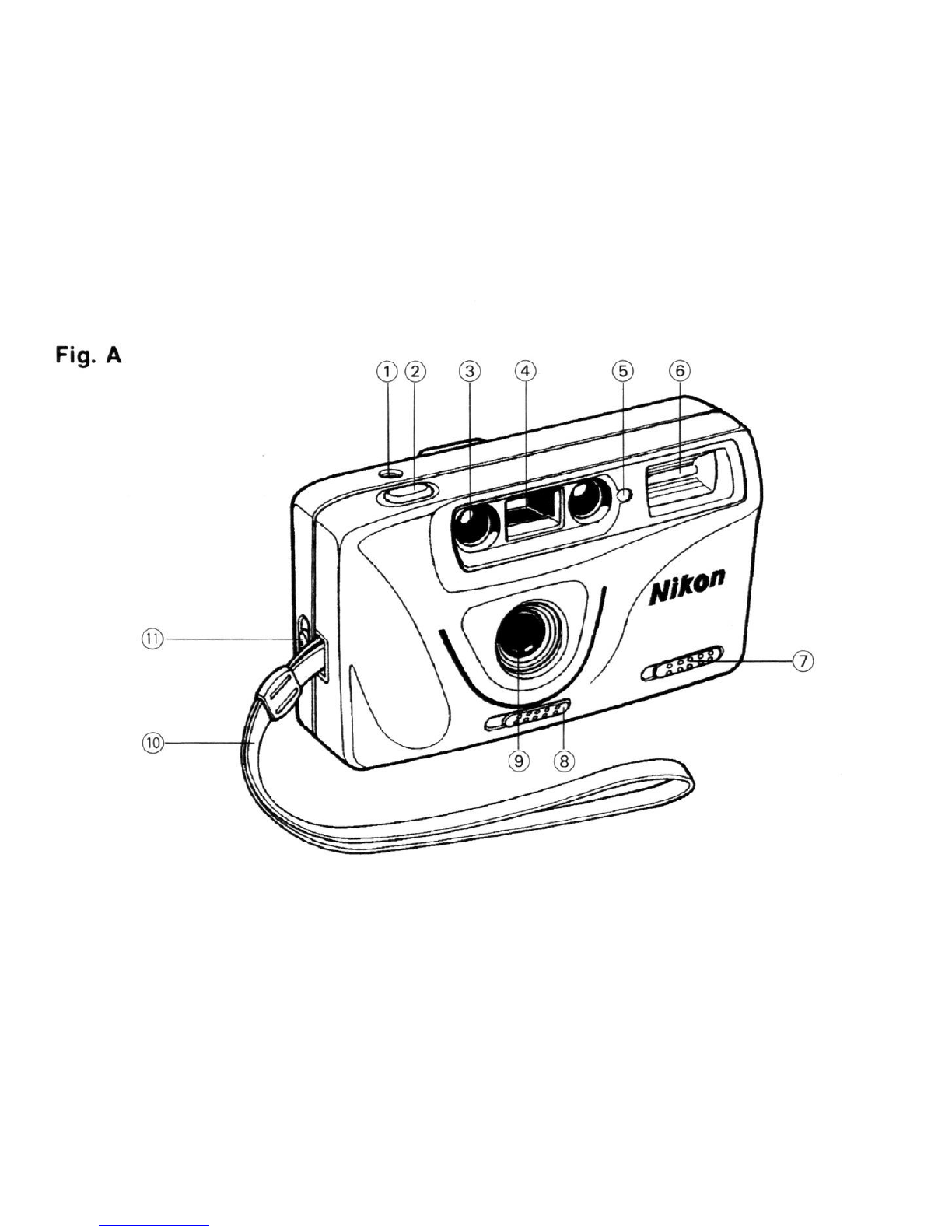
Fig.
A
©@
® © © ©
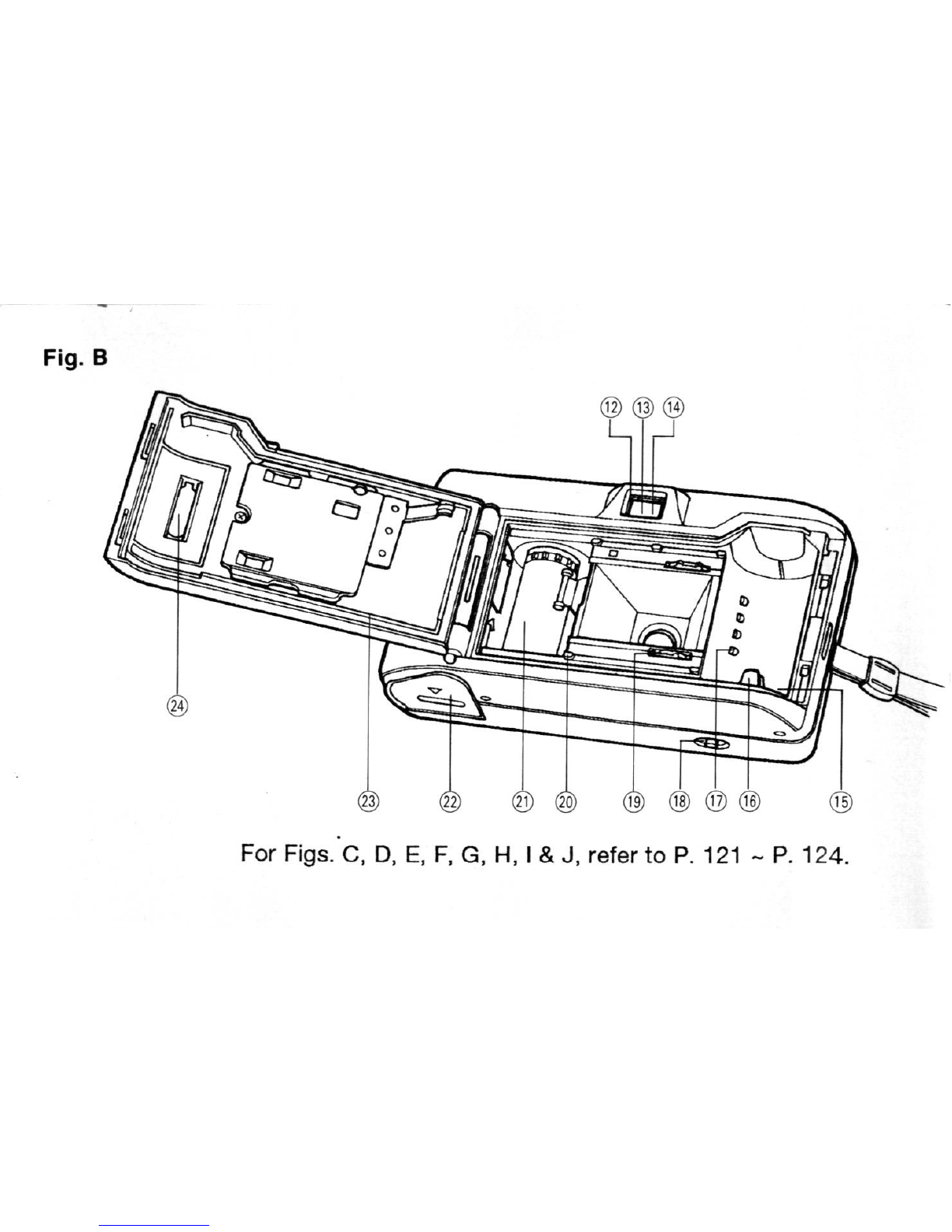
Fig.
B
(23)
@ © ® © © © © ©
ForFigs.C,D,E,F,G,H,l&J,refertoP.121~ P.124.
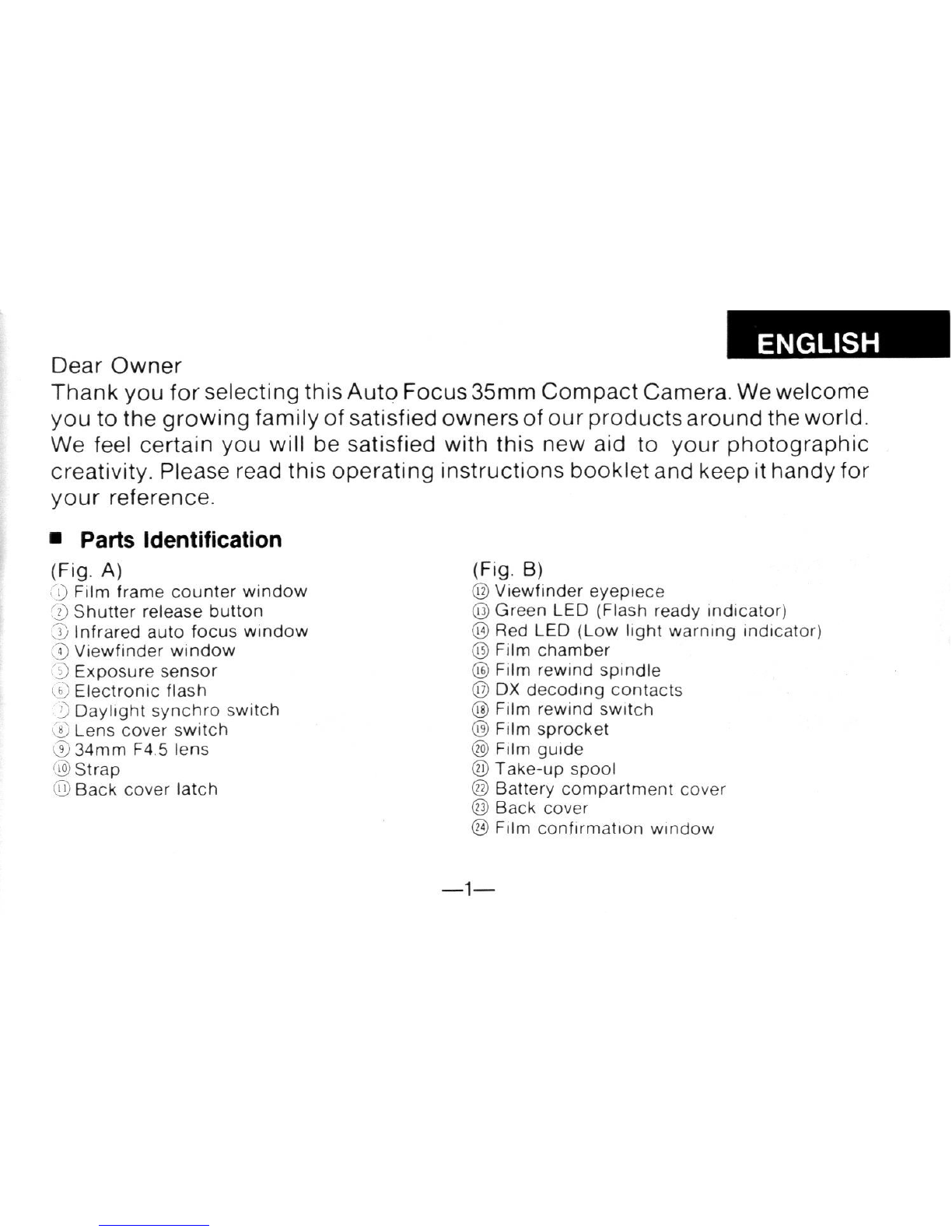
ENGLISH
DearOwner
ThankyouforselectingthisAutoFocus35mmCompactCamera.Wewelcome
youtothegrowingfamilyofsatisfiedownersofourproductsaroundtheworld.
Wefeelcertainyouwillbesatisfiedwiththisnewaidtoyourphotographic
creativity.Pleasereadthisoperatinginstructionsbookletandkeepithandyfor
yourreference.
•PartsIdentification
(Fig.
A)
CD
Filmframecounterwindow
CD
Shutterreleasebutton
'j) Infraredautofocuswindow
pViewfinderwindow
©Exposuresensor
yElectronicflash
DDaylightsynchroswitch
®Lenscoverswitch
®34mmF4.5lens
19)
Strap
©Backcoverlatch
(Fig.
B)
@Viewfindereyepiece
©GreenLED(Flashreadyindicator)
@RedLED(Low lightwarningindicator)
©Filmchamber
@Filmrewindspindle
@DXdecodingcontacts
@Filmrewindswitch
@Filmsprocket
®Filmguide
®Take-upspool
©Batterycompartmentcover
©Backcover
@Filmconfirmationwindow
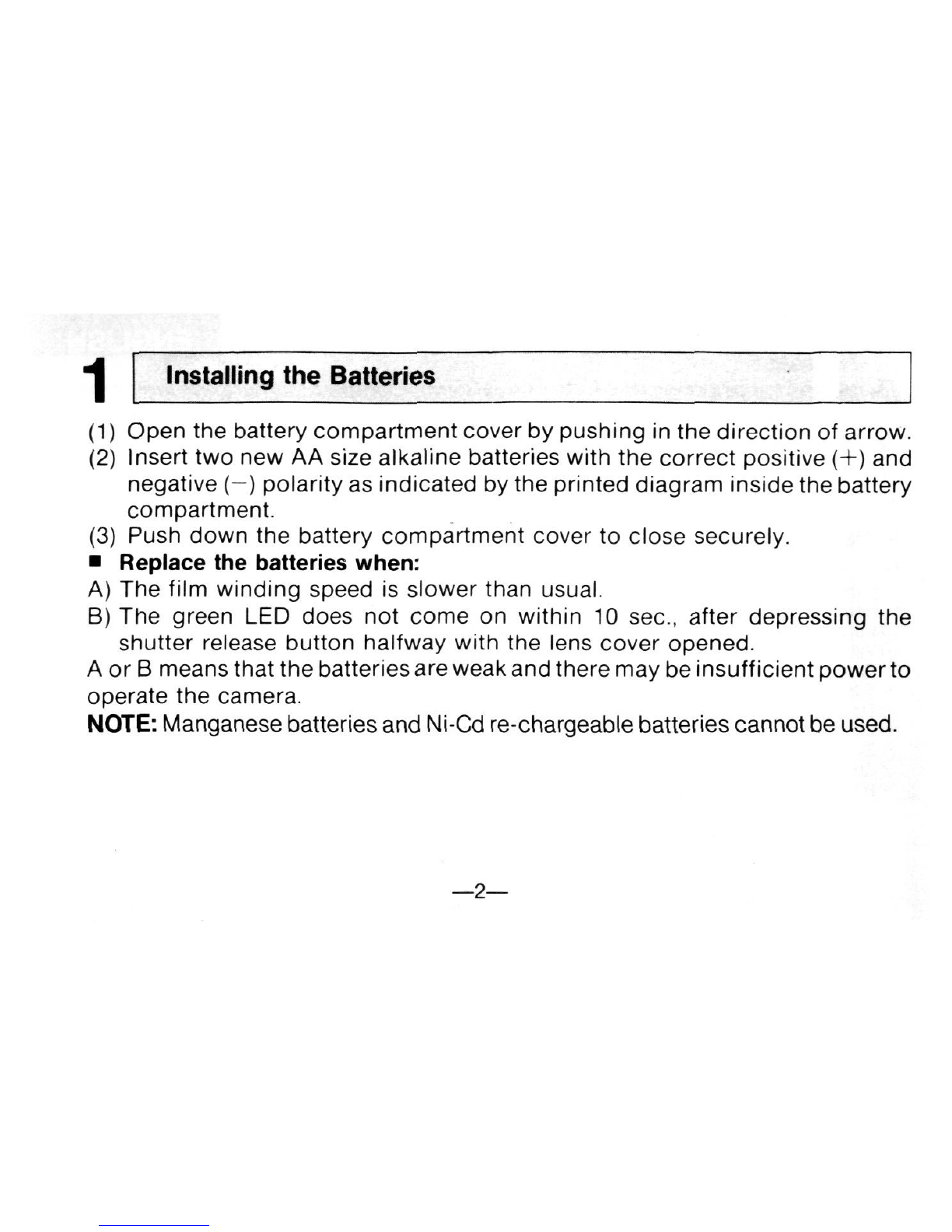
InstallingtheBatteries
(1)Openthebatterycompartmentcoverbypushinginthedirectionofarrow.
(2)InserttwonewAAsizealkalinebatterieswiththecorrectpositive(+)and
negative(—)polarityasindicatedbytheprinteddiagraminsidethebattery
compartment.
(3)Pushdownthebatterycompartmentcovertoclosesecurely.
•Replacethebatterieswhen:
A)Thefilmwindingspeedisslowerthanusual.
B)ThegreenLEDdoesnotcomeonwithin10sec,afterdepressingthe
shutterreleasebuttonhalfwaywiththelenscoveropened.
AorB meansthatthebatteriesareweakandtheremaybeinsufficientpowerto
operatethecamera.
NOTE:
ManganesebatteriesandNi-Cdre-chargeablebatteriescannotbeused.
—2—
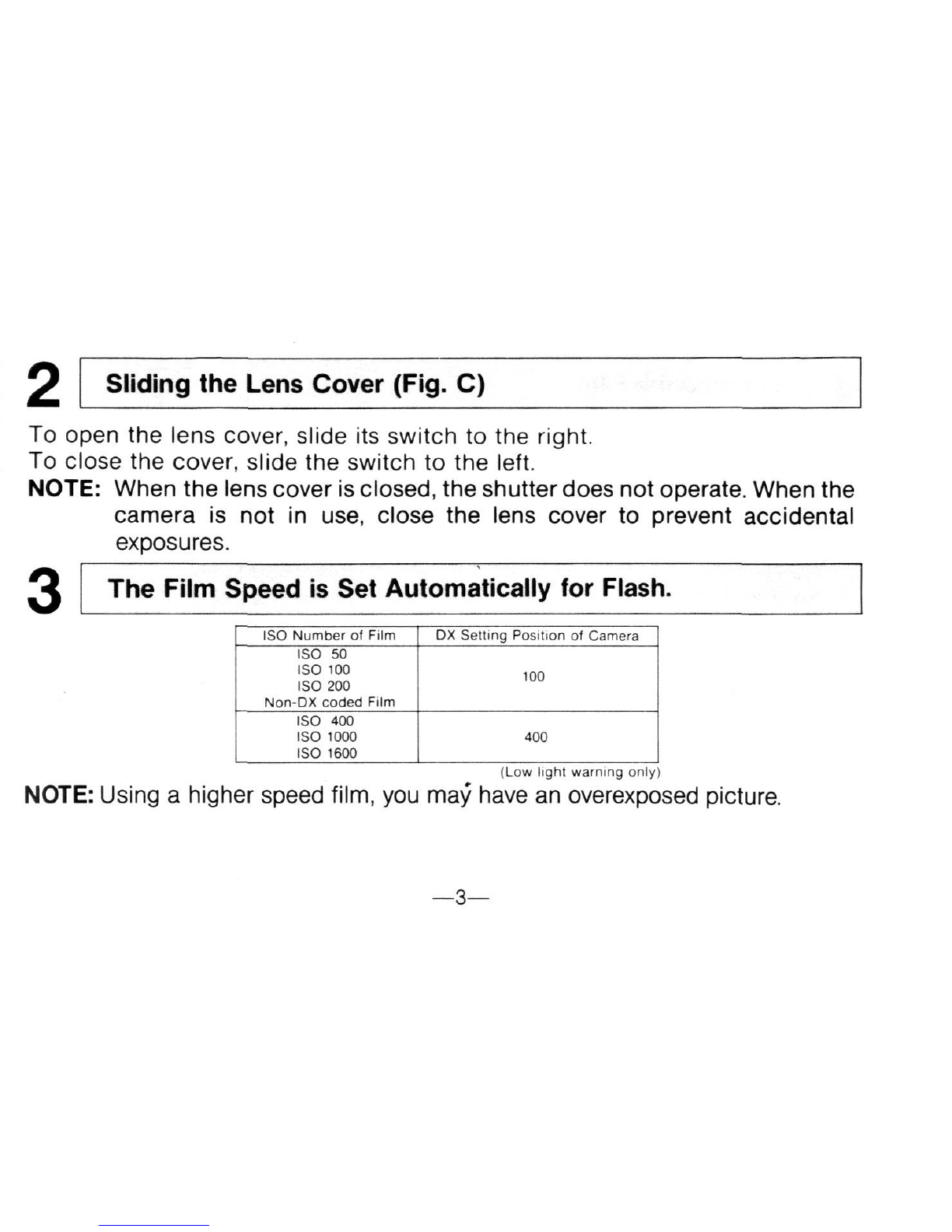
OSlidingtheLensCover(Fig.C)
Toopenthelenscover,slideitsswitchtotheright.
Toclosethecover,slidetheswitchtotheleft.
NOTE:
Whenthelenscoveris
closed,
theshutterdoesnotoperate.Whenthe
cameraisnotinuse,closethelenscovertopreventaccidental
exposures.
TheFilmSpeedisSetAutomaticallyforFlash.
ISONumberolFilm
ISO50
ISO100
ISO200
Non-DXcodedFilm
ISO400
ISO1000
ISO1600
DXSellingPositionofCamera
100
400
(Lowlightwarningonly)
NOTE:
Usinga higherspeed
film,
youmayhaveanoverexposedpicture
—3—

LoadingtheFilm
(1)Pushthebackcoverlatchindirectionofarrowandpullopenthecover.
(2)Insertthebottomofthecartridgeintothebottomofthefilmchamber,then
lowertheotherendinandsnapintoposition.
(3)Pullthefilmleaderacrossandalignitwiththeyellowfilmillustration,
shownonthelefthandcornerofthetake-upspool.Becarefulnottoletthe
leaderextendtoofarbeyondtheyellowillustration,asitmaycause
excessivefilmslack.Makesurefilmrestsflatbetweentheguidesandover
theteethofthesprockets.(Fig.D,E)
(4)Closethebackcoveruntilyouheara click,indicatingthatitissecurely
locked.
Ifthecoverdoesnotcloseproperlywiththefilminplace,checkto
makesurethatitislyingflatbetweentheguidesandthecartridgeissnugin
thechamber.
(5)Afterthecoverisclosed,depresstheshutterreleasebuttonandadvance
thefilmuntilthenumber
"1"
appearsintheframecounterwindow.
NOTE:
Thecounterwillonlyworkwithfilmproperlyinstalledinthecamera.If
filmcounterwillnotadvance,repeatsteps(1)to(5).
—A—
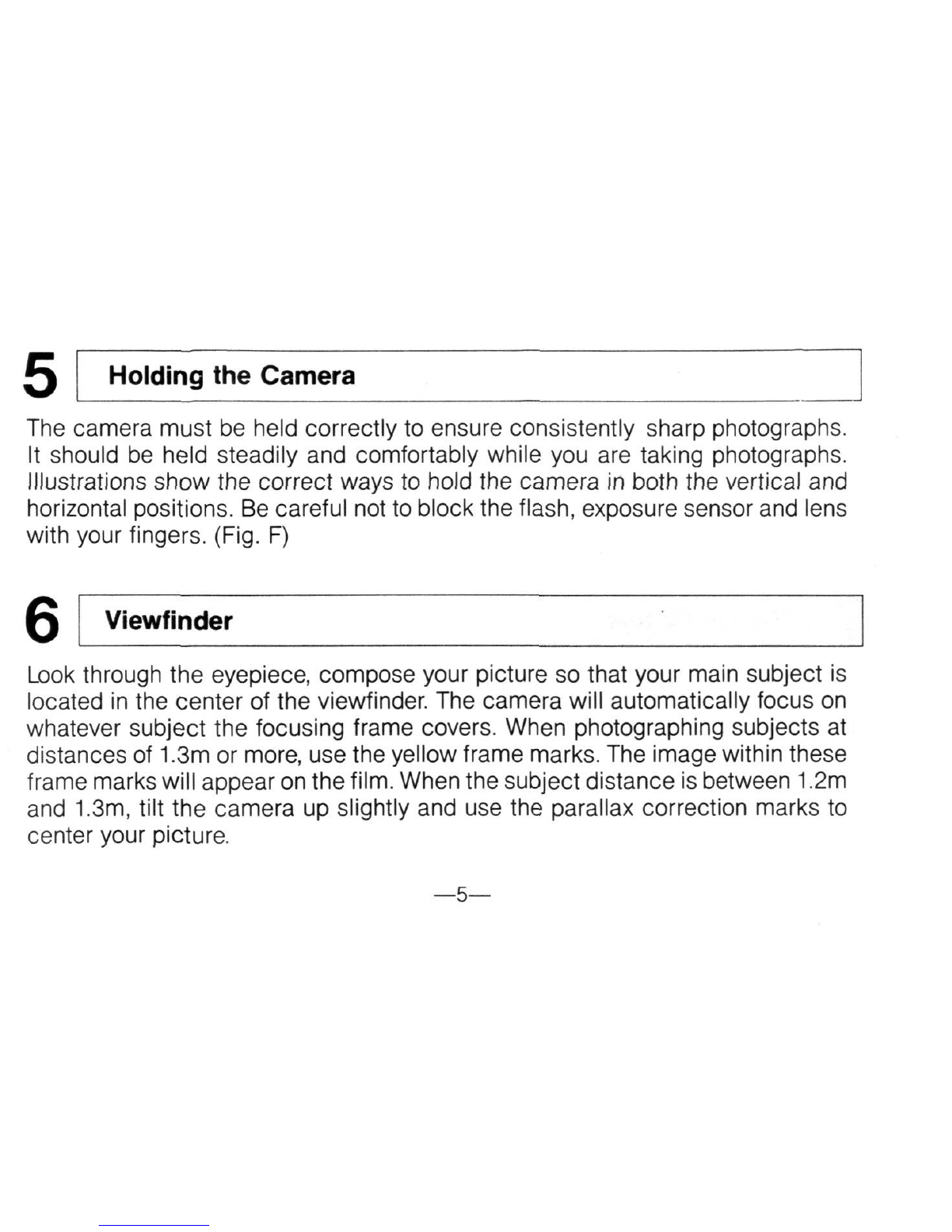
HoldingtheCamera
Thecameramustbeheldcorrectlytoensureconsistentlysharpphotographs.
Itshouldbeheldsteadilyandcomfortablywhileyouaretakingphotographs.
Illustrationsshowthecorrectwaystoholdthecamerainboththeverticaland
horizontalpositions.Becarefulnottoblocktheflash,exposuresensorandlens
withyourfingers.(Fig.F)
Viewfinder
Lookthroughtheeyepiece,composeyourpicturesothatyourmainsubjectis
locatedinthecenteroftheviewfinder.Thecamerawillautomaticallyfocuson
whateversubjectthefocusingframecovers.Whenphotographingsubjectsat
distancesof1.3mormore,usetheyellowframemarks.Theimagewithinthese
framemarkswillappearonthe
film.
Whenthesubjectdistanceisbetween1.2m
and1.3m,tiltthecameraupslightlyandusetheparallaxcorrectionmarksto
centeryourpicture.
—5—

r"^
L__J
TakingPictures
-PICTUREFRAMEMARKS
PARALLAXCORRECTION
MARKS
FOCUSINGFRAME
1.
AutomaticPhotography
(1)Yourcameraistotallyautomatic.Ifthereissufficientlight,simplycompose
andshoot.Exposure,focusandfilmadvanceareallhandledautomatically
bythecamera.
-6—

(2)FlashPhotography
Ifthereisnotenoughlightforaproperexposure(eitherindoorsor
out),
the
redLED(Lowlightindicator)intheviewfinderwillglowwhenyoudepress
theshutterreleasebuttonhalfway.Thisindicatesthattheflashshouldbe
used.
WaitforthegreenLED(Flashreadyindicator)toglow,anddepress
theshutterreleasebuttonfully.Youcanthentakea flashpicture.
Properflashexposuredependsonthefilmspeedandthecamera-to-
subjectdistance.
Photographrangewithflash
FilmSpeeds
ISO100
ISO400
FlashRange
1.2m-3.5m(3.9-
11.5
ft)
1.5m-7.0m
(4.9-22.9ft)
—7—

2.
DaylightsynchroPhotography
Whenphotographinga subjectintheshade,oragainstthesunorbright
window,theflashcanbeused.
AftermakingsurethegreenLEDislit,pushthedaylightsynchroswitchin
thedirectionofarrowandholditinplace,thenreleasetheshutter.(Fig.G)
Thedaylightsynchroswitch
is
automaticallyreturnedtoitsoriginal-position
afteruse.
3.Prefocusing
Whencomposinga picturewhereaprincipalsubjectisnotinthecenterofthe
viewfinder,itisnecessarytoprefocusthecameralens.Todoso:
(1)Lookthroughtheviewfinderandcomposethepicturesothatyoursubjectis
locateddirectlybehindthefocusingframe.(Fig.H)
(2)Gentlypresstheshutterreleasebuttonhalfwayandmaintaingentlepressure
tolockinthecorrectfocus.
(3)Whilemaintainingpressureontheshutterreleasebutton,recomposethe
pictureasyoudesireandthenpresstheshutterreleasebuttonalltheway
downtotakethephotograph.(Fig.I)(Theprefocuscanbecancelledsimply
byremovingpressurefromtheshutterreleasebutton.)

4.SpecialAutoFocusSituations
Theautofocussystemwillfocusaccuratelyonthemajorityofthesubjects
youwishtophotograph.However,therearea fewsituationswheretheauto
focusmechanismmaynotfunctionproperly.Theseare:
(1)Whenthesubjecthasstrongreflections,suchaspolished-metals,exteriorof
cars,
bodiesofwater,ormirrors.
(2)Subjectswithlittleornoreflectance,suchasblackobjects,hair,a flameor
smoke.
(3)Subjectsthatareverysmall.
(4)Subjectswithanobjectinfrontofthem,suchasa wirenetora cage.
Insituations(1)—(4),prefocusonanothersubjectapproximatelythesame
distanceawayandthenrecomposethesceneandtakethepicture.(See
Section3 onPrefocusing.)
(5)Takingpicturesthroughglasswindows:
Shootwithcameralensneartheglassandatanangleofapproximately20°.
—9—

RemovingtheFilm
Attheendofthefilm
roll,
theframecounterwillceasetoadvance.Rewindthe
filmbypushingthefilmrewindswitchinthedirectionofarrow.(Fig.J)When
rewindingiscompleteandthemotorhasstopped,openthebackcoverand
removethefilmcartridgefromthechamber.Thefilmrewindswitchwillreturn
toitsoriginalpositionautomatically.
TroubleShootingGuide
[Description][Solution]
SubjectoutoffocusIfthesubjectisnotlocatedinthecenteroftheview-
finder,useprefocusing.SeeSection7-3.
Subjectsmustbe1.2mormorefromthecamera.
ReviewSections6,7-3,7-4.
FlashfailstofunctionReplacethebattery.
—10—

Flashpictureshavedark
area(s)
Flashpicturestoodark
overall
Flashpicturestoolight
Subject'seyesreflectred
Makecertainfingersareclearof
flash.
(Havesubjectwatchforthis.)
Subject(s)mustbewithinspecifiedflashrange.
SeeSection7-1.
Placesubjectsatleast1.2mfromflashandmake
surefocusingframecoversmainsubject.
Increaseroomlightifpossible.Havesubject(s)look
slightlyawayfromflash—towardsroomlightis
beneficial.
—11—
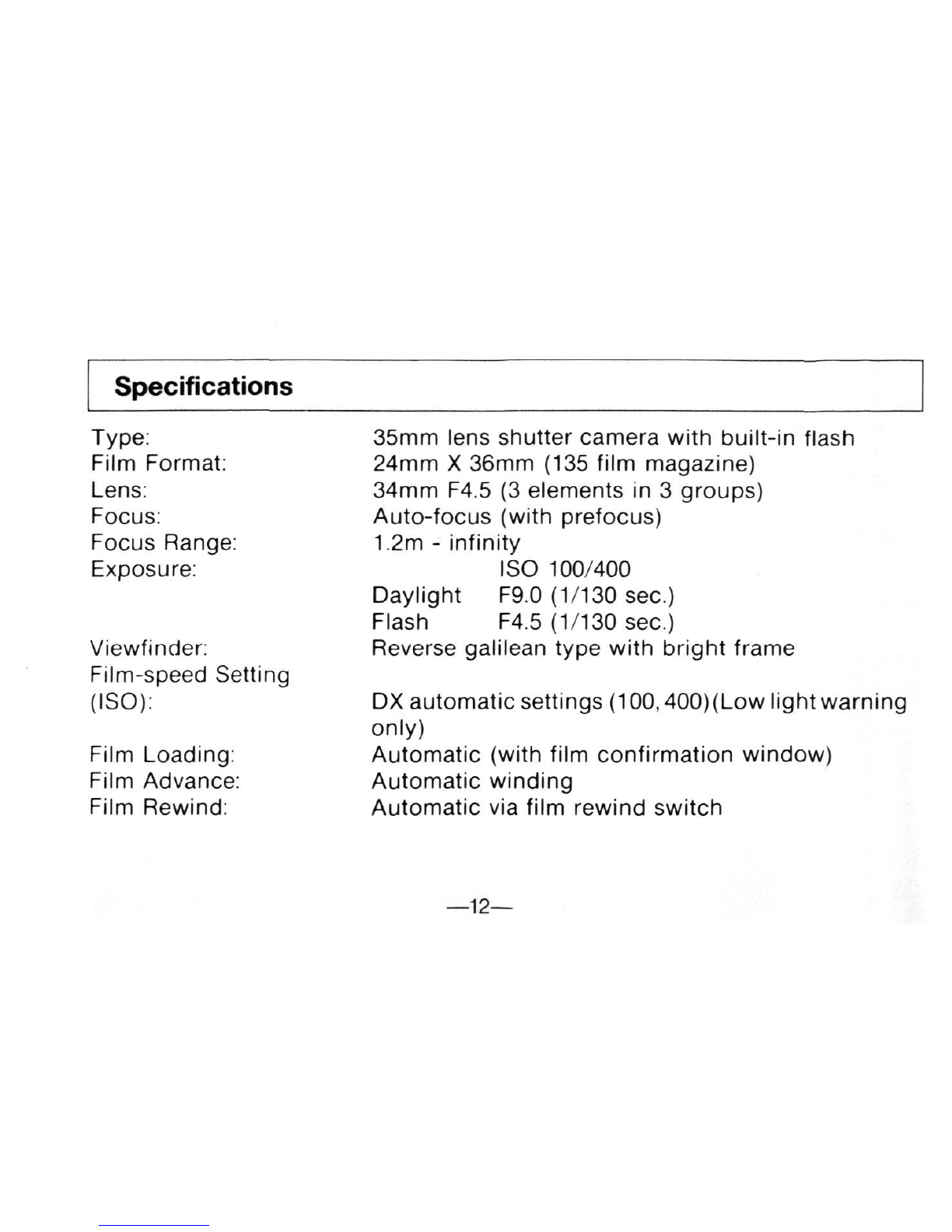
Specifications
Type:
FilmFormat:
Lens:
Focus:
FocusRange:
Exposure:
Viewfinder:
Film-speedSetting
(ISO):
FilmLoading:
FilmAdvance:
FilmRewind:
35mmlensshuttercamerawithbuilt-inflash
24mmX 36mm(135filmmagazine)
34mmF4.5(3elementsin3 groups)
Auto-focus(withprefocus)
1.2m- infinity
ISO100/400
DaylightF9.0(1/130sec.)
FlashF4.5(1/130sec.)
Reversegalileantypewithbrightframe
DXautomaticsettings(100,400)(Lowlightwarning
only)
Automatic(withfilmconfirmationwindow)
Automaticwinding
Automaticviafilmrewindswitch
—12—
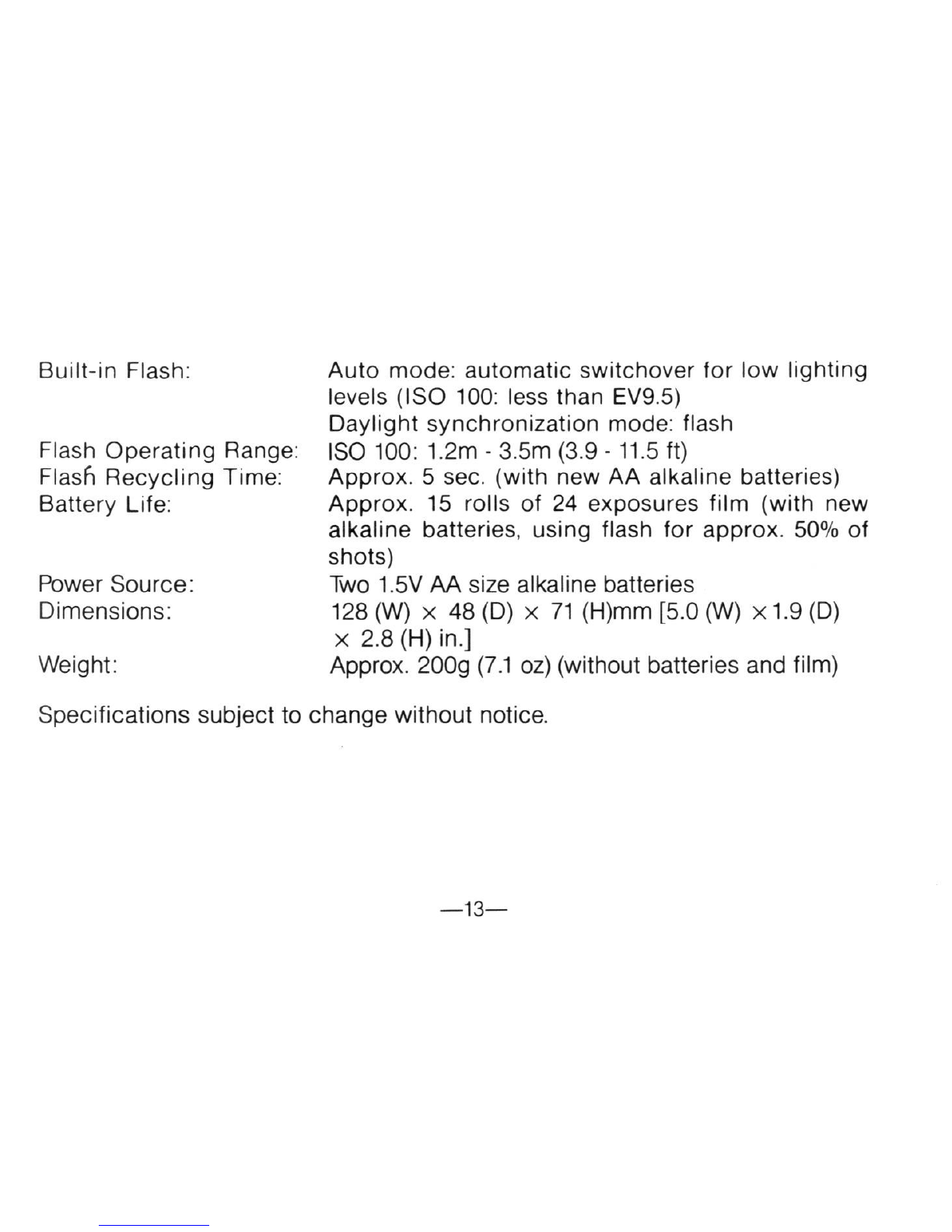
Built-inFlash:Automode:automaticswitchoverforlowlighting
levels(ISO100:lessthanEV9.5)
Daylightsynchronizationmode:flash
FlashOperatingRange:ISO100:1.2m- 3.5m(3.9-11.5ft)
FlashRecyclingTime:Approx.5 sec.(withnewAAalkalinebatteries)
BatteryLife:Approx.15rollsof24exposuresfilm(withnew
alkalinebatteries,usingflashforapprox.50%of
shots)
PowerSource:Two1.5VAAsizealkalinebatteries
Dimensions:128(W)x 48(D)x 71(H)mm[5.0(W)x 1.9(D)
x2.8(H)in.]
Weight:Approx.200g
(7.1
oz)(withoutbatteriesandfilm)
Specificationssubjecttochangewithoutnotice.
—13—
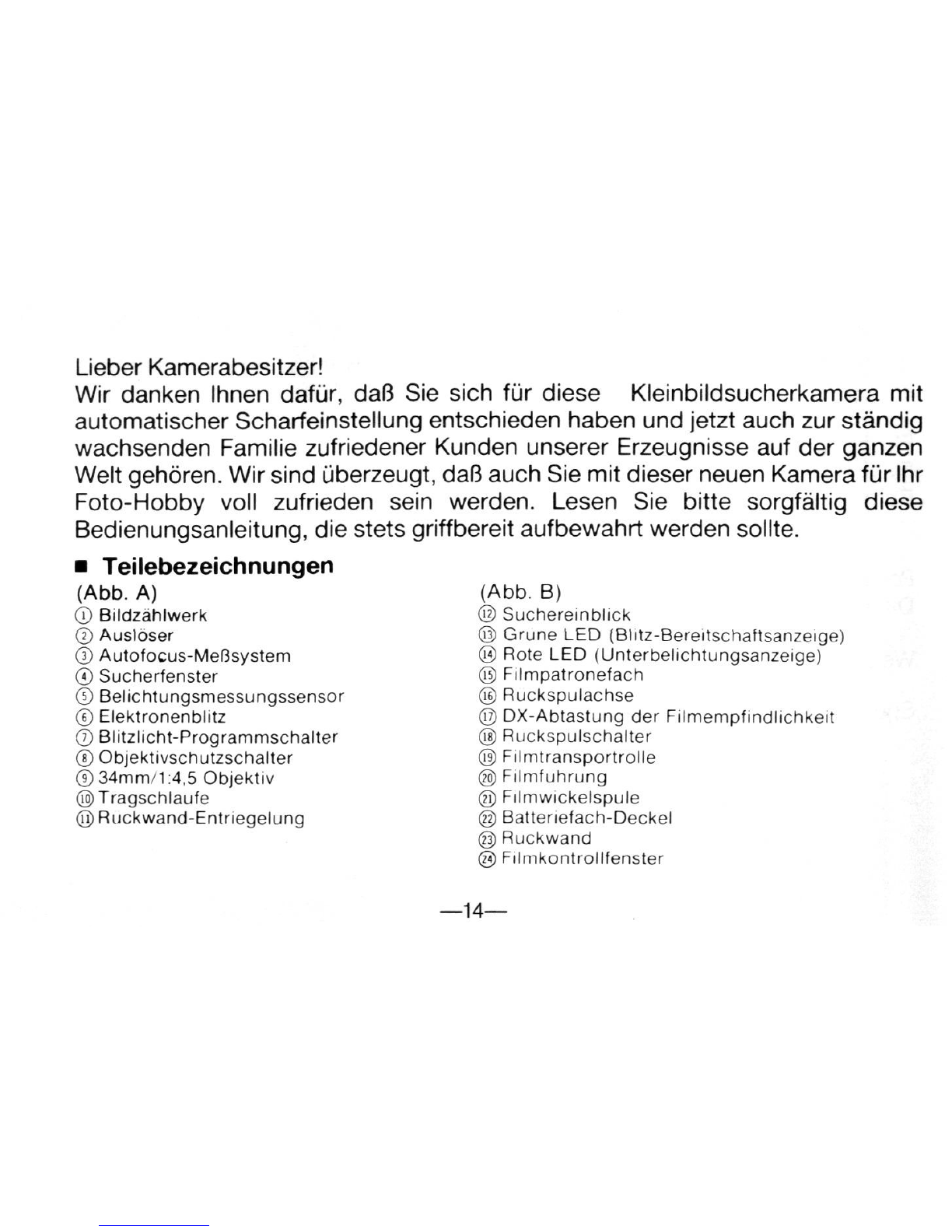
LieberKamerabesitzer!
WirdankenIhnendafur,da(3SiesichfurdieseKleinbildsucherkameramit
automatischerScharfeinstellungentschiedenhabenundjetztauchzurstandig
wachsendenFamiliezufriedenerKundenunsererErzeugnisseaufderganzen
Weltgehoren.Wirsinduberzeugt,da(3auchSiemitdieserneuenKamerafurIhr
Foto-Hobbyvollzufriedenseinwerden.LesenSiebittesorgfaltigdiese
Bedienungsanleitung,diestetsgriffbereitaufbewahrtwerdensollte.
•Teilebezeichnungen
(Abb.
A)
0Bildzahlwerk
©Auslbser
©Autofocus-MeBsystem
©Sucherfenster
©Belichtungsmessungssensor
©Elektronenblitz
®Blitzlicht-Programmschalter
©Objektivschulzschalter
©34mm/1:4,5Objektiv
©Tragschlaufe
©Ruckwand-Entnegelung
(Abb.
B)
©Suchereinblick
@GruneLED(Blitz-Bereitschaftsanzeige)
@RoteLED(Unterbelichtungsanzeige)
©Filmpatronefach
®Ruckspulachse
@DX-AbtastungderFilmempfindlichkeit
@Ruckspulschalter
@Filmtransportrolle
©Filmfuhrung
@Filmwickelspule
@Batteriefach-Deckel
@Ruckwand
@Filmkontrollfenster
-14-
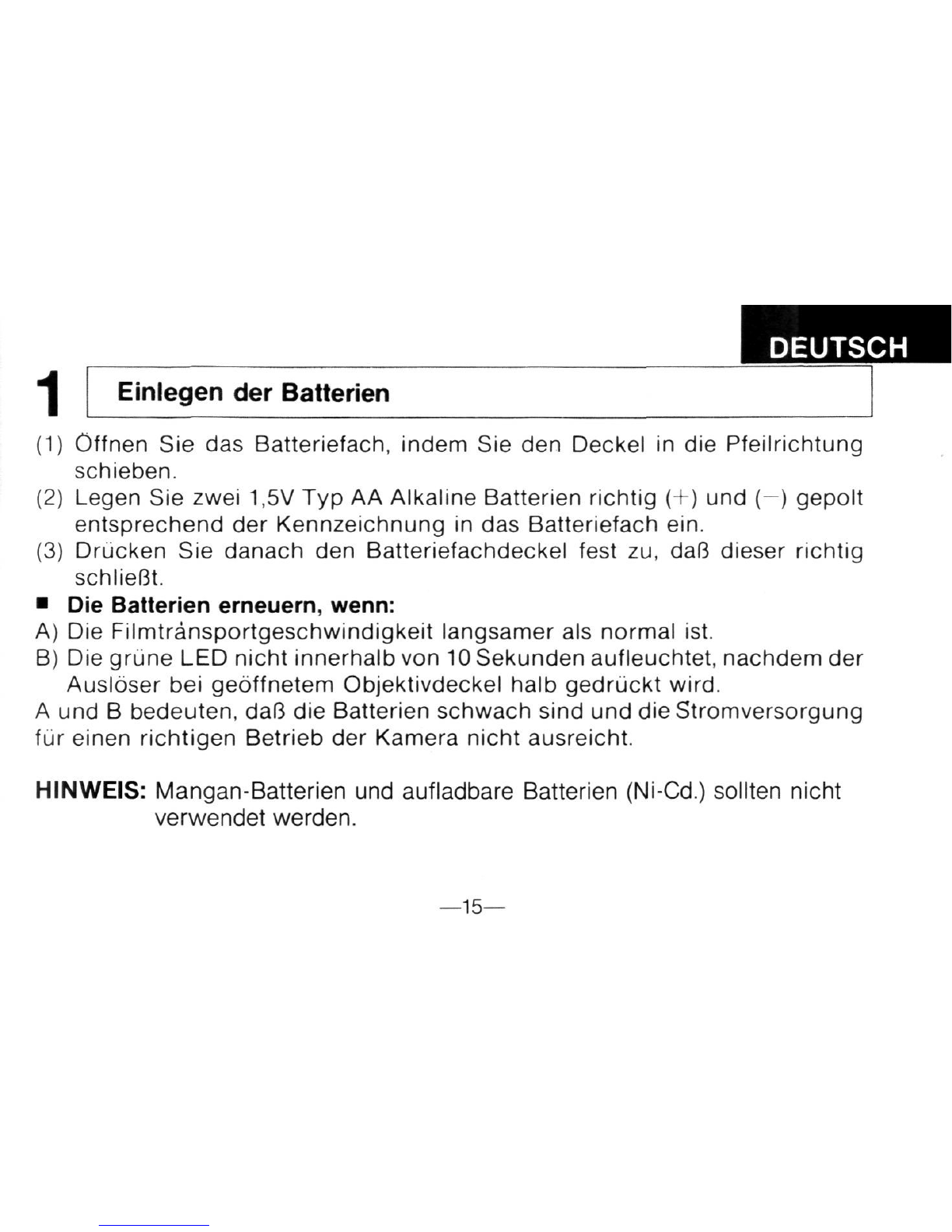
DEUTSCH
1 EinlegenderBatterien
(1)OffnenSiedasBatteriefach,indemSiedenDeckelindiePfeilrichtung
schieben.
(2)LegenSiezwei1,5VTypAAAlkalineBatterienrichtig(+)und(—)gepolt
entsprechendderKennzeichnungindasBatteriefachein.
(3)DruckenSiedanachdenBatteriefachdeckelfestzu,dalBdieserrichtig
schlieBt.
•DieBatterienerneuern,wenn:
A)DieFilmtransportgeschwindigkeitlangsameralsnormalist.
B)DiegriineLEDnichtinnerhalbvon10Sekundenaufleuchtet,nachdemder
AusloserbeigeoffnetemObjektivdeckelhalbgedruckt
wird.
AundB bedeuten,daBdieBatterienschwachsindunddieStromversorgung
fureinenrichtigenBetriebderKameranichtausreicht.
HINWEIS:Mangan-BatterienundaufladbareBatterien(Ni-Cd.)solltennicht
verwendetwerden.
—15—
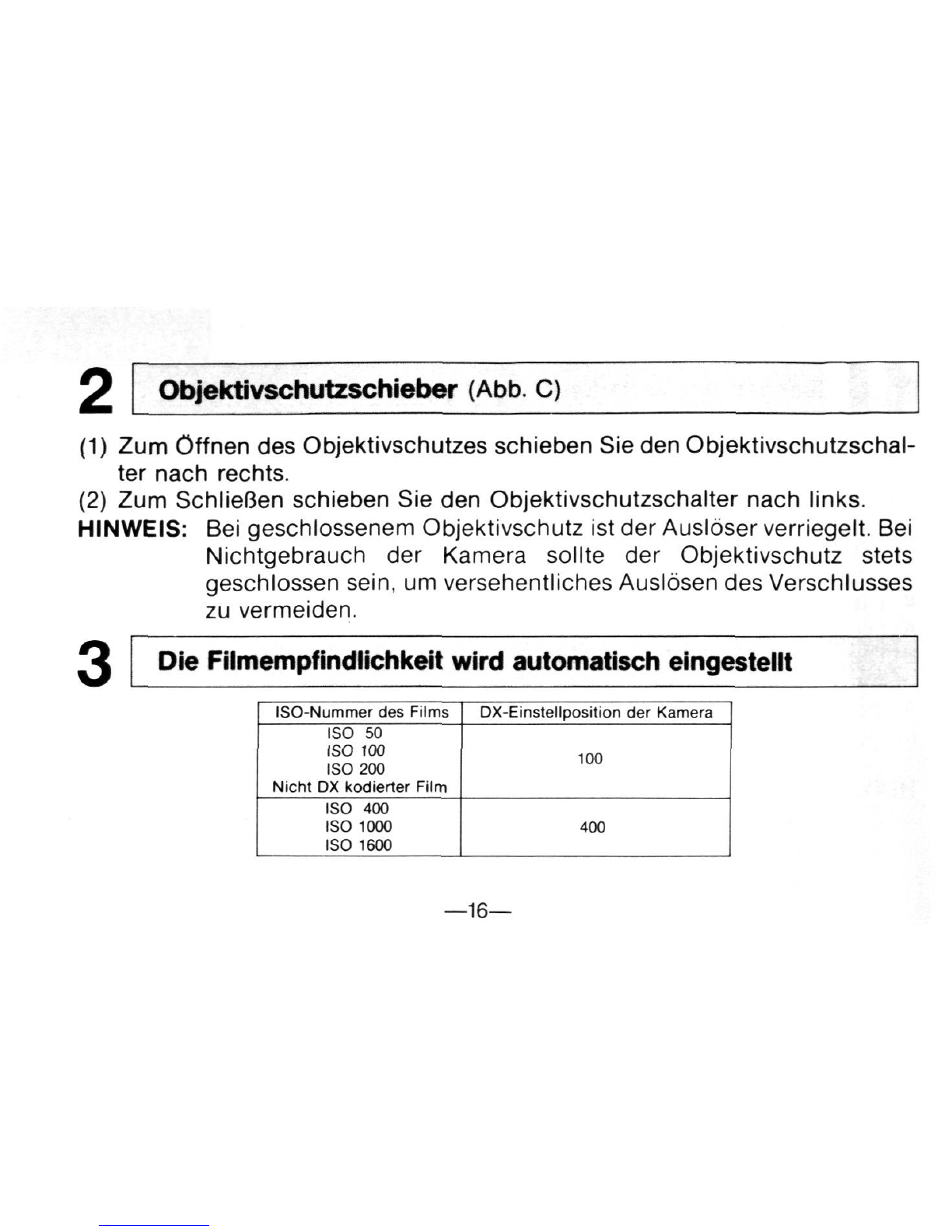
Objektivschutzschieber(Abb.C)
(1)ZumOffnendesObjektivschutzesschiebenSiedenObjektivschutzschal-
ternachrechts.
(2)ZumSchlieGenschiebenSiedenObjektivschutzschalternachlinks.
HINWEIS:BeigeschlossenemObjektivschutzistderAusloserverriegelt.Bei
NichtgebrauchderKamerasolltederObjektivschutzstets
geschlossen
sein,
umversehentlichesAusldsendesVerschlusses
zuvermeiden.
DieFilmempfindlichkeitwirdautomatischeingestellt
ISO-NummerdesFilms
ISO50
ISO100
ISO200
NichtDXkodierterFilm
ISO400
ISO1000
ISO1600
DX-EinstellpositionderKamera
100
400
-16—
Table of contents
Languages:
Other Nikon Film Camera manuals

Nikon
Nikon FG User manual

Nikon
Nikon N2000 User manual

Nikon
Nikon Fun>Touch6 User manual
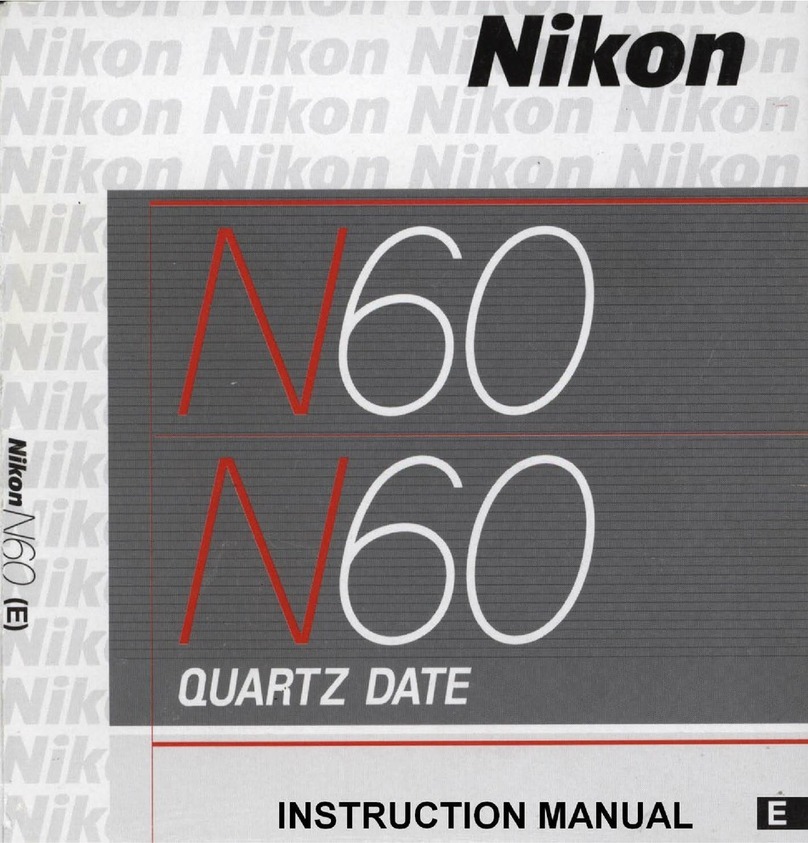
Nikon
Nikon N60 User manual

Nikon
Nikon LITE TOUCH ZOOM 110S User manual
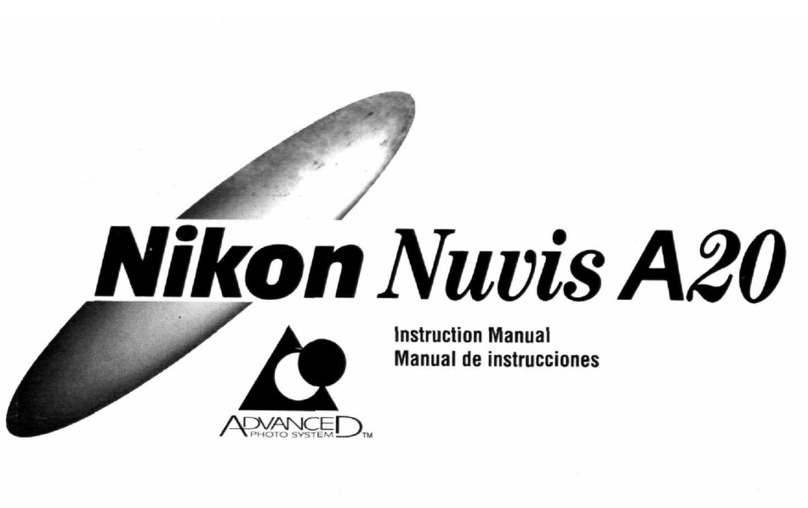
Nikon
Nikon Nuvis A20 User manual

Nikon
Nikon Lite Touch Zoom 70 W QD User manual

Nikon
Nikon FM2 Operating instructions

Nikon
Nikon One-touch User manual

Nikon
Nikon Nikomat (Nikkormat) FS User manual
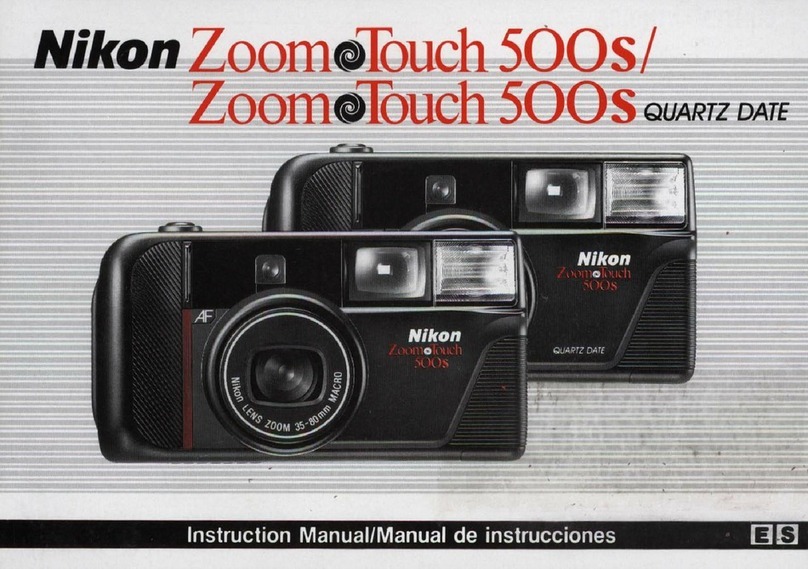
Nikon
Nikon ZoomTouch 500S User manual

Nikon
Nikon Fun >Touch 5 User manual

Nikon
Nikon F70 User manual

Nikon
Nikon R10 Super Zoom User manual

Nikon
Nikon Lite Touch Zoom 140ED User manual

Nikon
Nikon PhotomicF Tn Finder User manual
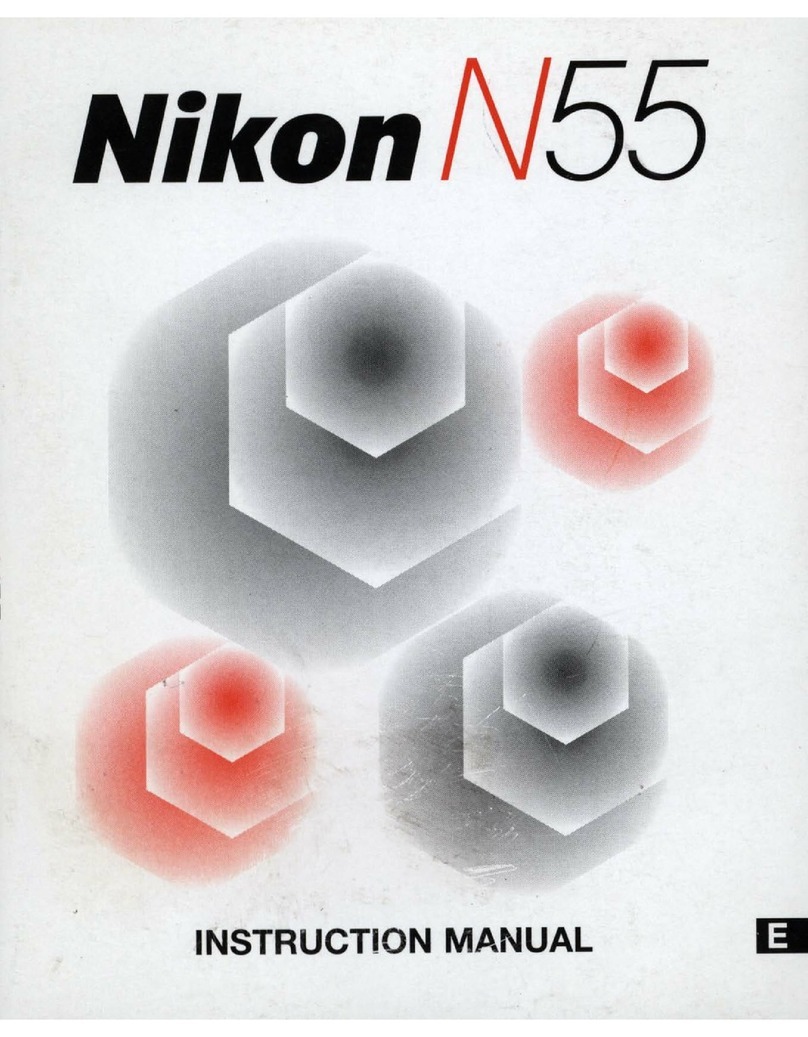
Nikon
Nikon N55 User manual
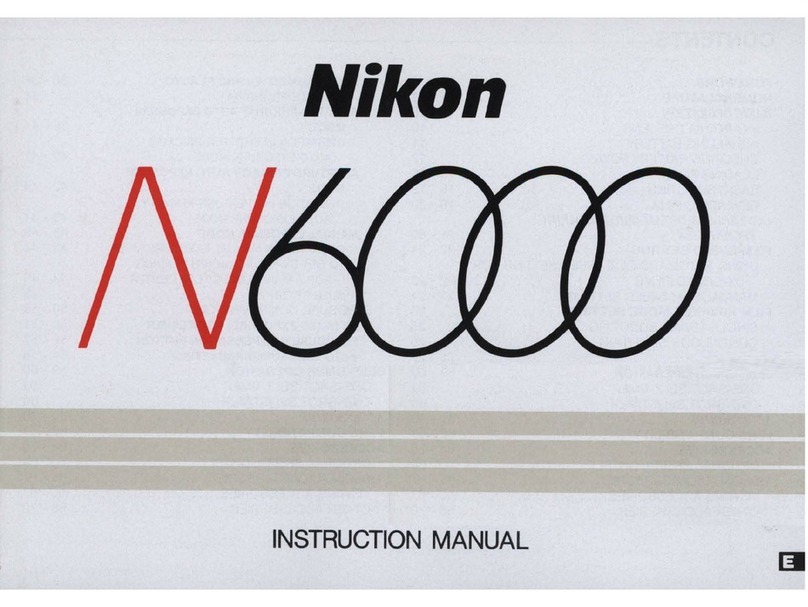
Nikon
Nikon N6000 User manual

Nikon
Nikon Nice Touch 2 User manual
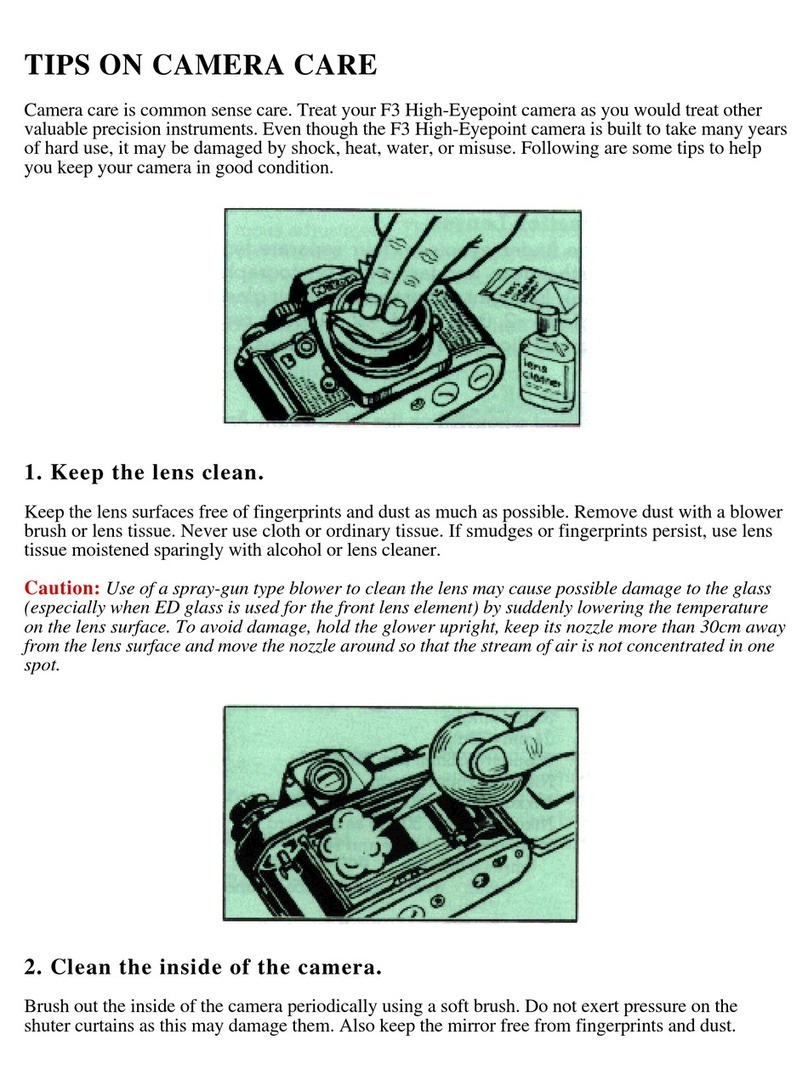
Nikon
Nikon F3 User manual