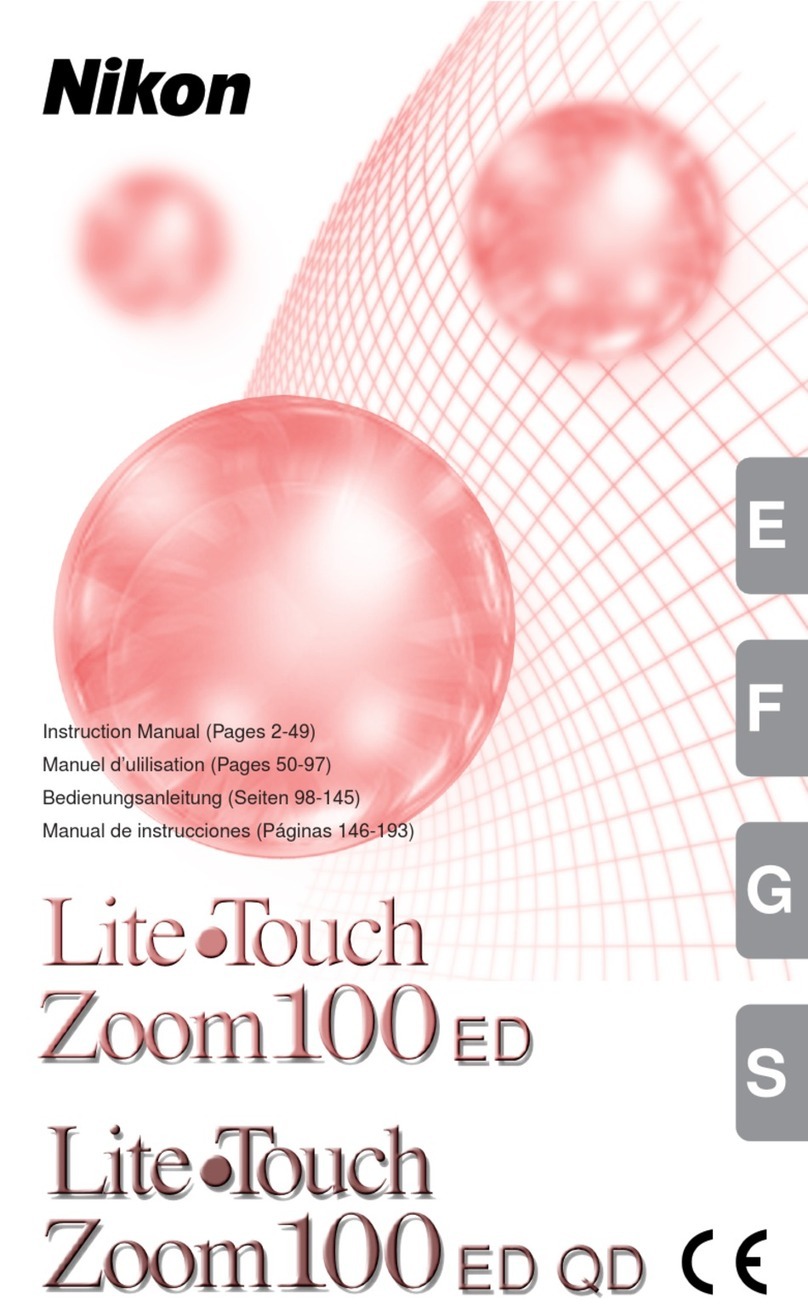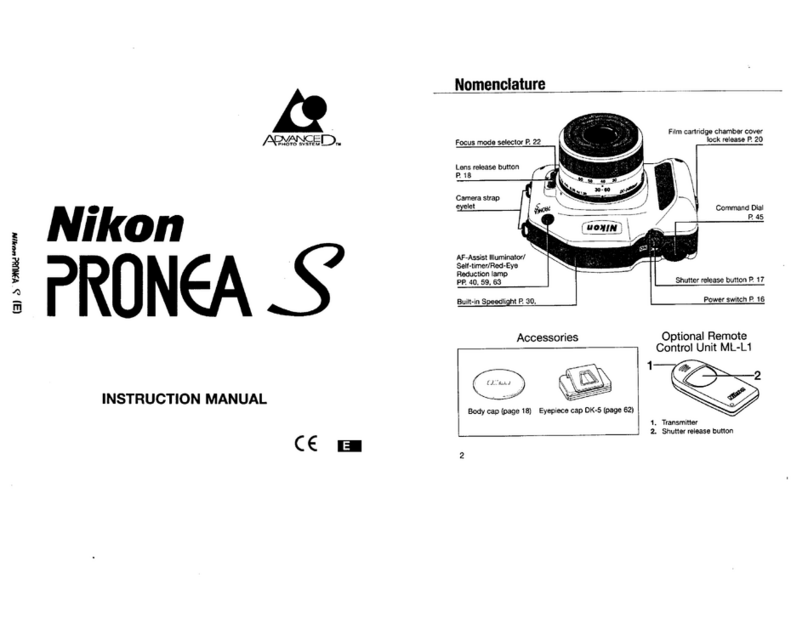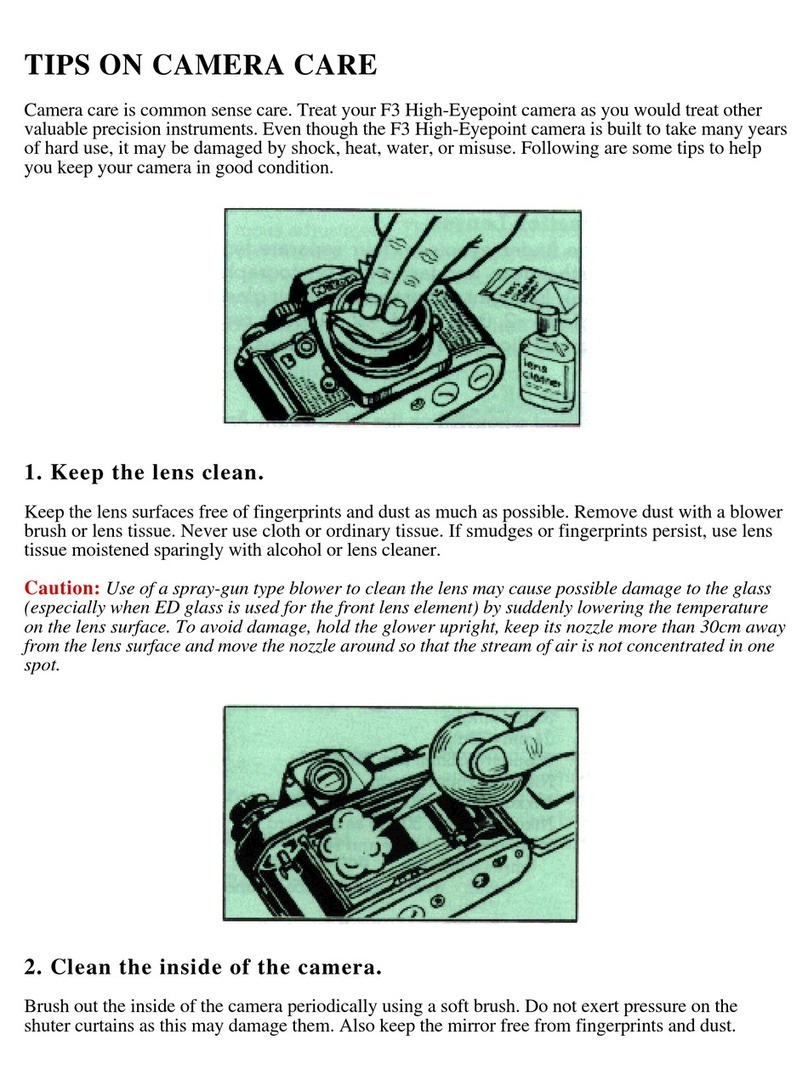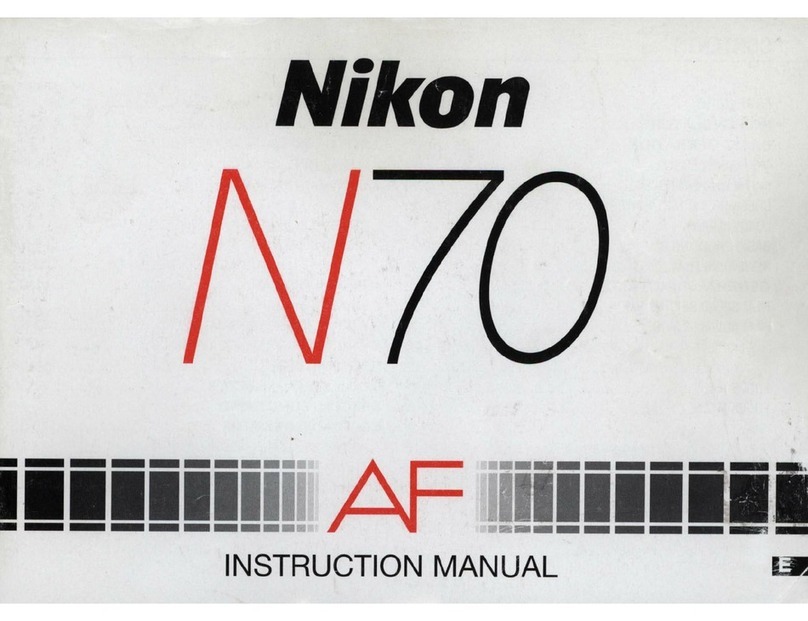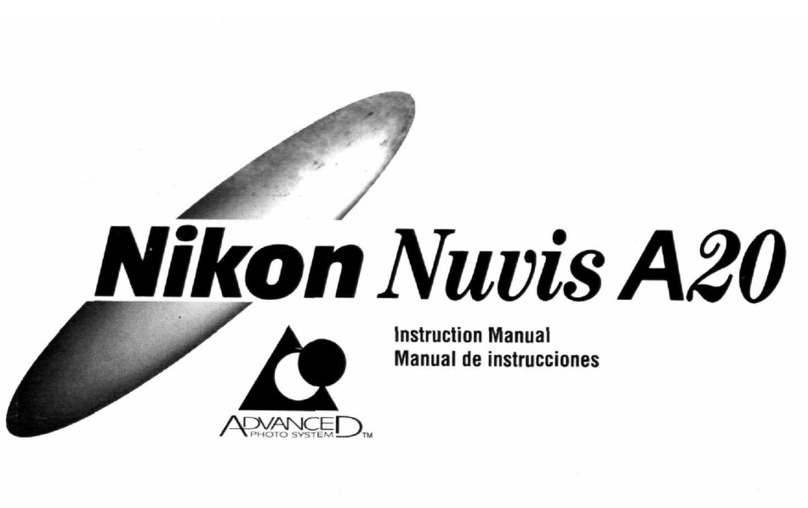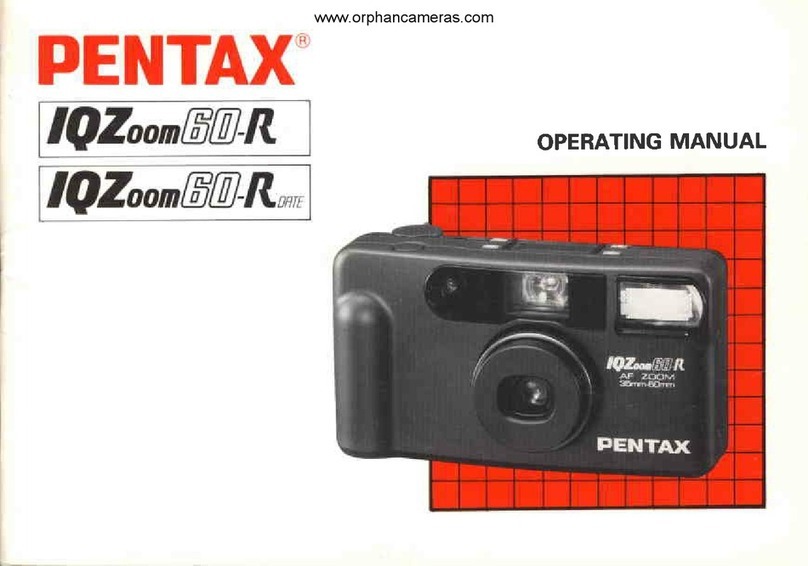InstructionManual
Manualdeinstrucciones
NikonNuvis60
Nuvis
60QD Noreproductioninanyformofthismanual,inwholeorinpart(exceptforbriefquotationincritical
articlesorreviews),maybemadewithoutwrittenauthorisationfromNIKONCORPORATION.
Quedaprohibidalareproducciontotalo parcialdeestemanual(salvoenloqueserefierea citas
brevesenarticuloso revistasespecializadas),sinlaautohzacionescritadeNIKONCORPORATION.
Nikon
ADVANCER)
/\ PHOTO5Y5TEMI•*TH
NIKONCORPORATION
FUJIBLDG.,2 3.MARUNOUCHI3-CHOME,
CHIYODA-KU.TOKYO100.JAPAN
PHONE:81-3-3214-5311TELEX:NIKONJ22601
FAX:813-3201-5856
(1)TOPLCDPANEL
rT]
i)Red-eyereductionindicator
2) Self-timerindicator
3) Framecounter
4)Insufficientbatterypowerindicator
DCartridgeindicator
1)Flashmodeindicator
(2)REARLCDPANEL(NUVIS60QDONLY)
©Monthindicator
©Yearindicator
@Timeindicatorcolon
®Dataimprintingindicator
(3)VIEWFINDER
Theviewfinderindicatestheboundariesofthecurrent
printtype.
@Frameboundarymarkings
(DAutofocusframemarks^^^^^^^^
(1) ©©
(2)© CD© ©
880888
(3) ©© lE§ El
PREPARATIONS
OATTACHINGTHESTRAP
Slidethestrapthroughtheslotasshown.
0INSERTINGTHEBATTERY
Openthebatterychambercoverbyinsertinga coininto
aslitandleverup.
Inserta 3 V lithiumbattery(CR2)withthe+ and- poles
alignedasshown.Pushthebatterychambercoverfirmly
untilitclicksshut.
CHECKINGBATTERYLEVEL
Turnthecameraonbypressingthepowerswitch.
If"0"isblinkingonthetopLCDpanel, replacethebattery
assoonaspossible.
IfthetopLCDpanelremainsblank,thebatteryis
exhaustedornotinstalledproperly.ledproperl
IX240FILMCARTRIDGE
TheNuvis60/60QDacceptsonlyfreshIX240film
cartridges.(Conventional35-mmfilmcannotbeused.)
Beforeloadingthecartridge,checktheVEIshows"•".
IX240filmcartridgesdonothavefilmleader.Thefilmis
automaticallyextractedandwoundoninsidethecamera.
VisualExposure Indication(VEI)
"•"= Unexposed
"»"
= Partiallyexposed
"X"= Fullyexposedbutnotprocessed
"•"= Processedfilminsidecartridge
CartridgeSpool
Lightlock
Door
Lightlock
DoorDrive
LOADINGTHEFILM
OTurnthecameraon.Checkthat"E"blinksand"Q"
isnotdisplayedonthetopLCDpanel,thenopenthe
cartridgechambercoverusingthelock-releaselever.
0Inserta newcartridge,andpushthecartridge
chambercoveruntilitclicksshut.Thefilmadvancesto
thefirstframe.
Note:
Filmspeedissetautomatically.
ThetopLCDpaneldisplays"Q"andtheremaining
framecount.(Ifthefilmispartiallyorfully
exposed,
"5"'"
willblinkuntilthecartridgeisremoved.)
Note:
Donotusea cartridgeshowing
"I"
or"•".
Donotattempttoopenthecoverwhilea filmis
stillloaded.
OPRINTTYPE
UsetheCHPselectortochoosebetweenC,
H
andP print
types.
Caution:
Holdthecameraawayfromyourfacewhen
usingtheCHPselector.
Printtypecanbechangedatanytime.
©ZOOM
PressW (Wide)toexpandtheviewforlandscapesand
groupportraits.PressT (Telephoto)tomakedistant
subjectsappearcloser.
Note:
Whenthecameraisnotusedformorethan3
minutes,thepowerautomaticallyshutsOFFand
thelensretractstotheoriginalposition.
Caution:
Duringthisoperation,takecarenottopinch
your
skin.
^•©>
CCBO)
CHP
Typeandaspectratio[Vertical:Horizontal)
Wide-vison(H)type
9:16
Panorama(P)type
1
:3
AUTOFLASH
Theautoflashsymbol"Jf0"onthetopLCDpanel
indicatesthattheflashwillfireautomaticallyifavailable
lightisinsufficient.
Note:
Ensurethatthesubjectiswithintheflashshooting
range.
Flashshootingrange(ISO200)
Wideangle(25mm):1.0m-4.7m (3.3ft—15.4ft)
Telephoto(50mm):1.2m-2.5m (3.9ft—8.2ft)
Note:
Theflashtakesabout6 secondstorecharge.The
shutter-releasebuttonlockswhiletheflashis
recharging.
AUTO
ADVANCEDFUNCTIONS
OFLASHMODE/RED-EYEREDUCTION
BUTTON
Press"Vbuttontocyclethroughthefollowingmodes:
AutoflashX
i
Red-eyereduction,u™
I
Anytimeflashi
Flash-cancel@
©SELF-TIMERBUTTON
Press"&"buttontodisplayonLCD.
ORED-EYEREDUCTION
Flashphotographysometimescausesthepupilsofthe
eyestoappearbrightredinphotographs.Thered-eye
reductionlamponthecamerafacelightsupforabout
onesecondbeforetheflashfirestohelpreducethiseffect.
Red-eyesreductionmodeisindicatedby
"J|J"
onthetop
LCDpanel.
Note:
Keepyourfingerfirmlyontheshutter-release
buttonuntiltheshutterisreleased.
©SELF-TIMER
Self-timermodeisindicatedby"c5"onthetopLCD
panel.
Tostartthetimer,depresstheshutter-releasebutton
fully.Theindicatorlamponthecamerafaceblinksfor10
secondsbeforetheshutterisreleased.
Note:
Self-timermodeiscanceledautomaticallyafter
use.
Tocancelself-timermodemanually,switch
thecameraoff.
SPECIFICATIONS
Cameratype:IX240(AdvancedPhotoSystem)typeautofocuslens-
shuttercamerawithNikonZoomlens
Filmtype:IX24D(AdvancedPhotoSystem)filmcartridge(16.7
mmx 30.2mm)
Printtype:ChoiceofC,HandPtype
Lens:
25mmF5-50mmF9.5lens
(31
-62mmconvertedto
35-mm
type);
5 elementsin5 groups
Shutter:Programmedelectronicshutter{shutterspeed:1/90
and1/300sec,fixeddiaphragm)
Focusing:
inlrared-activeautofocussystem(activatedbypressing
shutter-releasebuttonlightly);effectivefrom1.0m/3.3
fttoinlinity(atwideanglesetting),orfrom1.2
m/3.9ft
to infinity(attelephotosetting);focusremainslocked
whileshutter-releasebuttonlightlydepressed
Viewfinder:Albada-brightframezoomviewfinder,Framecoverage
=approx.85%for
C,
H and
P
typeprintedimagearea,
Magnification= approx.0.31xat25mm,approx
0.59xat50mm
Viewfinderdisplay:SlideC/H/PselectortochoosebetweenC,H andP-
type;
centerautofocusframemarks
Filmspeed:For
ISO
200 and400
film,
filmspeedissetautomatically.
OtherfilmspeedsareroundedofffoISO200or400.
Filmloading:Drop-inloadingsystemwithDoubleExposure
Prevention(DEP);filmautomaticallywoundontothe
firstframeafterloading
Windermechanism:Spooldrivesystemwithautomaticframeadvance,
automaticrewindatendof
roll,
andmid-rollrewind
facility
Framecounter:
Seif-timer:
d-eyereduction:
Herylife:
TopLCDpanelslowsnumberofframesremaining
Electronicself-timeractivatedbypressingshutter-
releasebutton;indicatorlampblinksfor10seconds
beforeshutterisreleased
Threeflashmodes(autoflash,flash-cancel,and
anytimeflash);guidenumber14(ISO200inmeter);
shutter-releasebuttonlockswhilerecharging;recycling
time= 6 secondsapprox.
FlashrangeforISO200
film:
approx.
1.0-4.7
m (3.3-
15.4ft)(25mm);approx.
1,2-2.5
m [3.9-8.2ft)[50
mm|
Lamponcamerafacelightsupforapprox.1 second
beforeflashfires
Approx.16rollsof25-exposurefilm(with50%flash
Powersource:
Date/timeimprint
(Nuvis50QDonly):
Dimensions(Wx H x D):
One3 V lithiumbattery(CR2)
Rear
LCD
paneldisplaysdate/timeformat (year/month/
day,month/day/year,day/month/year,day/hour/minute
ornoimprint);built-in24-hourclockaccurateto±90
secondspermonth;monthsandleapyears
programmedupto 2019;requiresone3 V lithium
battery(CR2025);batterylastsapprox.4 years
Nuvis60:Approx.115mmx 63mm
K
40mm(Approx.
3.8inx 2,1inx 1,6in),Nuvis60QD:Approx.115mm
x63mmx 44mm(Approx.3,8inx 2,1inx 1,7in)
Weight(withoutbatteries):Nuvis60:Approx.200g,Nuvis60QD:Approx.210g
Allspecificationsapplywhenusingthecamerawitha freshbatteryatnormal
temperature(20CC/68°F).
Specificationsanddesignaresubjecttochangewithoulnotice.
ENGLISH
J
FOREWORD
ThankyouforpurchasingtheNikonNuvis60/60QD.ThiscompactcameraemploystheAdvancedPhotoSystem(IX240
System).Toobtainthebestresultsfromyournewcamera,besuretoreadthroughthisinstructionmanualthoroughly.
Note:
Beforeusingyourcameraonanimportantoccasionsuchasaweddingorholiday,takesometrialshotstofamiliarize
yourselfwithallofitsfeatures.
NikoncannotbeheldresponsibleformalfunctionscausedbyusingtheNuvis60/60QDinwaysnotspecifiedinthis
manual.
CAMERAPARTS
(Nuvis60QD)
©Shutter-releasebutton
©Zoomswitch
©Mid-rollrewindbutton
©Lock-releaselever
©Strapslot
©Red-eyereductionlamp/self-timer
indicatorlamp
®Top
LCD
panel
©Autoexposuremeteringwindow
®Self-timerbutton
®Flashmode/red-eyereductionbutton
©Powerswitch
@Flash
®Viewfinderwindow
®Autofocuswindow
®
Lens
cover
®
Green
flash-ready/in-focusLED
@Viewfindereyepiece
©
CHP
selector
®Cartridgechambercover
@Tripodsocket
®Batterychambercover
@Date/timebatterycover
(Nuvis
60
QD
only)
©Rear
LCD
panel(Nuvis60
QD
only)
@Modebutton(Nuvis60
QD
only)
@Selectbutton(Nuvis60
QD
only)
@Setbutton(Nuvis60
QD
only)_
©®®@®Cii;@
SETTINGTHEDATEANDTIME
(NUVIS60QDONLY)
Set
the
date
and
timeusing
the
SELECTand
SET
buttons.
1.
ChooseYear/Month/Daydisplaytosetdata.(Choose
Day/Hour/Minutedisplaytosettime.)
2.
PushSELECTbuttonsotheyearstartsblinking
indicatingthatitcanbeadjusted.PushSETbuttonto
settheyear.
3.Setthemonthandthedayinthesamemannerasfor
theyear.
4.
Toleaveadjustmode,pushSELECTbuttonwhilethe
daydisplayisblinking.Thenewlyadjusteddataand
dataimprintindicator"-"appearswithoutblinking.
wmmm
^
SELECT
SET
0
e g
-['ss'-
J J
I%
W1_V|* i
3' " i" '
'3"!
1 -}!
1
3i (10
:-
DATAIMPRINTFUNCTION
(NUVIS60QDONLY)
TherearLCDpaneldisplaysthedate/timeimprintasit
willappearonphotographs.(Thedate/timecannotbe
imprintedon
P-type
photographs.)
PressMODEtoselectthedesireddate/timeimprint
format.
Date/timewillbeimprintedasshownontheright.
TherearLCDpaneldisplays"-"toindicatethatthedate/
timewillbeimprinted.
REPLACINGTHEDATE/TIMEBATTERYWHEN
IMPRINTEDDATAISDIMORILLEGIBLE
Usingascrewdriver,removethedate/timebatterycover.
Insertafreshlithium3 V CR2025batterywiththe+ side
facingupward.Replacethecoverandsecurefirmlywith
thesetscrew.
Note:
Remembertoresetthedateandtime.
35 r
i -1
•
!IJ?5
*
•
cz
ti
'35
•
1 i Wj
Year/month/day
Day/hour/minute
Noimprintdisplay
Month/day/year
Day/month/year
ABOUT1X240FILMCARTRIDGE
Donotdisassemblethecartridgeorsubjectittoshockor
vibration.
Donotsoilordamagethedatadiskofthecartridge.This
canaffectthedatatransfer.
DonotattempttoopentheLightlockDoorDrive.This
mayexposethe
film.
DonotbreaktheIrreversibleProcessedIndicator(IPI)on
thecartridge.Thismaypreventprocessingandprinting.
ConsultyourphotolabiftheIPIisbroken.
DonotattempttorotatetheCartridgeSpoolwitha
screwdriverorapointedobject.Thiscanexposethe
film,
alterthe
VEI,
andpreventprocessing.
Donotstorecartridges:
•Indirectsunlight,nearheatingappliances
•Indirtyordustyconditions
•Inhotorhumidconditionsconductivetomold
•Nearstrongmagneticfields
PROCESSINGANDPRINTING
Forbestresults,takefilmcartridgesforprocessingand
printingtophotolabsdisplayingthisAuthorizedPhoto
LabMark
sign.
AuthorizedPhotoLabsofferthefollowingprocessing
services:
•Threedifferentprinttypes(C,H andP)
•Indexprints(mini-printsofallframesonasinglesheet)
•NegativesReturnedinCartridge(NRIC):negativesare
returnedinsidetheoriginalcartridgeforeasystorage.
YourAuthorizedPhotoLabwillbehappytosupplyfurther
information.
BASICOPERATION
OTurnthecameraonandholdthecamerasteadywithbothhands.
Ensurethatthelens,flashandautofocuswindowsarenotobstructed
byfingers,hairorthecamerastrap.
Note:
Whentakingverticalphotographs,holdthecamerawiththe
flashatthetop.
©Lookthroughtheviewfinderandframeyourpicturewiththesubject
coveringtheautofocusframemarks"o".
©Lightlypresstheshutter-releasebuttontofocusthesubject.The
greenLEDlightsupwhencorrectfocusisachieved.
Note:
Theshutter-releasebuttonlockswhiletheflashisrecharging.
Note:
Minimumfocusingdistance= approx.1.0m/3.3ft(at
wideanglesetting),orapprox.1.2m/3.9ft(attelephoto
setting).
©FullyDepresstheshutter-releasebuttontoreleasetheshutter.The
flashfiresautomaticallyifavailablelightisinsufficient.Thefilmadvances
tothenextframeandtheremainingframecountonthetopLCDpanel
fallsbyone.
o
USINGFOCUSLOCK
OWhenthesubjectdoesnotcovertheautofocusframe
marks"o",thecameramayfocusonthebackground
instead.
©Positiontheautofocusframemarksdirectlyonthe
subjectandlightlypresstheshutter-releasebutton.The
greenLEDlightsupandthefocusislockedatthis
distance.Keepingyourfingerontheshutter-release
button,
recomposetheoriginalscene.Nowdepressfully
toreleasetheshutter.
Note:
Autofocusmaynotfocusproperlyon:
•Smallsubjectsthatdonotcovertheautofocusframe
marks
•Darksubjectswithnoreflection
•Glossyorreflectivesurfaces
(e.g.,
water,carpanels)
•Non-solidsubjects
(e.g.,
flames,fireworks)
•Themainsubjectwhenthereisa closersecondary
subject
Usefocuslocktofocusonanothersubjectthesame
distancefromthecamera.
ATTHEENDOFTHEFILM
Thefilmrewindsautomaticallyattheendofthe
roll.
Rewindingiscompletewhenthe"C"blinksonthetop
LCDpanel.
Turnthecameraupside-downandopenthecartridge
chambercover.Gentlyremovethecartridge
Torewindthefilmbeforetheendofthe
roll,
pushthe
mid-rollrewindbuttonwitha sharpobject,suchasa
ball-pointpen.
Note:
A filmcartridgecannotbereusedafterbeing
rewoundmid-roll.
Note:
Thebatterycanbereplacedifnecessarywhile
thefilmisstillrewinding.Rewindingwillresume
whenthenewbatteryisinserted.
n
u
OFLASH-CANCEL
Flash-cancelmodeallowsyoutoshootwithoutflashin
low-lightsituationswheretheflashwouldnormallyfire.
Useflash-cancelmodeinartgalleriesandotherplaces
whereflashphotographyisprohibited
Flash-cancelmodeisindicatedby"(§)"onthetopLCD
panel.
Note:
Flash-cancelmodeusesa slowershutterspeed.
Forbestresults,placethecameraona tripodor
otherstablesurface.
©ANYTIMEFLASH
Anytimeflashmodeallowsyoutousetheflashin
situationswheretheflashwouldnotnormallyfire,for
instancewhenthesubjectisstandingintheshadeorin
frontofthesun.
Anytimeflashmodeisindicatedby"J"onthetopLCD
panel.
•*
».?S
CAMERACARETIPS
•
Alwaysturn
off
the
camerawhen
notinuse.
Thisprevents
accidentalshutterreleaseandassociatedbatterydrain.
•
Avoidextremelyhotconditions.
Donot
leavethecamerainside
acar,
onthe
beach
or
near
a
heater.
•
Allow
the
camera
to
cool
off
aftercontinuousflashfiring.
Intensiveflashusecangenerateheatinthebatteryandcamera
itself.
•
For
optimumperformance
at
low
temperatures(below
0°C/
32°F),keep
the
camera
in
a
warmplacesuch
as
insideyeur
pocket.
•
The
camera
isa
precisionmechanism,
andcanbe
seriously
damaged
if
hitor
dropped.
•
Thecamera
isnot
waterproof.Keep
it
awayfromseaspray
at
thebeach
and
neversubmerge
it
in
water.Should
the
camera
comeintocontactwithwater,wipeimmediatelywitha soft,
dry
cloth.
•
Protectthecamerafromforeignmattersuch
as
salt,sand
and
dust.Wipecleanusing
a
soft,
dry
cloth.
•
Usea blower
to
removedustfrom
the
lens.Cleanstubborndirt
from
the
lensusing
a
softcloth.
•
Neverusethinner,benzene,
or
otheractiveagents
to
clean
the
camera.
•
Store
ina
cool,
dry
place
to
preventmold,wellawayfrom
chemicalssuchascamphorandnaphthalene.Forbestresults,
storetogetherwith
a
desiccatingagent.
•
Whenthecamera
isnot
used
tor
a prolongedperiod,take
itout
occasionallyandrelease
the
shutterandfire
the
flash.
BATTERIES
•
Batterypowermayweakenwhenthetemperaturedropsbelow
0°C732°F
but
willrecover
asthe
camerareachesnormal
temperature.
•
Donot
throwusedbatteriesinto
the
fire,
or
attempt
to
short
circuit,disassemble
or
heatbatteries.
•
Keepbatteries
outof
reach
of
smallchildren.
FORCANADA
Thisdigitalapparatusdoes
not
exceed
the
(Class
B)
limits
for
radionoiseemissionsfromdigitalapparatus
setoutinthe
Radio
InterferenceRegulations
of
the
CanadianDepartment
of
Communications.