Niles SPS-6 Instruction Manual
Other Niles Recording Equipment manuals

Niles
Niles SSVC-4 User manual

Niles
Niles SVL-4 RMP User manual
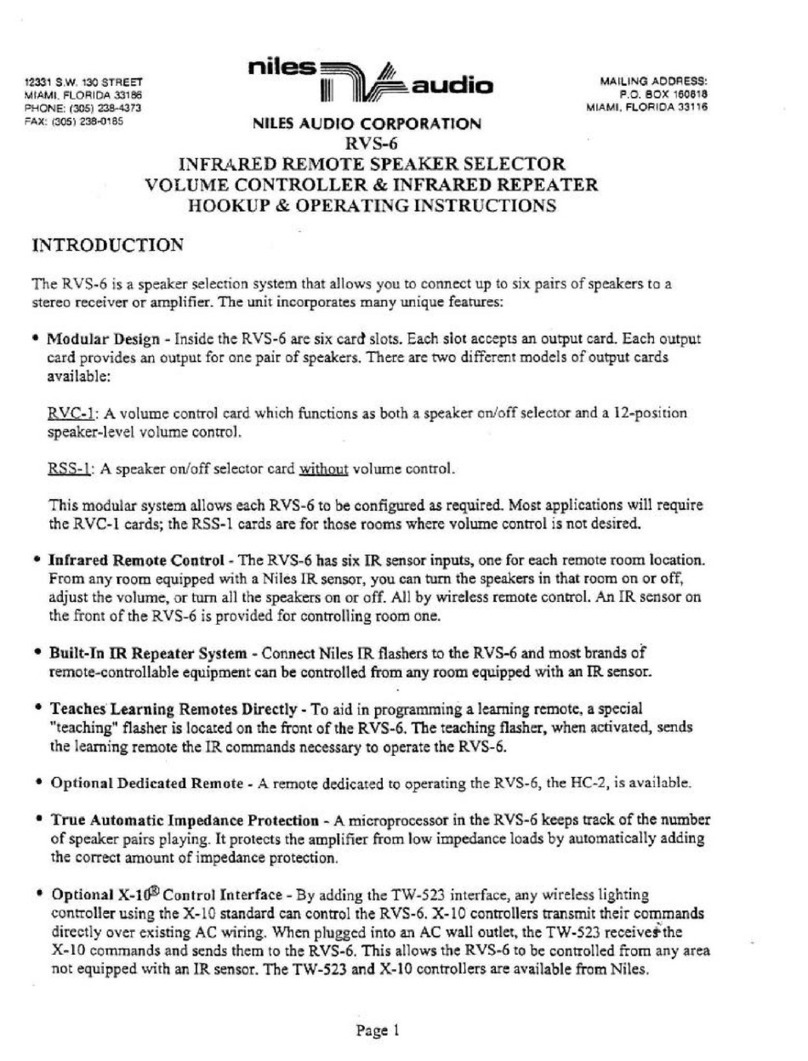
Niles
Niles RVS6 User manual

Niles
Niles SVL-6 Original operating instructions

Niles
Niles HDL-4 Original operating instructions

Niles
Niles SS-4 Original operating instructions

Niles
Niles SVL-2 Original operating instructions
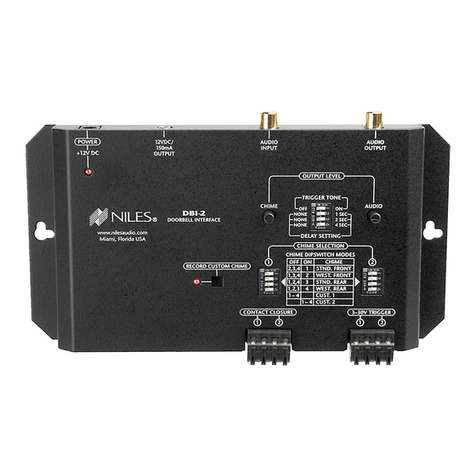
Niles
Niles dbi-2 User manual

Niles
Niles HDS-6L User manual
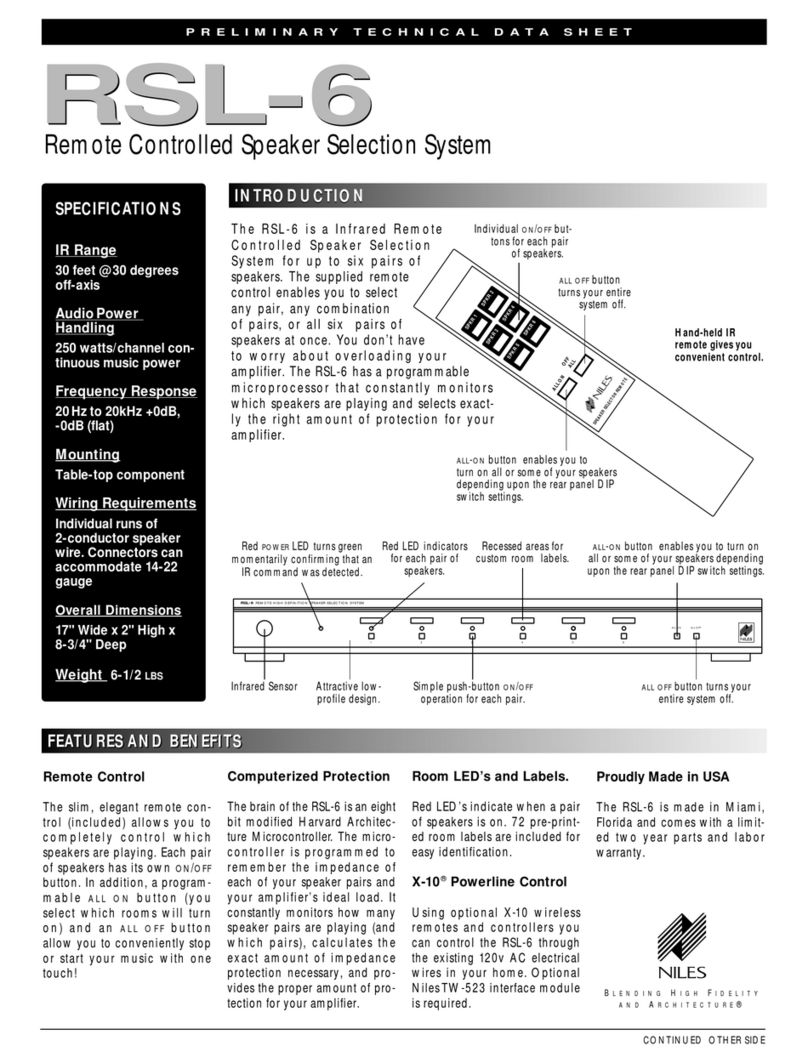
Niles
Niles RSL-6 User manual

Niles
Niles SSVC-2 Original operating instructions

Niles
Niles SSVC-2 User manual

Niles
Niles SSVC-2 Original operating instructions

Niles
Niles AB-2D Original operating instructions

Niles
Niles HS-1D Original operating instructions

Niles
Niles HDL-6 Original operating instructions
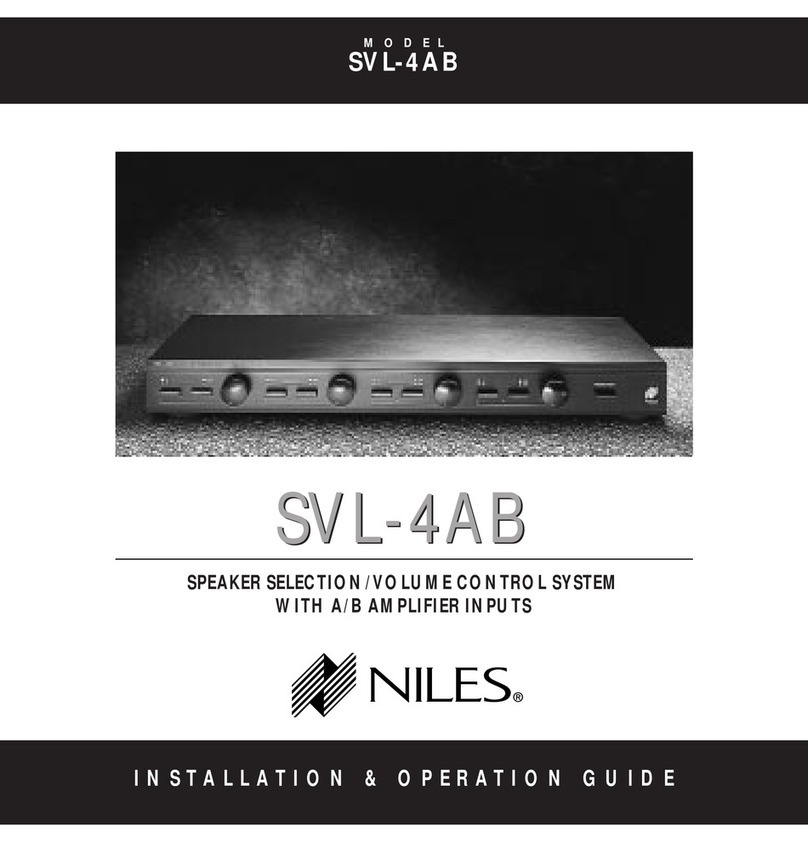
Niles
Niles SVL-4AB Original operating instructions

Niles
Niles ABA-1D Original operating instructions

Niles
Niles DBI-1 User manual
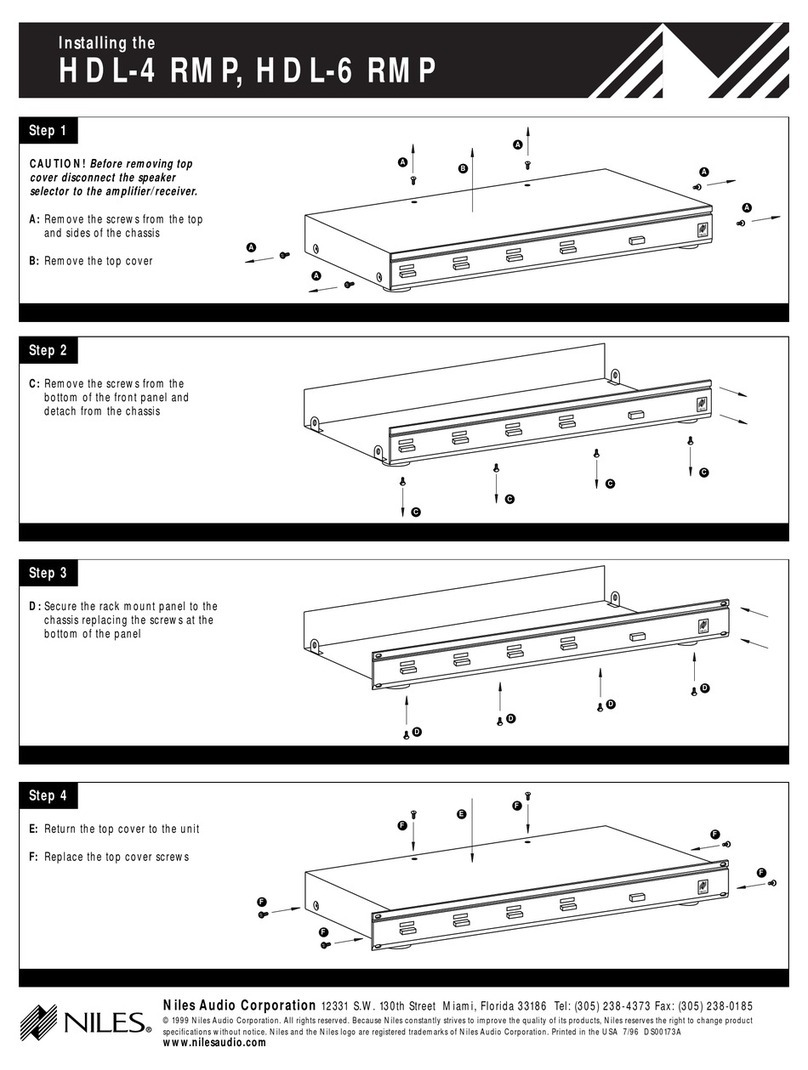
Niles
Niles HDL-4 User manual























