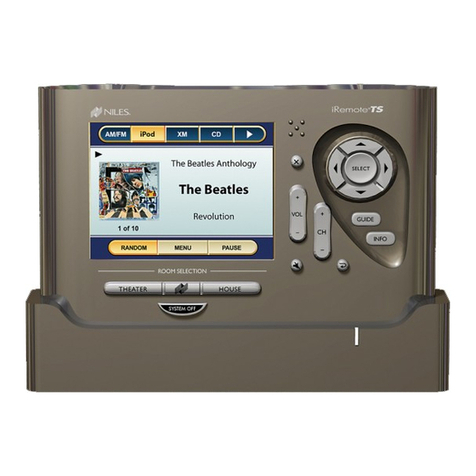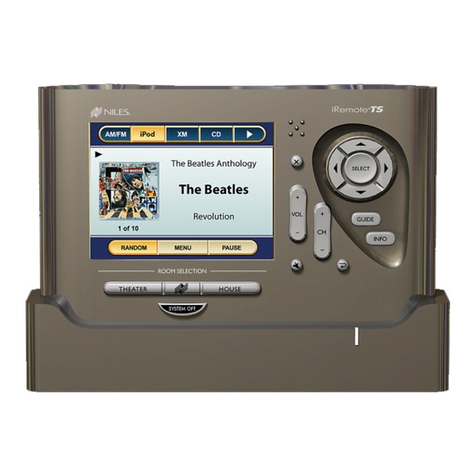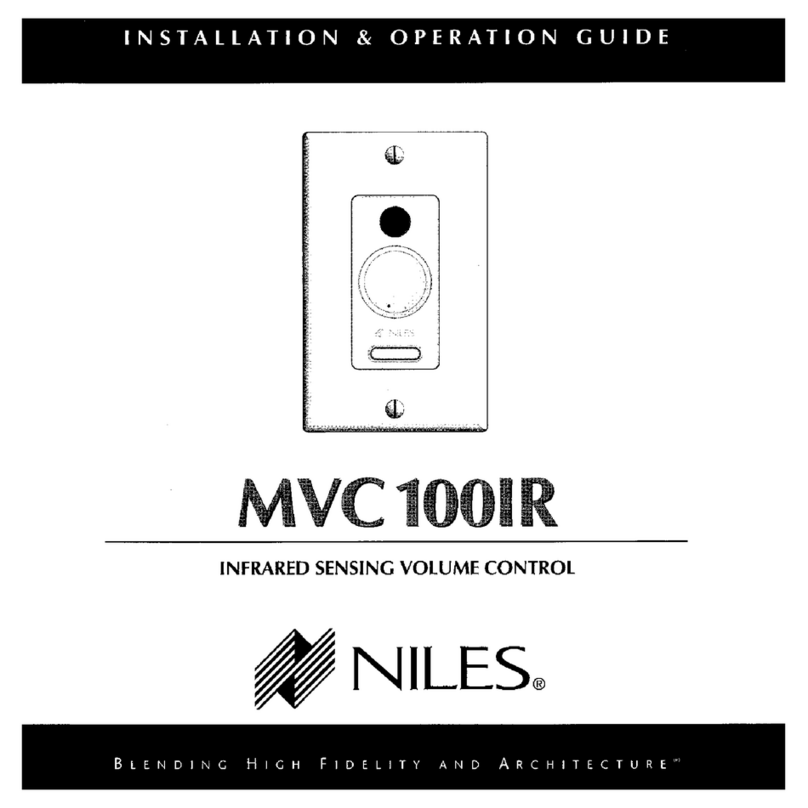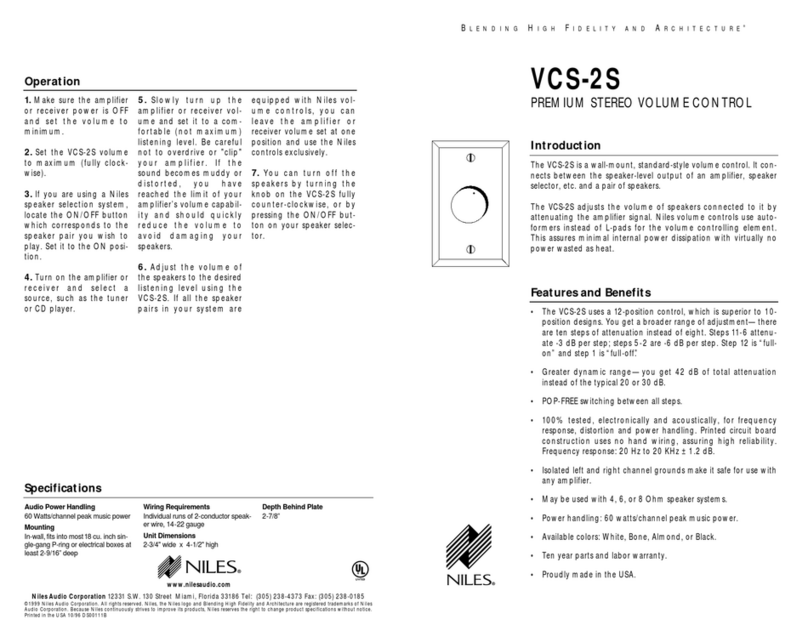6. Use the shorter plate screws to fasten the Decora
faceplate to the VCS50R. DO NOT OVER-TIGHTEN
THE PLATE SCREWS OR YOU MAY DAMAGE THE
FACEPLATE. Line up all the screws in the same
direction for a finished look.
5 63 4
blocks; secure the wiring to the connectors
by tightening the small connector screws. Be
certain that proper phasing is observed—
connect the positive terminals on the VCS50R
to the positive terminals on the amplifier
and speakers; the negative terminals on the
VCS50R to the negative terminals on the am-
plifier and speakers. See Figures 2 and 3.
NOTE: THE INPUTS OF THE VCS50R ARE THE
CONNECTOR PINS LABELED “IN”. THE OUTPUTS ARE
THE CONNECTOR PINS LABELED “OUT”. BE SURE NOT
TO REVERSE THESE CONNECTIONS OR THE VCS50R
WILL NOT FUNCTION PROPERLY.
4. Set the Impedance Magnification Switch
as determined by the IM charts.
(Figures 5 and 6 ).
5. Secure the VCS50R to the junction box. Insert
the 1-1/4" long device screws into the oblong-
shaped screw holes on the top and bottom of
the VCS50R. Note that the oblong shape of the
screw holes allow you to position the VCS50R
so that it is vertical. Position the VCS50R so
that the screws are aligned with the threaded
holes in the junction box. Tighten the screws
using a phillips screwdriver. DO NOT OVER-
TIGHTEN. In some instances, you may need
to loosen these screws several turns to allow
the VCS50R to fit flush with the Decora cover
plate. See Figure 4.
INSTALLATION CONSIDERATIONS
CHANGING THE COLOR
OF THE KNOB AND THE
DECORA INSERT
The Decora-style insert and knob on the VCS50R
are removable, allowing fast and easy color chang-
es as needed. Inserts and knobs are available in a
variety of colors. To change the color of your unit:
1. Select the desired color from the supplied
knobs and Decora-style inserts.
2. Pull the knob off the shaft. See Figure 1.
3. Locate the two plastic mounting tabs at the
top rear of the Decora-style insert. Using
two fingers, simultaneously press both tabs
down (towards the center of the insert) and
forward (away from you) until the insert
pops free from its mounting slots.
4. Locate the new Decora-style insert. Hold the
volume control facing you. Insert the two
bottom tabs into the bottom slots first, then
the two tabs on the top (see Figure 1).
Press carefully on the front of the insert to
snap it into place.
5. Locate the new knob. Align its flat side to the
flat side of the shaft, and push the knob onto
the shaft. Check the alignment of the knob
by turning it through all positions.
INSTALLATION
If you are installing the VCS50R into an existing
wall, take time to consider any possible obstruc-
tions which may be hidden inside the wall, such
as wood and metal studs; electrical, telephone or
other types of wiring; plumbing; conduit; old wall
safes; etc.
1. Install the junction box in the usual manner.
2. Run all the necessary wiring to the VCS50R.
Label the wires for future reference.
3. Make the connections to the VCS50R.
Locate the connectors for the VCS50R. Strip
1/4" of insulation from the end of each
wire. Tightly twist the end of each wire until
there are no frayed ends. Insert each wire
into the appropriate hole on the connector
Figure 1. Changing the VCS50R’s knob and
Decora-style insert.
1 2
Figure 3. Wiring
diagram shows a Niles
system with a VCS50R
volume control
VCS50R
To Speakers
(Output)
Speakers
Receiver
Left
(Input)
Right
(Input)
Figure 2.
Wiring the connectors
OPERATION
1. Make sure the amplifier or receiver power is
OFF and set the volume to minimum.
2. Set the VCS50R volume to maximum
(fully clockwise).
3. If you are using a Niles speaker selection
system, locate the on/off button which
corresponds to the speaker pair you wish to
play. Set it to the on position.
4. Turn on the amplifier or receiver and select a
source, such as the tuner or CD player.
5. Slowly turn up the amplifier or receiver volume
and set it to a comfortable (not maximum)
listening level. Be careful not to overdrive or
“clip” your amplifier. If the sound becomes
muddy or distorted, you have reached the limit
of your amplifier’s volume capability and should
quickly reduce the volume to avoid damaging
your speakers.
6. Adjust the volume of the speakers to the
desired listening level using the VCS50R. If all
the speaker pairs in your system are equipped
with Niles volume controls, you can leave the
amplifier or receiver volume set at one position
and use the Niles controls exclusively.
7. You can turn off the speakers by turning the
knob on the VCS50R fully counter-clockwise,
or by pressing the on/off button on your
speaker selector.
Figure 4. Loosening
the screws for a flush fit.