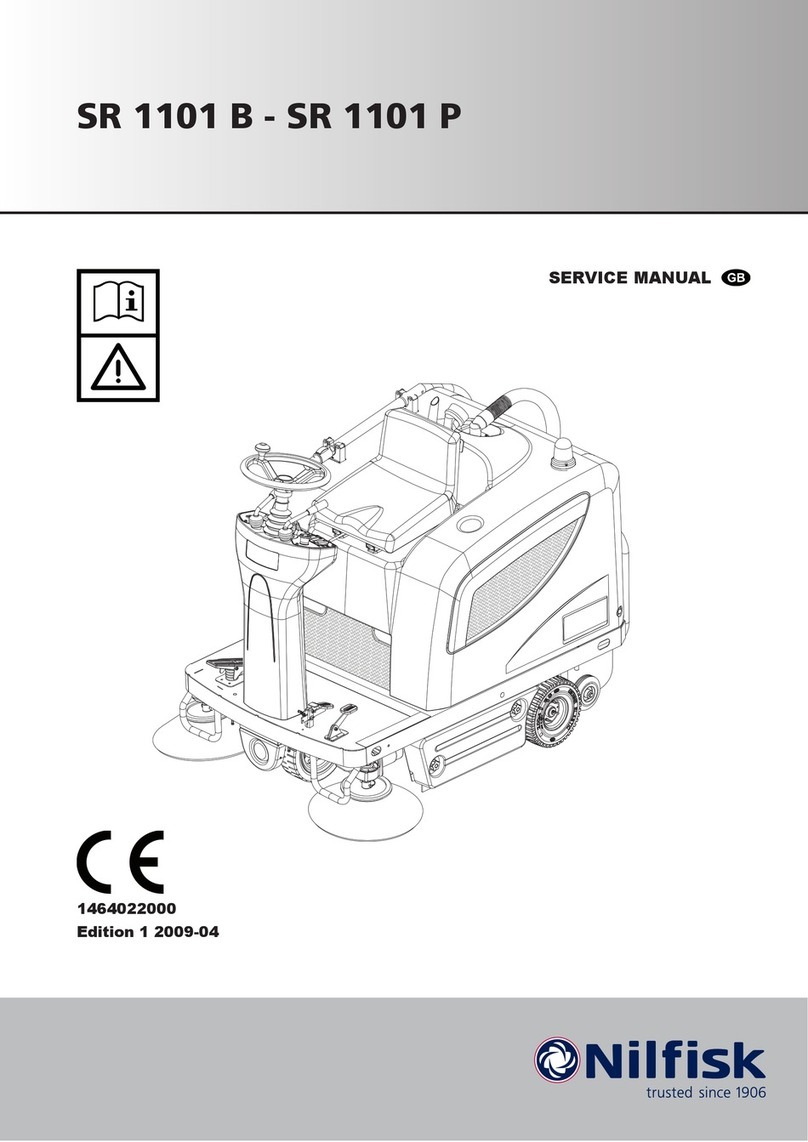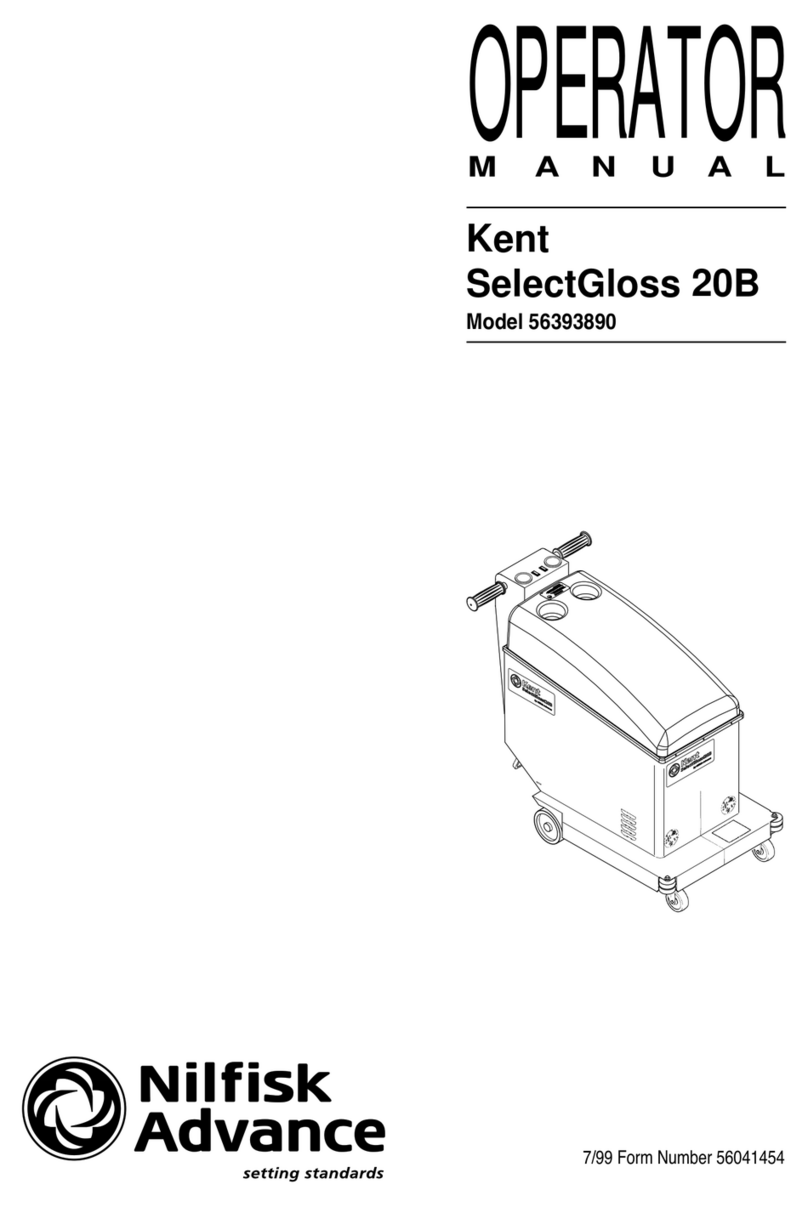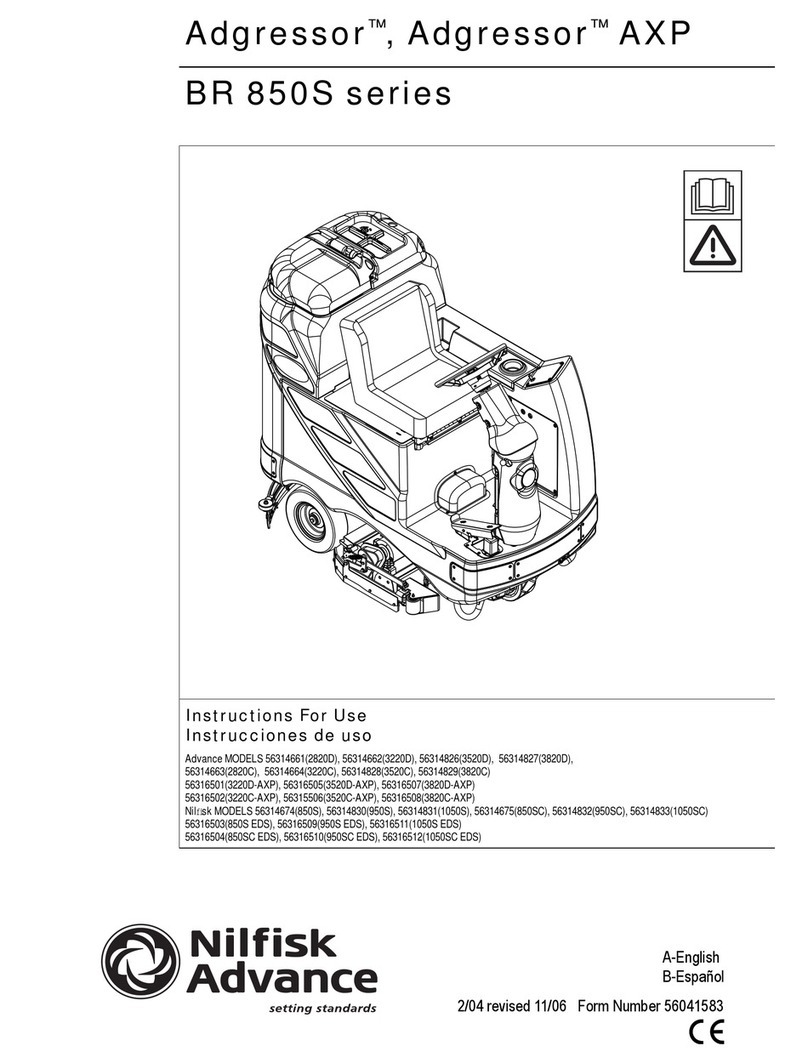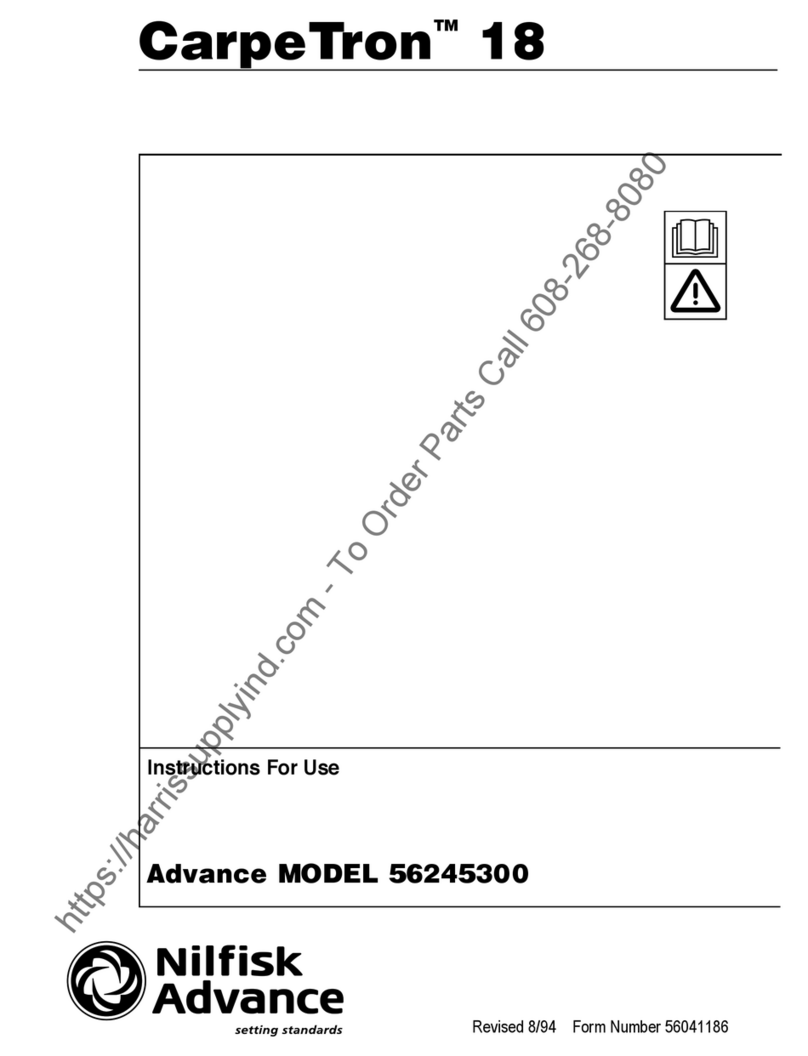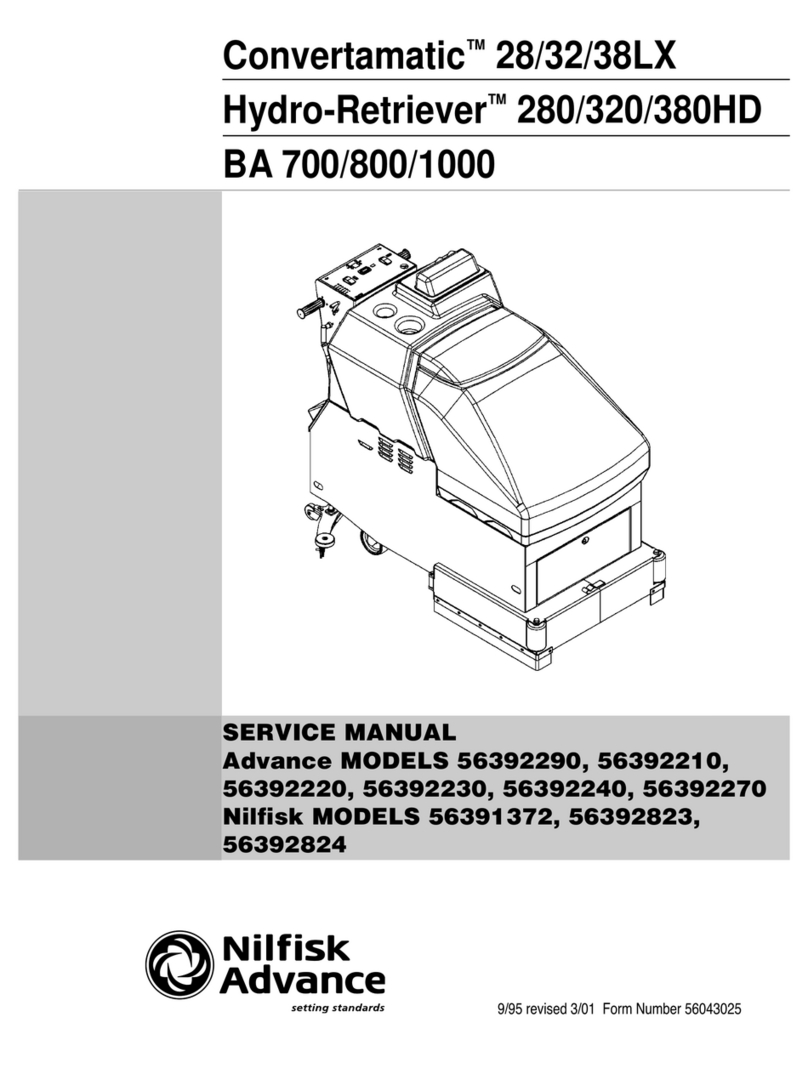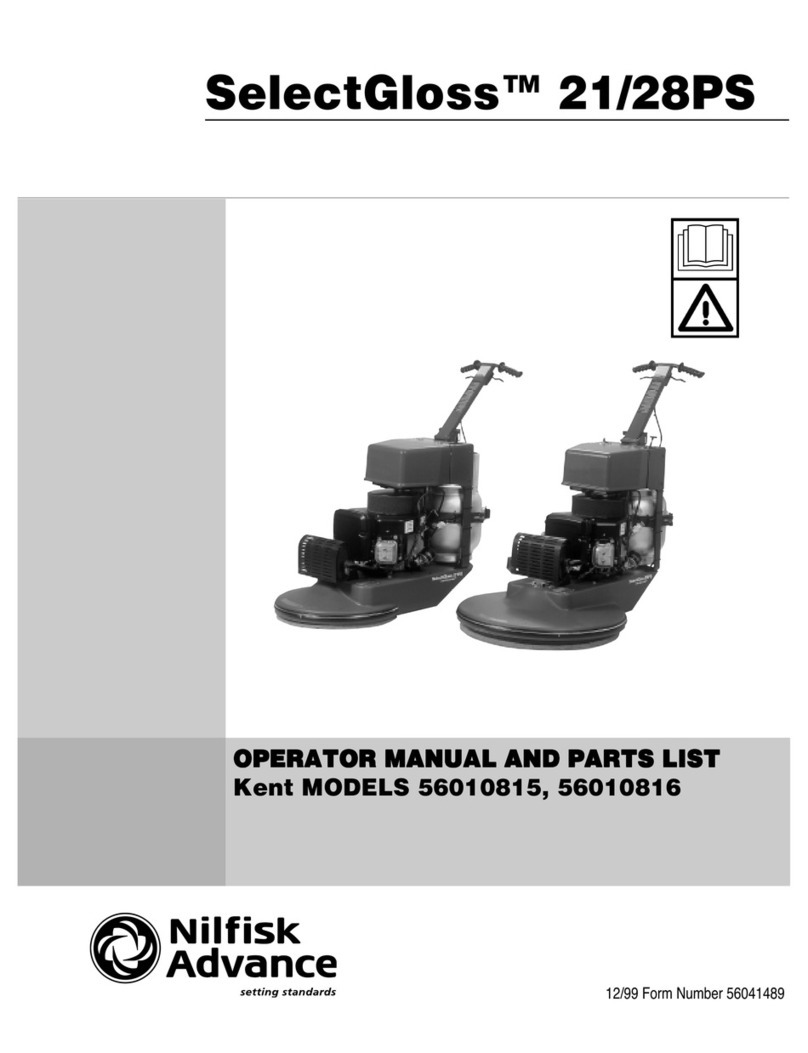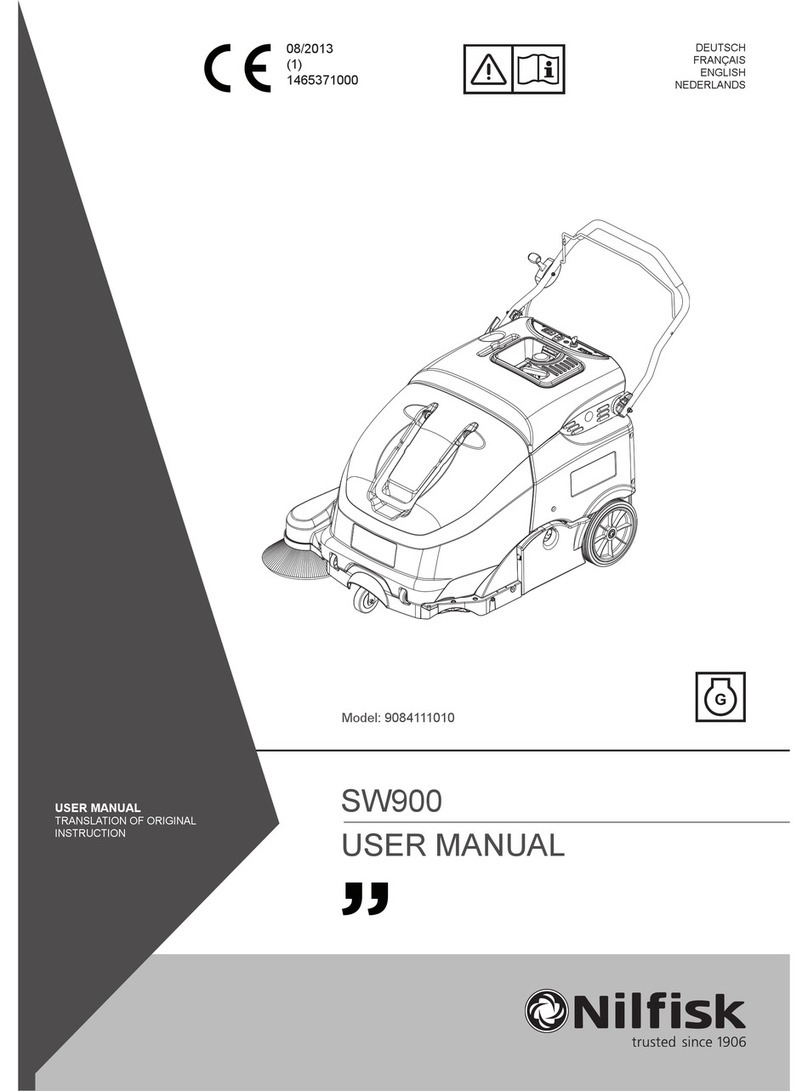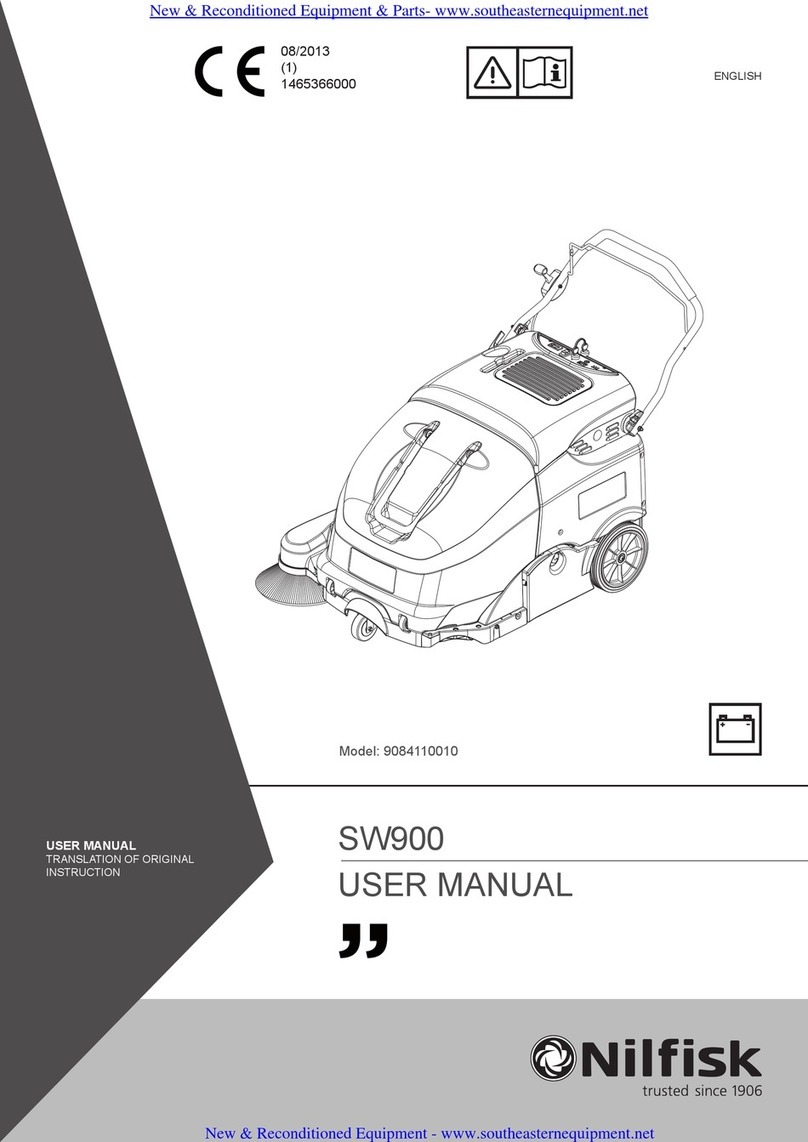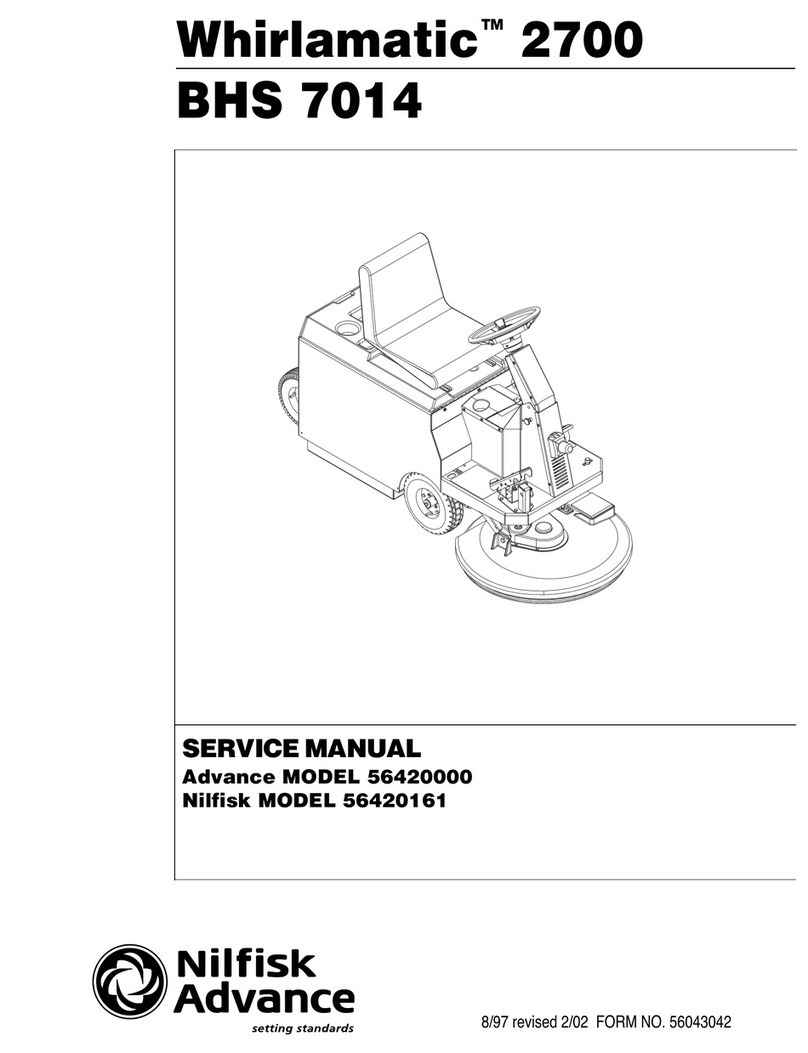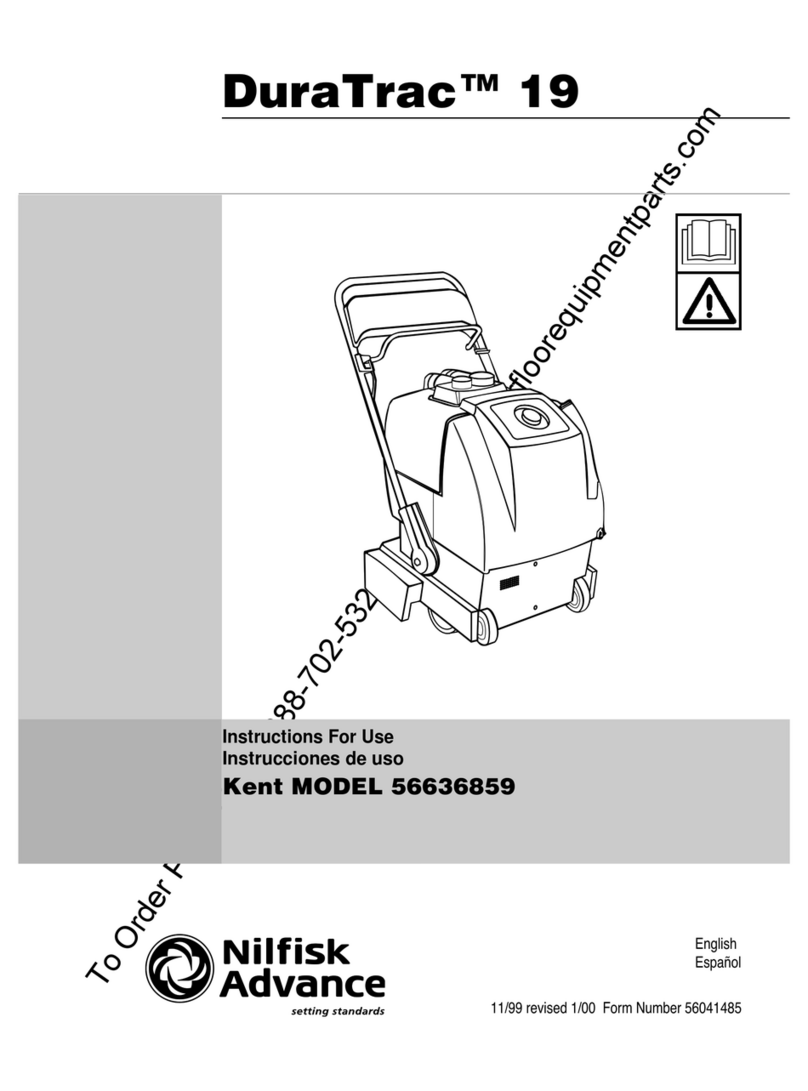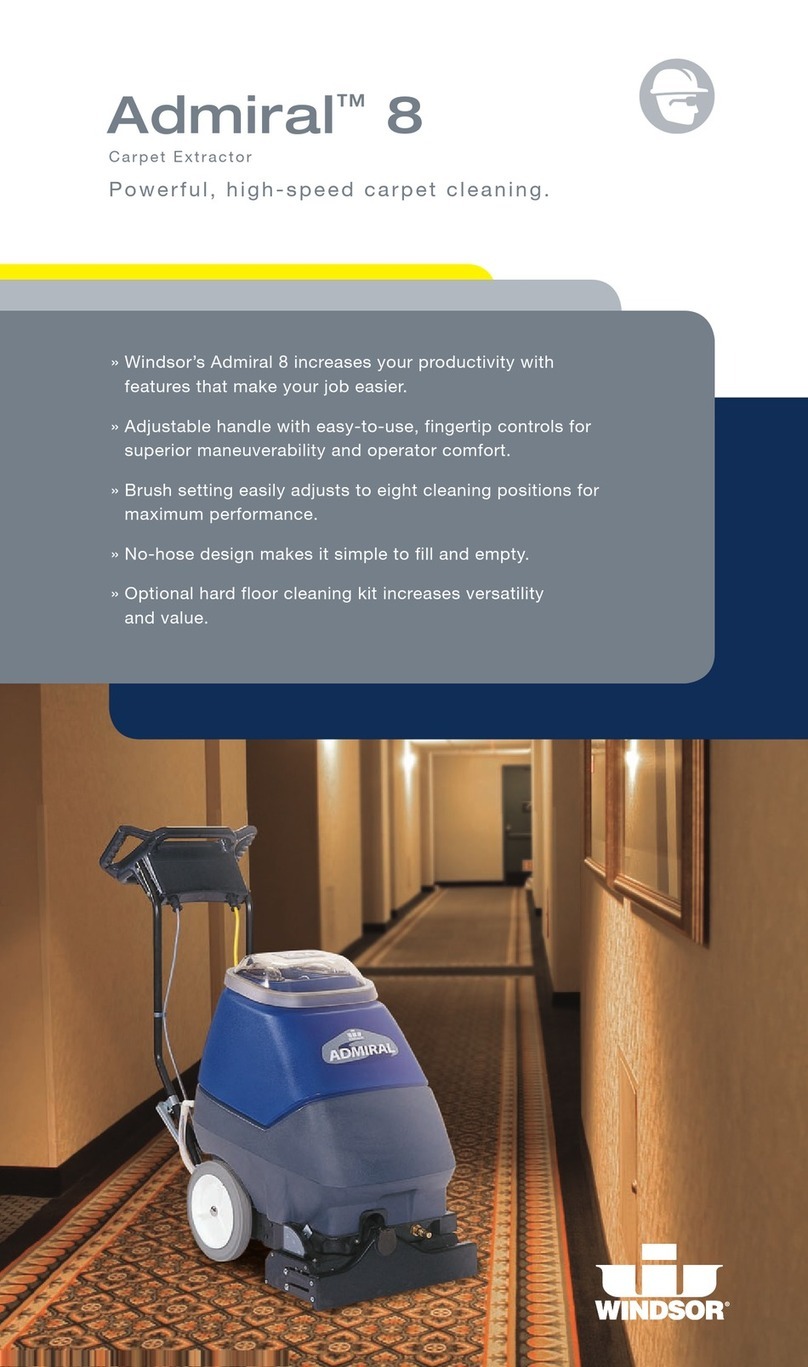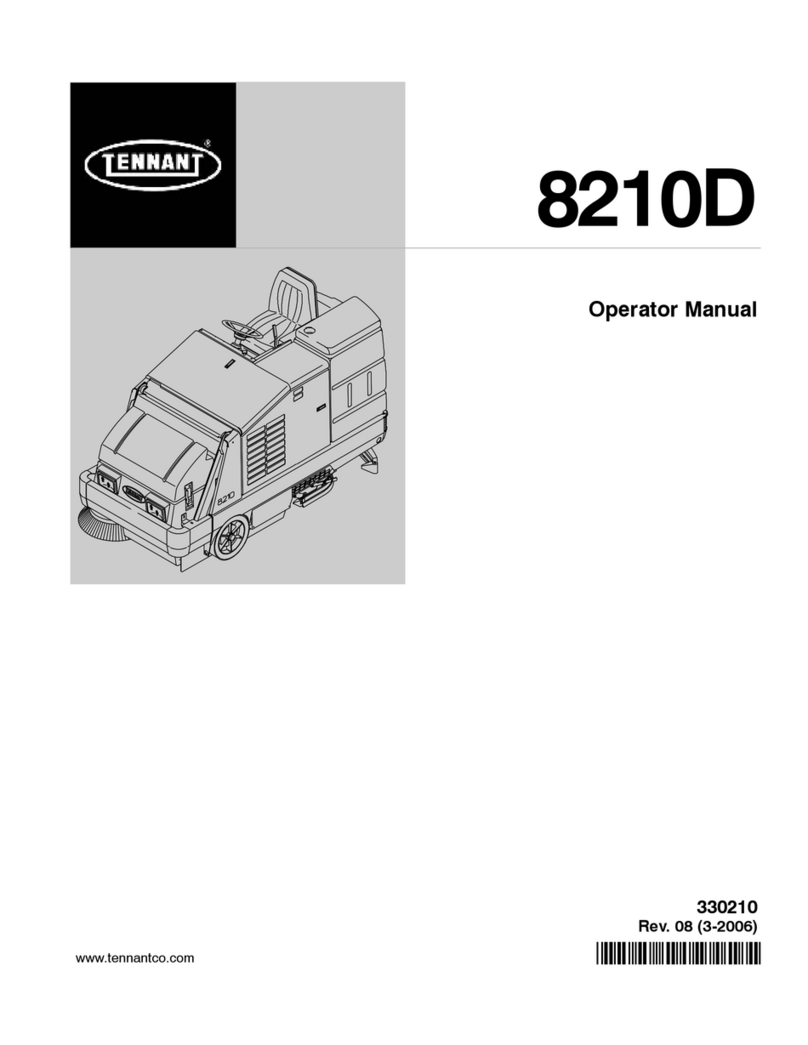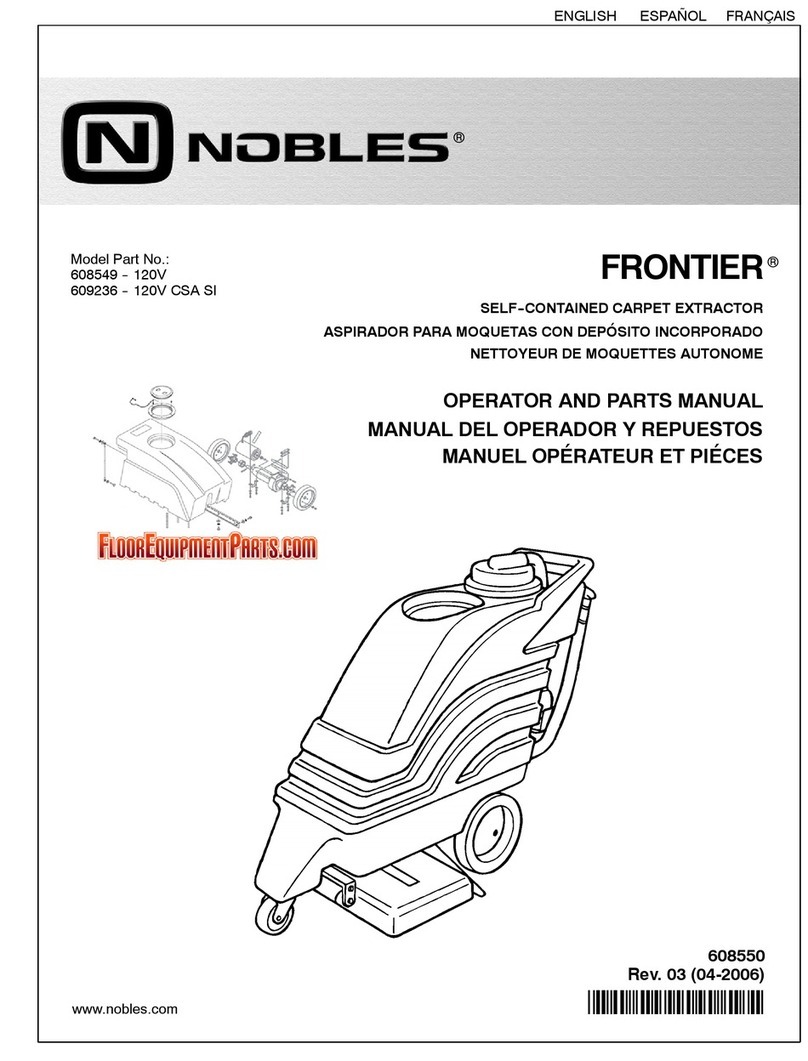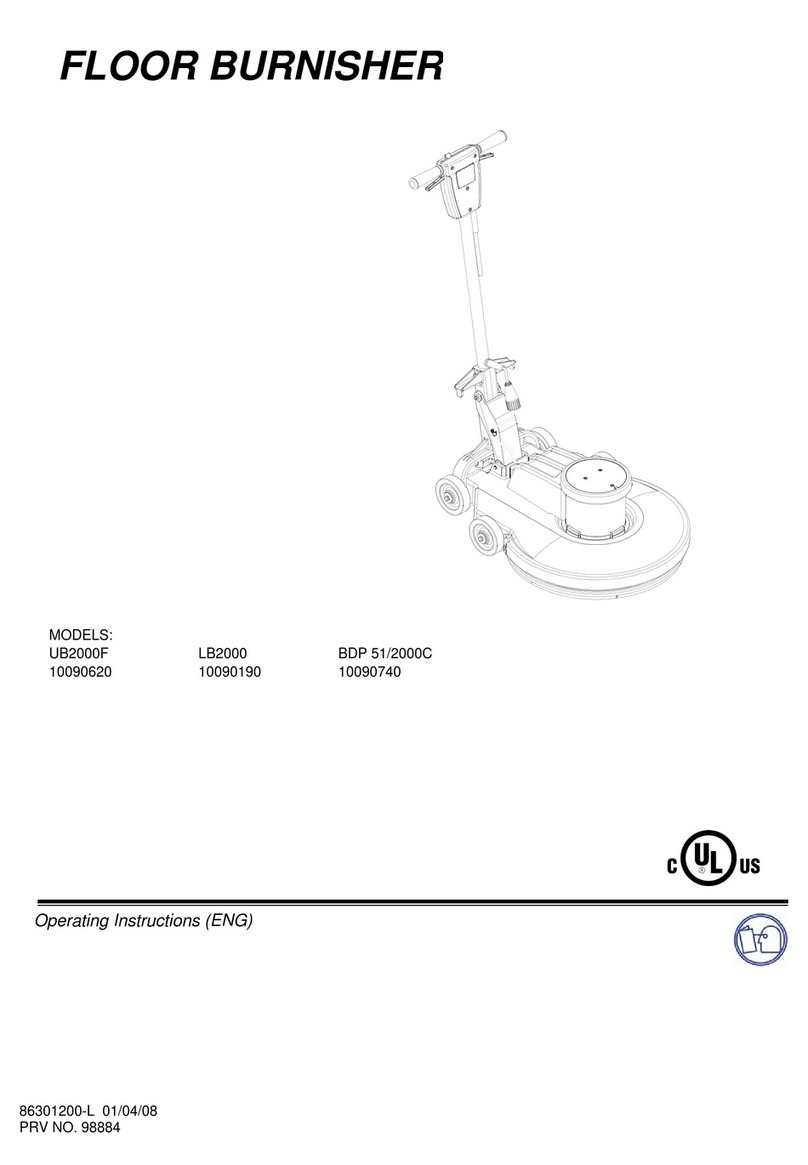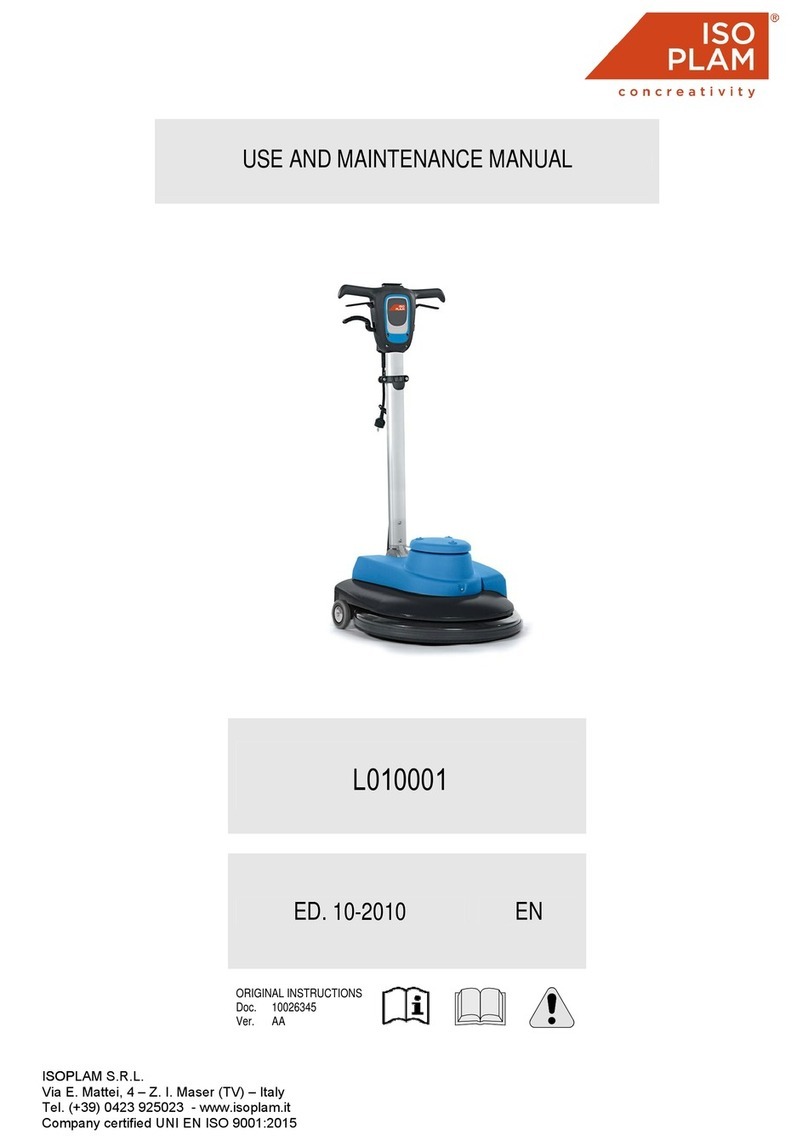FORM NO. 56041373 / BA 430 - 9
INSTALLING THE BRUSH OR PAD HOLDER
WARNING!
Moving p rts - turn the Solution Switch (15), Brush Switch (13)
nd V c Switch (14) OFF nd disconnect the B ttery Connector
/ Ch rger Plug (17) before servicing.
IMPORTANT!
Empty the solution nd recovery t nk before tipping the m chine
b ck to inst ll or ch nge brush, or to inst ll or turn over p d.
1If using p d, inst ll the p d on the p d holder.
2M ke sure the brush drive motor is in the r ised position.
3Remove the Squeegee Assembly (8), tip the m chine b ck nd flip
down the Kick St nd (20) t the front of the m chine. Use the Kick St nd
(20) to hold the m chine up while inst lling the brush or p d holder.
4Align the slots on the brush or p d holder with the lugs on the drive hub.
5Turn the brush or p d holder counter-clockwise (to the left) until it locks
into pl ce.
6L tch the Kick St nd (20) b ck into pl ce nd tip the m chine b ck
forw rd. Re-inst ll the Squeegee Assembly (8).
INSTALL THE SQUEEGEE
1Inst ll the Squeegee Assembly (8) onto the Squeegee Mount (18) s
shown on p ge 1 (Figure A). Tighten the thumb nuts securely.
2Att ch the Squeegee Hose (6) to the Squeegee Assembly (8) s shown.
FILLING THE SOLUTION TANK
Fill the solution t nk with m ximum of 23 liters (6 g llons) of cle ning solution.
Do not fill the solution t nk bove 8 cm (3 inches) from the top of the t nk. The
solution should be mixture of w ter nd the proper cle ning chemic l for the
job. Alw ys follow the dilution instructions on the chemic l cont iner l bel. The
mount of solution in the Solution T nk c n be determined t- -gl nce with the
Solution Level Indic tor (21). Line up the solution level in the cle r Solution
T nk Dr in Hose (7) with the m rks (21) on the side of the Solution T nk (22).
The top m rk indic tes full t nk or 23 litres (6 g llons) nd e ch m rk under
th t indic tes drop of 5.75 litres (1-1/2 g llons) or 1/4 t nk.
CAUTION!
Use only low-fo ming, non-fl mm ble liquid detergents intended
for m chine pplic tion.
MACHINE OPERATION - WET SCRUBBING
Note: Bold numbers in parentheses indicate an item illustrated on page
2 (Figure A).
1Move Squeegee R ise / Lower H ndle (3) down to lower the squeegee
ssembly.
2Lower the Brush R ise / Lower Ped l (5) by pushing the foot ped l down
nd to the right.
3Position the Solution Flow Control Lever (16) t its mid r nge.
4Turn the Brush Switch (13), V c Switch (14) nd Solution Switch (15)
ON. The solution will not come ON unless the Brush Switch (13) is ON.
5Grip the Oper tor H ndle Tube (1) nd push the m chine forw rd to
scrub t slow w lking speed for best results.
CAUTION!
To void d m ging the floor, keep the m chine moving while
the brush is turning.
6Re- djust the Solution Flow Control Lever (16) so thin , even l yer
of solution c n be seen in front of the Squeegee Assembly (8).
7The Recovery T nk (9) h s n Autom tic Flo t Shut-Off (12) to block
the v cuum system when the recovery t nk is full. You c n tell when
the flo t closes by the sudden ch nge in the sound of the v cuum
motor. When the flo t closes, the recovery t nk must be emptied. The
m chine will not pickup w ter with the flo t closed.
8When the Recovery T nk (9) is full, turn the Solution Switch (15), Brush
Switch (13) nd V c Switch (14) OFF nd r ise the Squeegee
Assembly (8) nd Brush (5). When the Brush Switch (13) is turned OFF
the solution v lve will lso utom tic lly shut off. Move the m chine
to design ted “DISPOSAL SITE”.
NOTE: The brush motor WILL NOT shut off when the brush is r ised
off the floor, so m ke sure you turn the Brush Switch (13) OFF before
r ising the brush.
9To empty the Recovery T nk (9) open the Solution / Recovery T nk
Cover (11) until the prop rod c tches nd direct the Recovery T nk
Dr in Hose (10) to design ted “DISPOSAL SITE” nd remove the
plug.
WET VACUUMING
Fit the m chine with option l tt chments for wet v cuuming.
1Disconnect the Squeegee Hose (6) from the Squeegee Assembly (8).
2Inst ll 3.8 cm (1-1/2” ) di . hose coupler into the end of the Squeegee
Hose (6).
3Att ch 3.8 cm (1-1/2” ) di . v cuum hose to the coupler. Then tt ch
two bend w nd nd squeegee floor tool to the hose.
4Turn the V cuum Switch (14) ON.
AFTER USE
1Turn the Solution Switch (15), Brush Switch (13) nd V c Switch (14)
OFF.
2R ise the brush (or p d) nd r ise the squeegee. Move the m chine
to design ted “DISPOSAL SITE”.
3To empty the solution t nk, t ke the Solution T nk Dr in Hose (7) off
its B rbed Elbow Connector. Direct the hose to design ted “DIS-
POSAL SITE”. Rinse the t nk with cle n w ter. Inspect the solution
hoses; repl ce if kinked or d m ged.
4To empty the recovery t nk, open the Solution / Recovery T nk Cover
(11) until the prop rod c tches nd t ke out the Recovery T nk Dr in
Hose (10). Direct the hose to design ted “DISPOSAL SITE” nd
remove the plug. Rinse the t nk with cle n w ter. Inspect the recovery
nd v cuum hoses; repl ce if kinked or d m ged, cle n out if clogged.
Also inspect the recovery t nk cover g sket.
5Remove the brush or p d holder. Rinse the brush or p d with w rm
w ter nd h ng it up to dry. Allow buffing p ds to dry completely before
using g in.
6Remove the squeegee, rinse it with w rm w ter nd h ng it up to dry.
7Check the m inten nce schedule nd perform ny required m inte-
n nce before stor ge.