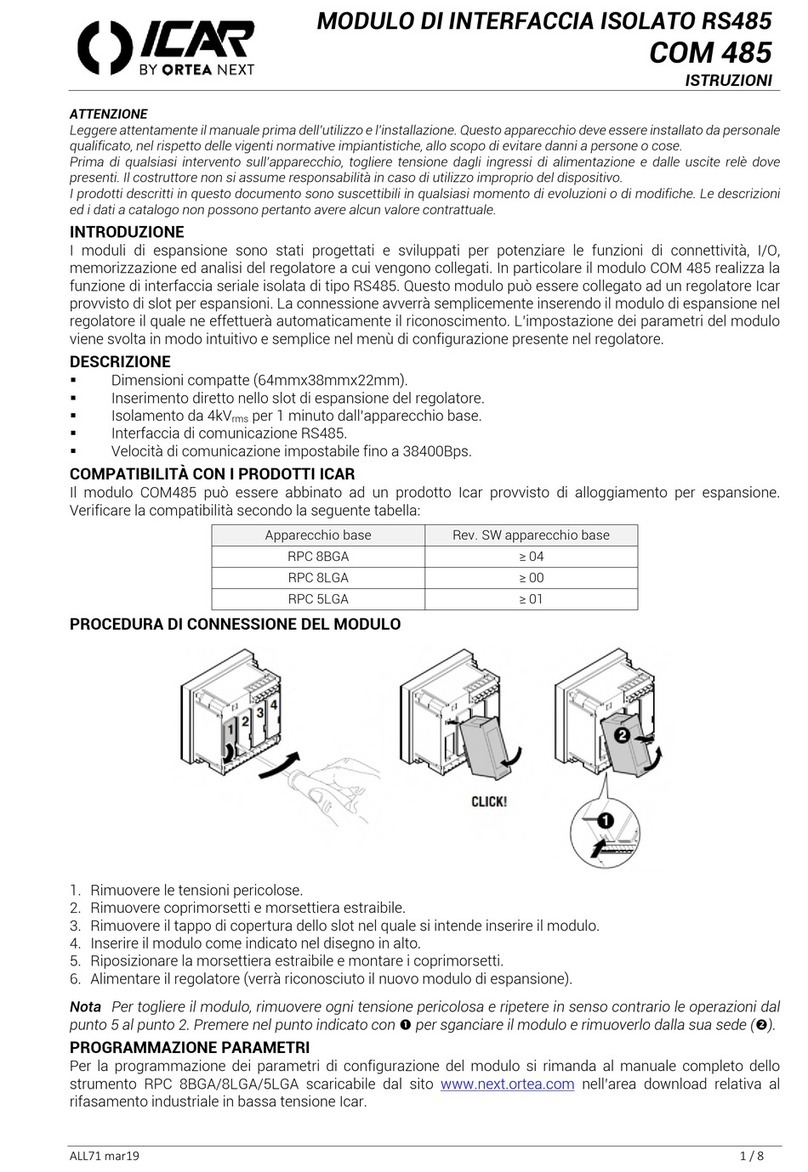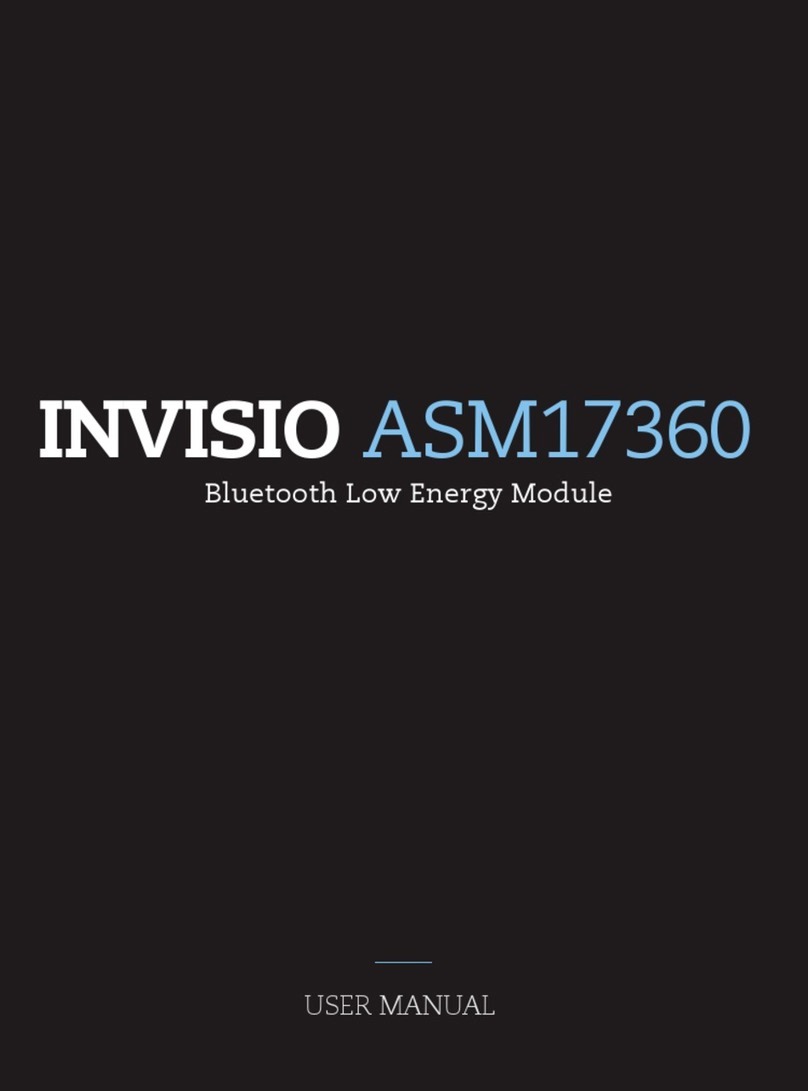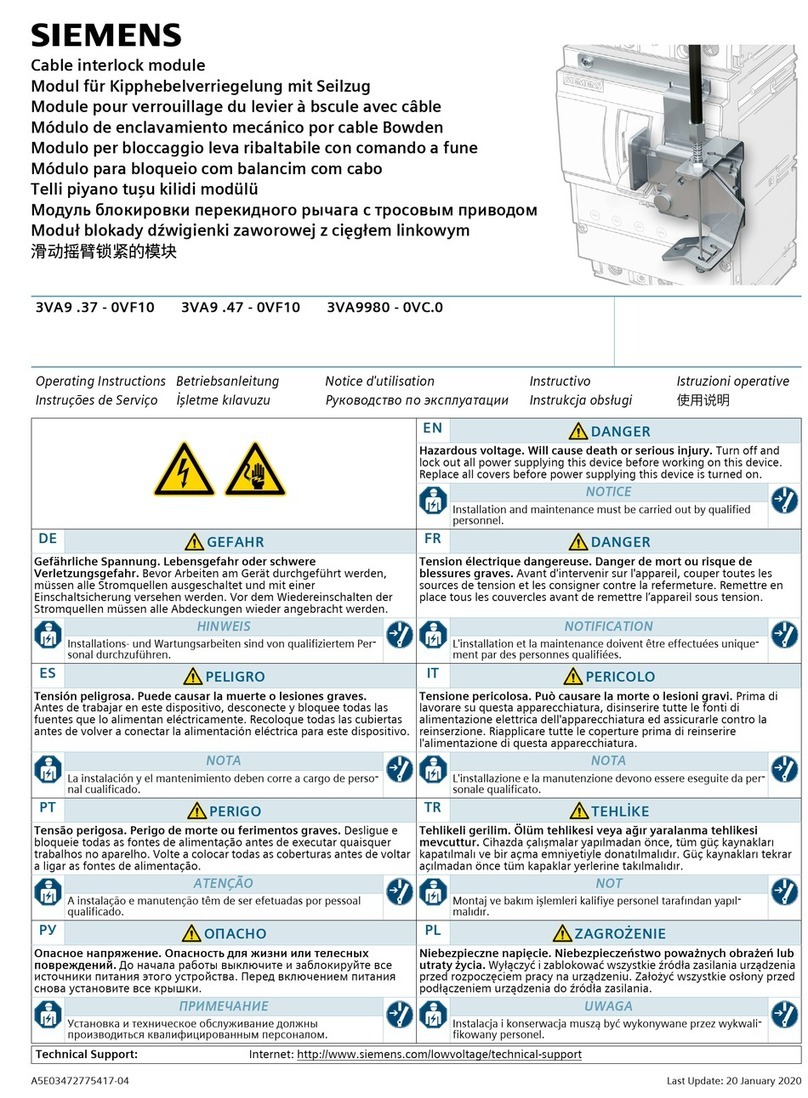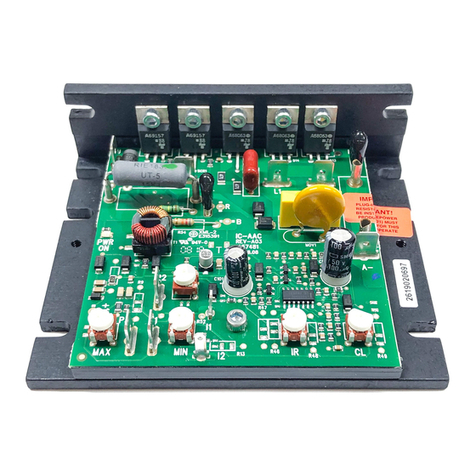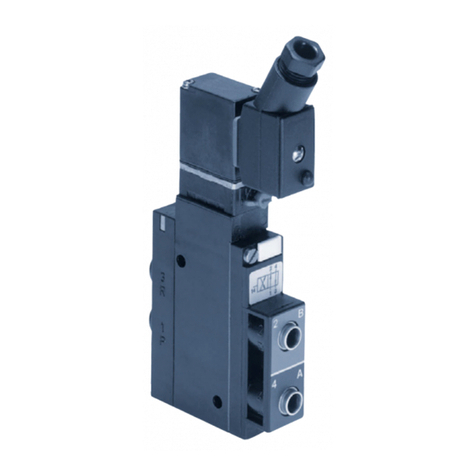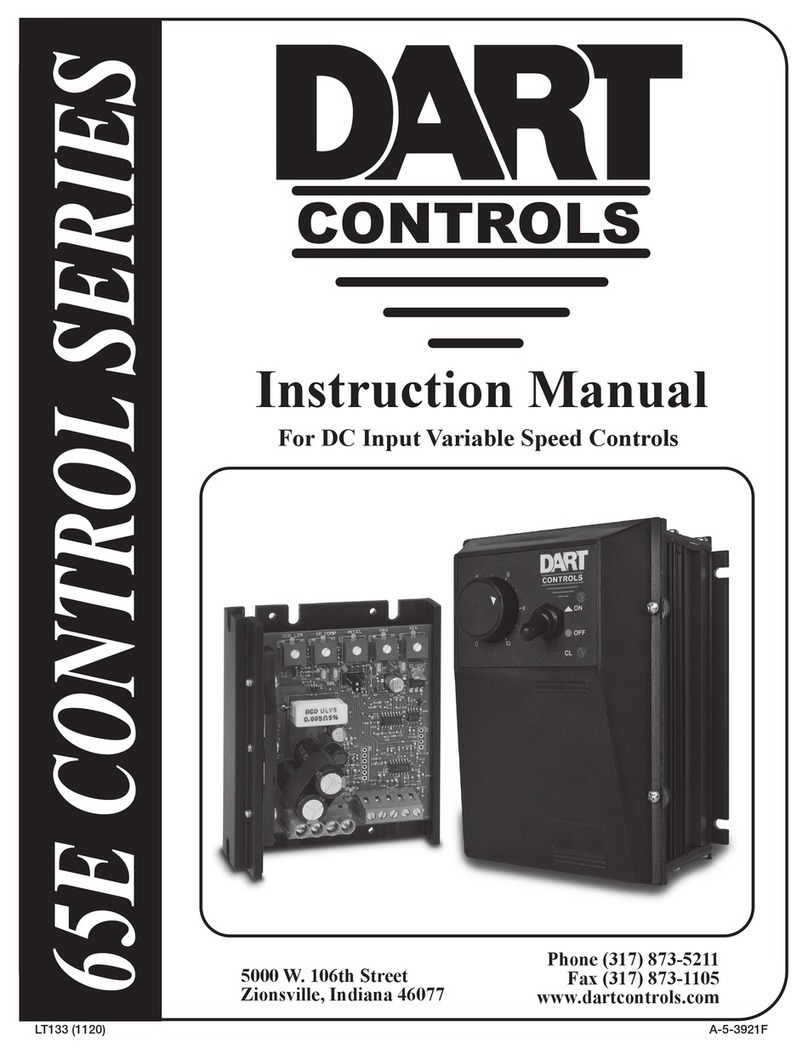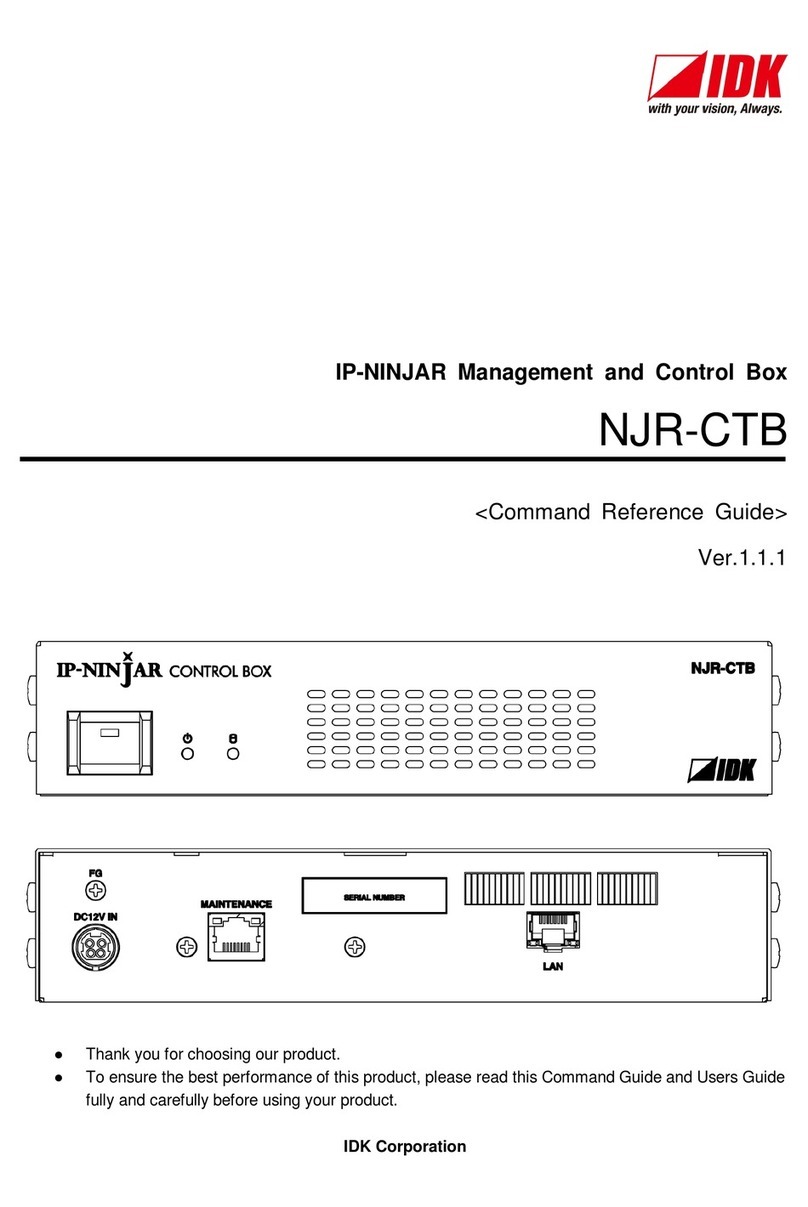NimbeLink NL-SW-LTE-QBG96 Use and care manual
Other NimbeLink Control Unit manuals
Popular Control Unit manuals by other brands

Nittan
Nittan EVA-SCM-SCI instruction manual
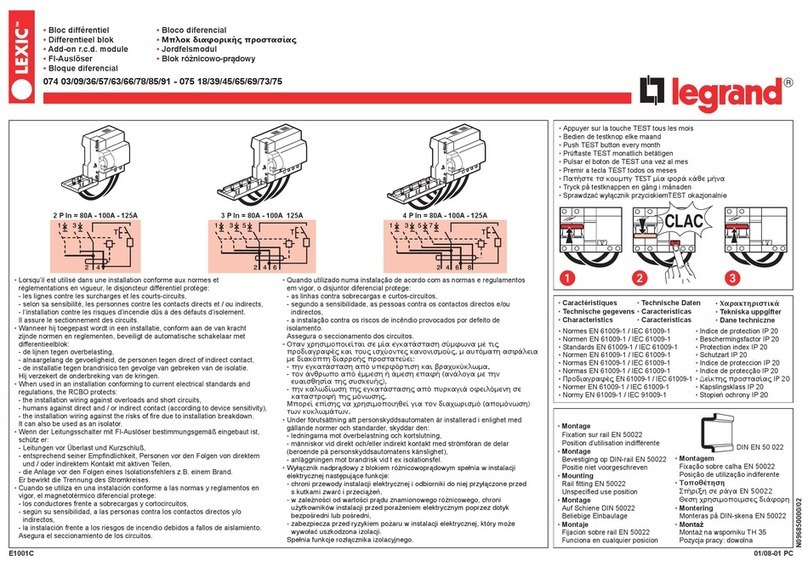
LEGRAND
LEGRAND LEXIC 074 03 quick start guide

Automationdirect.com
Automationdirect.com Productivity 1000 P1-15TD2 manual
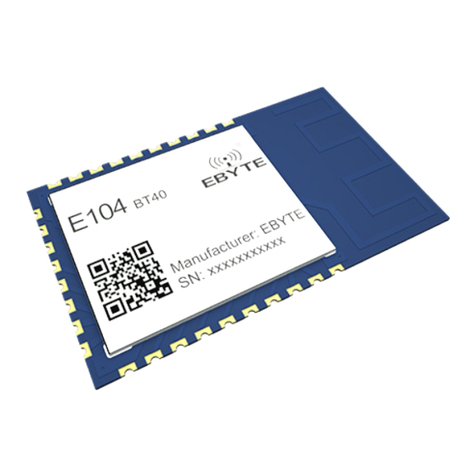
Ebyte
Ebyte E104-BT40 user manual

Grundfos
Grundfos LC 107 Installation and operating instructions

Azbil
Azbil ACTIVAL Intelligent Component Series Specifications & instructions