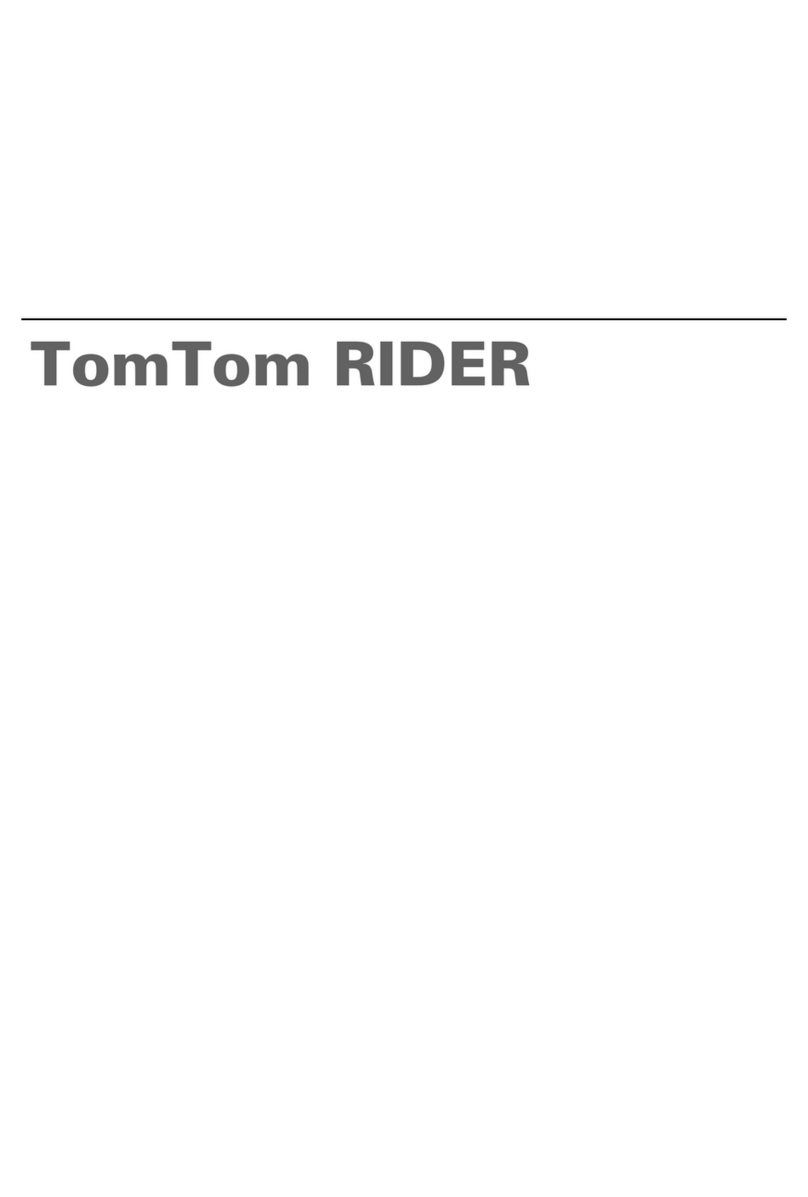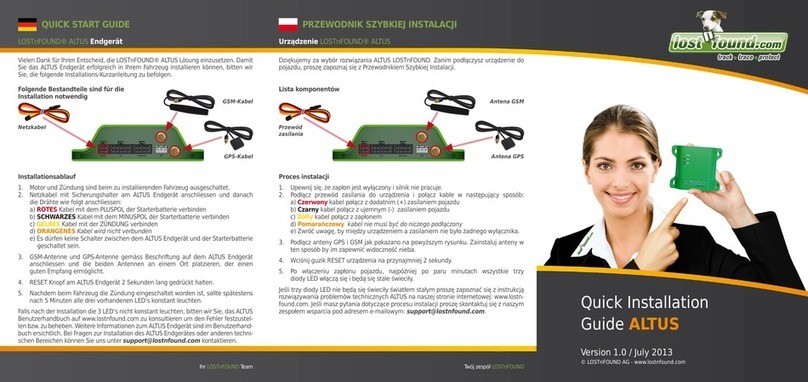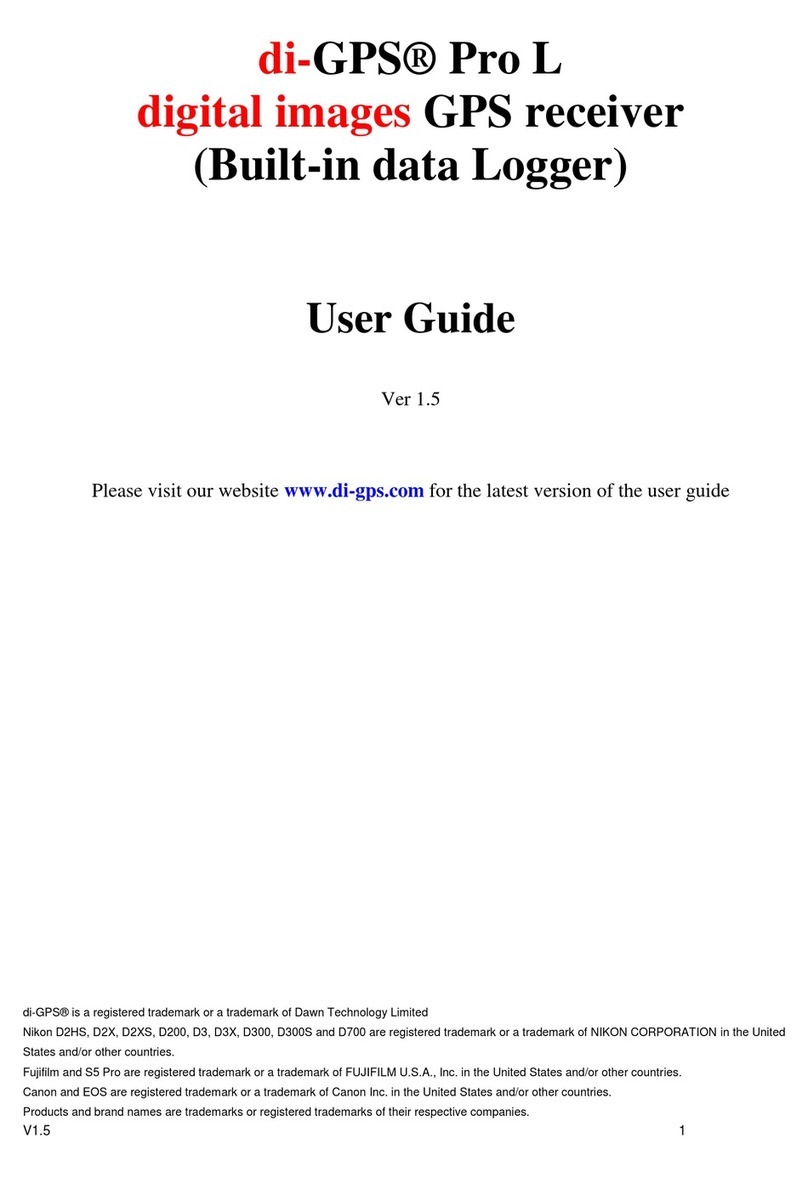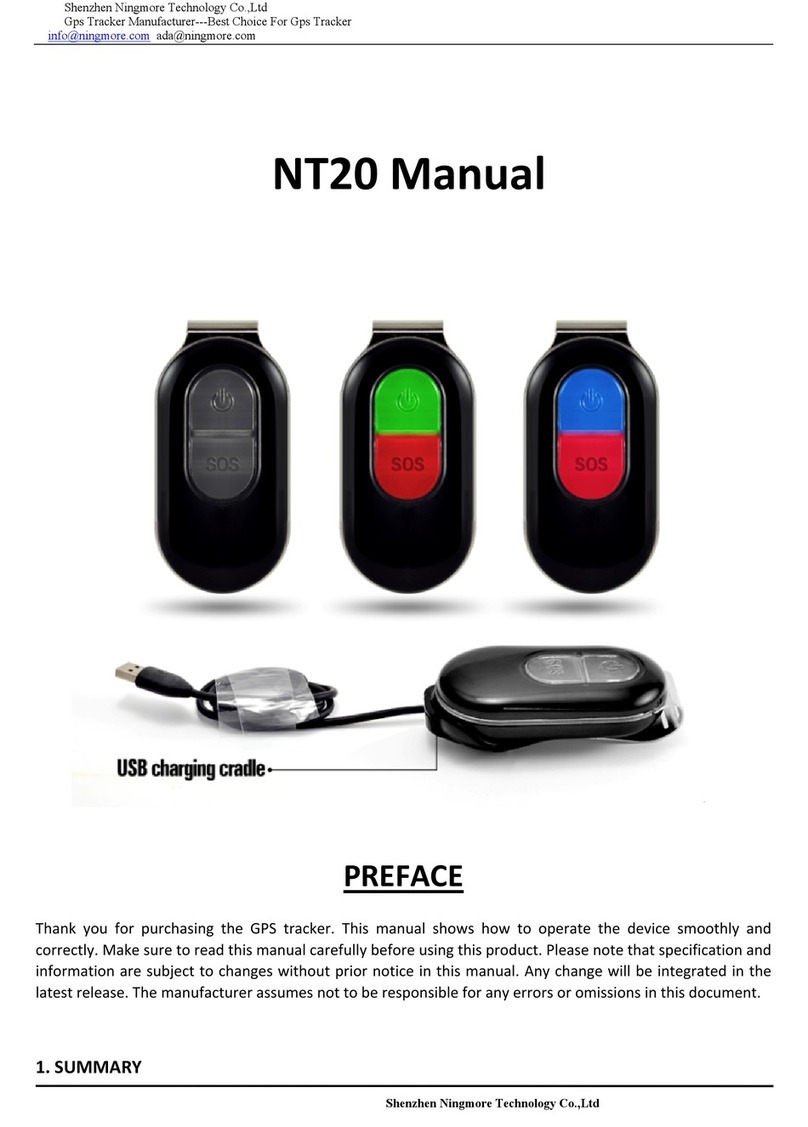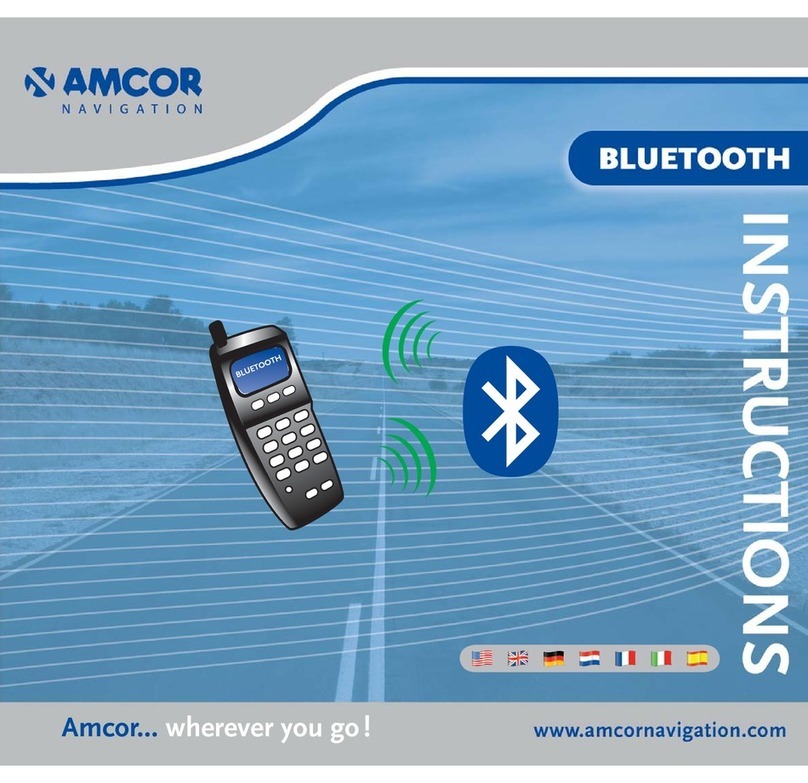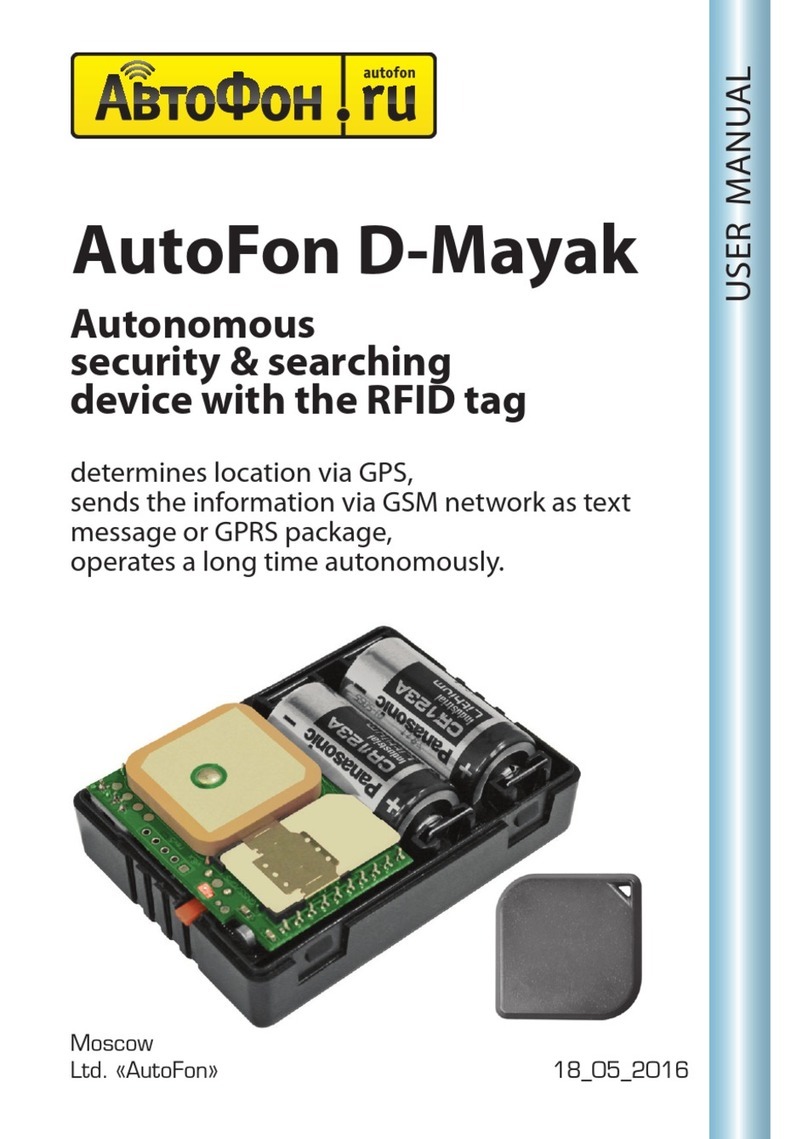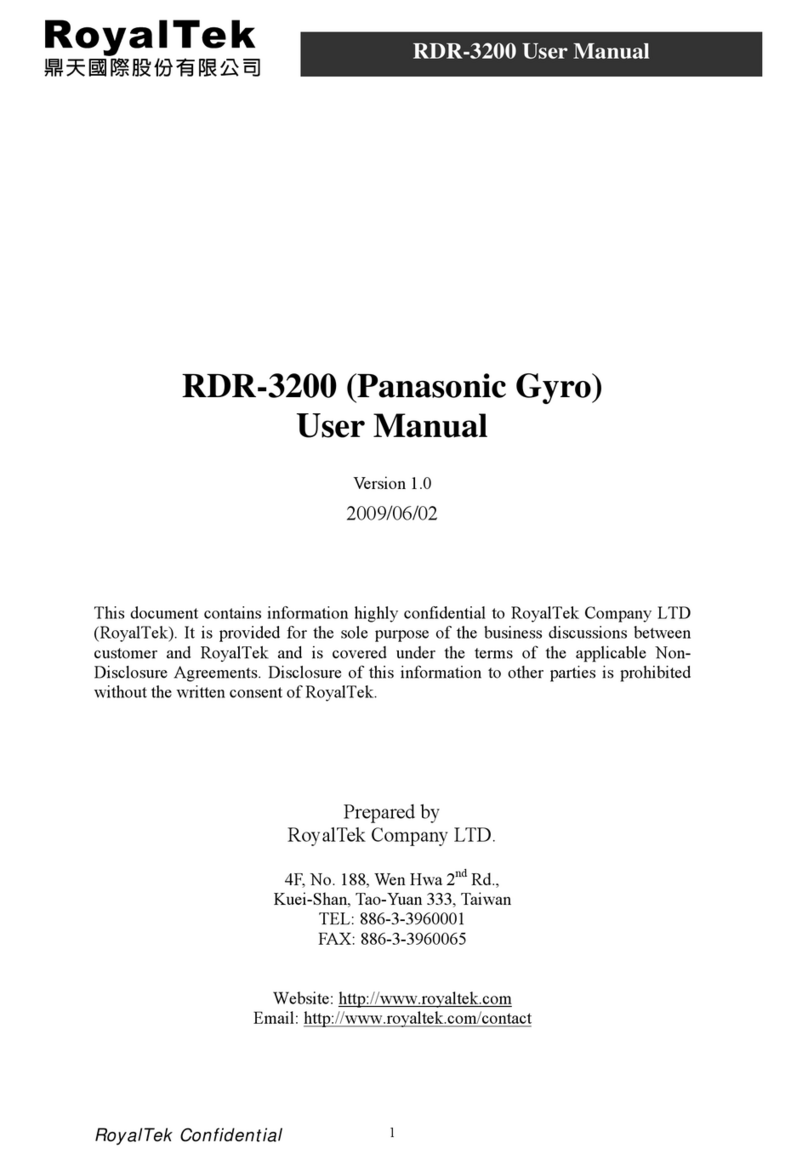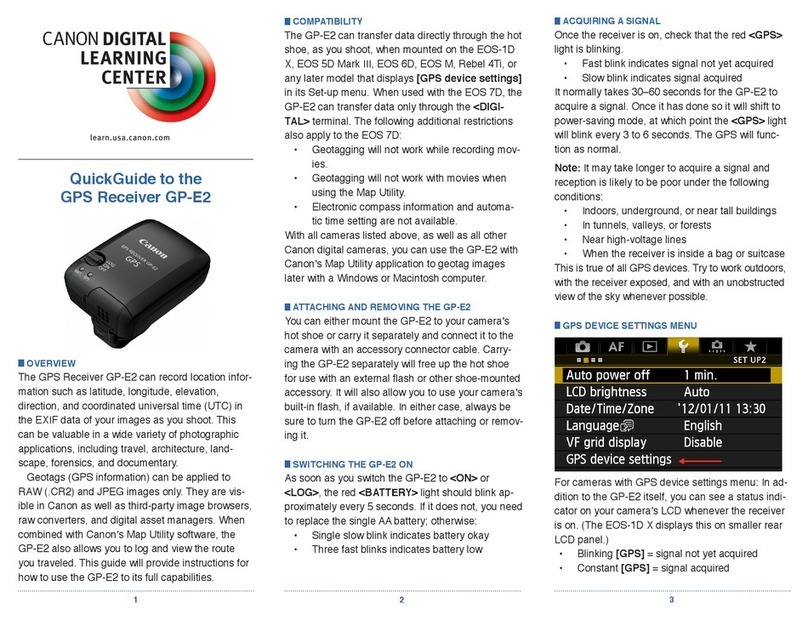1 Google Maps link: This is the link to the Google map showing the position of the tracker
unit.When click the link, if a map is displayed, there is GPS information
for the unit . If there is no , there is no GPS information for the
tracker.
2 V:A/V: Indicates GPS signal. V:A indicates there is a GPS signal; V:V indicates there is no
GPS signal.
3 2013-08-30 20:54:15: The date and time stamp when the unit last received a GPS signal.
4 Spd: 000km/h: This indicates the last known speed of the unit.
5 Bat: The approximate amount of battery charge remaining. The value is between 1 and 9,
with 9 being fully charged.
6 ID: 4102000759: The ID code of tracker device. This number is used for tracking website
and the app.
7 S19G04; plmn: 46001 The GSM operator data from the cell towers. You can safely ignore
this information.
8 Lac: 9516,cellid: 23596: Location based service data that indicates if the data came from a
cell tower, GPS, or GPRS.
3. SMS Tracking
1) Call the SIM-card phone number in the device by other cell phone
Receive a Google Maps link by SMS to your mobile phone
2) Click on the Google Maps link
3) Now it displays the position of device.
3.1 Command Instruction