Nintendo GameCube DOL-101 User manual
Other Nintendo Game Console manuals

Nintendo
Nintendo Wii U Deluxe Set User manual

Nintendo
Nintendo Switch Quick start guide

Nintendo
Nintendo 3DS User manual

Nintendo
Nintendo Wii U User manual

Nintendo
Nintendo 3DS User manual

Nintendo
Nintendo 2DS User manual
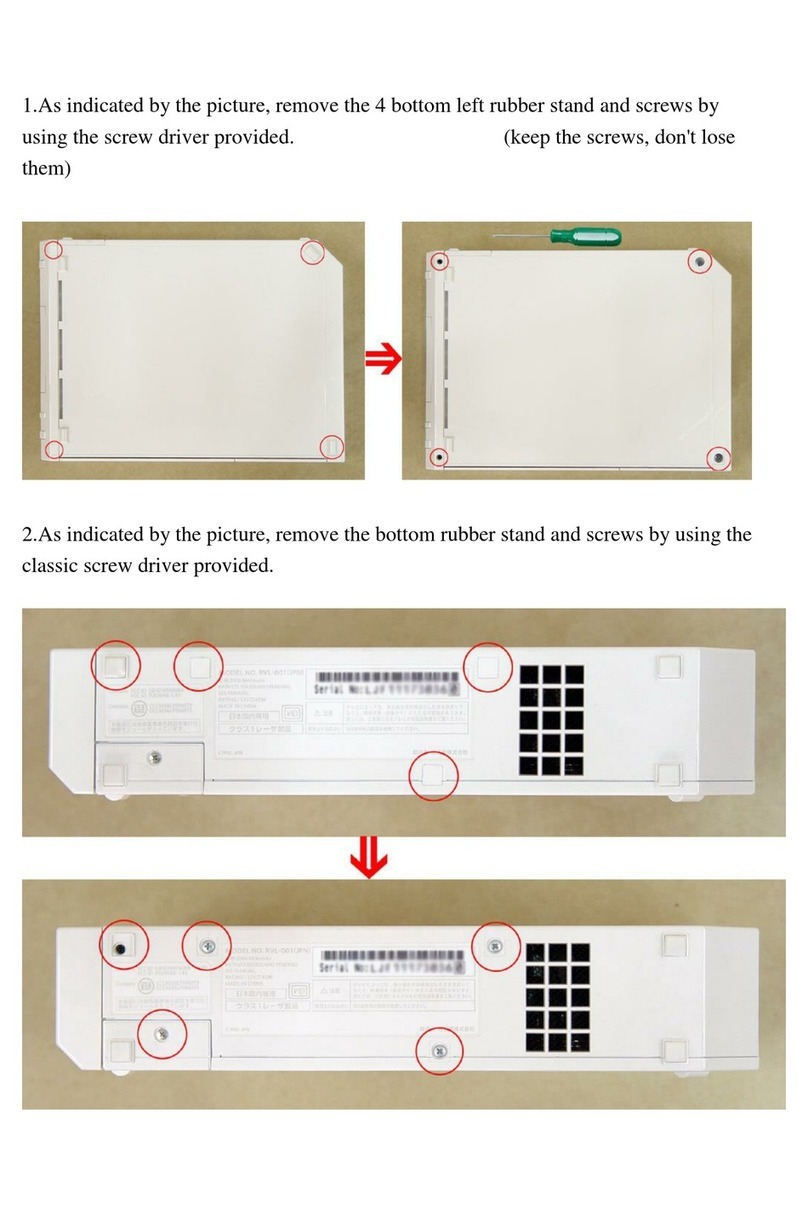
Nintendo
Nintendo Wii U User manual

Nintendo
Nintendo 3DS XL User manual

Nintendo
Nintendo GameCube Modem Adapter User manual

Nintendo
Nintendo Switch Operating manual
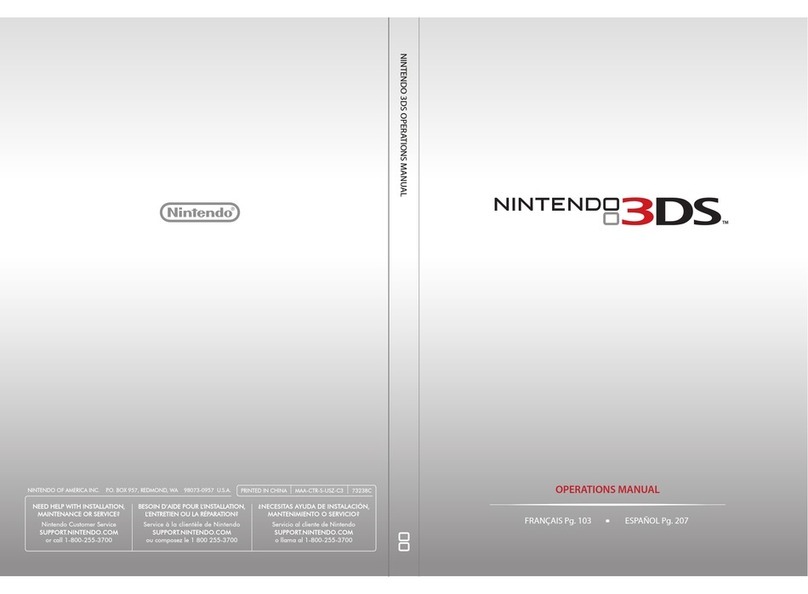
Nintendo
Nintendo CTRSKAAA User manual

Nintendo
Nintendo Wii U User manual

Nintendo
Nintendo Starlight Fun Center User manual

Nintendo
Nintendo Switch User manual
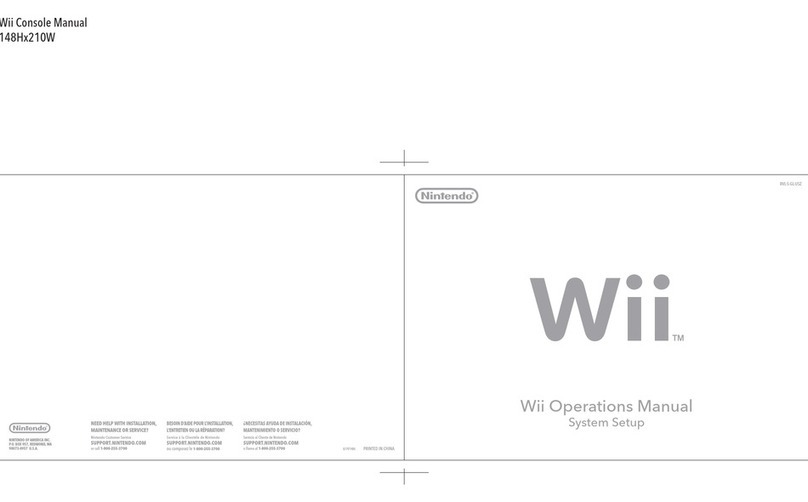
Nintendo
Nintendo RVLSWC User manual
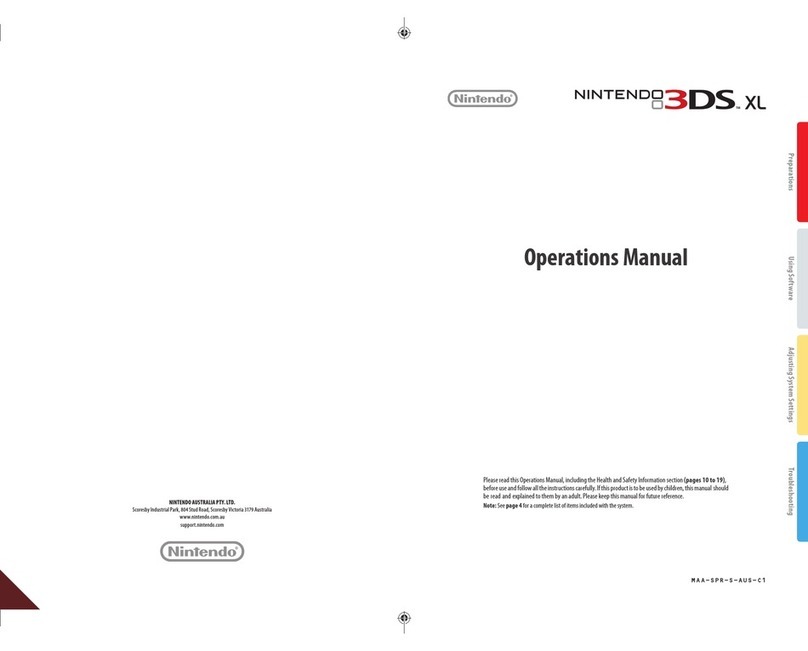
Nintendo
Nintendo 3DS XL User manual

Nintendo
Nintendo Tabletop PopEye User manual

Nintendo
Nintendo 2DS User manual
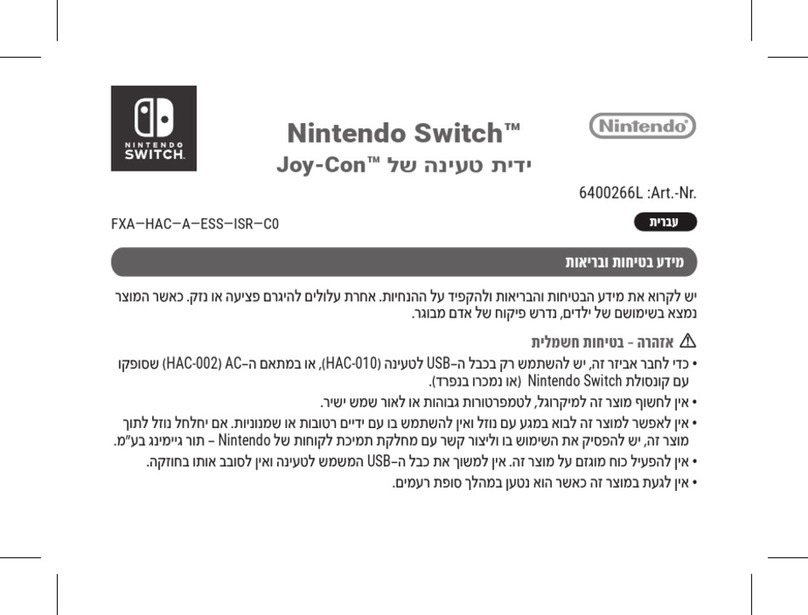
Nintendo
Nintendo Switch Con-Jo 6400266L User manual
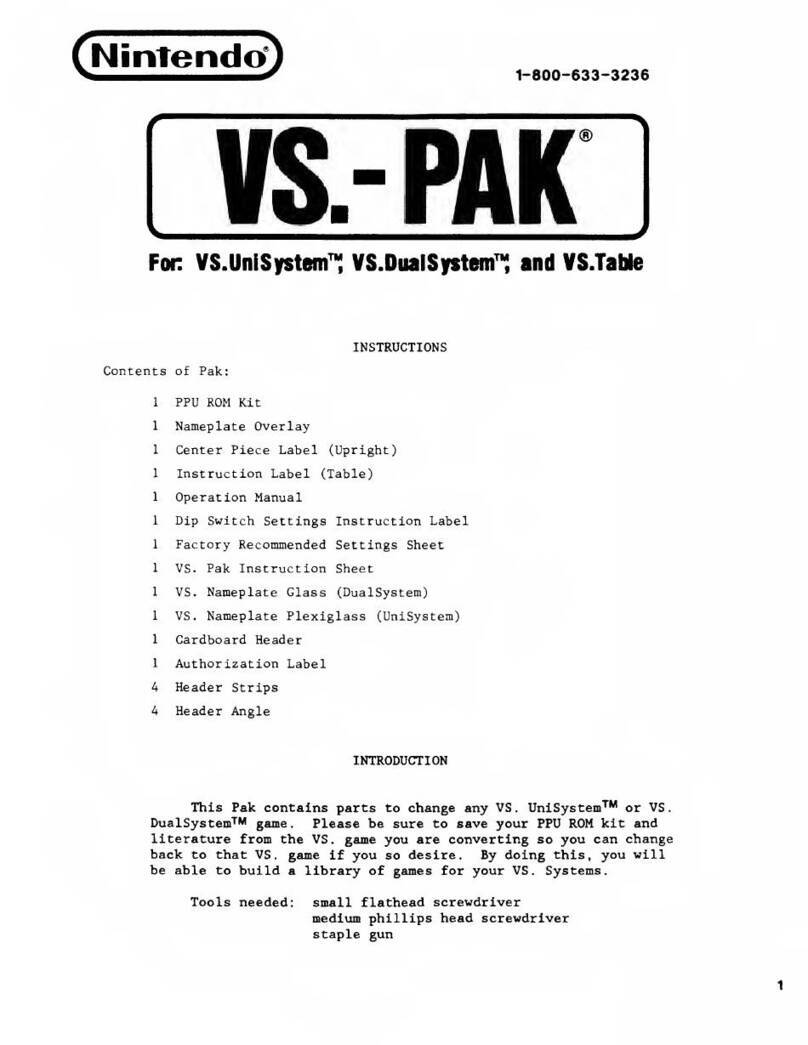
Nintendo
Nintendo VS.-Pak User manual

























