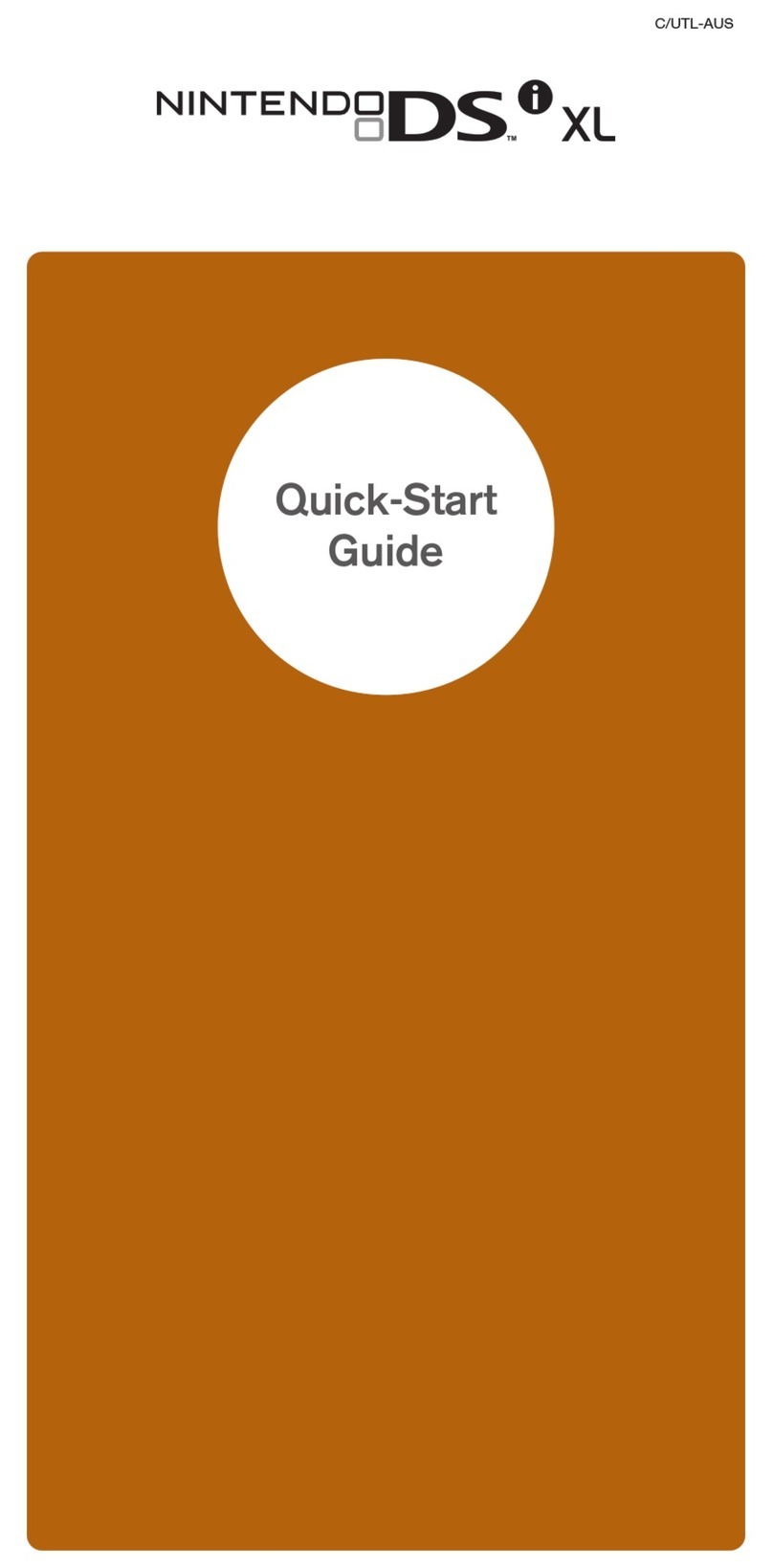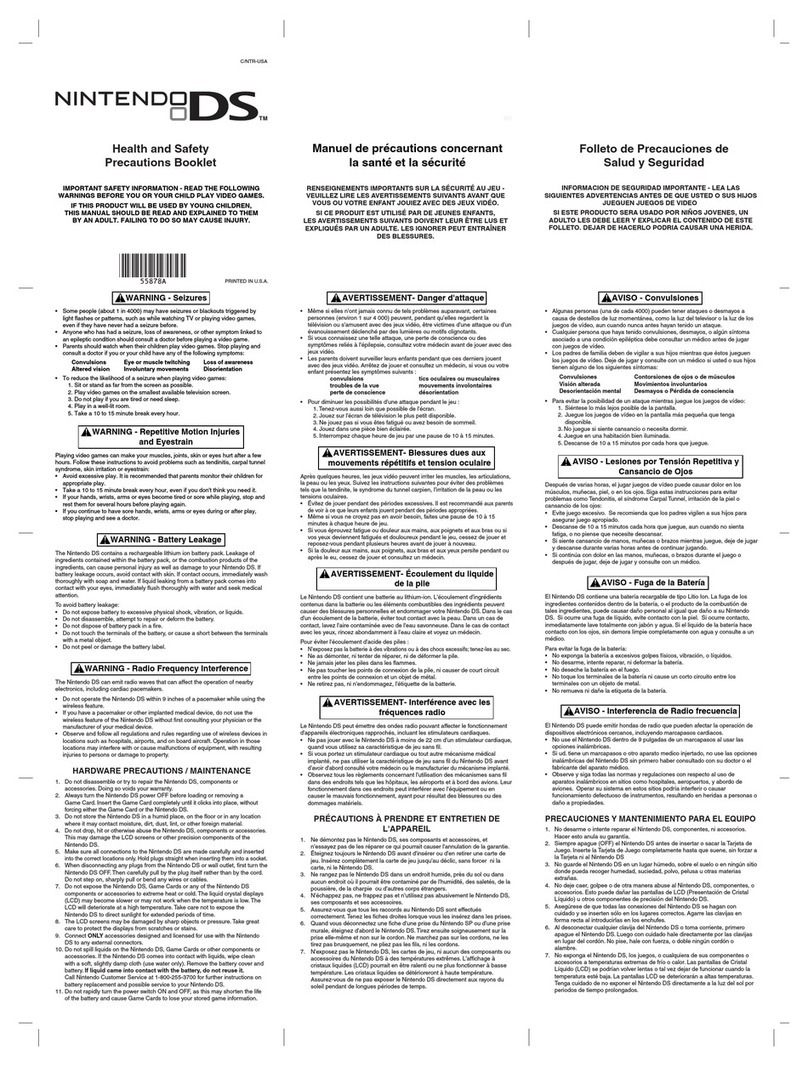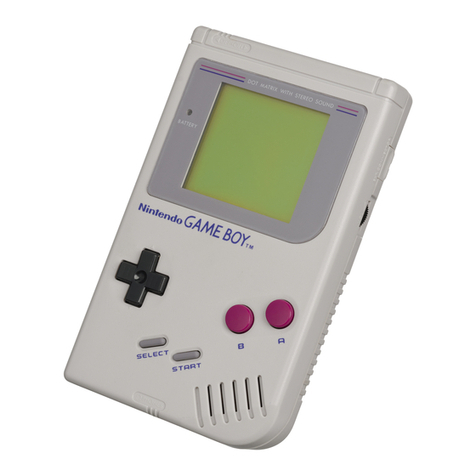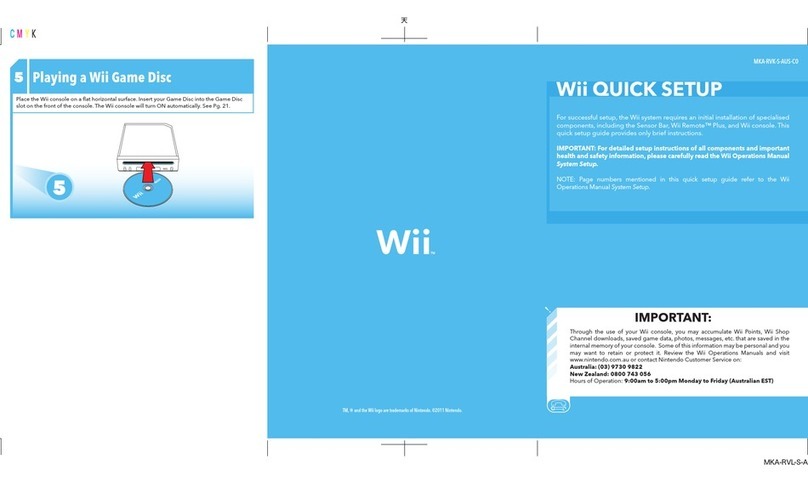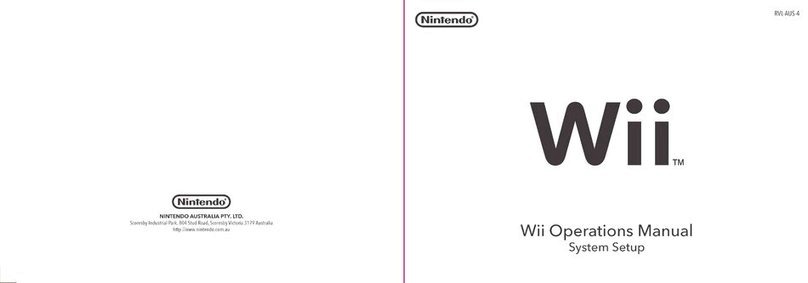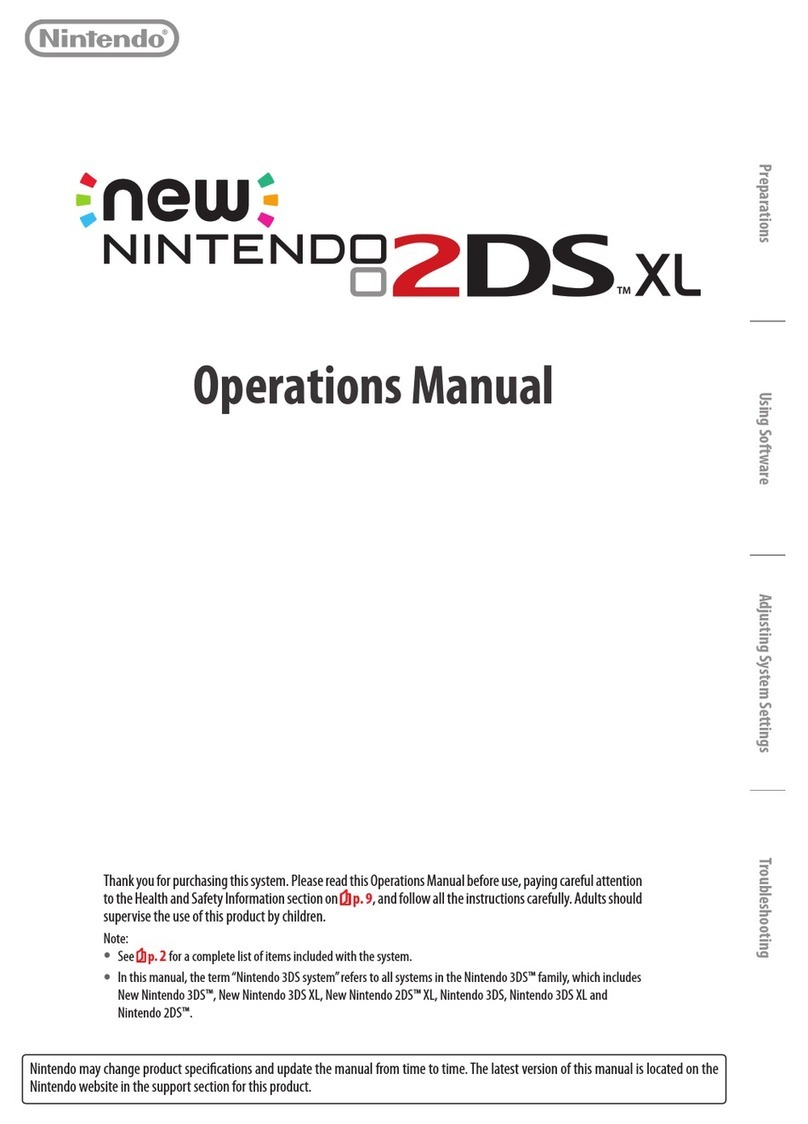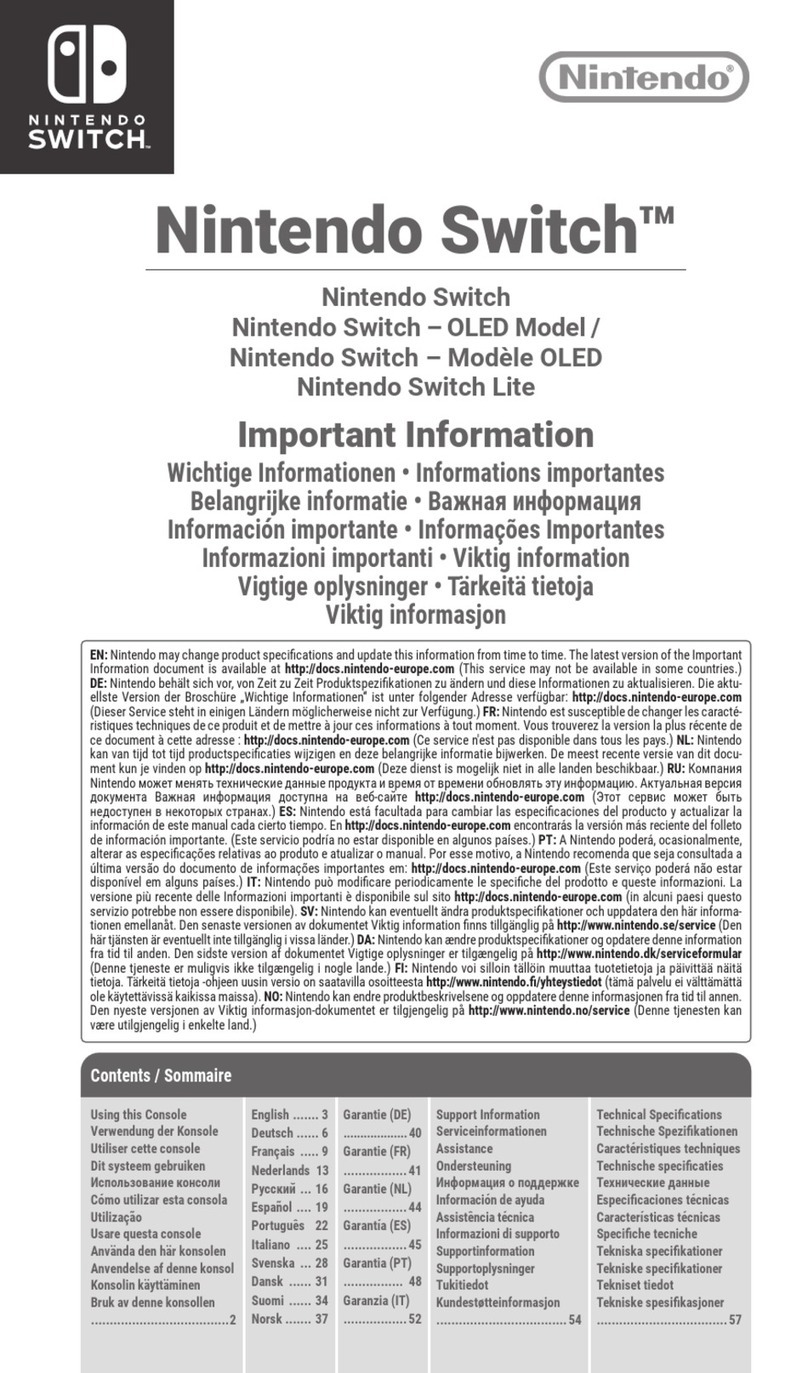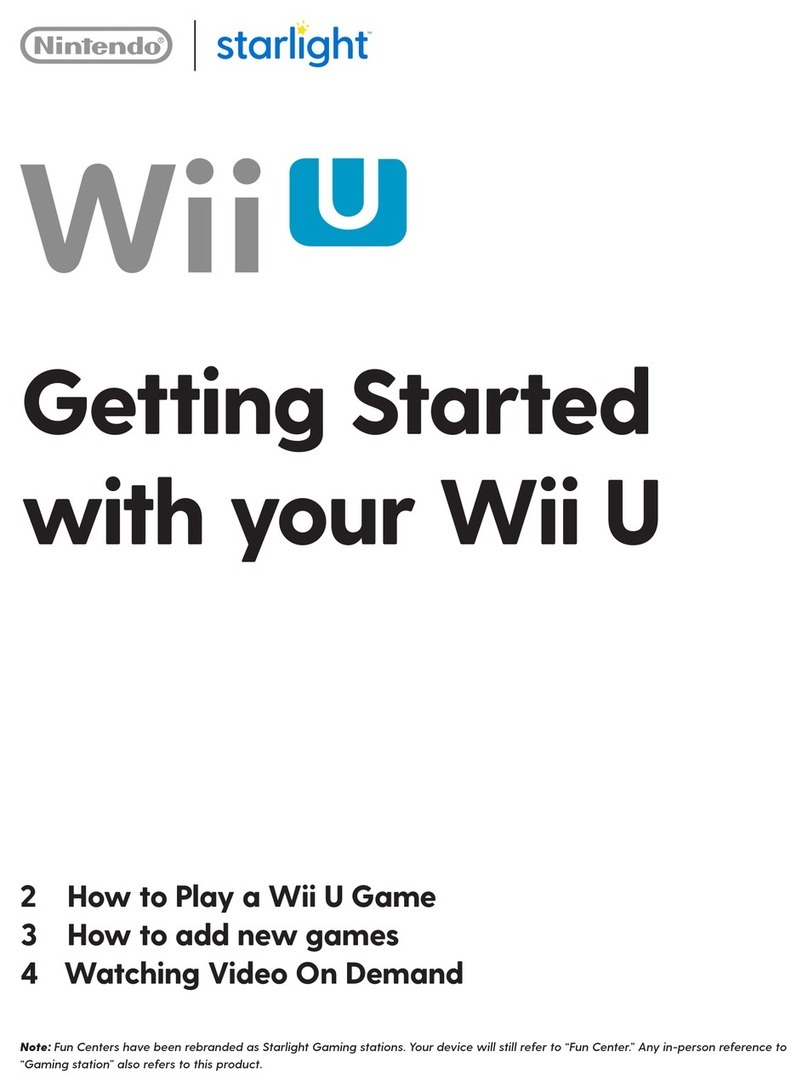AVERTISSEMENT CONCERNANT L’ÉPILEPSIE
À LIRE AVANT QUE VOUS OU VOTRE ENFANT N’UTILISIEZ UN JEU VIDÉO
Unefaibleportiondela population pourrait être victime de conditions de santéentraînantuneattaque
épileptique ou une perte de conscience momentanée, en regardant certaines lumières ou certains
motifs clignotants que l’on retrouve communément dans notre environnement quotidien. Ces
personnes pourraient subir de telles attaques en regardant certaines images télévisées ou certains
jeuxvidéo. Lesjoueursqui n’ontjamais connudestelles attaquespourraient toutdemême êtresujets
à une condition épileptique non détectée.
Si vous ou un des membres de votre famille avez ressenti des symptômes associés à une condition
épileptique (attaque ou pertes de conscience), consultez votre médecin avant de jouer aux jeux vidéo.
Nous recommandons que les parents observent leurs enfants lorsque ceux-ci jouent aux jeux vidéo.
Sivous,ouvotreenfant,ressentezundessymptômessuivants:vertige,visionmodifiée,ticmusculaire
ouoculaire, mouvements involontaires,pertede conscience,désorientationou convulsions,CESSEZ
IMMÉDIATEMENT l’utilisation de votre système et consultez votre médecin.
SUIVEZ CES DIRECTIVES LORSQUE VOUS JOUEZ À DES JEUX VIDÉO:
•Lorsque vousutilisezvotre NES®,SuperNES®ou Nintendo®64,nevous placezpastrop
près de l’écran du téléviseur. Jouez le plus loin possible de l’écran.
• Jouez avec vos jeux vidéo sur un écran de télévision le plus petit possible.
• Ne jouez pas si vous êtes fatigué ou si vous avez besoin de sommeil.
• Jouez toujours dans une pièce bien éclairée.
• Faites une pause de 10 ou 15 minutes pour chaque heure de jeu.
AVERTISSEMENT DE TENSION RÉPÉTITIF
Certaines personnes peuvent ressentir de la fatigue ou un manque de confort après avoir joué
pendant longtemps. En toutes circonstances, vous devriez TOUJOURS faire une pause de 10 ou 15
minutespourchaque heure de jeu. Si,aprèsavoir joué, vos mains ouvosbrasse fatiguent ou si vous
êtes inconfortable, cessez de jouer et reposez-vous. Si vous continuez à ressentir de la douleur ou
desmalaises pendantouaprès lejeu,respectez cesavertissements. Cessez dejouer etconsultezun
médecin. Des lésions permanentes pourraient se produire si cette directive n’est pas suivie.
Sivos mains, poignetsoubras ontétéblessés, tendus ousurmenéslors d’autresactivités,l’utilisation
de votre système pourrait aggraver la situation. Avant de jouer, consultez un médecin.
PRÉCAUTIONS CONCERNANT LES PILES / AVERTISSEMENT
NE PAS RESPECTER LES INSTRUCTIONS SUIVANTES PEUT ENTRAÎNER L’ÉMISSION DE
BRUITS SECS PAR LES PILES ET L’ÉCOULEMENT DE LEUR ACIDE, AYANT POUR RÉSULTAT
DES BLESSURES CORPORELLES ET DES DOMMAGES CAUSÉS À VOTRE GAME BOY OU À
SES ACCESSORIES. DANS LE CAS D’ÉCOULEMENT D’ACIDE DES PILES, LAVEZ
SOIGNEUSEMENT LA PEAU ET LES VÊTEMENTS CONTAMINÉS. COMMUNIQUEZ AVEC LE
FABRICANT DES PILES POUR OBTENIR DE PLUS AMPLES RENSEIGNEMENTS.
1. Ne pas utiliser ensemble des piles usagées et des piles neuves (remplacer toutes les piles en
même temps).
2.Nepasmélangerlestypesdepiles(alcalines,auzincdecarboneoupilesdemarquesdifférentes).
3. Ne pas placer les piles à l'envers (les extrémités positives (+) et négatives (-) doivent être placés
dans la bonne direction).
4. Ne laissez pas de piles usagées dans votre console Game Boy. Lorsque l’énergie des piles
diminue, le témoin lumineux pourrait s’éteindre progressivement, le son commence à s’atténuer
ou l’écran commence à s’effacer. Lorsque ces symptômes sont présents, remplacez sans délai
toutes les piles usagées avec des piles neuves.
5. Ne pas laisser les piles dans le Game Boy lorsqu'il n’est pas utilisé pendant de longues périodes.
6.Nepas laisser lecommutateurd’alimentation sous tension lorsquelespiles ont pardu leurcharge.
Après avoir utilisé le Game Boy, toujours placer le commutateur d’alimentation hors tension (off).
7. Ne pas jeter les piles au feu. Ne pas recharger les piles.
8. Ne pas utiliser de piles au cadmium de nickel.
PRÉCAUTIONS ET ENTRETIEN DES APPAREILS
1. Ne pas démonter ou essayer de réparer les composantes du Game Boy. Ce faisant, vous
annulerez votre garantie.
2. Faire coulisser l'interrupteur du Game Boy hors tension avant d'insérer ou de retirer un logiciel.
Insérez le logiciel complètement sans le forcer et sans forcer le Game Boy .
3. Ne pas ranger le Game Boy dans un endroit humide, au sol ou dans tout endroit où saletés,
poussières, charpie, etc., pourraient s’accumuler.
4. Ne pas faire tomber, heurter ou utiliser les composantes du Game Boy à mauvais escient.
5. Assurez-vous que les connections au Game Boy soient faites soigneusement et insérées à
l’emplacement prévu. Tenez les fiches droites quand vous les insérez dans les prises.
6. Lorsque vous débranchez toute prise du Game Boy, ou de la prise murale, éteignez d’abord le
Game Boy. Tirez ensuite la fiche elle-même, et non pas le fil. Ne pas marcher sur, tirer vivement,
ou plier les fils ou cables de branchement.
7.Ne pasexposerleGameBoy, leslogicielsoutoutautre composante,àdestempératuresextrêmement
basses ou élevées. L'affichage à cristaux liquides pourrait ralentir ou cesser de fonctionner lorsque la
températureest tropbasse. L'affichageà cristauxliquidessedétérioreraàtempératuretrop élevée.Ne
paslaisserleGame Boy au soleil pour une durée excessive.
8.L'affichage à cristauxliquidespeut être endommagépardes objets pointusou sous lapressionde
poids excessif. Ne pas égratigner ou tacher l'écran du Game Boy.
9. Ne branchez à la prise d'alimentation externe ou à la prise du câble de raccord QUE les
accessoires spécifiquement créés pour le Game Boy.
10. Ne pas mouiller le Game Boy, les logiciels ou tout autre accessoire du Game Boy. Pour nettoyer,
utilisez un linge doux et légèrement humide. (N'utilisez que de l'eau.) Laissez les composantes
sécher complètement avant la réutilisation.
11. Ne pas allumer et éteindre le Game Boy de façon répétitive car cela pourrait diminuer la longueur
de vie des piles et occasionner une perte au niveau de la mémoire auxiliaire.
12. Afin d'obtenir une meilleure optique, positionner le Game Boy de façon à ce que l'écran soit
perpendiculaire à vos yeux. Il est important de jouer dans un endroit bien éclairé.
13. Il est préférable de laisser une cartouche de jeu dans le Game Boy éteint afin d'éviter des dépôts
de poussière et de saleté dans la fente d'insertion.
14. Pour la bonne utilisation du transformateur AC, pensez toujours à le débrancher de la prise mural
après son usage.
PRÉCAUTIONS ET ENTRETIEN DES LOGICIELS
1.Évitezdetoucherauxconnecteursavecvosdoigts.Ne passouffler surceux-ciouleurpermettre
d’entrer en contact avec des liquides ou des impuretés, ce qui pourrait endommager le logiciel et
le Game Boy.
2. Le logiciel est une pièce électronique de grande précision. Ne pas le ranger dans des endroits
extrêmement chauds ou froids. Ne pas frapper, échapper ou utiliser abusivement. Ne pas ouvrir.
3. Ne pas nettoyer avec du benzène, du solvant à peinture, de l’alcool ou tout autre solvant.
4. Vérifiez toujours le connecteur latéral du logiciel pour en enlever les corps étrangers avant de
l’insérer dans le Game Boy. Pour prévenir l’accumulation de saletés, nous vous recommandons
d’utiliser régulièrement le nécessaire de nettoyage conçu uniquement pour le Game Boy. Ces
nécessaires sont disponibles dans tous les magasins ou ateliers qui font partie du CENTRE DE
RÉPARATIONS AUTORISÉ DE NINTENDOMC et chez la plupart des détaillants.
RENSEIGNEMENTS CONCERNANT LES BREVETS
LesproduitsNintendosontprotégésparcertainsbrevetsaméricainsetcanadiensouparl’ensembledeceux-ci:
Numéros de brevets américains: 4,687,200; 4,932,904; 4,981,447; 5,095,798; 5,134,391;
5,184,830; 5,426,763; D318,884; D319,823; D383,798.
Numéros de brevets canadiens: 1,226,605; 2,007,434; 2,007,435; 2,031,506; 66,173; 66,904;
80,327.
D’autres brevets sont publiés ou déposés aux Etats-Unis, Canada ou ailleurs.
ADVERTENCIA SOBRE LA EPILEPSIA
LEA ESTE AVISO ANTES DE QUE USTED O SU HIJO(A) UTILIZE CUAL QUIER VIDEOJUEGO
Un sector muy pequeño de la población puede sufrir ataques epilépticos o sufrir una pérdida
momentánea de la conciencia al ver ciertos tipos de luces y patrones centelleantes, que se
encuentran comúnmente presentes en nuestro ambiente diario. Dichas personas pueden sufrir
ataques epilépticos al mirar ciertos imágenes de la televisión, o al jugar ciertos juegos de video.
Jugadoresquienes nohayansufridoningúntipo de ataqueanteriormente pueden, sinembargo,tener
una condición epiléptica que no haya sido detectada.
Si usted o cualquier miembro de su familia le ha ocurrido algún síntoma relacionado a una condición
epiléptica, consulte a su médico antes de usar videojuegos.
Aconsejamosquelospadres vigilen a sus niños(as) mientrasellosjuegan los videojuegos. Siausted
o a su hijo(a) le ocurre cualquier de los siguientes síntomas: mareo, visión alterada, movimientos
espasmódicos del ojo o músculo, movimientos involuntarios, pérdida de la noción de alrededores,
desorientación, convulsiones, INMEDIATAMENTE CESE DE USAR y consulte a su médico:
SIGA ESTAS PRECAUCIONES CADA VEZ QUE USE VIDEOJUEGOS:
• Al usar su NES®, Super NES®o Nintendo®64, no se siente muy cerca a la pantalla del
televisor. Juegue lo mas lejos posible de la pantalla.
• Juegue los videojuegos en televisores con pantallas del tamaño lo más pequeño posible.
• No juegue si está cansado(a) o necesita dormir.
• Siempre juege en un lugar que está bien alumbrado.
• Asegúrese de tomar un descanso de 10 a 15 minutos cada hora que juegue.
ADVERTENCIA SOBRE EL ESFUERZO REPETIDO
Algunas personas pueden sentir fatiga o incomodidad después de jugar por un tiempo extendido. A
pesar de como se sienta, usted debe de SIEMPRE tomar un descanso de 10 a 15 minutos cada hora
que juegue. Si sus manos o brazos se cansan o le molestan mientras juega, suspéndase de jugar y
tome un descanso. Si continua a sentir dolor o incomodidad durante o después de jugar, preste
atención a los señales que le da su cuerpo. Cese de jugar y consulte a un médico. La falta de hacer
esto puede resultar en un daño por un tiempo extendido.
Sisusmanos,muñecasobrazossehanheridooextenuadoenotrasactividades,elusodesusistema
podría empeorar la condición. Antes de jugar, consulte a un médico.
PRECAUCIONES DE PILA / AVISO
EL FRACASO DE SEGUIR LAS SIGUIENTES INSTRUCCIONES PODRÁ CAUSAR QUE LAS PILAS
HAGAN "DENOTACIONES" Y UN DERRAME DE ÁCIDO RESULTANDO EN HERIDA PERSONAL Y
DAÑO A SU GAME BOY O ACCESORIO. SI UN DERRAME DE PILA OCURRE, LAVE
COMPLETAMENTE LA PIEL Y ROPA AFECTADA. MANTENGA EL ÁCIDO DE PILA LEJOS DE SUS
OJOSYBOCA.COMUNÍQUESECONELFABRICANTEDEPILAPARAINFORMACIÓNADICIONAL.
1. No use las pilas nuevas con las usadas (reemplace todas las pilas al mismo tiempo).
2. No use diferentes tipos de pilas (no mezcle las pilas alcalinas con las de cinc carbón ni use pilas
de diferentes marcas al mismo tiempo).
3. No inserte las pilas al revés (los extremos positivos (+) y negativos (-) tienen que dar cara a la
dirección propia).
4. No deje las pilas gastadas en el Game Boy. A lo que las pilas pierden su potencia, es posible que
laluz que indicasiel sistema estaencendido empezará aobscurecerse,el sonido sepondrá más
débilolapantallaestaráenblanco.Cuando estosuceda,debe reemplazardeinmediatotodaslas
pilas con pilas nuevas.
5.No deje laspilasinsertadas enelGame Boy oaccesoriodurante losperíodoslargos que noestén
en uso.
6. No deje prendido el botón de poder después que las pilas hayan perdido sus cargas. Cuando
termine de jugar con el Game Boy, siempre apague el botón de poder.
7. No eche las pilas en un fuego. No re-charge las pilas.
8. No use pilas cadmio de niquel.
PRECAUCIONES Y MANTENIMIENTO DE COMPONENTES
1. No desarme o intente de reparar los componentes de su Game Boy. Al hacer esto se hace
anulable su garantía.
2.Siempreapagueel Game Boy antes de insertarosacarun juego. Inserte el juego completamente
en la consola sin forzarlo.
3.NoguardeelGameBoyenunlugarhúmedo,sobreelsuelooenningúnsitiodondepuedacolectar
suciedad, polvo, hilacha, etc.
4. No suelte, golpee o de otra manera abuse los componentes del Game Boy.
5. Asegúrese que todas conexiones al Game Boy se pongan con cuidado e inserte solo en lugares
correctos. Agarre clavijas rectas al introducirlas en los enchufes.
6. Al desconectar clavijas del Game Boy o toma de corriente, primero apague el Game Boy. Luego
desconecte clavijas por si misma en vez de por su cuerda. No pise, hale con fuerza, o doble
ninguna cuerda o alambre.
7.No exponga laconsola, losjuegoso ningunosdelos componentesdelNES aextremocalor ofrío.
La presentación de cristal líquida (LCD) puede retrasarse o quizá dejar de funcionar cuando la
temperatura esté baja. La LCD se deteriorará en temperaturas altas. Tenga cuidado de no
exponer al Game Boy directamente a la luz del sol por períodos de tiempo extendidos.
8. La LCD puede dañarse por objetos afilados o con presión. Lleve mucho cuidado para proteger el
despliegue de rasguños o manchas.
9. Conecte SOLAMENTE los accesorios especialmente diseñados para uso con el Game Boy a la
extensión del conector.
10. No derrame líquidos en el Game Boy, en los juegos o ningunos de los componentes del Game
Boy. Para limpiar, use un paño pequeño y blando que esté un poco húmedo. Permita que el
componente se seque completamente antes de usar otra vez. (Use agua solamente).
11. No prenda y apague rápidamente la consola, según el caso puede eliminar la información de los
juegos de memoria.
12. Para la mejara imagen de juego, mire directamente al Game Boy desde el frente y úselo
solamente en buena luz.
13.Para evitar quesuciedado polvo caigadentrodel GameBoy,siempre deje uncartuchoen puesto
(con el poder apagado), cuando no esté en uso.
14. Al utilizar el adaptador AC, cuando no se encuentra en uso, siempre desconéctelo del
tomacorriente en la pared.
PRECAUCIONES DE JUEGOS / MANTENIMIENTO
1.Evite tocar losconectorescon losdedos.No lossopleni permita quese mojen oquese ensucien.
Al hacer esto puede dañar el juego y/o el Game Boy.
2. El juego es una pieza de precisión electrónica. No lo guarde en lugares que estén muy calientes
o fríos. No golpee, suelte o de otra manera abuse el juego. No lo desarme.
3. No limpie con bencina, ingrediente para quitar pintura, alcohol o ningún otro solvente.
4. Siempre verifique el filo de los conectores para materiales extranjeros antes de insertar el juego
en el Game Boy. Para prevenir que el filo de los conectores se ensucien, recomendamos que
solamente use regularmente el limpiador Game Boy Cleaning Kit. Nuestros “kits” de limpieza son
disponibles en todos nuestros centros de servicio, los NINTENDO AUTHORIZED REPAIR
CENTERSM, y en la mayoría de comerciantes al por menor.
INFORMACIÓN PATENTE
Los productos de Nintendo son protegidos por algunos o todos de los siguientes patentes:
Números de Patentes de los EEUU: 4,687,200; 4,932,904; 4,981,447; 5,095,798; 5,134,391;
5,184,830; 5,426,763; D318,884; D319,823; D383,798.
Números de Patentes del Canadá: 1,226,605; 2,007,434; 2,007,435; 2,031,506; 66,173; 66,904;
80,327.
Otros patentes otorgados y pendientes dentro de los Estados Unidos, Canadá , y otros países.
MC and ®sont des marques de commerce de Nintendo of America Inc. Nintendo of Canada Ltd., usager autorisé
©1992 Nintendo of America Inc. Tous droits réservés TM, SM y ®son marcas de Nintendo of America Inc.©1992 Nintendo of America Inc. tiene Todos Derechos Reservados