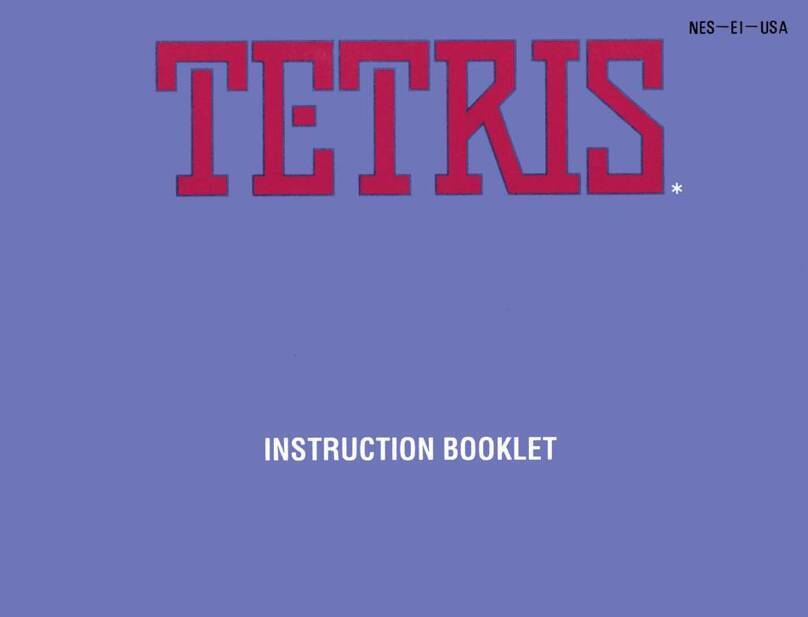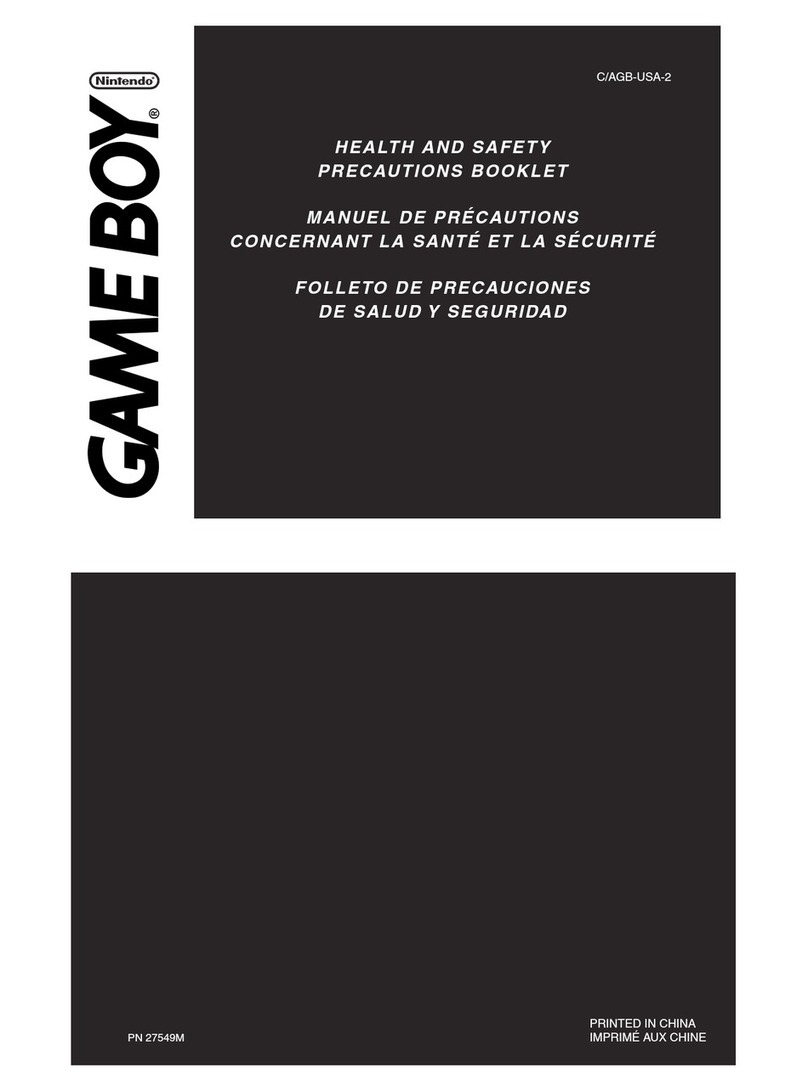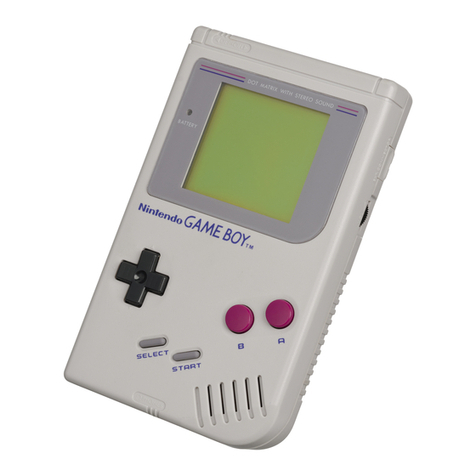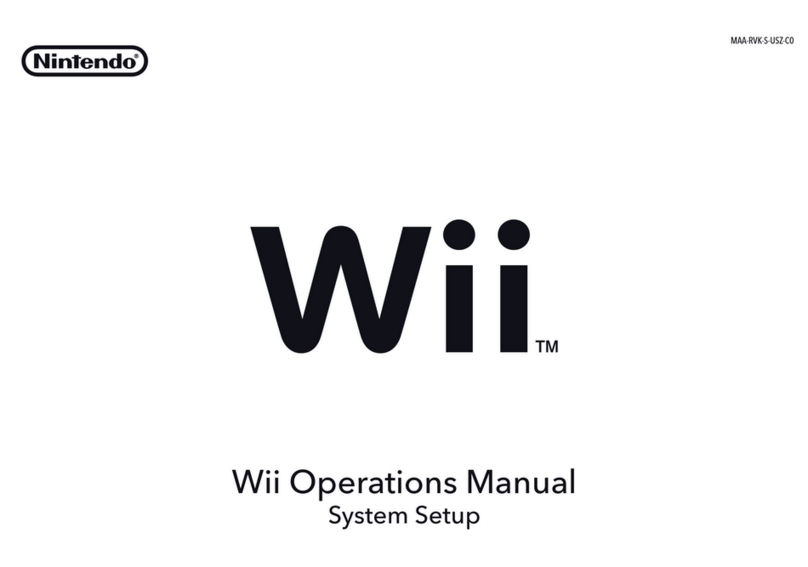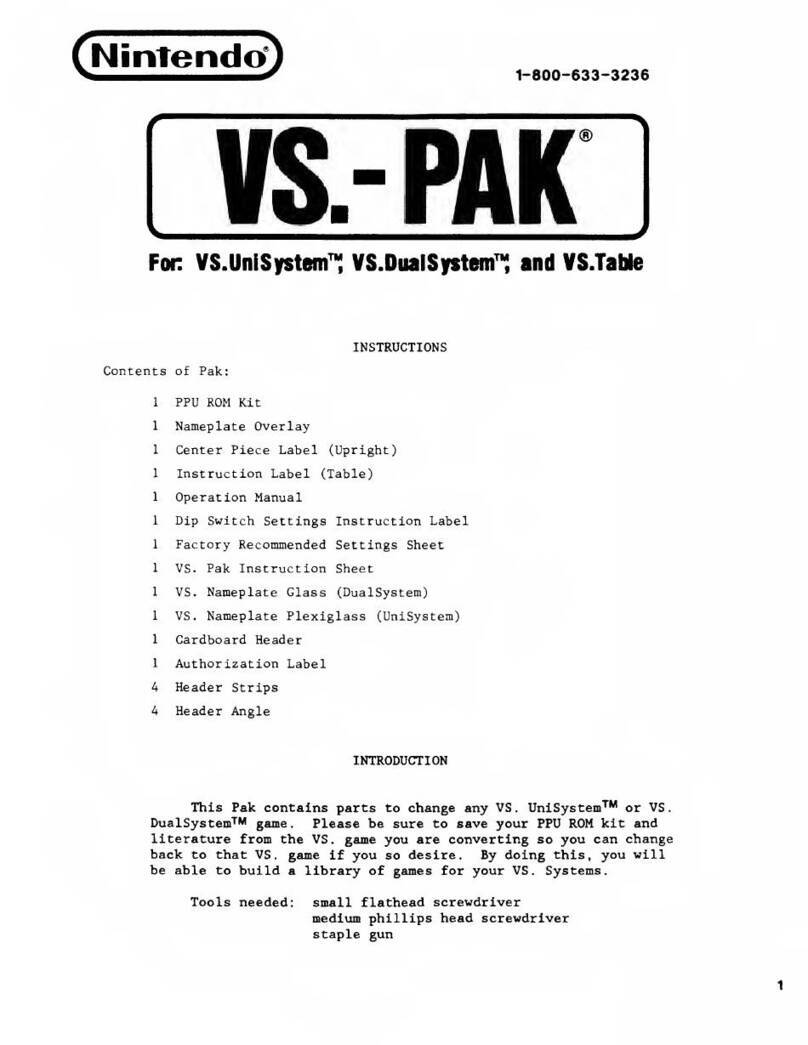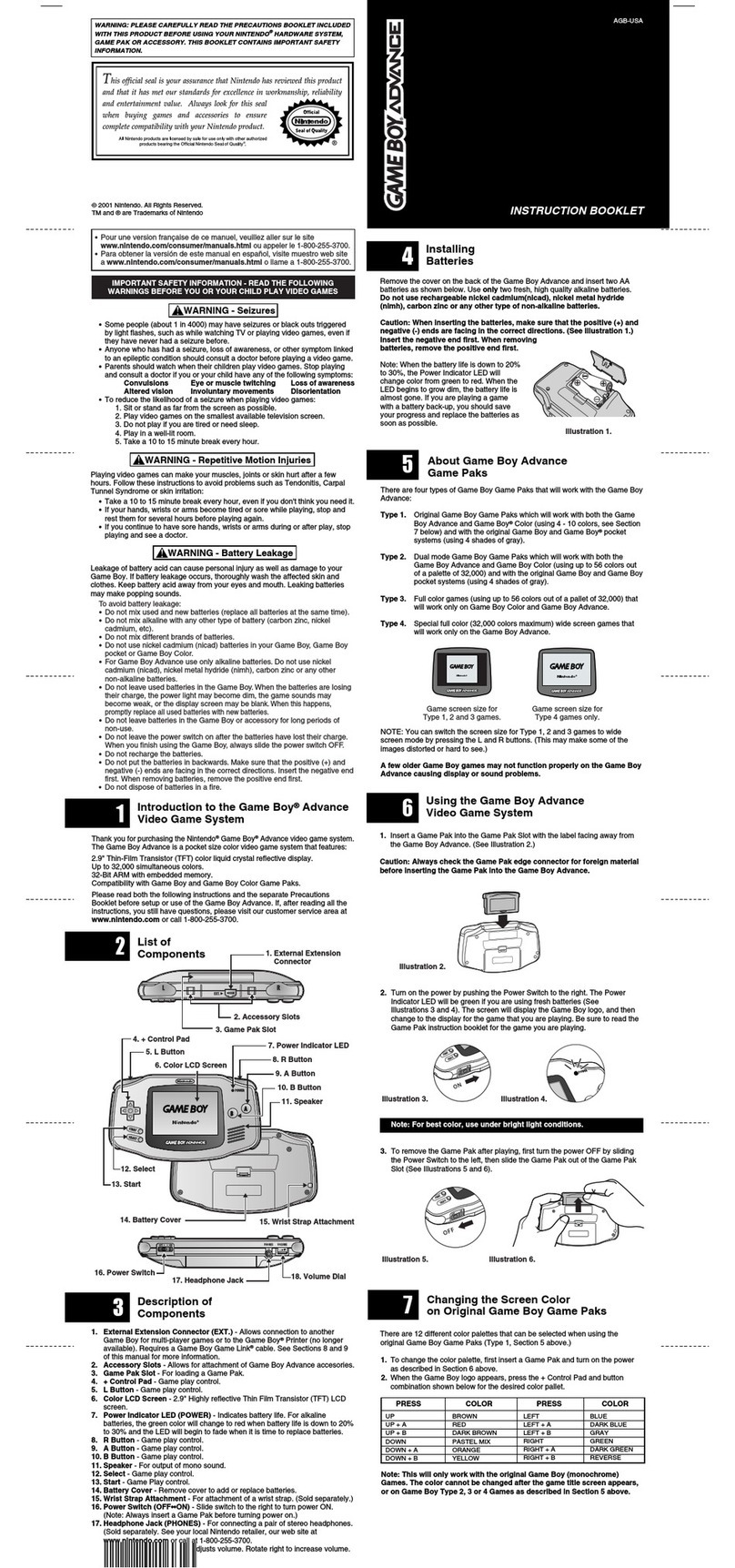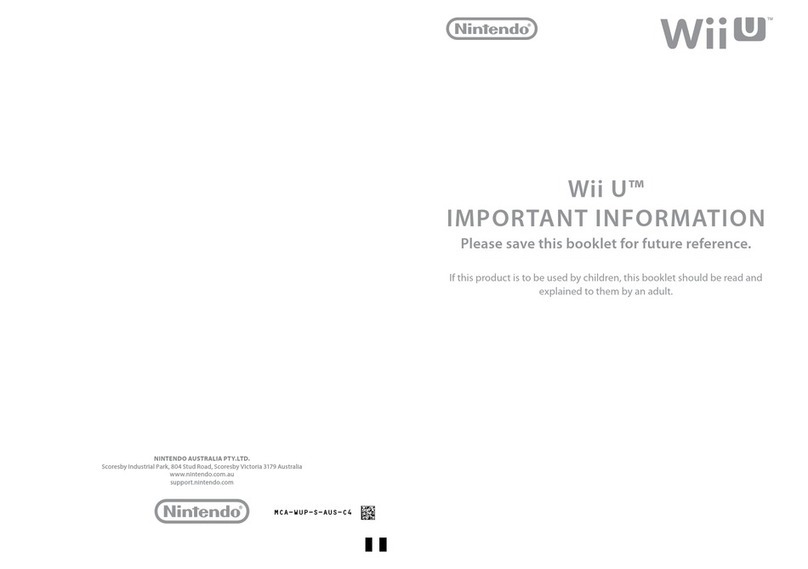p
S£CTION 3
TROUBLESHOOTING
Bfiloce seeking repair services. Cf&eck She pro&iem aga nsJ Ihe si below
h-flCftflf
TV SCREEN DOES NOT COME DM.
K)tl/ new
Mrup soto itm power s»fcto (.t toe CtfOd Deck aIres cn ;id Pit AH!
adapter and KOutpu pbg Jrt wjjd n
t*miu
NO GAME DESPLAY HUGE ON TV SCftEEN (kit rnttfl It HJ.
S»yrWN
1Uu‘o s»am power i.*v.i on he to'H Oat* «tuned on
-Ujne .tt :r-jl T* AC xua* f/uflbi Mb a330.540 v3r. w.i (mti*' aid
fur re AC M*** gyp* tptoMd -ir; the Cort'Di Cw*
*Wan: rule Itia! 'tn? CnrxiCi Pw* ad toe AfJYi*e Vi MWOHM In the
4P4 SttCen Kh aid [O* *6 temi imfeh !» ApmodDfl to T# FJ
*Mfcp aim m* -3^ Pak di-seced the torn*. ra. *do-ik#j is™
LUSe 1M3 SUPtB NE.5 ORERATONi
Make JIM mid Am* iwipiin. d s« an "Gave
Mjkr- [*UJ Iv d10 IMe lQpOir,i'-i dlBTft
*toiiMh ad VhF ^ftr-Tfiaj :«»,% nr** we re
Tv.vceo sw&Ji 1$ petOhMl to me roriBSJ mpul
GAME DISPLAY IB Off TV SCREEN BUT THE PICTURE IS
ROLLING OR THE SCREEN HA$ BARS OR LINES ON' IT.
Wtynw
ain.,isi me leeca; or v>;orna. rod cedote &-* hm asmsai urd toe
pCtM* berannei »eMy
nsceLtik
PICTURE fflUAUTY JB GOOD, BUT THE SOUND BUZZES.
SDt'jJtW
*ApBX^aftif strong Mtarfittl flSSfflfnay t*tr(KtW*ig mJttJ arm and
..ajtJ (i rte'Vr-xM- Ti> toranwt ng me me nom me Aenj »«,•-.
tea. {Ygy m* dnJ to reconnect f-Spl-ft Iff leguai WBusen ven'raj I
uate suffl Hfc' (A) ** r« >rn to wwei he RF 555* sd toe au»
••'Om eaws Smv w:* he otop <5 •«&*«] |&ee page *CONNECTION
AND INSTjSuAlfoN?
13
*RftMliU
WHEN NOT HAYING. REGULAR TV WILL NOT COME IN,
axi/now
ujke Mjre me pc*p wfcti my---' iih« '.n ad mac
toe Akal nrtcn «>3i sa mAEA'
i*Ugie we m* sm Avml aoBiea» utoe AeMt i»4Hibm propel
ad mi id Akj) suMeh to esBomedd to he TV (See page ft
•anegUu TV toMtotHIH wi Bt «t OOH *1 (HMk ito Atrii f*Mto
MIC Ham Jffltr Mw.Tixl Im* yp toe Aenal !»«:, ffffJ n-“ to
Lfi toe Awai SwhJiJ l» a$a pmPdf to piav IW Crsn-rai Dn> 1
auw aid*c ielcfi IdC P0xded[i
*nCeJ«
GAME DISPLAY tS ON TV SCREEN BUT THE PKTUHE IS
FUZZY, HAS NO COLOUR OH HAS SNOW IN It,
set o' new
*Mane 3ire ihat ton Cswa Deck ad i'e At-o *-ie aie emedri
10 meAerd to sdtf^rto.’ Aame wwitn a6m4y Kwretieo
to [he TV rEee&iigeft.
.(tr|,.i3me 'toif Vri'‘v a™ cotlr.uJ w'(tjoj TV 10 me
eteres pewe pct^M
*If ycto TV Hh kaJtmttt M« hjwj Mtoil iAFC], hum tofl #d use toe
Ii’jrin* trne l*Vd (JJ lo adjoa Id pC-r-r- 1‘Jjm-rj ffl Use AFC bi,«$
fOj TV to d^wv vi, biack Er-o «dt twi me AFC en
DMCtrtel Dkk *bo pkpw tome Dm Corn'd Deck mavcause
some rWranra TrYmm-i-rj m? Cortnd Deck lartoor fran me nj
*A curtail^ jtiOd ktarmon eaten my t# woactdSMJg «rw aiee
ad ttaov*; 'recede Tr,. mscormre^toe Aua w'am. me eetu-
SwfcH boc [Tfli wi tort 10 reconnect 43Q9>i tor >40#k*eraKC
Mown] ICt use a'o«0 Swkto i>t; t> j,-t»Ji
sum e«3*lir
PICTURE DUALITY IS WOD, BUT THERE IS NO SOUND.
SikUlKw
*yakE sere toe TV rwle ft tomed op
^ttw trvi «rtrj ur« toe iduhO &y*G
*The soud in »me fi^ne Pa»-;. begos nr*v otijj me d.iO 5s.“a- spiesuc!
WHQBLEU
PICTURE IS &LINK1NC OR DISTORT ED.
L'r*>,'
*"ft post rOtoe 'i\« twipn -toet* ft nc .msr moment ste he CffBd
Otc« gum iepft^ me Same Pak ad te-ioad cSee me
powt iwakto OK- Ml ad piHd Pw msr* dapn
IF YOU ARE STILL UNABLE TO SOLVE THE PROBLEM. PLEASE CALL THE NINTENDO
REPAIR DEPARTMENT HOTLINE AT; |UTDJ) 630 3W
14