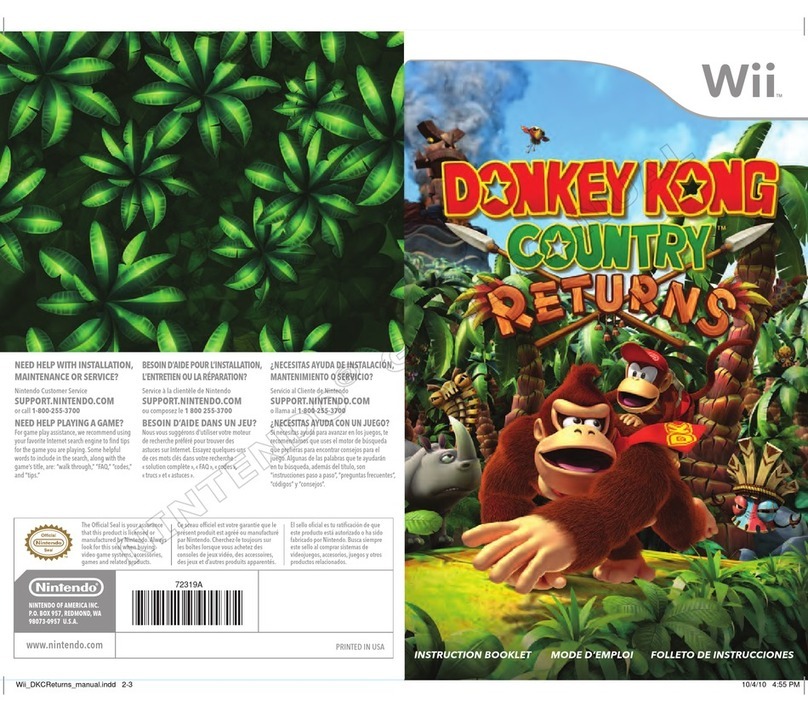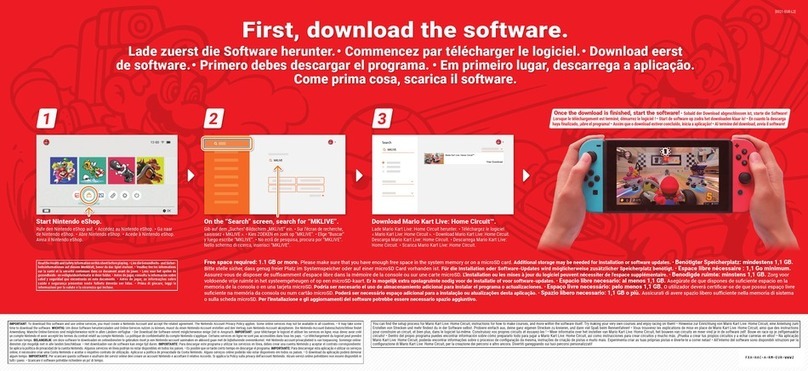SAFETY PRECAUTIONS
WARNINGS
FOR
THE SAFE
USE
OF
THE
POWER
PAD
•The
Power Pad Is Intended
for
use In fun and relaxing exercise
with
the
NES
and should be used
carefully.
•Always
stay on the Power Pad surface and run
or
jump
with
control
and care.
•Do
not
jump forward on
to
the
hard plastic connector cover affixed
to
the
front
edge
of
the
Power Pad.
•The
Power Pad may be slippery. Always check
to
be sure Pad will
not
slip on
floor
and that you
will
not
slip on Pad.
•Always
do
warm
up
exercises before using Power Pad.
•Persons with heart, respiratory, back and
joint
problems,
or
high blood pressure or under a
physician's direction
to
restrict activity should
not
use
the
Power Pad
without
a physician's
advice. Pregnant women should
not
use.
•Do
not
wear shoes.
•Keep sharp objects away from the Power Pad at all times.
•Keep the Power Pad away from all water or direct heat sources, Including stoves, radiators,
heaters and fireplaces at all times. Do
not
use Power
Pad
outdoors.
HOW TO SET
UP
YOUR
POWER
PAD SAFELY
•Place the Power Pad and
the
NES
on a firm, flat surface
a~
far away as possible from the TV set
and other s'1arp objects
or
corners. Check carefully
to
Insure you
will
not
hit
any objects If you
stumble and fall during play.
•Turn
the
NES
Control Deck
OFF
when changing any game cartridge
or
making a connection from
the Power Pad. Sometimes static electricity builds
up
in
the Power
Pad
and connecting it with the
power
on
could damage the Nintendo Entertainment System. Do
not
stand on the Power Pad while
making a connection.
•When unplugging the Power Pad connector from the Control Deck, always hold the connector
Itself,
not
the cord. Do
not
touch the terminals
or
wet them
with
water.
•Keep the Power Pad clean and
dry
during play.
Failure
to
read and comply
with
the Instructions, Including safety precautions, may result In
3 personal Injury
to
you and/or damage
to
the Power Pad. Nintendo
of
America Inc. assumes no
responslbillty, obligation,
or
liability
for
Injuries sustained due
to
such failure.