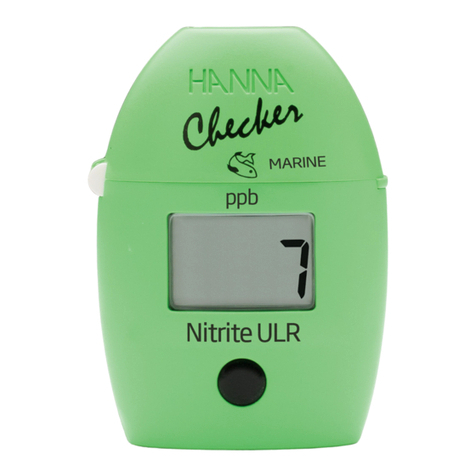Nippon Genetics FastGene NanoView Photometer User manual

Microvolume Spectrophotometer
FastGene®NanoView
Photometer
User Guide
Basic operaon guide
www.nippongenecseurope.eu


2021
Nippon Genecs Europe GmbH
FastGene® NanoView
User Guide
FastGene®NanoView
User Guide

This page is intenonally le blank.
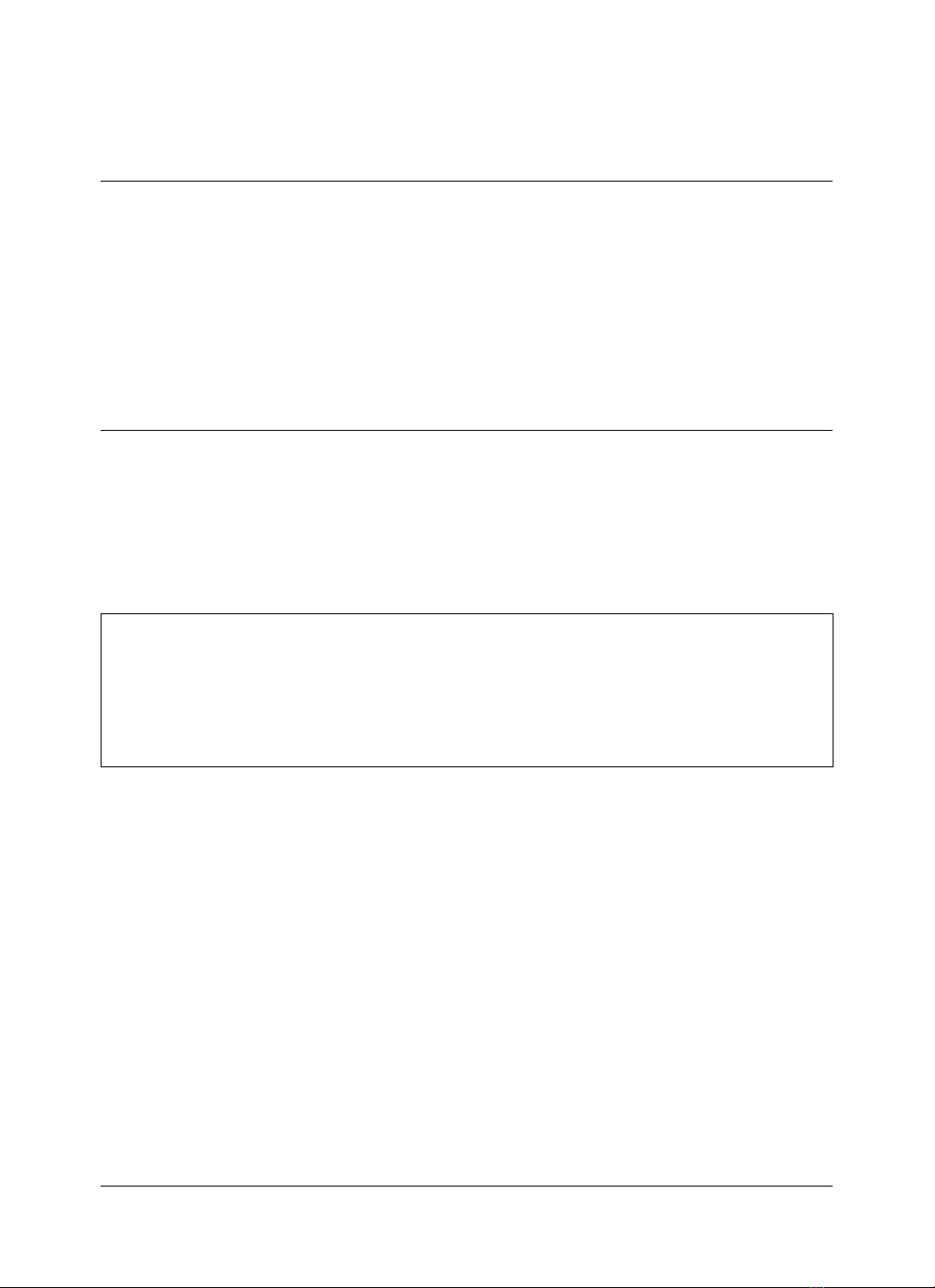
05
FastGene®NanoView User Guide Book
Introducon
Important note
Copyright
Thank you for purchasing FastGene® NanoView, an ultraviolet/visible ray spectrophotometer.
This user guide describes the details of installaon and operaon, precauons for use, accessories, and
other opons. Read this user guide carefully before using the equipment, and only use according to the
instrucons. Also, please keep this guide for future reference when using the equipment.
Please keep this user guide with the product.
Please read the safety instrucons before using the equipment, to operate the equipment safely and smoothly.
If you need to calibrate or install the product again, please contact the Nippon Genecs Europe customer
center.
If the user guide is lost or damaged, please contact the Nippon Genecs Europe customer center.
· FastGene® is the registered trademarks of Nippon Genecs Europe GmbH
· Any related material of this manual may not be modied or distributed in any form without
prior consent of Nippon Genecs Europe.
© 2021 Nippon Genecs Europe. All rights reserved.

06 FastGene®NanoView User Guide Book
Safety instrucons
Please read the safety instrucons carefully before using the equipment, to operate the equipment safely
· Comply with all warnings and cauons described in the user guide.
This user guide uses the following rules to describe warnings and cauons:
This mark indicates a potenally risky situaon, and failure to follow the
instrucon may lead to serious injury or even death.
This mark indicates a potenally risky situaon, and failure to follow the
instrucon may lead to a light injury or product damage.
This mark indicates addional informaon provided to ensure proper use
of this product.
Warning
Cauon
Note

07
FastGene®NanoView User Guide Book
Cauon
Warning
Precauons
Precauons about the installaon site
Make sure to install a venlaon system at the installaon site when using ammable and toxic samples.
· FastGene® NanoView weighs about 1.4 kg. This should be considered when installing.
· The laboratory table on which the equipment is installed should be able to support the
total weight of this device. In addion, use a stable table with a depth of at least 300 mm.
If dropped, the equipment may break.
· Avoid installaon sites exposed to corrosive gas or excessive dust. These adverse condions
can be detrimental to maintaining the performance of the equipment and can shorten the life
span.

08 FastGene®NanoView User Guide Book
Warning
Warning
Precauons
Installaon precauon
Installaon precauons
· Take acons to prevent equipment from falling in case of an earthquake or disaster.
· Make sure to check the power supply voltage, power consumpon, and frequency of the
equipment before supplying power.
· Grounding is essenal to prevent electric shock and ensure reliable operaon in case of a
sudden accident or discharge.
· Do not place heavy objects on the power cord. Keep away from hot objects.
· Do not modify the power cord in any way.
· Always wear safety gloves when using a sample that is harmful or biologically infecous.
· Do not use ammable spray near the equipment.
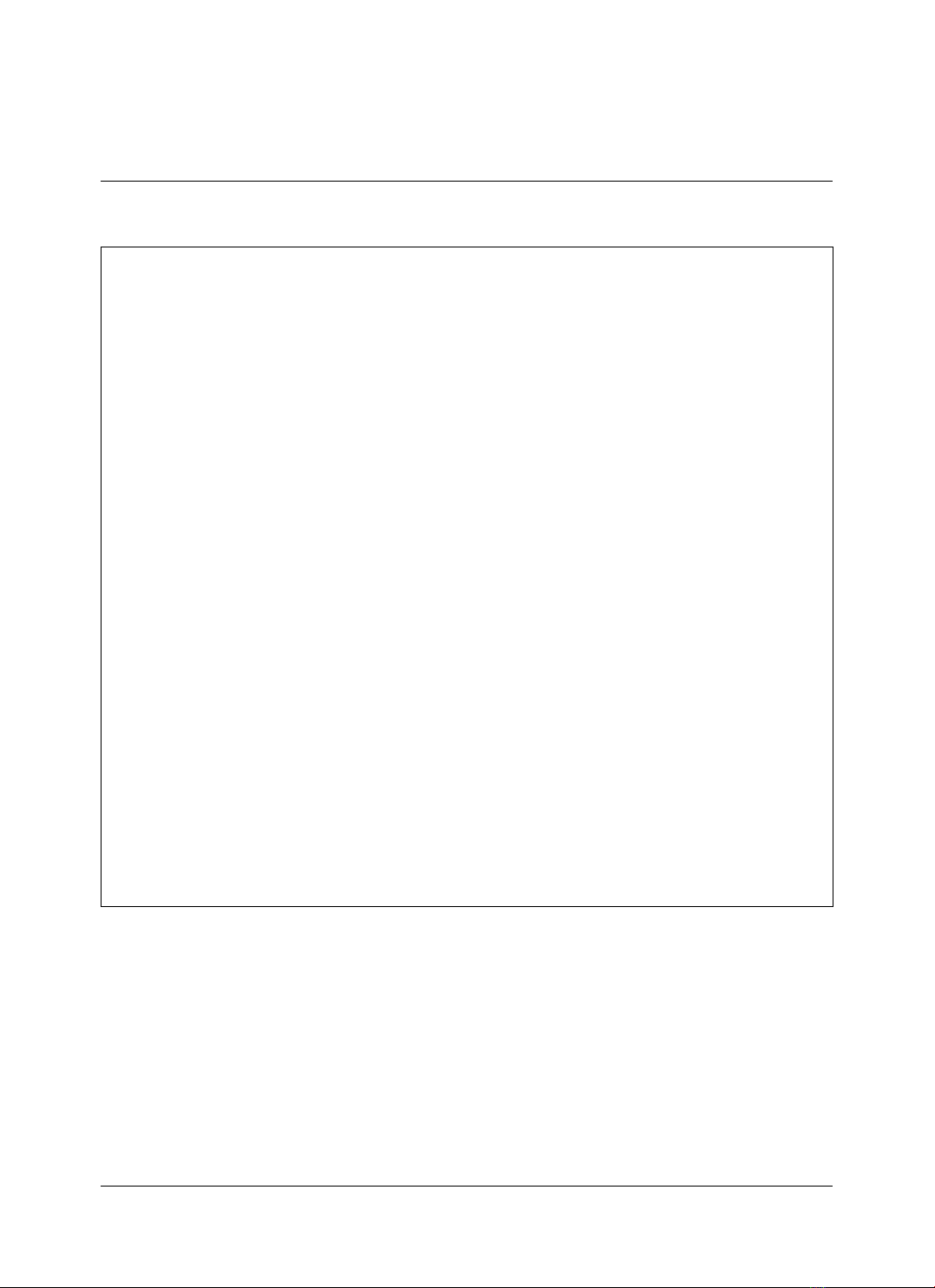
09
FastGene®NanoView User Guide Book
Product warranty
We provide a warranty on the product as specied below.
1. Product warranty period
2. Product warranty descripon
3. Excepons to the product warranty
For more informaon about the warranty period and range, please contact the Nippon Genecs
Europe service center.
If malfunction occurs during the warranty period due to a defect in the equipment (software,
hardware), the part will be replaced or repaired, free of charge. The same product, or free repair or
replacement, may not be possible for consumables or various accessories with operang life.
Product failure caused by the following will not be covered by the warranty, even during the
warranty period.
* If the product has documentaon such as a warranty, or a separate contract that includes terms
of the warranty, the provisions set forth in the document in queson shall be applied. For special
applicaons, the product warranty period will be set separately, if the product is manufactured
dierently from standard specicaons.
1) If the product is modified or used in an inappropriate way
2) If a service provider or person other than the company has repaired or modified the product
3) Damage to data or device, including basic software, that was caused by computer viruses
4) Damage to equipment, caused by electrical power failure or sudden voltage drop
5) Error caused by a problem other than the equipment itself
6) Failure caused by use in harsh environments such as high temperature, humidity, corrosive
gas, or strong vibration
7) Failure due to external shock including fire, earthquake, or contamination by harmful substances.
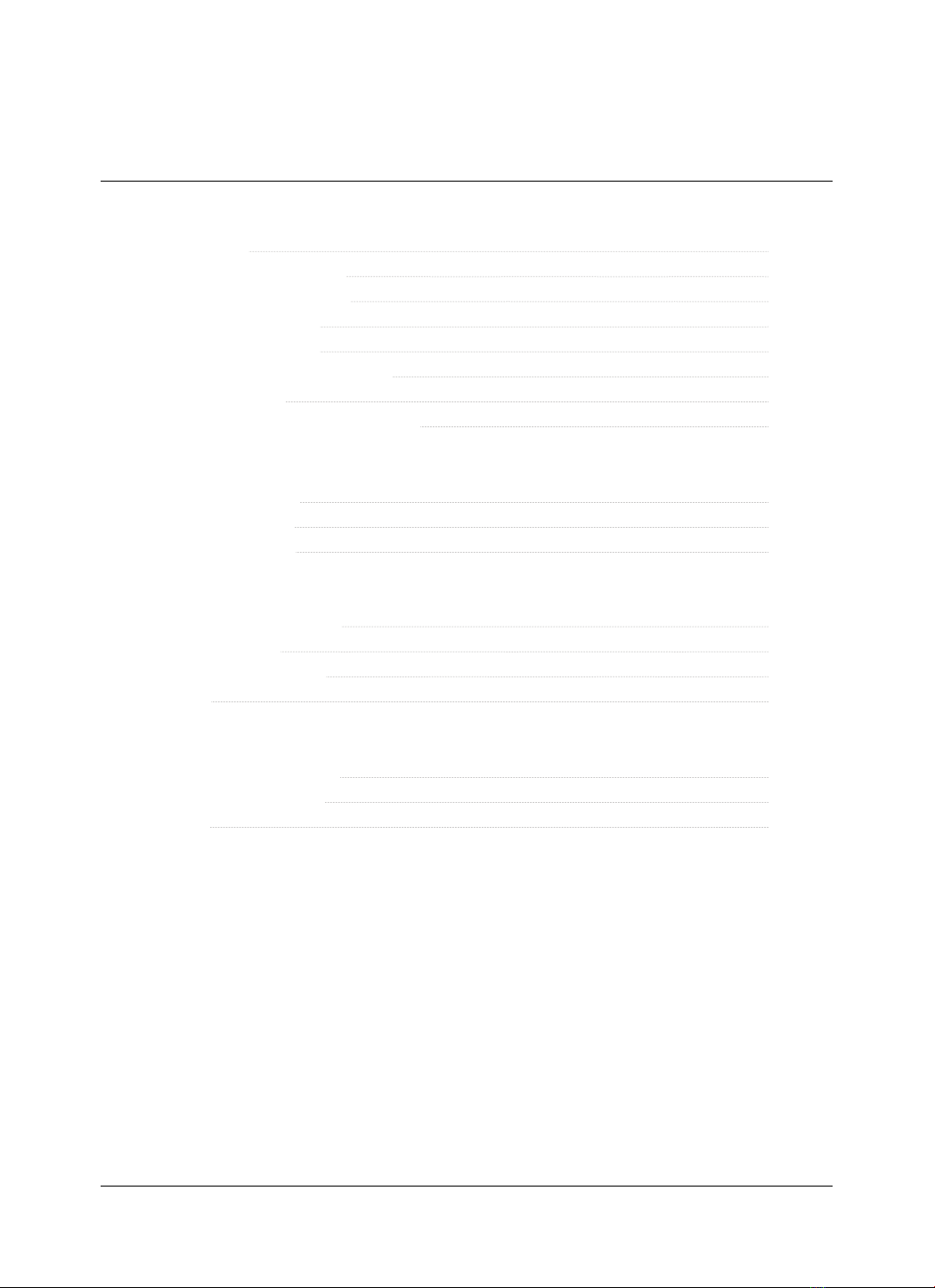
10 FastGene®NanoView User Guide Book
Contents
Ch. 1 Introducon
1-1 Introducon
1-1-1 Product introducon
1-1-2 Measurement principle
1-2 Screen descripon
1-2-1 Favorites screen
1-2-2 Adding/Removing favorites
1-3 Menu descripon
1-3-1 Measurement menu composion
Ch. 2 Basic Measurements
2-1 Pedestal Basic Use
2-2 Cuvee Basic Use
2-3 Baseline ON / OFF
Ch. 3 Nucleic acid measurement method
3-1 Measurement descripon
3-2 A260/A280 rao
3-2-1 Menu descripon
3-3 Usage
Ch. 4 Protein measurement method
4-1 Measurement descripon
4-1-1 Menu descripon
4-2 Usage
14
14
14
16
16
17
18
18
20
21
22
24
25
25
26
30
31
32

11
FastGene®NanoView User Guide Book
Ch. 5 OD600 measurement method
5-1 Measurement descripon
5-1-1 Menu descripon
5-2 Usage
Ch. 6 Other
6-1 Data (View/Delete data)
6-2 Sengs
6-3 Product management
36
36
37
40
41
43

12 FastGene®NanoView User Guide Book
This page is intenonally le blank.
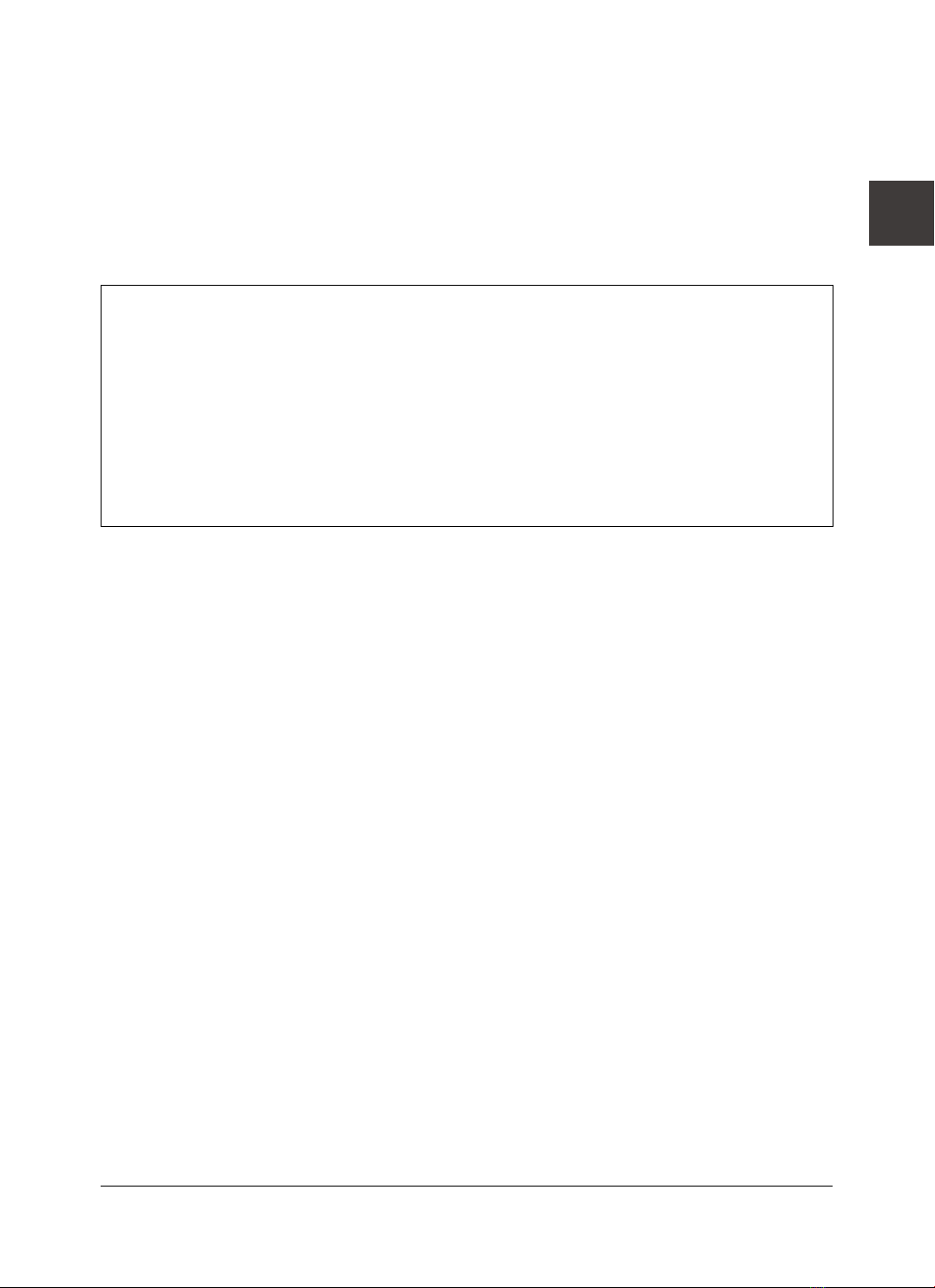
13
FastGene®NanoView User Guide Book
Ch. 1
Introducon
1-1 Introducon
1-1-1 Product introducon
1-1-2 Measurement principle
1-2 Screen descripon
1-2-1 Favorites screen
1-2-2 Adding/Removing favorites
1-3 Menu descripon
1-3-1 Measurement menu composion
Ch.1

14 FastGene®NanoView User Guide Book
Note
1-1 Introducon
1-1-1 Product introducon
FastGene® NanoView is a compact, ultra-small sample analyzer with a simple yet rened design and
easy and convenient user interface (UI). This product can measure a wide range of absorbance, as it uses
a slope algorithm, an opcal path opmizaon technology. As three LEDs (260 nm, 280 nm, 600 nm) and
a single silicon photodiode are used, the product cost has been greatly reduced, while maintaining essenal
product funcons and performance. Baseline correcon can be performed using an addional LED (360 nm).
1-2-2 Measurement principle
① Lambert-Beer’s law
This law combines Lambert’s law and Beer's law related to the absorpon of light, and is used for
absorbance measurement. When the intensity of incident light projected onto the layer of material with
concentraon c in the thickness d is I0, and the intensity of light transmied through this layer is,
absorbance E is log(I0/I) and can be expressed as E=kcd. Beer's law states that absorbance is proporonal
to the thickness of the absorpon layer d, and Lambert's law states that absorbance is proporonal to
the concentraon of the absorbing material. The proporonal constant k varies according to the unit that
indicates density and length of the absorpon layer. The value of k when concentraon is indicated by w/
v % and the length of the absorpon layer is indicated by cm is called the non-absorbance or absorbance
coecient. When concentraon is indicated by mol concentraon and the length of the absorpon layer is
indicated by cm, it is called the mol absorbance coecient. In general, the concentraon c of the unknown
sample can be determined using this law, by measuring
absorbance when the absorpon spectrum is at its maximum.
② Slope Algorithm
FastGene NanoView automacally determines a sample concentraon range - low, middle, and high
concentraon - and sets the opmized opcal path, using the Slope Algorithm. "Slope Algorithm" is an
algorithm based on Beer's Law, which is performance improving technology using informaon such as
absorbance changes caused by the opcal path change. Using this algorithm, NanoView provides
high measurement performance over a wide concentraon range.
Small & Stand-Alone
No additional PC is required for this device, with its compact size of 145 x 190 mm (footprint),
1.4 kg, and main unit control system.
Ch.1

15
FastGene®NanoView User Guide Book
③ Low Sample Volume & High Sample Concentraon Range
Performs quantitative analysis using up to 2 µl sample volume. Performs quantitative analysis up to
10,000 ng/µl dsDNA. Accurate values can be automacally measured regardless of the volume error even
though path length is not separately adjusted, using the Slope Algorithm.
④ OD600
Refers to the measurement of opcal density at 600 nm. It is generally used as a test method to
describe the value of bacteria or other cells. OD600 can be measured using a standard Cuvee (10mm
path length cell).
Ch.1
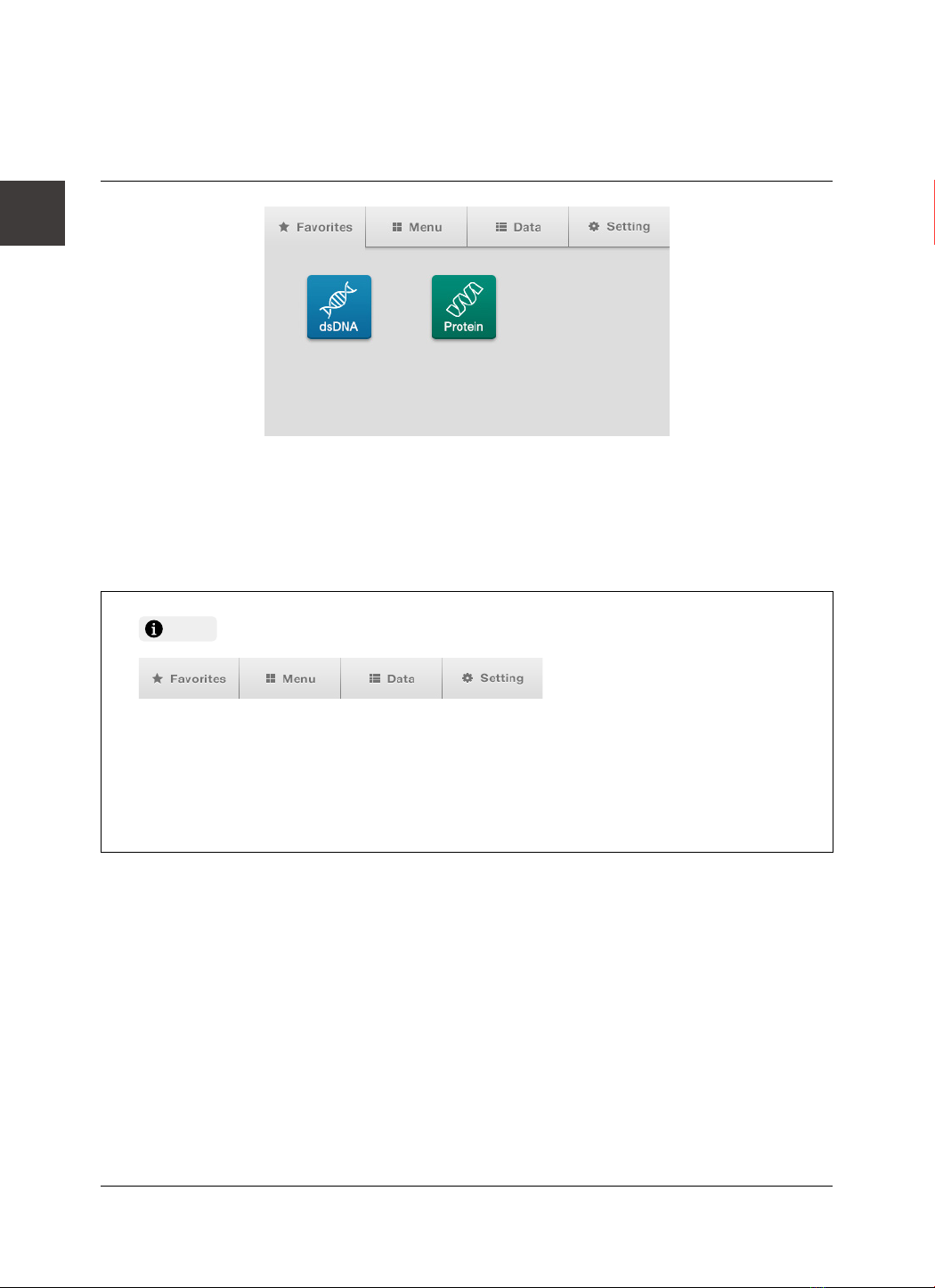
16 FastGene®NanoView User Guide Book
Note
Fig. 1.1
1-2-1 Favorites screen
Preferred measurement modes can be added or deleted in Favorites for convenient use.
Up to 6 favorites can be added. * See 1-2-2 Adding/Removing favorites
[Favorites]: A measurement mode added by the user can be selected.
[Menu]: Any measurement modes supported by the equipment can be selected.
[Data]: Views, deletes, exports to USB, and prints the measured data.
[Seng]: Equipment language and me selecon, system, device check, and PC connecon
can be performed.
1-2 Screen descripon
Ch.1

17
FastGene®NanoView User Guide Book
Note
Fig. 1.2
Fig. 1.3
1-2-2 Add/Remove favorite
The icon is displayed in yellow, if the mode is added to Favorites. The icon is displayed in gray, if
the mode is not added to Favorites.
1. [Fig. 1.2] Press ① [Menu] on the screen.
2. Select a measurement mode to add to Favorites.
3. [Fig. 1.3] Press ② Click [Favorites] on the upper le of the measurement screen to add to Favorites.
4. [Fig. 1.3] Press ② [Favorites] in the corresponding measurement mode to delete a favorite.
Ch.1

18 FastGene®NanoView User Guide Book
Fig. 1.2
The factor designated for each mode is set as the default value. The input mode is addionally provided
so that the user can designate a factor value. It is designed in such a way to enable the measurement of
numerous sample types, besides protein, depending on the tester or experiment environment.
1-3-3 Measurement menu composion
Menu Factor
Nucleic Acid
ds DNA 50
ss DNA 33
RNA 40
Other Input
Protein
Protein 1
BSA 1.49
IgG 0.72
Lysozyme 0.37
Other Input
OD600 OD600 1
1-3 Menu descripon
Ch.1
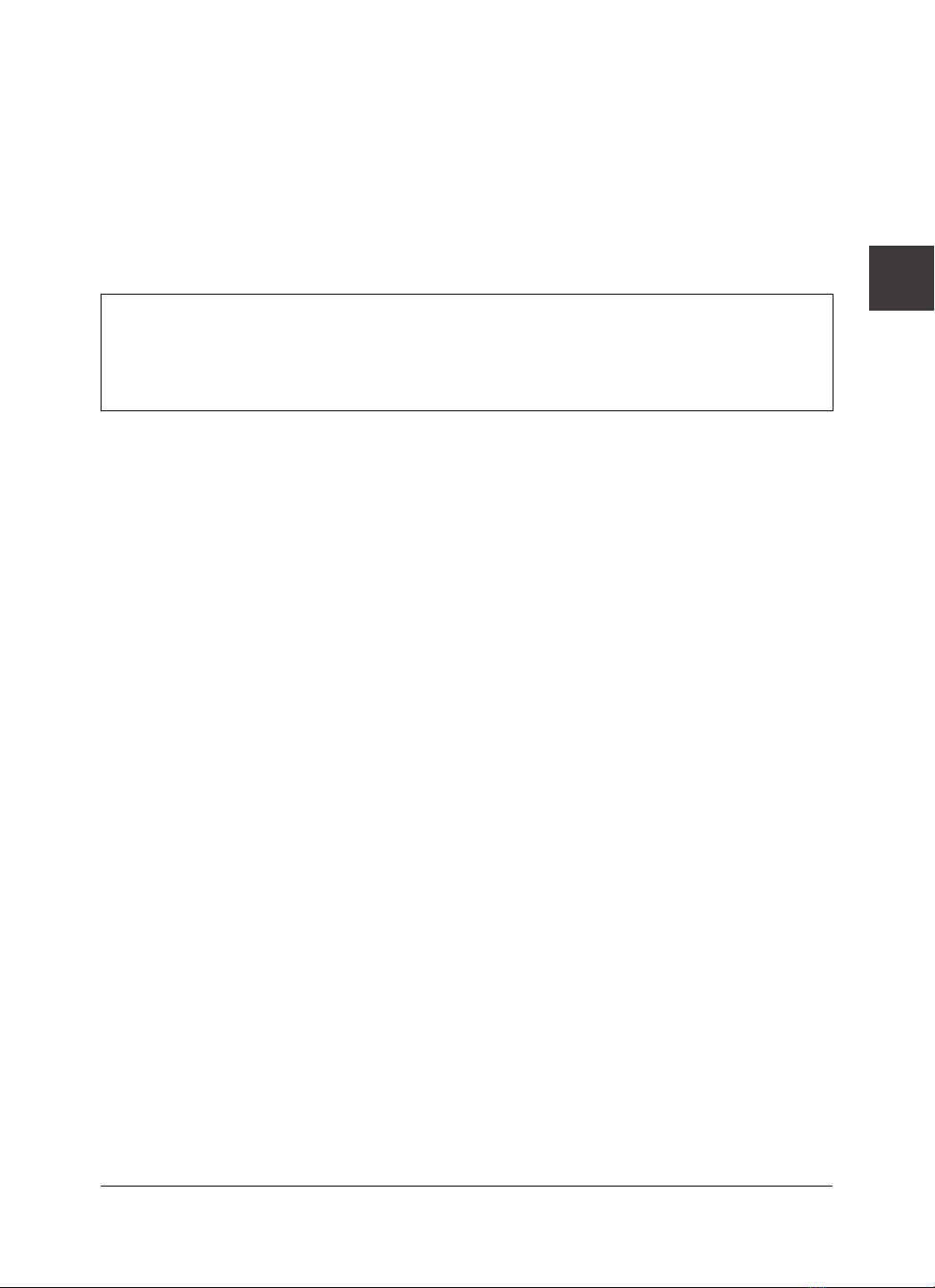
19
FastGene®NanoView User Guide Book
Ch. 2
Basic Measurements
2-1 Pedestal Basic Use
2-2 Cuvee Basic Use
2-3 Baseline ON / OFF
Ch.2

20 FastGene®NanoView User Guide Book
Warning
2-1 Pedestal Basic Use
Press the [Measure] buon to conduct measurement and display the measured value on the screen.
Open the cell cover aer compleng the measurement. If the sample needs to be collected, extract the
sample carefully using a pipee. If sample collecon is not needed, soly wipe the sampling pedestal and
cover quartz window using a laboratory ssue. For addional washing, drop dislled water onto the
sampling pedestal and cover quartz window, soly wipe it o with a laboratory ssue, and repeat washing
if contaminaon is serious.
Take a 1-2 µl (minimum volume - 0.5 µl) sample using a pipee. Place the pipee used to take the
sample on the sampling pedestal and carefully drop the sample, keeping the shape so that the drop does
not burst. Close the cell cover.
Fig. 2.1
Fig. 2.3Fig. 2.2
If the volume of the sample is less than 1.0 µl or more than 2.0 µl, the sample may not be
posioned correctly on the sampling pedestal and the measured value may not be correct. If
sample concentraon is very low (less than 2 ng/µl, based on dsDNA) or very high (greater than
10,000 ng/µl, dsDNA), the accuracy of the measured value can decrease. Therefore, measure the
sample aer concentraon or diluon according to the range in queson.
Ch.2
Table of contents
Popular Measuring Instrument manuals by other brands

Sealey
Sealey VSE5863 instructions
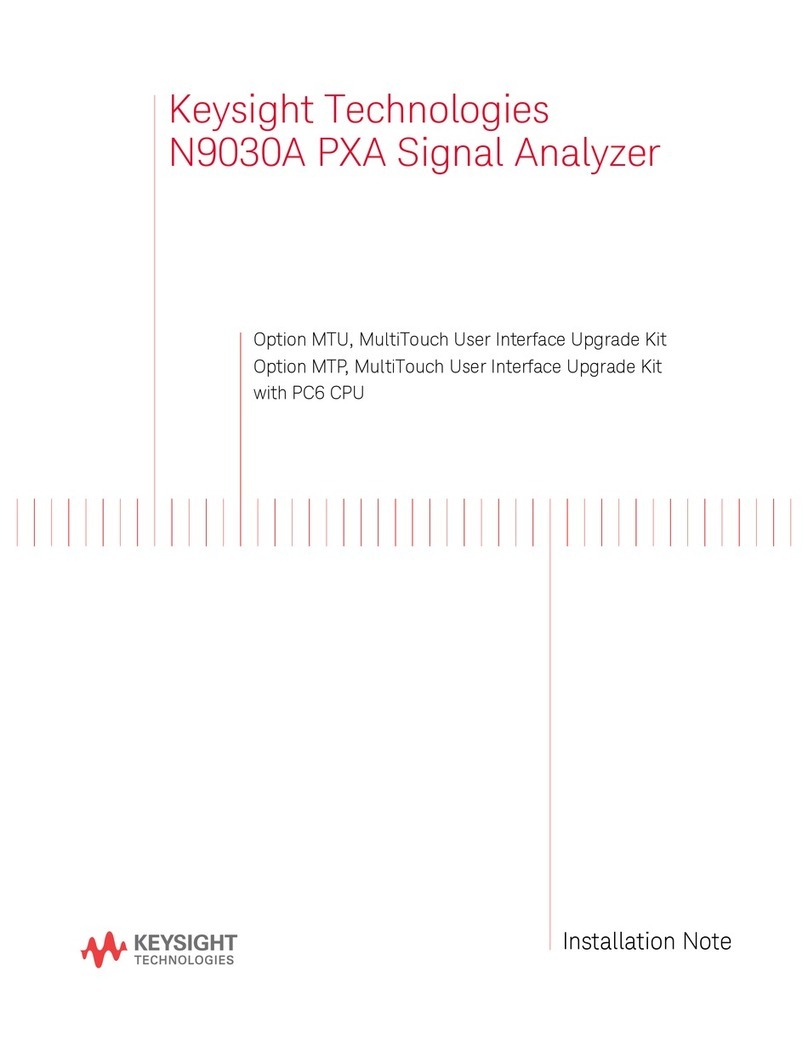
Keysight Technologies
Keysight Technologies N9030A Installation note

INOAGE
INOAGE MADRIX AURA Technical Manual & Quick Start Guide

Ironside
Ironside 9675718 user manual

Vertiv
Vertiv Liqui-tect LP3000 Installer/user guide

Reed Instruments
Reed Instruments R7150 instruction manual