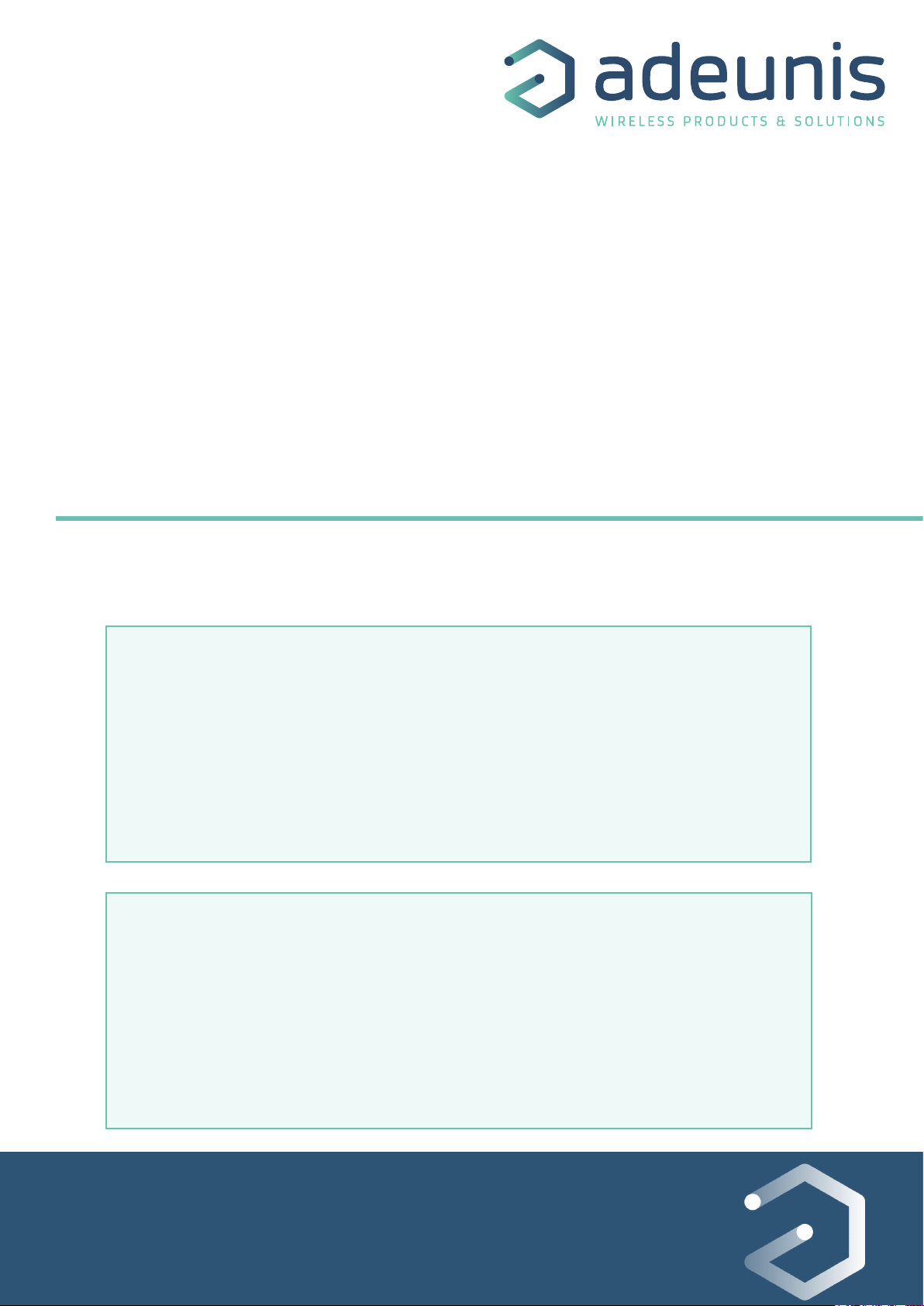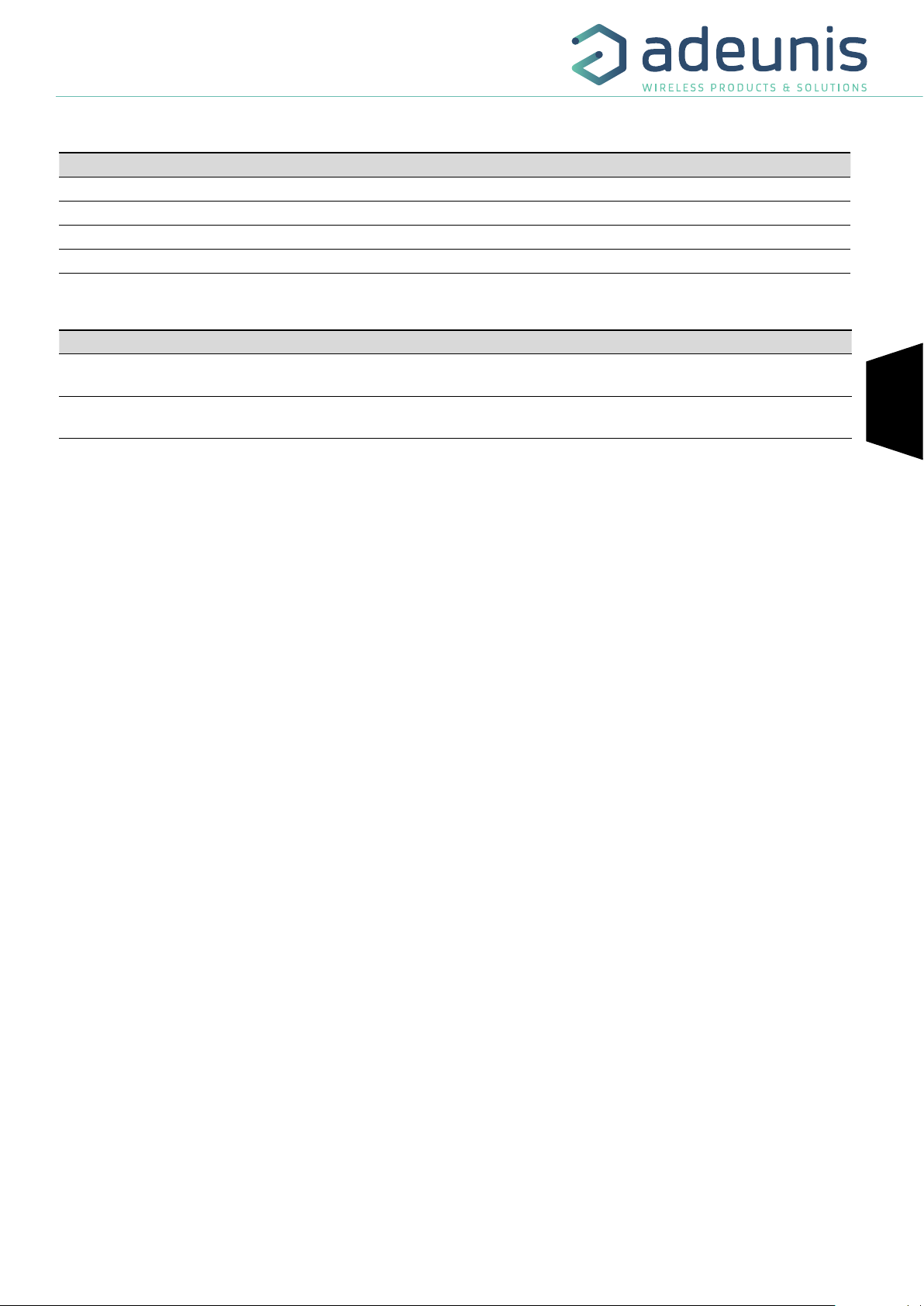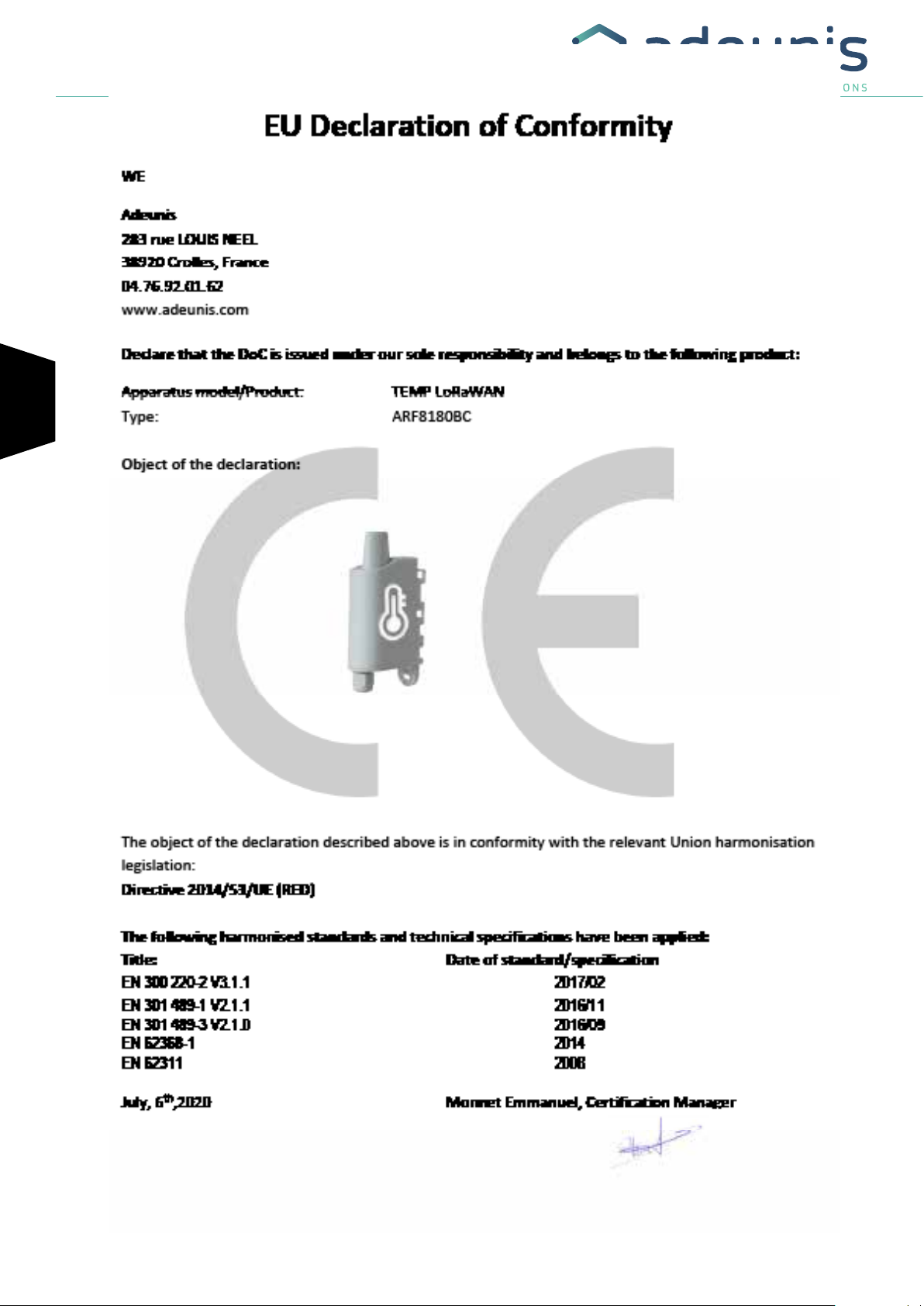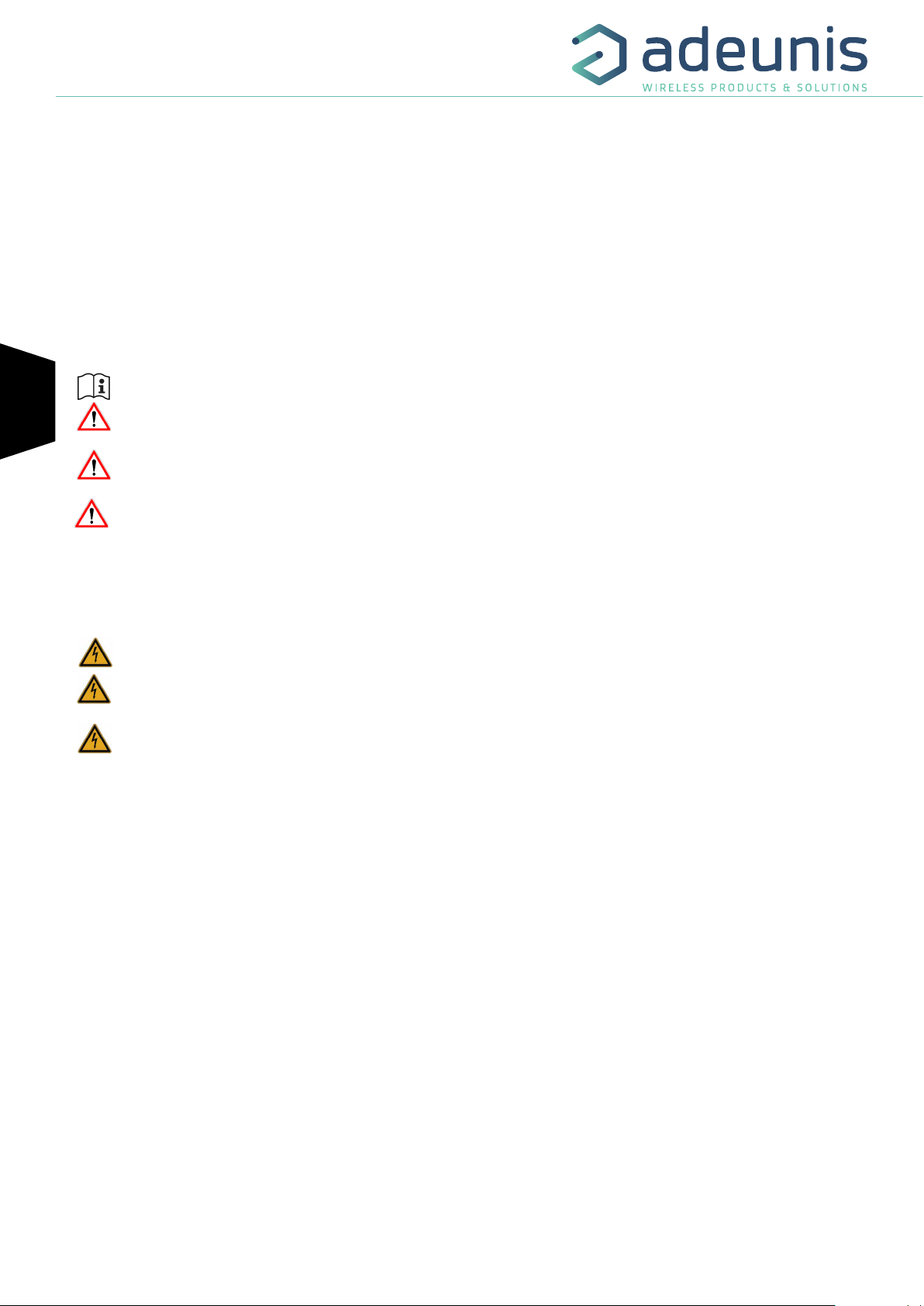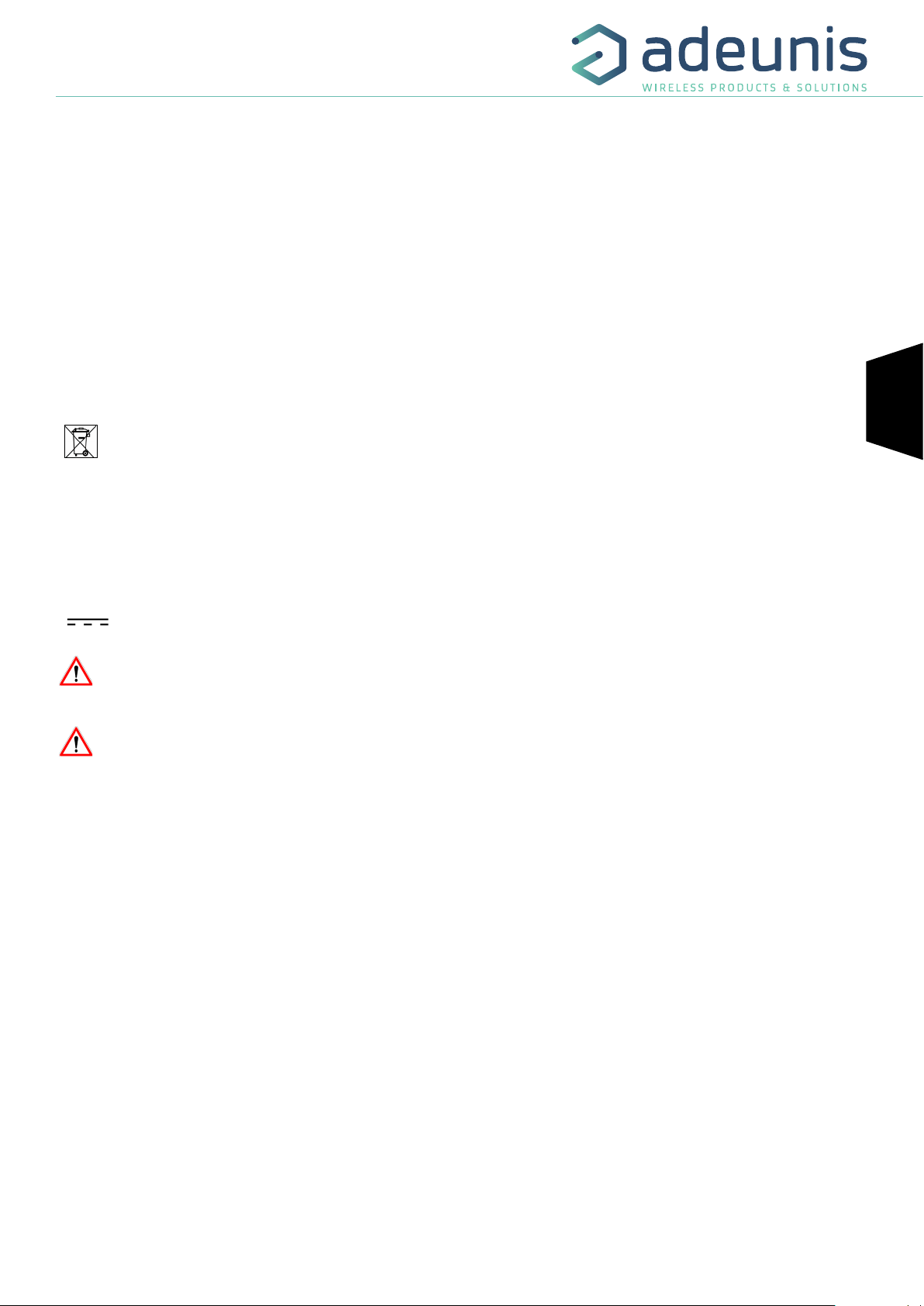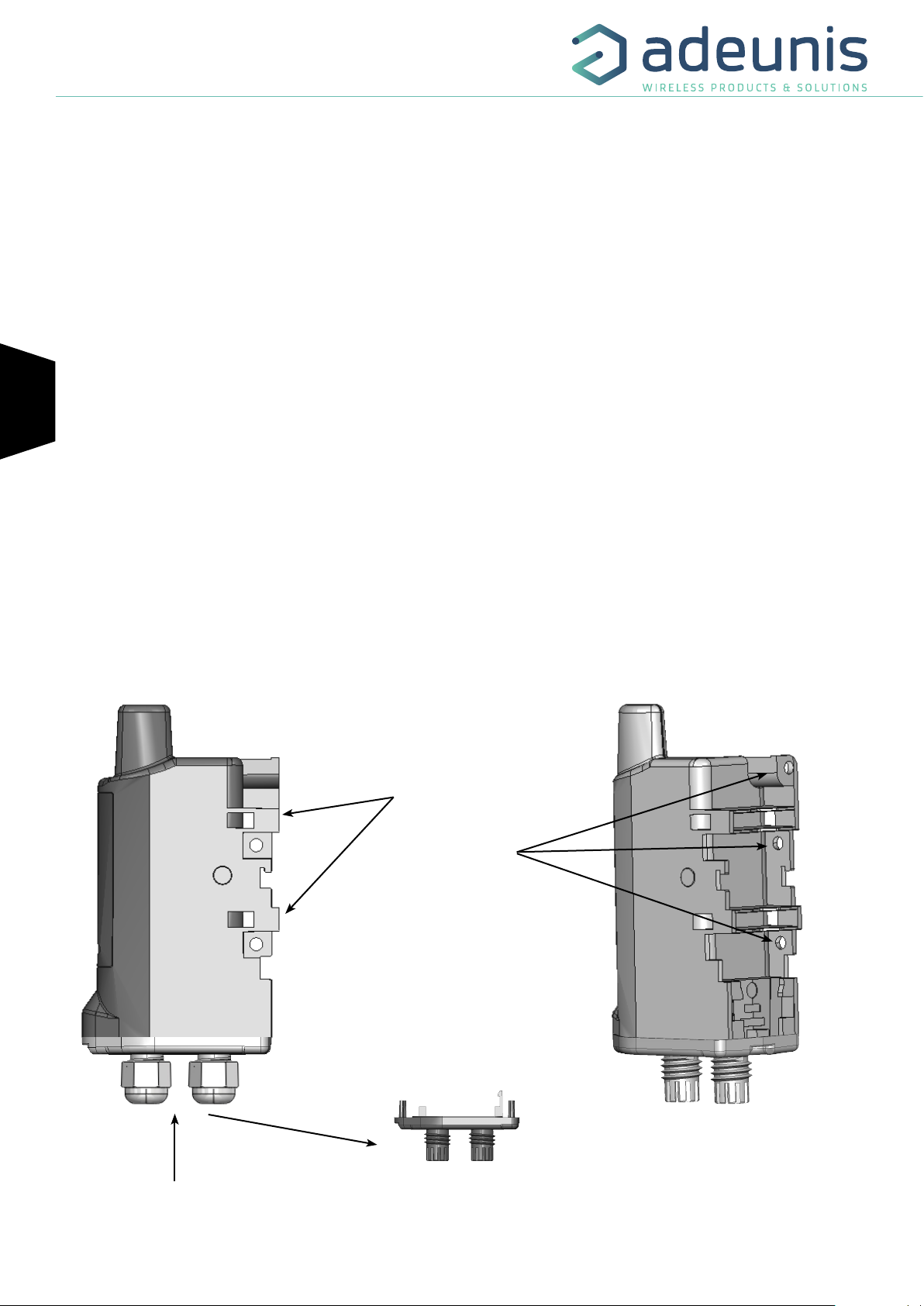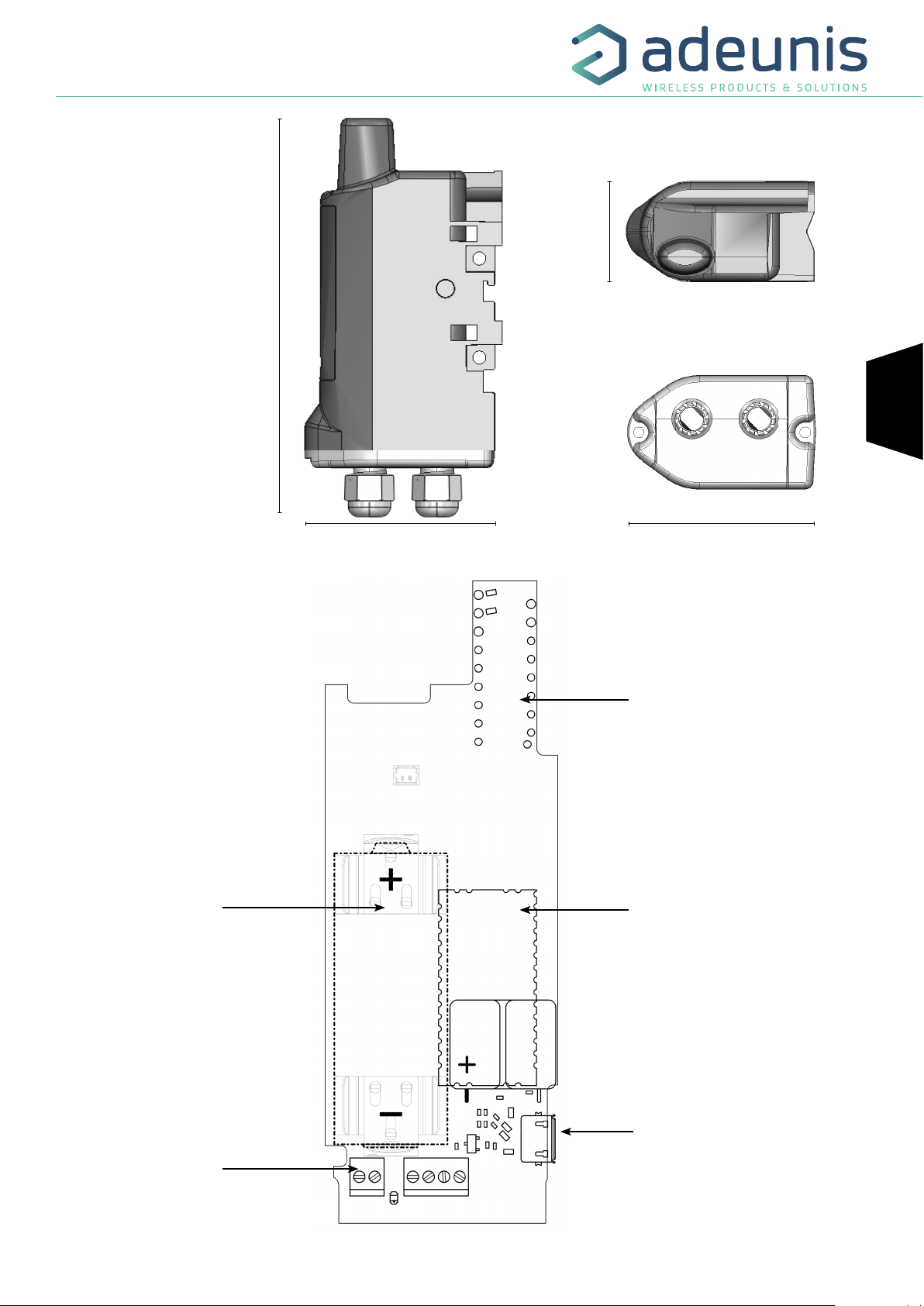EN
TEMP V4 IP68 LoRaWAN 863-870 - Guide utilisateur / User guide version V3.1.1
39
of 61
RECOMMANDATIONS REGARDING USE
• Before using the system, check that the power supply voltage shown in the user manual corresponds to your
supply. If it doesn’t, please consult your supplier.
• Place the device against a fl at, rm and stable surface.
•
The device must be installed in a location that is suffi ciently ventilated so that there is no risk of internal hea-
ting and it must not be covered with objects such as newspapers, cloths, curtains, etc.
• The device’s aerial must be free and at least 10 cm away from any conducting material.
• The device must never be exposed to heat sources such as heating equipment.
• Do not place the device close to objects with naked fl ames such as lit candles, blowtorches, etc.
• The device must not be exposed to harsh chemical agents or solvents likely to damage the plastic or corrode
the metal parts.
DISPOSAL OF WASTE BY USERS IN PRIVATE HOUSEHOLDS WITHIN THE EURO-
PEAN UNION
This symbol on the product or on its packaging indicates that this product must not be disposed of with your
other household waste. Instead, it is your responsibility to dispose of your waste by taking it to a collection point
designated for the recycling of electrical and electronic appliances. Separate collection and recycling of your waste
at the time of disposal will contribute to conserving natural resources and guarantee recycling that respects the
environment and human health. For further information concerning your nearest recycling centre, please contact
your nearest local authority/town hall offi ces, your household waste collection company or the shop where you
bought the product
This symbol on the devode or its packaging means the use of a DC voltage.
Warning: If the charger is used with any other batteries or products whatsoever, there is a risk of an ex-
plosion. After use, the batteries must be disposed of at an appropriate recycling centre. They must not be thrown
away to degrade in the environment. When batteries are replaced, the device must be corectly implemented.
Warning for Switzerland : the annex 4.10 of SR 814.013 Standad must be applied for batteries.