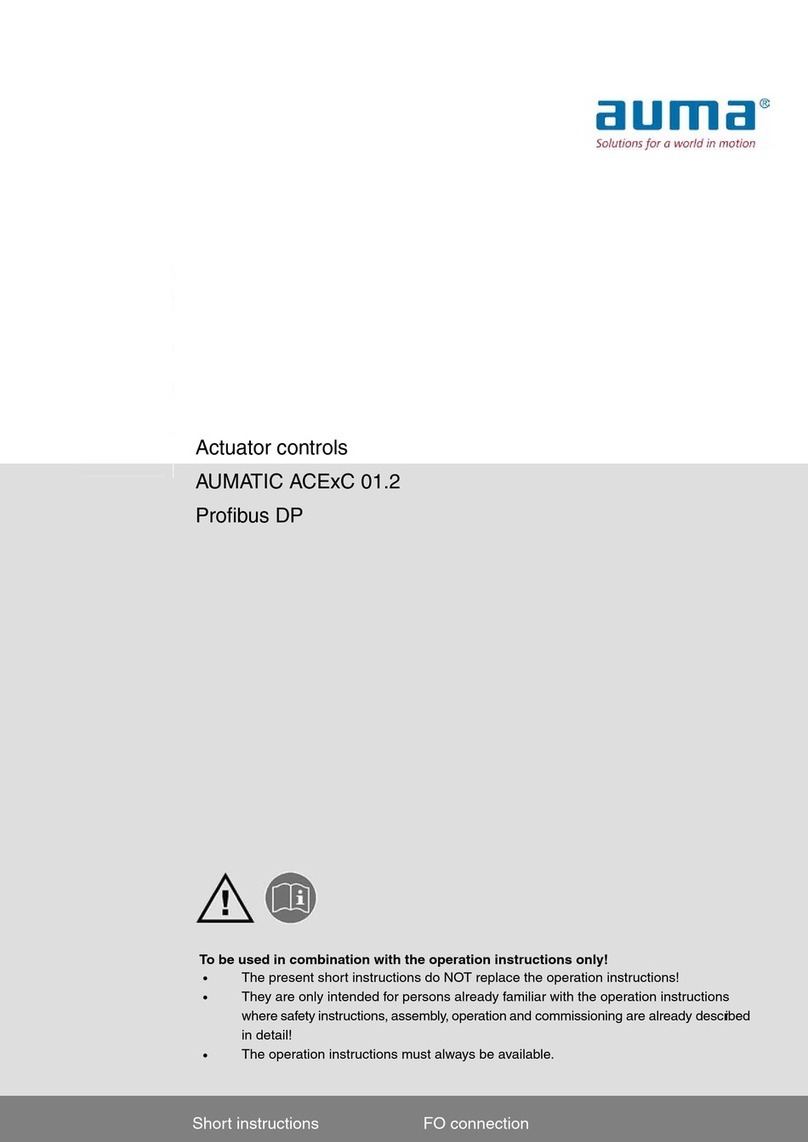NIPPON VALVE CONTROLS SP-1516 User manual

OSXAX238-EN
1/5
NIPPON VALVE CONTROLS, INC.
Instruction manual
Electric Actuator P
A
X
SP-1516
Please read this document before using these valves.
GENERAL
A light weight, compact and long service life electric actuator
built in high reliability and proportional motor.
PAX : For AC power.
PRODUCT CODE
P A X - - - -
(1) (2) (3) (4) (5)
(1) Actuator
PAX
(2) Torque
050
120
(3)
Voltage
1 : 100 / 110 V
2 : 200 / 220 V
(4) Option
AK : Aluminum alloy motor cover
C1 : Flexible cable
(5) Operation mode
Nil : Mode A
J : Mode B

OSXAX238-EN
2/5
ELECTRIC ACTUATOR SPECIFICATIONS
3 way valve: SHUT / Position , OPEN / Position
Actuator type ( :Voltage code) PAX-050- PAX-120-
Voltage 100 / 110 V AC ±10 % 50/60 Hz (Code: 1)
200 / 220 V AC ±10 % 50/60 Hz (Code: 2)
Rated torque [Nm] 5 12
Operation time [s] 14 / 12 (50/60 Hz) 30 / 25 (50/60 Hz)
Power consumption [VA] 9.5
Motor Synchronous motor (Triac control)
Overload protection Impedance protect
Method of operation Proportional control
Input signal 4 to 20 mA / 1 to 5 V (Input resistance: 250 )
Operation *¹ [Mode A] SHUT by decreased signal « OPEN by increased signal (Standard)
[Mode B] SHUT by increased signal « OPEN by decreased signal (Option: J)
Indication signal 0 mA : SHUT « 1 mA : OPEN (External load resistance: less than 3 k)
Common in mode A / B
Resolution Less than 0.2 %
Duty cycle 100 %
Ambient temperature -20 to 55 ºC
Space heater 1 W
Manual operation Direct operation of actuator by loosening lock screw
Enclosure Equivalent to IP65 (IEC 60529)
Housing material Aluminum alloy die cast + Polycarbonate resin cover
Terminal block For bare wire 0.2 to 1.5 mm² (AWG 26 to 16) Ground terminal: M3
Conduct port G3/8 Cable gland (for 5 to 10.5 mm cable)
*¹ Change by DIP switch. (Standard ® Mode B)
WIRING
Setting with DIP switch
Mode A / B is selected simply by setting the mode
change DIP switch located on built-in control board.
Mode A Mode B
Note) • Input signal circuit is non-isolated. Do not connect DC (-) wire to other DC (-) common.
• Do not adjust operating angle of a valve (OPEN/SHUT trimmer).
Please contact us if you need to adjust operating angle.
Input signal
4 to 20mA
1 to 5V
Indication signal
0 to 1mA
Voltage
100/110V AC
200/220V AC
Ground terminal(M3)
Trimmers
Operation
range
Potentiometer
1kΩ
Dead band
Indication
signal

OSXAX238-EN
3/5
ELECTRIC ACTUATOR SPECIFICATIONS
3 way valve: SHUT / Position , OPEN / Position
OPTIONAL PARTS
Specifications Code No. PAX Remarks
Aluminum alloy motor cover AK
Flexible cable (Approx. 300 mm long) C1
Operation mode SHUT by 4 mA. (Decreased input signal) Nil Mode A (Standard)
SHUT by 20 mA. (Increased input signal) J Mode B
DIMENSION
PAX-050 PAX-120
Parts name
1 Body 4 Control board 7 Drive shaft
2 Motor cover 5 Terminal block 8 Rubber packing
3 Motor 6 Potentiometer
ADJUSTMENT
Dead band
Turn the trimmer clockwise for wide the dead band as necessary.
It is useful to prevent the hunting reaction of actuator.
*Each trimmer on a built-in control board.
Operating range
Do not adjust operating angle of a valve (OPEN, SHUT trimmer).
Please contact us if you need to adjust operating angle.
Operating speed (Speed control)
No adjustment required. (ZERO, SPAN trimmer)
36
107 74
126
85
1
2
6
3
4
5
7
8
74
53
107
140
85
1
2
6
3
4
5
7
8
T1
POWER
SPAN
ZERO
SHUT OPEN D.B.
T2
ON
↑
I-
4~20 mA
I+ +
1
S1
0~1 mA
-
DIP SW
Adjustment trimmer

OSXAX238-EN
4/5
INSTALLATION, OPERATION & MAINTENANCE INSTRUCTIONS
HANDLING & STORAGE
HANDLING
Proper care in handling the actuator should be taken
to prevent damage. Do not drop or throw it.
STORAGE
Store the actuator in the protected area from dust,
moisture, and direct sunlight. If possible, actuator
should be kept in the original packaging.
CHECKING
Check the product code, power supply, and voltage
before installation.
INSTALLATION
ENVIRONMENT
• Do not install in place where corrosive gas is present
or where vibration is heavy (0.5 G or more).
• When radiant heat causes the surface temperature
of the control unit to exceed 55 °C, provide an
appropriate shielding plate.
• If there is a possibility that the fluid and drive part
freeze, please take measures to prevent freezing.
POSITIONING
Should be positioned through 90° upward from
horizontal. Provide space around the product to
allow manual operation, inspection and replacement
work.
Maintenance space for upper part of actuator
PAX More than 90 mm
OTHER NOTES
Until the wiring is completed there must be no
condensation or flooding in the interior of the
actuator, after piping. Protective caps on the cable
gland are not waterproof.
WIRING
• Do not wiring outdoors on a rainy day.
• Check the power supply and voltage.
Connect the signal as shown in the wiring diagram.
Do not connect unnecessarily terminal.
• Use suitable flexible cable (5 to 10.5 mm).
Lock and seal the cable completely to prevent
condensation inside the actuator.
• Built-in terminal block can clamp up to 1.5 mm in
diameter without using solderless terminal.
• Allow proper cable slack for maintenance.
• Actuator should be electrically grounded.
Use the terminal marked ( ) inside the actuator.
PREVENT DEW CONDENSATION
• When installing the cover after wiring, perform the
bolt by the temporary tightening procedure and the
permanent tightening procedure to tightly and
securely tighten the rubber packing so that water
does not enter from the outside.
• Tighten the cable gland nut so that there is no
leakage from the wire entrance.
CONTROL
• Use shielded wire for signal wiring where high level
noise is generated or when the wiring distance is
long.
• Control with a 1 to 5 V input signal becomes an input
resistance 250 . Provide a voltage that can safely
20 mA or more than.
• Check whether the MODE change DIP SW on a
circuit board substrate is set up correctly.
When wiring, if wiring of a signal is mistaken, it will
not operate correctly. Contact us when you use two
valve or more by one controller or indicator.
• Input signal circuit is non-isolated.
Do not connect DC (-) wire to other DC (-) common.
• The input signal and operation mode are set as
follows. (Factory shipped)
Input signal 4 to 20 mA / 1 to 5 V
Operation mode Mode A
Operation SHUT by decreased signal
OPEN by increased signal
OPERATION
TESTING
• Make sure that power supply voltage is correct. Also
check operating position, wiring, speed and signals.
• During trial operation, check that valve movement
and output signal are correct.
CONFIRM THE OPERATING CONDITION
• Adjust fluid condition, controller setting, sensor etc.
so that stable control is achieved.
• When used in an unstable control state, the life of
the actuator and the valve will be shortened.
• The desired control state is stable at the target value.
Adjust the PID setting value of the controller when
overshooting the target value greatly, when not
converging for a long time or hunting operation. Also,
when the time delay is large, please consider the
sensor position.
ATTENTION
• Be sure to set the DIP-SW before turning on the
power supply.
• Keep power supplied for built-in space heater to
prevent condensation inside actuator.
• Do not touch the moving parts of actuator in
operation.
• Never put anything on the actuator or make it into a
foothold.

OSXAX238-EN
Document is subject to change without notice.
NIPPON VALVE CONTROLS, INC.
1-21-19 Meieki minami, Nakamura-ku, Nagoya 450-0003 JAPAN
TEL: 81-52-582-6435 FAX: 81-52-582-6439
5/5
INSTALLATION, OPERATION & MAINTENANCE INSTRUCTIONS
MANUAL OPERATION
PRECAUTIONS
• Manual operation should be a temporary operation.
• Be sure to turn off the power before manual
operation.
NOTE
For manual operation, do not give more than the
rated torque and make at a slow rate. Actuator might
be damaged if excessive force is added.
Actuator can be easily removed from the valve by
loosing 3 lock screws, and that allows direct
operation of the valve.
After operation, be sure to put back the actuator to
the original position and lock.
MAINTENANCE
• To prevent electric shock, be sure to turn off the
power when removing the actuator cover.
• Do the routine maintenance at least once in half a
year.
Inspection items
• Confirm operation of opening and closing.
• Confirm that an actuator is not hot excessively.
• Confirm existence of abnormal noise and
vibration during operation.
• Confirm whether screws are loose or not.
• Confirm that water or condensation no remains
in the actuator.
TROUBLE SHOOTING
Problem Cause Solution
Actuator
does not
move.
Faulty wiring. Correct the wiring.
Voltage and
input signal are
not coming.
Check the voltage and
input signal.
Incorrect
voltage.
When it's burned out by
excess voltage, replace
the actuator.
Connection or
wiring is not
correct.
Correct the miswiring
and misconnection.
Be careful not to
mistake the plus and
minus of wiring.
Short the
circuit, contact
failure.
Review wires and
connection.
Motor is too
old.
Replace the actuator.
Operation
is unstable.
Excess surge
or voltage was
applied.
Replace the actuator.
Rainwater
entered the
actuator.
Added high
harmonics
noise from an
inverter.
Attachment a filter for
each inverter maker
option.
Effect of high
level noise.
Use the shielded wire
and ground the wiring.
Separate signal wire
from power line.
Stop in the
mid
position.
(Input
signal’s
1 to 5 V.)
Signal voltage
source capacity
shortage.
Use a voltage source
that can be made to
flow more than 20 mA.
Please contact us.
Stop in the
mid
position.
Overload
protector runs
because of
over-torque.
Motor protection circuit
returns by the signal of
operation of an
opposite direction. Turn
on the power again.
For more information contact
NIPPON VALVE CONTROLS, INC. for consultation.
Table of contents
Popular Controllers manuals by other brands

Reely
Reely WP-1040 operating instructions

Festo
Festo CMMD-AS series Installation

Power Electronics
Power Electronics V2 Series user manual
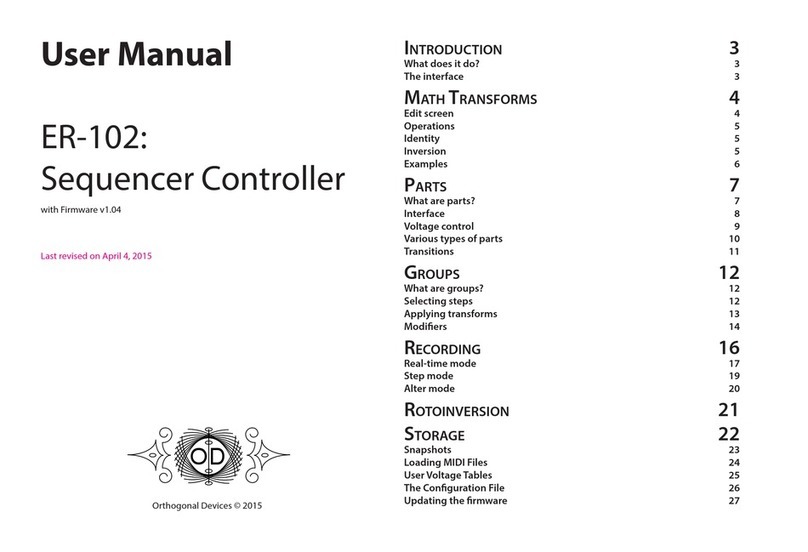
Orthogonal Devices
Orthogonal Devices ER-102 user manual
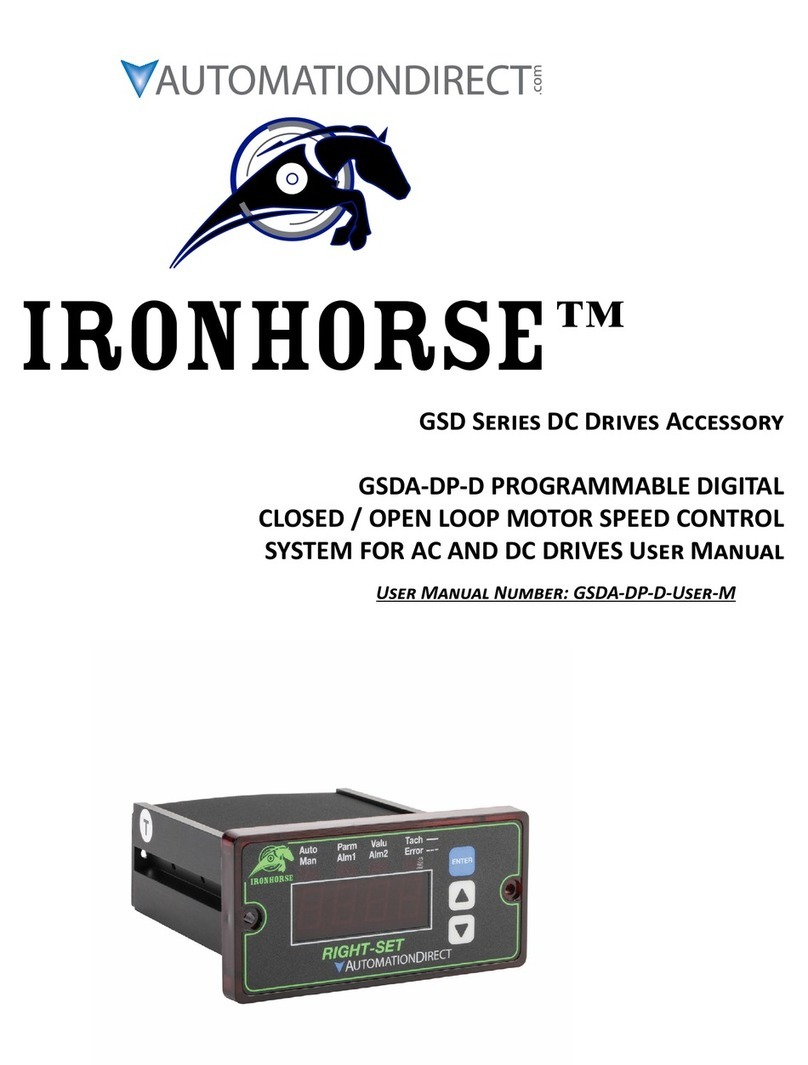
Automationdirect.com
Automationdirect.com IronHorse GSD Series user manual

3M
3M Versaflo V-500E User instructions

meibes
meibes MeiFlow MFR3 quick start guide

ProMinent
ProMinent DULCOMETER Assembly and operating instructions
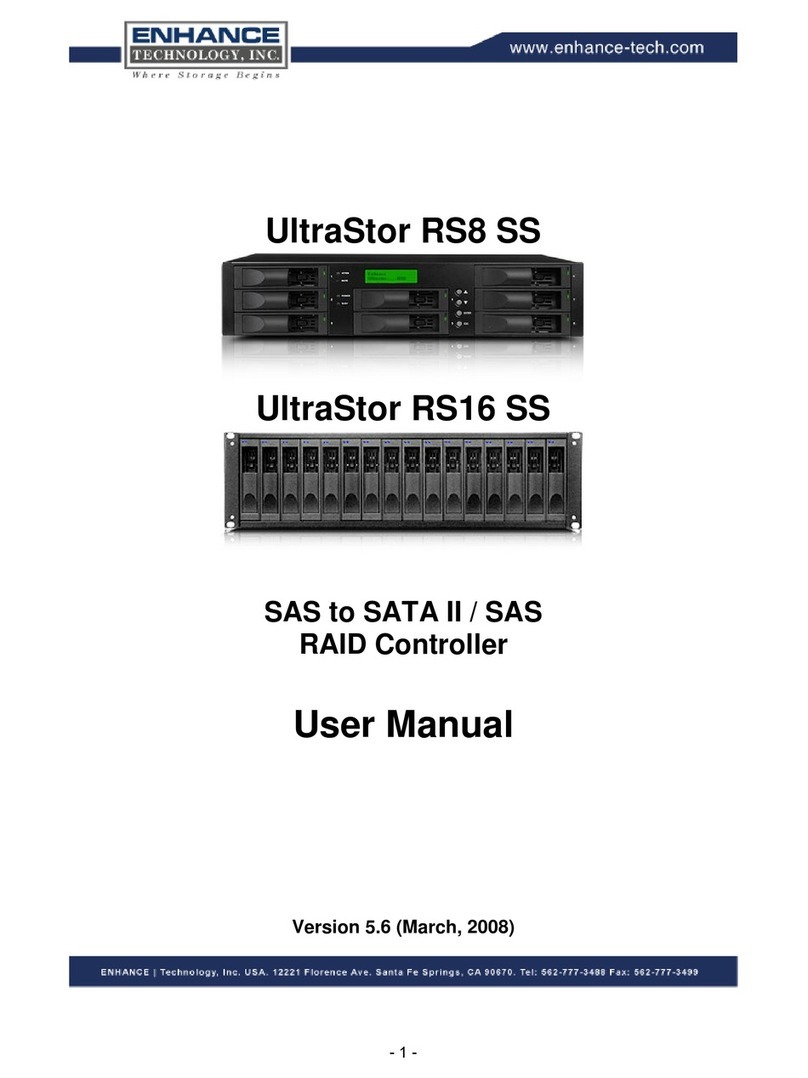
ENHANCE TECHNOLOGY
ENHANCE TECHNOLOGY UltraStor RS8 SS user manual
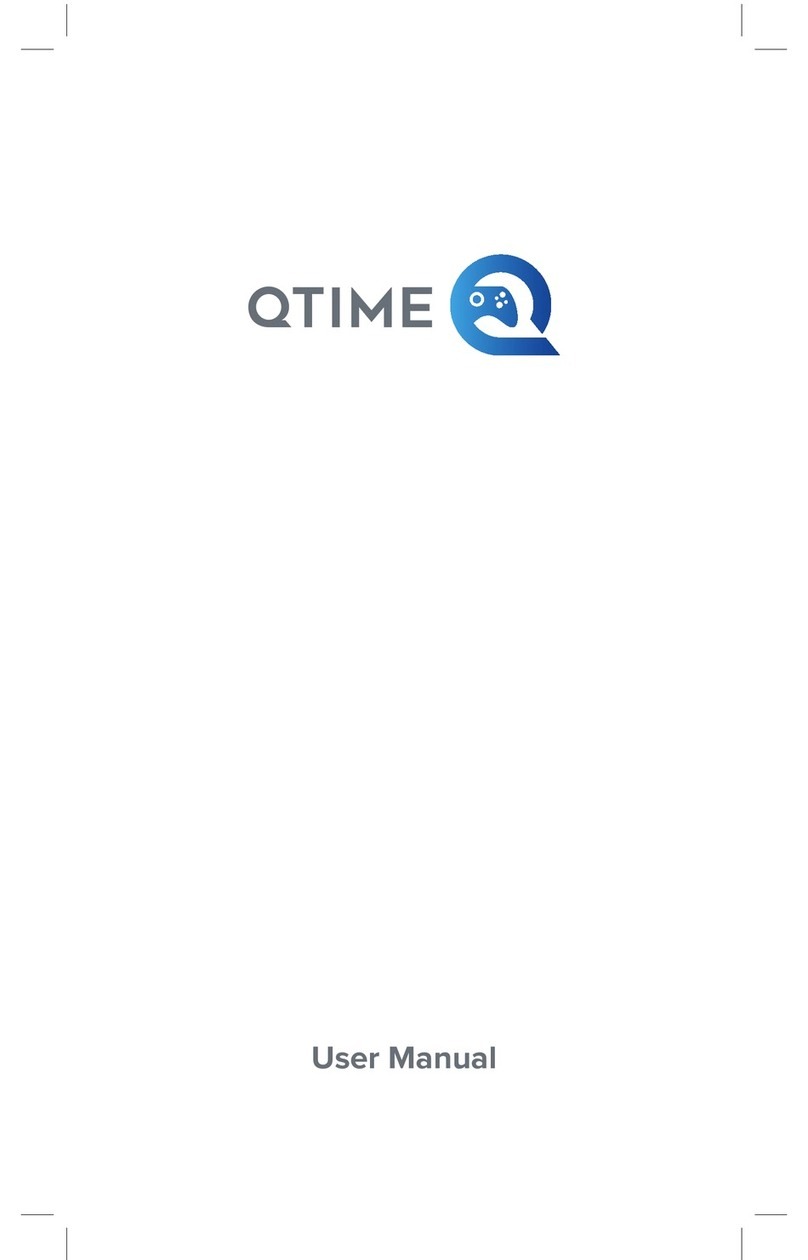
qtime
qtime qtime user manual
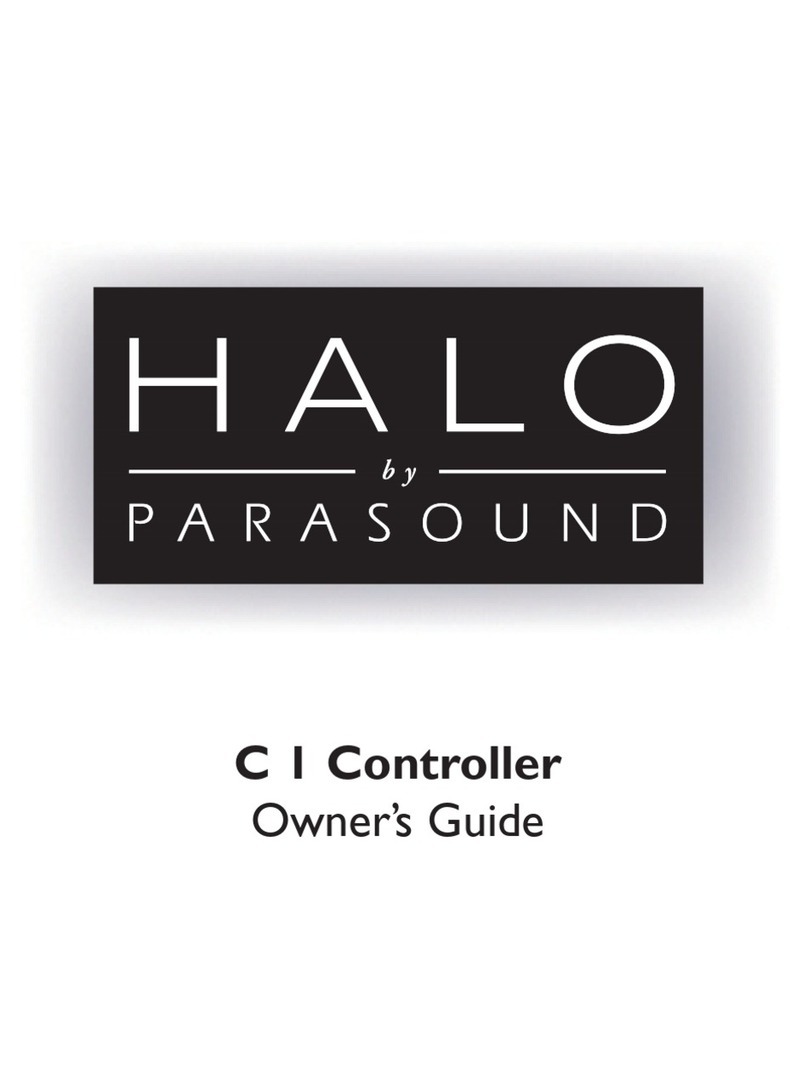
Parasound
Parasound Halo C1 Controller owner's guide

Mitsubishi Electric
Mitsubishi Electric MELSERVO-JET user manual