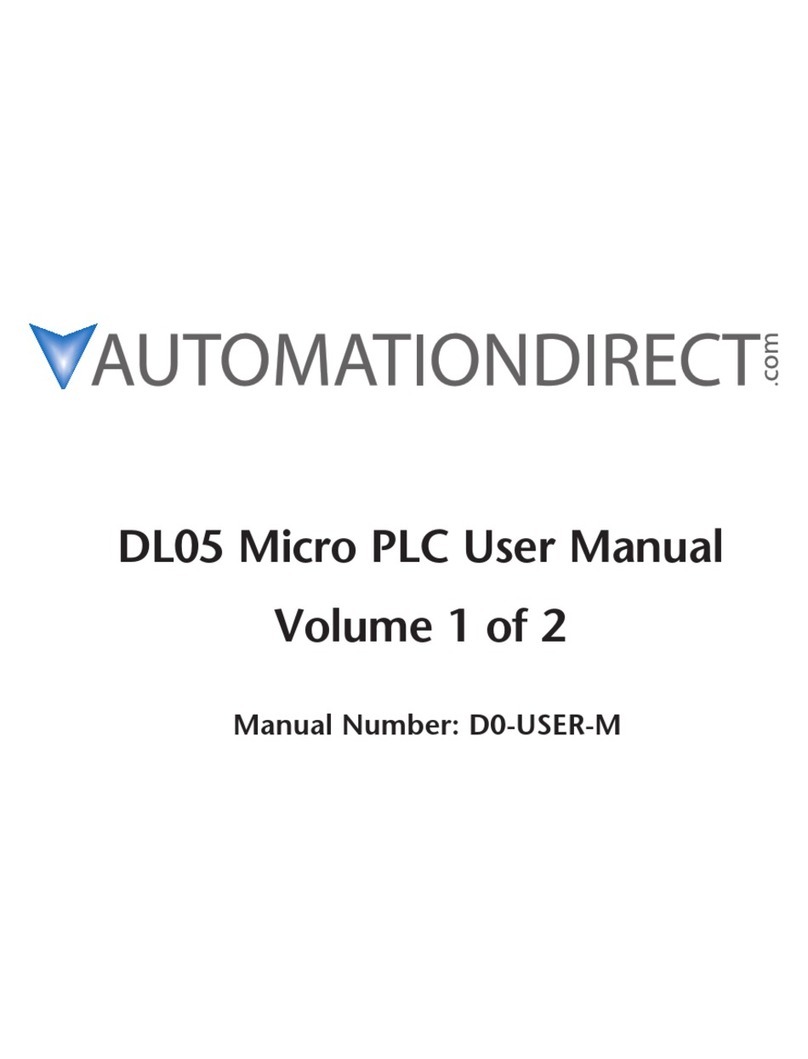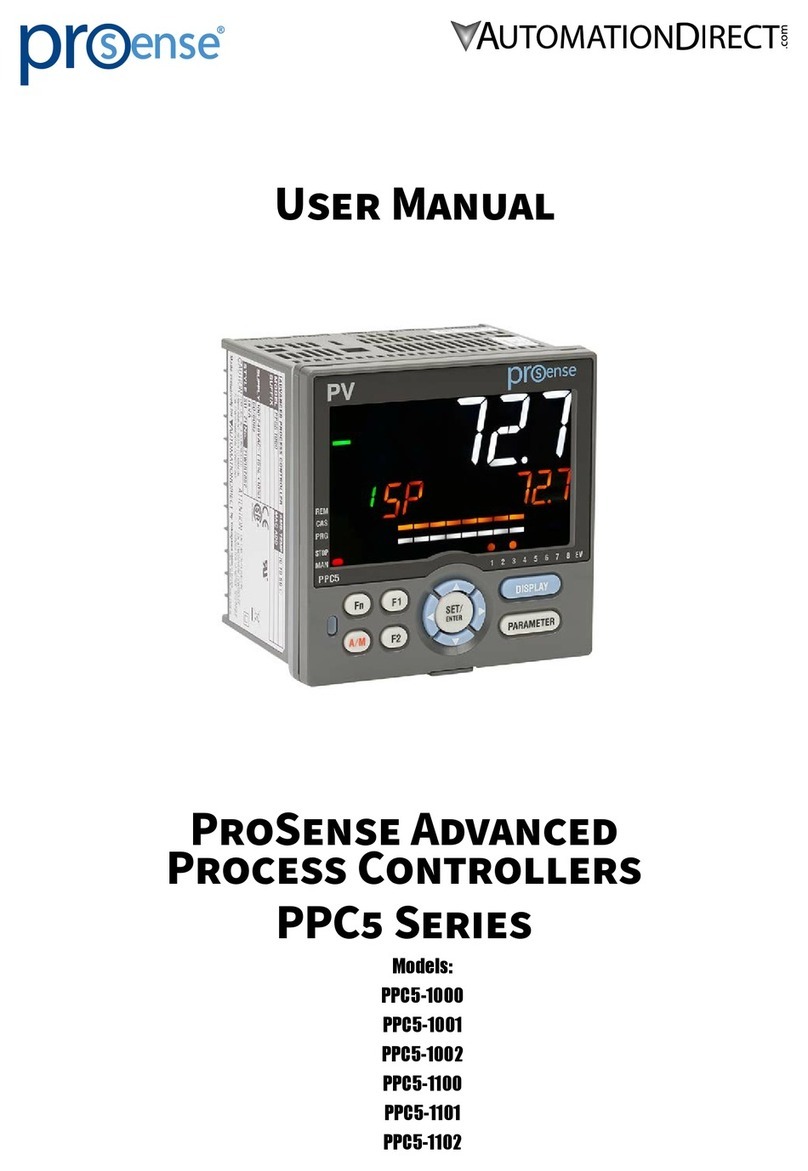Page 5IronHorse GSDA-DP-D DC Drives Accessory User Manual – 1st Ed. Rev. A – 11/11/2019
IronHorse GSDA-DP-D Motor Speed Control General Information
The GSDA-DP-D motor speed control is a compact, microprocessor-based unit capable of being either
field or factory configured for a number of motion control needs. The control is designed around a
velocity form PID algorithm, and provides a DC speedpot signal to an external drive. A flexible open-loop
mode is also available for applications where using a speed pickup is not practical or desired. The
GSDA-DP-D is easily configured to operate as a digital speed controller, time-based process controller,
or as a ratiometric follower controller in master-slave systems. Featuring a modular bus expansion slot
architecture, it is ideal for volume OEM adjustable speed control applications requiring specialized inputs
and outputs. The unique modular expandability makes the GSDA-DP-D ideal for applications such as:
• Water and Waste Treatment Systems
• Conveyor Oven Controllers
• Synchronized Conveyor Lines
The GSDA-DP-D durable 1/8 DIN NEMA 4/4X aluminum housing can be easily mounted in a panel or
control cabinet.
Carefully check the unit for shipping damage. Report any damage to the carrier
immediately. Do not attempt to operate the speed control unit if visible dam-
age is evident to either the housing or to the electronic components.
Standard Features
• Microprocessor-based design allows for incredible exibility to suit your process control needs.
• Modular-bus expansion makes it possible to accomodate a wide variety of I/O.
• Digital closed-loop algorithm ensures accuracy of plus or minus 1/2 RPM of set speed or equivalent.
• Digital open-loop operation available, where a speed pickup is impractical or undesired.
• Non-volatile memory stores settings without batteries, even when power has been removed.
• Factory or eld programmable via front-panel keypad.
• Many adjustable settings include min, max, accel, decel, display options, alarm options, and more.
• Internal program-enable jumper selectively prevents tampering with unit’s conguration.
• Universal power supply accepts line voltages inputs from 85-265VAC @ 50-60Hz without switches or
jumpers. The unit automatically adjusts as needed.
• Input power transient voltage protection prolongs the unit’s life in harsh industrial environments.
• Flexible user inputs support Inhibit, Emergency-Stop, and Jog functionality.
• Speed pickup input compatible with a variety of signal input types including: Hall-effect pickups,
photoelectric, TTL, etc. Note: Open collector devices must be capable of sinking at least 3mA.
• Self-contained power supply for external speed pickups, limited to 5V @ 50mA.
• One programmable alarm output with Form C contacts. A second alarm output available on the
GSDA-AI-A8 if installed.
• 1/8 DIN durable aluminum housing for panel mounting.
• Large 4-digit, 1/2” LED display, with user-settable decimal point (colon displayed in Time mode).
• Polycarbonate membrane and gasket (included) meet NEMA 4X standards when used with NEMA 4X
enclosures.
• Wide operating ambient temperature range of -10 ºC to 45 ºC (14 ºF to 113 ºF).
• Multiple operating modes are available in closed-loop operation, including:
• Master, Rate Mode – Controls in time unit such as HH:MM, MM:SS, SS:TT, or other unit.
• Time Mode – Displays in time units such as HH:MM, MM:SS, SS:TT, or other units.
• Follower Mode – Controls in percentage of master rate. This mode allows the control to precisely
follow the actions of a master process.