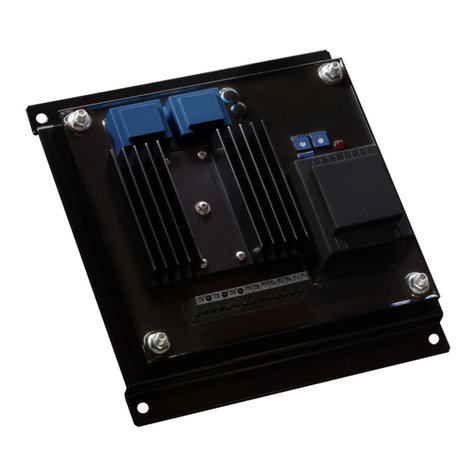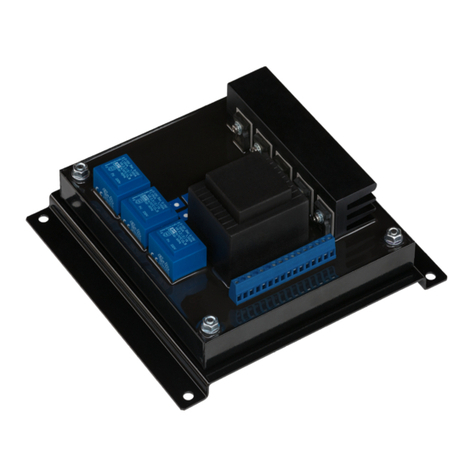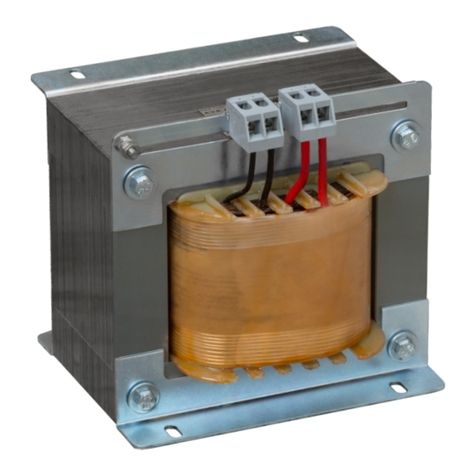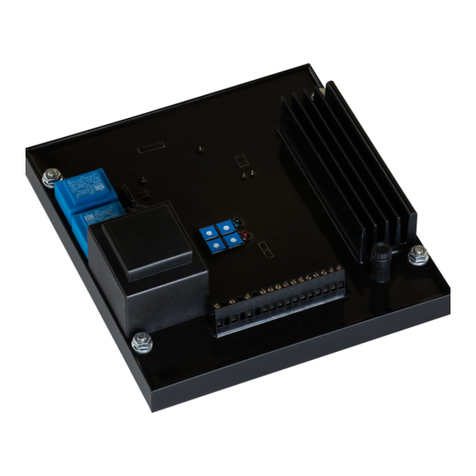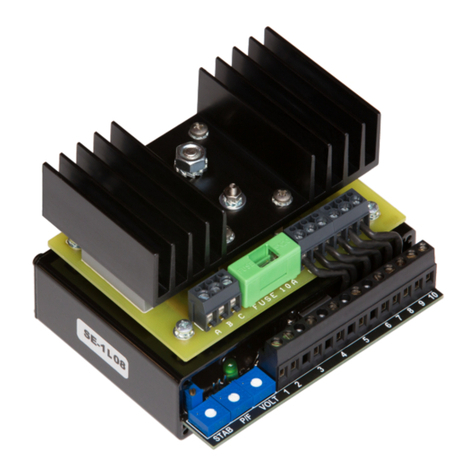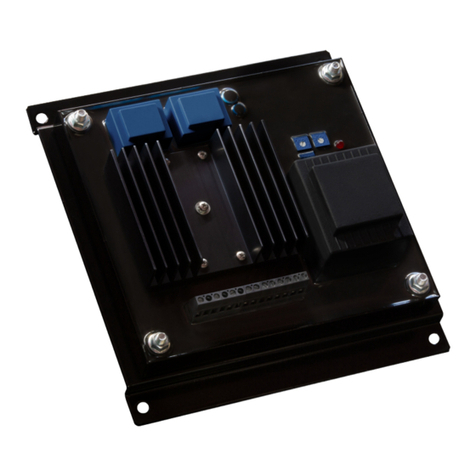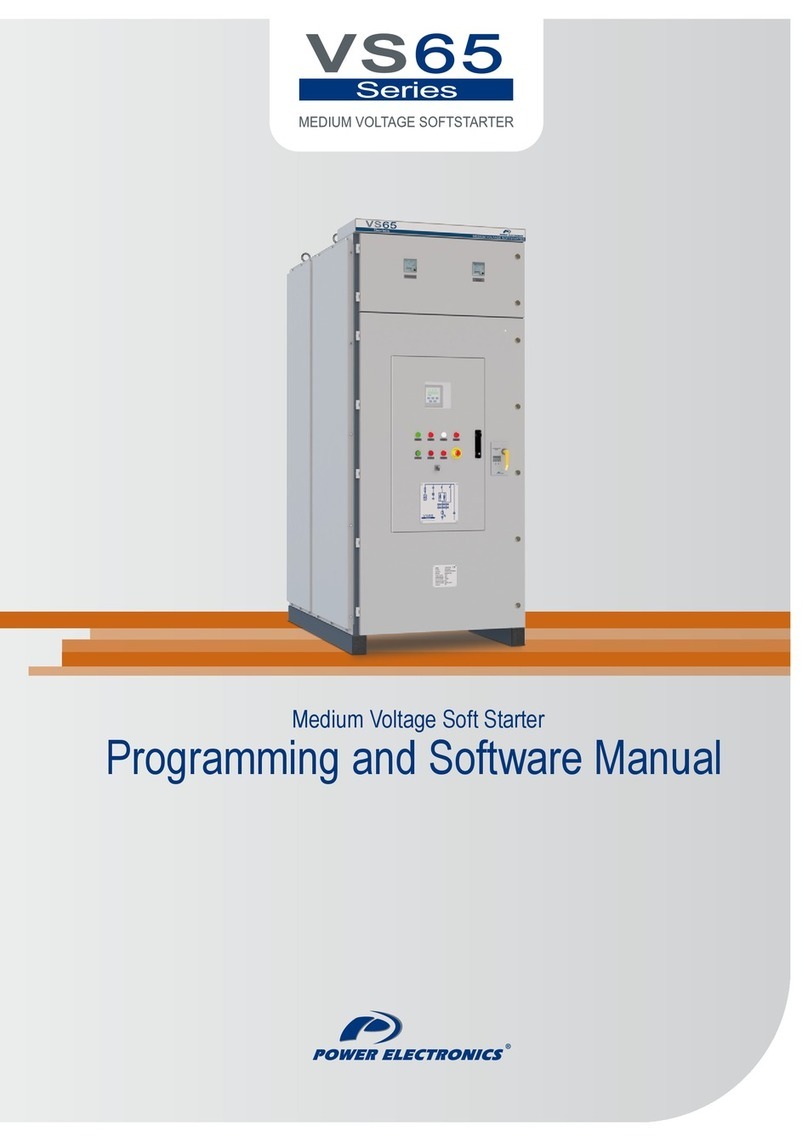ELECTRONIC SOFT-STARTER
1.3.1 IP00 MODEL
The V2 IP00 soft starter is designed to be mounted vertically inside an electrical cabinet with forced air-
cooling.
1.3.2 IP54 MODEL
IP54 Model can be mounted within a sealed cabinet if its internal temperature does not exceed 50ºC
and limiting the number of starts according to its technical specifications.
ESPAÑOLDEUTSCH
1.4 POWER LOSS DISSIPATION
1.4.1 IP00 MODEL
The V2 has a power loss of 3 watt per amp, this means that a V2045 has a power loss of 135 Watts at
full load.
1) Without forced cooling:
Practical example:
Ambient temperature is 30ºC.
Maximum working temperature of the V2 is 40ºC.
Power losses of the soft starter are 3 watts per amp at full load and 6 watts per amp during the start
(only with more than 6 starts per hour).
If the V2017 is going to be drawing constantly 15A, our power loss must be:
P= Im x Loss = 15 x 3 = 45 watts
This is the worst case assuming a duty cycle of 100% at full load (45W). You have also to take the
losses of switches, contactors, relays into account (20Watts).
Ploss= 45 + 20 = 65 watts
The heat transfer coefficient of metals and polyester must be known:
Polyester: 3.5 W / m²K°
Metal: 5.5 W / m²K°
The total surface required without forced cooling should be:
Area = Ploss/ k (Tr-Ta)
Area = 65 / 5.5 x (40 - 30) = 1.181m²
Chosen an 800 x 600 x 400 cabinet, the total area of dissipation is:
Area = Door + 2 (side) + Top Covers
Area = (0.8 x 0.6) + 2(0.8 x 0.4)+ (0.6 x 0.4) = 1.36m2
ENGLISH
The area of the cabinet is high enough to dissipate the total power loss.
NOTE: When you place cabinets in parallel, just take one side (for the total area) into account for thermal calculations.
2) With forced cooling:
The power loss dissipated is the same as without forced cooling, but now you have to calculate the air
flow required to get the desired differential temperature between the inside and the outside of the
cabinet.
We have a V2017 working at 30ºC ambient temperature. We want the air inside the cabinet less than
40ºC.
POWER ELECTRONICS User’s Manual V2 V2MT01II | 7