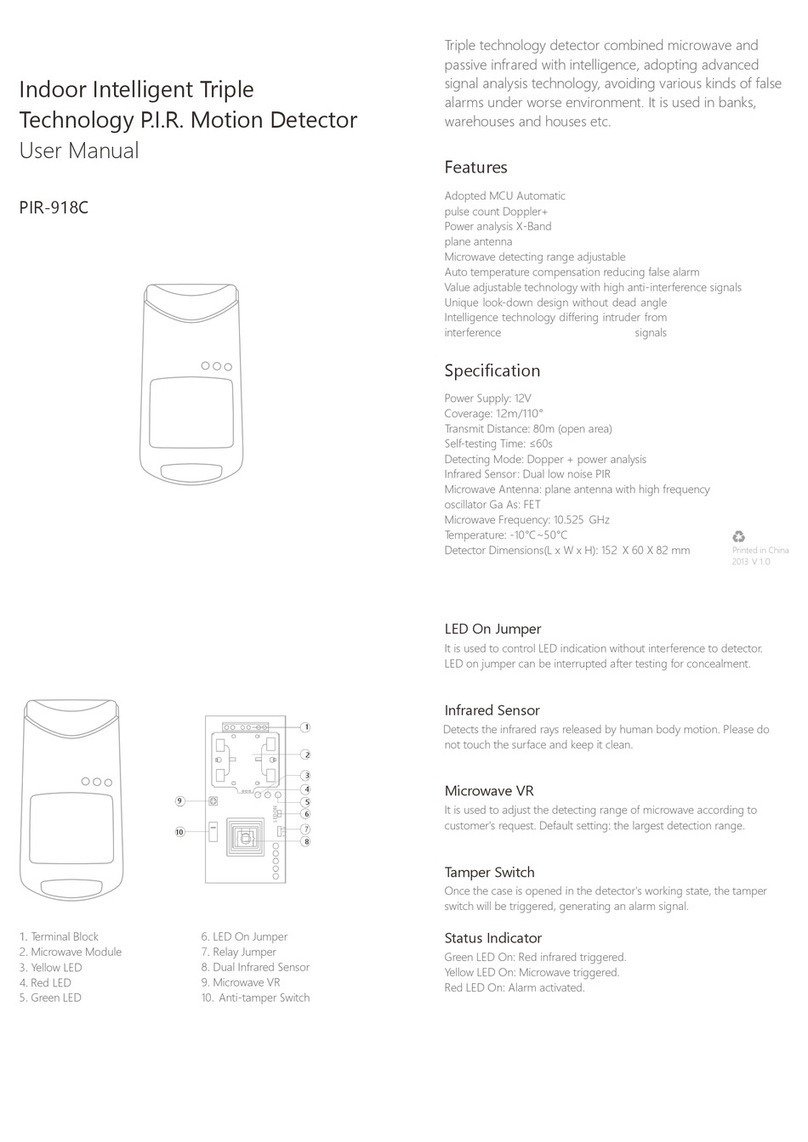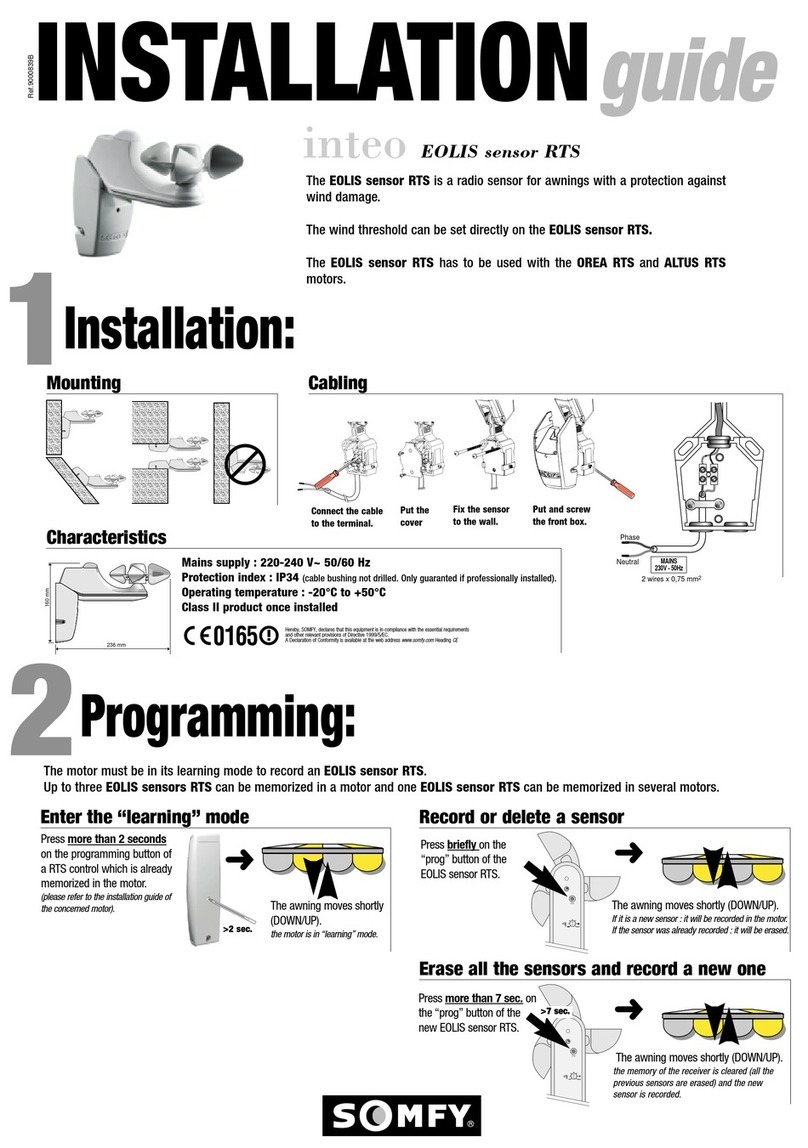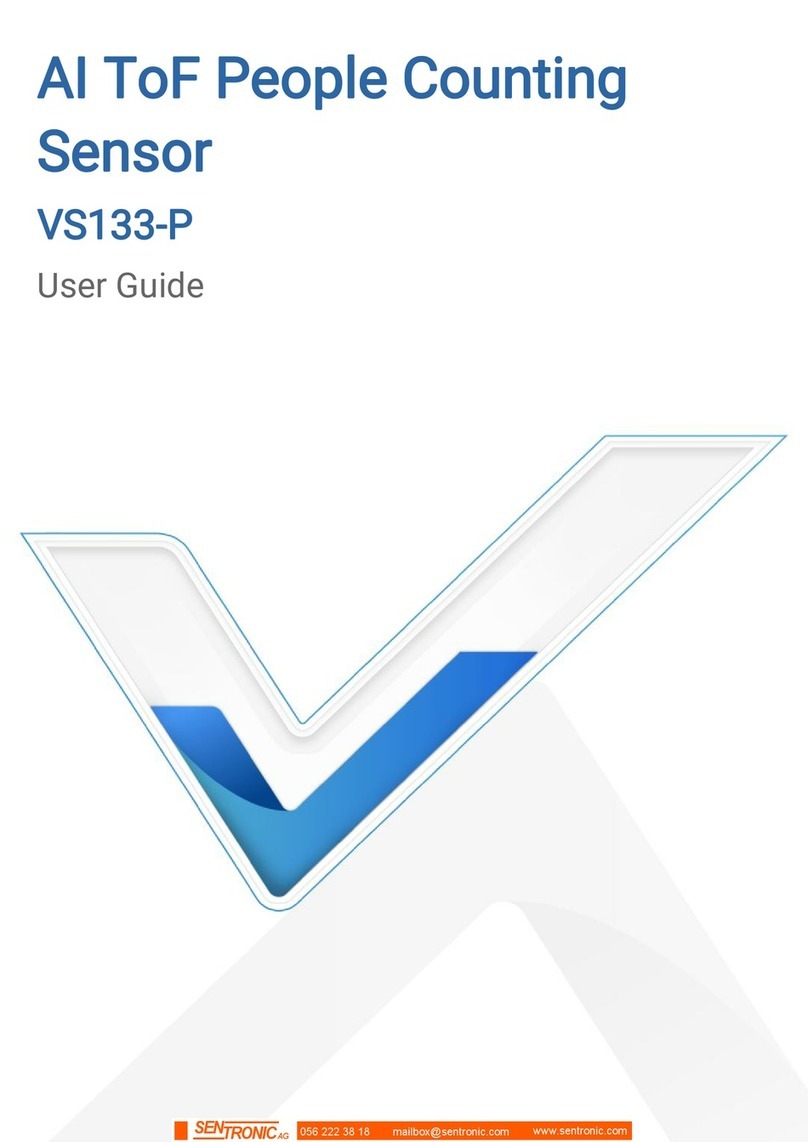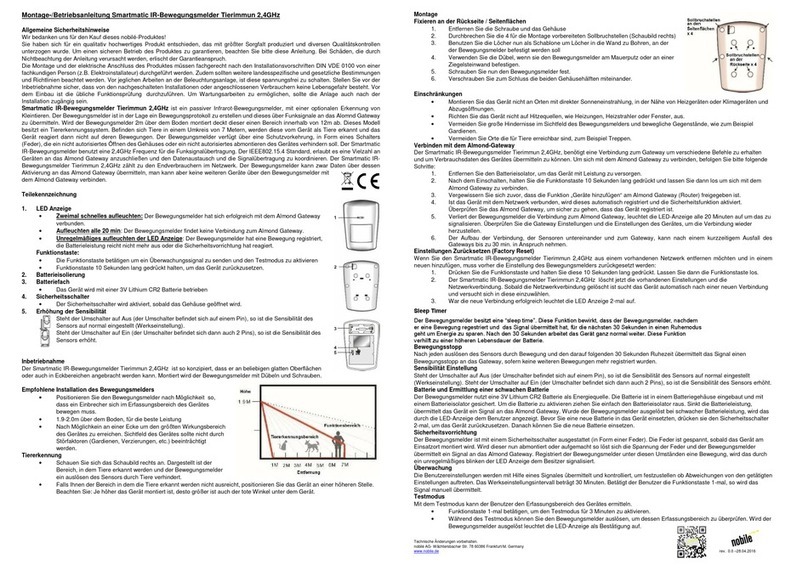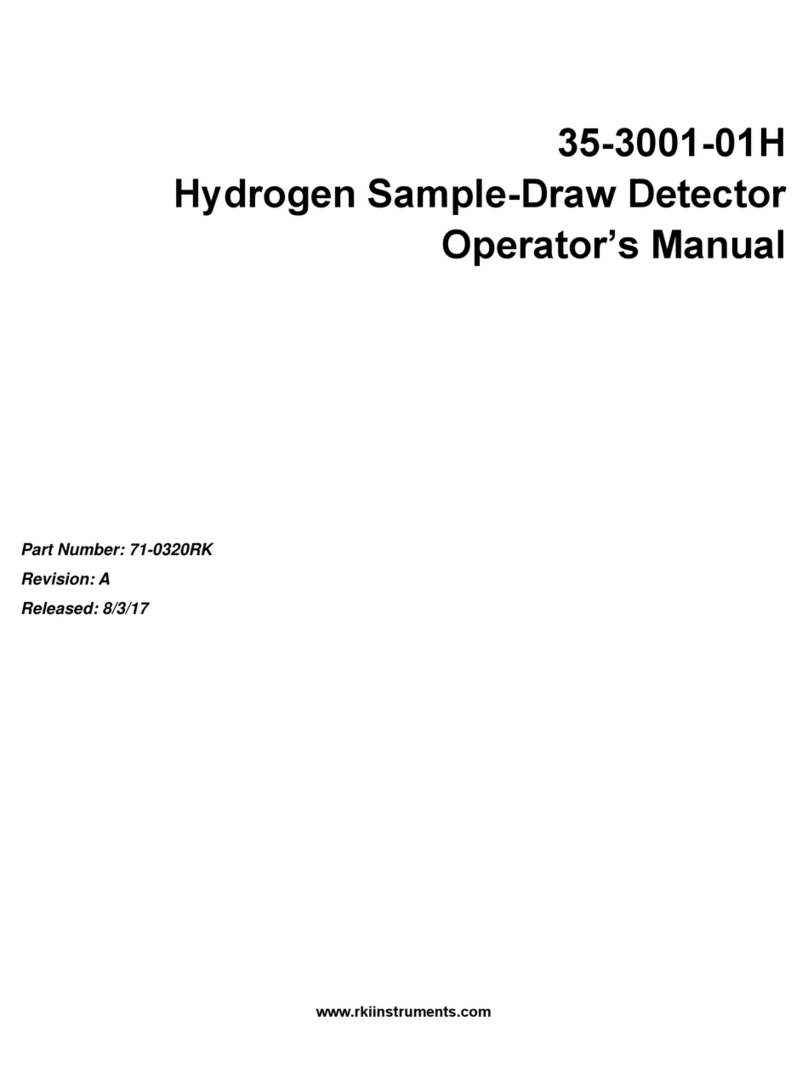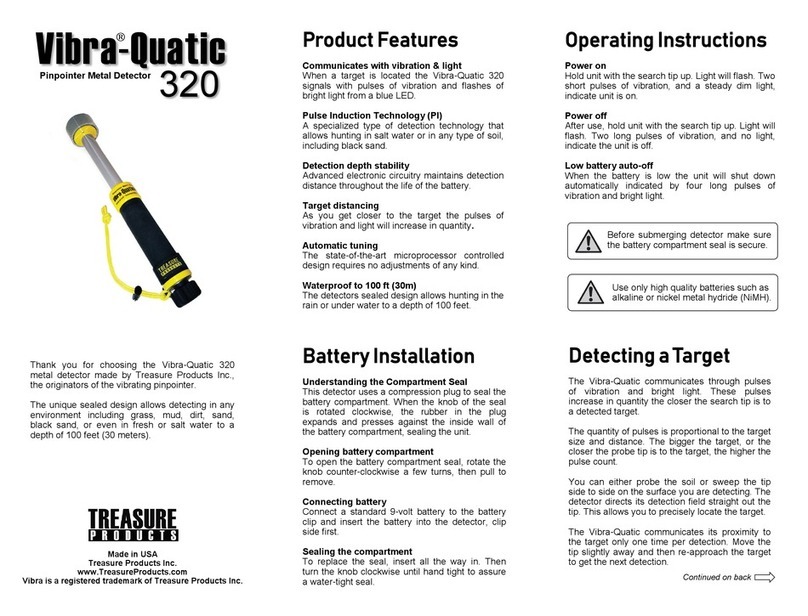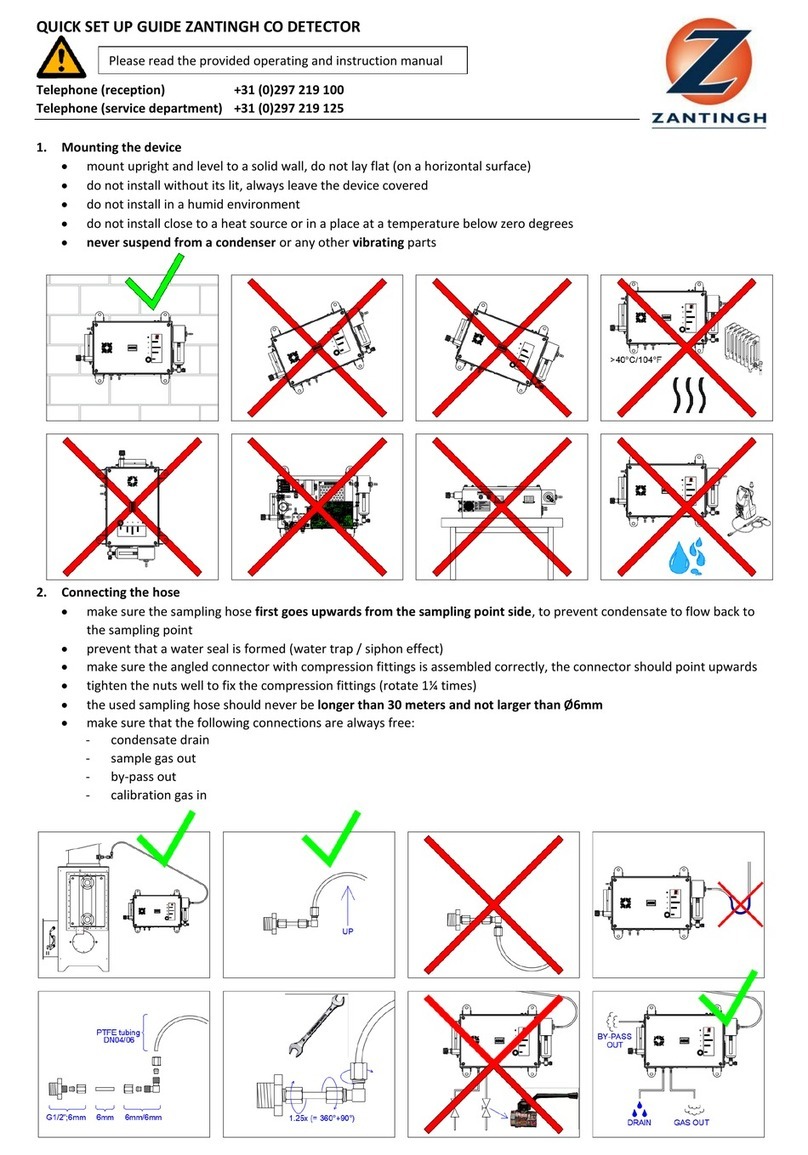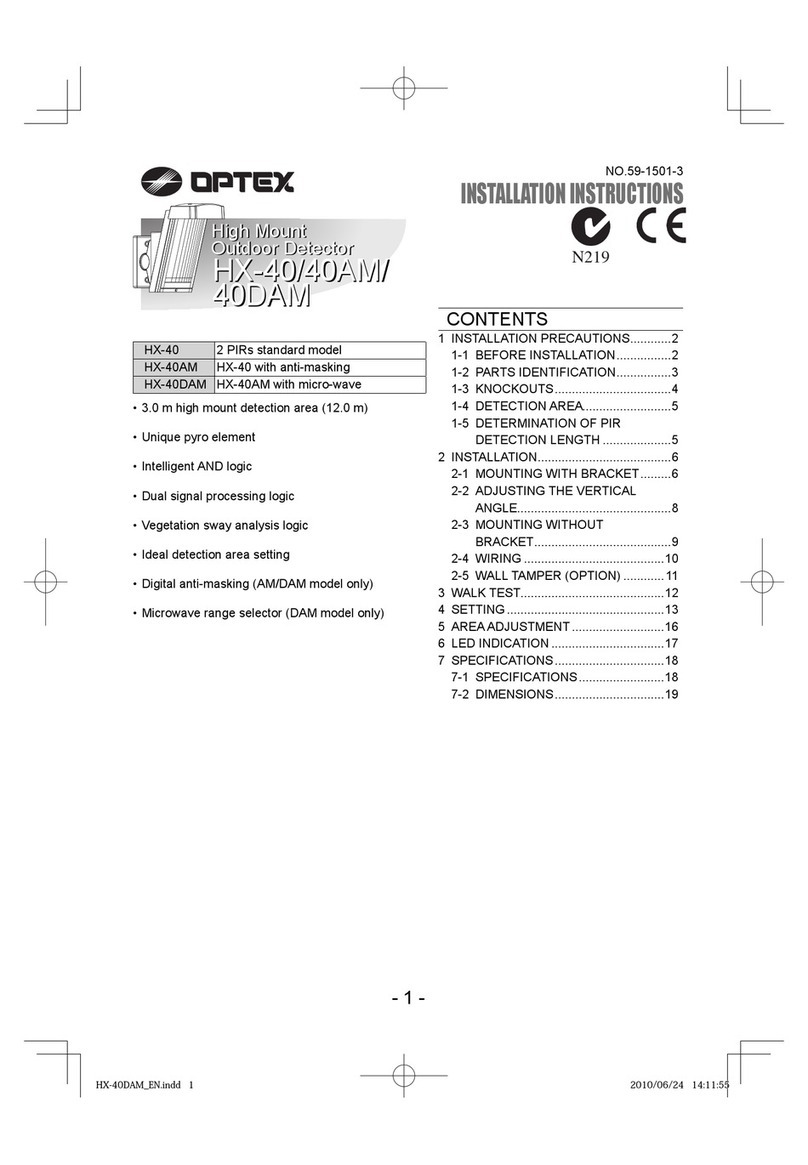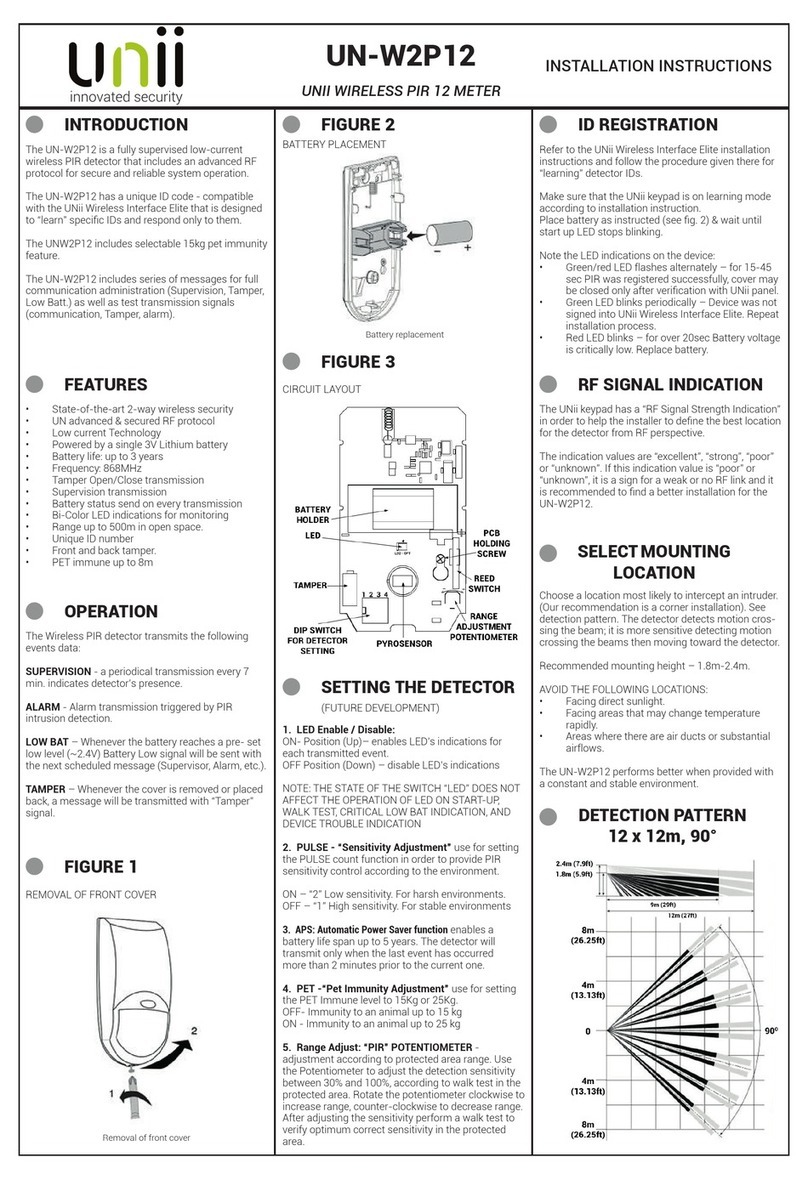Nivetec BULLETIN 824A Guide

BUL L E T I N
824A
INSTALLATION & OPE ATION
SFD-2 Microwave
Solids Flow Detector
separate components are connect-
ed via a low-voltage 3-wire system.
The SFD-2 consists of a split archi-
tecture design incorporating a sensor
head and a separate power
supply/conditioner. The SFD-2 sen-
sor head is a microwave transceiver
(combination transmitter/receiver)
encased in a watertight aluminum
housing with a screw-on cover. A
process seal (Teflon®or Ryton®-equiv.)
acts as a transparent window through
which the microwave signal is trans-
mitted and the reflected return signal
is received. The transceiver module
generates and transmits a microwave
signal into the area where the flow is
being monitored. The reflected signal
is analyzed whereby a frequency
shift in the reflected signal caused by
material movement is decoded as a
flow condition. The resultant output is
carried back to the power
supply/conditioner PCB where the
signal is indicated by an output relay and LEDs. This PCB also provides
the power to drive the sensor head and is the location for control settings
such as sensitivity, hold-off delay, hold-on delay and fail-safe selection.
Thank you for purchasing a
quality product manufactured by
Monitor Technologies LLC. We
realize that you do have a choice
of vendors when procuring flow
sensors and we sincerely
appreciate your business.
This manual contains the
information necessary to ensure
a safe and successful installa-
tion. Please read and comply with
the section on pages 7 & 8 of this
manual pertaining to SAFETY.
Doing so will ensure proper
operation of the equipment and
the safety of all personnel.
In the event that information con-
tained herein does not complete-
ly satisfy your requirements or
answer your questions, you may
contact Technical Support on our
website www.monitortech.com,
by telephone at 800-766-6486
(630-365-9403), or by fax at
630-365-5646. If your SFD-2 ever requires service either in or out
of warranty, please contact us and obtain an RMA number prior to
shipping the unit to us.
Monitor's SFD-2 Microwave Solids Flow Detector is a high qual-
ity, industrial grade instrument capable of providing a signal indi-
cating flow/no-flow conditions of solids and powders in pneumat-
ic pipelines, gravity chutes and feeders. This non-contact detec-
tor contains no moving parts or probes that can wear out or
break off in the material flow, thus ensuring process integrity.
The SFD-2 uses low power microwaves to sense motion within
the vessel or channel being monitored. Microwave technology is
used in the SFD-2 because the microwaves are virtually unaf-
fected by heat, humidity, ambient light, pressure, vacuum, high
or low temperatures, or dust, thus providing maximum effective-
ness in industrial applications.
Every SFD-2 assembly consists of a sensor head and a remote
power supply/conditioner board. The remote board can be pur-
chased with or without a NEMA 4X fiberglass enclosure. The two
Model SFD-2
tNo maintenance
tNon-contact operation
tNon-intrusive flush mounting
tImmune to environmental conditions
tDust-ignition proof design
RINCI LE OF O ERATION
CHOOSING THE SYSTEM LOCATION (See Figure 1)
1) Hazardous/Non-hazardous - The sensor portion of the split
architecture is designed for use in Hazardous Locations associ-
ated with combustible dusts. The location chosen must comply
with the classification listed in the specifications. The power sup-
ply/conditioner is to be used in non-hazardous environments
unless the user chooses to house the PCB in a customer sup-
plied enclosure which has the appropriate hazardous location
classifications.
2) Temperature Limits - The operational temperature limits for
the sensor and power supply/conditioner must be satisfied.
3) Accessibility - Since the sensor head usually does not need
adjustment after installation, it can be located at a remote loca-
tion not as accessible to personnel. The power supply/condi-
tioner should be located where personnel can easily access the
RE-INSTALLATION CONSIDERATIONS
GDR JSC APR 18 2014 DOC-001-824A 8

2
CHOOSING THE SENSO LOCATION (See Figure 2)
1) Pipe/Chute Material - Microwave energy is contained and
channeled by metallic pipes or chutes. Internal reflections with-
in the line enhance the sensitivity of sensor. As the diameter of
the pipe/chute increases, the sensitivity of the sensor decreases.
When possible it is desirable to mount the sensor to a metallic
line to take advantage of the enhanced sensitivity. For non-
metallic pipes such as glass, plastics and concrete, material is
not as easily sensed so increased sensitivity must be set on the
electronics. However, since microwave energy can propagate
through non-metallic material, the sensor can be mounted to be
truly non-contact.
2) Material Flow Tendencies - Select a mounting location
where the process seal will be exposed to the full motion of the
process material under normal flow conditions. The SFD-2 has
the greatest sensitivity when the material being detected is either
coming toward or going away from the process seal. When pos-
sible, mount the sensor to take advantage of this phenomena.
Many applications will be satisfied without this type of mounting.
However, if the application poses sensitivity concerns, mounting
the sensor less than 90 degrees to material flow is recommend-
ed; refer to the Calibration section which describes sensitivity.
Avoid locations where substantial product buildup can occur. In
applications where material coating occurs, position the sensor
to take advantage of any cleaning action provided by normal
flow.
3) System Movements - The electronic circuitry has been
designed to be relatively insensitive to slow movements com-
monly associated with augers/conveyors. However, for best
operation, position sensor away from such mechanical move-
ments. When sensing through non-metallic materials, the ener-
gy can travel through the pipe/chute to the backside of the instal-
lation. The sensor must be positioned to avoid having motion of
nearby equipment or personnel interpreted as a flow condition.
Backing the non-metallic pipe/chute with a metallic shield will
greatly reduce the possibility of false signals.
Figure 1
Figure 2
SENSO MOUNTING
Coupling Mount - (See Figure 3) The SFD-2 sensor housing
incorporates an aluminum 1 1/4" NPT connection. The connec-
tion is specially machined to provide flush mount installation
when installed into a standard 1 1/4" half coupling. After select-
ing the appropriate location, cut a 1 1/2" diameter hole within the
pipe/chute. Position/center a 1 1/4" half coupling over the hole
and weld into place. Prior to sensor installation, prepare the
mounting threads with Teflon®tape or pipe dope to insure seal-
ing. Tighten the sensor into place insuring the conduit connection
is facing downward.
ME C HANI CAL IN STAL LATI O N
internal controls and where indicators can be clearly seen. The
sensor and power supply/conditioner can be separated up to
2500 feet (See Electrical Installation section).

3
Stainless Steel Adapter - (See Figure 5) In some cases, the
standard aluminum 1 1/4" NPT threads are not suitable for the
application primarily due to poor abrasion or corrosion resist-
ance. A stainless steel adapter with 1 1/2" NPT process con-
nection threads can be installed to the standard sensor. Using
a suitable mating 1 1/2" NPT half coupling will achieve flush
mounting to the pipe/chute. Teflon®or Ryton®-equivalent)
process seals can be used with this adapter.
Saddle Coupling - (See Figure 4) In cases where the SFD-2
sensor is to be installed on small pipes/chutes, Monitor’s saddle
coupling can be used to overcome the difficulty of welding to the
curvature of the material handling line. The aluminum saddle
coupling is threaded to permit engagement of the 1 1/4" NPT
connection on the SFD-2. Using the supplied gasket, acceptable
mounting can be achieved for diameters ranging from 4" to 10".
After selecting the appropriate location, cut a 1 1/2" diameter
hole in the pipe/chute. Position/center the saddle coupling over
the hole while placing the gasket in between. Fasten the saddle
coupling to the pipe/chute using industrial grade hose clamps.
Prior to sensor installation, prepare the mounting threads with
Teflon®tape or pipe dope to insure sealing. Tighten the sensor
into the saddle coupling insuring the conduit connection is facing
downward. The saddle coupling can also be fastened to a
pipe/chute with standard screw/nut fasteners by simply creating
mounting holes in the saddle coupling’s “ears” and fastening to
the pipe/chute. It is also feasible to flatten the profile of the sad-
dle coupling (via belt sander, mill, etc.) and use it as a standard
half coupling.
Figure 3
Figure 5
Figure 6
Figure 4
Food Grade Adapter - (See Figure 6) In applications where
mounting threads are not permitted, a food grade adapter with
an 2" industry standard TRI-CLOVER®or Cherry Burrell type
connection can be installed to the standard sensor. A 2" mating
ferrule must be used for mounting to the line.
Locknut - (See Figure 7) A chrome-plated 1 1/4" NPSM locknut
is available in cases where particular positioning of the sensor in
the mounting apparatus is desired. Some mounting couplings
(straight thread types) may require a locknut to achieve flush
mounting. Using the locknut with other mounting couplings
(tapered thread types) may prohibit flush mounting. Therefore,
careful consideration should be made to insure the mounting
technique does not create a void where material could accumu-
late in front of the sensor’s process seal.
Figure 7

L2/N
EL E CTRI CAL IN STAL LATI O N
Figure 8
Figure 9
Enclosure - (See Figure 9) Locate the SFD-2 power supply/con-
ditioner where the controls are accessible and the indicators can
be seen. Position the enclosure for convenient conduit/cord con-
nector access. Use the four mounting ears to mount the enclo-
sure. Before altering the enclosure in any way, remove the inter-
nal PCB by removing the four mounting screws Carefully handle
the PCB to avoid component damage or generating an electro-
static discharge (ESD). Cut the necessary conduit/cord connec-
tor holes in enclosure wall with punch or hole saw. Use proper
fittings to preserve the NEMA 4X integrity of the enclosure.
1) Sensor to Power Supply/Conditioner - (See Figure 10)
Insure the sensor and power supply/conditioner are positioned
closer than 2500 feet from each other. Interconnect the sensor
to the power supply/conditioner via a 3-conductor cable. A
shielded cable should be used when the cable is in close prox-
imity to high voltage or heavy current switching wires.
Recommended cable types are as follows:
- Shielded, 22 AW , 3-conductor, (Belden 8771 or similar)
- Unshielded, 22 AW , 3-conductor, (Belden 8443 or similar)
On the sensor route the wires through the 1/2" NPT entrance.
Match up the terminal block designations “+, -, SI ” found on
both the sensor and power supply/conditioner. Improper inter-
connection may result in circuit damage. If a shielded cable is
used, connect the shield to the power supply/conditioner at the
terminal designated “SHLD”. (Note: The “SHLD” terminal is con-
nected to the “E ND” terminal on the power supply/conditioner
as explained below. The shield will perform its function only if the
“E ND” terminal is connected properly.) The earth ground post
should be used in hazardous location applications as directed by
the National Electrical Code.
2) Line Power - The SFD-2 power supply/conditioner is
designed to accept 100 – 240VAC line voltages. The “E ND”
terminal should be used for safety and “SHLD” drain purposes.
A disconnection box containing a switch and over current pro-
tection (fuse or circuit breaker) is recommended to be mounted
within 9ft of the power supply. Check with your local electrical
code requirements. See specifications at the end of this
document for sizing.
3) Power Supply/Conditioner Outputs - The power
supply/conditioner provides DPDT (two Form C) dry contacts for
customer connection. They are capable of switching high
voltage/high current loads as listed in the specifications.
The terminal block designations represent the condition of the
relay contacts as if all power was off (See Figure 13).
Figure 10
POWE SUPPLY/CONDITIONE MOUNTING
PCB Only - (See Figure 8) Carefully handle the PCB so as not
to damage components or to create an electrostatic discharge
(ESD). Leave PCB in shielded bag until ready to install. Mount
the PCB in an enclosure suitable for the particular application
(i.e. water-tight, dust-tight, non-hazardous location). Select a
location free from heavy electrical switching caused by heavy
motors, actuators, etc. Position PCB so all connectors and con-
trol adjustments can be accessed. Use the four corner holes to
mount the PCB. Hardware (standoffs, nuts, screws, washers) is
provided for installation convenience.
4

5
SENSO (See Figure 11)
Coarse Sensitivity - The coarse sensitivity is a slide switch
which permits selection of “HI” or “LO” settings. This selection
operates in tandem with the main sensitivity adjustment found in
the power supply/conditioner. The sensor is provided with the
coarse sensitivity switch placed in the “LO” setting which will sat-
isfy most applications. The status of the coarse sensitivity can
be changed to “HI” if the adjustability range found on the power
supply/conditioner is inadequate. (See Calibration of Power
Supply/Conditioner.)
SENSO INDICATO S
1) Green LED - Illumination of the reen LED indicates that
power is properly connected to the sensor. Lack of illumination
could be from lack of supplied power or reversing the polarity of
the input connections.
2) Yellow LED - Any illumination of the Yellow LED indicates that
the “SI ” connection loop is correctly installed. Lack of illumi-
nation could be from improper connection between the sensor
and power supply/conditioner. Detected motion will cause the
Yellow LED to more intensely illuminate.
CA L IBRA TION
Figure 11
Figure 12
2) Material Density in the Pipe/Chute - As more product is
placed in motion, the amount of disturbance which is analyzed
as motion also increases. Thus, applications which have signif-
icant material flow can tolerate a lower sensitivity setting then
those applications with minimal material flow.
3) Material Dielectric Constant - Microwave propagation is
affected by the dielectric constant of the material being sensed.
Typically, low dielectric materials tend to absorb/pass the energy
while high dielectrics tend to reflect the energy. The SFD-2 will
sense material better when energy is reflected. Therefore, low
dielectric materials (i.e. plastics, soap, cement) will require a
greater sensitivity setting than high dielectric materials (i.e.
grains, feed, ores)
4) Material Particle Size - Microwaves have a particular wave-
length and therefore are more easily reflected when hitting larg-
er particle sizes. Thus, applications with small particle sizes (i.e.
powders) will require a greater sensitivity setting than large par-
ticle sizes (i.e. granulars).
5) Mounting Environment - When microwave energy is
entrapped within metal containers, internal reflections are pro-
duced therefore creating a increased probability to see material
motion. Thus applications utilizing metallic pipes/chutes require
a lower sensitivity setting than applications utilizing non-metallic
pipes/chutes. Also, since microwave energy losses its power
density with respect to traveled distance, applications utilizing
small diameter pipes/chutes require a lower sensitivity setting
than applications utilizing large diameter pipes/chutes.
2-STEP CALIB ATION
1) While the system is operating (conveyors, augers, etc.) but no
material is flowing, rotate the sensitivity adjustment clockwise
until the “sense” (Yellow) LED illuminates. Note the adjustment
position. (On most applications, this will occur near the 4 o’clock
position).
2) With the material flowing, rotate the adjustment counter-clock-
wise until the “sense” (Yellow) LED turns off. Note the adjust-
ment position. Reposition the sensitivity adjustment at the
halfway point between the LED “on” and LED “off” settings.
(NOTE: If the difference between the two conditions is very
small, thereby making final calibration difficult, reposition the
sensor’s coarse sensitivity setting to the “HI” position and repeat
the 2-Step Calibration procedure. (See Calibration of the
Sensor.) In general, applications which are difficult to sense will
require a greater clockwise setting.
POWE SUPPLY/CONDITIONE (See Figure 12)
Sensitivity - A single-turn potentiometer is used to adjust how
sensitive the SFD-2 will be to objects in motion. The poten-
tiometer permits adjustment between the 7 o’clock and 5 o’clock
positions (300 degrees of rotation). Physical stops exist at both
extremes of the adjustment. A fully counter-clockwise adjust-
ment (7 o’clock) creates a very insensitive setting where nearly
all motion is ignored. A fully clockwise adjustment (5 o’clock)
creates the greatest sensitivity. In addition, this setting forces the
power supply/conditioner into the “sense” condition regardless of
motion presence. Ideal adjustment can be achieved via a sim-
ple “2-Step Calibration” procedure. The setting and the ability of
the SFD-2 to sense material is influenced by the mechanical
mounting (See Pre-Installation Considerations) as well as mate-
rial characteristics such as velocity, flow density, dielectric con-
stant, and particle size.
1) Material velocity - Electronic signal conditioning enables
the sensor to see faster moving material easier than slow mov-
ing material. This is particularly important when distinguishing
between typical material movement and extraneous influences
such as augers, conveyors, etc. enerally, the slower the mate-
rial movement, the greater the sensitivity setting must be.

6
Hold-off Time Delay - The single-turn adjustment controls the
amount of time that motion must be sensed before the SFD-2 will
change from its “no-motion/no-flow” condition to its “motion/flow”
condition. Clockwise rotation of the potentiometer will increase
the time required for such activity from .25 to 15 seconds. The
delay permits the user to adjust the sensor to ignore unwanted
sensing caused by equipment vibration or short durations of
material flow.
Hold-on Time Delay - The single-turn adjustment controls the
amount of time that no-motion must be seen before the SFD-2
will change from its “motion/flow” condition to its “no-motion/ no-
flow” condition. Clockwise rotation of the potentiometer will
increase the time required for such activity from .25 to 15 sec-
onds. The delay permits the user to adjust the sensor to ignore
momentary material stoppages induced by shifting or settling of
material.
Fail-safe (See Figure 13) Selection of the fail-safe mode will per-
mit the output contacts to be signaled in a manner which assures
proper control of loads in the event of SFD-2 sensor/power fail-
ure. Depending on which condition is most critical to signal (flow
or no-flow), the selection can be made by positioning the slide
switch to the desired state.
FLOW - When no-motion/no-flow is sensed, the relay will be
energized. The relay will de-energize when motion/flow occurs,
or if sensor/power failure occurs.
NO-FLOW - When motion/flow is sensed, the relay will be
energized. The relay will de-energize when no-motion/no-flow
occurs, or if sensor/power failure occurs.
All SFD-2 units are set to the NO-FLOW fail-safe configuration
prior to shipping. The terminal block designations represent the
condition of the relay contacts as if all power was off.
POWE SUPPLY/CONDITIONE INDICATO S
1) Green LED - Illumination of the reen LED indicates power
is properly connected to the power supply/conditioner PCB.
Failure to illuminate indicates that the input AC voltage is improp-
erly connected, the fuse is blown, or that the power supply/con-
ditioner is damaged.
2) Yellow LED (and external indicator) - The Yellow LED indi-
cates whether the motion detected by the sensor is above the
threshold established by the sensitivity adjustment. Illumination
of the Yellow LED indicates the threshold has been reached. Its
state is not affected by the time delay settings.
P OBLEM: The SFD-2 does not provide relay activation
upon material flow.
CAUSE/SOLUTION:
1) Verify electrical power is connected to proper
terminations and that the sensor is properly
interconnected to the power supply conditioner.
2) Verify sensitivity settings and increase if necessary.
3) Verify hold-off delay setting and decrease if necessary.
4) Verify material flow at sensor face. Eliminate any
conductive buildup. Reevaluate sensor position and
move if increased disturbance can be detected
elsewhere.
P OBLEM: The SFD-2 provides relay activation without
material flow.
CAUSE/SOLUTION:
1) Verify interconnection between sensor and power
supply/conditioner.
2) Verify sensitivity settings and decrease if necessary.
3) Verify hold-on delay and decrease if necessary.
4) Verify movement at sensor face. Reevaluate sensor
position if motion from augers, conveyors or other
material movement causes sensing.
WARNIN : The SFD-2 is a maintenance free product and shall
be serviced by Monitor Technologies LLC only. No cleaning is
required. Changes or modifications to the SFD-2 not expressly
approved by Monitor Technologies LLC could void the user’s
authority to operate the product.
NOTE: This equipment has been tested and found to comply
with the limits for a Class B digital device, pursuant to Part 15 of
the FCC Rules. These limits are designed to provide reasonable
protection against harmful interference in a residential and
industrial installations. This equipment generates, uses and can
radiate radio frequency energy and, if not installed and used in
accordance with the instructions, may cause harmful interfer-
ence in radio communications.
However, there is no guarantee that interference will not occur in
a particular installation. If this equipment does cause harmful
interference to radio or television reception, which can be deter-
mined by turning the equipment off and on, the user is encour-
aged to try to correct the interference by one or more of the fol-
lowing measures:
- Reorient or relocate the receiving antenna.
- Increase the separation between SFD-2 and receiver.
- Connect the SFD-2 to a different circuit different
from which the receiver is connected.
- Consult the dealer or a radio/TV technician for help.
Figure 13
TRO UBLE SHOO TING
MAINTENANCE
3) ed LED (and external indicator) - The Red LED indicates the
condition of the output relay. Illumination of the red LED indi-
cates the output status of the relay is in the “motion/flow” condi-
tion. Its state is influenced by the time delay settings.

This device complies with RSS-210 of Industry Canada.
Operation is subject to the following two conditions:
- This device may not cause interference.
- This device must accept any interference, including
interference that may cause undesired operation of
the device.
7
Sensor
Power Supply/Conditioner PC Board
Enclosure
Stainless Steel Adapter
Locknut
Half Coupling
Saddle Coupling
Food Grade Adapter
MECHANICALS
SAF ETY
Electrical Shock Caution:
The SFD-2 power supply/conditioner is powered with HI H
VOLTA E. Care shall be taken whenever the main terminal
block connections are exposed. To avoid electrical shock, do
not contact any exposed electrical connections.
All servicing is
to be performed by qualified personnel.
NOTE: If this equipment is used in a manner not
specified by Monitor Technologies LLC, the protection
provided by this equipment may be impaired.

Monitor Technologies LLC warrants each SFD-2 it manufactures to be free from
defects in material and workmanship under normal use and service within two (2)
years from the date of purchase. The purchaser must give notice of any defect to
Monitor Technologies LLC within the warranty period, return the product intact and
prepay transportation charges. The obligation of Monitor Technologies LLC under
this warranty is limited to repair or replacement at its factory. This warranty shall
not apply to any product which is repaired or altered outside of the Monitor
Technologies LLC factory, or which has been subject to misuse, negligence, acci-
dent, incorrect wiring by others or improper installation. Monitor Technologies LLC
reserves the right to change the design and/or specifications without prior notice.
BULLETIN
824
Each SFD-2 is provided with a "protective conductor terminal"
which shall be terminated to earth ground potential (see
Electrical Installation). This product's design complies with
EN61010-1 installation category II and pollution degree 4.
Hazardous Location Caution:
The SFD-2 sensor is “approved” for use in certain Hazardous
Locations (see specifications). The products shall only be used
in applications covered by these ratings or those considered
non-hazardous. Failure to comply could result in catastrophe
damage to personnel and property. The following must be main-
tained to assure safe operation:
1) Housing integrity - the dimensions of the housing,
cover or process seal shall not be altered.
2) Maintenance - Removal of the sensor cover to conduct
maintenance while power is yet supplied does not meet
hazardous location requirements. If done, it is at the
risk of the customer only.
adiated Energy
OSHA has adopted regulations designed to prevent possible
harmful effects in human being from exposure to electromagnet-
ic fields in the frequency range of 300 KHz to 100 Hz. The
SFD-2 generates energy within this band. OSHA permits human
exposure to power densities up to 10mW/cm2 for 1/10 hour or
greater continuous duration. The SFD-2 produces a power den-
sity less than 1mW/cm2 at the sensor face and therefore poses
no health danger to operators or the general public.
Electromagnetic Compatibly (EMC)
The SFD-2 was tested and found to comply with the standards listed
below. The SFD-2 should not be used in residential or commercial envi-
ronments. Compliance to the EMC standards was demonstrated by
means of a test setup using the following installation methods.
1) SFD-2 sensor was connected to earth ground (protective earth).
2) Shielded cable was used to interconnect the sensor and power sup-
ply/conditioner connections (+, and -). The shield drain was connected to
earth ground (SHLD terminal) at the power supply/conditioner end.
EMC Emissions:
Meets EN 61326-1 Electrical Equipment for Control Use, EMC
EN 55011 Radiated and conducted emissions
(Class A - industrial)
EN 61000-3 Fluctuation/Flicker
Meets FCC Part 15B RF Devices, Unintentional Radiators
CISPR 11 Radiated and conducted emissions
(Class A- industrial)
EMC Immunity:
Meets EN 61326-1 Electrical Equipment for Control Use, EMC
IEC 1000-4-2 Electrostatic discharge (industrial)
IEC 1000-4-3 RF radiated EM fields (industrial)
IEC 1000-4-4 Electrical fast transients (industrial)
IEC 1000-4-5 Electrical surges (industrial)
IEC 1000-4-6 RF conducted EM energy (industrial)
IEC 1000-4-8 Power frequency magnetic fields (industrial)
IEC 1000-4-11 Source voltage deviation
Ryton®- Trademark of Phillips Chemical Co.
Teflon®- Trademark of Dupont Chemical Co.
TRI-CLOVER® - Trademark of Tri-Clover Inc.
WARRANTY
SENSO
Enclosure cast aluminum, polyester coated (beige)
Enclosure protection NEMA 4, IP66
Operational temp. range -40 to +185 degrees F (-40 to +85 degrees C)
Process temp. max +250 degrees F (+121 C) if ambient air
temp. below +150 degrees F (+65 C)
Process seals TFE Teflon®, Ryton®-equivalent
Pressure ratings TFE Teflon®(75 PSI intm.), Ryton®-equiv. (300 PSI)
Process connection 1 1/4" NPT (flush mount with half coupling)
Conduit connection (2) 1/2" NPT
Detection range 0 to 10’ free air, environment and target
dependent
Sensitivity switch selectable HI/LOW
Minimum Velocity: 2.5 ft/sec (7.62mm/sec)
Power requirement provided by power supply/conditioner PCB
Output none, signal delivered to and processed by
power supply/conditioner
Indicators reen LED- power
Yellow LED- loop, intensifies with motion
Emission 24.125 Hz, FCC and IC certified, less than
1mW/cm2(OSHA limit at 10mW/cm2)
Approvals Class II, Div. 1, roups E, F &
(CSAUS/C)
CE Mark
POWE SUPPLY/CONDITIONE (PS/COND)
Installation Category II
Pollution Degree 4
Altitude 6562ft (2000M) max
Enclosure (if applicable) PBT/Polycarbonate
Enclosure protection NEMA 4X, IP66, Suitable for outdoor use
Operational temp. range -40 to +158 degrees F (-40 to +70 degrees C)
Interconnection distance 2500ft max (minimum wire size 22 AW )
Power 100-240VAC(+10%) 50/60 HZ
Power consumption 5 VA max
Output DPDT dry contact, 5A @ 250VAC or 30VDC
External lights (if applicable) solid state LED clusters; Yellow- material sense,
Red- output operate
Sensitivity adjustment single-turn adjustment 0~100% of sensor
range
Time delay hold-off, single-turn adjustment,
.25~15 seconds
hold-on, single-turn adjustment,
.25~15 seconds
Fail-safe switch selectable, (FLOW/NO-FLOW)
Indicators reen LED- power, Yellow LED- sense,
Red LED-output
Approvals ordinary locations, industrial control
equipment (CSAUS/C)
CE Mark
Fuse 250VAC, 315mA, TR-5, FAST
S ECIFICATIONS
GDR JSC APR 18 2014 DOC-001-824A 8
Table of contents