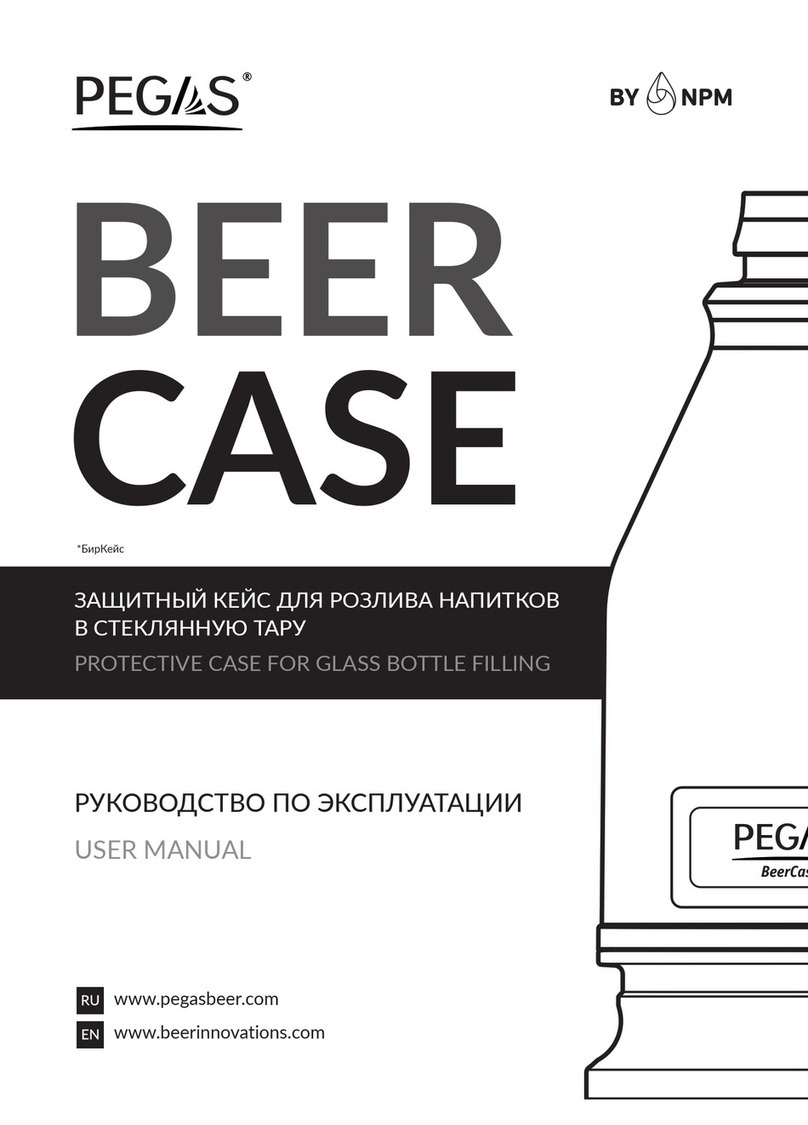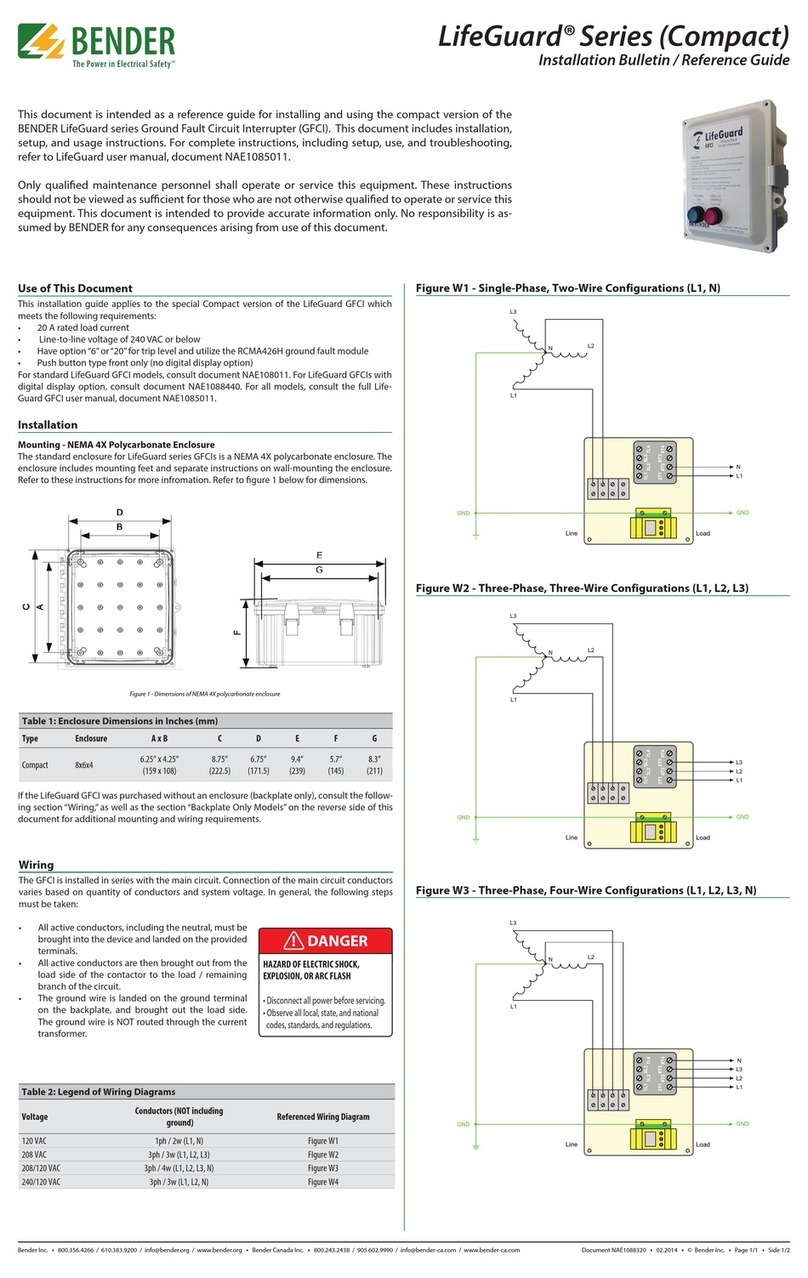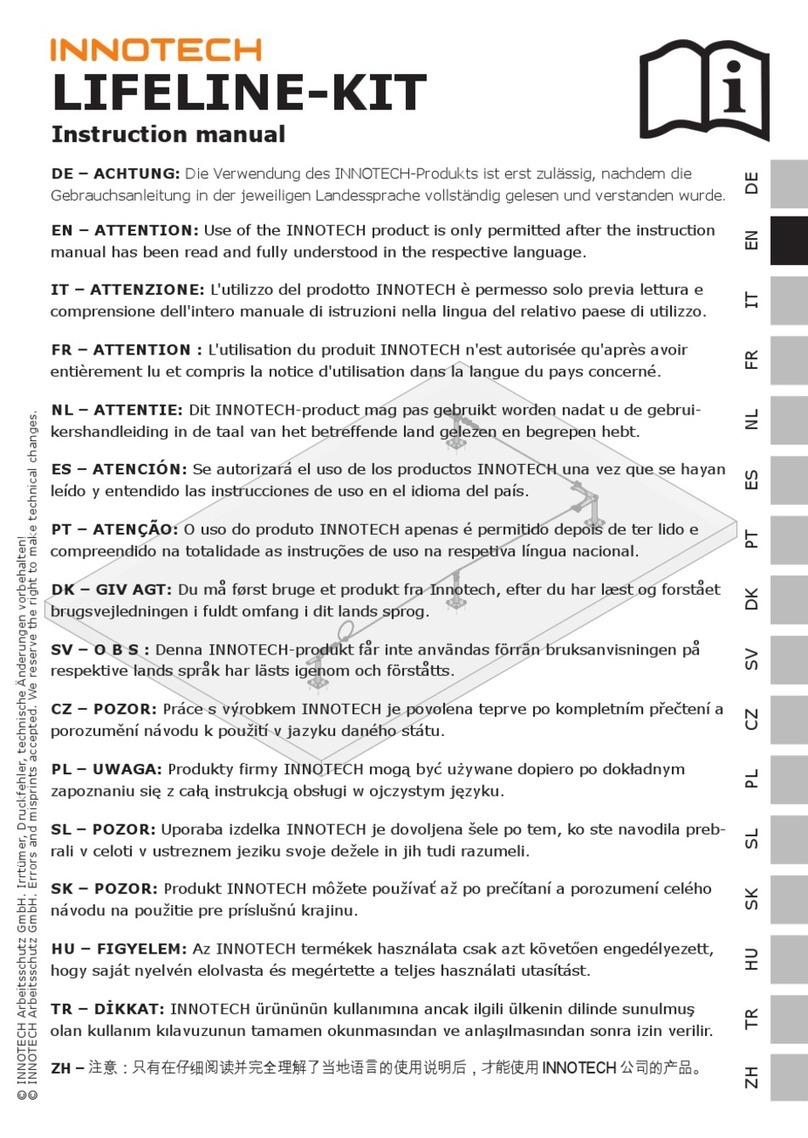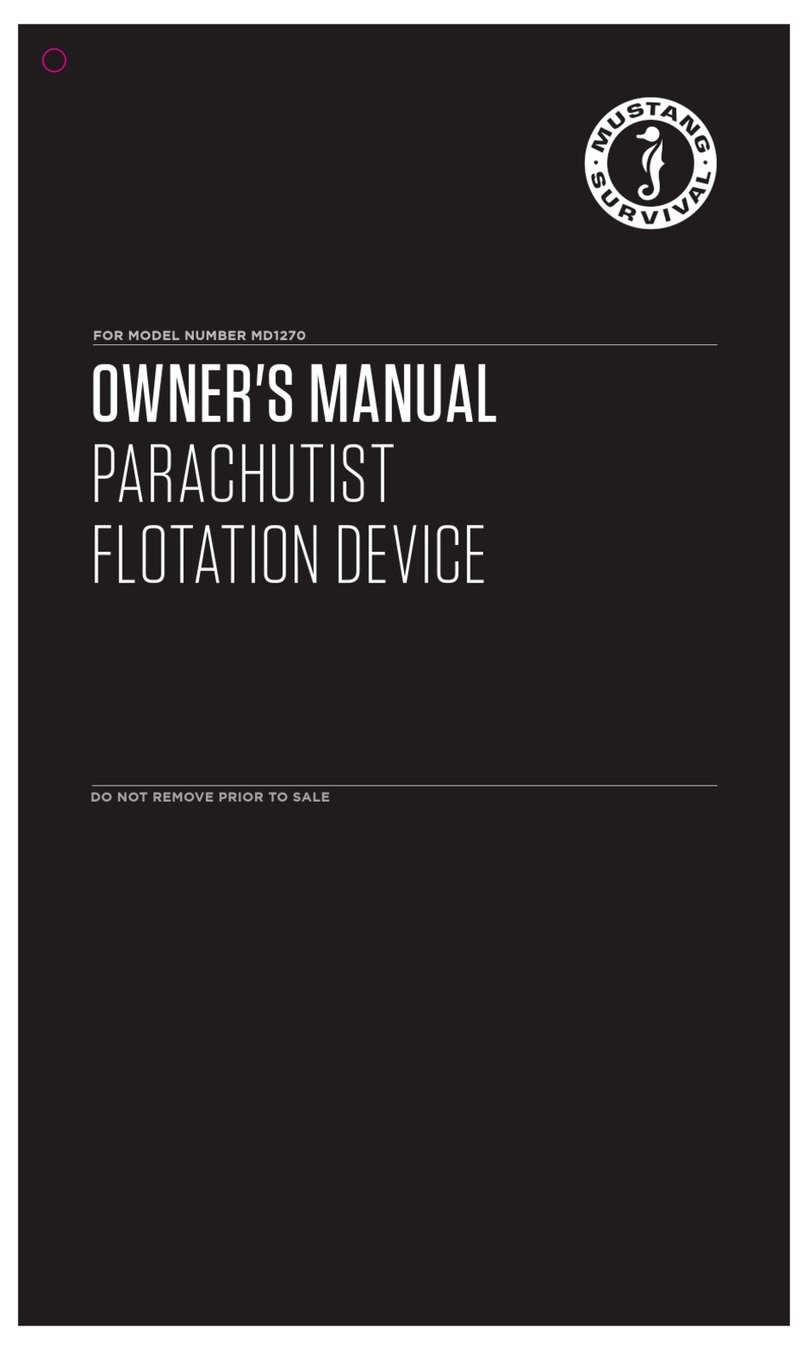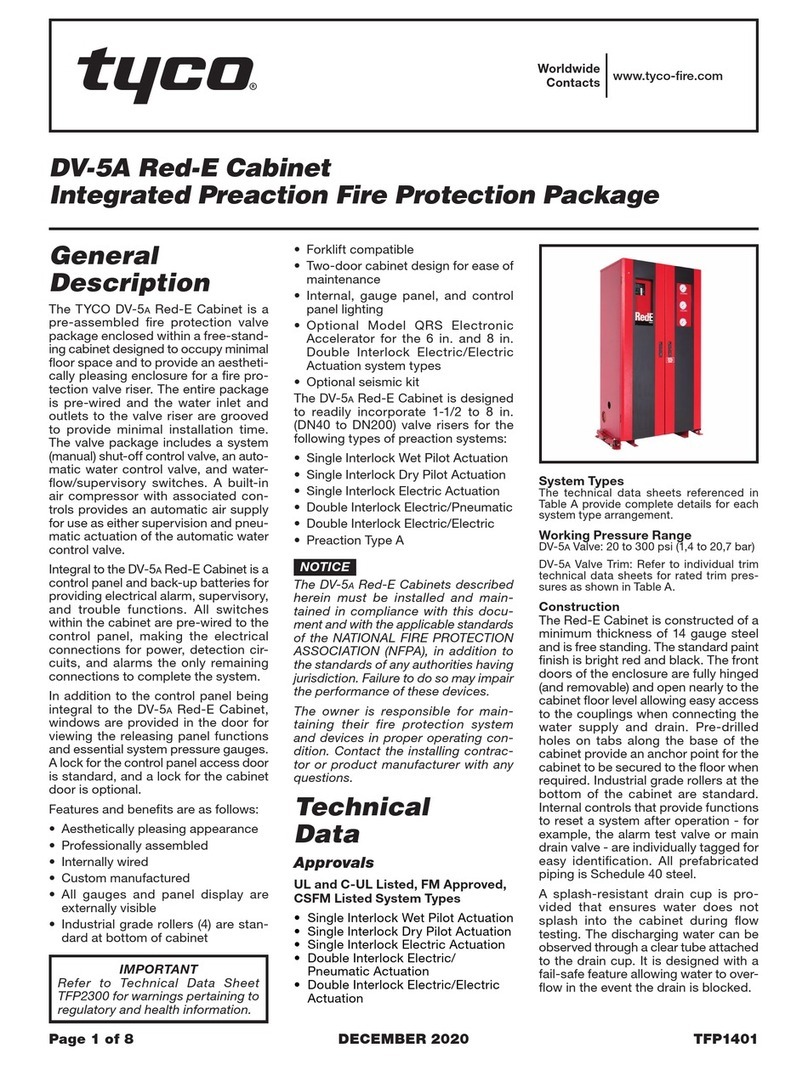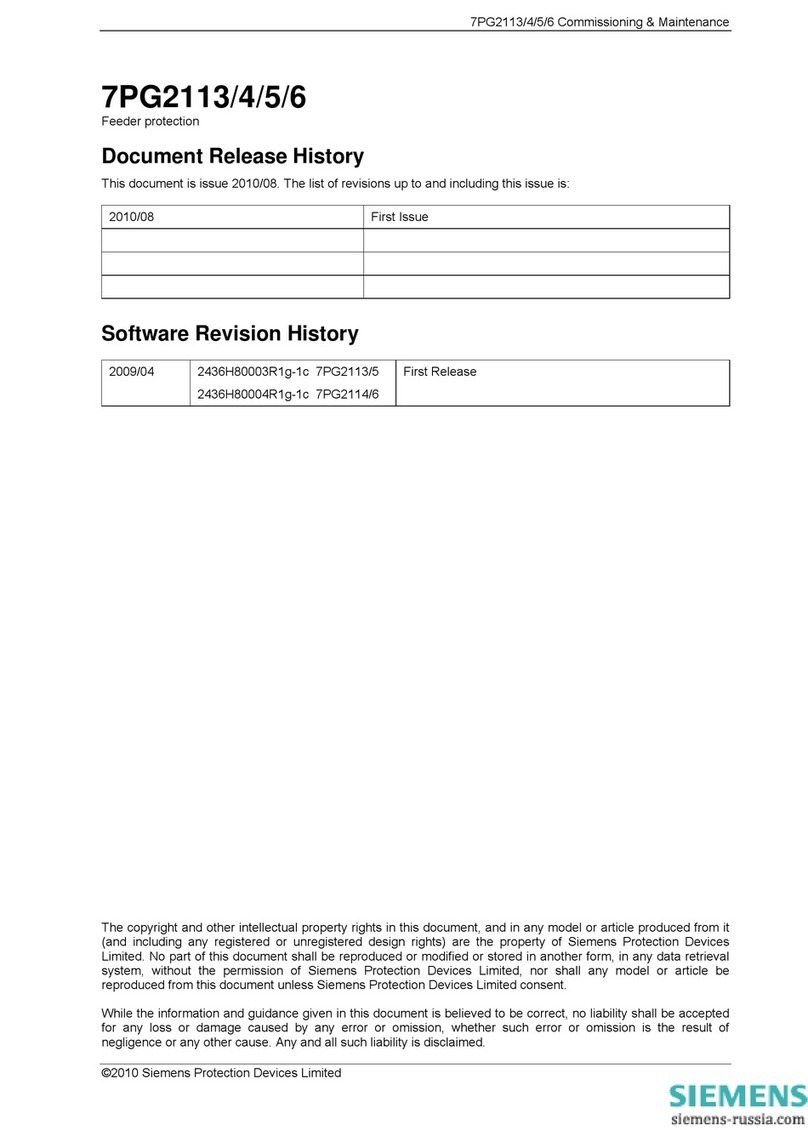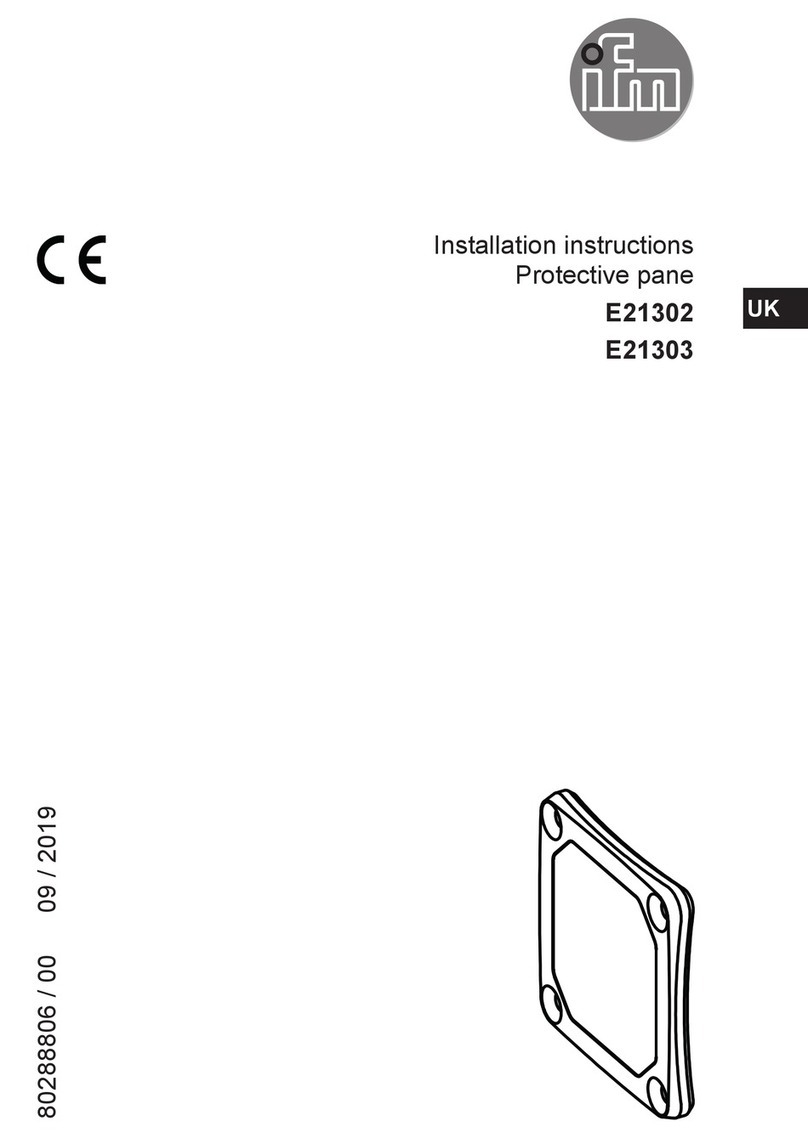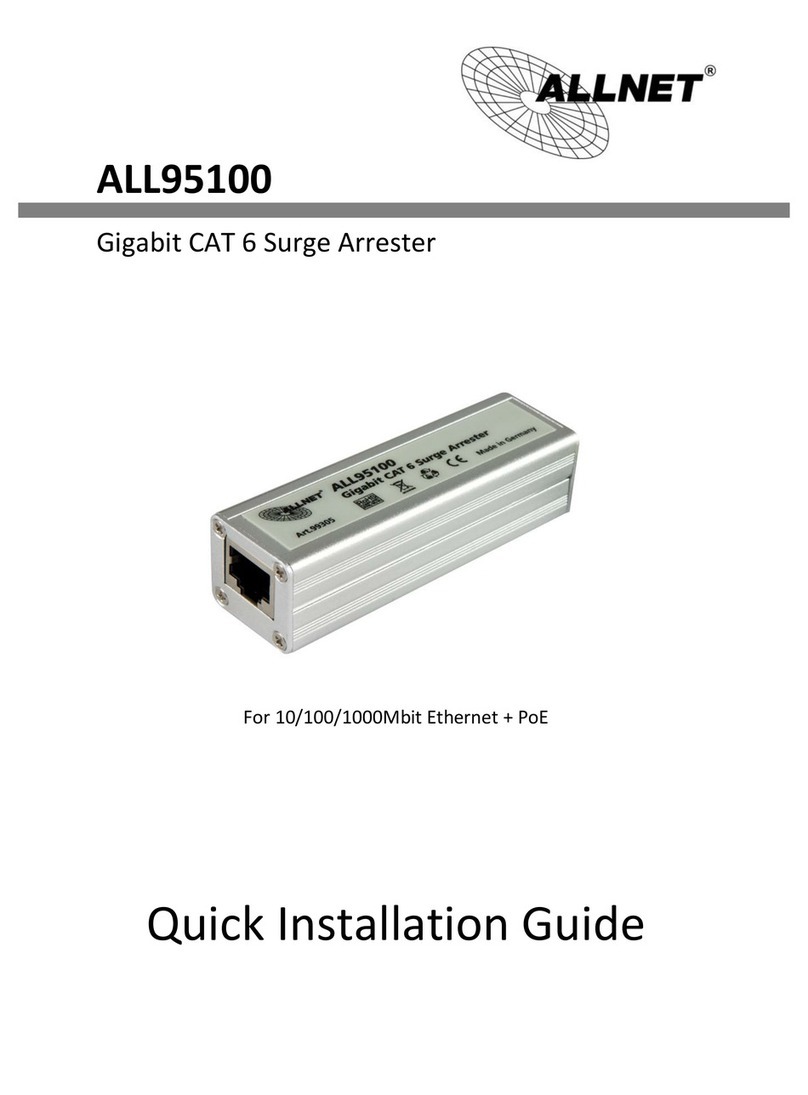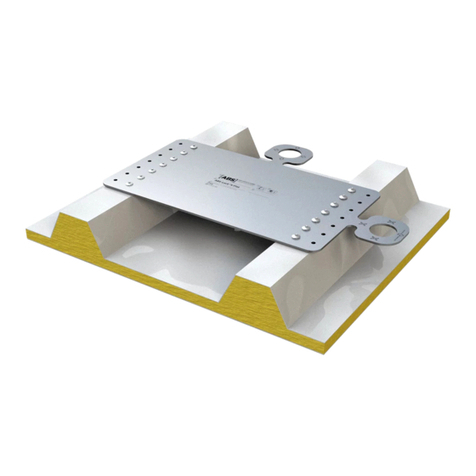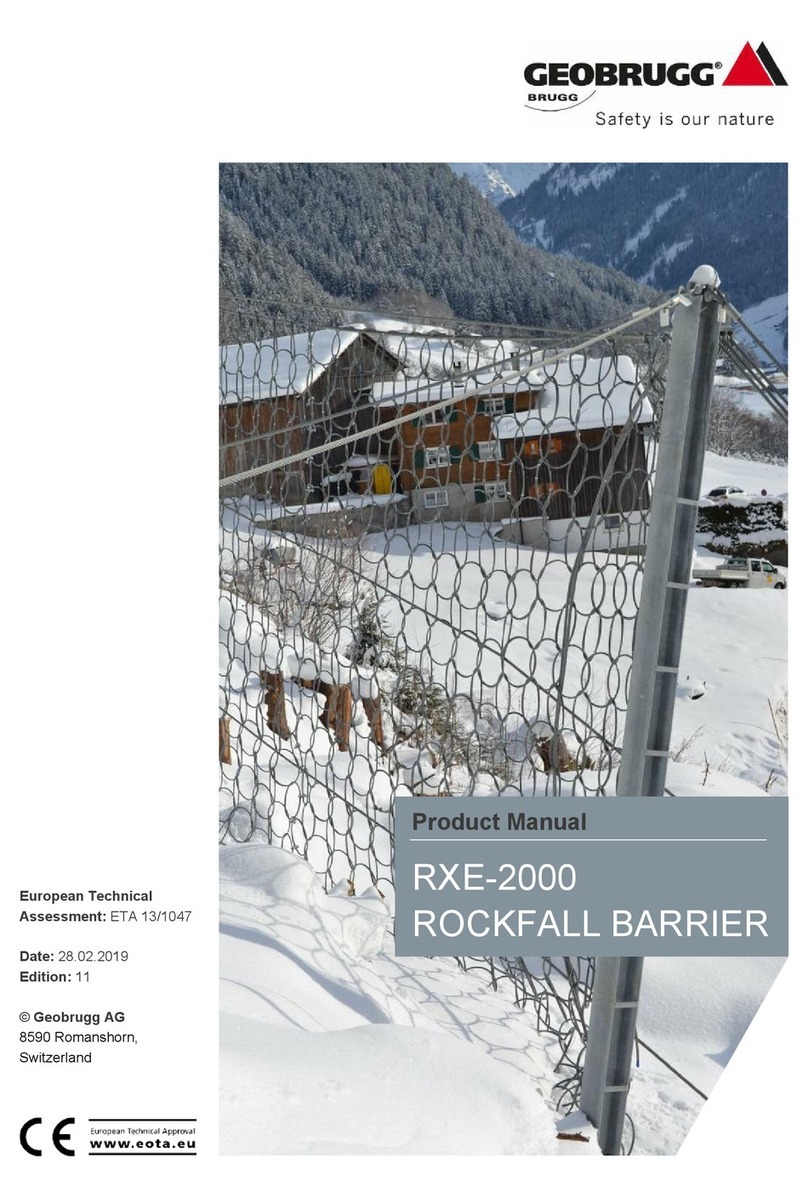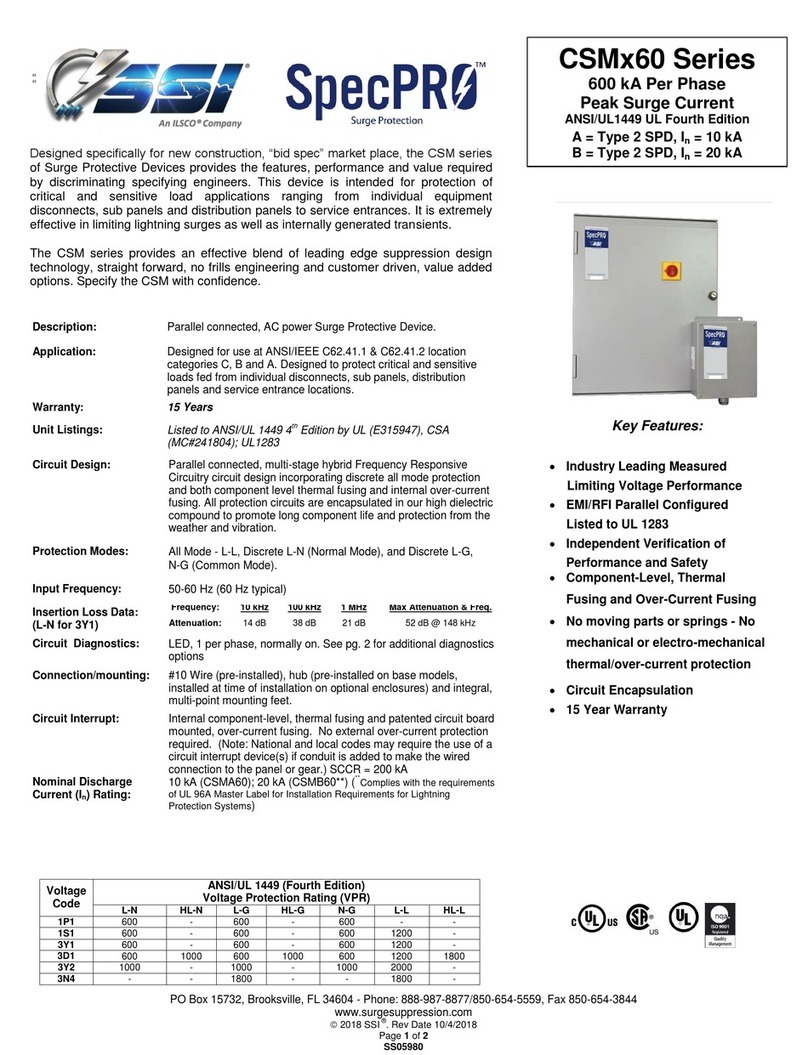Njoy Alvis Series User manual

Alvis series User Manual
Before using this product, carefully read all product documentation and retain it for future reference.
Manual de utilizare
AVRL-10001AL-CS01B
AVRL-20002AL-CS01B
AVRL-3005TAL-CS01B
AVRL-5005TAL-CS01B
278.12.22.0

02
The nJoy Alvis Series is the ideal protection for computers
or other electronic equipment. With its AVR-protected sockets
regulates the input voltage and eliminates the problems
created by under-voltage or over-voltage fluctuations.
Besides, it is provided with selection for delay time that
eliminates transients that can affect connected equipment.
This high performance AVR Series comes with the versatility
to fit all kinds of equipment with its input voltage range
selection.
Thank you for purchasing our products!
Please read this manual before using the product.
Focusing on quality at competitive prices, nJoy
designs consumer products for a better and
enjoyable way into the digital world.
The following models belong to the Series:
Alvis 1000
Alvis 2000
Alvis 3000
1000VA
2000VA
3000VA
Alvis 5000
5000VA

03
AVR Unit.
User Manual.
Power Cord (attached).
Warranty Card.
Package Contents
Product Overview
1
2
Front View
English
Română
Alvis 1000

04
Alvis 3000/Alvis 5000
Alvis 2000
ON
ON
OUTPU T
INPU T

05
English
Română
Back View
Alvis 2000
INPU TO UTPUT
Alvis 1000
Alvis 3000/
Alvis 5000
OUTPUT SOCKET
CIRCUIT BREAKER
AC INPUT CABLE
INPUT SOCKET
OUTPUT SOCKET
AC INPUT CABLE
CIRCUIT BREAKER
OUTPUT PHASE CABLE
OUTPUT NEUTRAL CABLE
EARTH CABLE
INPUT NEUTRAL CABLE
INPUT PHASE CABLE

06
General Specifications3
ǘ Microprocessorcontrolguaranteeshighreliability
ǘ Time delay function eliminates transients that can
affectconnectedequipment
ǘ Under-voltage, over-voltage, over-heat and over
currentprotection
ǘ Providesstableoutputvoltage
ǘ Providesurgeand spikesuppression
NOTE: For the full list of technical specifications please
see the AlvisSeries datasheet found at www.nJoy.global

07
The unit is designed only for use within 45Hz to
65Hz (depending on the model) input frequency
and pure sine wave environment. Any other
input frequency or wave form will affect the
voltage range and load capability.
Important Safety Warnings4
English
Română
Please DO NOT connect the unit to the
environment with direct current or simulated
sine wave.
To prevent the risk of fire or electric shock,
install the device in a temperature and humidity
controlled indoor area free of conductive
contaminants. (See the specifications in
the product’s datasheet for the acceptable
temperature and humidity range.)
Don’t connect any appliances to AVR, which
exceeds its rated power capacity.

08
Instalation and Initial Startup5
Step 1. Inspection
Remove the unit from the shipping package and inspect it for
damage that might have occurred during transportation.
Notify the carrier and place of purchase if any damage is
found.
Step 2. Placement & Storage Conditions
Install the unit in a protected area that is free of excessive
dust and has adequate air flow. Please place the unit away
from other units at least 20cm to avoid interference. Do
NOT block the top or side air vents on the unit. Do not use
the unit in an environment where the ambient temperature
or humidity is outside the limits listed in the specifications.
Operate the unit in an environment free of excessive dust,
mechanical vibration, inflammable gases and explosive or
corrosive atmospheres.
20 cm
ON
OUTPUT
INPUT
20 cm
20 cm

09
English
Română
Step 3. Connect the Loads
The AVR-protected receptacles will provide stable power to
connected devices by boosting and bucking the input
power. Therefore simply connect sensitive loads to
AVR-protected receptacles in order to secure them.
3.1 Make sure all appliances are turned “OFF”, and put the
POWER SWITCH of AVR to “OFF” position.
3.2 For Alvis 1000 and 2000, plug the appliances into the
OUTPUT SOCKET of the AVR
3.3 For Alvis 3000 and 5000 make wiring connection as
shown in Figure 1.
Step 4. Turn On/Off the Unit
Turn on the unit by pressing the power switch to “ON”
position. Then, all connected devices will be powered on.
OUTPUT PHASE CABLE
OUTPUT NEUTRAL CABLE
EARTH CABLE
INPUT NEUTRAL CABLE
INPUT PHASE CABLE
FIGURE 1

10
Operation
Delay Operation
Over Voltage (High Voltage) Protection
6
6.1
6.2
6.2
The “DELAY” means the output of the AVR will be delayed
for a specific time, after switching on the AVR or the output
is restored from a protecting status.
It will prevent the appliances from being damaged due to
frequent switching on and off .
The default delay time is 6 seconds (UNDELAY) or 3 miutes
(DELAY). Press down the DELAY BUTTON to select the
“DELAY”, or press it up to select the “UNDELAY”.
Delay
Undelay
For the appliances with motors and compres-
sors, like fans, refrigerators, cooler, freezers,
air-conditioners, pumps, small motors, please
select Delay.
In case that input voltage is over the normal range, the
output will be cut off automatically and a letter “H” will be
shown in the display.

11
English
Română
Delay
When input mains power returns to normal range, the
AVR will restore the output automatically.
In case that input voltage is below the normal range, the
output will be cut off automatically and a letter “L” will be
shown in the display..
When input mains power returns to normal range, the AVR
will restore the output automatically.
In case that the temperature of transformer windings is
beyond the normal range, the output will be cut off auto-
matically and letter “c” will be flashing in the display.
When temperature of transformer windings returns to nor-
mal range, the AVR will restore the output automatically.
In case a short circuit happens to the AVR or appliances,
the AIR BREAKER or CIRCUIT BREAKER will trip off to cut
off the input power supply.
Check if the appliances have been short circuited, if so,
please remove them.
6.3
6.4
6.5
Under Voltage (Low Voltage) Protection
Over Temperature Protection
Short Circuit Protection

12
If the AVR is short circuited, do not use it! Please turn
to the authorized dealer or service center.
6.6 Smart Overload Protection
Once the it is overloaded, the AVR will give display warn-
ing to inform the user to reduce the connected appliances.
When load is >110%±8%: output will be cut off within 30s if
overload is not removed
When load is >120%±8%: output will be cut off within 6s if
overload is not removed
Once it’s protected, the AVR will retry to restore output for
3 times, if overload is still not removed during this period,
the AVR will stop retrying to restore output, at this time a
letter “E1” or “E2” will be flashing in the display.
When letter “E1” or “E2” is flashing, even if the overload is
removed, the output won’t be restored. In this case, please
conduct below steps:
(a) Put the “POWER SWITCH” to “OFF” position to
disconnect mains power.
(b) Switch off all the connected appliances, and
remove the exceeding load.
(c) Switch on AVR and then switch on the appliance.

13
Applications
LED Indicators
8
7
The Alvis Series is design for use with voltage sensitive
equipment such as: computers, hydrophore, medical and
laboratory equipment.
Mode LED Indication
Normal Green led lighting
Time Delay Yellow flashing & Green led
lighting
Abnormal(output cutoff) Red & Green led lighting
When using the voltage regulator with an Uninterruptible
Power Supply (UPS) connect the UPS to the output
receptacle of the Series unit then connect it (the AVR) to the
wall outlet.

14
Troubles and solutions9
Problem/
error code
Possible Cause Solutions
Power LED is
not ON.
Power switch
isn’t ON. AC
plug connection
failed. AC socket
without power or
power failure.
Check if the mains is normal.
Check if the power cord is
connected firmly.
Check if the connected
devices are connected to the
unit firmly.
Check if the unit is turned on.
Use the below table to solve
the minor problems
Circuit
breaker
is”tripped”.
The unit is
turned off
automatically
and the Power
LED is not lit.
The unit is
overload.
The unit is over-
heated. It’s in-
ternal protected
function.
Remove some loads first.
Reset the circuit breaker by
pressing the button again.
Remove some loads and wait
until the unit cool down.
Then turn on the unit again.
Output Voltage
Output Voltage
Overload protect-
ing when load is
>110%,
but less
than120%
Remove unnecessary
appliances connected;
if still not solved, contact
the dealer
Remove unnecessary
appliances connected;
if still not solved, contact
the dealer
Overload protect-
ing when load is
>120%

15
Disposal of Old Electrical & Electronic Equipment
(Applicable in the European Union and other European countries
with separate collection systems)
This symbol on the product or on its packaging indicates that this product shall
not be treated as household waste.
Instead it shall be handed over to the applicable collection point for the
recycling of electrical and electronic equipment.
By ensuring this product is disposed of correctly, you will help prevent potential
negative consequences for the environment and human health, which could
otherwise be caused by inappropriate waste handling of this product.
The recycling of materials will help to conserve natural resources.
English
Română

16
Vă mulțumim că ați ales produsele noastre!
Vă rugăm citiți manualul de utilizare înainte de a pune în
funcțiune acest produs.
Concentrându-se pe calitate la prețuri accesibile,
nJoy realizează produse de consum pentru a facilita
accesul la o lume digitală mai bună și mai plăcută.
Seria nJoy Alvis reprezintă soluția perfectă pentru
utilizatorii care sunt în căutarea unui regulator automat
de tensiune cu scopul de a proteja electronicele sensibile
de acasă sau de la birou împotriva sub-tensiunilor și
supra-tensiunilor. Seria dispune de funcția de întârziere la
repornire. Această funcție ajută la eliminarea perioadelor
tranzitorii care pot afecta echipamentele conectate. Acest
AVR performant este caracterizat prin versatilitatea de a se
potrivi tuturor tipurilor de echipamente datorită posibilității
de selecție a tensiunii.
Din serie fac parte următoarele modele:
1000VA
2000VA
3000VA
Alvis 1000
Alvis 2000
Alvis 3000
Alvis 5000
5000VA

17
Unitatea AVR.
Manual de utilizare.
Cablu de alimentare (atașat).
Certificat de garanție.
Conținutul pachetului1
Prezentarea produsului2
Vedere frontală
English
Română
Alvis 1000 Tensiune intrare
Tensiune ieșire
Întrerupător pornit/
oprit
LED verde: pornit
LED galben: întârziere
Setare timp funcție întârziere.
LED roșu: funționare anormală

18
Alvis 3000/Alvis 5000
Alvis 2000
ON
ON
OUTPU T
INPU T
Tensiune de intrare
Tensiune de intrare
LED verde: pornit
LED verde: pornit
Tensiune ieșire
Tensiune ieșire
Întrerupător pornit/
oprit
Întrerupător pornit/
oprit
LED galben: întârziere
LED galben: întârziere
Setare timp funcție întârziere.
Setare timp funcție întârziere.
LED roșu: funționare anormală
LED roșu: funționare anormală

19
Vedere din spate
English
Română
Alvis 2000
INPU TO UTPU T
Alvis 1000
Alvis 3000/
Alvis 5000
PRIZĂ IEȘIRE
SIGURANȚĂ
CABLU DE ALIMENTARE
PRIZĂ IEȘIRE
PRIZĂ IEȘIRE
AC INPUT CABLE
CIRCUIT BREAKER
CABLU FAZĂ IEȘIRE
CABLU NUL IEȘIRE
CABLU ÎMPĂMÂNTARE
CABLU NUL ALIMENTARE
CABLU FAZĂ ALIMENTARE

20
Specificații generale3
ǘ Reglarea prin microprocesor garantează o
alimentare cu fiabilitate ridicată
ǘ Funcția de întârziere la pornire ajută la
eliminarea perioadelor tranzitorii care pot
afecta echipamentele conectate
ǘ Protecție la subtensiune şi supratensiune,
supra-încălzire și supra-încărcare
ǘ Oferă tensiune de ieșire stabilă
ǘ Oferă protecție împotriva vârfurilor de înaltă și
joasă tensiune
NOTĂ: Pentru a vizualiza întreaga listă de specificații
ale Seriei Alvis descărcați datasheet-ul produsului
de pe www.nJoy.global
Other manuals for Alvis Series
1
This manual suits for next models
4
Table of contents
Languages: