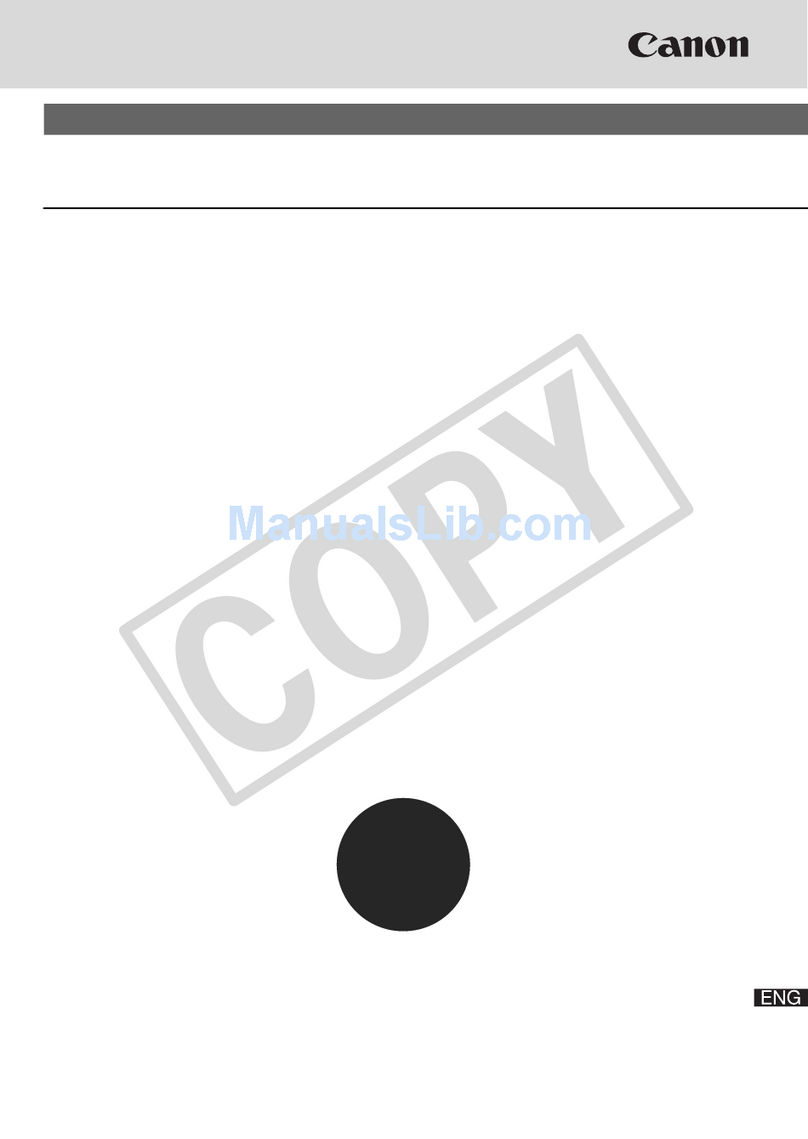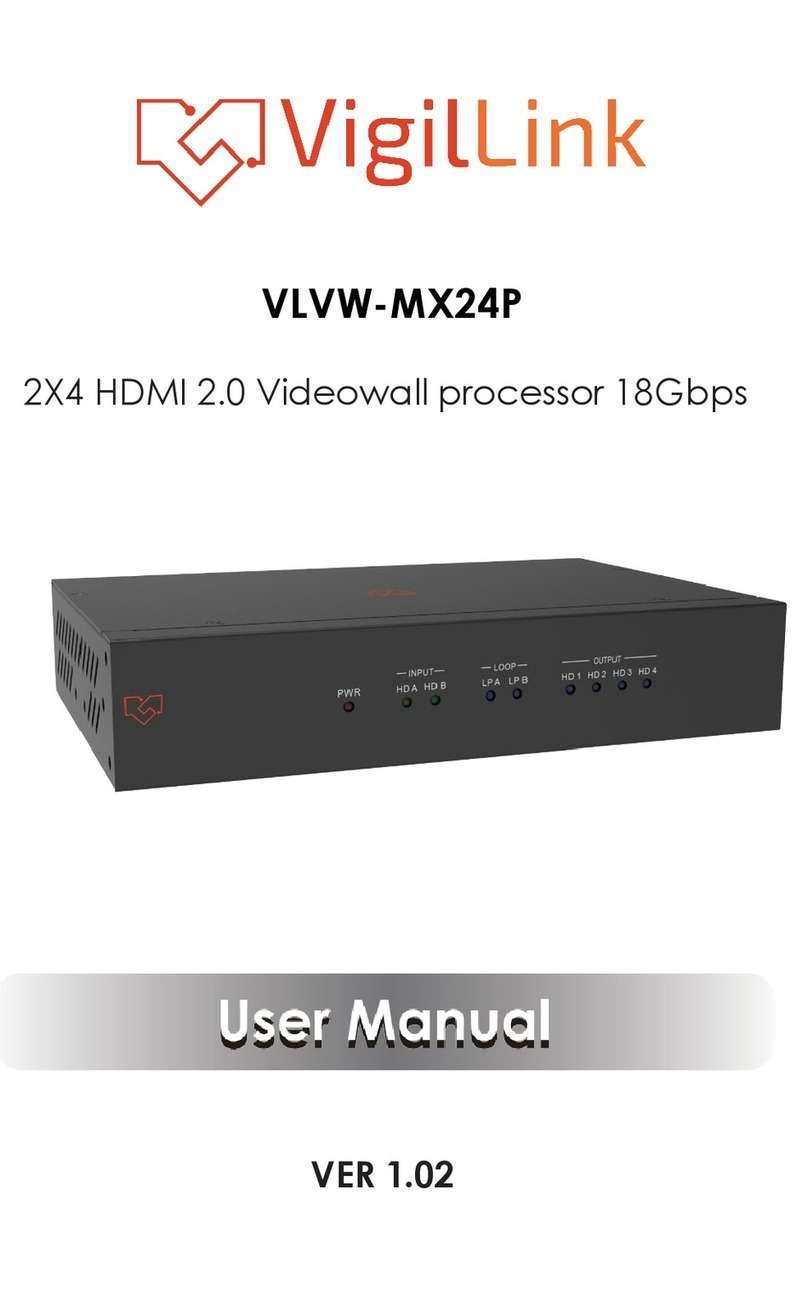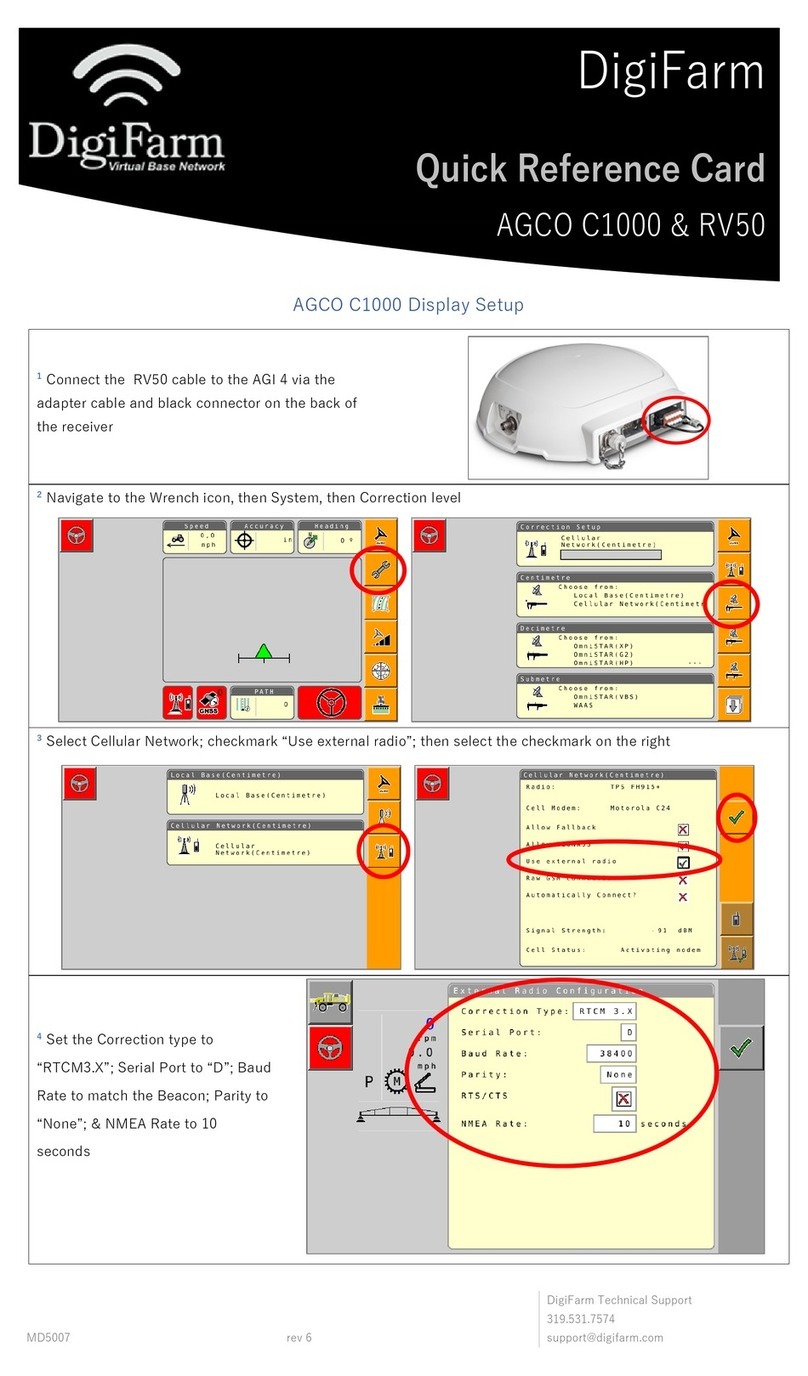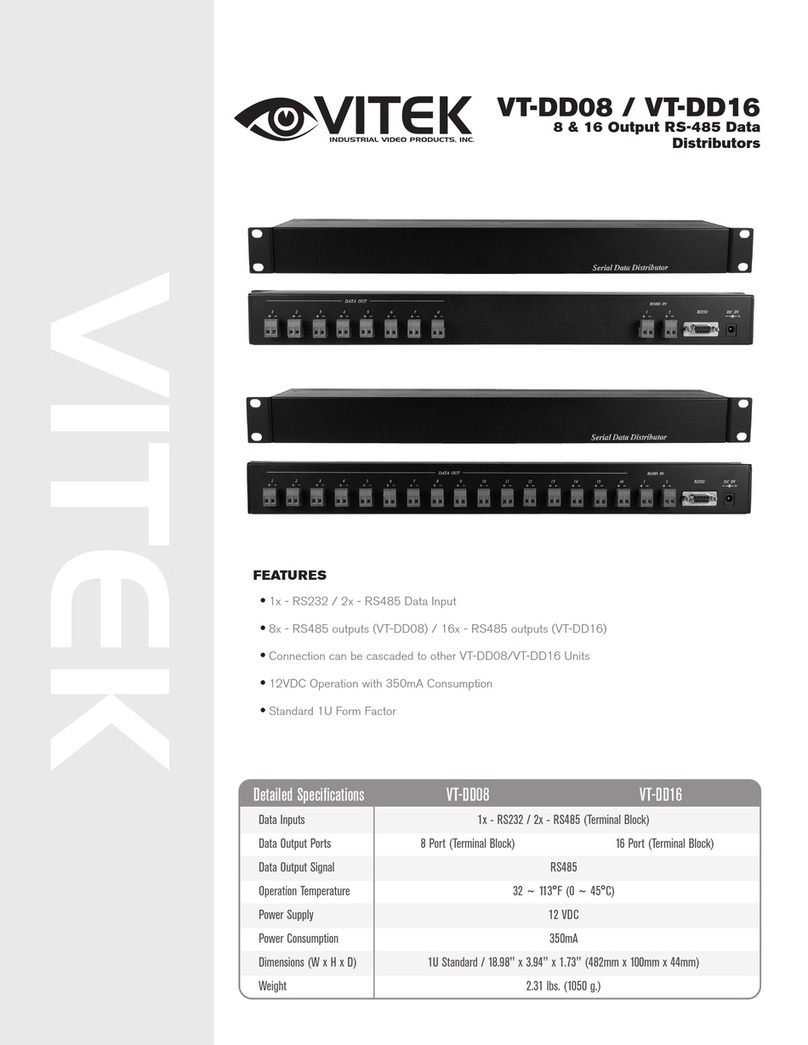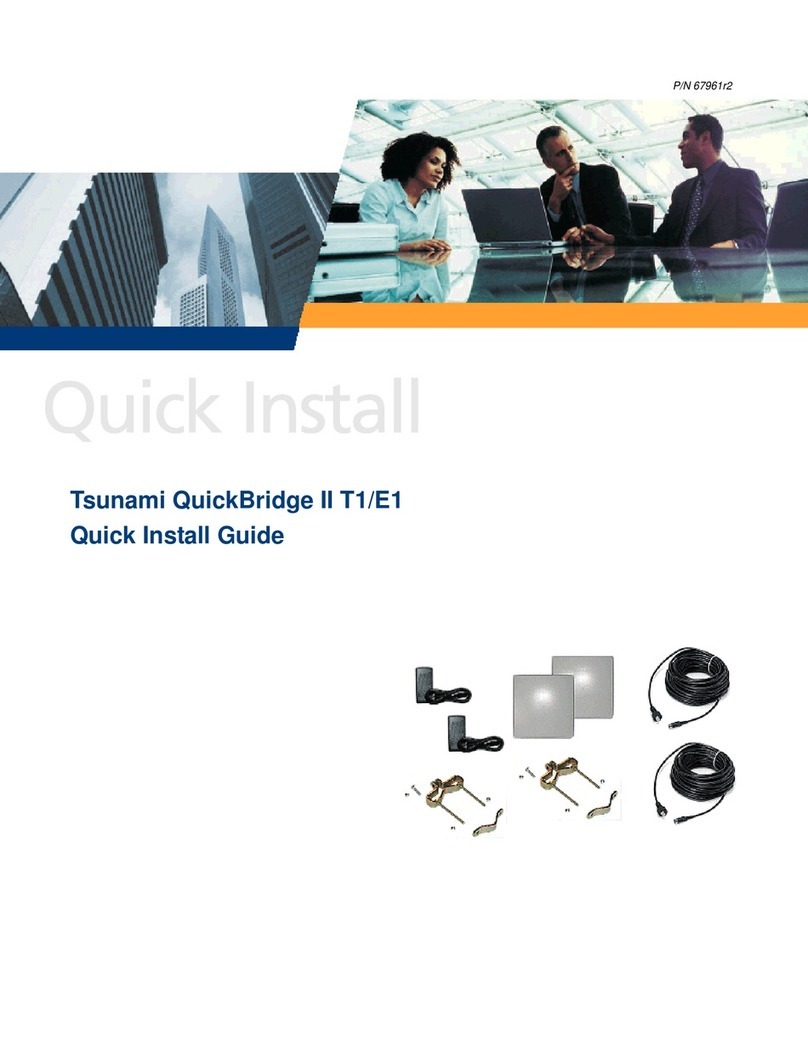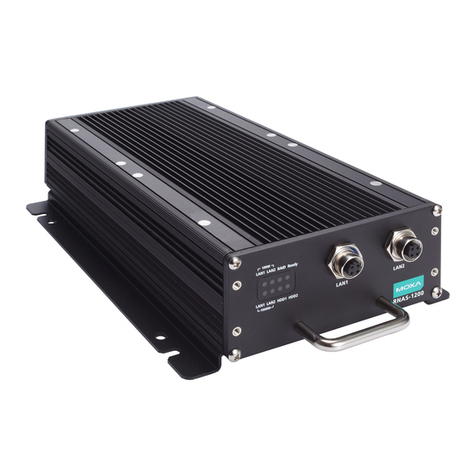NKE BOX Wi-Fi User manual

Zi de Kerandré –Rue Gutemberg –56700 –HENNEBONT –FRANCE
www.nke-marine-electronics.com
+33 297 365 685
BOX Wi-Fi
Product part number: 90-60-508-002
USER MANUAL AND
INSTALLATION GUIDE

2 33-60-059-002 Box WI-FI user manual
1. INTRODUCTION................................................................................................. 3
2. NMEA INPUT...................................................................................................... 3
3. WIRED NMEA OUTPUT ..................................................................................... 5
4. WI-FI CONNECTION........................................................................................... 7
5. STATUS INDICATORS....................................................................................... 7
6. USING THE « INIT » KEY................................................................................... 8
7. INSTALLATION.................................................................................................. 9
LIST OF ACCESSORIES ................................................................................................................................................ 9
BEFORE INSTALLATION.............................................................................................................................................. 9
MOUNTING THE BOX WIFI........................................................................................................................................ 9
CONNECTION TO THE TOPLINE BUS ............................................................................................................................. 9
NMEA INPUT SETUP.............................................................................................................................................. 10
SETUP PROCEDURE ................................................................................................................................................ 11
8. SET A WIFI CONNECTION TO A SMARTPHONE .......................................... 11
9. TECHNICAL SPECIFICATIONS....................................................................... 13
10. DIAGRAMME DE FLUX.................................................................................... 14

3 33-60-059-002 Box WI-FI user manual
1. INTRODUCTION
The nke Box Wi-Fi allows data to be exchanged between the Topline bus and
wireless peripheral equipment such as smartphones, tablets and PCs.
It features a NMEA 183 input to receive AIS data or other data coming from a NMEA
183 compatible instrument and a NMEA 183 output wire.
It works as a multiplexer, combining AIS data with the Topline bus data to send them
over the Wi-Fi link and the NMEA 183 wired output.
New channels can be created on the Topline bus once the NMEA 183 input has been
set up with data coming from auxiliary NMEA 183 sources.
2. NMEA INPUT
The nke Wifi Box can process NMEA data format through the wire input and/or Wifi
wireless connection.
The nke Box Wi-Fi identifies the sentences coming from an AIS receiver or any
NMEA 183 source.
An auto baud rate detection algorithm allows reception of AIS and NMEA data at
4800, 9600, 19200, or 38400 bauds. The baud rate is saved in the memory once 10
correct NMEA sentences have been received.
The AIS data flow received via the NMEA input is sent directly to the Wifi connection
and the NMEA 183 output.
Data coming from the NMEA 183 device is sent once the set up procedure has been
completed on the Topline bus.
WARNING
Topline channels have priority: a NMEA 183 channel is not considered if an
equivalent channel is already available on the Topline bus.
Once the instrument connected to the NMEA 183 input stops transmitting data the
last values are displayed for 64 seconds on the Topline screens.
The NMEA input has priority on the Wifi NMEA connection.
Created channels
NMEA sentences used
N°
Label
Priority 1
Priority 2
Priority 3
1
F_SPEEDO
VHW
--
--
2
HEADING MAGNETIC
HDG
VHW
HDM
3
HEADING TRUE
HDT
VHW
--
4
DEPTH
DPT
DBT
--
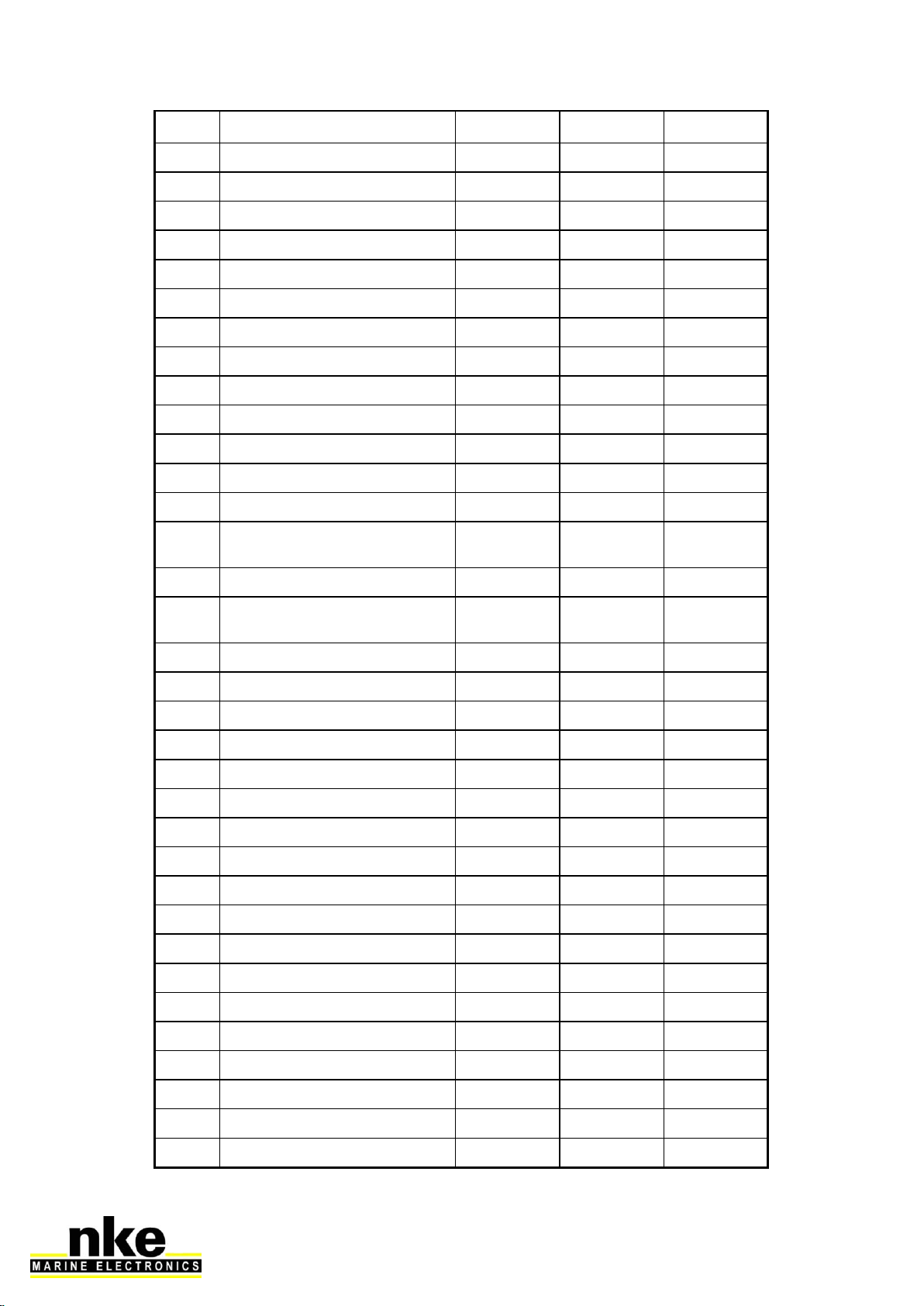
4 33-60-059-002 Box WI-FI user manual
5
MINSEC
ZDA
RMC
--
6
TOTAL LOG
VLW
--
--
7
TRIP LOG
VLW
--
--
8
HOURS DAY
ZDA
RMC
--
9
AIR TEMPERATURE
MTA
XDR
--
10
WATER TEMPERATURE
MTW
--
--
11
BAROMETER
MMB
XDR
--
12
SPEEDO
VHW
--
--
13
APPARENT WIND SPEED
MWV
VWR
--
14
APPARENT WIND ANGLE
MWV
VWR
--
15
DISTANCE TO WPT
BWC
RMB
--
16
BEARING TO WPT (True)
BWC
RMB
--
17
CROSS TRACK ERROR
APB
RMB
XTE
18
SPEED OVER GROUND
VTG
RMC
--
19
COURSE OVER GROUND
(True)
VTG
RMC
--
20
FORESTAY LOAD
XDR
--
--
21
BEARING ORIGIN TO
DESTINATION
APA
APB
--
22
B_PILOT
APA
APB
XTE
23
YEAR MONTH
ZDA
RMC
--
24
F_HEADING
HDG
VHW
HDM
25
F_APPARENT WIND ANGLE
MWV
VWR
--
26
LAT_DEGMIN
GGA
GLL
RMC
27
LAT_MILMIN
GGA
GLL
RMC
28
LON_DEGMIN
GGA
GLL
RMC
29
LON_MILMIN
GGA
GLL
RMC
30
SPEED TO WP
WCV
--
--
31
TARGET SPEED
KEP
--
--
32
NEXT TACK HEADING
KEP
--
--
33
OPTIMUM TWA
KEP
--
--
34
TARGET VMG
KEP
--
--
35
POLAR SPEED
KEP
--
--
36
CMG OPTIMUM ANGLE
KEP
--
--
37
VMG OPTIMUM ANGLE
KEP
--
--
38
TARGET CMG
KEP
--
--
39
TARGET VMG
KEP
--
--
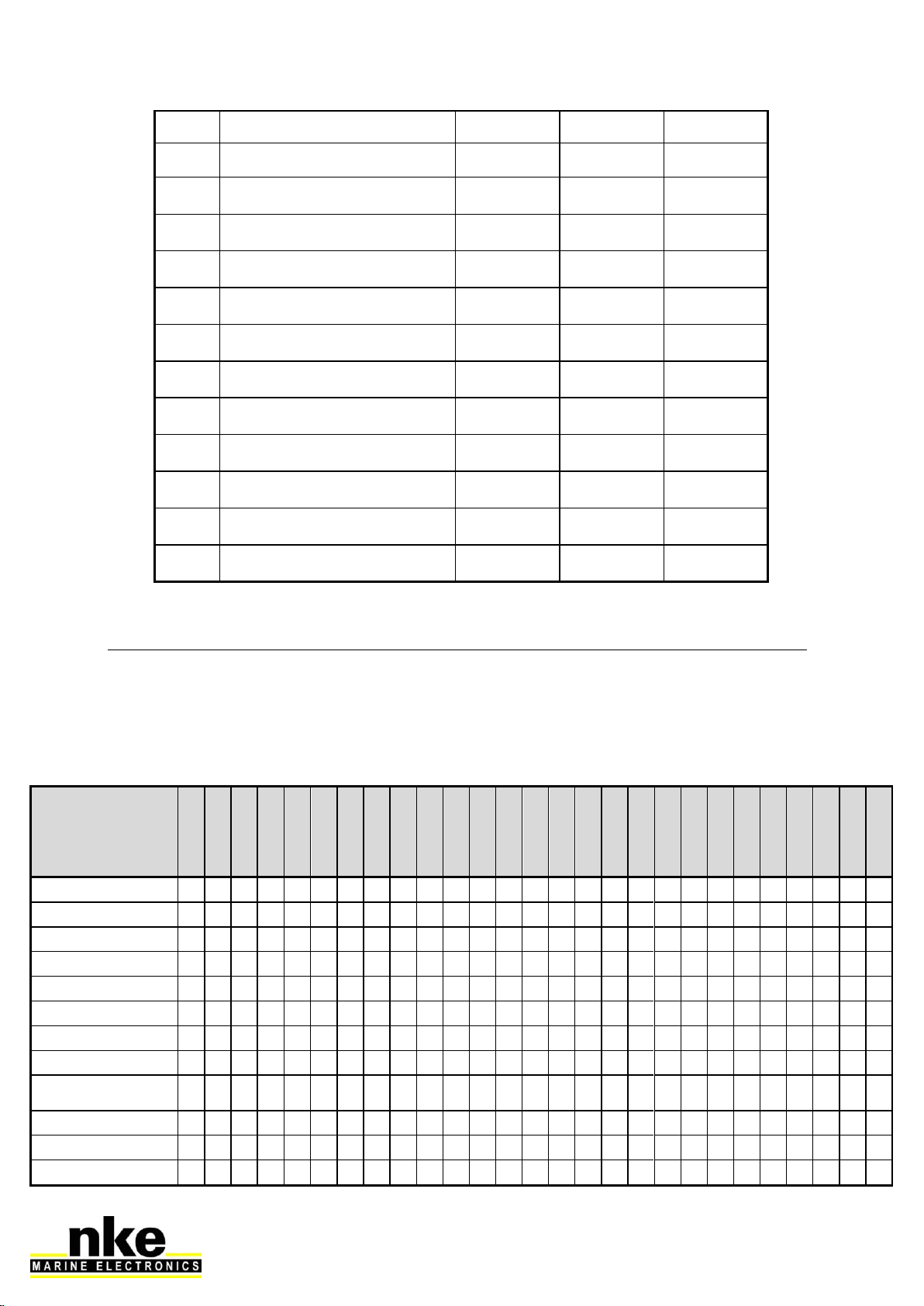
5 33-60-059-002 Box WI-FI user manual
40
CURRENT DIRECTION
KEP
VDR
--
41
CURRENT SPEED
KEP
VDR
--
42
ATMOSPHERIC PRESSURE
MMB
XDR
--
43
DECLINAISON
RMC
--
--
44
WAYPOINT IDENTIFICATION
RMB
BWC
--
45
DYNAMICS1
PNKEA,,1
--
--
46
DYNAMICS2
PNKEA,,2
--
--
47
DYNAMICS3
PNKEA,,3
--
--
48
DYNAMICS4
PNKEA,,4
--
--
49
DYNAMICS5
PNKEA,,5
--
--
50
DYNAMICS6
PNKEA,,6
--
--
51
DYNAMICS7
PNKEA,,7
--
--
52
DYNAMICS8
PNKEA,,8
--
--
3. WIRED NMEA OUTPUT
The NMEA 183 wired output is set to 38400 bauds and sends AIS data from the
NMEA 183 input and Topline data converted to NMEA standard sentences to
instruments from other manufacturers.
The following data is converted and sent via NMEA 183, depending on the relevant
sensors being connected to the TOPLINE bus:
Canaux
Topline
XDR
RSA
DBT
DPT
VLW
VHW
MWV
VWR
VWT
MWD
MTW
MMB
HDG
HDM
HDT
VTG
ZDA
GLL
XTE
RMB
PNKEP,01
PNKEP,02
PNKEP,03
PNKEP,04
PNKEP,05
CUR
WPL
MAST ANGLE
X
RUDDER ANGLE
X
DEPHT
X
X
TRIP LOG
X
TOTAL LOG
X
SPEEDO
X
MAGNETIC HEADING
X
TRUE HEADING
X
CORRECTED AWA MAST
ANGLE
X
X
AWA
X
X
AWS
X
X
TWA
X
X
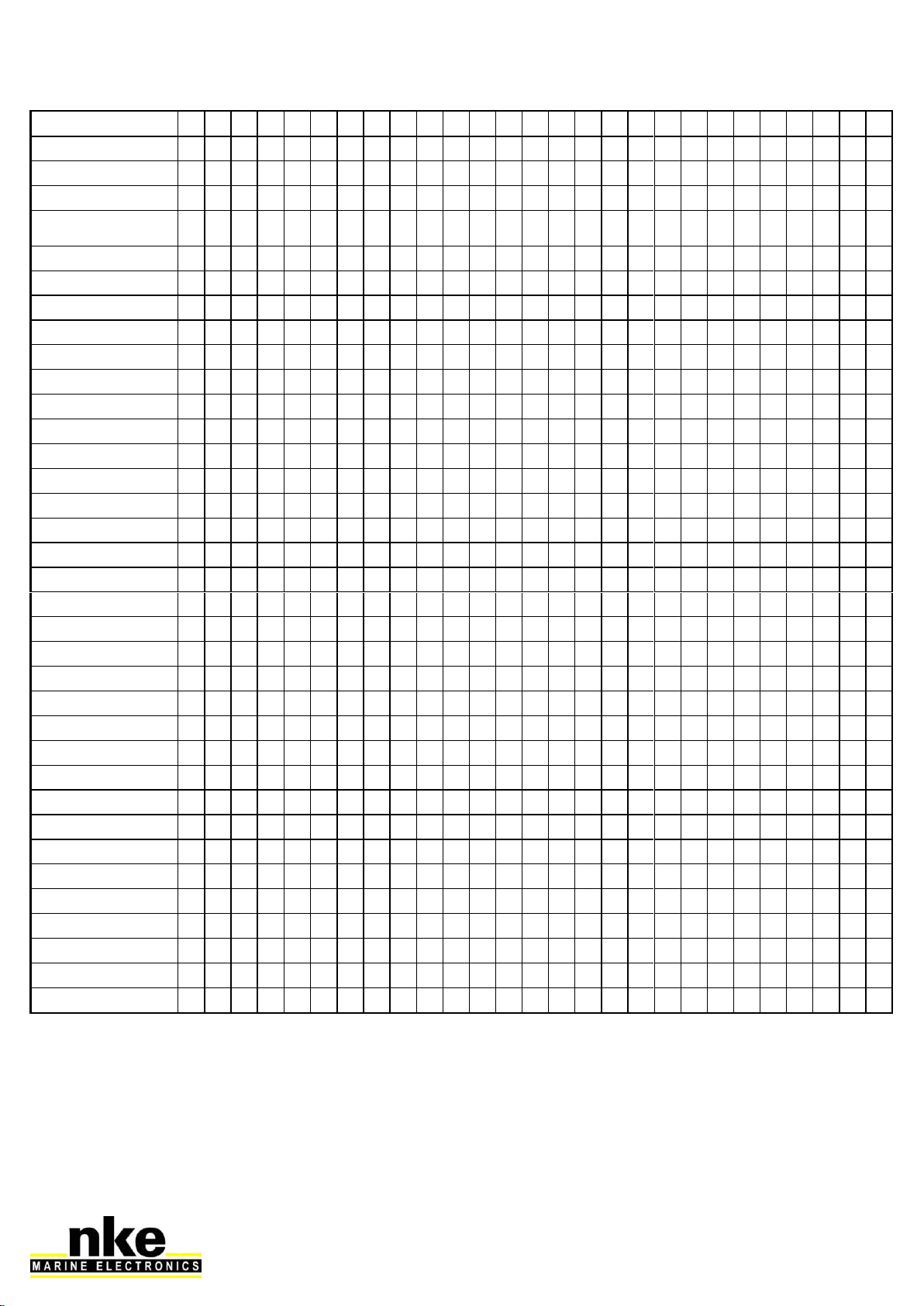
6 33-60-059-002 Box WI-FI user manual
TWS
X
X
X
TWD
X
AIR TEMPERATURE
X
WATER TEMPERATURE
X
ATMOSPHERIC
PRESSURE
X
BAROMETER
X
COMPASS
X
X
TRUE HEADING
X
CAP OVER GROUND
X
SPEED OVER GROUND
X
YEAR MONTH
X
X
HOUR DAY
X
X
MIN SEC
X
X
LAT_DEGMIN
X
LAT_MILMIN
X
LON_DEGMIN
X
LON_MILMIN
X
CROSS TRACK ERROR
X
X
DISTANCE TO WP
X
BEARING TO WP
X
HEEL
X
PITCH
X
TARGET SPEED
X
NEXT TACK HEADING
X
OPTIMUM WIND ANGLE
X
TARGET VMG
X
TARGETPOLAR
X
CMG OPTIMUM ANGLE
X
TARGET CMG
X
VMG OPTIMUM ANGLE
X
TARGET VMG
X
CURRENT DIRECTION
X
SPEED CURRENT
X
CURRENT DIRECTION
X
SPEED CURRENT
X
MAN OVER BOARD
X

7 33-60-059-002 Box WI-FI user manual
4. WI-FI CONNECTION
The WiFi transmits the AIS data and the NMEA sentences coming from the NMEA
input as well as the NMEA data from the Topline bus. It can also forward NMEA data
(i.e. bearing and distance to waypoint) to the Topline bus (providing the relevant
channels are available) and to the NMEA output.
The nke Box Wi-Fi creates a wireless access point 802.11b+g with the following
parameters:
SSID : NKE-xxxxxx
WPA : 21xxxxxxxxxxx (matching the serial number featured on the WiFi Box
label sticked on the side of the box)
IP address: 192.168.56.1
Port : 50000
TCP + UDP protocol
TCP is a communication protocol which is based on connection with delivery
validation and limits the use to one only host while UDP uses a simple transmission
model allowing communication with several hosts simultaneously.
A DHCP server can connect up to 7 hosts simultaneously.
Data transmitted in NMEA 0183 format is identical to the data output via the wire
interface (see §3).
5. STATUS INDICATORS
5 status indicators show the operation status of the Box Wi-Fi.
Status indicators

8 33-60-059-002 Box WI-FI user manual
Init
Press the Init key
Key press acknowledgement, audible signal
Wi-Fi
Wifi transmit
Wifi reception
NMEA In
Off: no data coming in the NMEA port
Flashes after each valid NMEA sentence received
Flashes after each non-valid NMEA sentence received
NMEA Out
Flashes after each valid NMEA sentence sent on the wired NMEA
port
TOPLINE
Flashes quickly if its Topline address is <> 0
Flashes quickly if its Topline address is 0
Fix light: data bus Topline wire is disconnected or «no master »
Flashes every second: interface’s address is 0 and data bus
Topline wire is disconnected or «no master »
6. USING THE « INIT » KEY
Press and hold 1 sec to display the number of connected devices, up to 5. 1
device is indicated by the « Topline » led lighting red, 2 devices by the
« Topline » and « NMEA Out », 3 devices by the « Topline + NMEA Out +
NMEA In », 4 devices by « Topline + NMEA Out + NMEA In + Wifi » and 5
devices by all led indicators in red.
Press and hold 3 sec followed by OFF and ON to reset all NMEA interfaces.
Press and hold 3 sec will initialise the NMEA input (wire and WiFi), listen to
NMEA sentences for 10 seconds, and then create list and nodes for the
Topline bus (only slave).
Press and hold 6 sec will launch a second NMEA initialisation, and add NMEA
channels without overwriting the existing table. With this function, you can add
NMEA channels coming from the WiFi connection without editing the
configuration of the wired NMEA input.
Press and hold 9 sec to perform a full reset and return to factory settings.

9 33-60-059-002 Box WI-FI user manual
7. INSTALLATION
List of accessories
-TOPLINE junction box with NMEA connection: 90-60-417
Before installation
The Box WiFi is protected from water splashing. It must be mounted in a location
where there is no risk of submersion.
Mounting the Box WiFi
-Use Ø4mm screws
WARNING:
-The connection of the nke Box Wi-Fi must be carried out before power to the
unit is switched on.
Connection to the Topline Bus
1. Run the nke Box Wi-Fi cable to the TOPLINE junction box in your system.
2. Connect the bus cable in the junction box.
3. Connect the NMEA+and NMEA- wires to your NMEA 183 device or AIS receiver.
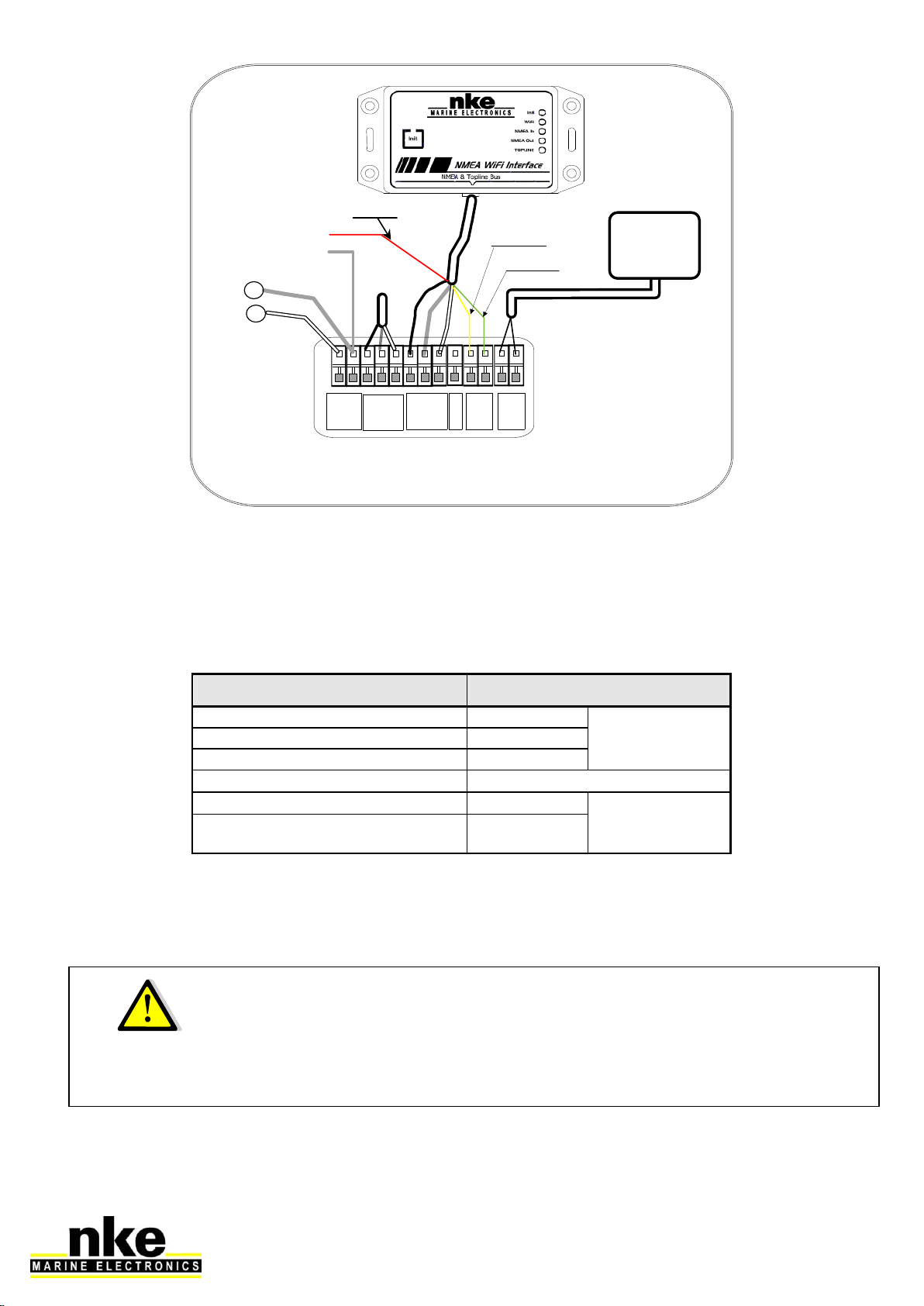
10 33-60-059-002 Box WI-FI user manual
Should you need to shorten the bus cable, uncover and tin the wires before
connecting in the junction box.
Wire colour codes
5 wire white cable
Identification
white
+12V
TOPLINE bus
black
Data Topline
braid
ground
red
NMEA output
yellow
NMEA +
NMEA input
green
NMEA –
NMEA input setup
WARNING
The NMEA data coming from an AIS receiver does not need NMEA input
calibration. It will be directly echoed on the Wi-Fi and wired NMEA outputs.
The NMEA input must be set-up to identify and save the NMEA sentences received
from the connected instruments (GPS, PC, etc...). NMEA channels are created and
BLANC
GND
NOIR
BLANC
GND
NOIR
12V
GND
NMEA-
NMEA+
NMEA-
NMEA+
init
Power supply 12Vdc
Junction box
90-60-417
-
DATA black
12VDC white
CONNECTION TO TOPLINE BUS
+
Instrument with
NMEAor AIS
Interface
Yellow wire
Green wire
NMEA +
NMEA -
Wire NMEA 183 Output
To Topline bus
Red wire
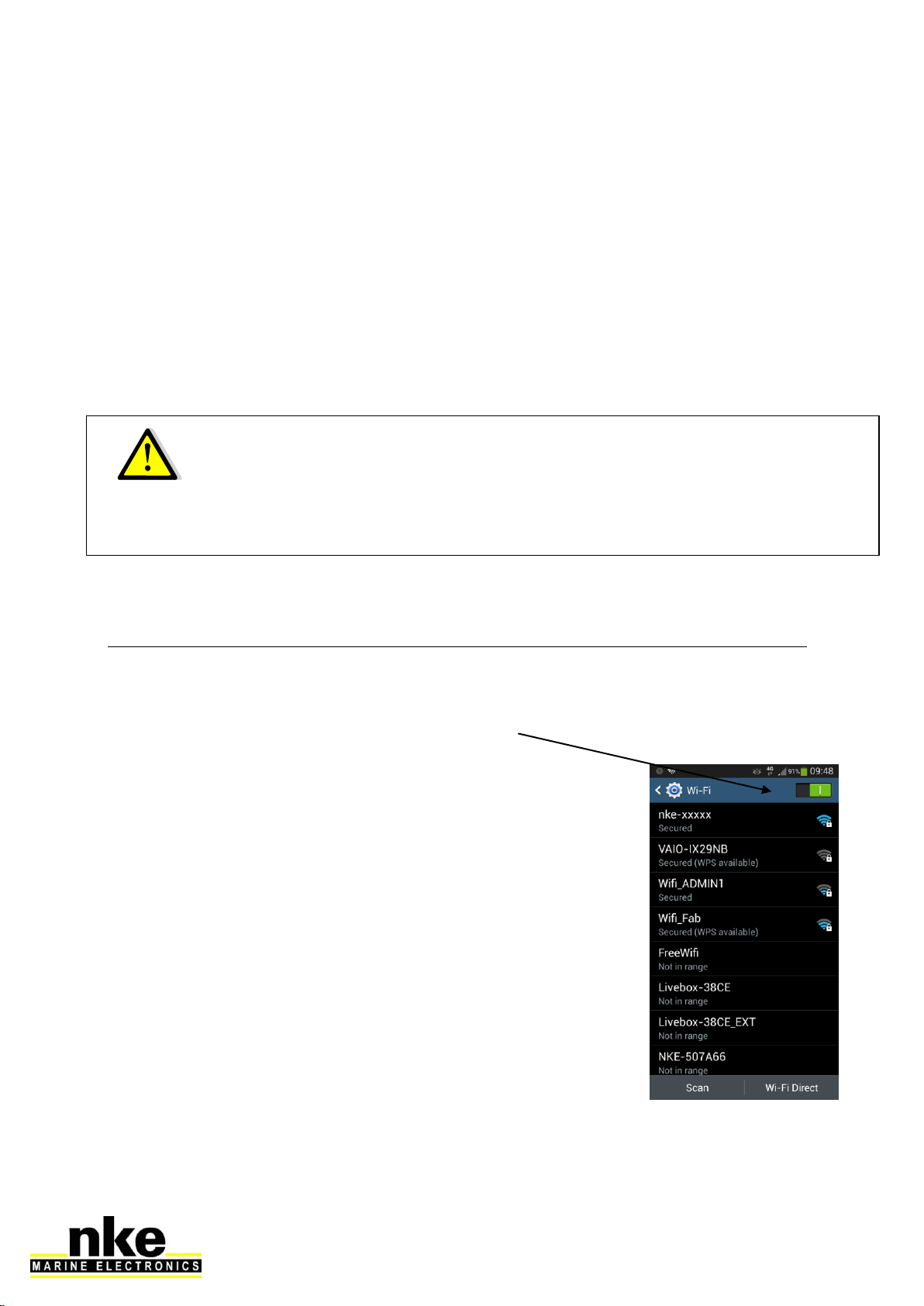
11 33-60-059-002 Box WI-FI user manual
saved in the nke Box Wi-Fi memory. They will remain on the Topline bus each time
the system is turned on.
Setup procedure
Ensure that the NMEA 183 connected instrument sends data and press INIT
until you hear 3 beeps.
The NMEA 183 input port will scan for NMEA 183 data. This is acknowledged
by audible signals over 10 seconds and a long signal once the scan is
completed.
Once the scan search is completed the unit will sound one signal per channel
which has been created on the Topline bus.
WARNING
If there is no NMEA data coming in, this procedure gives a slave address
to the nke Box Wi-Fi. In this case, the Interface is considered as a slave unit by the
“master” display.
8. SET A WIFI CONNECTION TO A SMARTPHONE
Connect the device to the WiFi Box network and use the data coming from your
Topline bus.
Activate the WiFi function on your Smartphone:
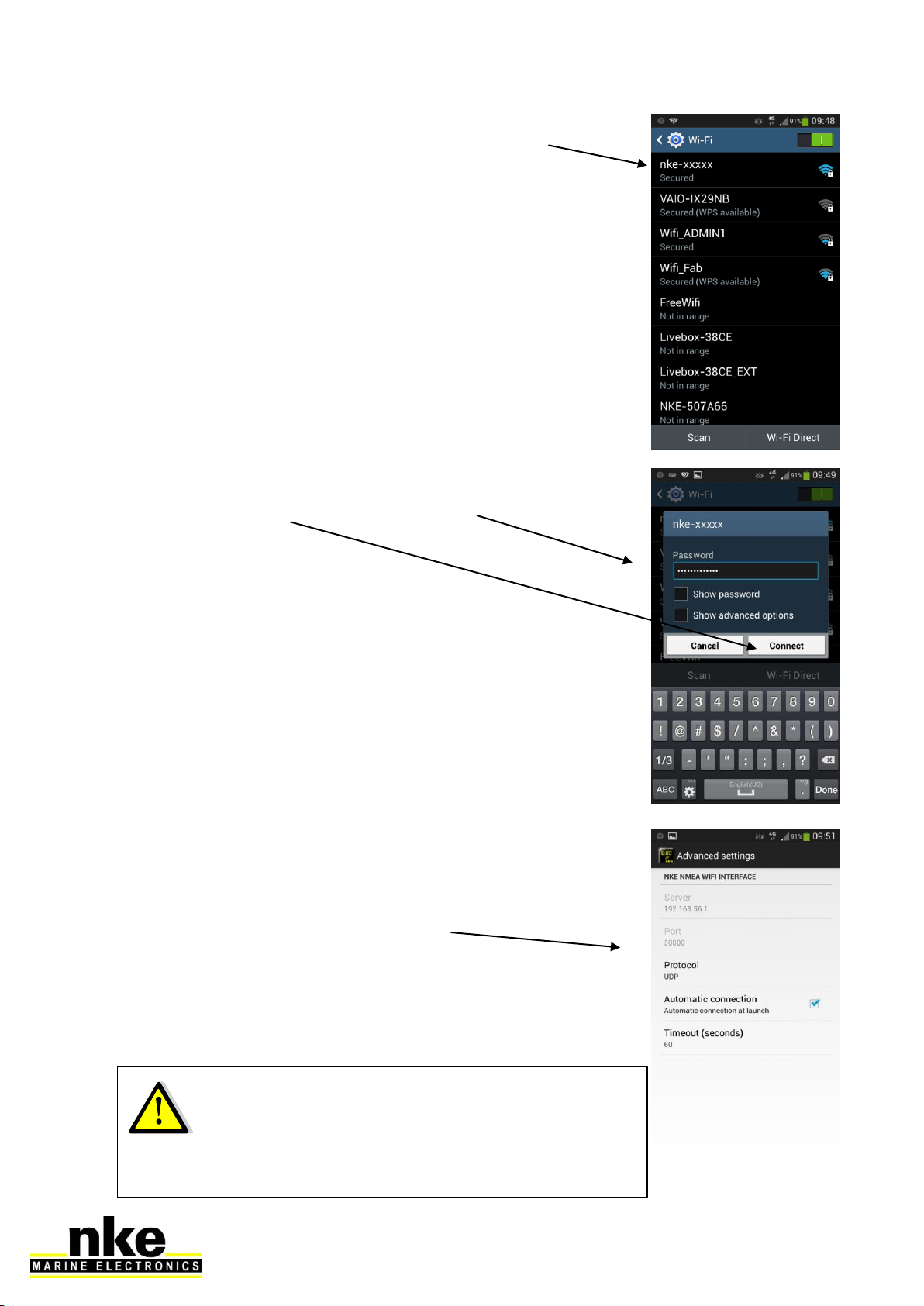
12 33-60-059-002 Box WI-FI user manual
Select the WiFi Box network (see SSID indicated on the WiFi
Box label) through the list of available WiFi detected.
Type in the password (WPA indicated on the WiFi Box label)
and press “Connect”
Set the application you want to use (“nke Display” in this
example) with the WiFi Box IP address “192.168.56.1”, Port
“50000”and the protocol “UDP or TCP”
WARNING
If your device is using a firewall, check and make
sure “Port 50000” is available.

13 33-60-059-002 Box WI-FI user manual
9. TECHNICAL SPECIFICATIONS
Description
Values
Dimensions
110x56.4x26mm (length x height x depth)
Weight
20g with a 3m cable (32g/m)
Power supply
8V –32V DC
Current consumption at 12V
50 mA
NMEA input
NMEA 183, automatic baud rate configuration from
4800 to 38400 bauds. Direct reading of AIS data
without input setup.
NMEA wired output
NMEA 183 38400 bauds
Wi-Fi connection
Wi-Fi 802.11b+g
SSID:NKE-xxxxxx
IP address: 192.168.56.1
Port: 50000
Protocol: TCP + UDP
Environment
IP54 protection (against dust and water splashing)
Storage temperature: -20°C to +60°C
Operating temperature: -10°C to +50°C
Power cable
Ø5,5mm, 4 wires + ground, 3m long.
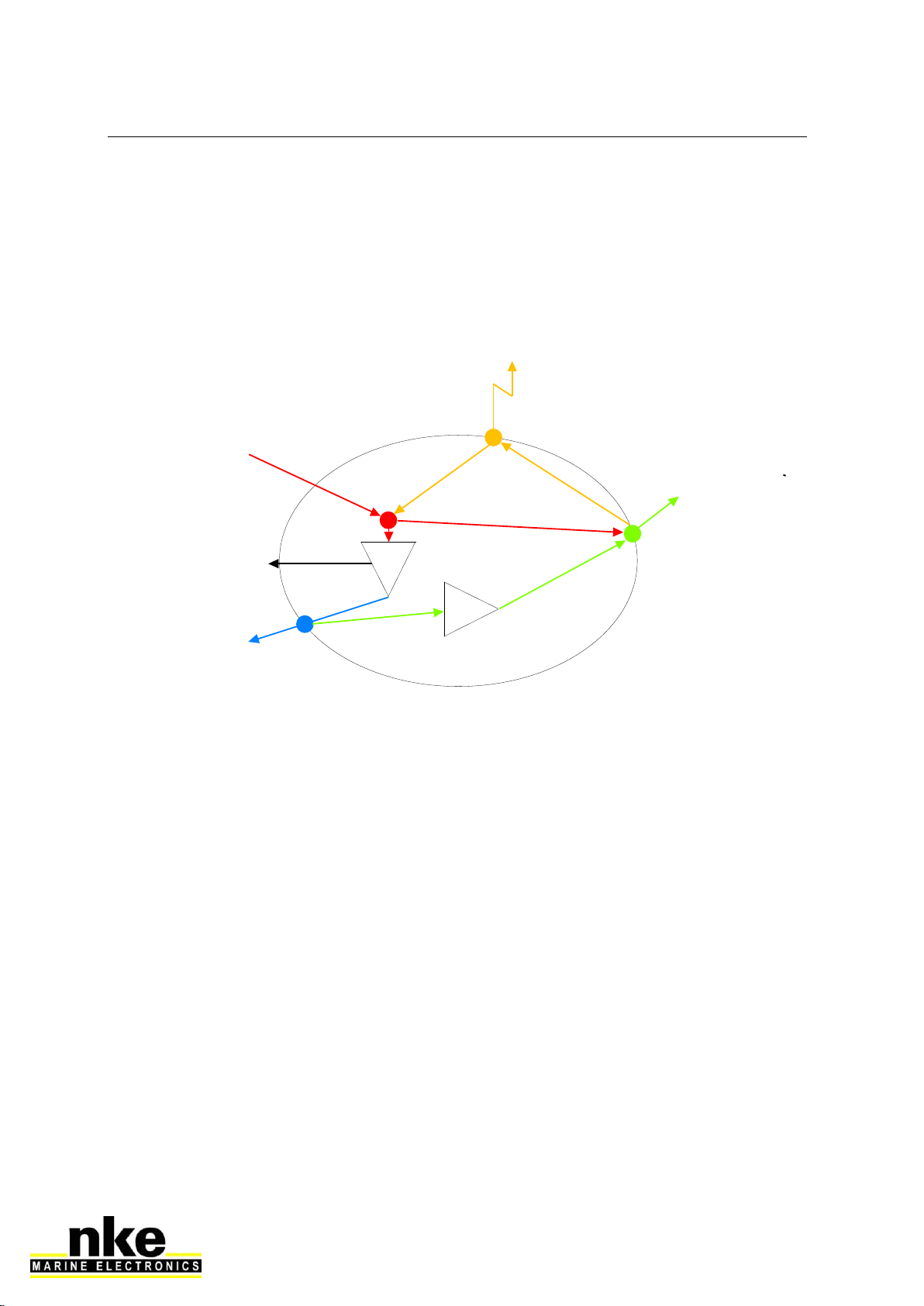
14 33-60-059-002 Box WI-FI user manual
10. DIAGRAMME DE FLUX
Init
Wifi
INPUT NMEA
OUTPUT NMEA
Topline Bus BOX Wifi
NMEA/Topline
Topline/NMEA
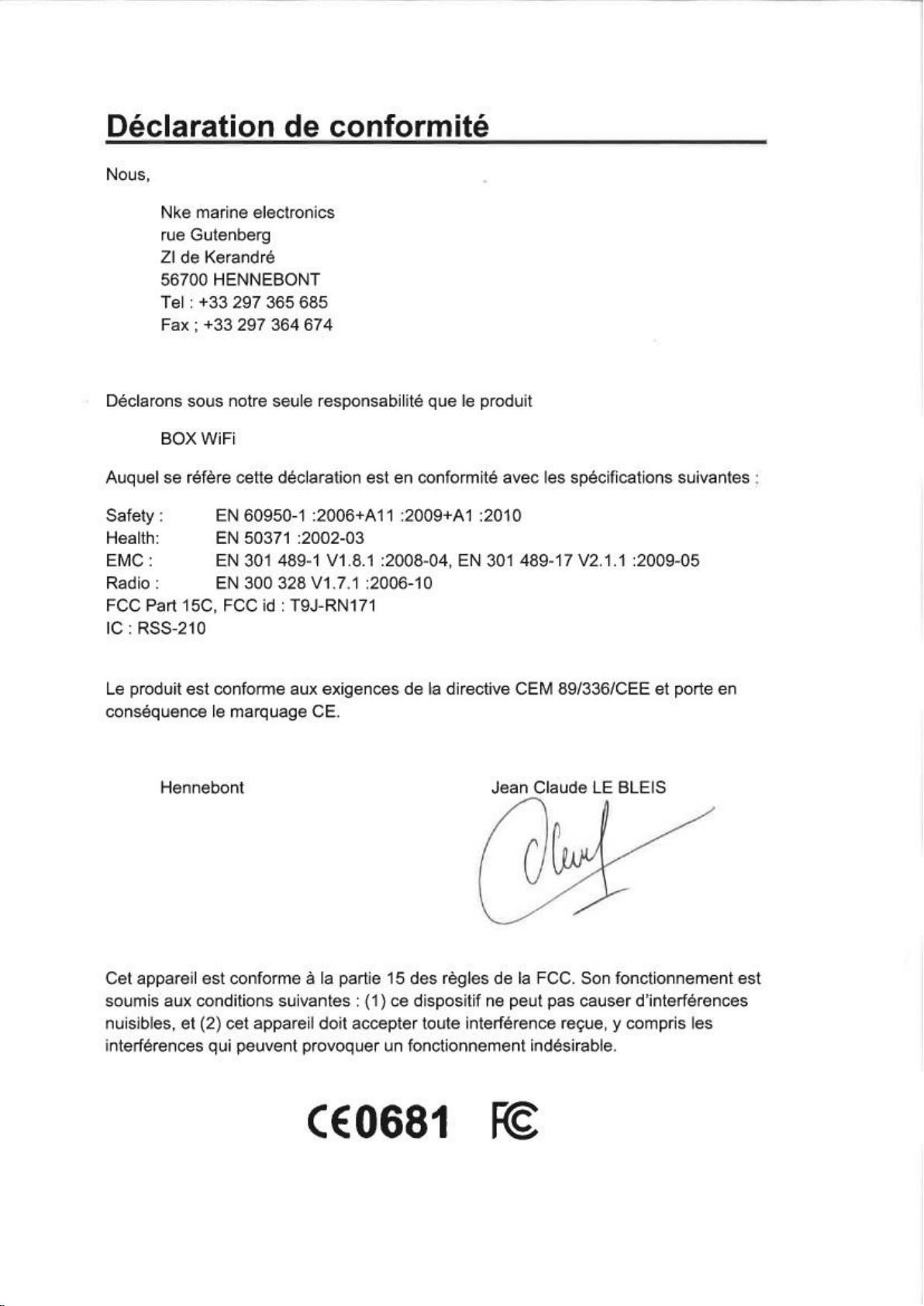
15 33-60-059-002 Box WI-FI user manual
Table of contents
Popular Network Hardware manuals by other brands
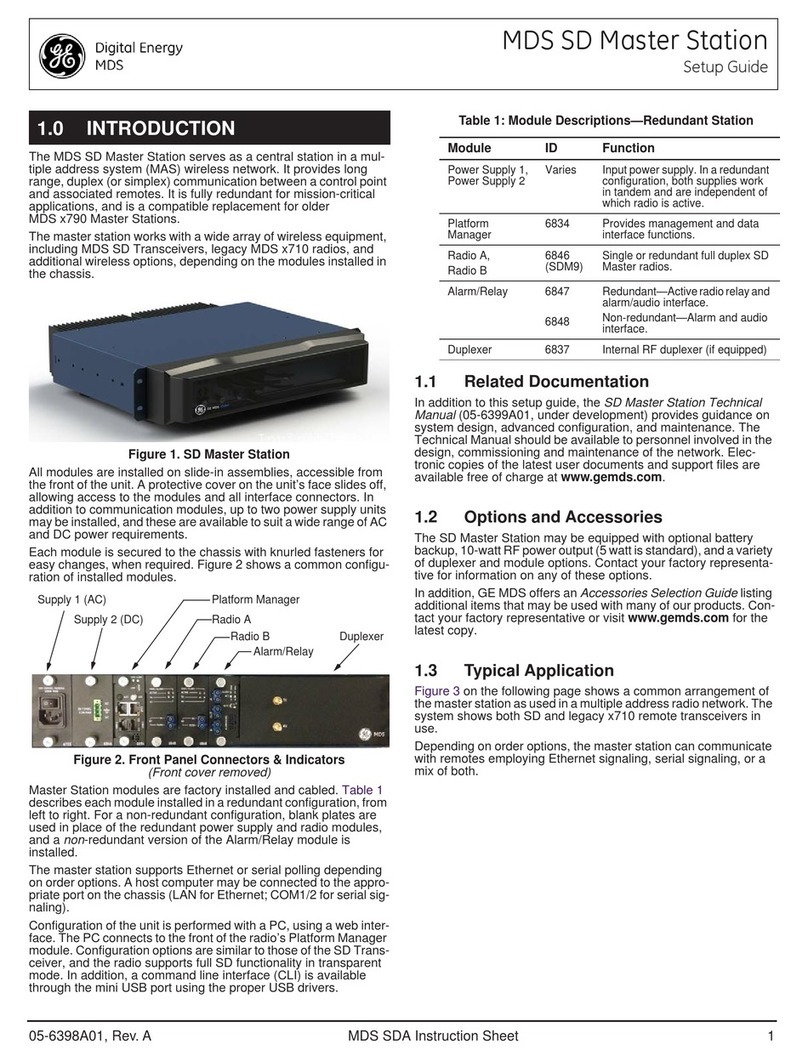
GE
GE MDS 4710M Setup guide
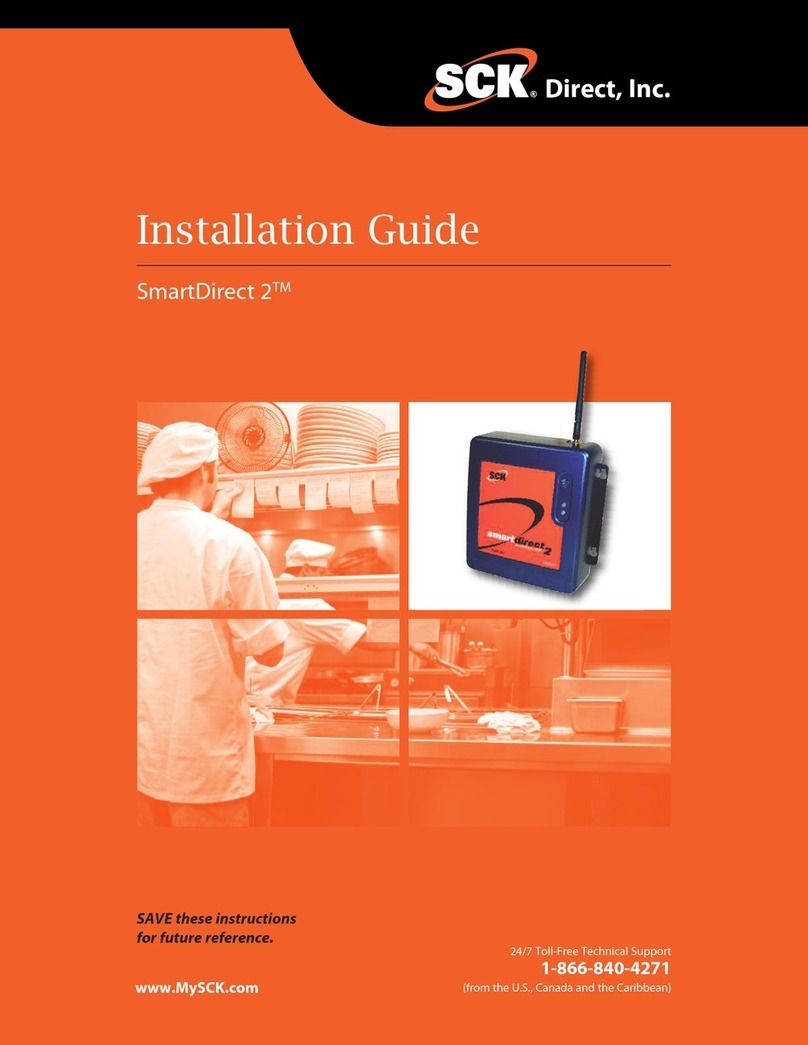
SCK Direct, Inc.
SCK Direct, Inc. SmartDirect 2 installation guide
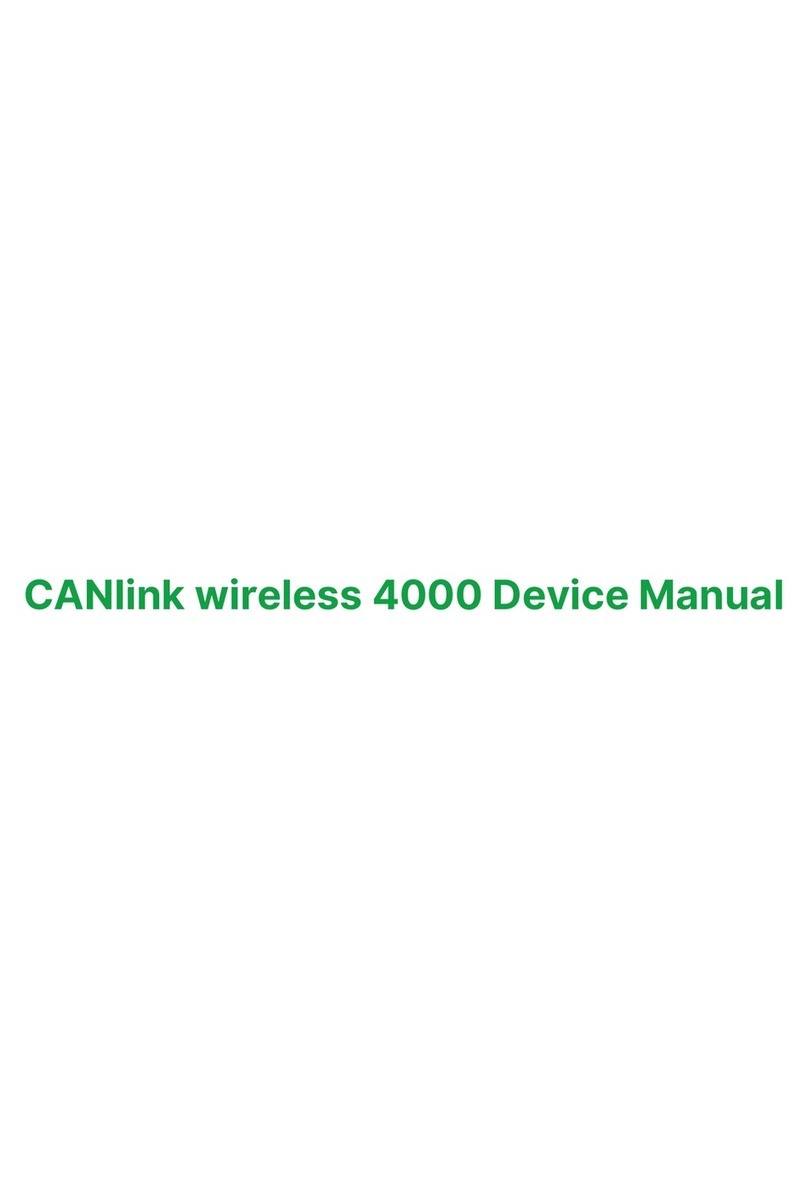
PROEMION
PROEMION CANlink wireless 4000 Series Device manual

Sony
Sony VAIO PCWA-DE30 quick start guide
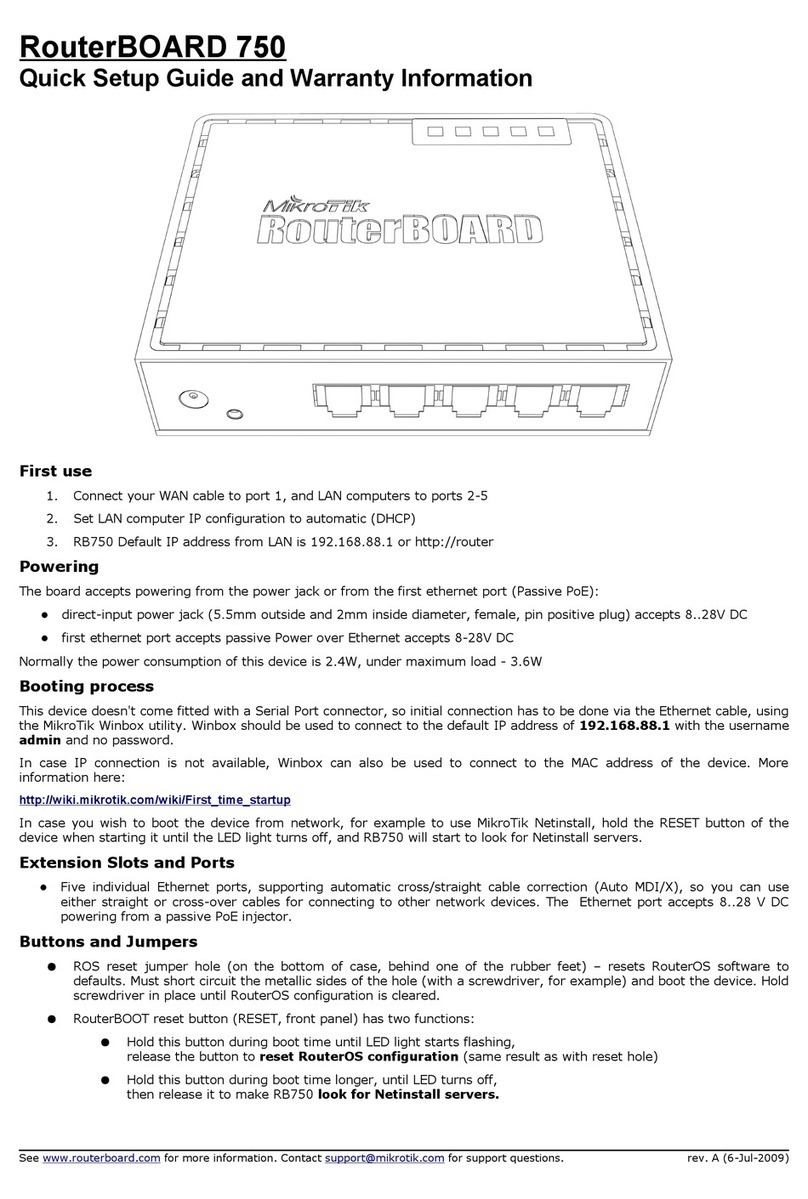
MikroTik
MikroTik RouterBOARD 750 Quick setup guide and warranty information
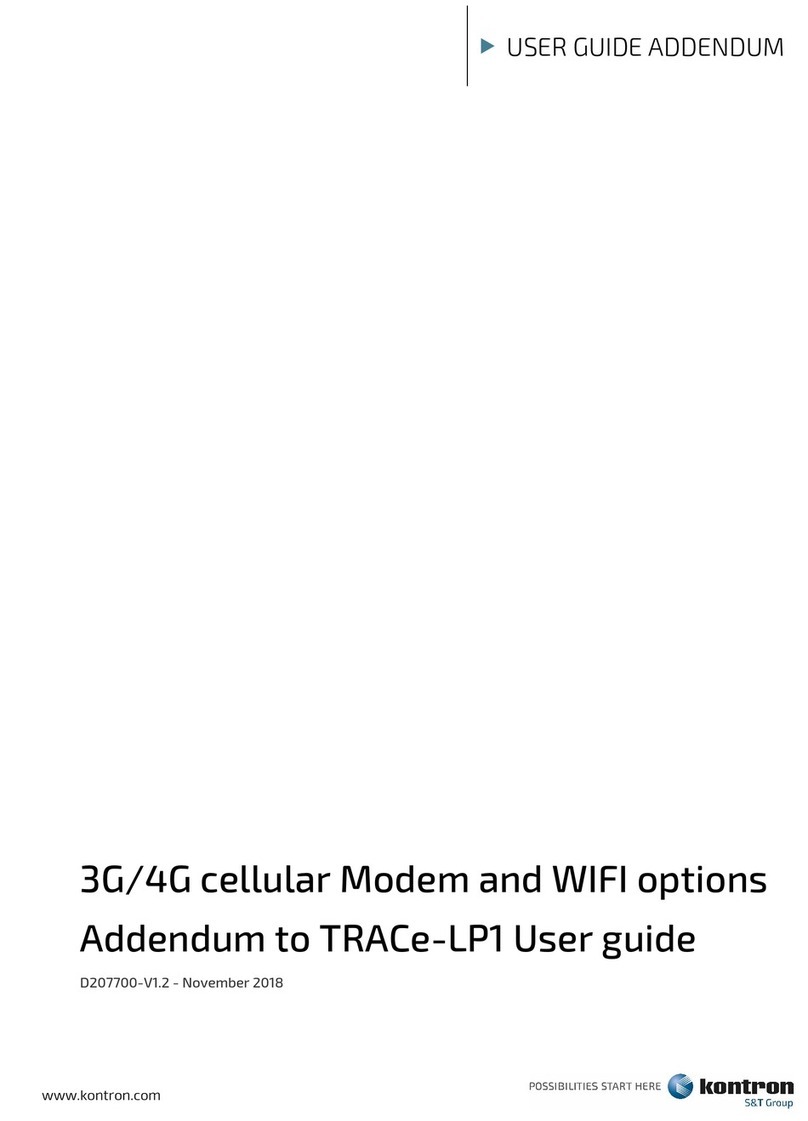
Kontron
Kontron TRACe-LP1 Addendum to Users Guide