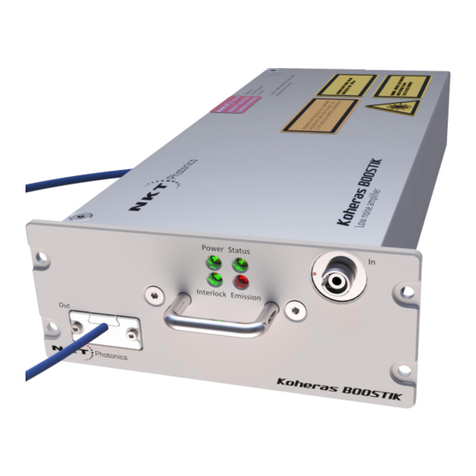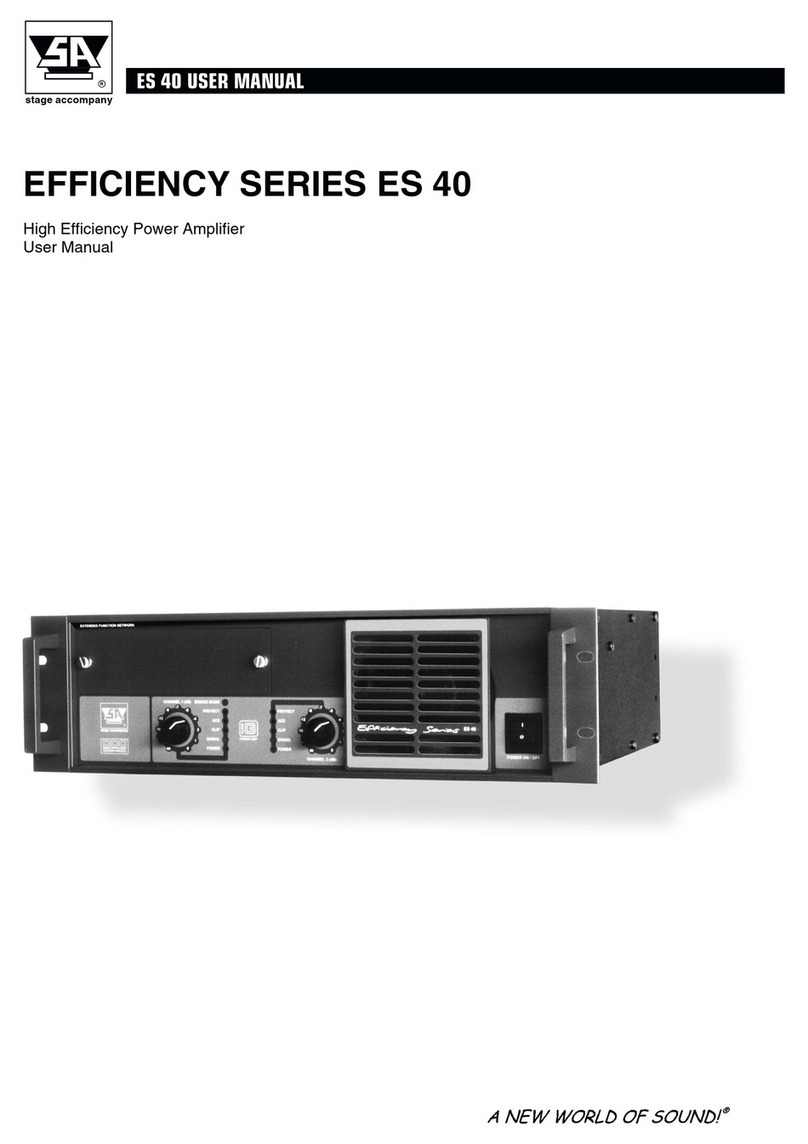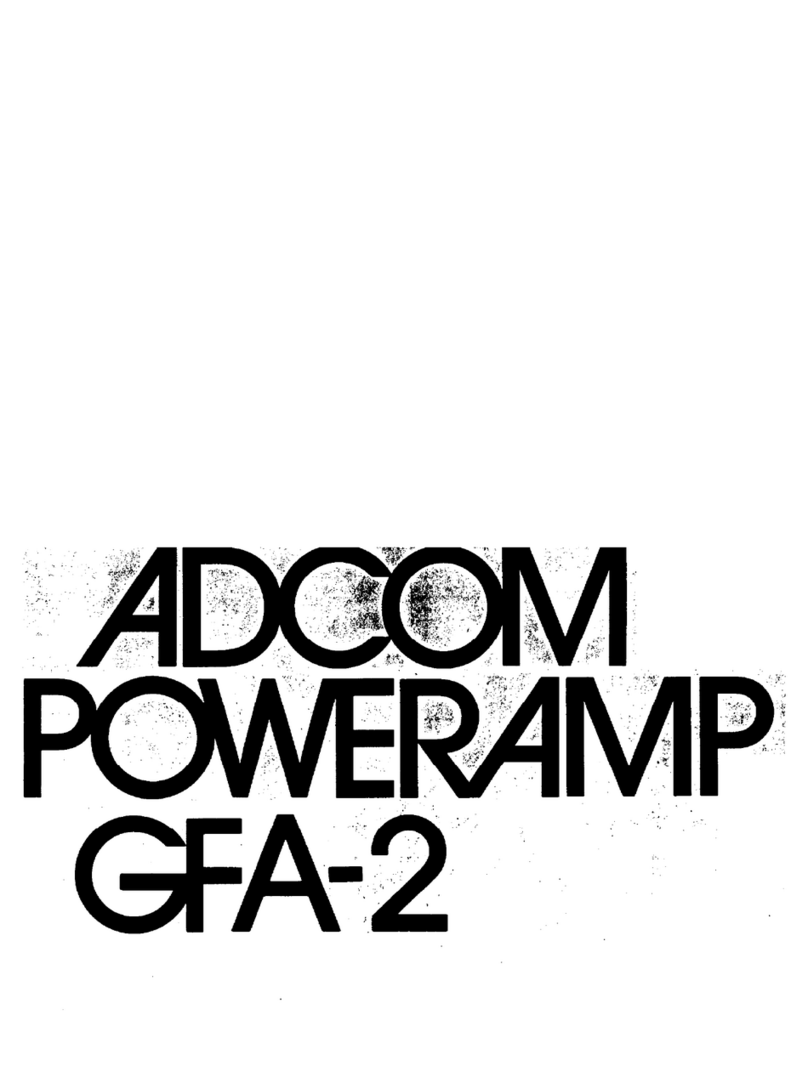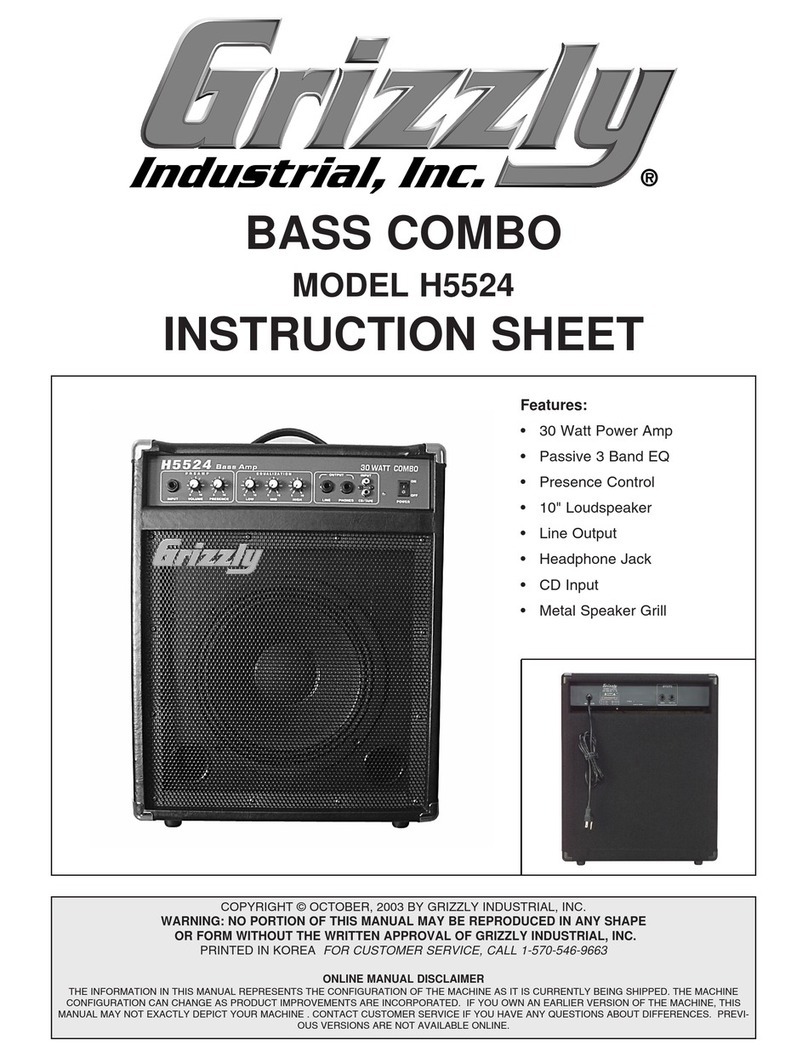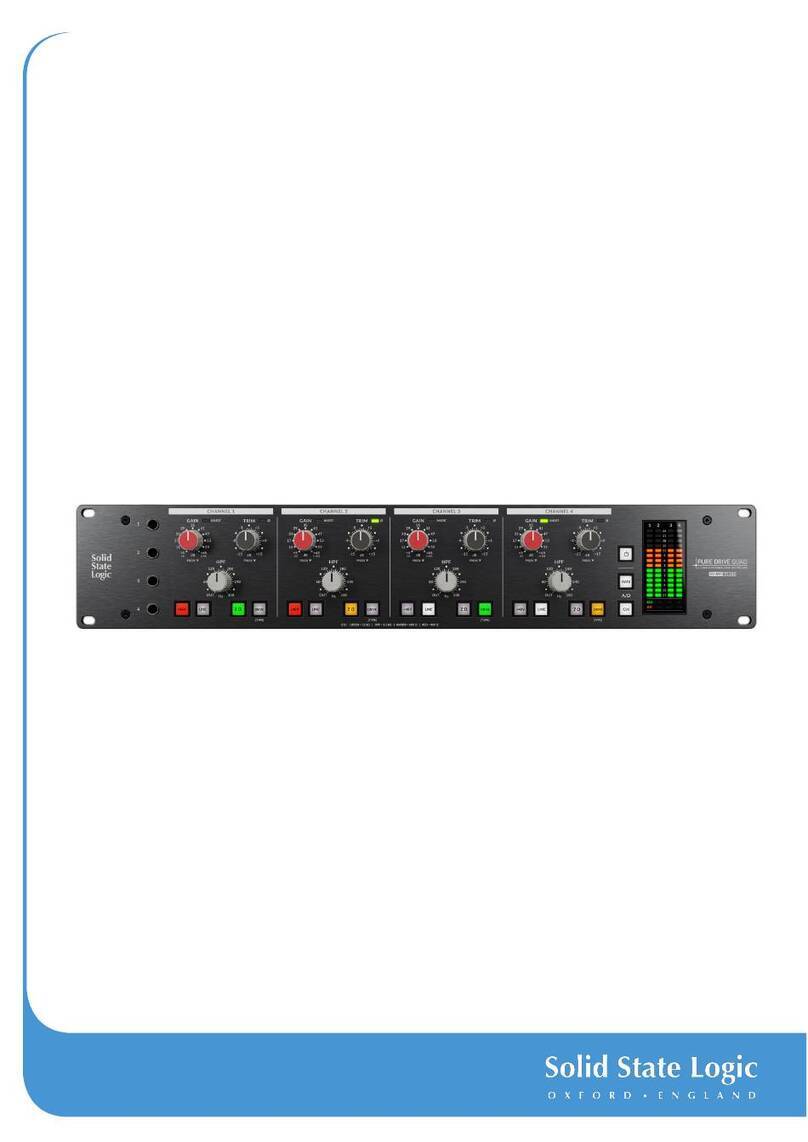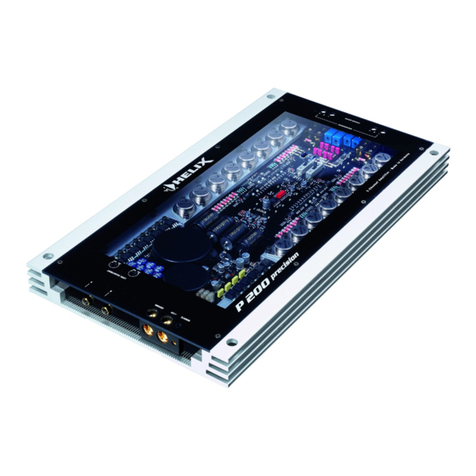NKT Photonics Koheras BOOSTIK User manual

Item 800-631-01
Koheras BOOSTIK
PRODUCT GUIDE
Narrow linewidth laser amplifier

PRODUCT GUIDE
This guide includes the following NKT Photonics Lasers:
Koheras BOOSTIK 2W 1550 nm
2W narrow linewidth line card amplifier housed in a line card form factor
Koheras BOOSTIK 200 mW 1550 nm
200 mW narrow linewidth line card amplifier housed in a line card form factor
Koheras BOOSTIK 200 mW 1064 nm
200 mW narrow linewidth line card amplifier housed in a line card form factor
Koheras BOOSTIK Product Description Revision 1.0 09-2021 W-10456

3
GUIDE OVERVIEW
This product guide is intended to provide functional, operational and installation
information for Koheras BOOSTIK laser amplifiers.
Warning: Do not operate the laser before first reading and understanding all warn-
ings, cautions and handling information stated within the applicable documents
below:
Koheras BOOSTIK 2W Laser Safety, Handling and Regulatory Information
Koheras BOOSTIK 200 mW Laser Safety, Handling and Regulatory Information
Warning: Use of controls or adjustments or performance of procedures other than
those specified herein may result in hazardous radiation exposure.
Documentation A USB memory stick is included. It contains the soft copy documentation for this
laser.
Terminology The guide may refer to both the Koheras BOOSTIK as the laser amplifier or just
simply module. The Koheras BOOSTIK is a module designed to be fitted to and as
part of a complete laser system.
Target Audience This guide is for technical personnel involved in the selection, planning and
deployment of lasers in laboratory and industrial settings. The guide assumes a
reasonable knowledge level of lasers, photonic principles and electrical interface
connectivity.
Chapters Inside This guide includes the following chapters:
• Chapter I “Description” — Describes the Koheras BOOSTIK laser amplifier
module including its general operational description and features, interfaces.
• Chapter 2 “Installation” — Includes information and procedures on how to
correctly install the module. Procedures within this chapter focus on providing
adequate temperature regulation.
• Chapter 3 “CONTROL GUI” — Introduces and describes how to use the software
control interface software to manage the module.
• Chapter 4 “SDK Registers and Tabs” — An introduction to the registers and tabs
of the Generic User Interface included with the NKT Photonics Software
Development Kit.

4
• Appendices — The guide includes multiple appendices including specifications,
support contact details, connector pin assignments, error codes and a control
software installation procedure.

5
Added information
and Safety Notices
Lasers are highly dangerous devices that can cause serious injury and property
damage. This guide use the following symbols to either highlight important safety
information or provide further information in relation to a specific topic.
Note: Highlights additional information related to the associated topic and/or provides
links or the name of the NKTP guides describing the additional information.
Caution: Alerts you to a potential hazard that could cause loss of data, or damage the
system or equipment.
Warning: The laser safety warning alerts you to potential serious injury that may be
caused when using the laser.
Revision This section records the document revision details.
Release date Version and changes
2021-September 1st revision

6
CONTENTS
Guide Overview ............................................................................................... 3
Documentation ..................................................................................... 3
Terminology ......................................................................................... 3
TABLES ............................................................................................... 9
FIGURES ........................................................................................... 11
PROCEDURES .................................................................................. 13
1 Description .................................................................................................... 15
Variants .............................................................................................. 16
Front and rear panels .............................................................................16
Front panel ......................................................................................... 16
Rear panel ......................................................................................... 18
CONTROL GUI ................................................................................. 19
Generic UI and NKT Photonics SDK ................................................. 19
Enabling emission .............................................................................. 19
Status LEDs.................................................................................. 20
Chassis labels............................................................................... 21
BOOSTIK labels ................................................................................. 21
2 Installation ..................................................................................................... 23
Safety .....................................................................................................23
Passive cooling .......................................................................................23
Rear panel surface ............................................................................. 23
Left side panel surface ...................................................................... 24
Custom mounting.......................................................................... 25
Custom installation rules .................................................................... 25
Interlock ........................................................................................ 26
Fiber tip cleaning ....................................................................................26
Signs of damage ................................................................................ 27
Damaged facet ................................................................................... 27

7
Polishing ................................................................................................. 27
3 CONTROL GUI ............................................................................................. 29
CONTROL GUI overview ....................................................................... 29
Relocating panels .............................................................................. 30
Connecting to the laser ...................................................................... 31
Device Selector .................................................................................. 32
Status panel ............................................................................................ 32
Status indicators ................................................................................ 32
System info ........................................................................................ 33
Measurements ................................................................................... 33
Emission button ................................................................................. 33
CONTROL settings ............................................................................ 33
CONTROL menu .......................................................................... 35
Key Updater tool ................................................................................ 35
Log download tool .............................................................................. 36
Extensions overview .......................................................................... 38
Device monitor ................................................................................... 39
Application log .................................................................................... 40
Control panel ................................................................................ 41
Power ................................................................................................. 41
Module overview .....................................................................................41
Toggling and sorting the overview fields ............................................ 43
4 SDK Registers and Tabs ............................................................................... 45
SDK installer ...................................................................................... 45
Read/write registers...................................................................... 46
Output power setpoint ........................................................................ 46
Emission ............................................................................................ 46
Setup bits ........................................................................................... 47
Readings....................................................................................... 48
Stage one input monitor ..................................................................... 48
Pump temperature ............................................................................. 48

8
Heat sink temperature ....................................................................... 49
Errors and status indicators ......................................................... 50
Status indicators ................................................................................ 50
Errors ................................................................................................. 50
Graphing ................................................................................................. 50
A Specifications ................................................................................................ 53
B Service and Support Information .................................................................. 55
Servicing the laser .................................................................................. 55
Opening the module .......................................................................... 55
WARRANTY VOID IF REMOVED label ............................................. 55
Support contact details................................................................. 56
Support website ................................................................................. 56
C Electrical interface pinout .............................................................................. 57
D Error Codes ................................................................................................... 59
E CONTROL installation .................................................................................. 61
Installing CONTROL .................................................................... 61

9
TABLES
Table 1: BOOSTIK variants and their characteristics....................................... 16
Table 2: Status LEDs........................................................................................ 20
Table 3: BOOSTIK case labels ........................................................................ 21
Table 4: CONTROL panels and menu ............................................................. 29
Table 5: Device Monitor parameters ................................................................ 39
Table 6: Module overview fields ....................................................................... 42
Table 7: Generic user interface registers ......................................................... 45
Table 8: Optical specifications ......................................................................... 53
Table 9: Power consumption............................................................................ 53
Table 10: Mechanical dimensions ................................................................... 53
Table 11: Operating and storage environment ................................................ 53
Table 12: Safety and regulatory compliances ................................................ 53
Table 13: C/3 electrical interface pin descriptions ........................................... 57
Table 14: Error codes ...................................................................................... 59

10

11
FIGURES
Figure 1: BOOSTIK general view .................................................................... 15
Figure 2: BOOSTIK front panel layout ............................................................. 17
Figure 3: Inserting a BOOSTIK into an ACOUSTIK shelf ................................ 17
Figure 4: BASIK rear panel layout ................................................................... 18
Figure 5: Status LEDs ..................................................................................... 20
Figure 6: Label locations ................................................................................. 22
Figure 7: Rear panel heat conduction surface s .............................................. 23
Figure 8: Left side panel heat conduction surface ........................................... 24
Figure 9: Custom passive cooling block mounted on the BOOSTIK left panel 24
Figure 10: Example custom mount installation on a standard optical table ..... 25
Figure 11: Lens cleaning tissue - lint free ........................................................ 26
Figure 12: Optical fiber cleaning tool ............................................................... 27
Figure 13: CONTROL panels and menu ......................................................... 29
Figure 14: Panel dragged to a new location in the main window ................... 30
Figure 15: Panels dragged outside the main window ...................................... 30
Figure 16: Panels dragged outside the main window ...................................... 31
Figure 17: Welcome screen and connecting ................................................... 31
Figure 18: Device selector panel ..................................................................... 32
Figure 19: Status panel indicators ................................................................... 32
Figure 20: CONTROL settings ........................................................................ 34
Figure 21: View settings .................................................................................. 34
Figure 22: Menu items ..................................................................................... 35
Figure 23: Extensions Overview ...................................................................... 38
Figure 24: Serial monitor ................................................................................. 40
Figure 25: Viewing and setting optical power .................................................. 41
Figure 26: Module overview - all fields selected .............................................. 42
Figure 27: Module overview field selection ...................................................... 43
Figure 28: Read/write registers under the Control tab ..................................... 46

12
Figure 29: Setting the output power setpoint ................................................... 46
Figure 30: Enabling emission .......................................................................... 47
Figure 31: Setting the setup bits ...................................................................... 47
Figure 32: Read-only (monitor) registers under the Readings tab .................. 48
Figure 33: Stage one input monitor ................................................................. 48
Figure 34: Pump temperature ......................................................................... 49
Figure 35: Pump 1 current ............................................................................... 49
Figure 36: Error and status tab ........................................................................ 50
Figure 37: Graphing tab .................................................................................. 51
Figure 38: Mechanical dimensions – front panel (without faceplate) ............... 54
Figure 39: Mechanical dimensions – side panel .............................................. 54
Figure 40: Mechanical dimensions – rear panel .............................................. 54
Figure 41: Warranty seal ................................................................................. 55
Figure 42: C/3 electrical interface pins ............................................................ 57
white

13
PROCEDURES
Procedure 1: Relocating panels ...................................................................... 30
Procedure 2: Using the Key Updater tool........................................................ 36
Procedure 3: Using the Log Downloader......................................................... 37
Procedure 4: Installing CONTROL ................................................................... 61

14

15
1 Description
A Koheras BOOSTIK is a compact fiber amplifier module for low-noise, narrow-
linewidth Koheras seed lasers. The modules are designed as line card components
of a complete laser system. BOOSTIK modules are housed in a Koheras ACOUSTIK
multi-channel smart shelf. The shelf is equipped with 16 slots where both seed laser
and amplifier modules are inserted. A BOOSTIK module occupies two slots in the
shelf.
The ACOUSTIK shelf provides both power and communications for inserted
BOOSTIK amplifier modules and seed laser modules such as a Koheras BASIK. The
optical output fiber of a Koheras BASIK seed laser connects to the optical input of a
BOOSTIK module where light is amplified before exiting from its optical output fiber
fitted with a standard FC/APC connector.
The amplifier module operates in the 1060-1075 nm or 1545-1565 nm wavelength
range. Depending on the variant, the amplifier is designed to extend the output
power of a seed laser to either 200 mW or 2 W output power. The amplifier achieves
this while preserving the seed laser’s ultra-low noise and narrow linewidth optical
output.
The rear panel of a BOOSTIK module includes an electrical connector. The
connector is designed to mate with an ACOUSTIK backplane connector when
inserted into the shelf. Using NKT Photonics CONTROL software, all inserted
modules in the shelf are controlled from a single ACOUSTIK interface through either
USB or Ethernet connectivity.
Figure 1 BOOSTIK general view
Note: A BOOSTIK module can also be implemented as a component in custom laser
systems. For these applications, NKT Photonics’ SDK is available to integrate the mod-
ule with the system control platform.

Front and rear panels
16
Variants Three different BOOSTIK variants are available, characterized by their output power
and center wavelength. Their specific characteristics can be seen in Table 1 below.
Table 1 BOOSTIK variants and their characteristics
Front and rear panels
Front panel The BOOSTIK front panel shown in Figure 2 includes optical output and input fiber
connectors and status LEDs. The output fiber and connector is fitted at the factory as
listed in Table 1 above and the input fiber connector is a threaded E2000 FC/APC
connector that receives the optical output from a BASIK seed laser.
The status LEDs on the front panel indicate the following states:
• Power – the supply voltage status
• Interlock – interlock circuit open/closed (not OK/OK)
• Emission – the laser emission status (enabled or disabled)
• Status – the module stability status
For more information on the LEDs see “Status LEDs” on page 20.
Variant: 2 W @ 1550 nm 200 mW @ 1550 nm 200 mW @ 1064 nm
Compatible Koheras seed laser(s) E15, X15,C5 E15, X15,C5 Y10
Operation mode CWi
i. Continuous Wave - inherently single frequency
CWiCWi
Operating wavelength [nm] 1545 to 1565 1545 to 1565 1060 to 1075
Input power [mW] 1 to 50 10 to 50 10 to 50
Output power [mW] 2000 200 200
Output power tunability [%] 10 to 100 10 to 100 10 to 100
Polarization PMii or SMiii
ii. Polarization Maintaining
iii. Singe Mode
PMii PMii
Input and output optical
termination
FC/APCiv
iv. Optional E2000 – output connector only
FC/APCiv FC/APCiv
Output fiber type PM1550 or SMF28 PM1550 PM980
2

17
Front and rear panels
Figure 2 BOOSTIK front panel layout
Koheras ACOUSTIK faceplate
The faceplate is mounted onto the front panel of the module casing and has four
screw holes that align with the mounting holes of the ACOUSTIK slots. Once inserted
into the ACOUSTIK, the module is fastened securely using four M4 x 0.7 mm pitch
screws.
Figure 3 Inserting a BOOSTIK into an ACOUSTIK shelf
Input fiber connector
The optical input of a BOOSTIK is a threaded FC/APC connector. The connector is
designed to receive the seed optical signal from the optical output fiber of a BASIK
module.
1Koheras ACOUSTIK faceplate 4Output fiber and connector
2Status LEDs 5Handle
3FC/APC Input fiber connector
45
123
2
3
12
4x M4x0.7

Front and rear panels
18
Output fiber and connector
The optical output aperture fibers and connectors are specified in Table 1.
Handle
Grip the handle firmly, when inserting and removing the BOOSTIK from a slot in the
ACOUSTIK shelf.
Rear panel The BOOSTIK rear panel, shown in Figure 4, it includes the main electrical interface,
alignment holes, a heat transfer surface and three M4 tapped holes for fastening the
laser from the rear.
Figure 4 BASIK rear panel layout
Main electrical Interface
Caution: The main electrical interface is a 30-pin male C/3 connector located on the
rear panel of the module. The interface includes pins for the following signals:
• Serial communication – RS-485
• Interlock – to support the
• Emission control
• Modulation input/output – wavelength modulation
For a complete description of the pin assignments, see “Main electrical interface” on
page 91.
Mounting screw and alignment holes
For dimensions see Figure 40 on page 54.
1Main electrical interface – C3 3Alignment pin holes
2M4 mounting screw holes 4 Heat transfer surface
2
3
12
4

19
Front and rear panels
Heat transfer surface
Refer to the installation chapter section “Passive cooling” on page 23.
CONTROL GUI You can control and manage the BOOSTIK laser amplifier and all other modules
inserted into an ACOUSTIK shelf using NKT Photonics CONTROL graphical user
interface (GUI) application installed on a PC. The PC is connected to the ACOUSTIK
through either a USB or Ethernet connection.
To connect to and access a BOOSTIK module, follow the procedures to connect
CONTROL to the ACOUSTIK shelf described in the document:
Koheras ACOUSTIK Product Guide
When connected, use the CONTROL application to control, set, and monitor amplifier
emission and view both status and error conditions. For more information, refer to the
chapter: “CONTROL GUI” on page 29.
Generic UI and NKT
Photonics SDK
The Generic User Interface or Generic UI is an application intended for setting and
reading BOOSTIK module registers. The module uses registers to either set its
parameters or indicate a condition. The registers are set or monitored through the
Interbus protocol of the NKT Photonics SDK. The Generic UI application is installed
as part of the SDK installation process.
Note that she SDK and Generic UI are intended for integration of the laser with a
custom-built control system. The Generic UI platform provides a convenient interface
useful during custom development and deployment. Instructions on how to use the
Generic UI and Interbus protocol can be found in the SDK user manual included with
the kit.
Descriptions of BOOSTIK error codes displayed by the SDK are available in
Appendix D.
Enabling emission the BOOSTIK is a component of a complete laser system fitted in the slots of an
ACOUSTIK shelf. To enable emission from the module, refer to the procedures in the
document:
Koheras ACOUSTIK Product Guide

Front and rear panels
20
Status LEDs
The front panel houses four status LEDs that behave as described in Table 2. The
LEDs are located at the center of the front panel near its top edge as shown in
Figure 5.
Figure 5 Status LEDs
Table 2 Status LEDs
Note: DONOT OPERATE the laser until you are familiar with the controls and have taken
all precautions necessary as described in the applicable document below:
Koheras BOOSTIK 2 W Laser Safety, Handling and Regulatory Information.
Koheras BOOSTIK 200 mW Laser Safety, Handling and Regulatory Information.
Emission
Interlock Status
Power
LED Name Condition Description
Power ON Green DC Voltage at the DC power input pins is OK.
ON Red DC voltage at the DC power input pins is too low.
Flashing Amber The module is transmitting data.
OFF No DC power at the module power input pins.
Emission ON Red Laser amplifier emission is ON.
OFF Laser amplifier emission is OFF.
Status ON Green Output power OK
ON Amber Module ready
Interlock ON Green The interlock status is OK – the door circuit is
closed and energized.
ON Red The interlock status is Not OK – the door circuit is
open or not energized.
Table of contents
Other NKT Photonics Amplifier manuals