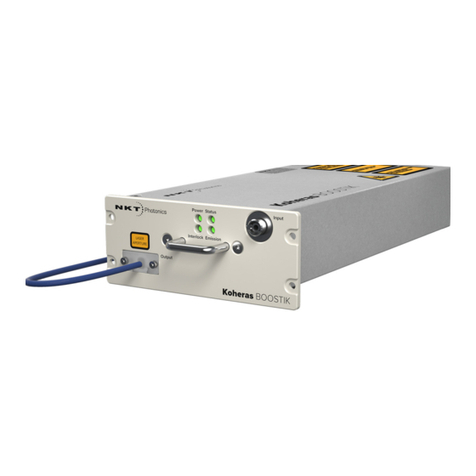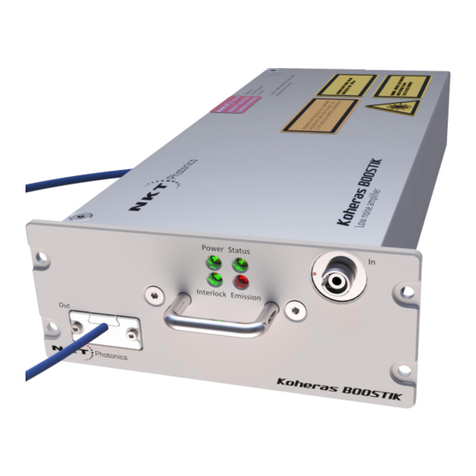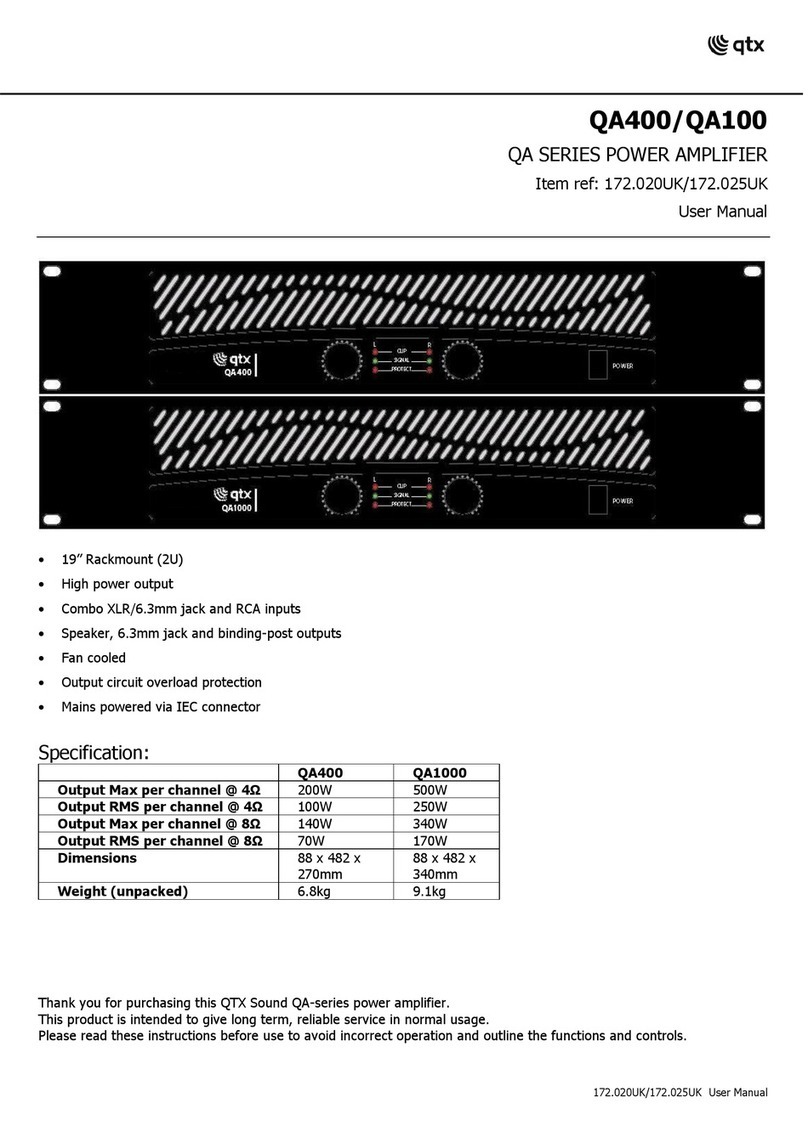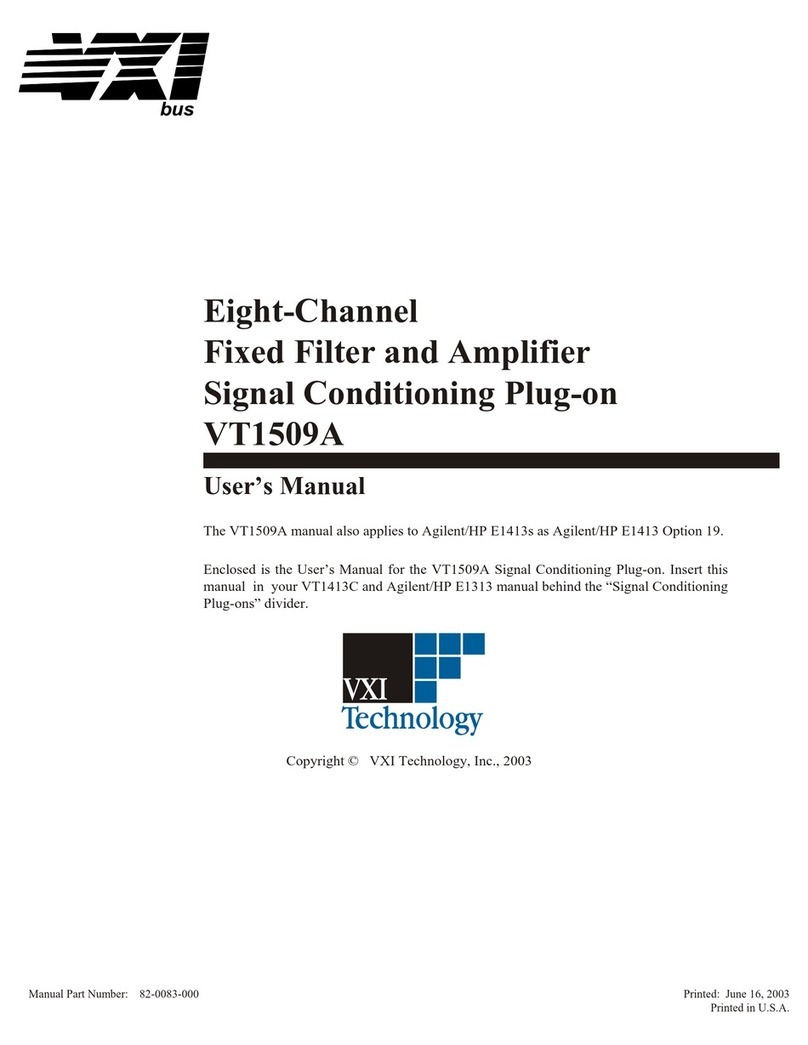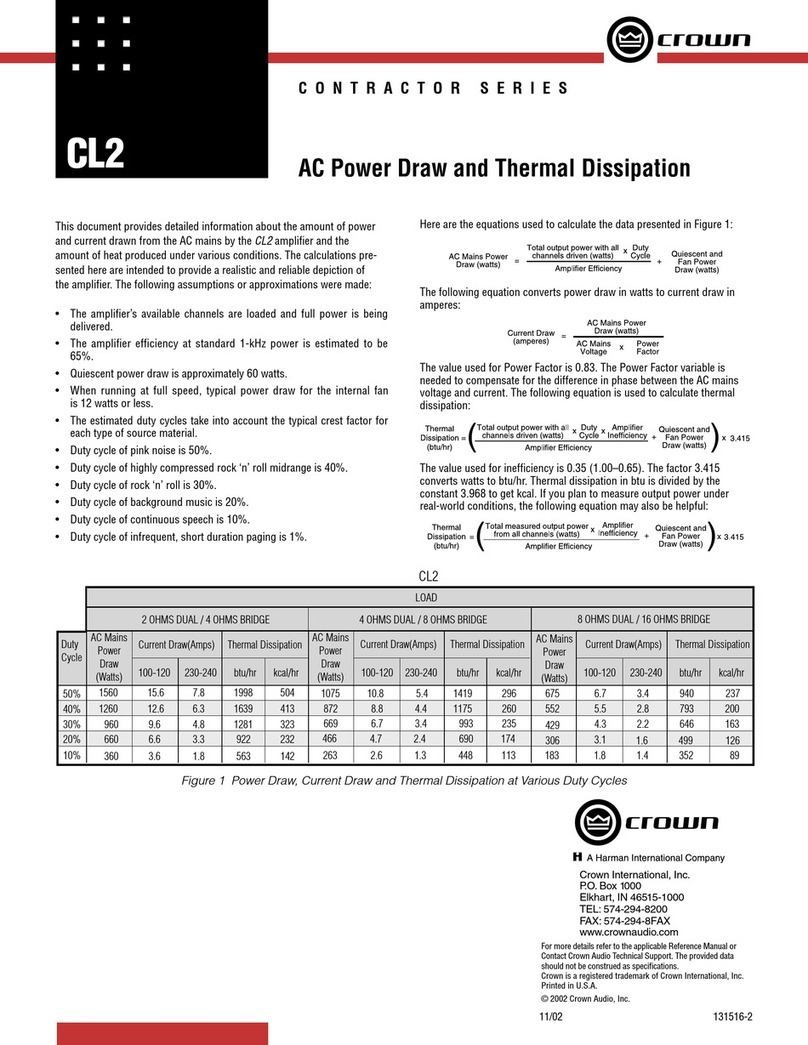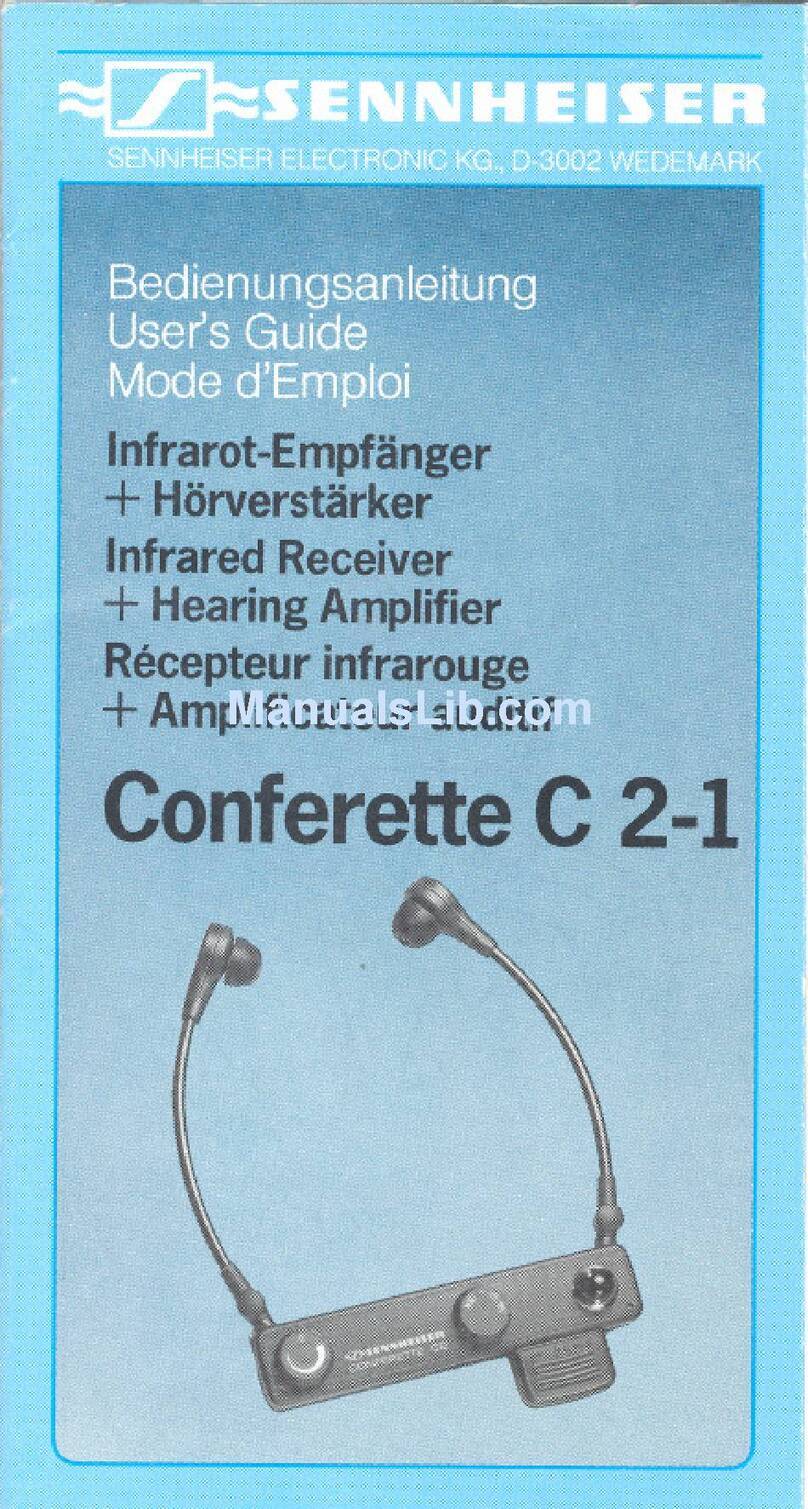NKT Photonics Koheras BOOSTIK LC User manual

Koheras
BOOSTIK LC
Product Guide Revision 1.4 10-2023
800-631-01

PRODUCT GUIDE
This guide includes information for the following NKT Photonics products:
Koheras BOOSTIK LC 2W 1550 nm
2W narrow linewidrh line card amplifier housed in a line card form factor
Koheras BOOSTIK LC 200 mW 1550 nm
200 mW narrow linewidrh line card amplifier housed in a line card form factor
Koheras BOOSTIK LC 200 mW 1064 nm
200 mW narrow linewidrh line card amplifier housed in a line card form factor
CAUTION: Do not open the laser module. The laser is equipped with warranty
labels (see Figure 43) on the covers of the module. The warranty is void if the
system is opened.
Manufactured by:
NKT Photonics A/S
Blokken 84, Birkerød-3460 Denmark
The information in this publication is subject to change without notice.
All company and product names mentioned within are either trademarks or registered trademarks of
NKT Photonics.
Specifications are listed as metric units. Imperial units listed are conversions.
Copyright 2023 NKT Photonics A/S. All rights reserved.
Author: W-10456

<3>
Guide Overview
This product guide is intended to provide functional, operational and
installation information for Koheras BOOSTIK LC laser amplifiers.
WARNING: Do not operate the laser before first reading and understanding all
warnings, cautions and handling information stated within the document:
Koheras BOOSTIK LC-series Laser Safety, Handling and Regulatory Informa-
tion
WARNING: Use of controls or adjustments or performance of procedures other
than those specified herein may result in hazardous radiation exposure.
Documentation A USB memory stick is included. It contains the soft copy documentation for
this laser.
Terminology The guide may refer to both the Koheras BOOSTIK LC as the laser amplifier or
just simply module. The Koheras BOOSTIK LC is a module designed to be fitted
to and as part of a complete laser system.
Target Audience This guide is for technical personnel involved in the selection, planning and
deployment of lasers in laboratory and industrial settings. The guide assumes a
reasonable knowledge level of lasers, photonic principles and electrical
interface connectivity.

< 4>
Chapters Inside This guide includes the following chapters:
• Chapter I “Description” — Describes the Koheras BOOSTIK LC laser
amplifier module including its general operational description and features,
interfaces.
• Chapter 2 “Installation” — Includes information and procedures on how to
correctly install the module. Procedures within this chapter focus on
providing adequate temperature regulation.
• Chapter 3 “CONTROL GUI” — Introduces and describes how to use the
software control interface software to manage the module.
• Chapter 4 “SDK Registers and Tabs” — An introduction to the registers and
tabs of the Generic User Interface included with the NKT Photonics
Software Development Kit.
• Appendices — The guide includes multiple appendices including
specifications, support contact details, connector pin assignments, error
codes and a control software installation procedure.

<5>
Added information
and Safety Notices
Lasers are highly dangerous devices that can cause serious injury and property
damage. This guide use the following symbols to either highlight important
safety information or provide further information in relation to a specific topic.
NOTE: Highlights additional information related to the associated topic and/or
provides links or the name of the NKTP guides describing the additional infor-
mation.
CAUTION: Alerts you to a potential hazard that could cause loss of data, or dam-
age the system or equipment.
WARNING: The laser safety warning alerts you to potential serious injury that
may be caused when using the laser.
Revision This section records the document revision history.
Release date Version and changes
2021-September 1st revision
2021-October Revision 1.1
Added the following:
• “CONTROL settings” on page 36 - added
Power/Current mode setting item in the table.
• “Power/current mode” on page 36
• “Current mode” on page 44
• Error codes 65 and 65 to Table 14 on page 63
Updated the following:
• Figure 38 on page 54 - added Bit 8 - Input
power low.
2022-March Revision 1.2
• Minor changes to language throughout to
improve clarity.
• Changed figure arrows and other figure
highlights throughout.
• Updated Procedure 4 on page 65 to Windows
10 format.
2023-March Revision 1.3
• Edited the incorrect caption of Figure 4 on
page 20.
• Fixed the broken link in the note under ““Rear
panel” on page 20.
• Fixed the broken link in section “Errors” on
page 54.
• Updated minor grammar and other link issues
throughout.
• Updated NKT Photonics website addresses.
• Updated some of the pagination in chapter
““SDK Registers and Tabs” on page 49”.
2023-October Revision 1.4
• Update the style of the document.

< 6>

<7>
CONTENTS
Guide Overview ............................................................................................................... 3
Documentation ................................................................................................................. 3
Terminology ..................................................................................................................... 3
TABLES ..................................................................................................................................... 11
FIGURES ................................................................................................................................... 13
PROCEDURES .......................................................................................................................... 15
1 Description..................................................................................................................... 17
Variants .......................................................................................................................... 18
Front and rear panels........................................................................................................... 18
Front panel ..................................................................................................................... 18
Rear panel ...................................................................................................................... 20
CONTROL GUI ............................................................................................................. 21
Generic UI and NKT Photonics SDK .............................................................................. 21
Enabling emission .......................................................................................................... 21
BOOSTIK LC labels ....................................................................................................... 23
2 Installation ..................................................................................................................... 25
Passive cooling .................................................................................................................... 25
Rear panel ...................................................................................................................... 25
Left side panel surface ................................................................................................... 26
Custom mounting ................................................................................................................. 26
Custom installation rules ................................................................................................ 27
Fiber tip cleaning.................................................................................................................. 28
Signs of damage ............................................................................................................ 29
Damaged facet ............................................................................................................... 29
Polishing............................................................................................................................... 29
3 CONTROL GUI.............................................................................................................. 31
CONTROL GUI overview ..................................................................................................... 31
Relocating panels ........................................................................................................... 32
Toggling panels visible ................................................................................................... 33

< 8>
Connecting to the laser .................................................................................................. 33
Device Selector .............................................................................................................. 33
Status panel ......................................................................................................................... 34
Status indicators ............................................................................................................. 34
Error messages .............................................................................................................. 35
System info ....................................................................................................................35
Measurements ............................................................................................................... 35
Emission button .............................................................................................................. 35
CONTROL settings ........................................................................................................ 36
CONTROL menu ................................................................................................................. 37
Key Updater tool ............................................................................................................ 38
Log downloader .............................................................................................................. 38
Extensions overview ...................................................................................................... 40
Device monitor ............................................................................................................... 41
Application log ................................................................................................................42
Power mode ................................................................................................................... 44
Current mode ................................................................................................................. 44
Module overview .................................................................................................................. 45
Toggling and sorting the overview fields ........................................................................ 46
4 SDK Registers and Tabs .............................................................................................. 49
SDK installer ..................................................................................................................49
Read/write registers ............................................................................................................. 49
Output power setpoint .................................................................................................... 50
Emission ......................................................................................................................... 50
Setup bits ....................................................................................................................... 51
Stage one input monitor ................................................................................................. 52
Pump temperature ......................................................................................................... 53
Heat sink temperature .................................................................................................... 53
Status indicators ............................................................................................................. 54
Errors ............................................................................................................................. 54
A Specifications................................................................................................................ 57

<9>
B Service and Support Information................................................................................... 59
Servicing the laser................................................................................................................ 59
Opening the module ....................................................................................................... 59
WARRANTY VOID IF REMOVED label ......................................................................... 59
Support website ............................................................................................................. 60
C Electrical interface pinout .............................................................................................. 61
D Fault troubleshooting ..................................................................................................... 63
Contact support .............................................................................................................. 63
E Control Software............................................................................................................ 65
Installing CONTROL ............................................................................................................ 65

< 10 >

<11 >
TABLES
Table 1: BOOSTIK LC variants and their characteristics............................................................ 18
Table 2: Status LEDs .................................................................................................................. 22
Table 3: BOOSTIK LC Chassis labels ........................................................................................ 23
Table 4: CONTROL panels and menu........................................................................................ 31
Table 5: Device Monitor parameters........................................................................................... 41
Table 6: Module overview fields.................................................................................................. 46
Table 7: Generic user interface registers.................................................................................... 49
Table 8: Optical specifications .................................................................................................... 57
Table 9: Power consumption ......................................................................................................57
Table 10: Mechanical dimensions............................................................................................... 57
Table 11: Operating and storage environment ........................................................................... 57
Table 12: Safety and regulatory compliances ............................................................................ 57
Table 13: C/3 electrical interface pin descriptions ...................................................................... 61
Table 14: Error codes ................................................................................................................. 63

< 12 >

<13 >
FIGURES
Figure 1: BOOSTIK LC general view - front and rear panels...................................................... 17
Figure 2: BOOSTIK LC front panel layout................................................................................... 19
Figure 3: Inserting a BOOSTIK LC into an ACOUSTIK shelf...................................................... 19
Figure 4: BOOSTIK rear panel layout ......................................................................................... 20
Figure 5: Status LEDs................................................................................................................. 22
Figure 6: Top panel label locations .............................................................................................24
Figure 7: Rear panel heat conduction surface s ......................................................................... 25
Figure 8: Left side panel heat conduction surface s ................................................................... 26
Figure 9: Custom passive cooling block mounted on the left panel............................................ 26
Figure 10: Example custom mount installation ........................................................................... 27
Figure 11: Lens cleaning tissue - lint free ................................................................................... 28
Figure 12: Optical fiber cleaning tool ..........................................................................................28
Figure 13: CONTROL panels and menu..................................................................................... 31
Figure 14: Panel dragged to a new location in the main window ............................................... 32
Figure 15: Panels dragged outside the main window ................................................................. 32
Figure 16: Toggling panel visibility.............................................................................................. 33
Figure 17: Welcome screen and connecting............................................................................... 33
Figure 18: Device selector panel ................................................................................................34
Figure 19: Status panel indicators ..............................................................................................34
Figure 20: CONTROL settings.................................................................................................... 36
Figure 21: Power/current mode settings ..................................................................................... 36
Figure 22: View settings.............................................................................................................. 37
Figure 23: Menu items ................................................................................................................ 37
Figure 24: Extensions Overview ................................................................................................. 41
Figure 25: Serial monitor............................................................................................................. 43
Figure 26: Power mode – viewing and setting optical power...................................................... 44
Figure 27: Current mode – viewing optical power....................................................................... 45
Figure 28: Module overview - all fields selected ......................................................................... 45
Figure 29: Module overview field selection ................................................................................. 47
Figure 30: Read/write registers under the Control tab ................................................................ 50
Figure 31: Setting the output power setpoint .............................................................................. 50
Figure 32: Enabling emission...................................................................................................... 51
Figure 33: Setting the setup bits ................................................................................................. 51
Figure 34: Read-only (monitor) registers under the Readings tab.............................................. 52

< 14 >
Figure 35: Stage one input monitor............................................................................................. 52
Figure 36: Pump temperature.....................................................................................................53
Figure 37: Pump 1 current .......................................................................................................... 53
Figure 38: Error and status tab ................................................................................................... 54
Figure 39: Graphing tab.............................................................................................................. 55
Figure 40: Mechanical dimensions – front panel (without faceplate).......................................... 58
Figure 41: Mechanical dimensions – side panel ......................................................................... 58
Figure 42: Mechanical dimensions – rear panel ......................................................................... 58
Figure 43: Warranty seal............................................................................................................. 59
Figure 44: C/3 electrical interface pins........................................................................................61
white

<15 >
PROCEDURES
Procedure 1: Relocating panels................................................................................................. 32
Procedure 2: Using the Key Updater tool .................................................................................. 38
Procedure 3: Using the Log Downloader ................................................................................... 39
Procedure 4: Installing CONTROL.............................................................................................. 65

< 16 >

<17 >
1 Description
The Koheras BOOSTIK LC is a compact fiber amplifier module for low-noise,
narrow-linewidth Koheras seed lasers. The module is designed as a line card
component of a complete laser system. The module inserts into a Koheras
ACOUSTIK 16-slot rack shelf where it occupies two slots.
The ACOUSTIK shelf provides power and communications to the BOOSTIK LC
module and it also houses a seed laser such as a Koheras BASIK. The optical
output fiber of a Koheras BASIK seed laser connects to the optical input of a
BOOSTIK LC module where the light is amplified before exiting from its optical
output fiber and finally the standard FC/APC connector.
The amplifier module operates in the 1060-1075 nm or 1545-1565 nm
wavelength range. Depending on the variant, the amplifier is designed to
extend the output power of its seed laser to either 200 mW or 2 W output
power. The amplifier achieves this while preserving the seed laser’s ultra-low
noise and narrow linewidth optical output.
The rear panel of a BOOSTIK LC module includes an electrical connector. The
connector is designed to interconnect with an ACOUSTIK backplane connector
when the module is inserted into the shelf. Using NKT Photonics CONTROL
software, all inserted modules in the shelf are controlled from a single
ACOUSTIK software interface through either USB or Ethernet connectivity.
Figure 1 BOOSTIK LC general view - front and rear panels
NOTE: You can also implement BOOSTIK LC modules as components in a cus-
tom laser system. For these applications, an SDK is available to integrate the
module with the system control platform.

Front and rear panels
< 18 >
Variants Three different BOOSTIK LC variants are available and mainly characterized by
their output power and center wavelength. You can compare their
characteristics in Table 1 below.
Table 1 BOOSTIK LC variants and their characteristics
Front and rear panels
Front panel The front panel shown in Figure 2 is typically fitted with a Koheras ACOUSTIK
faceplate and includes: an Output fiber and connector, an Input fiber
connector, and status LEDs. Note that the output fiber and connector is fitted at
the factory.
The status LEDs on the front panel indicate the following states:
• Power – the supply voltage status
• Interlock – interlock circuit open/closed (not OK/OK)
• Emission – the laser emission status (enabled or disabled)
• Status – the module stability status
Variant: 2 W@ 1550 nm 200 mW@1550 nm 200 mW@1064 nm
Compatible Koheras seed laser(s) E15, X15,C5 E15, X15,C5 Y10
Operation mode CWi
i. Continuous Wave - inherently single frequency
CWiCWi
Operating wavelength [nm] 1545 to 1565 1545 to 1565 1060 to 1075
Input power [mW] 1 to 50 10 to 50 10 to 50
Output power [mW] 2000 200 200
Output power tunability [%] 10 to 100 10 to 100 10 to 100
Polarization PMii or SMiii
ii. Polarization Maintaining
iii. Singe Mode
PMii PMii
Input and output optical
termination
FC/APCiv
iv. E2000 optional
FC/APCiv FC/APCiv
Output fiber type PM1550 or SMF28 PM1150 PM980
2

<19 >
Front and rear panels
For more information see “Status LEDs” on page 22.
Figure 2 BOOSTIK LC front panel layout
Koheras ACOUSTIK faceplate
A faceplate is mounted onto the front panel of the module casing and has four
screw holes that align with the mounting holes of the ACOUSTIK slots. Once
inserted into the ACOUSTIK, the module is fastened using four M4x0.7 screws.
Figure 3 Inserting a BOOSTIK LC into an ACOUSTIK shelf
1 Koheras ACOUSTIK faceplate 4 Output fiber and connector
2Status LEDs 5Handle
3 Input fiber connector (from BASIK)
TBD type?
45
123
2
3
12
4x M4x0.7

Front and rear panels
< 20 >
Input fiber connector
A threaded E2000 input connector. The connector is designed to received the
seed optical signal from a BASIK module.
Output fiber and connector
Optical output fibers and connectors are specified in Table 1.
Handle
Grip the handle firmly, when inserting and removing the BOOSTIK LC from a
slot in the ACOUSTIK shelf.
Rear panel The rear panel, shown in Figure 4, includes: the main electrical interface,
alignment holes, a heat transfer surface and three M4 tapped holes for
fastening the laser from the rear.
Figure 4 BOOSTIK rear panel layout
Main electrical Interface
The main electrical interface is a 30-pin male C/3 connector located on the rear
panel of the module. The interface includes pins for the following signals:
• Serial communication – RS-485
• Interlock
• Emission control
• Modulation input/output – wavelength modulation
NOTE: For a complete description of the pin assignments, see “Electrical inter-
face pinout” on page 61.
1 Main electrical interface – C3 3 Alignment holes
2 M4 mounting screw holes
2
3
12
Other manuals for Koheras BOOSTIK LC
1
Table of contents
Other NKT Photonics Amplifier manuals
Popular Amplifier manuals by other brands

Cary Audio Design
Cary Audio Design CAD 300SEI LX-20 operating manual

Pioneer
Pioneer VSA-1000 operating instructions

Ovation
Ovation OP-PRO STUDIO owner's manual

Camille Bauer
Camille Bauer SINEAX TV 808-115 operating instructions
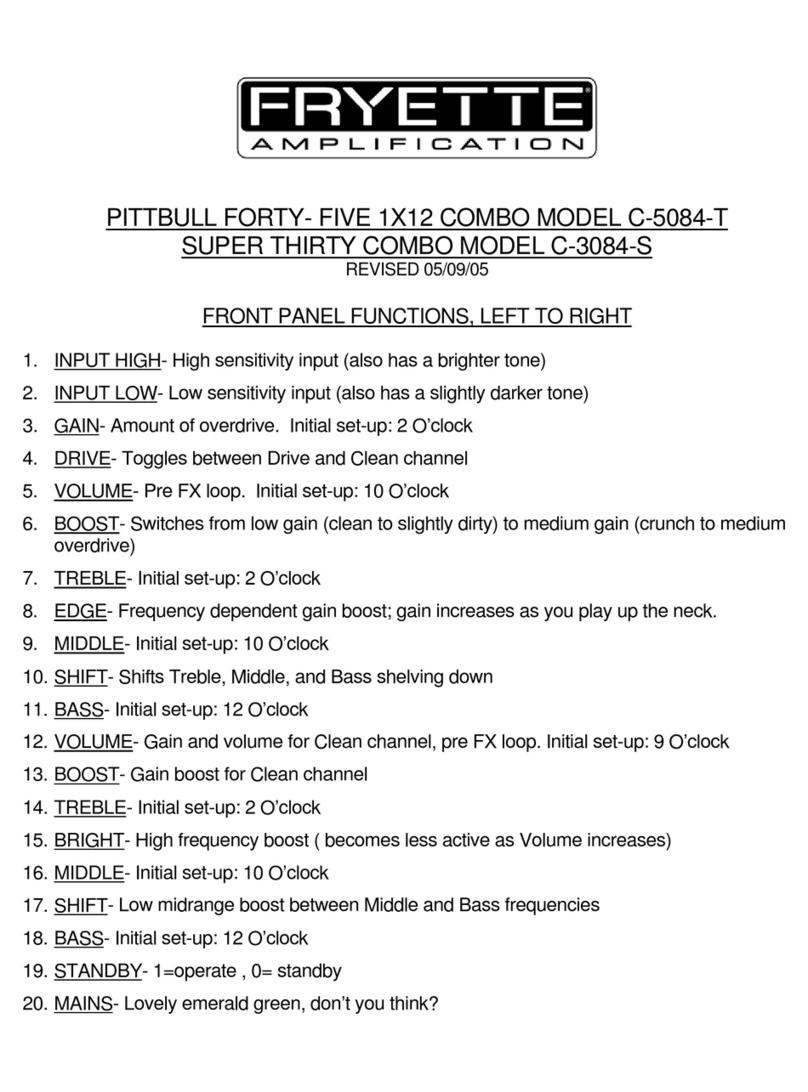
Fryette
Fryette C-5084-T quick guide

Polytron
Polytron SUV 28116 N/P 65 user manual