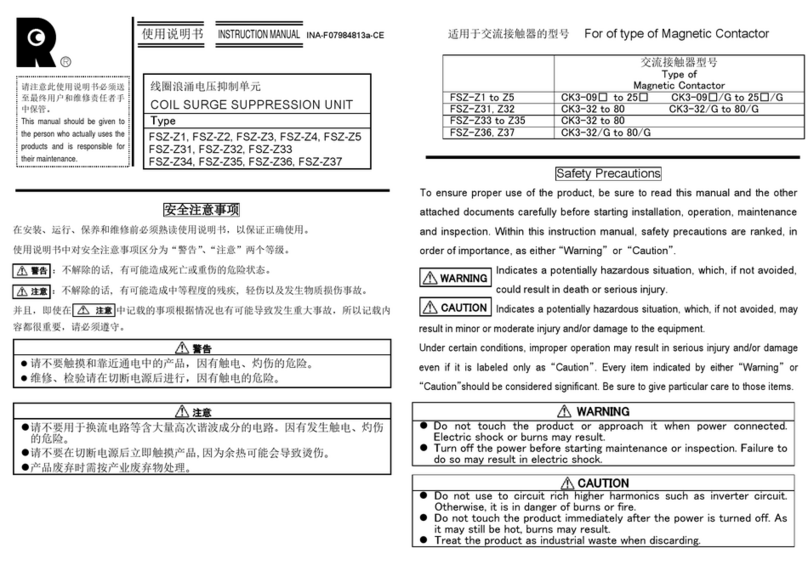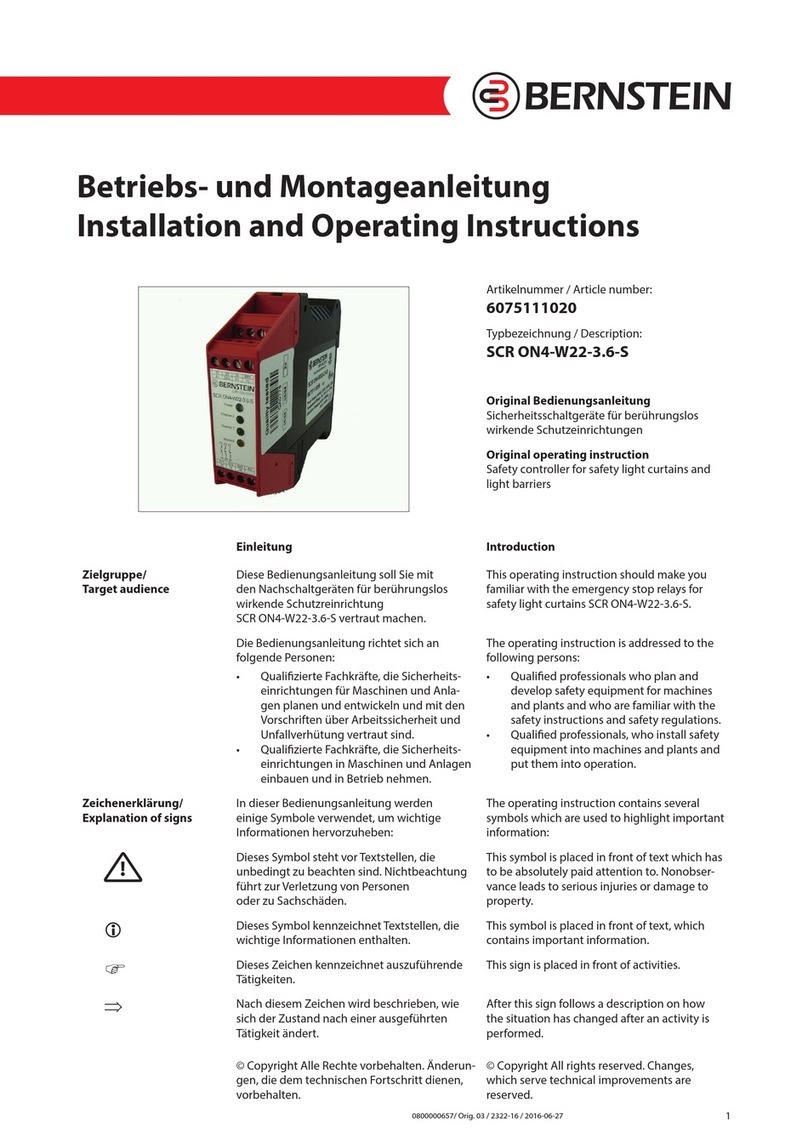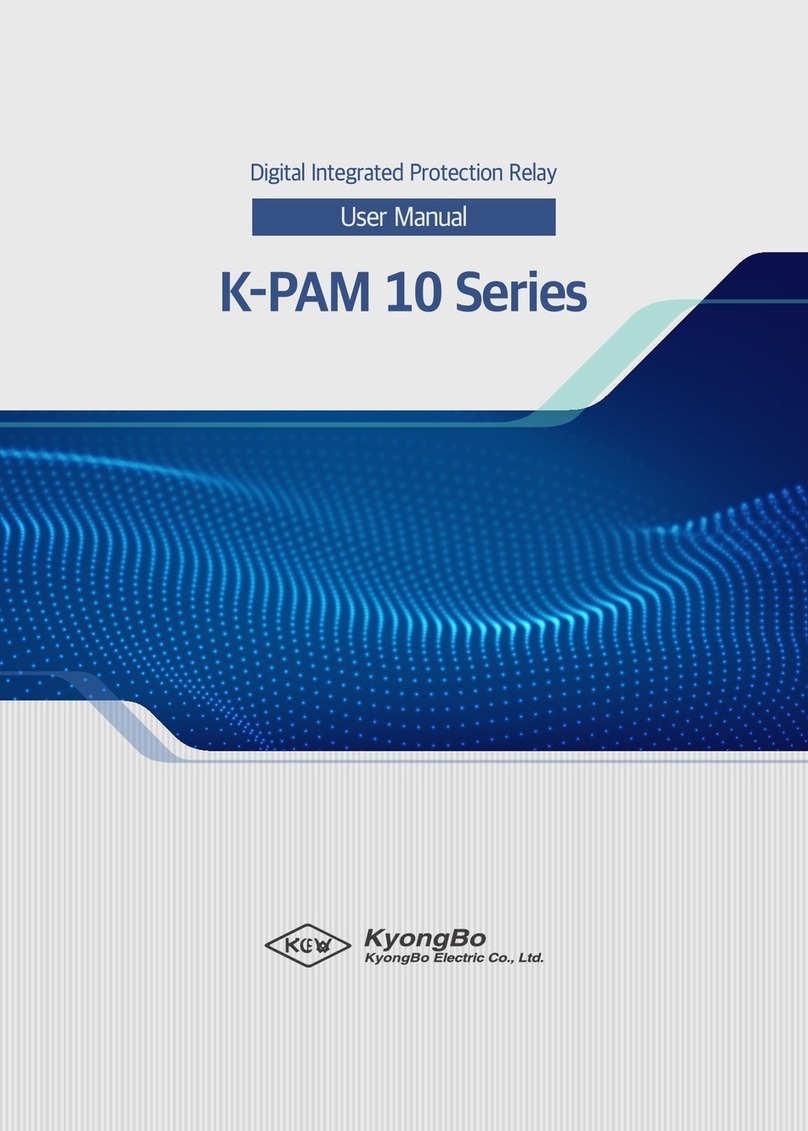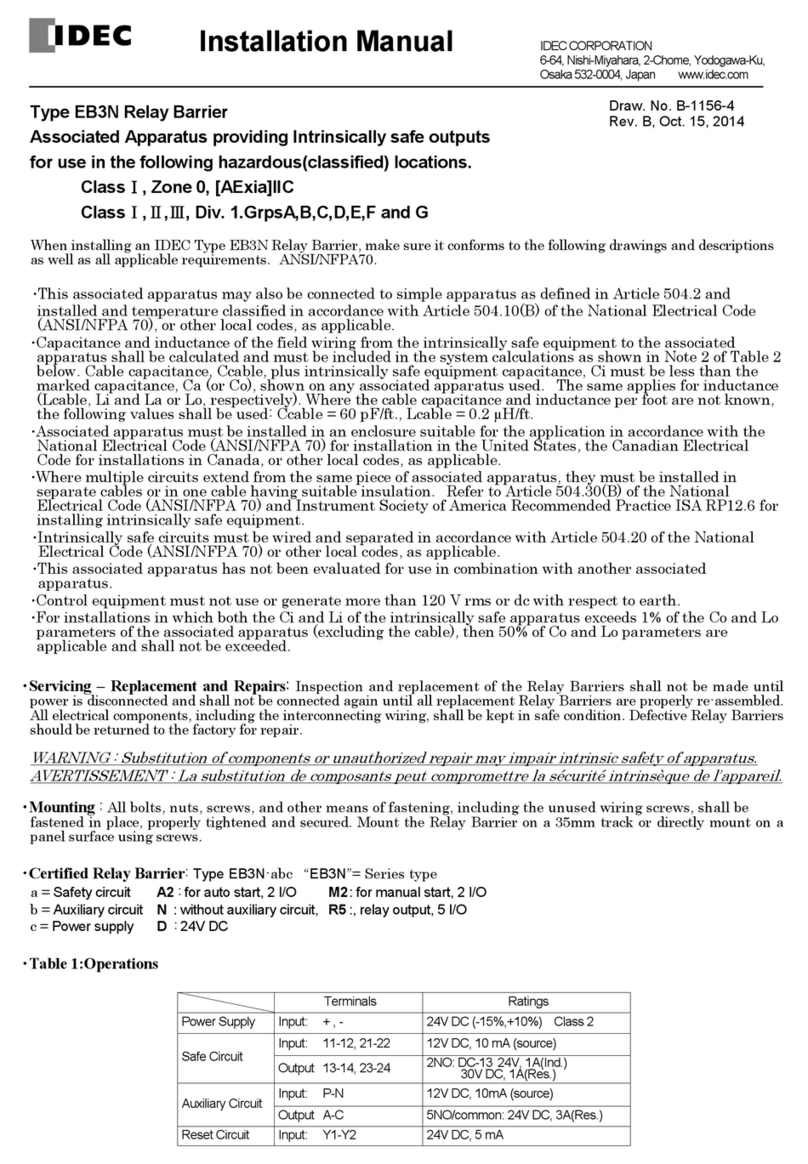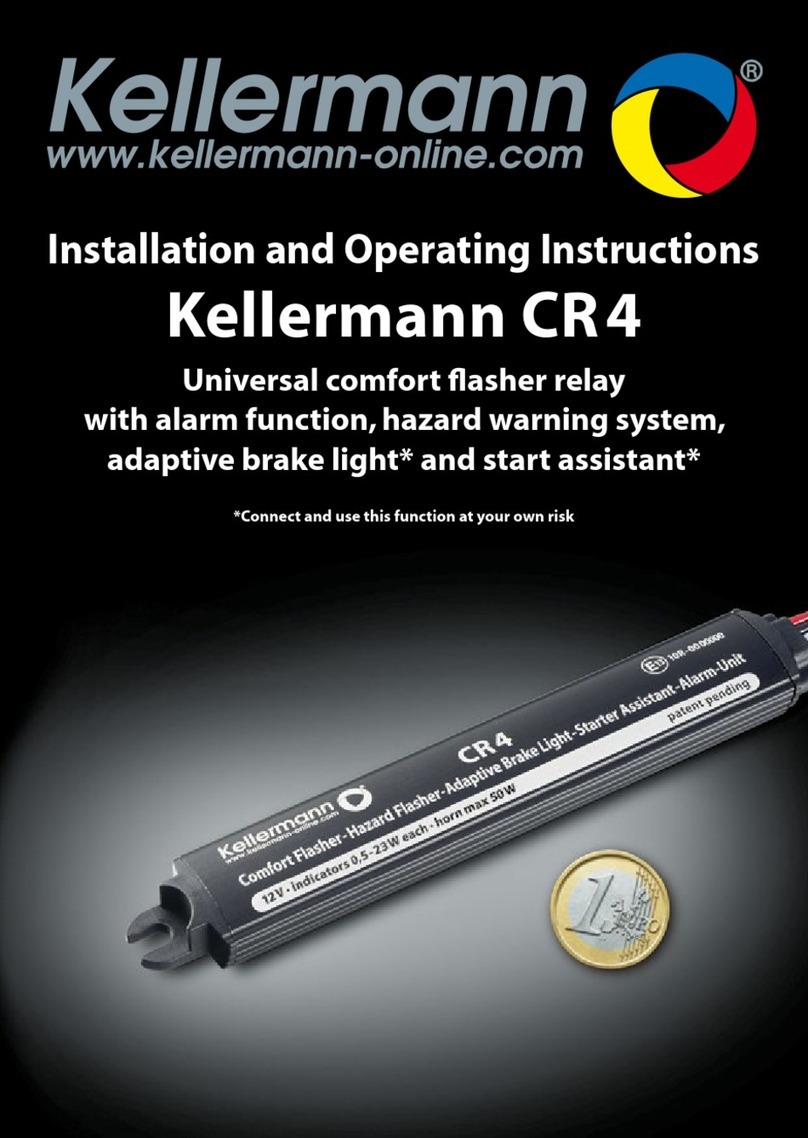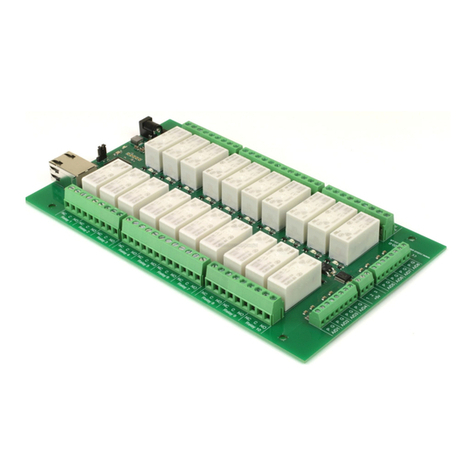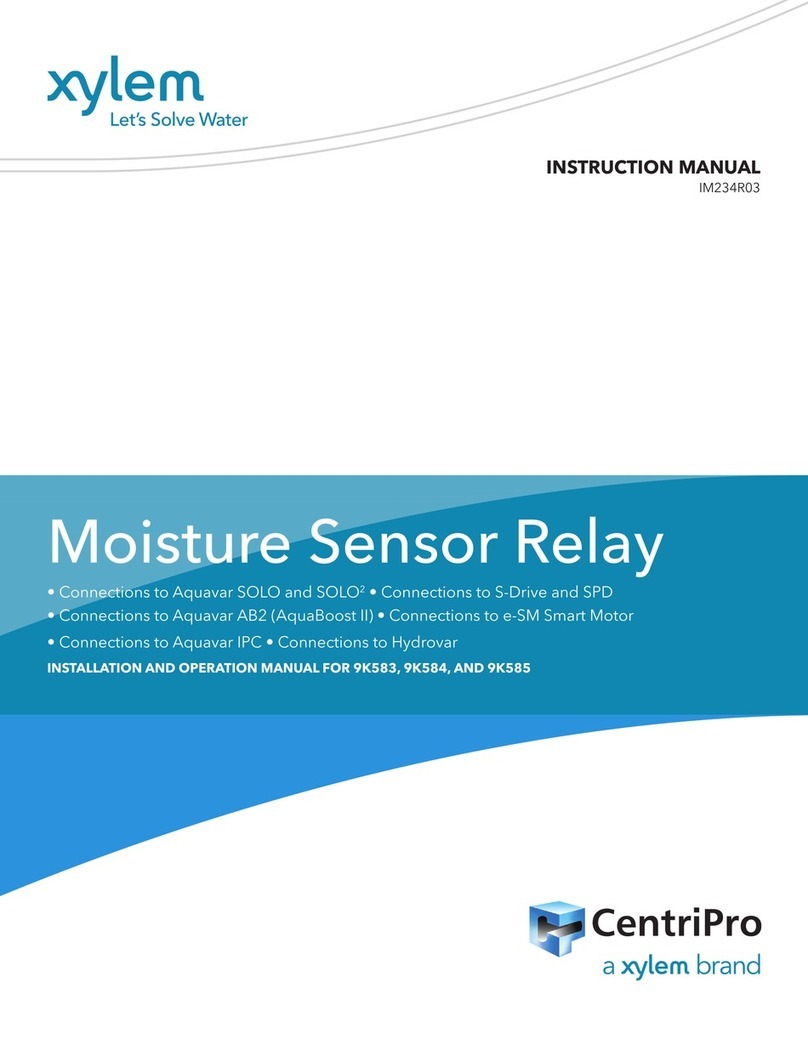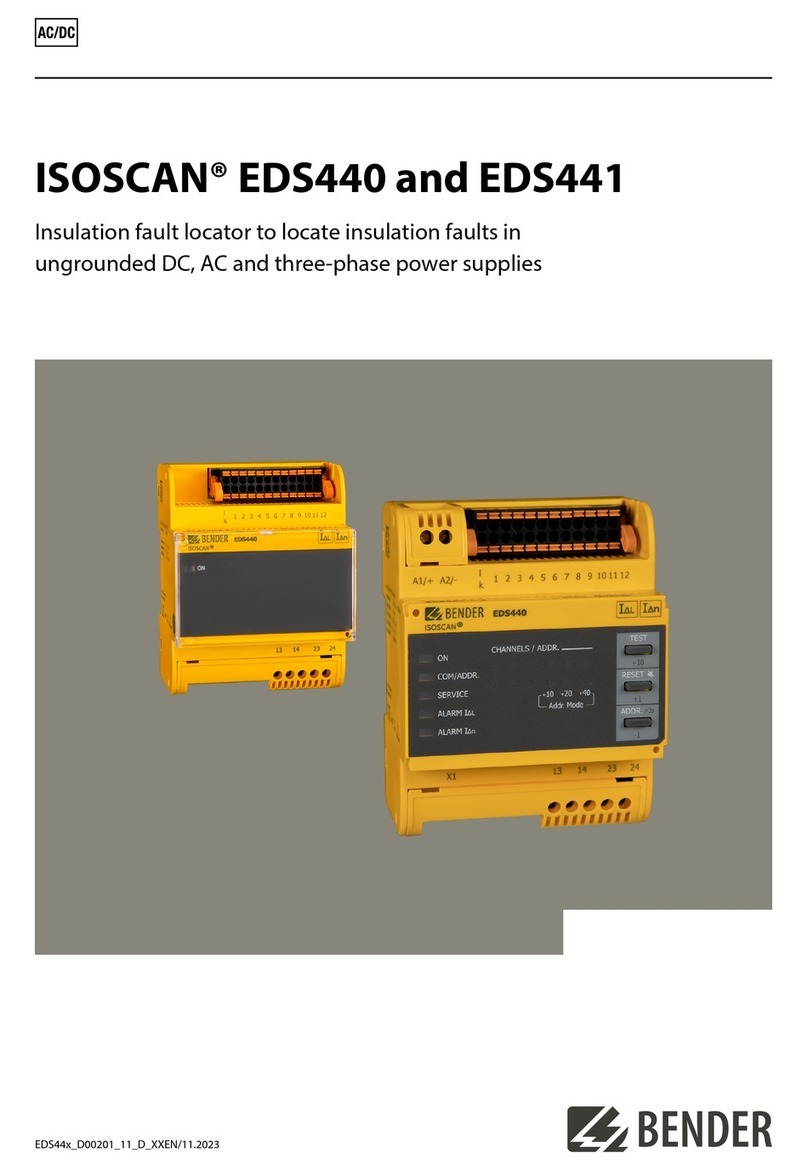nLight rPP20 User manual

1 of 3
rPP20 Relay Pack
POWER/RELAY PACK
FAMILY INSTRUCTIONS
Acuity Brands | One Lithonia Way Conyers, GA 30012 Phone: 800.535.2465 www.acuitycontrols.com © 2019 Acuity Brands Lighting, Inc. All rights reserved. Rev. 09/12/2019
912-00056-002 Contains FCC ID: 2ADCB-RMODIT Contains IC: 6715C-RMODIT Contains IFETEL: RCPACRM18-1879 Acuity Brands Lighting Inc. RMODIT
Electrical Specifications Input Ratings 120-277VAC
Maximum Load 20A general purpose, tungsten and standard
ballast; 16A electronic ballast
Dimming Load Sinks 100mA; 0-10VDC dimmable ballasts
or LED drivers; “D” 0-10V leads Class 1, “DS”
0-10V leads Class 2
Minimum Load None
Class Rating 0-10V Dimming can be wired Class 1 or 2
Mechanical Mounting 1/2” Knockout (7/8” hole)
Connection Type Line and Low Voltage Leads
Environmental Warrantied Operating Temperature -10°C to 60°C up to 5 amps; -10°C to 50°C up
to 20 amps
Standards/ Ratings RoHS, UL 916, UL 924 (optional), FCC / IC / IFETEL
SPECIFICATIONS (rPP20)
READ AND FOLLOW ALL SAFETY INSTRUCTIONS!
SAVE THESE INSTRUCTIONS AND DELIVER TO OWNER AFTER INSTALLATION
IMPORTANT SAFEGUARDS
WHEN USING ELECTRICAL EQUIPMENT, BASIC SAFETY
PRECAUTIONS SHOULD ALWAYS BE FOLLOWED
INCLUDING THE FOLLOWING:
• DO NOT USE OUTDOORS.
• DO NOT MOUNT NEAR GAS OR ELECTRIC HEATERS.
• EQUIPMENT SHOULD BE MOUNTED IN
LOCATIONS AND AT HEIGHTS WHERE IT WILL NOT
READILY BE SUBJECTED TO TAMPERING BY
UNAUTHORIZED PERSONNEL.
• THE USE OF ACCESSORY EQUIPMENT NOT
RECOMMENDED BYTHE MANUFACTURER MAY
CAUSE AN UNSAFE CONDITION.
TITLE 20/24
√ Do not exceed maximum wattage, ratings, or published
operation conditions of product.
√ Do not overload.
√ Follow all manufacturer’s warnings, recommendations
and restrictions to ensure proper operation of product.
• To reduce the risk of death, personal injury or property damage from re, electric shock, falling parts, cuts/abrasions, and other hazards please read all warnings and instructions
included with and on the xture box and all xture labels.
• Before installing, servicing, or performing routine maintenance upon this equipment, follow these general precautions.
• Installation and service should be performed by a qualied licensed electrician.
• Maintenance should be performed by qualied person(s) familiar with the products’construction & operation & any hazards involved. Regular maintenance programs recommended.
• To be installed to a circuit with overvoltage control to Overvoltage category Cat.III or less, minimum suppression rating 6.0 kV for a 600 V ac rms system voltage
• DO NOT INSTALL DAMAGED PRODUCT! This product has been properly packed so that no parts should have been damaged during transit. Inspect to conrm. Any part damaged
or broken during or after assembly should be replaced.
CAUTION: RISK OF PRODUCT DAMAGE
√ Electrostatic Discharge (ESD): ESD can damage product(s). Personal grounding equipment should be worn
during all installation or servicing of the unit.
√ Do not touch individual electrical components, as this can cause ESD and aect product performance.
√ Do not stretch or use cable sets that are too short or are of insucient length.
√ Do not tamper with contacts.
√ Do not modify the product.
√ Do not change or alter internal wiring or installation circuitry.
√ Do not use product for anything other than its intended use.
WARNING - RISK OF BURN or FIRE
CAUTION - RISK OF INJURY
√ Wear gloves and safety glasses at all times when
installing, servicing or performing maintenance.
WARNING - RISK OF ELECTRIC SHOCK
√ Disconnect or turn o power before installation or servicing.
√ Verify that supply voltage is correct by comparing it with the
product information.
√ Make all electrical and grounded connections in accordance with
the National Electrical Code (NEC) and any applicable local code
requirements.
√ All wiring connections should be capped with UL approved
recognized wire connectors.
√ All unused connector openings must be capped.
C US LISTED
WARRANTY
5-year limited warranty.
Full warranty terms located at: www.acuitybrands.com/CustomerResources/Terms_and_conditions.aspx
Note: Specications subject to change without notice.
Actual performance may dier as a result of end-user environment and application.
Contains FCC ID: 2ADCB-RMODIT
Contains IC: 6715C-RMODIT
Contains IFETEL: RCPACRM18-1879
Acuity Brands Lighting Inc. RMODIT
This device complies with Part 15 of the FCC Rules. Operation is subject
to the following two conditions: (1) This device may not cause harmful
interference, and (2) this device must accept any interference received,
including interference that may cause undesired operation.
Este equipo contiene el módulo con IFT #: RCPRIBM18-1491 La
operación de este equipo está sujeta a las siguientes dos condiciones:
(1) es posible que este equipo o dispositivo no cause interferencia
perjudicial y (2) este equipo o dispositivo debe aceptar cualquier
interferencia, incluyendo la que pueda causar su operación no deseada.

2 of 3
rPP20 Relay Pack
POWER/RELAY PACK
FAMILY INSTRUCTIONS
Acuity Brands | One Lithonia Way Conyers, GA 30012 Phone: 800.535.2465 www.acuitycontrols.com © 2019 Acuity Brands Lighting, Inc. All rights reserved. Rev. 09/12/2019
912-00056-002 Contains FCC ID: 2ADCB-RMODIT Contains IC: 6715C-RMODIT Contains IFETEL: RCPACRM18-1879 Acuity Brands Lighting Inc. RMODIT
INSTALLATION INSTRUCTIONS
OVERVIEW
INITIAL OPERATION
TROUBLESHOOTING TIPS
For further troubleshooting guidance, please contact the Controls Technical Support Team
1(800)-535-2465
REQUIRED TOOLS & SUPPLIES
Chicago Plenum Device
• Electical Pliers
• Screwdriver
• Wire nuts
• Electrical box
• 2mm Precision Slotted Screwdriver, used for 24V terminals only
1. Turn power off at circuit breaker.
2. Install electrical box in accordance with state, local and national
electrical codes and requirements.
3. Remove knock-out from side of electrical box.
4. Remove retaining nut and washer from power pack mounting
nipple.
5. Feed Class 1* wires and mounting nipple through knockout hole.
6. Install washer and thread retaining nut onto nipple, and hand-
tighten to wall of electrical box, then apply additional quarter-turn
tightening with pliers.
7. Using wire nuts, connect line and low voltage wires as shown in the
applicable wiring diagram in accordance to state, local and national
codes and requirements.
8. “24V” models only: Connect +/- DC power leads from nLight AIR
sensor(s) to 24VDC terminal block on side of rPP enclosure, if
needed. See diagrams below for additional details.
9. For Chicago Plenum models only: Connect the antenna with the
gasket to the inside of the sealed box, with the retaining nut on the
outside of the box, as illustrated.
10. Install electical box cover plate before restoring power. *DS option provides Class 2 low voltage dimming wires
on side of enclosure opposite from chase nipple.
*For Chicago Plenum option, see step 9 .
INSTALLATION STEPS
Following power up, the relay shall close to energize the load. The dimming output shall be at 100% light output.The device shall remain in this state until programmed
with Clairity Pro mobile application. See Clairity Pro User Guide for additional programming information.
For Emergency Variant ER
The RPP/RPP20 ER version is a UL924 listed device that is powered on the Emergency circuit and provides full light output (at user-defined high-trim level) in absense of
AC voltage on Normal Power sense leads. Normal operation of the control device is restored when AC line voltage is restored to the normal power sensing leads.
Device cannot be viewed in Clairity Pro
1. Press user button for specified time to reset the device to place the device in Maintenance Mode
2. Once the user-button LED confirms that the RP20 is in Maintenance Mode, open the Clairity Pro application and search for the device in Clairity Pro.
a. If you still cannot see the device in Clairity Pro, contact Technical Support for additional assistance; device may need to be replaced.
3. Once the device is identifiable Clairity Pro, attempt to group or configure the device. If you are still having issues,refer to the Clairity Pro User Manual or contact Technical
Support for assistance using Clairity Pro to complete programming of your device.
nLight AIR rPP/rPP20 is a device that provides on/off switching and dimming for light fixtures. It is suitable for control of commercial and industrial light fixtures in
indoor environments. When installed as part of an nLight AIR lighting control system, the rPP/rPP20 will respond to wireless commands from other devices, to be
programmed during startup.

3 of 3
rPP20 Relay Pack
POWER/RELAY PACK
FAMILY INSTRUCTIONS
Acuity Brands | One Lithonia Way Conyers, GA 30012 Phone: 800.535.2465 www.acuitycontrols.com © 2019 Acuity Brands Lighting, Inc. All rights reserved. Rev. 09/12/2019
912-00056-002 Contains FCC ID: 2ADCB-RMODIT Contains IC: 6715C-RMODIT Contains IFETEL: RCPACRM18-1879 Acuity Brands Lighting Inc. RMODIT
WIRING (DO NOT WIRE HOT)
USER BUTTON
On the side of the controller is a lighted user button. This button can be used for testing and re-programming purposes.
User Button (also functions as LED
indicator)
UL924 Test (ER model only)
Use this test to confirm that the lighting load is properly connected and
provides the necessary output in event of loss of power.
1. Press and Release the button.
2. Relay will close and dimming output will go to full brightness for 4
seconds.
3. After 4 seconds expires, the device returns to its previous state and the
indicator LED shuts off.
LED Diagnostics
The LED is illuminated whenever the button is depressed, and blinks to
confirm the start of maintenance mode. Depress the button from the side to
view LED and confirm that the device is operational.
Maintenance Mode
Use this mode if you are unable to Identify this device within the Clairity Pro application.
1. Press and hold button for 10 seconds, then release. LED will begin to flash rapidly
after 10 seconds and stop flashing when the button is released.
2. Immediately press and hold button again for 10 seconds, then release. LED will
begin to flash rapidly after 10 seconds and stop flashing when the button is released.
3. The LED will flash twice to confirm entry into Maintenance Mode.
For 60 minutes, the device becomes identifiable in the Clairity Pro app and available
for direct connection from mobile app to device (without requiring Group Monitor to be
present, in case of a fault or connectivity issue with the Group Monitor).
Clairity Pro can then be used to perform functions such as:
* Reprogram device settings
* Reset device network settings
* Firmware update
* General troubleshooting and diagnostic functions
UL924 Sequence of Operation
ER Units: When normal power sense leads
have absense of voltage
EM Units: For 90 minutes following any
complete AC power interruption 30 ms:
• Relay is closed and 0-10V dimming is at high
end trim level
• Device ignores wireless lighting control
commands
• 24VDC output is disabled
Do NOT wire while connected to live power,
damage may occur.
Legend
BLK – Unswitched Hot 120-277V
WHT – Neutral
BLU – Switched Output
VIO – 0-10V Dim
GRY – 0-10V Common
RED (Terminal) – +24VDC
BLK (Terminal) – DC Common
GRN – Ground
RPP 24V
RPP 24V
LOAD
}Normal
+24 VDC
}
Legend
BLK – Unswitched Hot 120-277V
WHT – Neutral
BLU – Switched Output
VIO – 0-10V Dim
GRY – 0-10V Common
RED (Terminal) – +24VDC
BLK (Terminal) – DC Common
GRN – Ground
RPP DS 24V
RPP DS 24V
LOAD
}Normal
+24 VDC
}
RPP DS 24V EM 120 V -
277 V
EMERGENCY
0-10 VDC Ballast
or LED Driver
}
RPP D/DS 24V EM
Emergency
Legend
BLK– 120-277VAC Emergency Hot
WHT – Emergency Neutral
BLU– Switched Output
VIO – 0-10V Dimming (+)
GRY – 0-10V Common (-)
GRN – Ground
RED (Terminal) – +24VDC
BLK (Terminal) – DC Common
+24 VDC
}
RPP DS 24V ER 120 V -
277 V
}
Normal EMERGENCY
0-10 VDC Ballast
or LED Driver
}
Emergency
RPP D/DS 24V ER
Legend
RED – 120-277VAC Emer. Hot
WHT/RED – Emer. Neutral
BLK – Unswitched Norm. Hot
WHT – Norm. Neutral
BLU – Switched Output
VIO – 0-10V Dim (+)
GRY – 0-10V Com (-)
RED (Terminal) - +24VDC
BLK (Terminal) - DC Com
GRN – Ground
- Optional Test Switch
(by others)
+24 VDC
}
Legend
RED – 120-277VAC Emergency Hot
WHT/RED – Emergency Neutral
BLK – Unswitched Norm. Hot*
WHT – Norm. Neutral*
BLU – Switched Output
VIO – 0-10V Dim (+)
GRY – 0-10V Com (-)
RED (Terminal) - +24VDC
BLK (Terminal) - DC Com
GRN – Ground
- Optional Test Switch
(by others)
* Emergency on EM devices
USING 24 VDC TERMINALS (24V models only)
Strip jacket to correct length, then
insert rmly into terminal hole.
Gently pull to conrm that terminal
has securely captured wirelead.
Strip length: 3/8”
Solid or tinned
leads only
16-20 AWG
Connecting Wire to 24V Terminals
1.
2.
Max screwdriver size: 2mm
Insert precision slotted
screwdriver into terminal slot.
Gently press screwdriver into
terminal, then gently pull wire
to remove.
Removing Wire from 24V Terminals
1.
2.
Other nLight Relay manuals