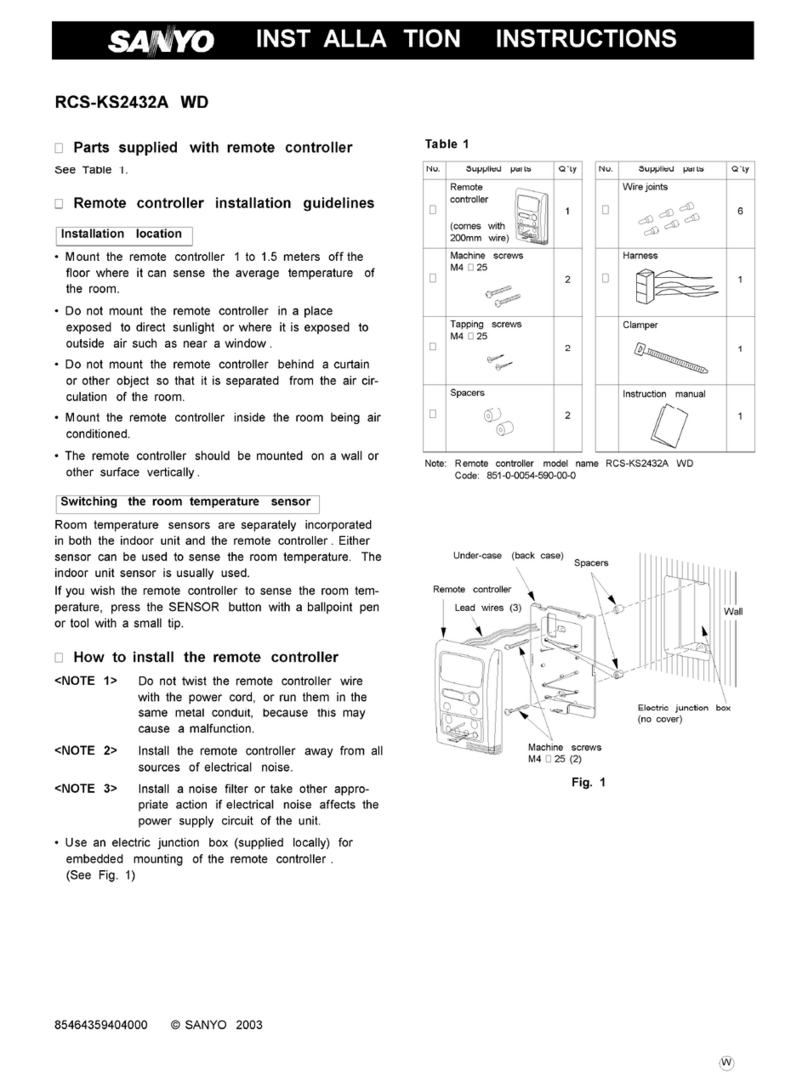Noble Skiodo Magic Remote Operating instructions
Popular Remote Control manuals by other brands

Chamberlain
Chamberlain Liftmaster Security+ 974LM owner's manual

Utilitech
Utilitech 0141479 operating instructions
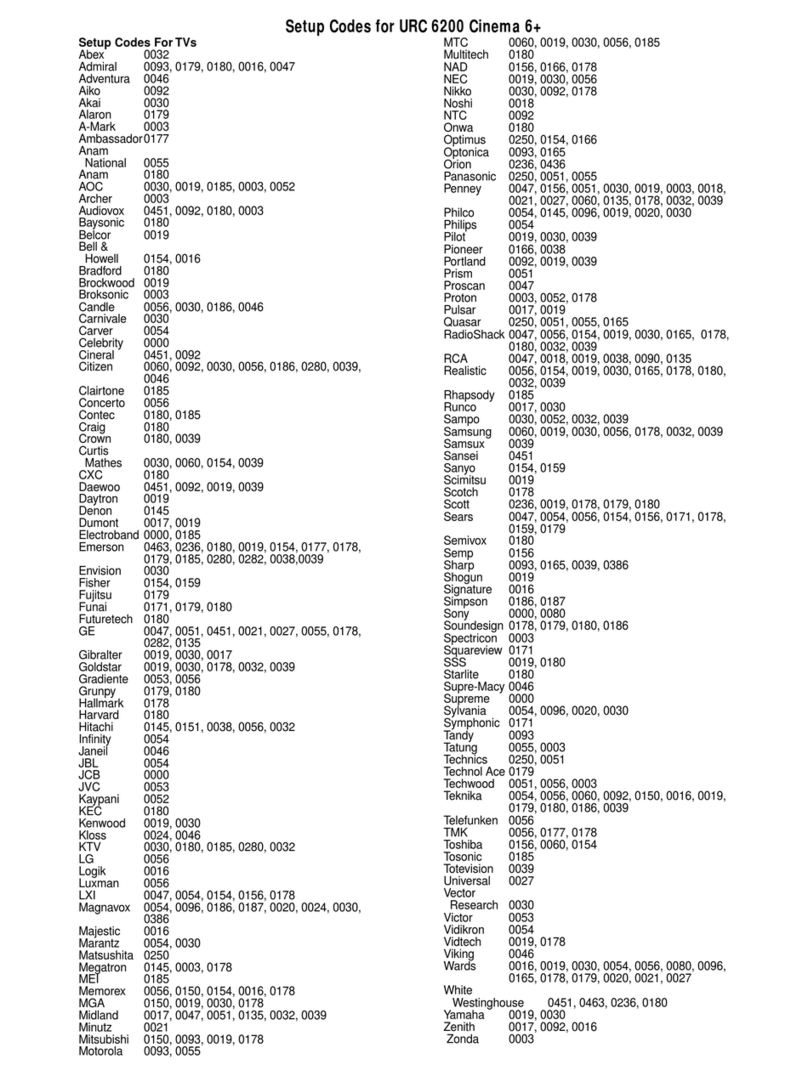
Universal Remote Control
Universal Remote Control ONE FOR ALL 6200CMN manual

Panasonic
Panasonic CZ-RTC6BLW installation instructions

THOMSON
THOMSON ROC 4207 - CODE manual
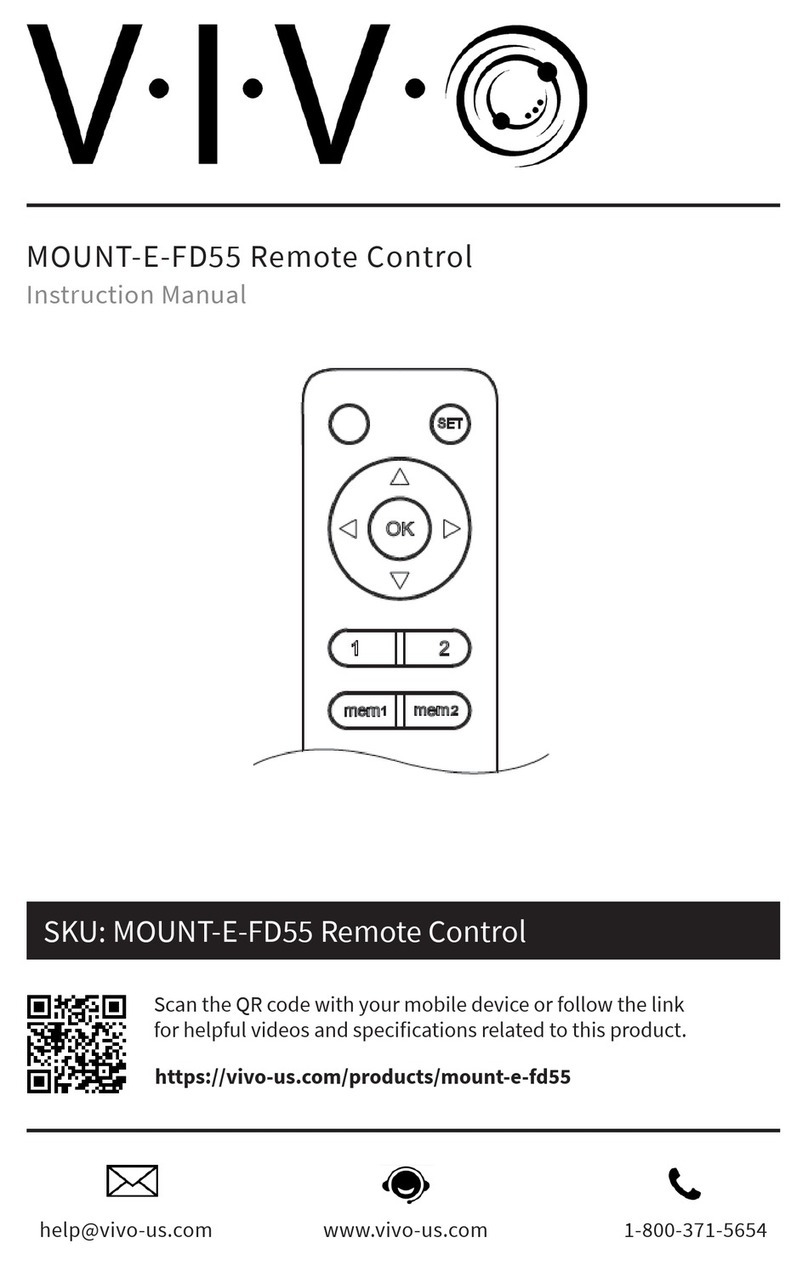
Vivo
Vivo Mount-E-FD55 instruction manual

Sony
Sony RM-VL610 - Integrated Remote Commander Code List

Lofrans
Lofrans 636305 INSTALLATION-OPERATION-MAINTENANCE USER MANUAL
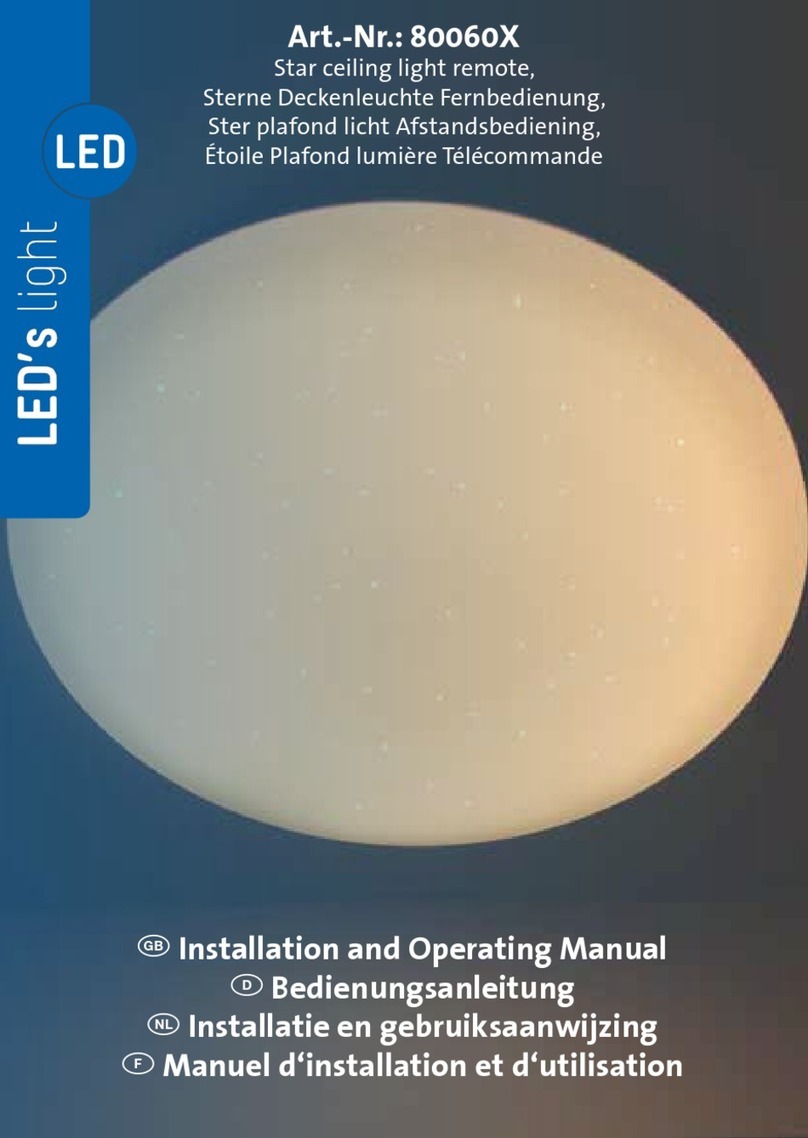
LED's light
LED's light 80060X Installation and operating manual

GRAUPNER
GRAUPNER MX-12 - PROGRAMMATION Programming manual

RadioMaster
RadioMaster TX16S user manual

Viessmann
Viessmann VITOTROL 100-E operating instructions