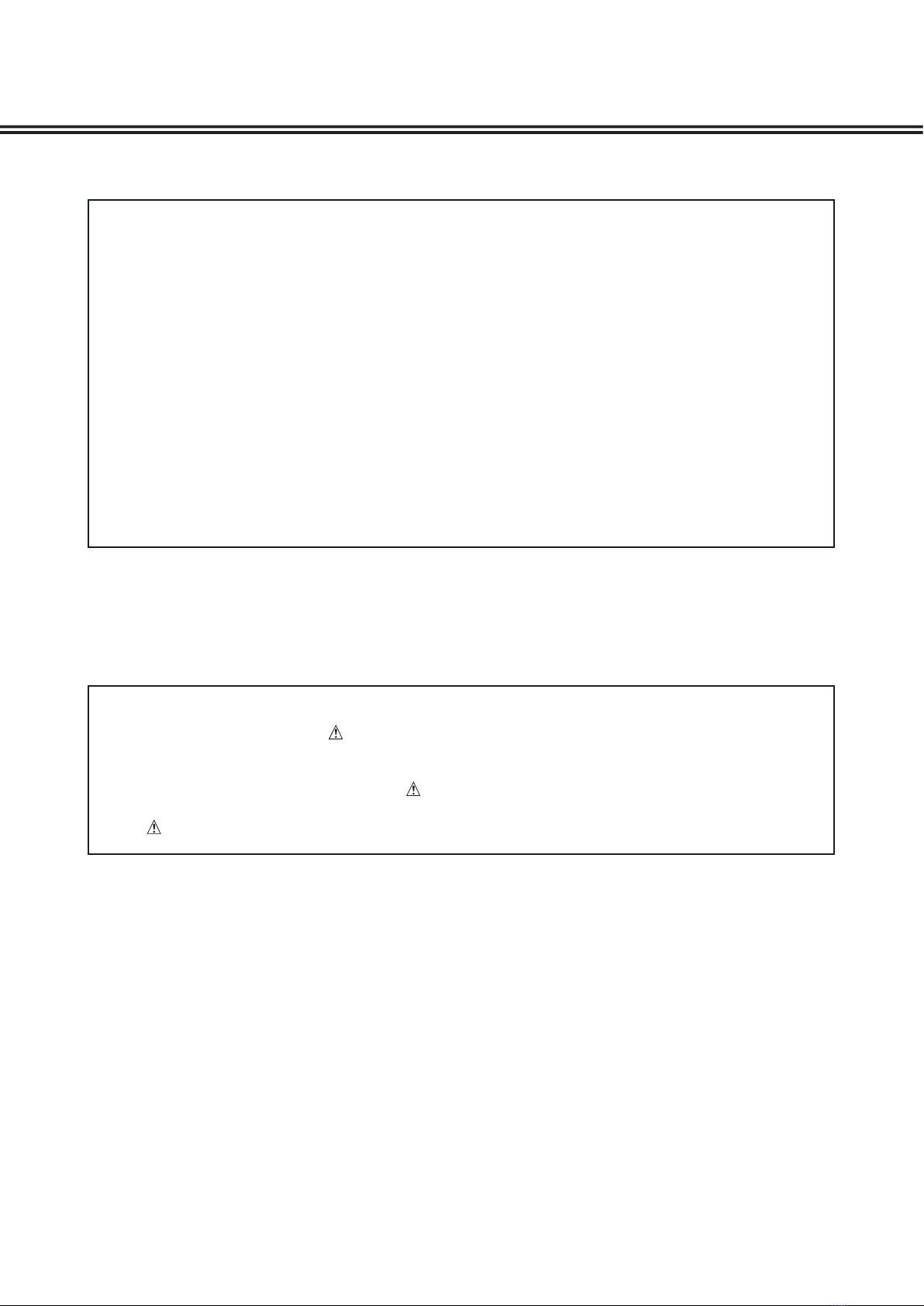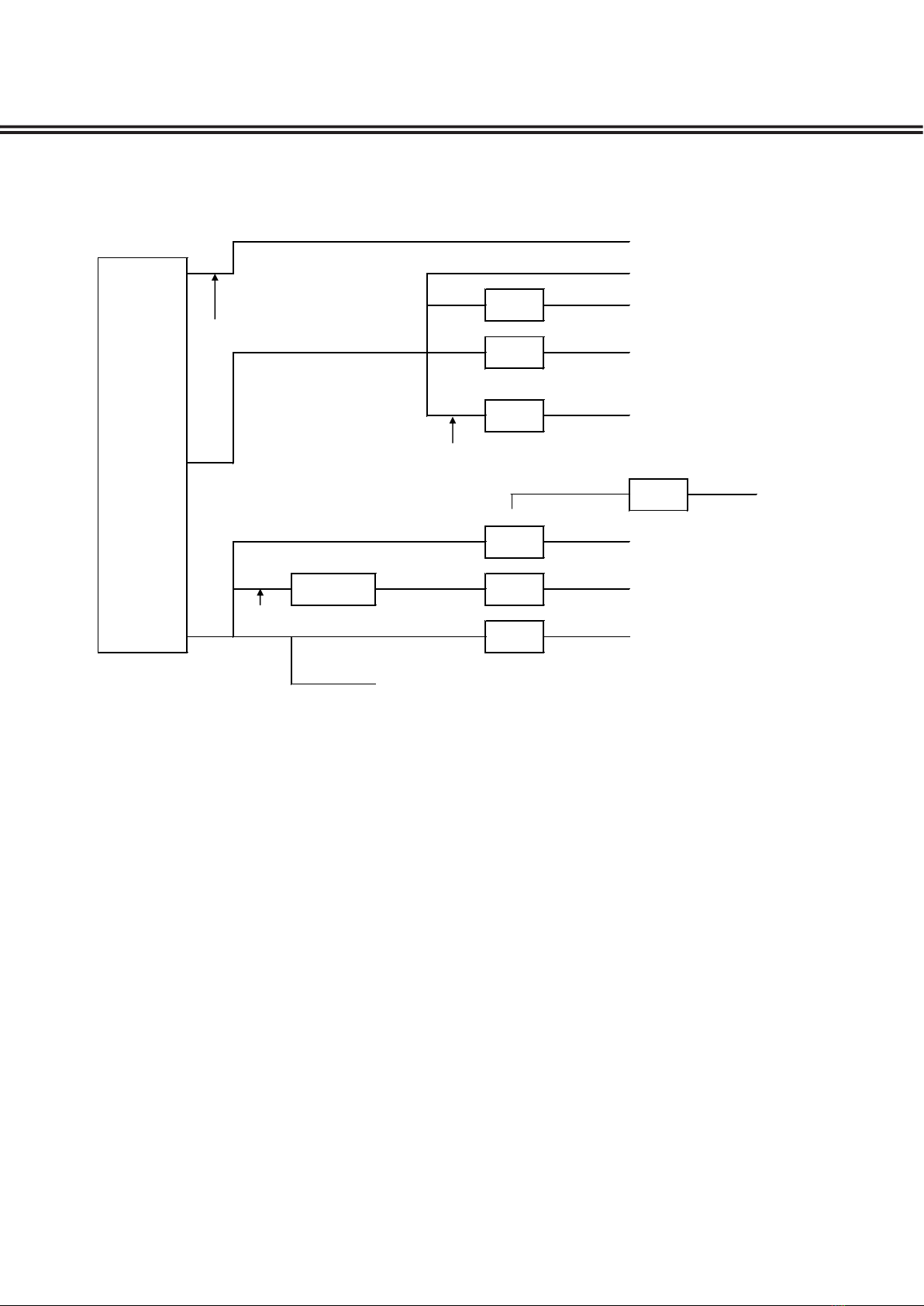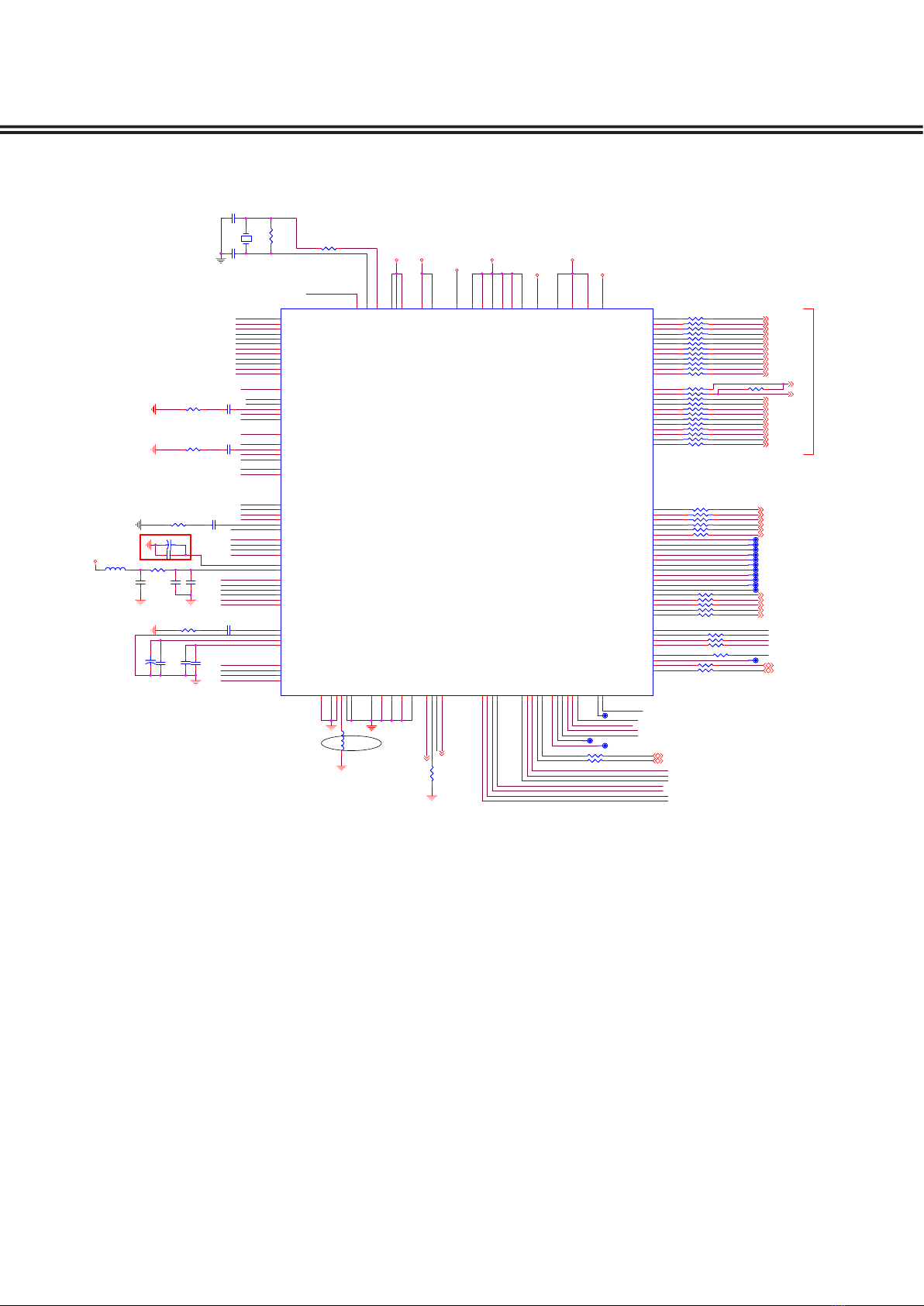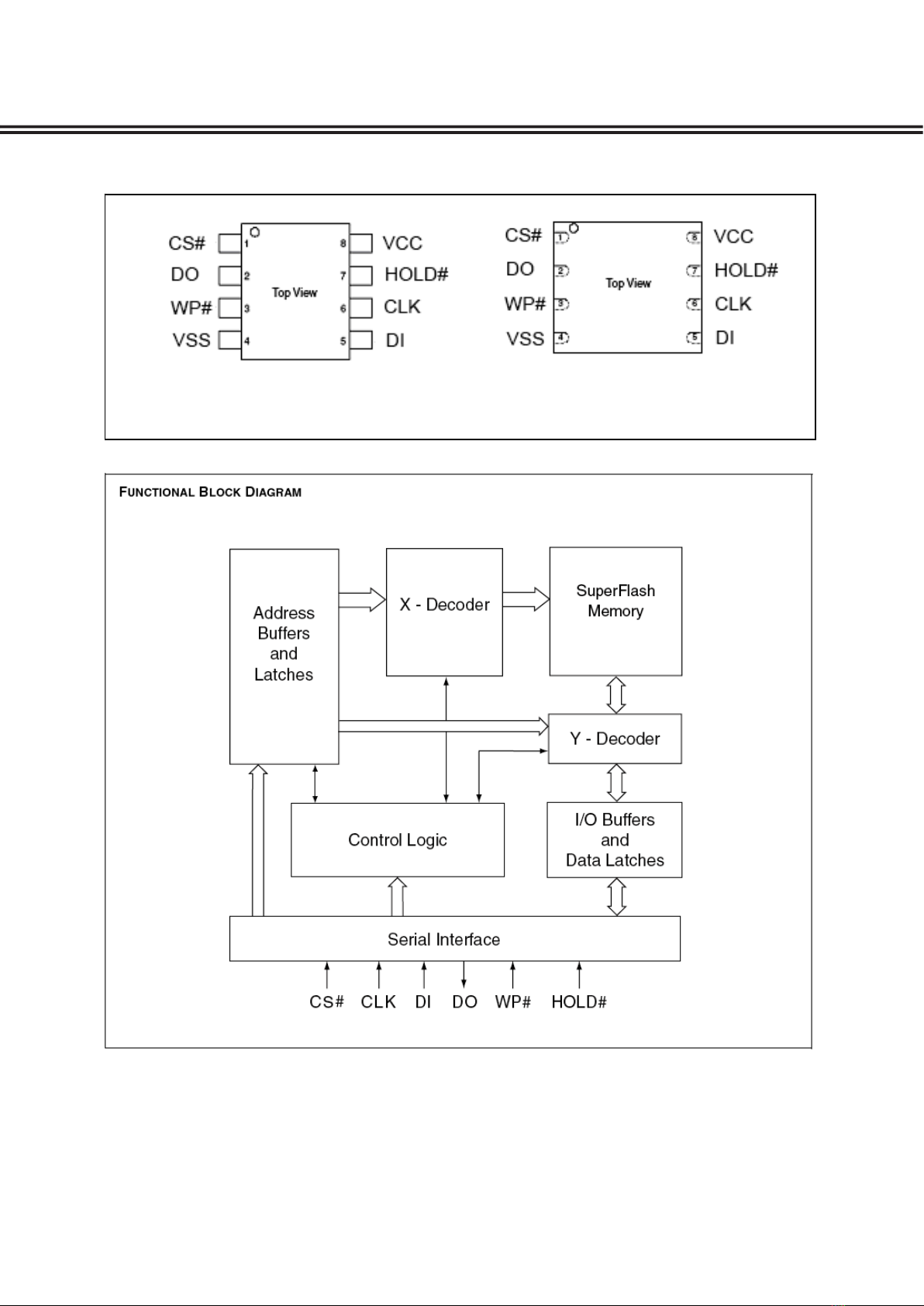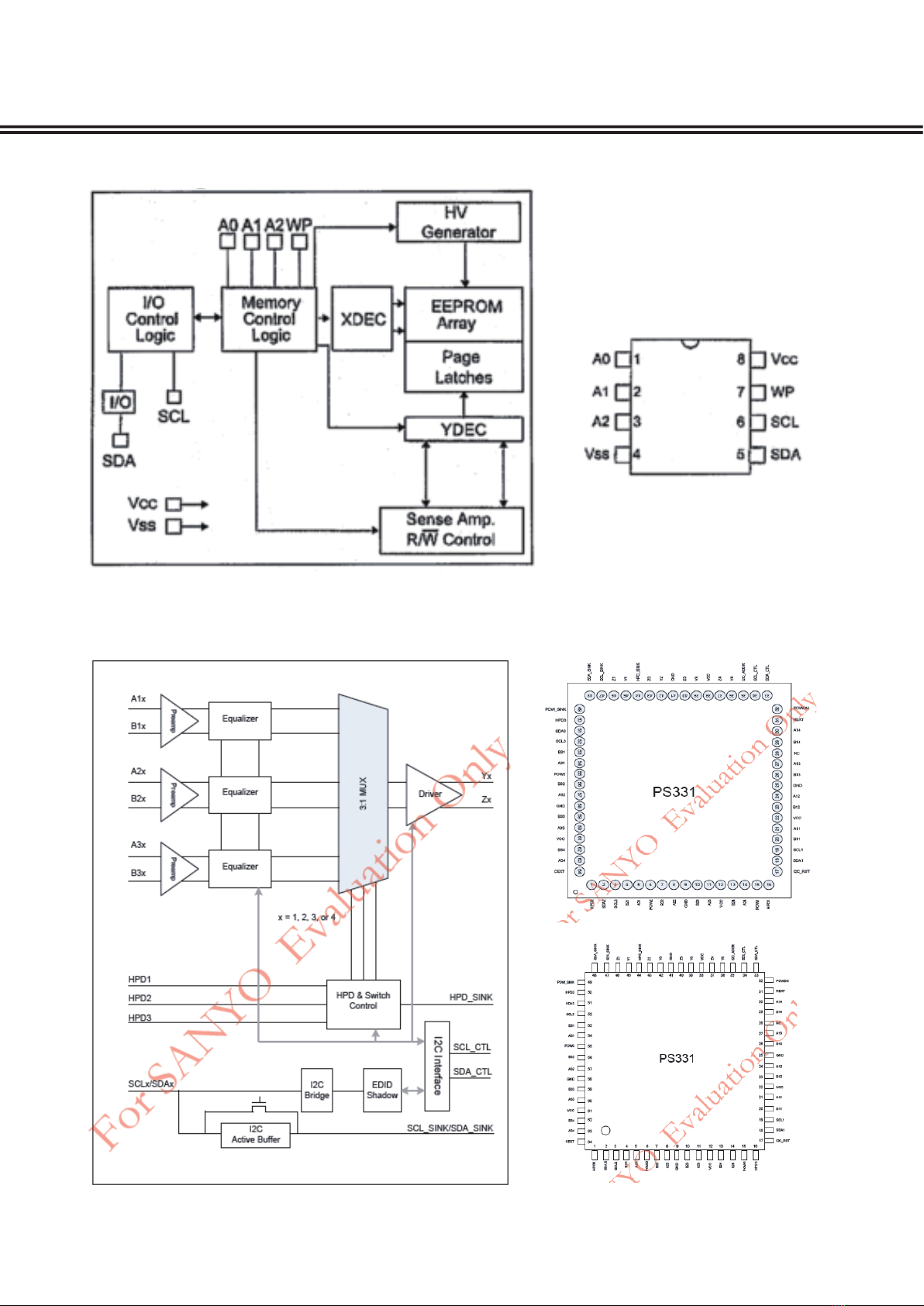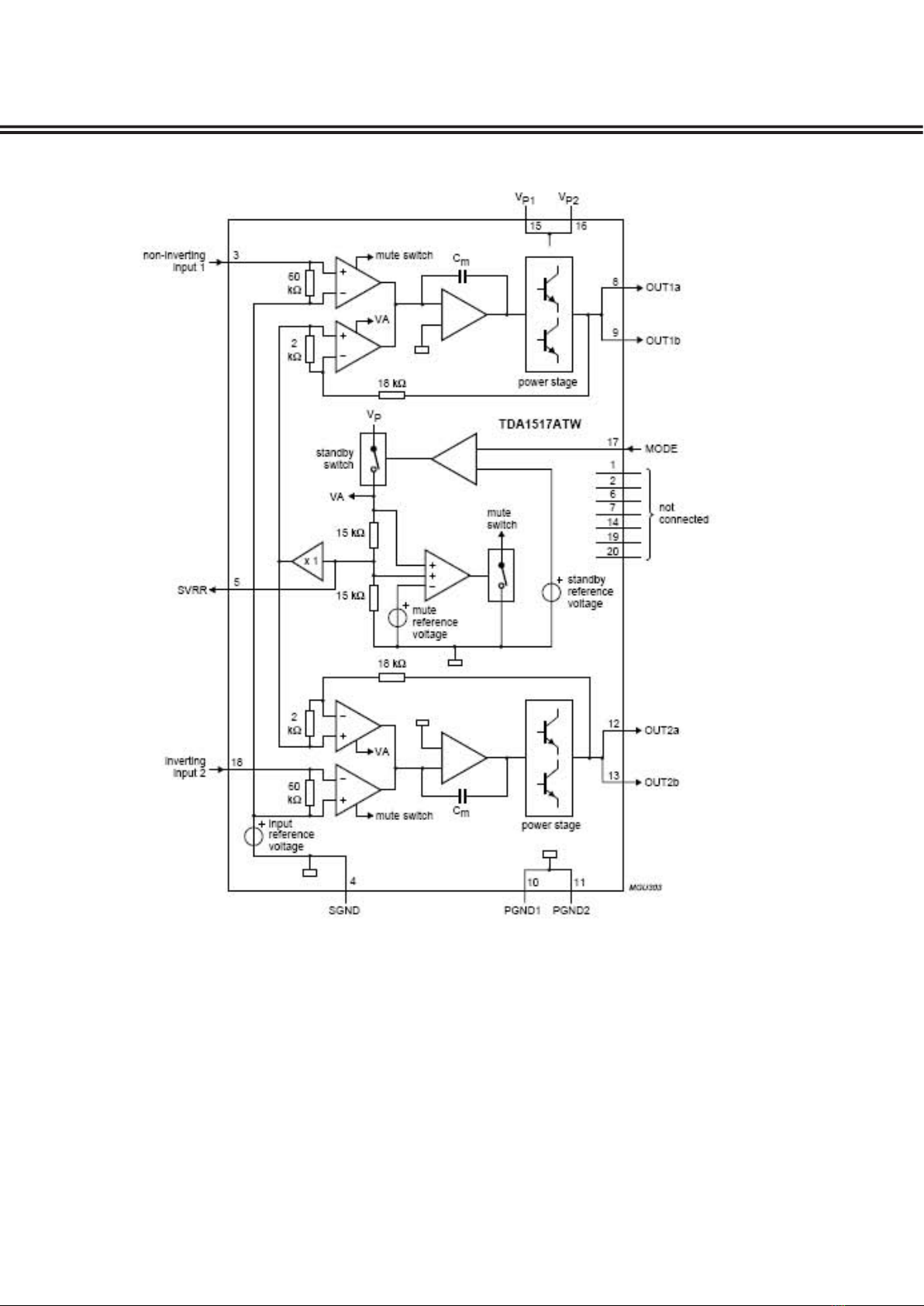-3-
Specications
Power Source AC 110 - 240 Volts, 50/60 Hz
Receiving System PAL-N, PAL-M, NTSC3.58
Channel Coverage ANTENNA mode
VHF: CH02 - CH13
UHF: CH14 - CH69
CATV mode
VHF band: CH01-CH13
MID band: CH14-CH22
SUPER band: CH23-CH36
HYPER band: CH37-CH64
ULTRA band: CH65-CH94 and CH100-CH125
Low MID band: CH95-CH99
Aerial Input Impedance 75 Ω
LCD panel Screen Size (Measured Diagonally): 24 inches
Picture Resolution: WXGA 1366 (Horiz..) x 768 (Vert.) pixels
Brightness: 320 cd/m2
Audio Output (RMS) 3 W + 3 W
Speaker Size Mains: 32.5mm x 87.0mm x 2pcs
Input and Output terminals
AV1 Input Video Input: Composite video Input (RCA Jack) x1
Audio Input: L/R Stereo Input (RCA Jack) x 1 set
S-Video Input: DIN 4-pin Jack x1
AV2 Input Video Input: Component Y (combined with composite video input),
CB, CR Input (RCA Jack) x1 set
Audio: L/R Stereo Input (RCA Jack) x 1 set
HDMI Input HDMI Terminal 19 pin x1
PC Input Video Input: D-SUB 15 pin x1
Audio Input: Mini stereo jack x 1
Output Terminals Video Monitor Output: RCA jack x 1
Audio Monitor Output: L/R Stereo Output (RCA jack) x 1 set
Headphone Jack: Mini stereo jack x1
Dimensions
(Width x Height x Depth) 613.8 x 437.7 x 189.8 mm (Including Stand)
Net Weight
(Including Stand ) 6.0 KG
Environmental Considerations
Operating Temperature 0˚C ~ 40˚C (32˚F ~ 104˚F)
Operating Humidity 20 ~ 80%
Storage Temperature -10˚C ~ 50˚C (14˚F ~ 122˚F)
Storage Humidity 20 ~ 80 %
Accessories Owner’s Manual
Remote Control
Place of Production Argentina