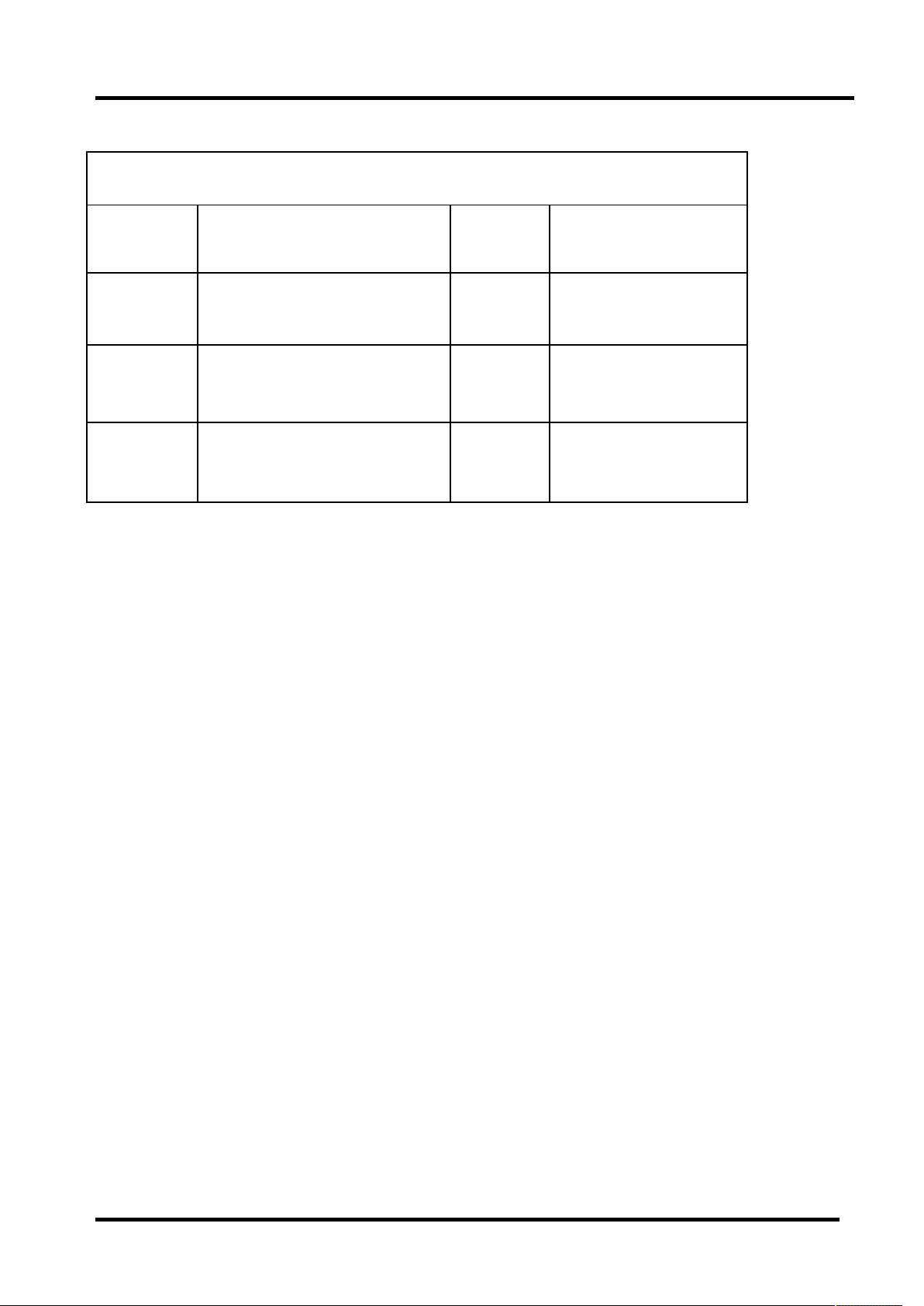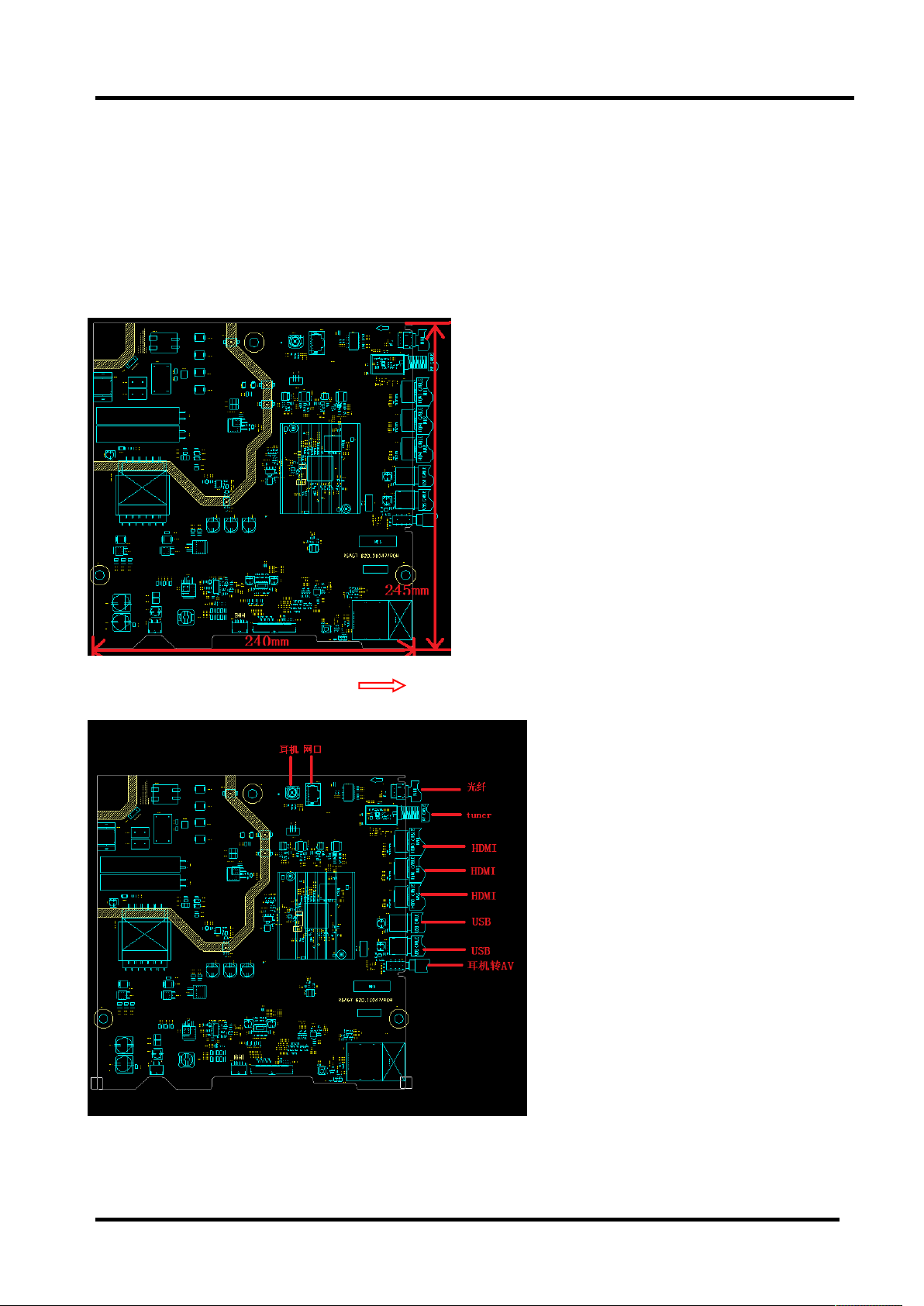- 3 -
Contents
。
Contents ....................................................................................................................................................................... - 3 -
Service Manual ........................................................................................................................................................... - 4 -
1. Precautions and notices ..................................................................................................................................... - 4 -
1.1 Warning ................................................................................................................................................... - 5 -
1.2 Notes ....................................................................................................................................................... - 7 -
2. TV boards: ...................................................................................................................................................... - 10 -
2.1 Main board layout ................................................................................................................................. - 10 -
2.3 TV boards part list ................................................................................................................................ - 13 -
3. Factory/Service OSD Menu and Adjustment .................................................................................................. - 14 -
3.1 Remote Control ..................................................................................................................................... - 14 -
3.2 How to enter the Factory OSD Menu ................................................................................................... - 15 -
3.3 Factory OSD Menu ............................................................................................................................... - 17 -
4. Software Upgrading ........................................................................................................................................ - 22 -
4.1 USB Upgrade ........................................................................................................................................ - 22 -
4.2 Mstar Tool upgrading ............................................................................................................................ - 24 -
5. Trouble shooting ............................................................................................................................................. - 36 -
5.1 Troubleshooting for Remote Control .................................................................................................... - 36 -
5.2 Troubleshooting for Function Key ........................................................................................................ - 37 -
5.3 TV won’t Power On .............................................................................................................................. - 38 -
5.4 Troubleshooting for Audio .................................................................................................................... - 39 -
5.5 Troubleshooting for TV/HDMI input ................................................................................................... - 40 -
5.6Troubleshooting for Video input ............................................................................................................ - 41 -
6. Signals Block Diagram & power assign & schematic diagram ...................................................................... - 41 -