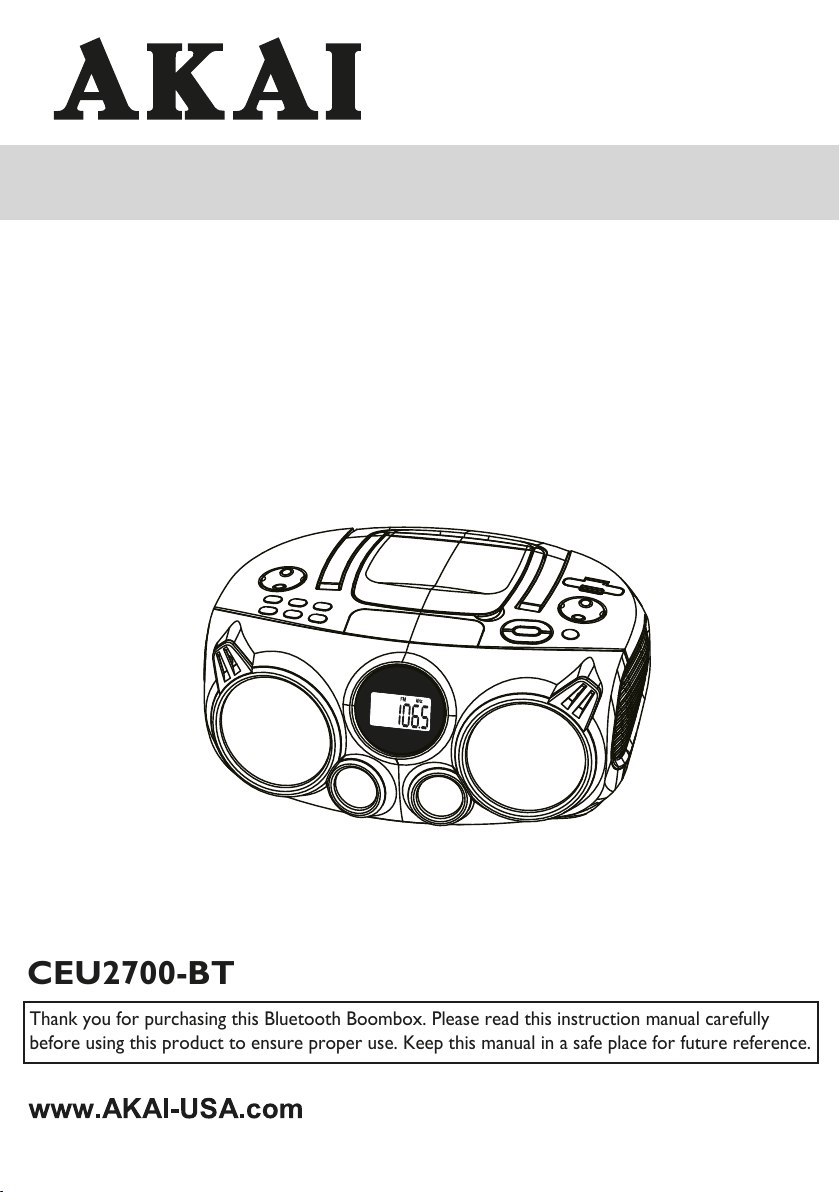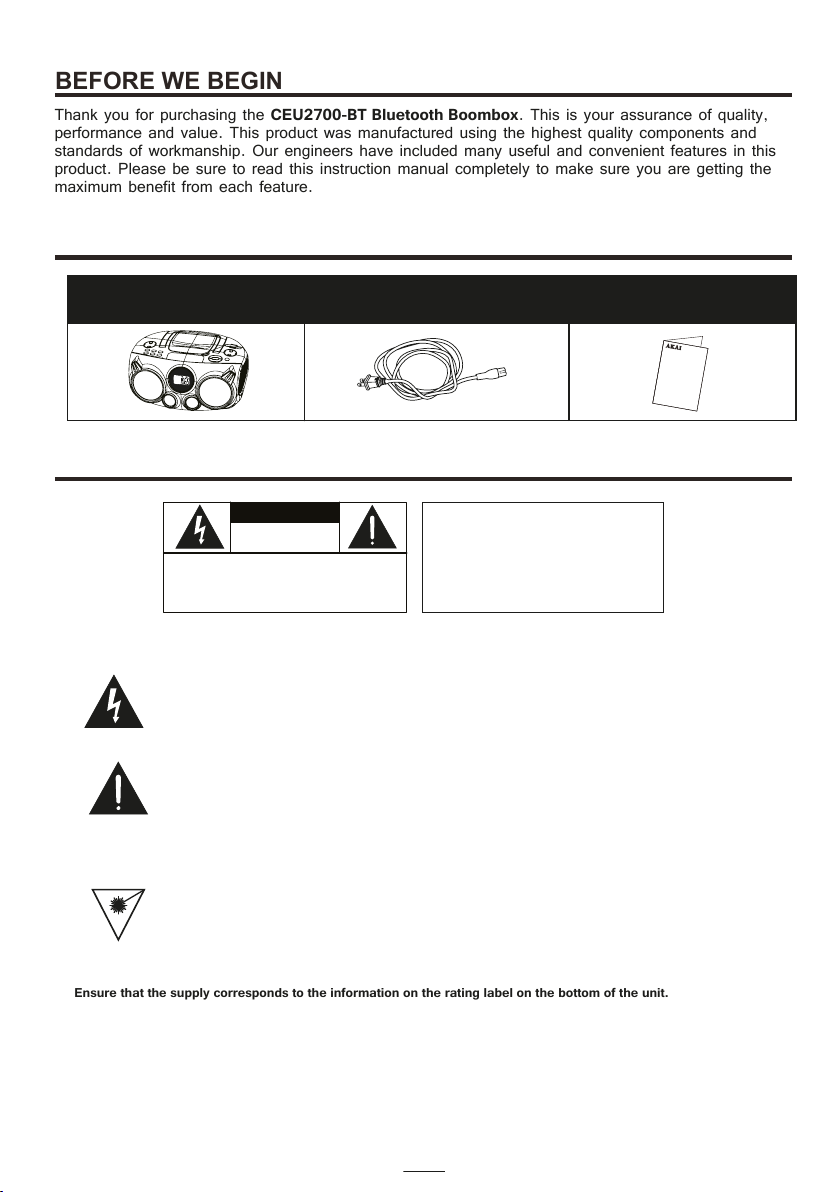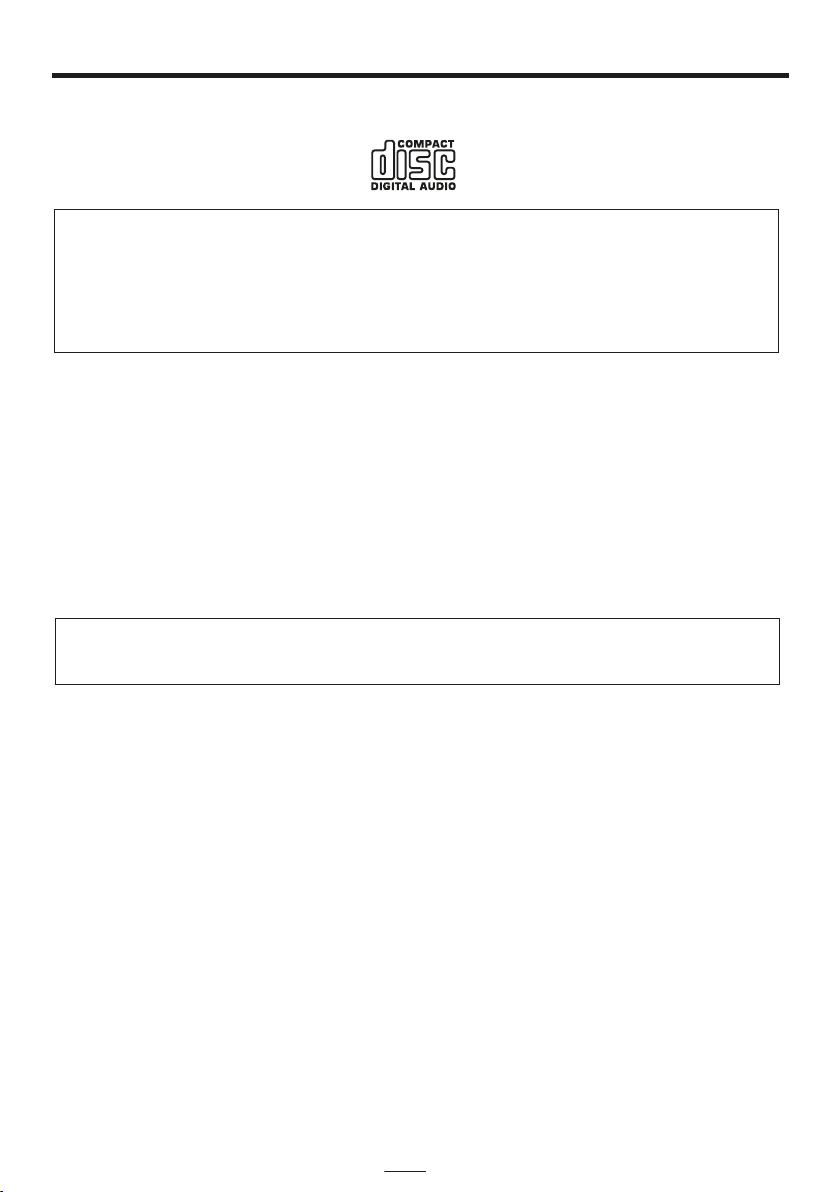Adjusting the rod antenna
The aerial should be extended to ensure good reception in both FM radio modes. It may be necessary
to adjust the position of the unit and /or aerial position to achieve the best signal reception.
Remark:
The unit has built-in AM ferrite bar antenna, which can provide adequate reception in most areas.
If the AM reception is weak, try to adjust the location of the unit or relocate the unit to improve the
reception. If the FM reception is weak, try to adjust the length and the angle of the FM antenna to
improve the signal reception.
SWITCHING ON FOR THE FIRST TIME
RADIO OPERATION
EN - 5
Plug into AC power or install batteries by following instructions on the previous Power Connection
section. A clock will be displayed once it is connected. Press STANDBY button to turn on the unit. The
LCD display will turned on. FM is the default mode.
Switching between different source (FM / AM/ CD/ USB/ SD Card/ Bluetooth/ AUX)
After turning on the unit, press SOURCE button to select different sound sources
Adjusting sound volume level
After turning on the unit, press VOL + / VOL - buttons to adjust the level of sound volume.
The unit is designed to receive FM Stereo/ FM and AM radio bands.
1. Press SOURCE button to switch to FM mode with LCD showing FM frequency
2. Press TUN+ / TUN- buttons to search your desire radio stations.
3. If you want to store the station you are listening, press PROG button once. The LCD shows “P01”
means the first station to be stored and “P” icon is flashing. Press SKIP buttons if you want to store in
other memory other than P01. There are total 20 stations that can be stored.
4. Press PROG again to confirm.
5. Once you store all 20 stations, press PRESET button to go to your stored stations one by one.
6. When the FM signal is strong enough, the FM stereo indicator - “ST” will be turned on. If you want to
switch to FM mono, you can press FM ST/ MONO button. Press again to get back to FM stereo.
7. For AM mode, press SOUCE button to switch to AM mode with LCD showing AM frequency. You can
repeat step 2 to 5 for AM operation.
SET THE CLOCK
After you plugging in the power cord or inserting batteries, you can see a clock displayed on
the LCD display (before power on). Follow below steps to set the clock:
1. Press and hold PROG./MEM button. The hour digits will flash. Press SKIP buttons to
adjust the hour.
2. Press PROG./MEM button again to confirm the hour. And the minute digits will start to
flash. Press SKIP buttons to adjust the minutes.
3. Press PROG./MEM button again to confirm the minutes.
You can change the time whenever you want when it is in standby mode with above steps.