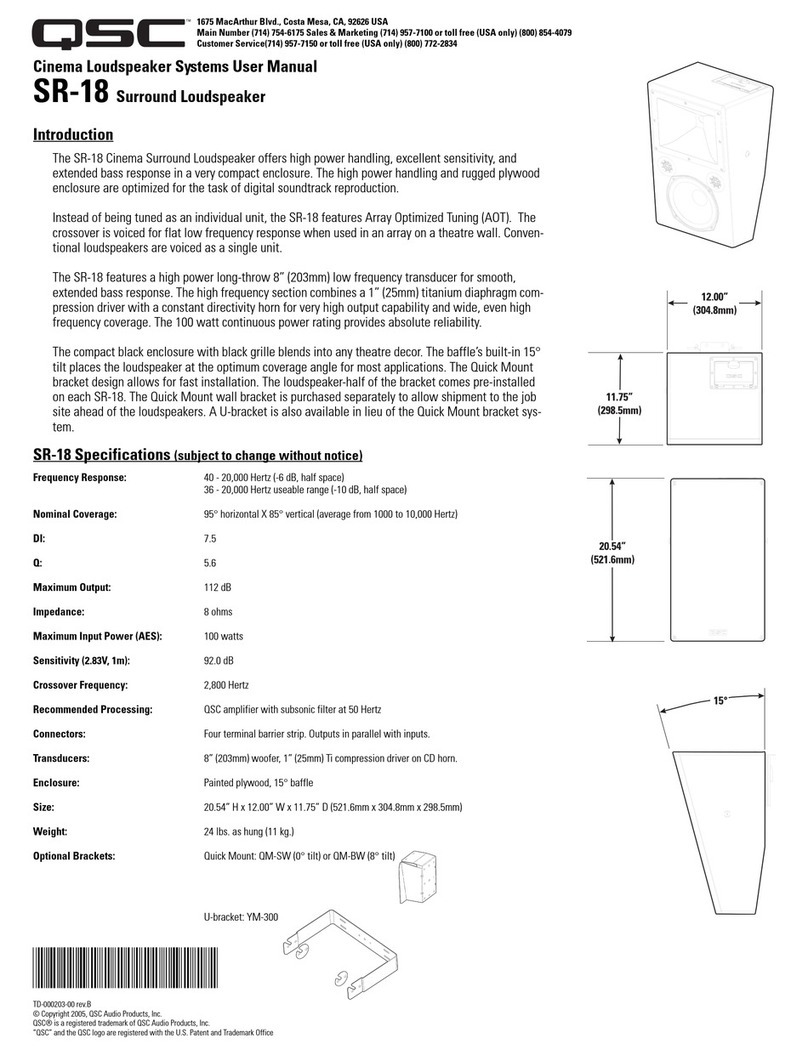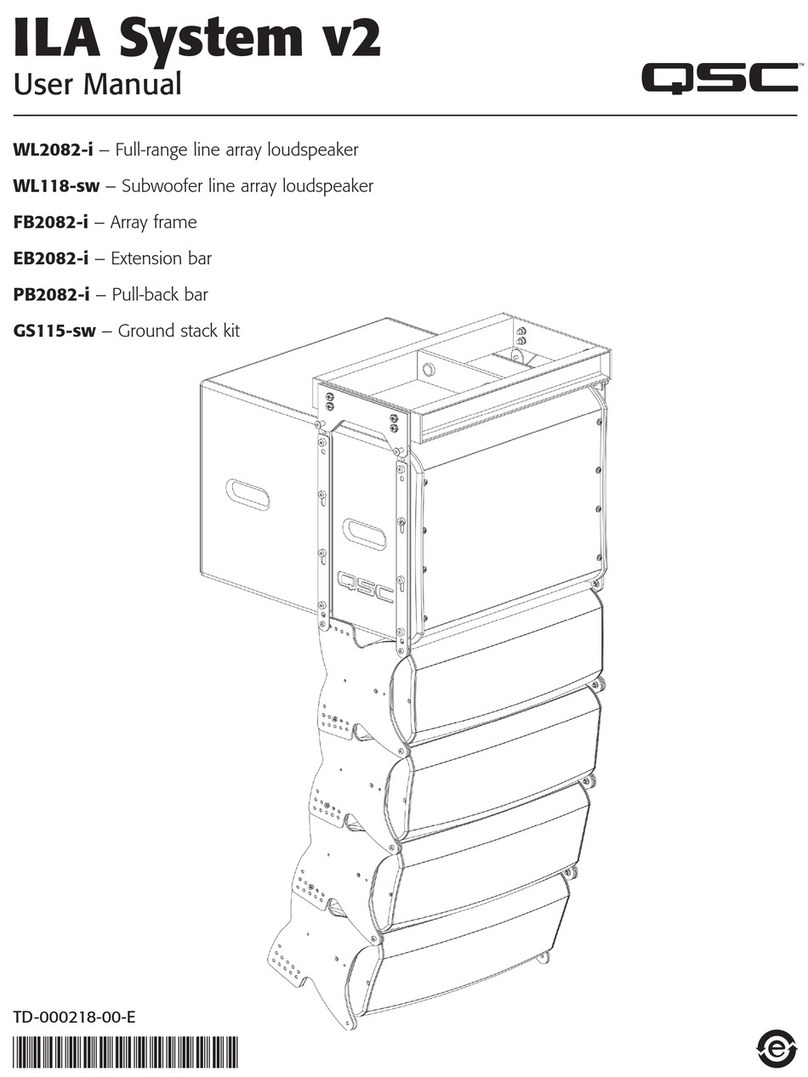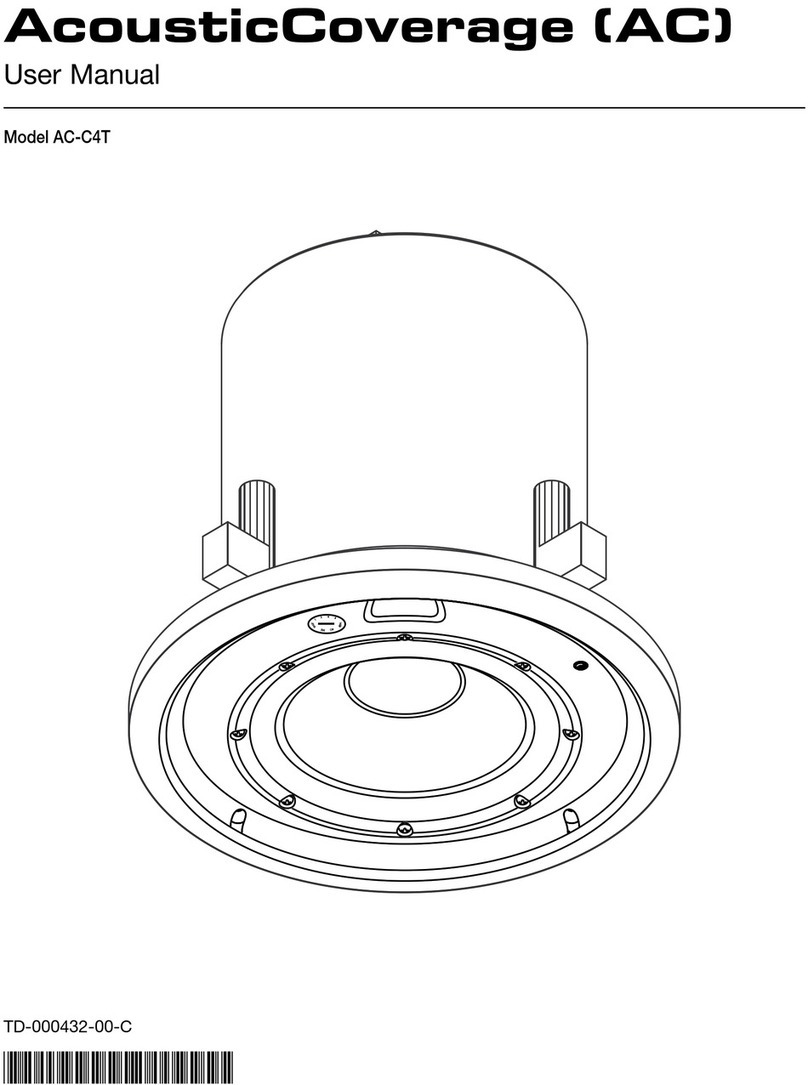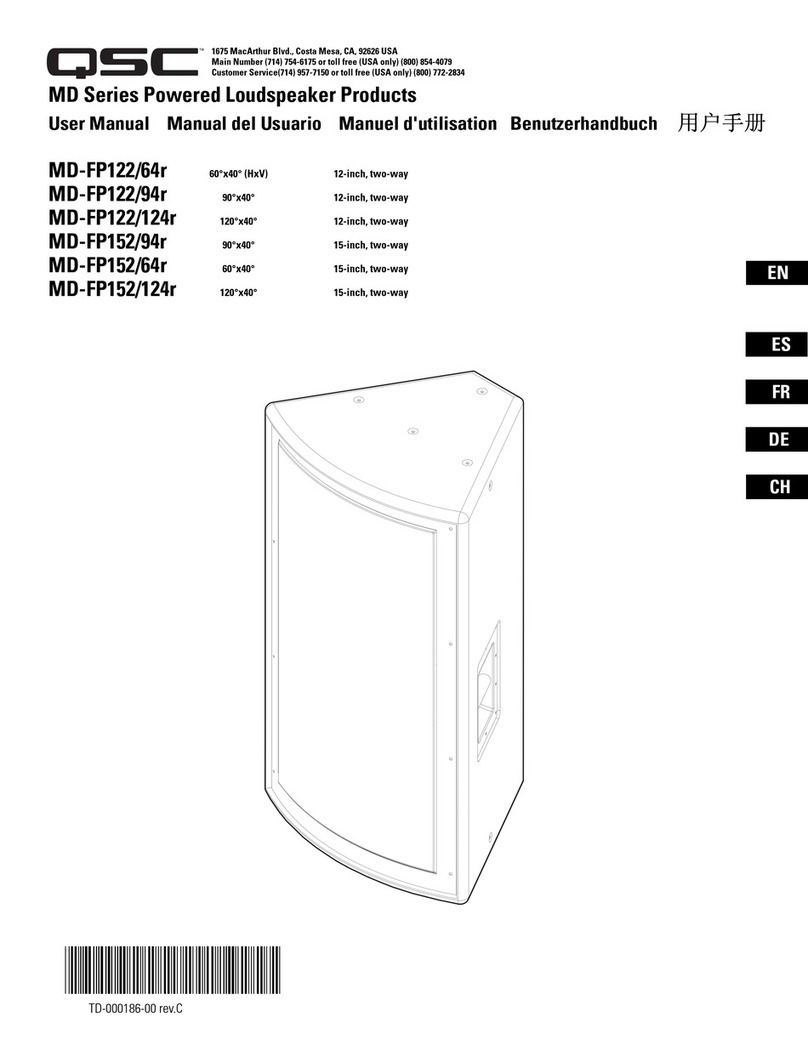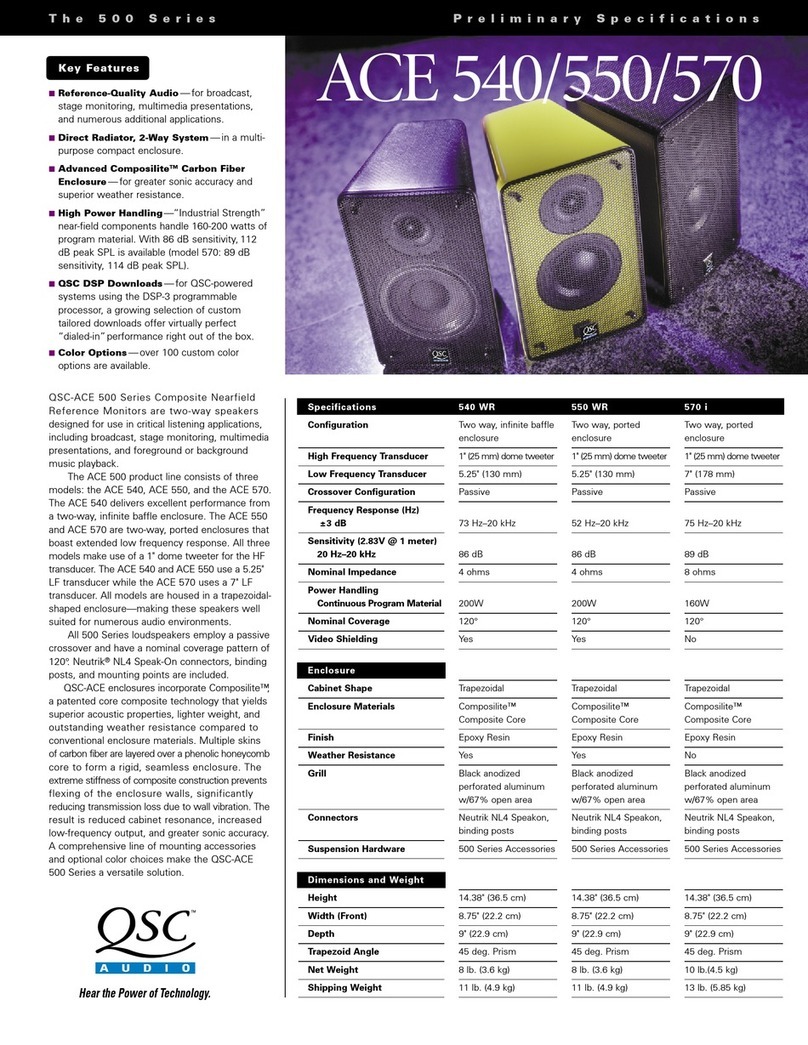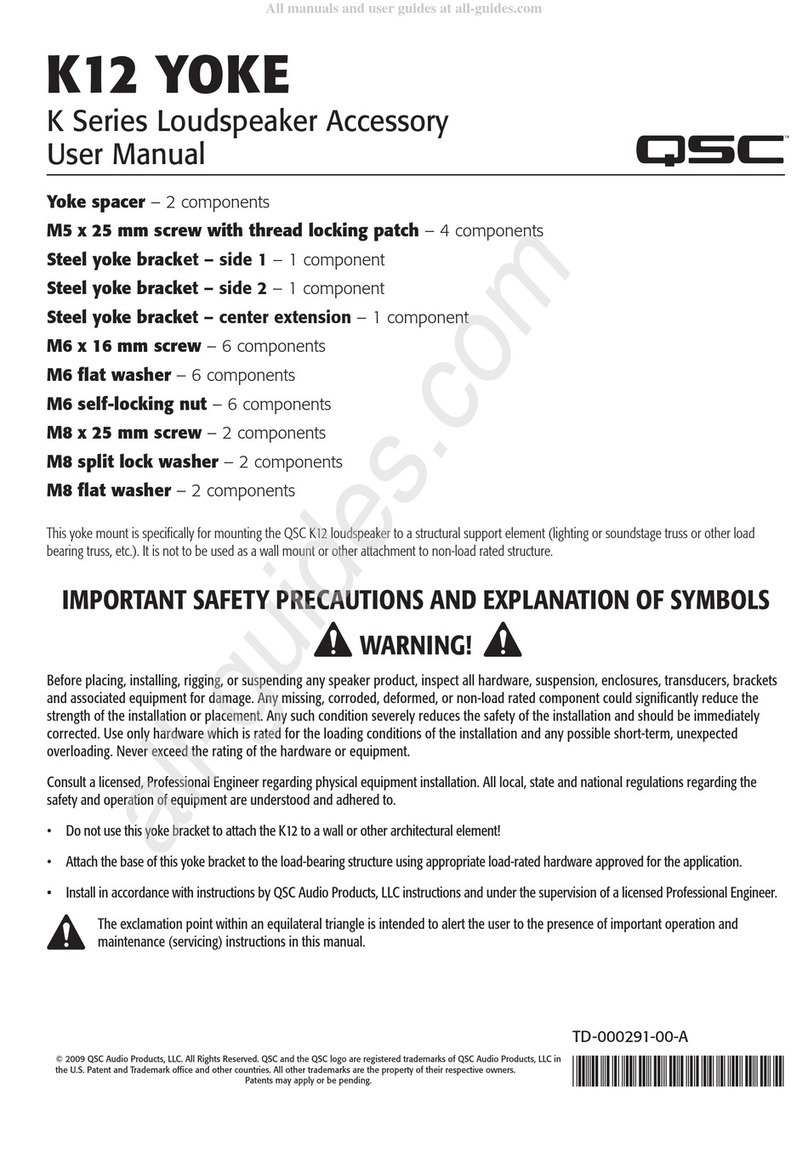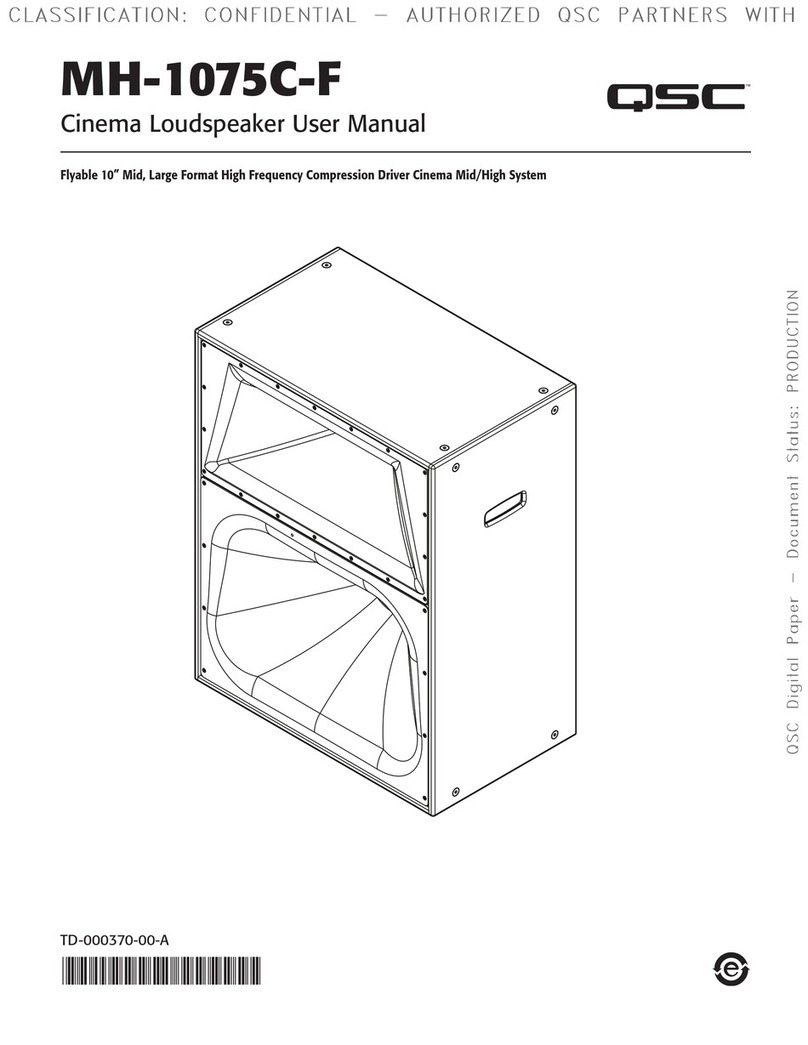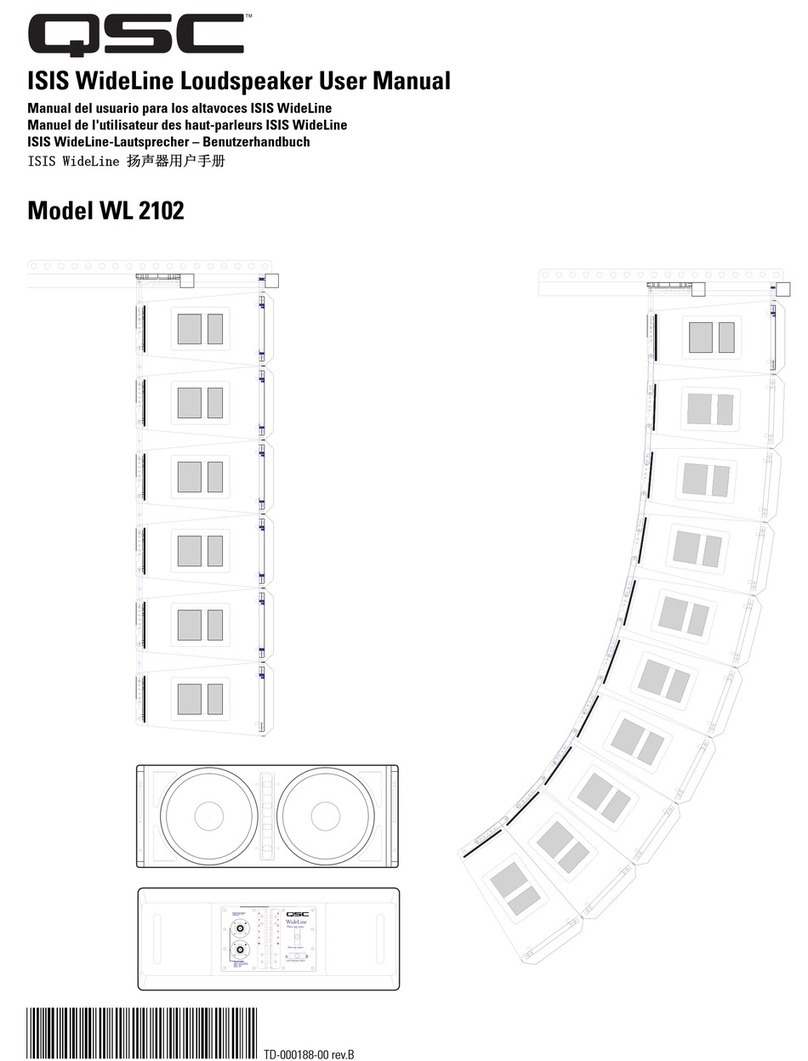4
• (1) AD-DWL.180, AD-DWL.360, or AD-DWL.SUB
• (1) collar
• (4) collar Torx M6 screws
• (1) Torx bit
• (1) installation template
• (1) paint mask for AD-DWL.180, (2) paint masks for
AD-DWL.360*
* Paint mask not required for AD-DWL.SUB. For painting
instructions, see the Self Help Portal.
Four M10 or 3/8” bolts
on 120mm (4.72”) diameter circle
— Figure 1 —
Installation on Concrete or Other Hard Surfaces
Hard surface installation requires four M10 or 3/8" drop-in anchor
bolts, eight nuts, and eight washers (not supplied). The bolts must be
long enough to provide 65mm (2.5") of usable thread above the
surface level.
Prepare the surface
NOTE:
Before proceeding, be aware of the location of
conduit under the loudspeaker location and the intended
orientation of the loudspeaker – for example, facing
parallel to another hard surface, such as a sidewalk or
patio.
1. Use the supplied installation template to mark the location for the
four drop-in anchor bolts as close to the center of each arc as
possible, as shown in Figure 1.
2. Install the anchor bolts (not supplied) into the mounting surface.
Mount the collar
The rotational orientation of the collar determines the
aim of the loudspeaker. The collar can rotate ± 26°
from the arc center.
1. On each anchor bolt, place a bottom nut and
washer. These are used to level the collar.
2. Place the collar on the bottom washers. Using a
bubble level, adjust the nuts so that the collar is
horizontal and that all washers are in contact with
the collar flange. See Figure 2.
NOTE:
There must be no gap between the
washers and the collar flange.
3. Rotate the collar to the exact desired position,
verify levelness, and then secure the collar by
attaching a top washer and nut for each bolt. See
Figure 3.
4. Tighten all top nuts to a recommended torque of
81 kgf.cm (70 lbf.in).
Hard Surface
Flange
Nut Washer
— Figure 2 —
Hard Surface
Flange
Nut
Washer
— Figure 3 —
What's in the Box