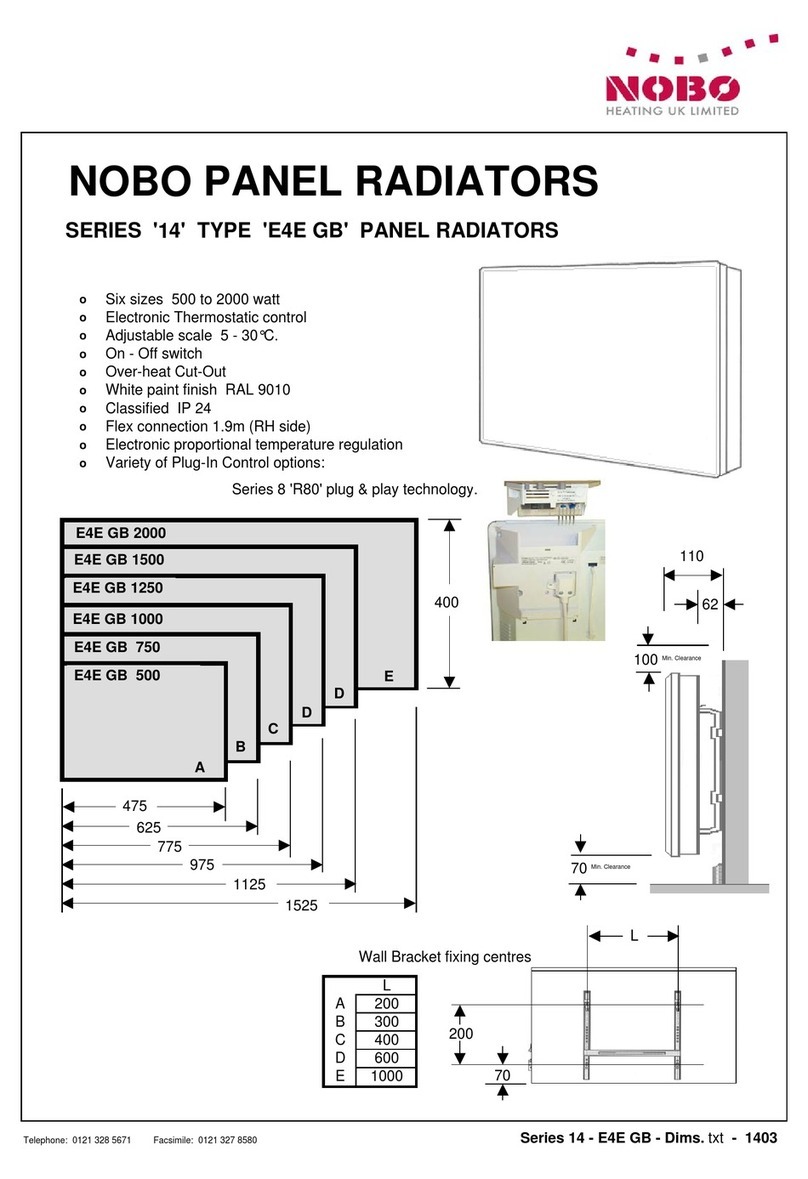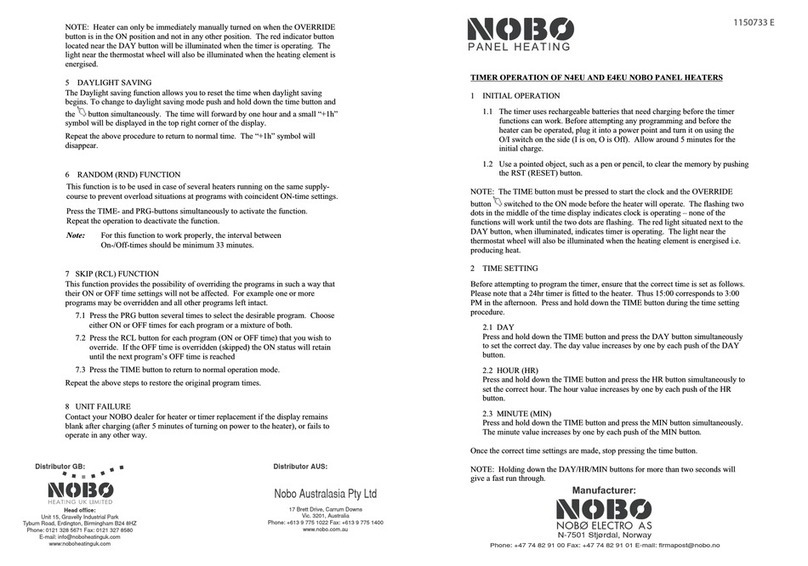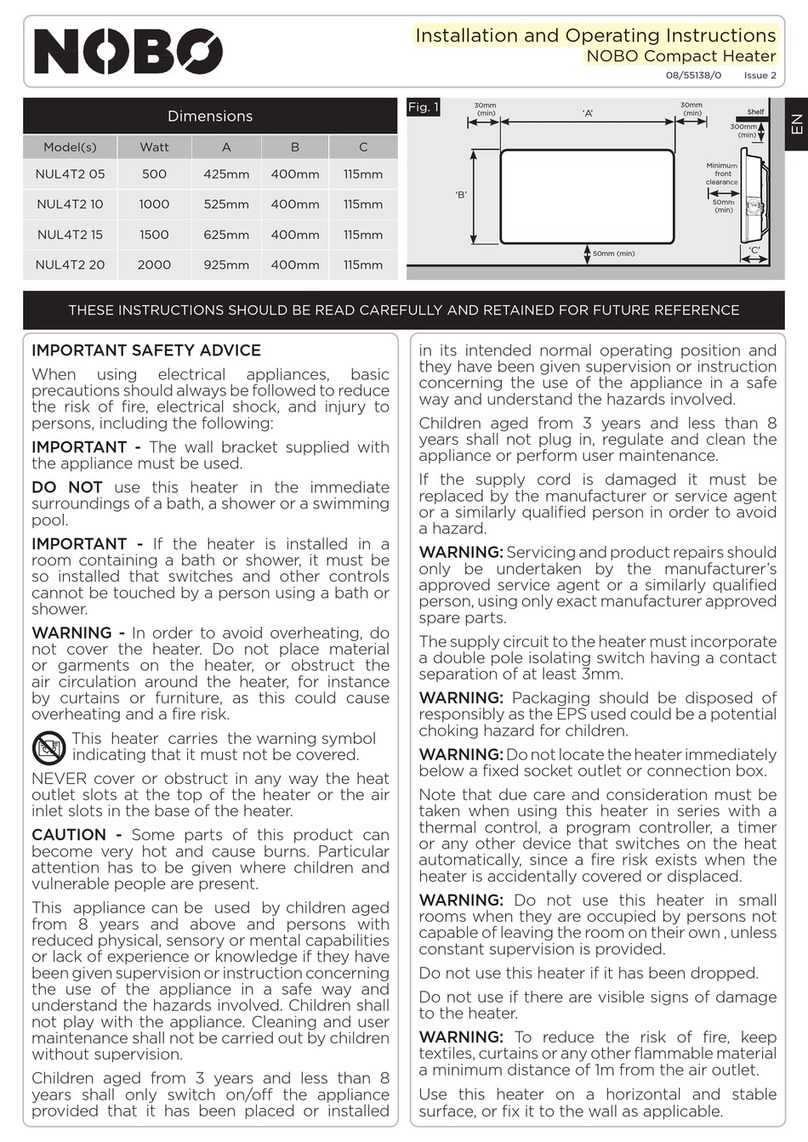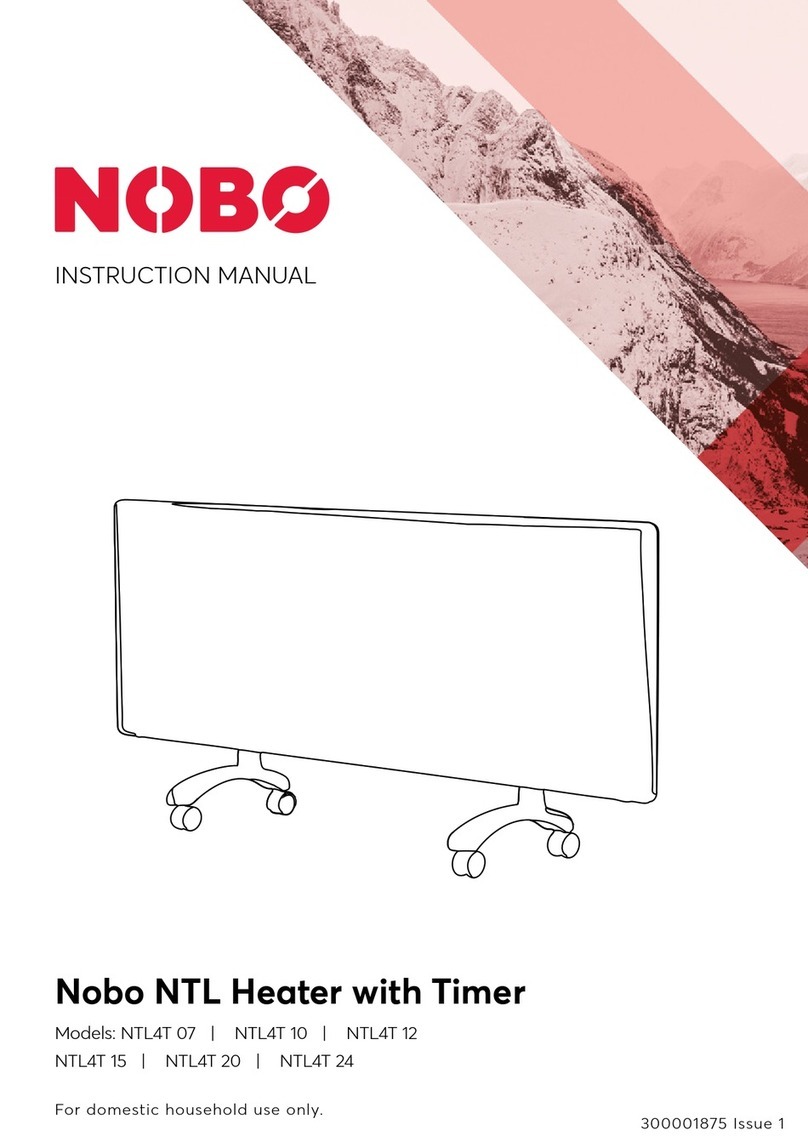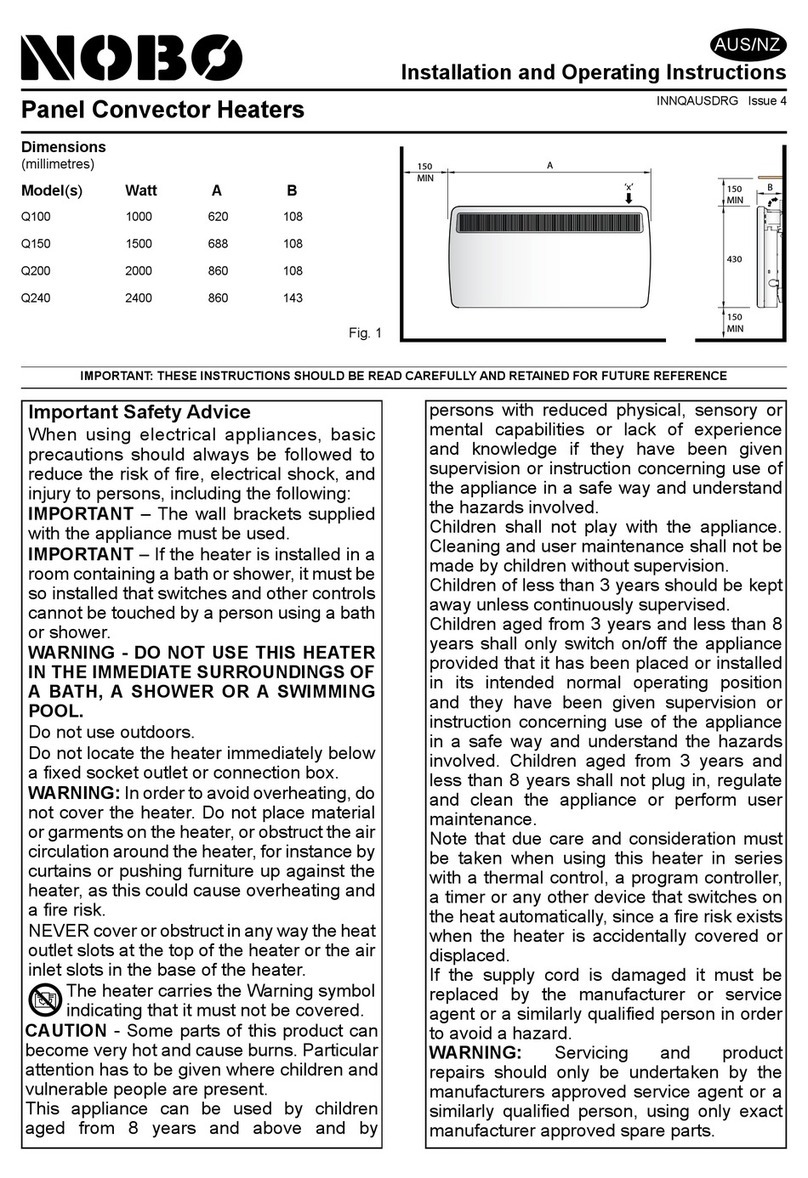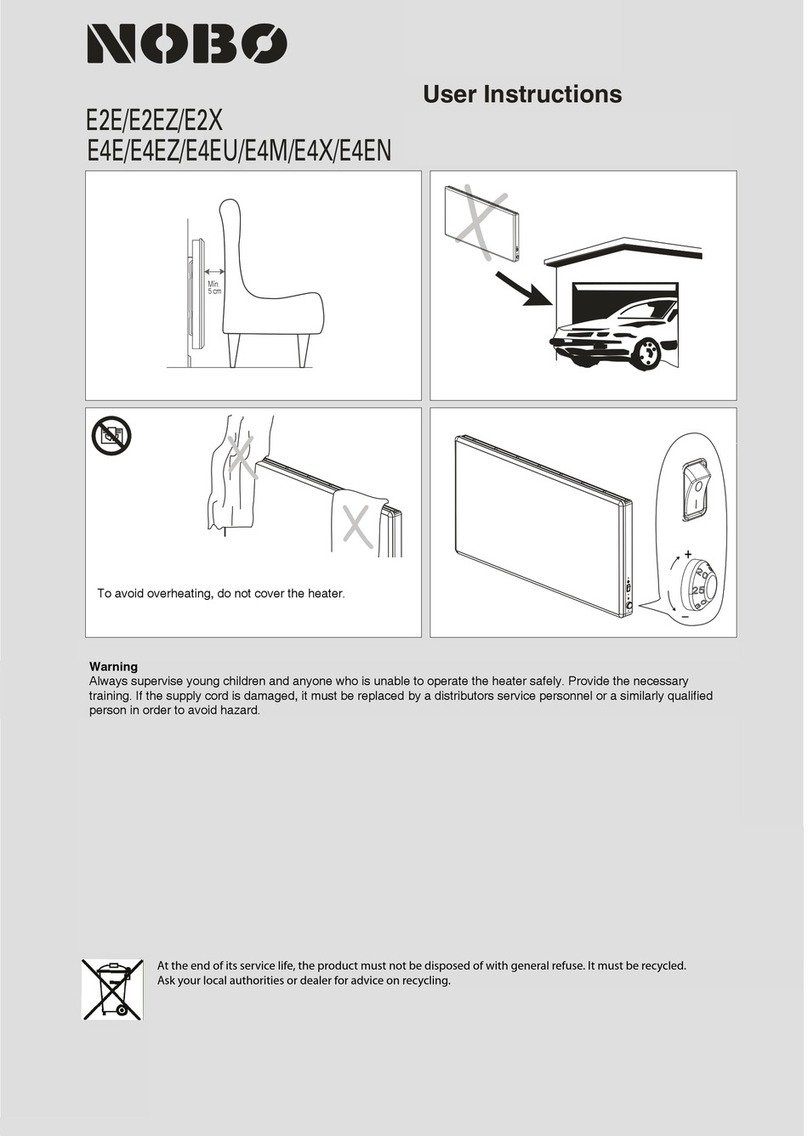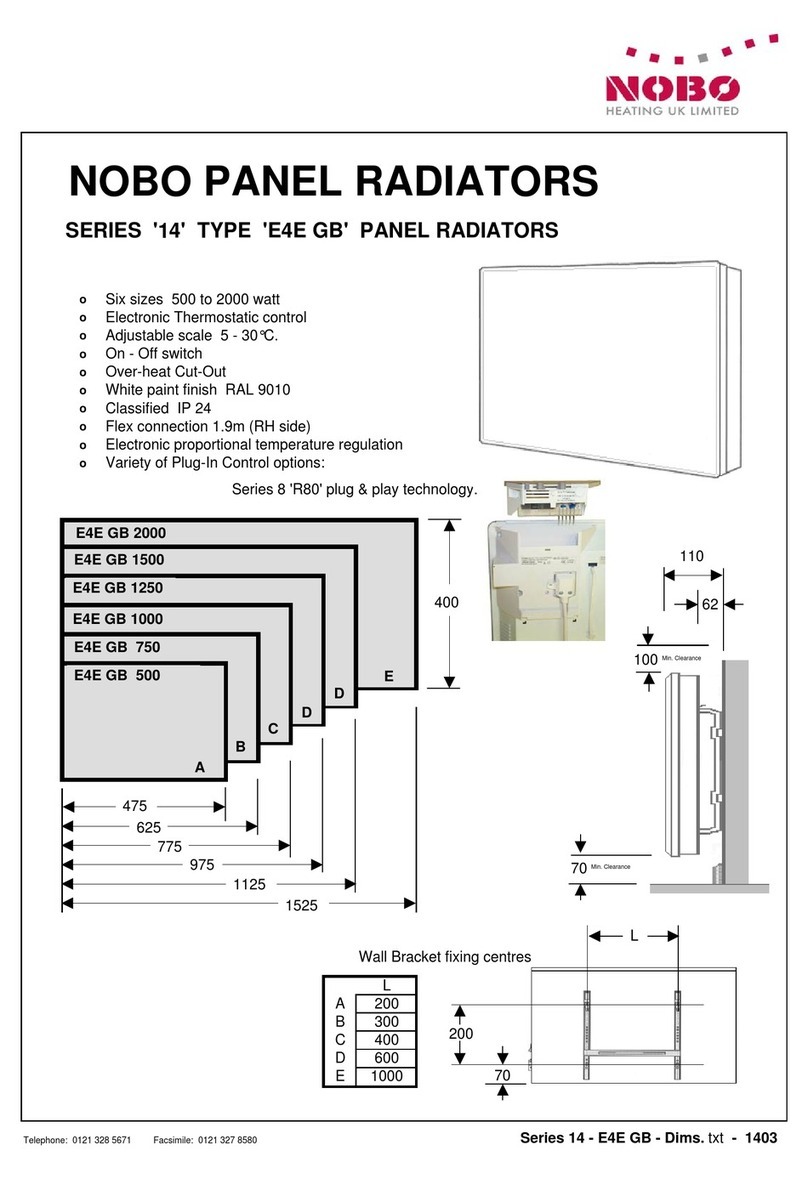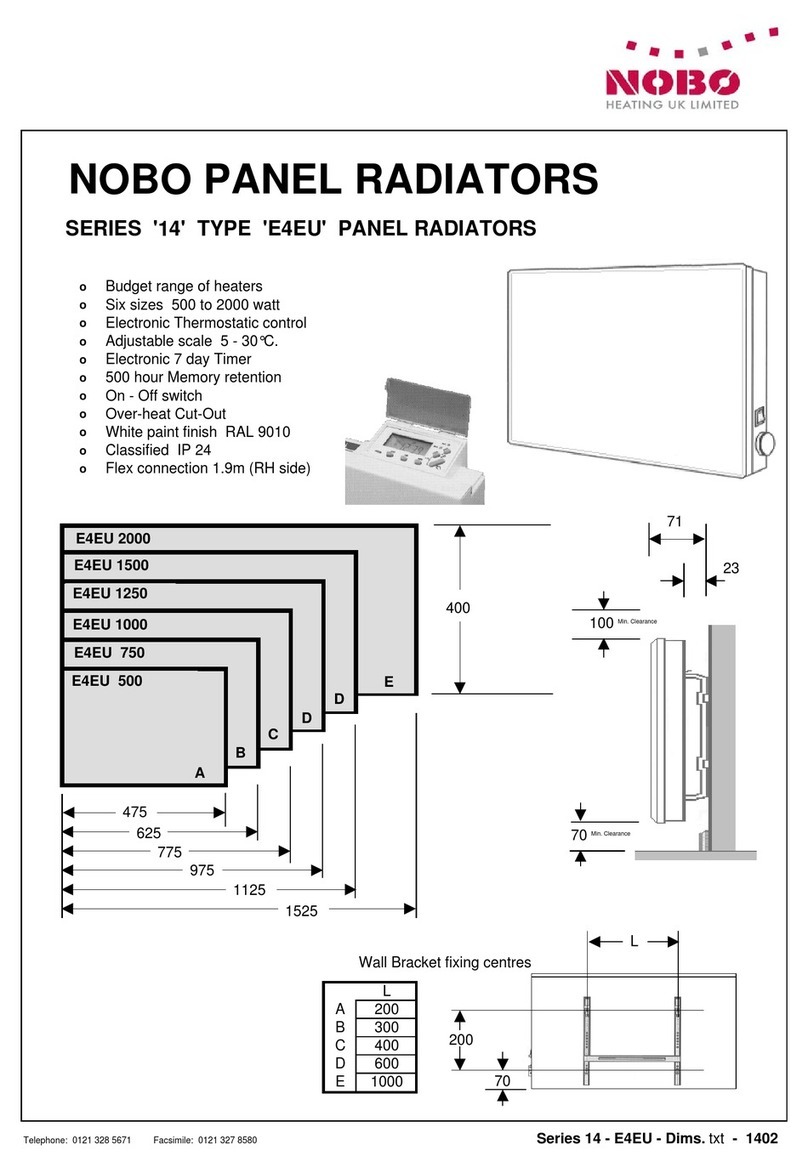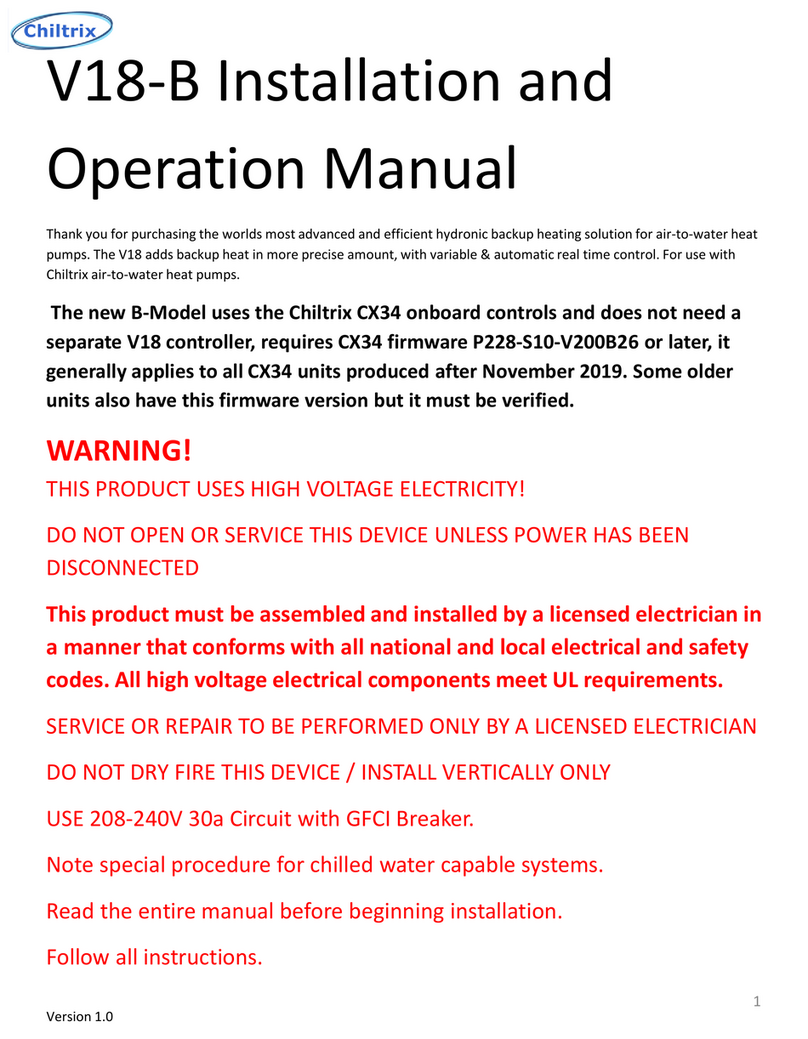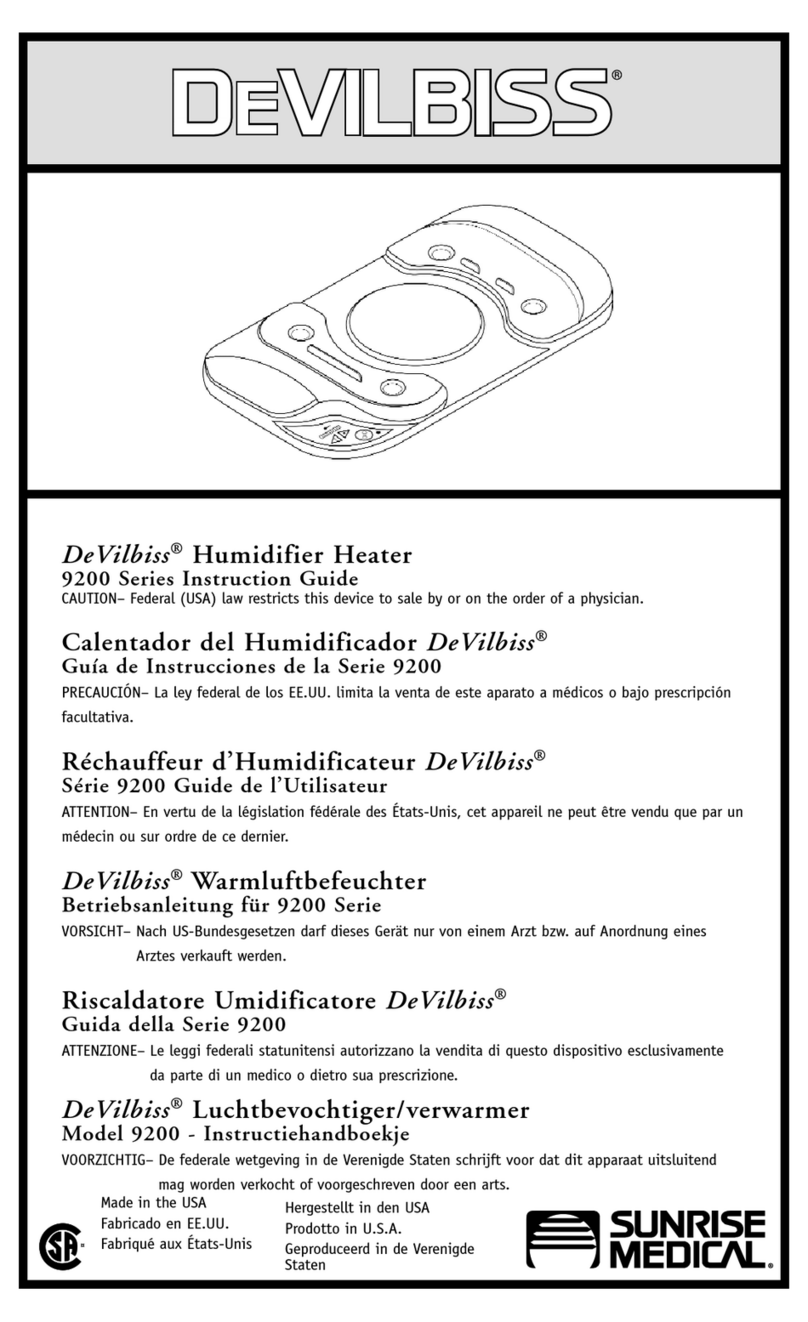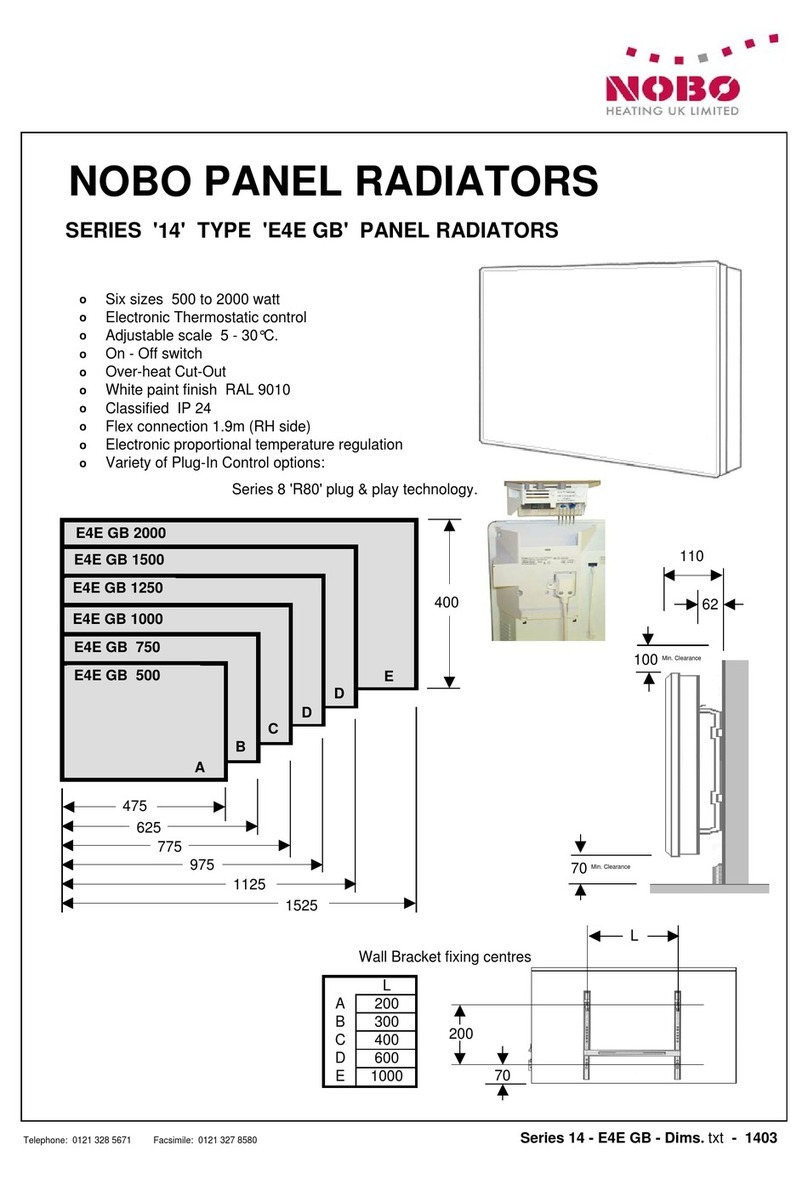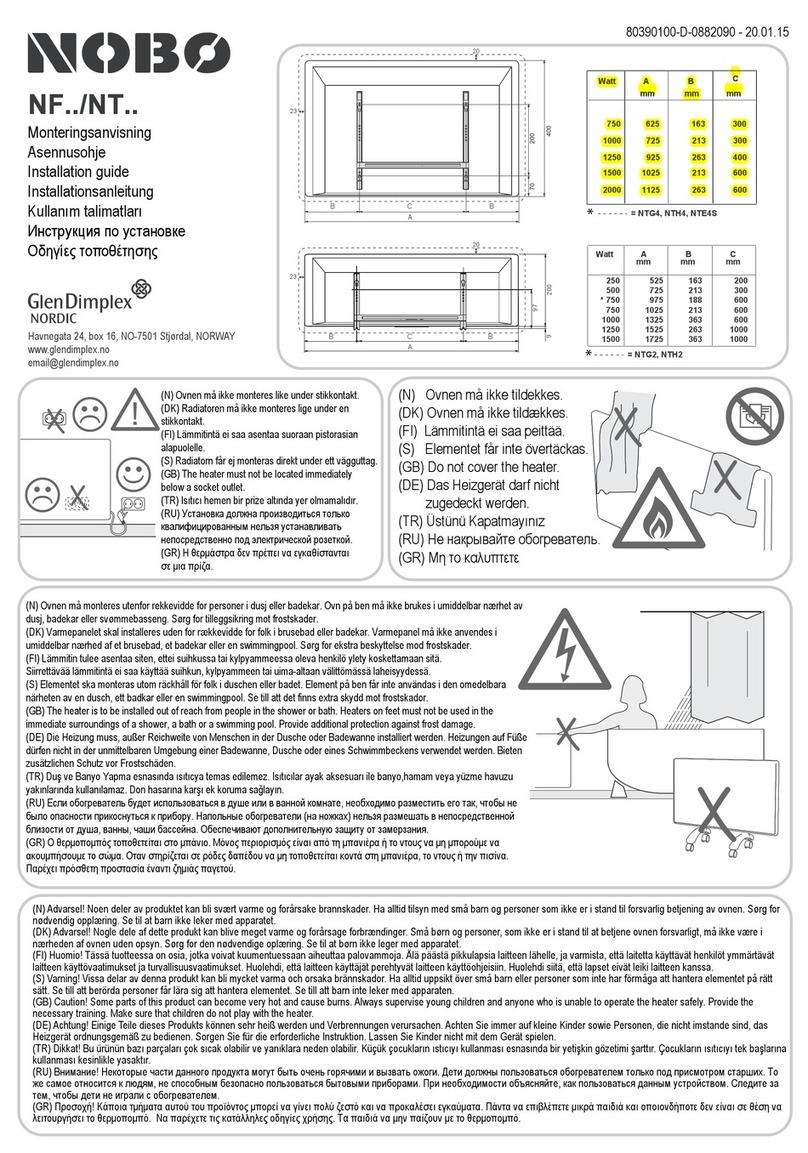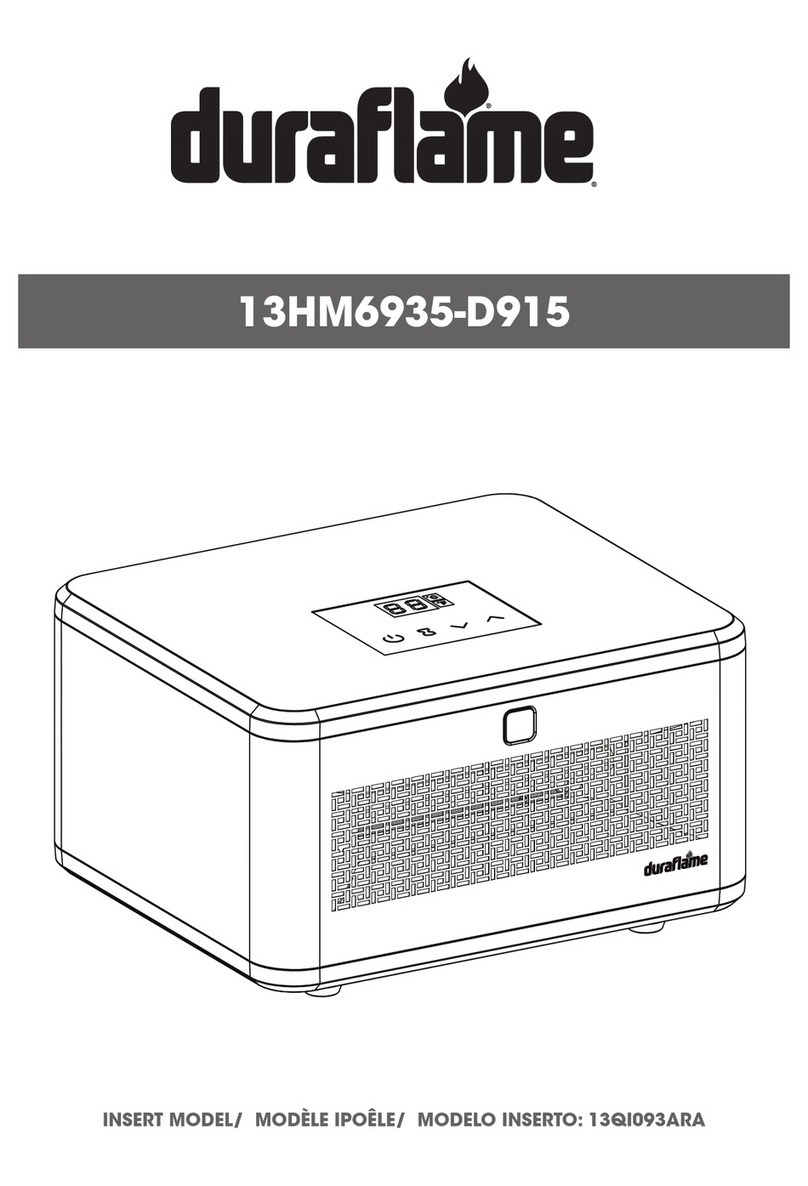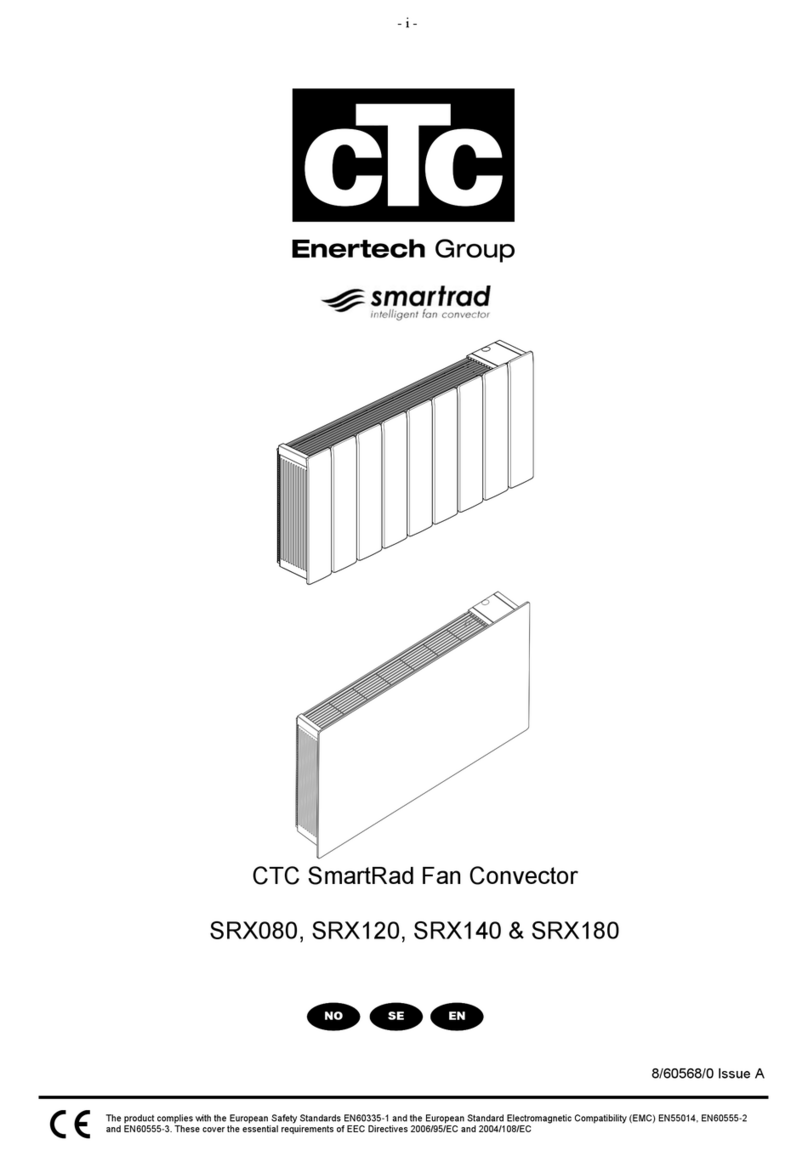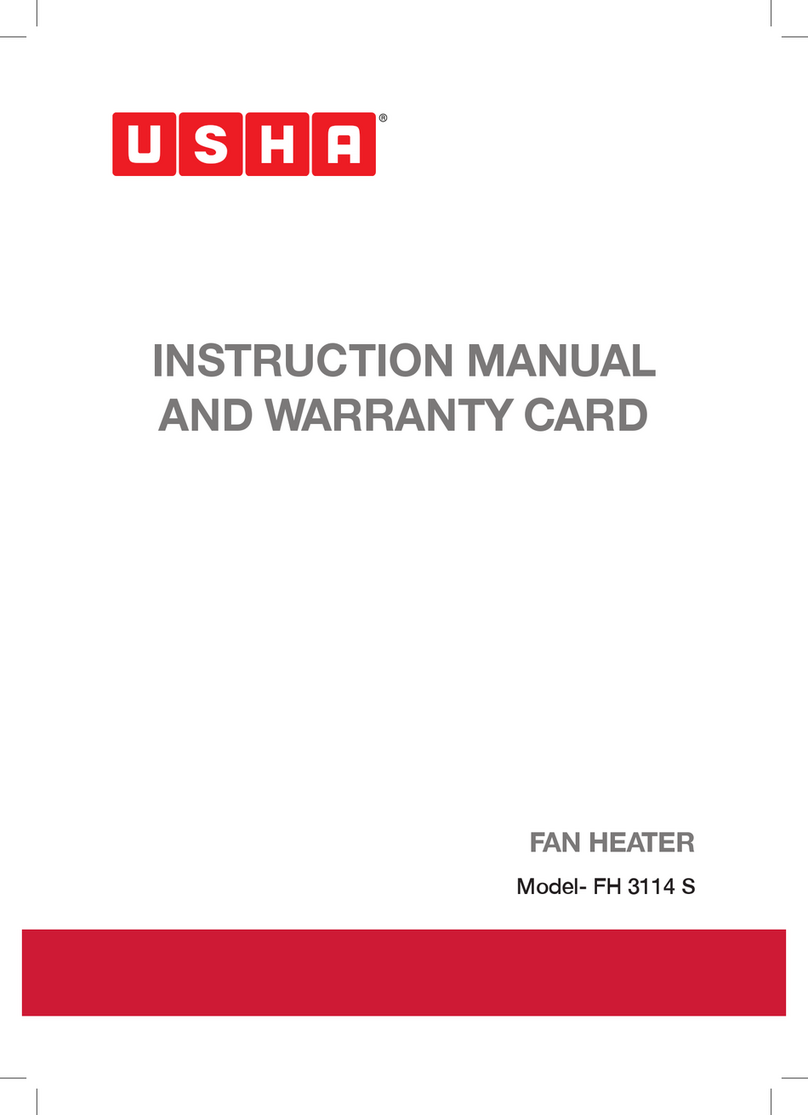If you wish to clear a program setting, push the RCL button using a ballpoint pen
or sharp pencil. Pushing the RCL button again will reinstate the setting. Only the
displayed setting will be affected.
4. OVERRIDE
Press the Override button to set the timer to your desired operation mode.
Each push of the button will cycle through the following settings which are shown
on the display:
ON : Overrides all programming and switches the timer permanently on.
AUTO ON: The timer is switched ON and will be switched OFF at the next
programmed OFF time.
OFF : All programming is overridden and the timer is switched permanently off.
AUTO OFF : Timer is switched off and will switch on at next programmed ON time.
NOTE : Heater can only be immediately manually turned on when the OVERRIDE
button is in the ON position and not in any other position.. The red indicator
button located near the DAY button will be illuminated when the heater is
operating.
5DAYLIGHT SAVING
The Daylight saving function allows you to reset the time when daylight saving
begins. To change to daylight saving mode push and hold down the time button.
The time will forward by one hour and a small “+1h” symbol will be displayed in
the top right corner of the display.
Repeat the above procedure to return to normal time. The “+1h” symbol will
disappear.
6RANDOM (RND) FUNCTION
This function is not applicable to this timer
7 SKIP (RCL) FUNCTION
This function provides the possibility of overriding the programs in such a way that
their ON or OFF time settings will not be affected. For example one or more
programs may be overridden and all other programs left intact.
7.1 Press the PRG button several times to select the desirable program. Choose
either ON or OFF times for each program or a mixture of both.