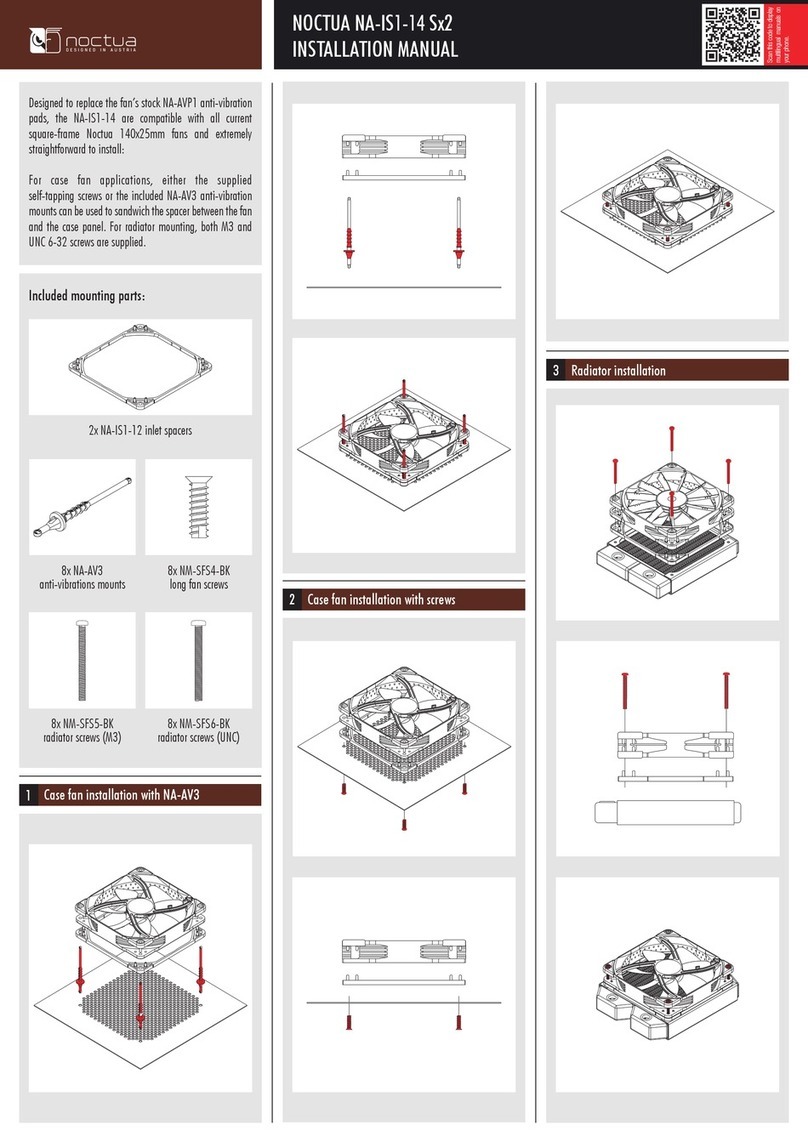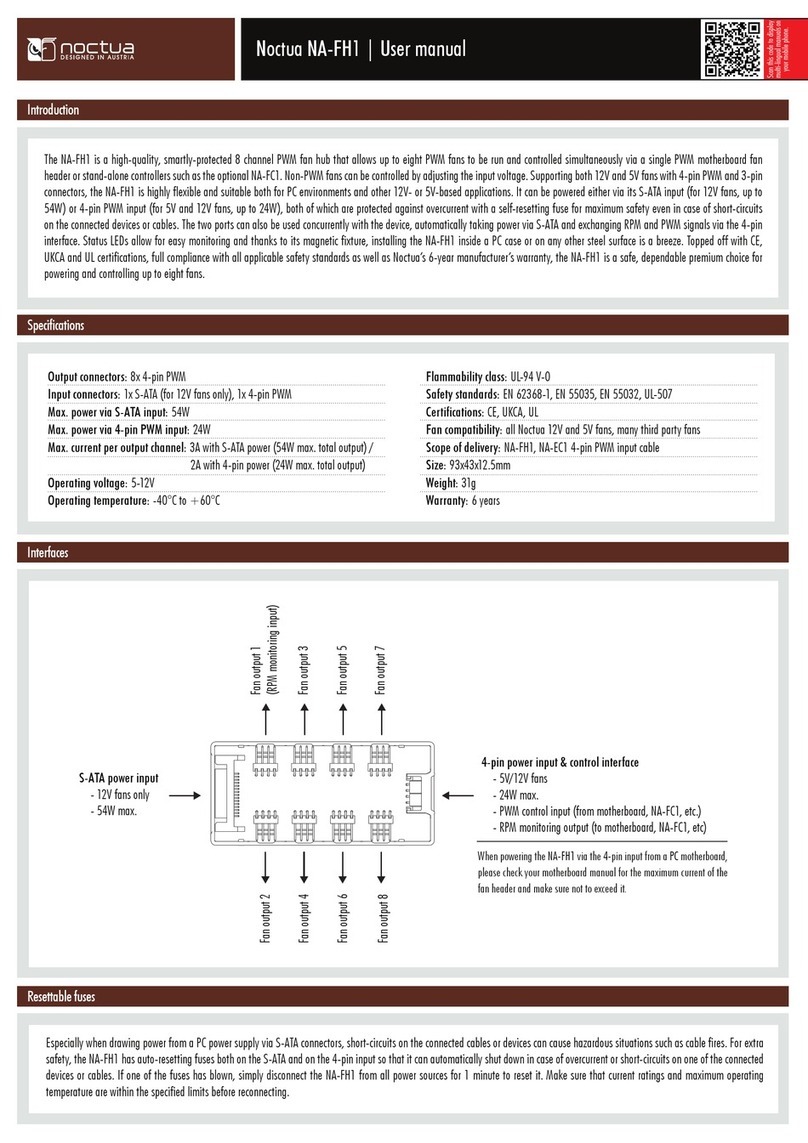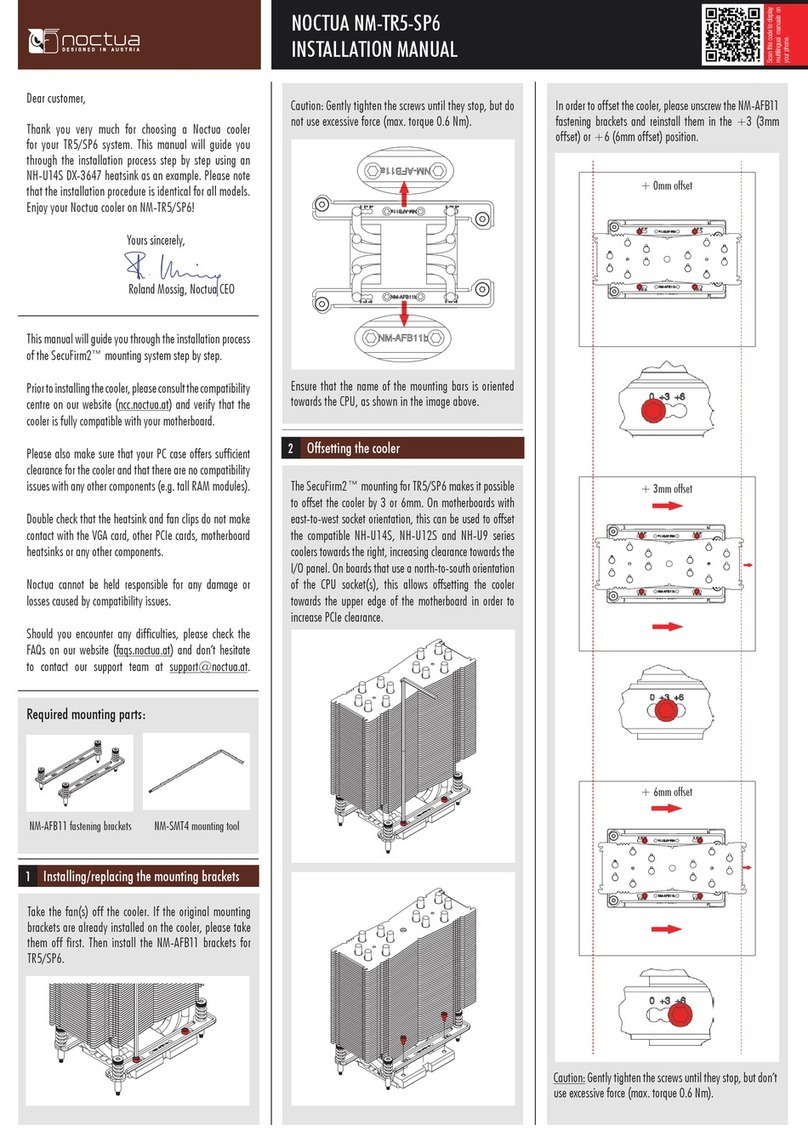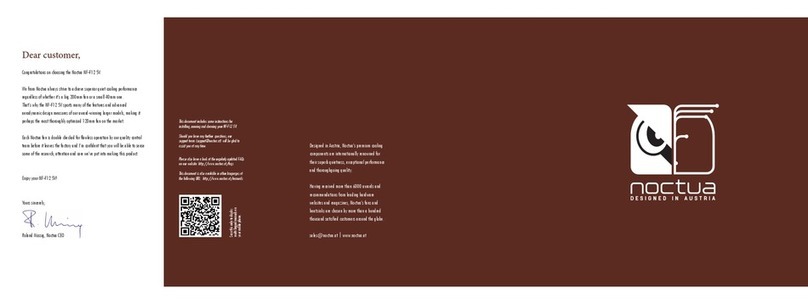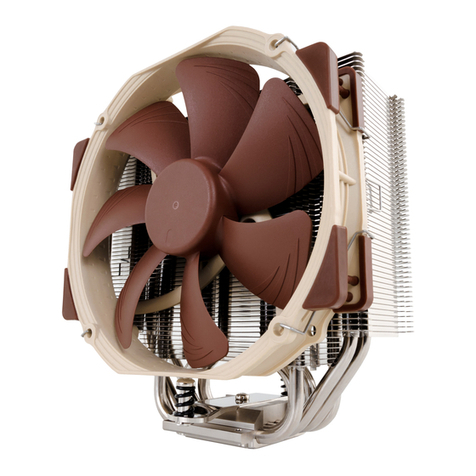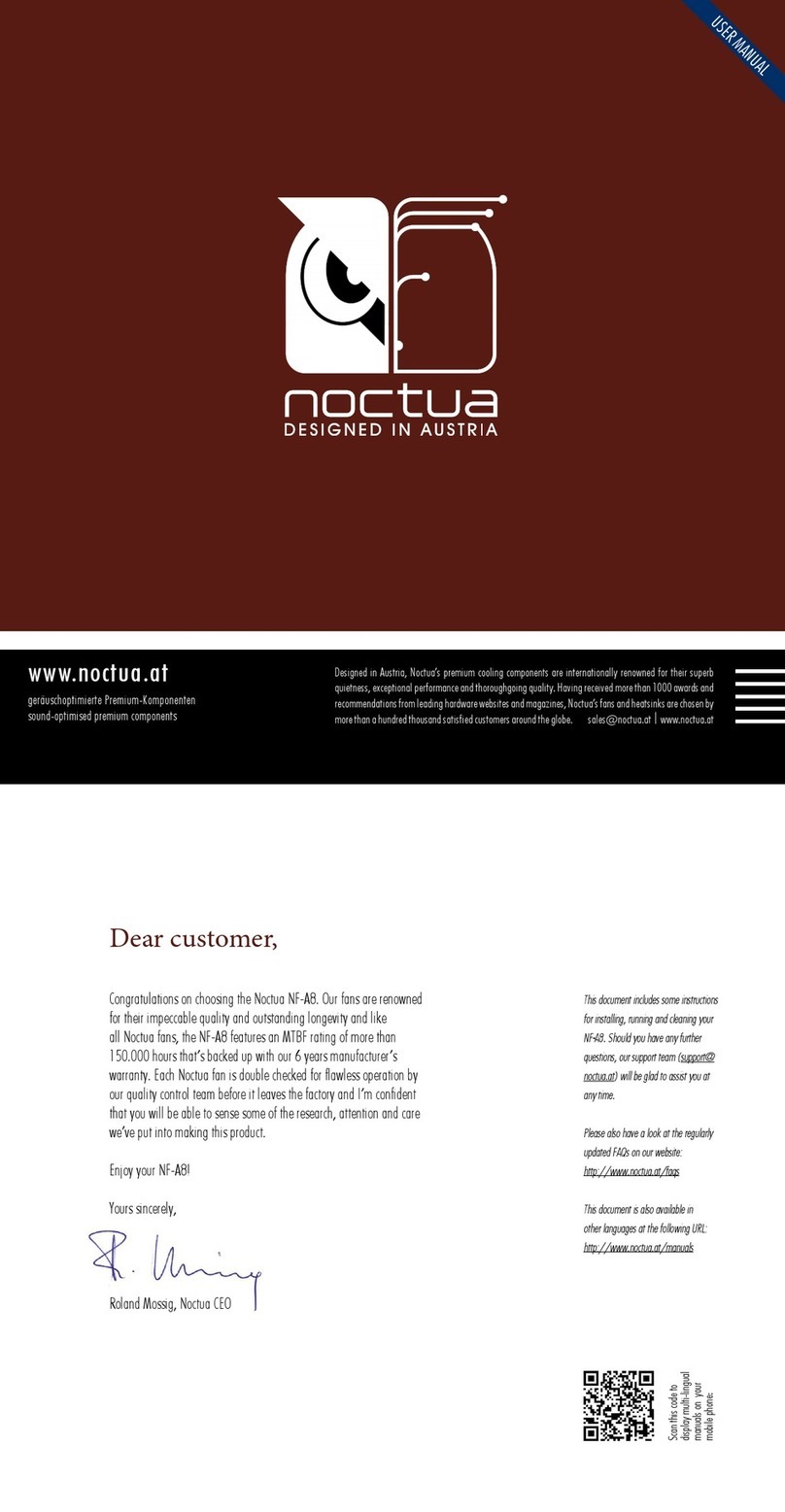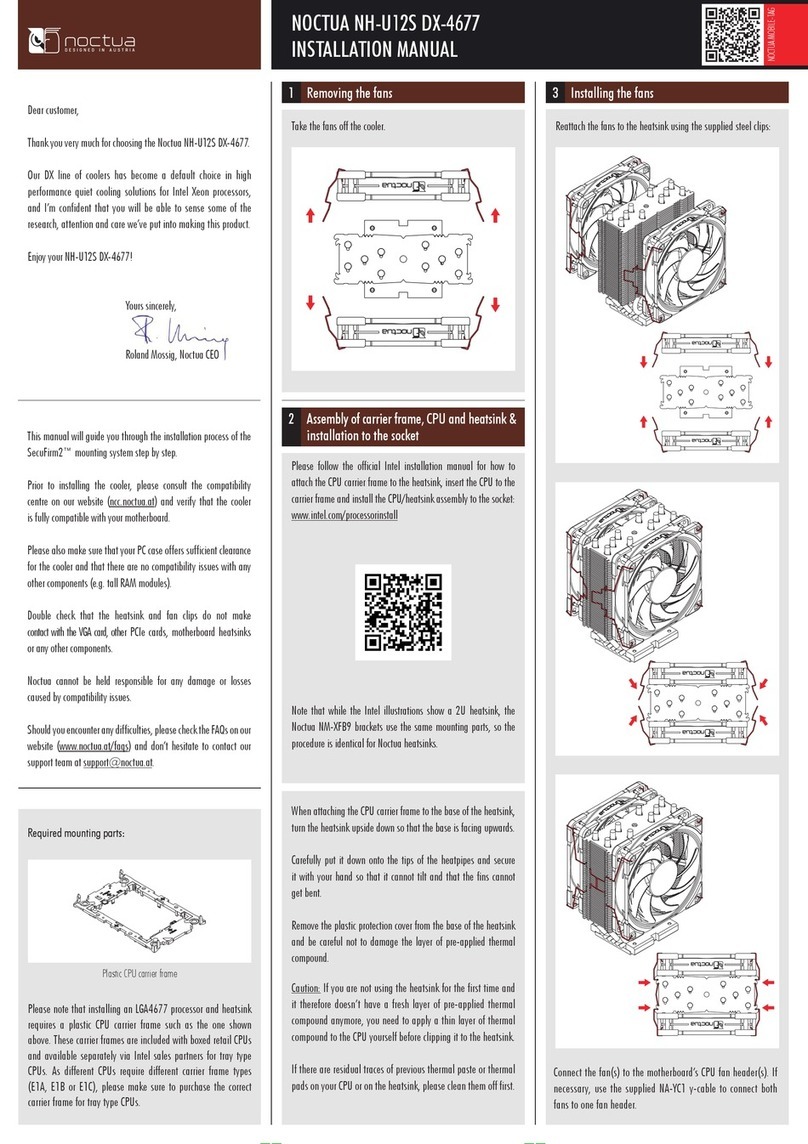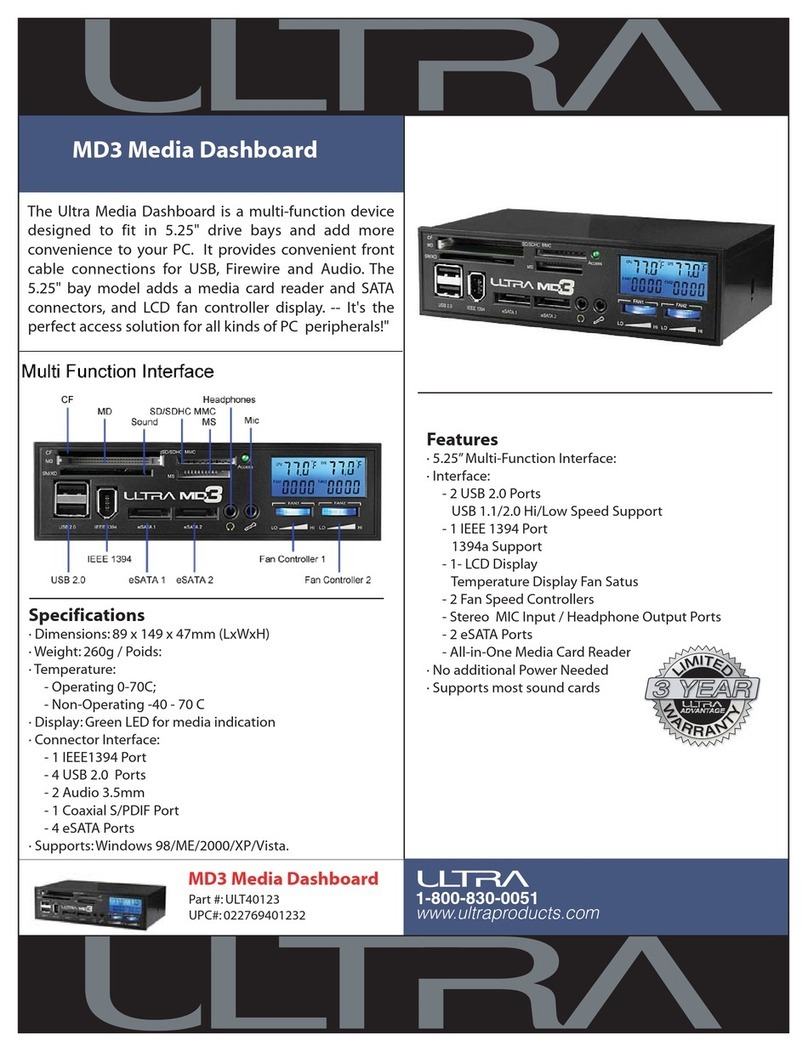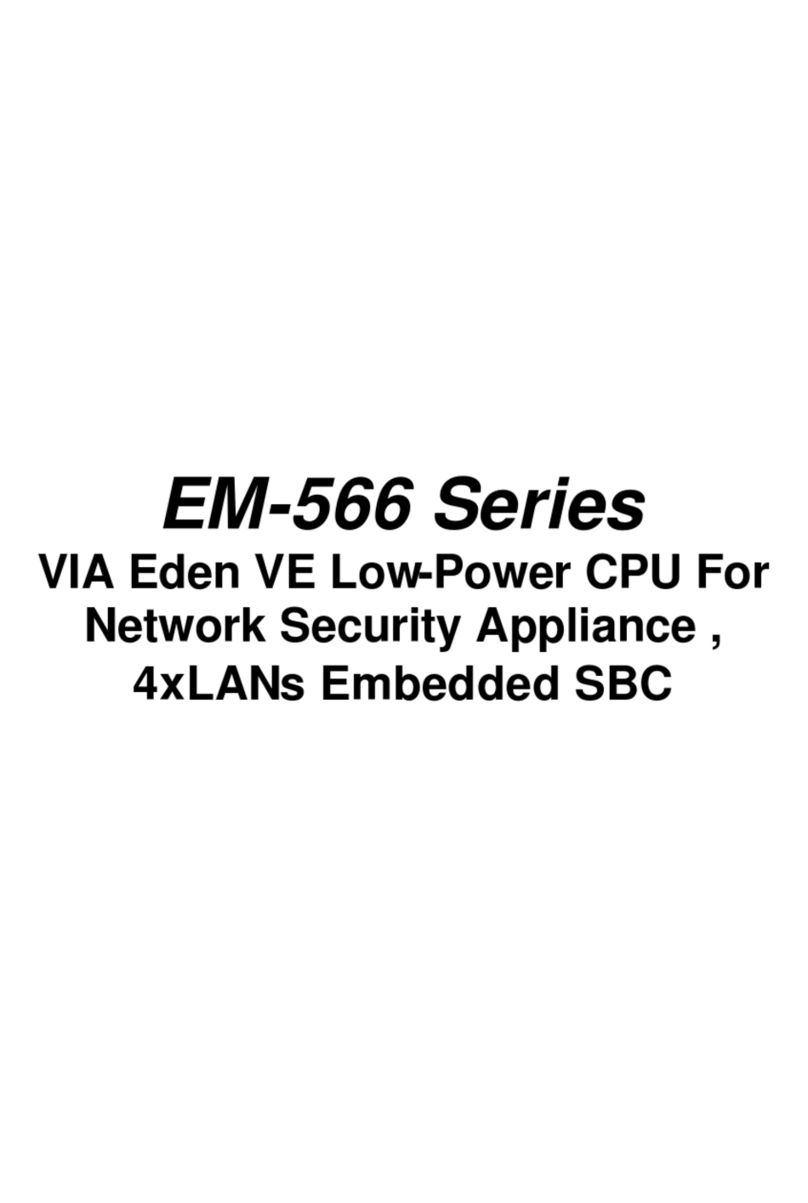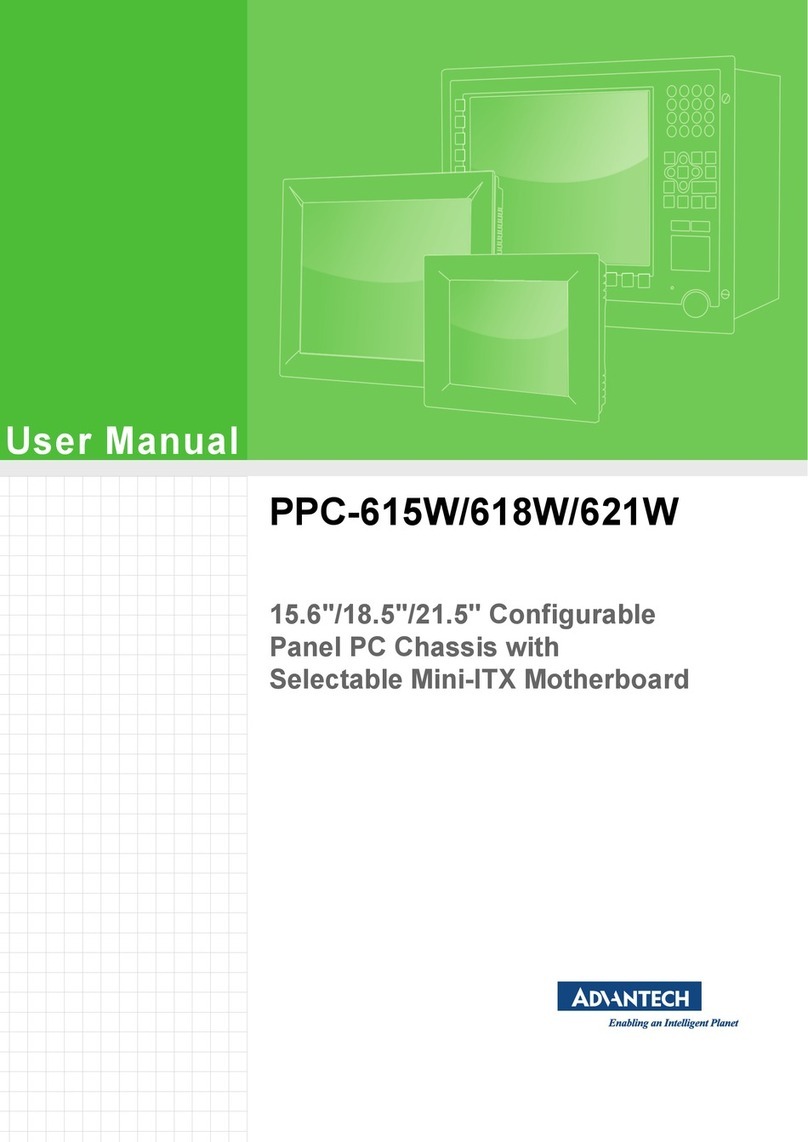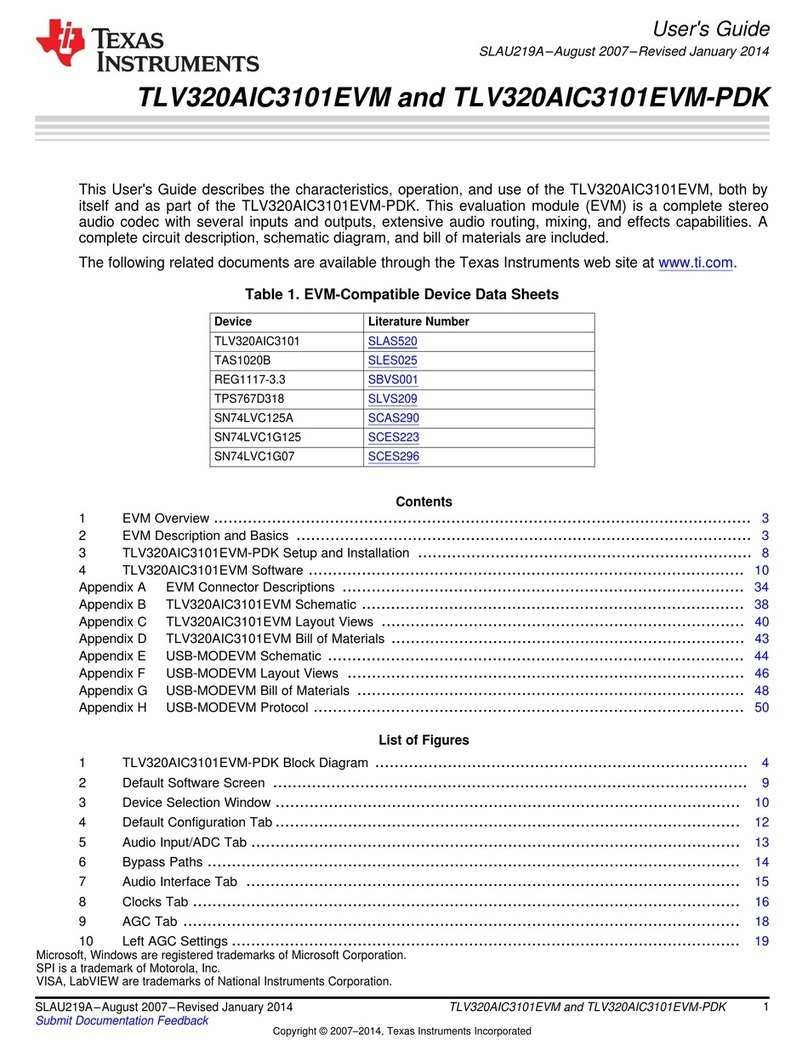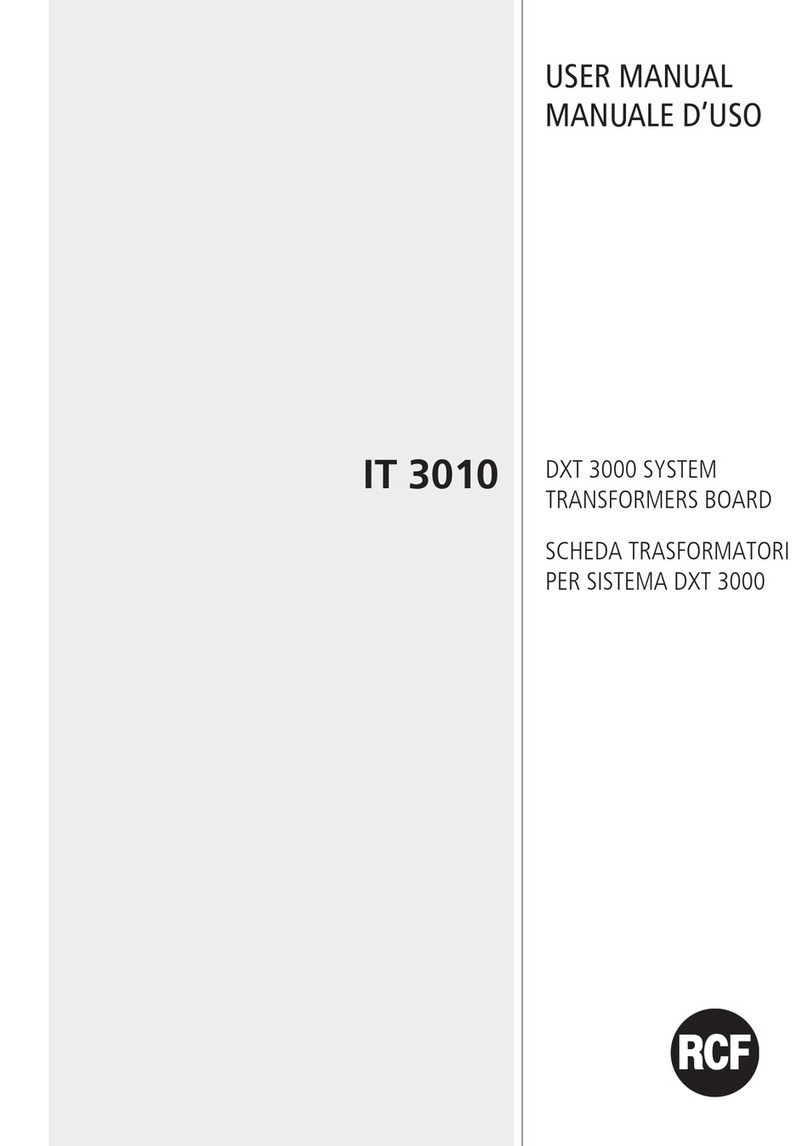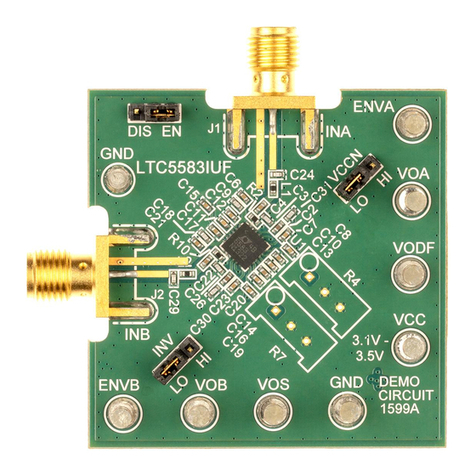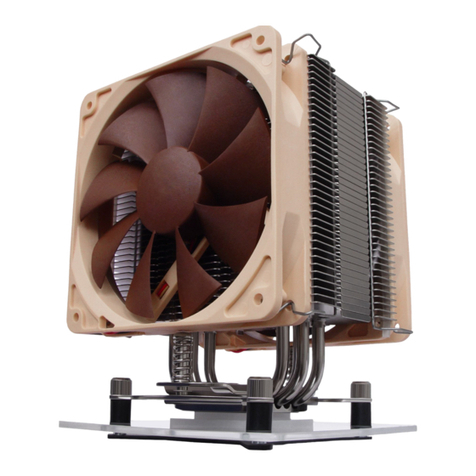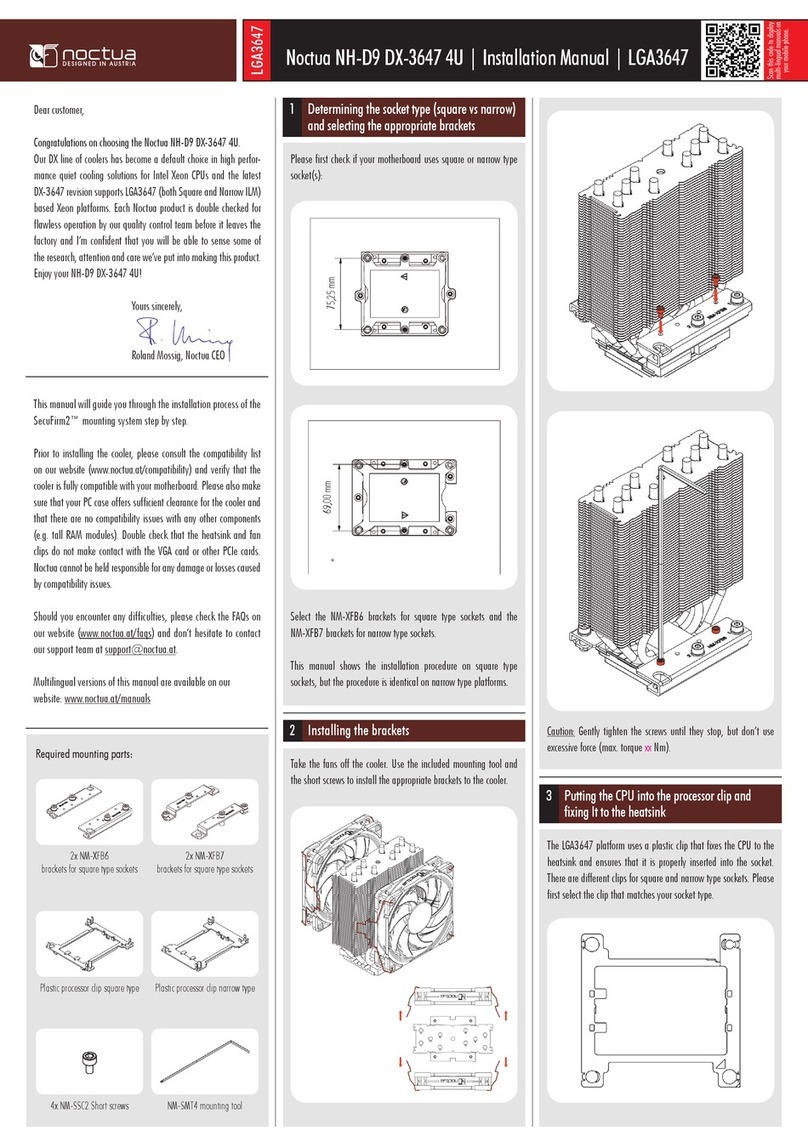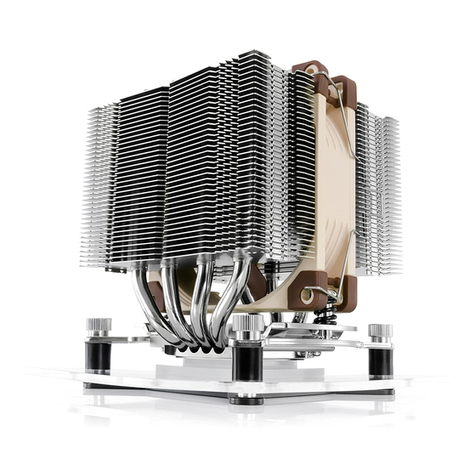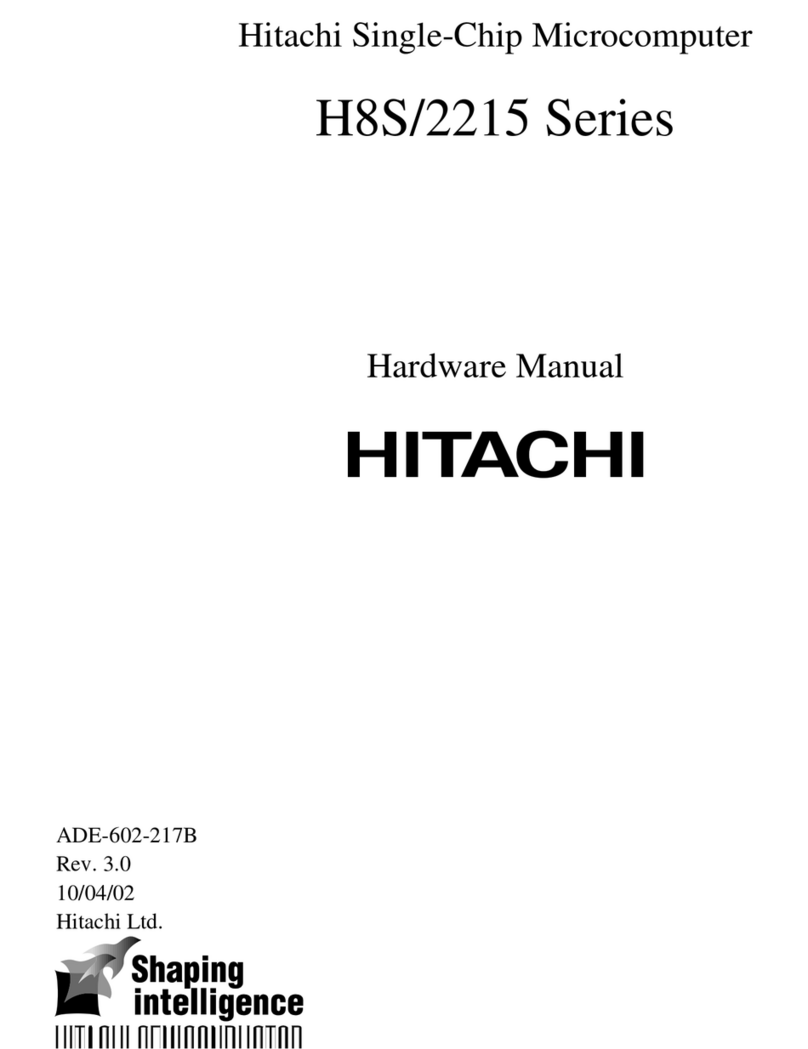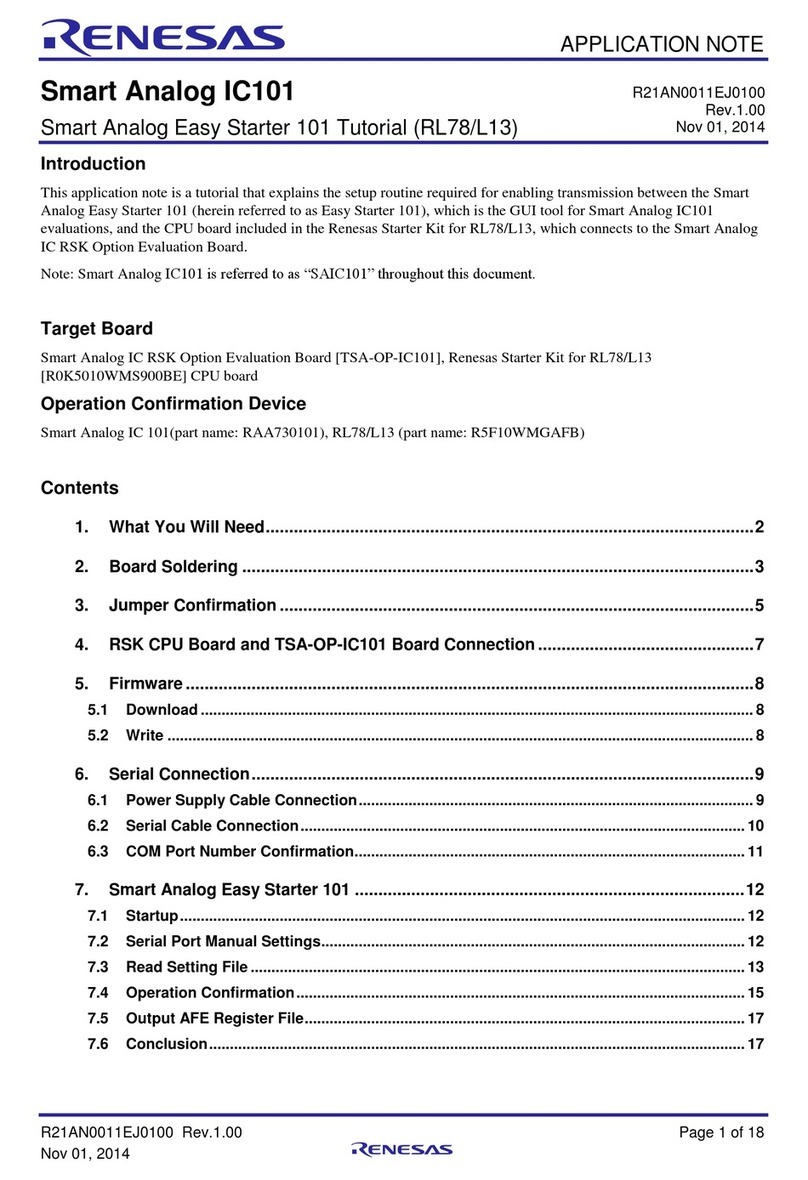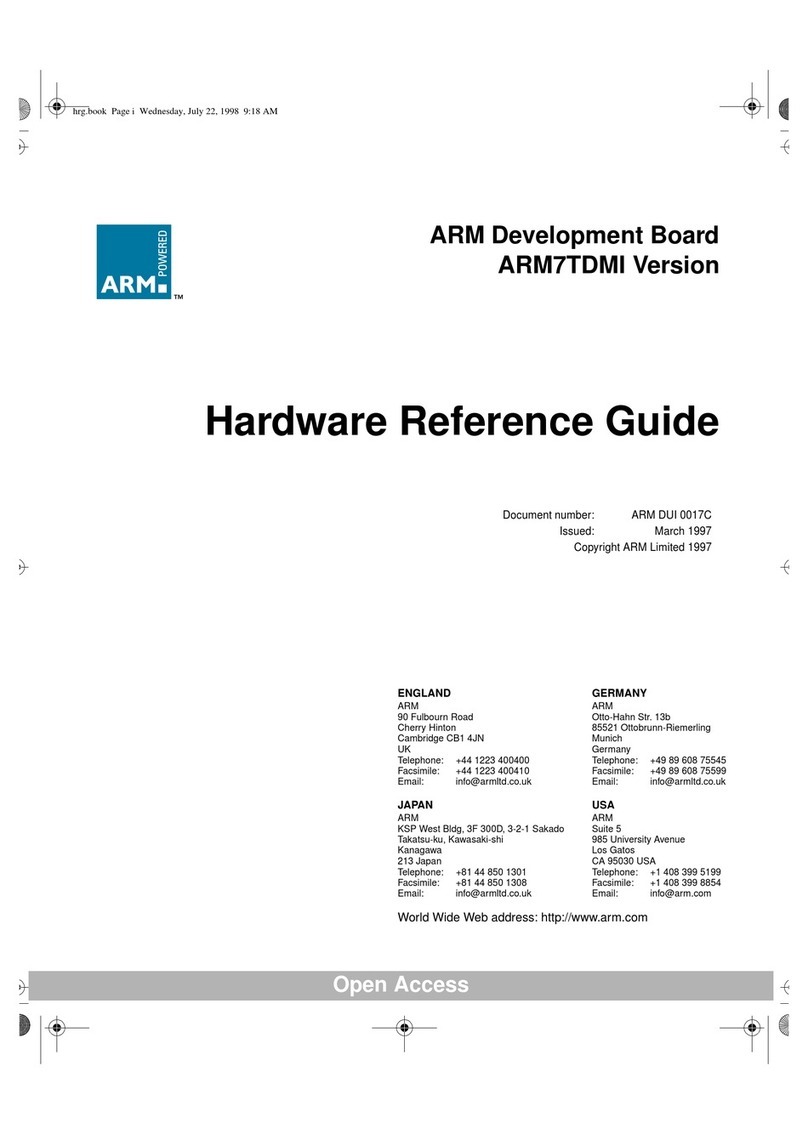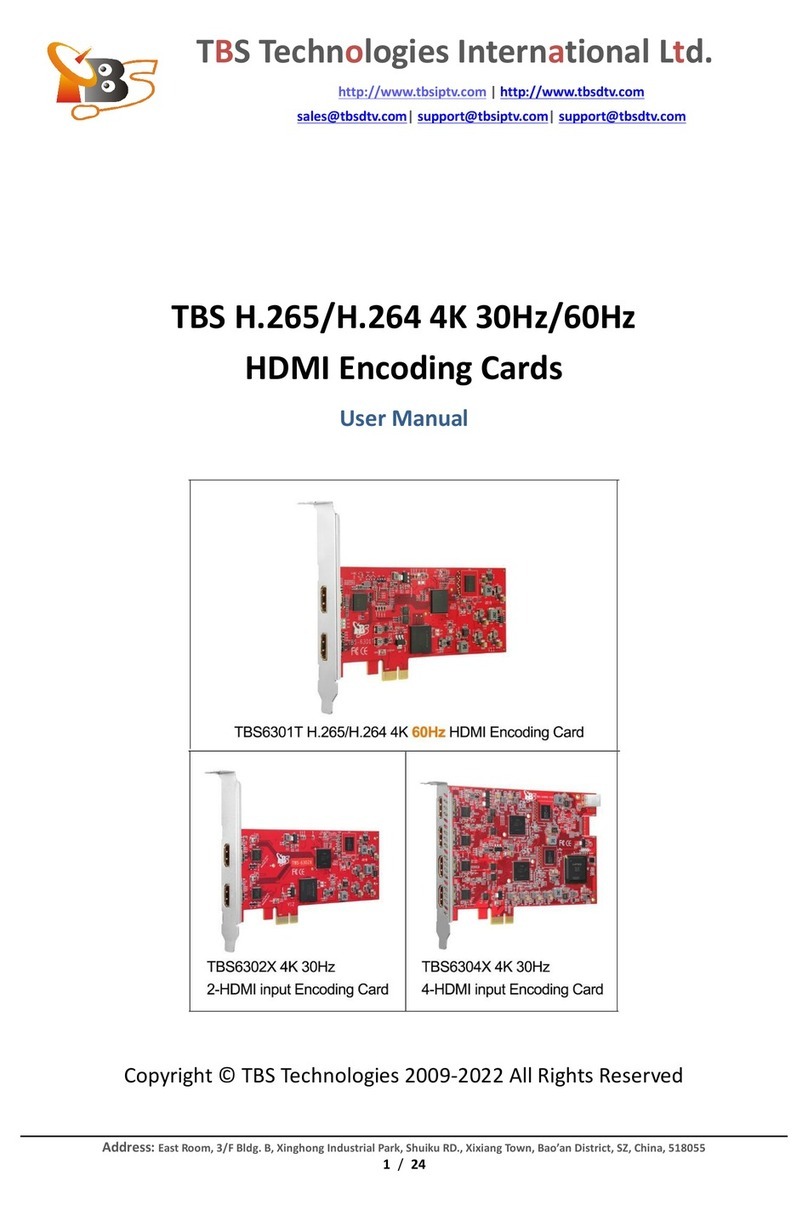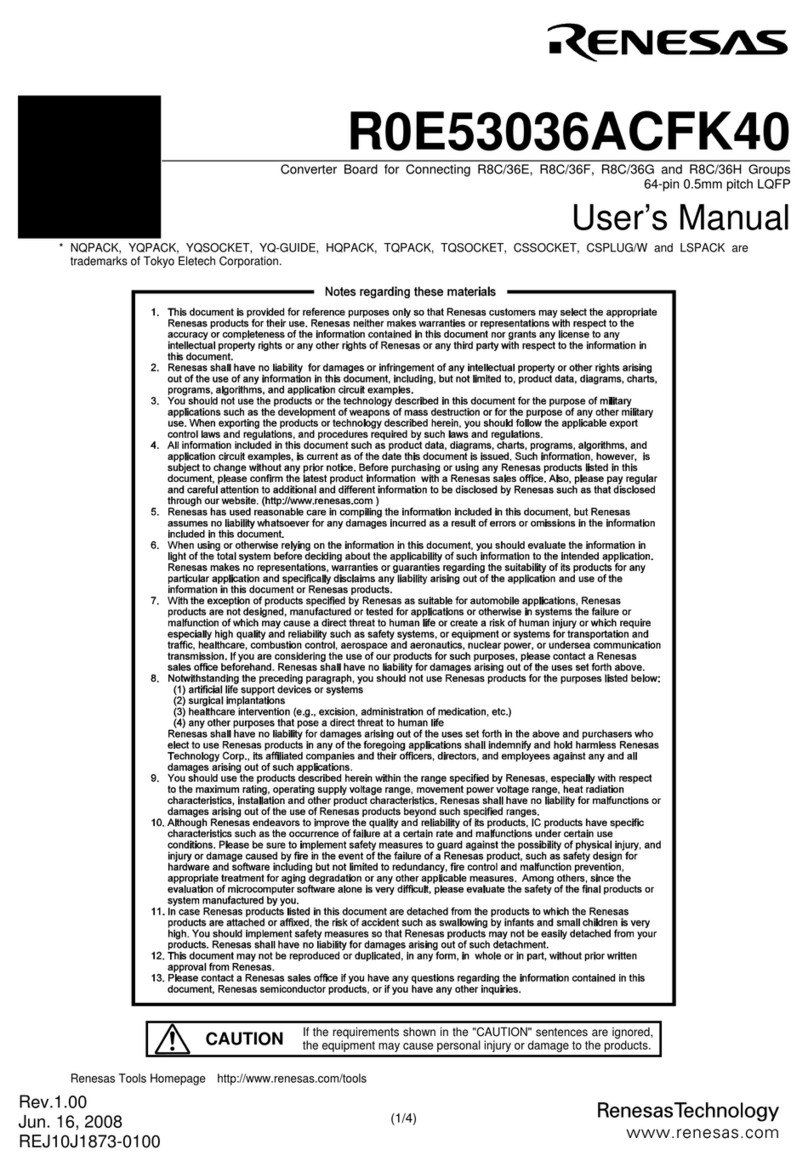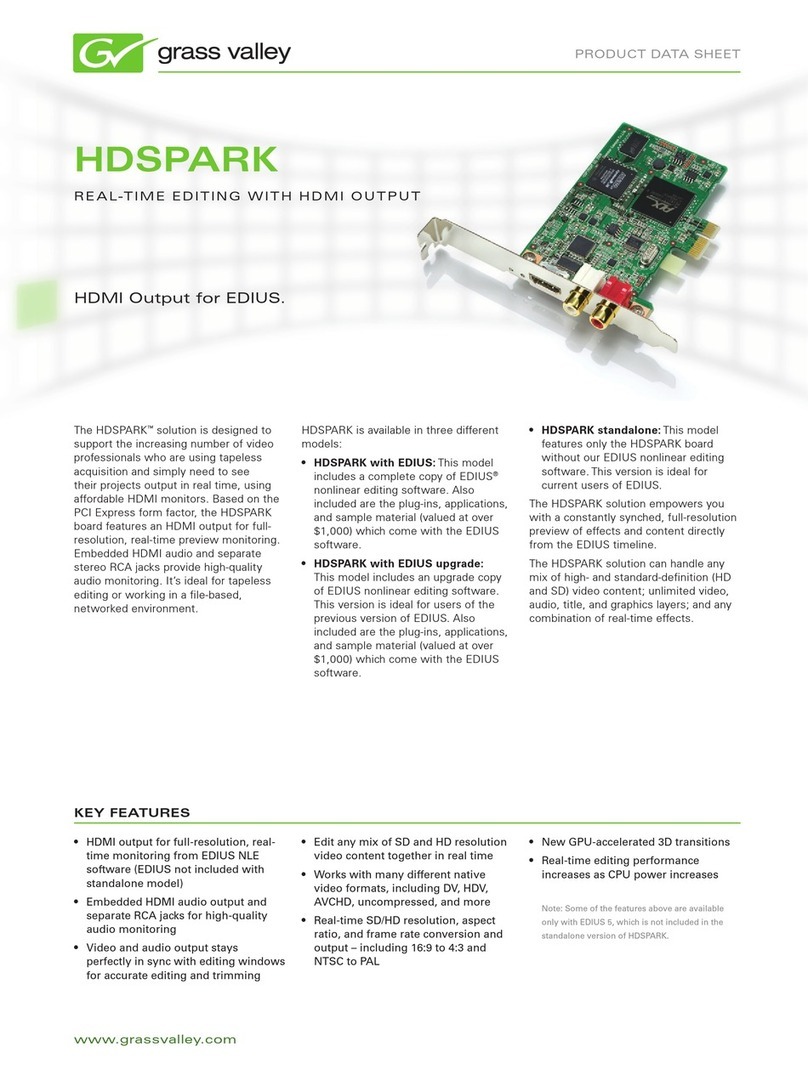Removing the stock retention module –
Putting the backplate in place
1
If your motherboard comes with a pre-installed CPU cooler
retention module, please first remove it by unscrewing it from
the backplate. The SecuFirm2+™ mounting system will install
directly to the stock backplate, so please keep it in place.
Noctua NH-P1| Installation manual
Scan this code to display
multilingual manuals on
you mobile phone.
Required mounting parts:
AMD stock backplate
(included with the motherboard)
4x NM-APS4
plastic spacers for
AM4
4x NM-ALS1-TX
long screws
4x NM-APS5
plastic spacers for
AM2(+)/AM3(+)
FM1/FM2(+)
2x NM-AMB8
mounting bars
Please first choose the correct set of plastic spacers and the correct
set of holes on the mounting bars depending on whether you are
using a socket AM4 or a socket AM2(+)/AM3(+)/FM1/FM2(+)
motherboard:
Attaching the mounting bars2
NM-APS5 (white)
AM2(+)/AM3(+)
FM1/FM2(+)
NM-APS4 (grey)
AM4
Use the grey NM-APS4 plastic spacers for AM4 and the white
NM-APS5 plastic spacers for AM2(+)/AM3(+)/FM1/FM2(+).
Use the set of holes marked with “4” for AM4 and the set of holes
marked with “3” for AM2(+)/AM3(+)/FM1/FM2(+).
First put the plastic spacers onto the screw threads of the backplate,
then fix the mounting bars using the four long screws.
AM2(+)/AM3(+)
FM1/FM2(+)
AM4
While the NH-P1 provides first-rate performance for a passive
cooler, it is not suitable for overclocking or CPUs that create high
heat loads. Please note that the TDP (Thermal Design Power)
rating or amount of heat dissipation that the cooler can handle
not only depends on the chassis and various other factors such as
ambient temperature or other components inside the system, but
also generally varies from CPU model to CPU model.
For this reason, we specify cooling performance using the
Noctua Standardised Performance Rating (NSPR) instead of
giving a general TDP specification. In addition, we refer to our
CPU compatibility list where we indicate how well the cooler can
be expected to work on a particular CPU in a fully optimised
setup (see our setup guidelines):
https://ncc.noctua.at/s/nh-p1-cpus
If necessary, Noctua recommends adding a near-inaudible
120mm fan like the NF-A12x25 LS-PWM to the heatsink for
improved performance headroom.
If your motherboard does not come with a pre-installed CPU cooler
retention module, the AMD stock backplate should be included with
the motherboard accessories. Please put the backplate on the rear
side of the motherboard so that the screw threads of the backplate
stick through the mounting holes of the motherboard as shown
below. If your motherboard does not include a stock backplate,
Dear customer,
Congratulations on choosing the Noctua NH-P1.
The NH-P1 is Noctua’s first passive CPU cooler and has been
custom-designed for fanless operation from ground up: In
enclosures with good natural convection, its six heatpipes and
thick, widely spaced heatsink fins enable it to cool modern
high-end CPUs with low to moderate heat dissipation
completely passively. Please take a look at our setup guidelines
in order to make sure that you will get optimal results.
Enjoy your NH-P1!
Yours sincerely,
Roland Mossig, Noctua CEO
This manual will guide you through the installation process of the
SecuFirm2+™ mounting system step by step.
Prior to installing the cooler, please consult the compatibility list
on our website (www.noctua.at/compatibility) and verify that the
cooler is fully compatible with your motherboard.
Please also make sure that your PC case offers sufficient clearance
for the cooler and that there are no compatibility issues with any
other components (e.g. tall RAM modules).
Double check that the heatsink and fan clips do not make
contact with the VGA card or other PCIe cards.
Noctua cannot be held responsible for any damage or losses caused
by compatibility issues. Should you encounter any difficulties,
please check the FAQs on our website (www.noctua.at/faqs) and
don’t hesitate to contact our support team at support@noctua.at.
Multilingual versions of this manual are available on our website:
www.noctua.at/manuals
AMD
!
Caution: In order to get optimal results when building passively
cooled systems using the NH-P1, it is important to follow some
general guidelines.
Please refer to the following page for detailed guidelines and
recommendations on how to set up your system for best results:
https://noctua.at/en/nh-p1-setup-guidelines
The NH-P1 strictly requires either a fanless PC case with good
natural convection, an open benchtable type setup or a PC case
with fans in order to achieve its full performance.
We offer a list of recommended cases for completely fanless
systems using the NH-P1:
https://ncc.noctua.at/s/nh-p1-case-recommendations