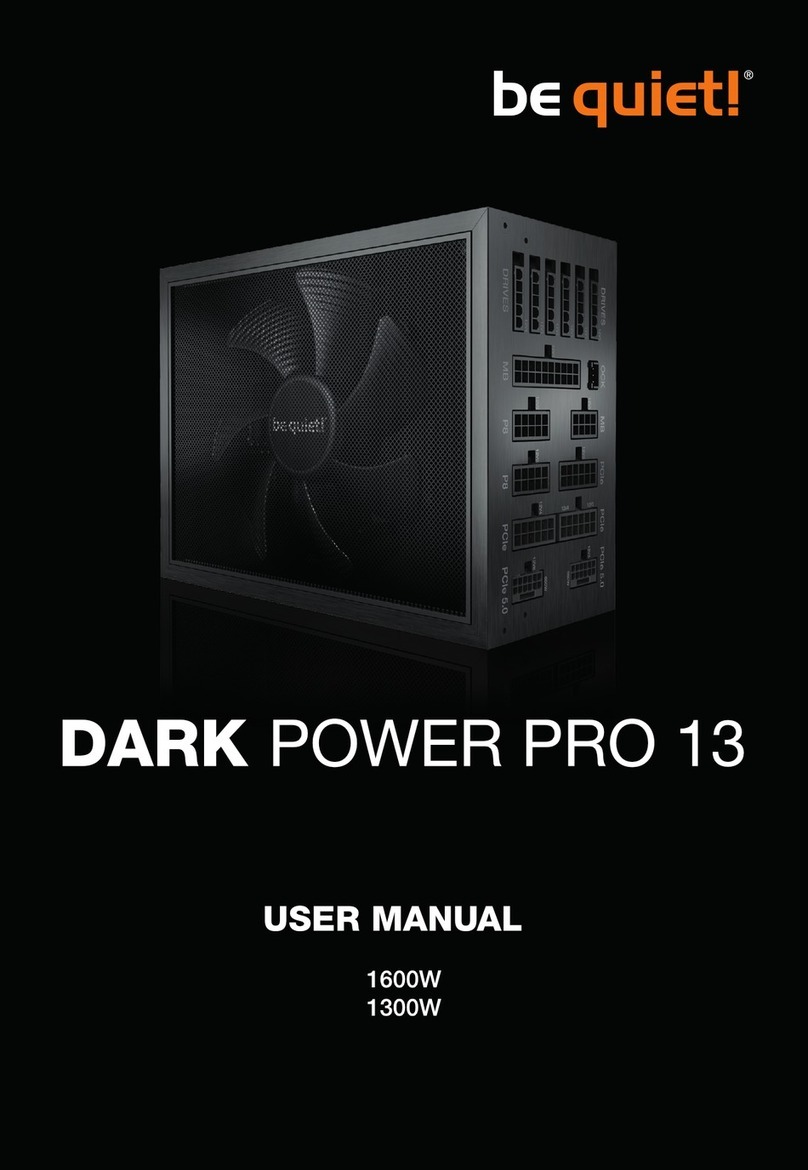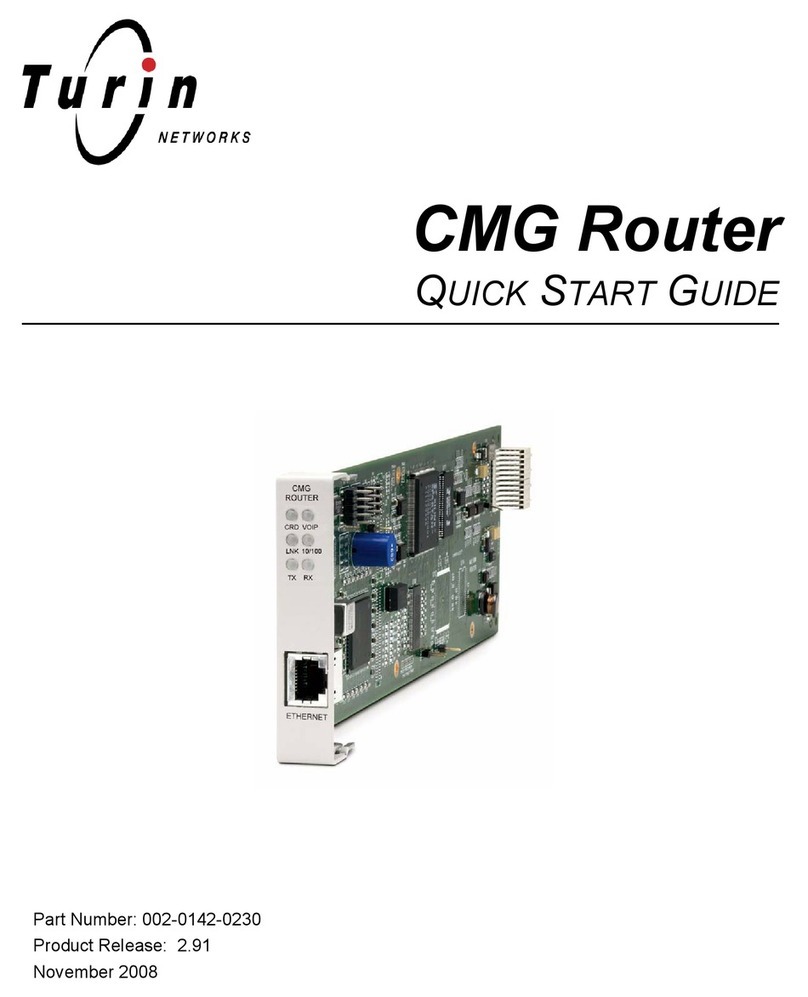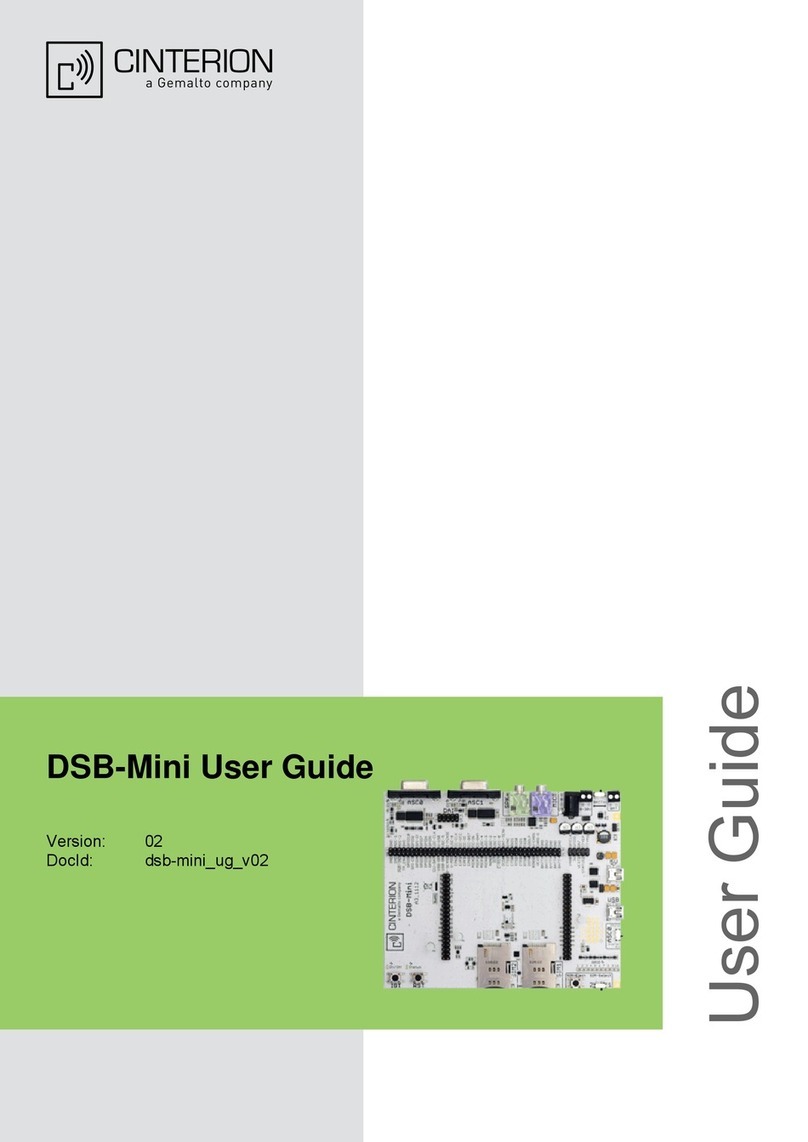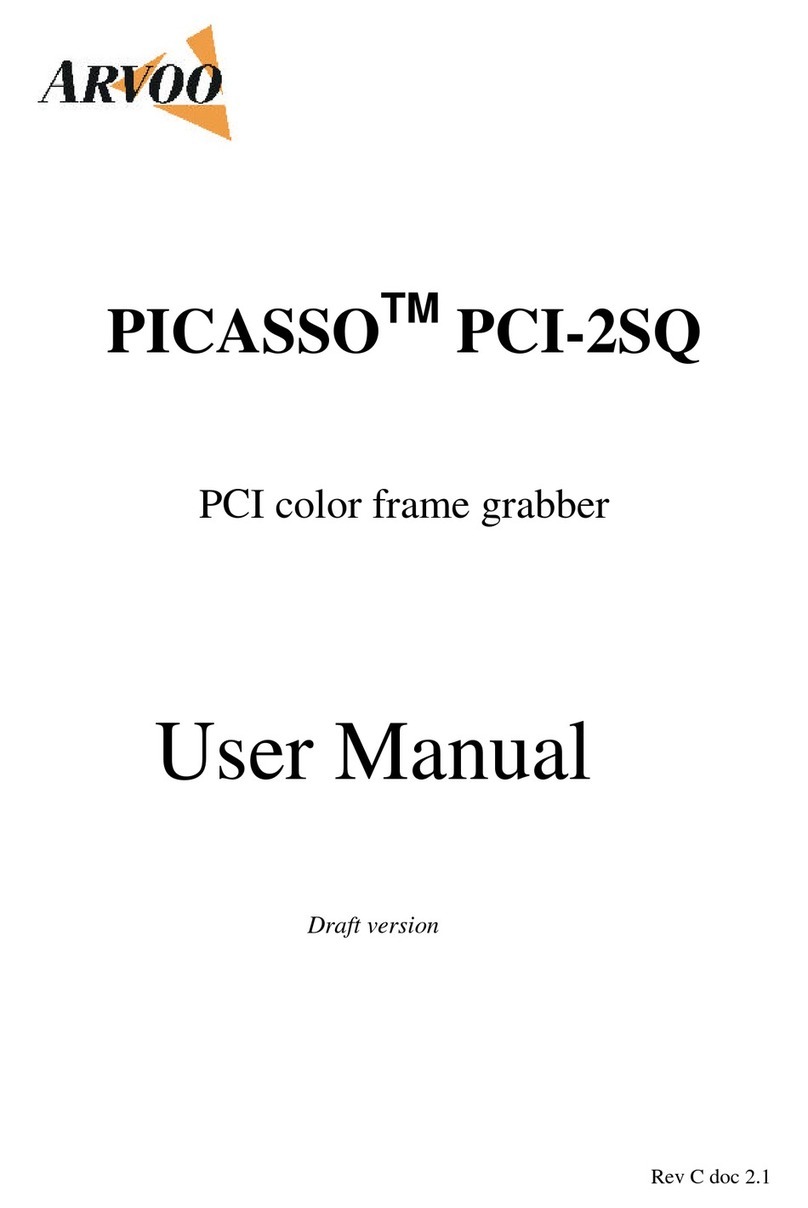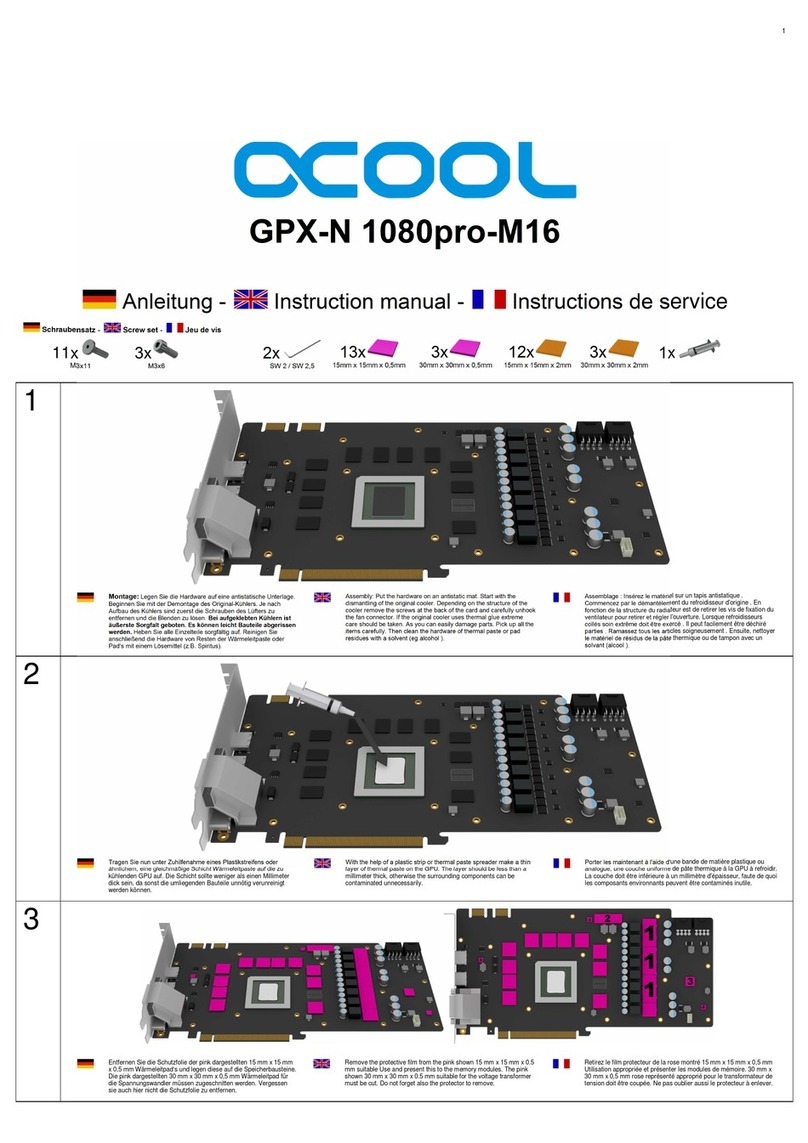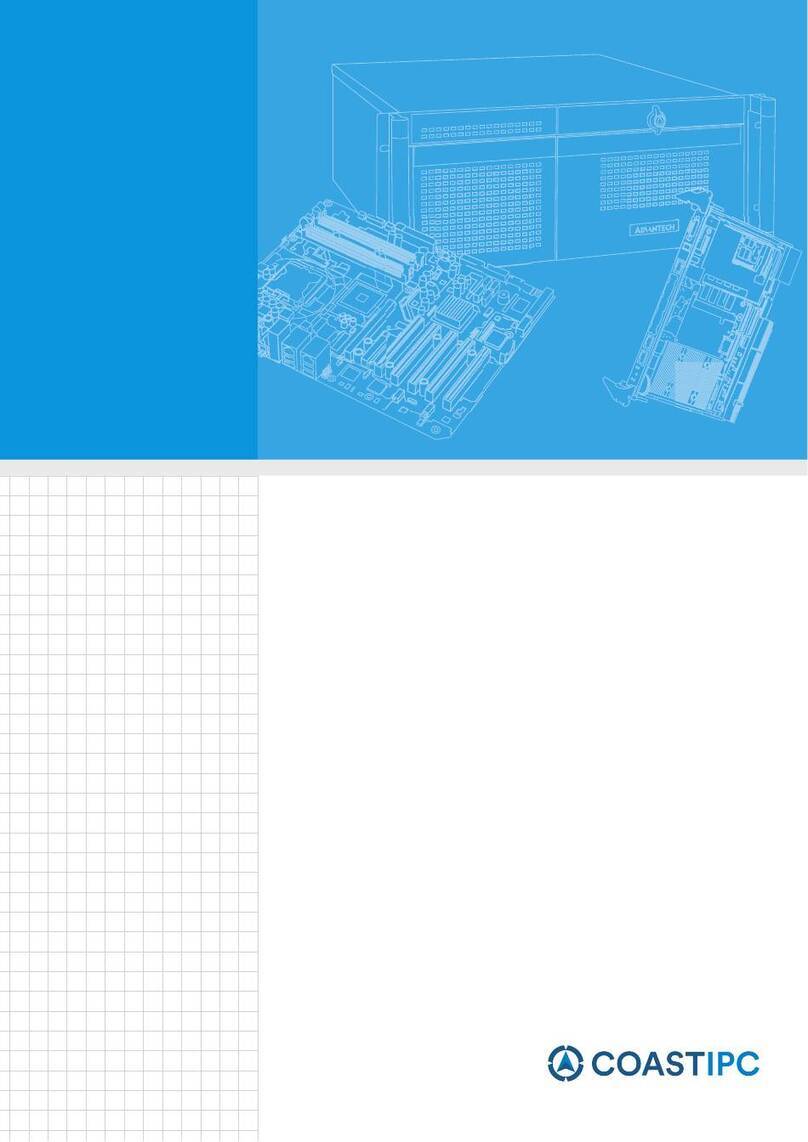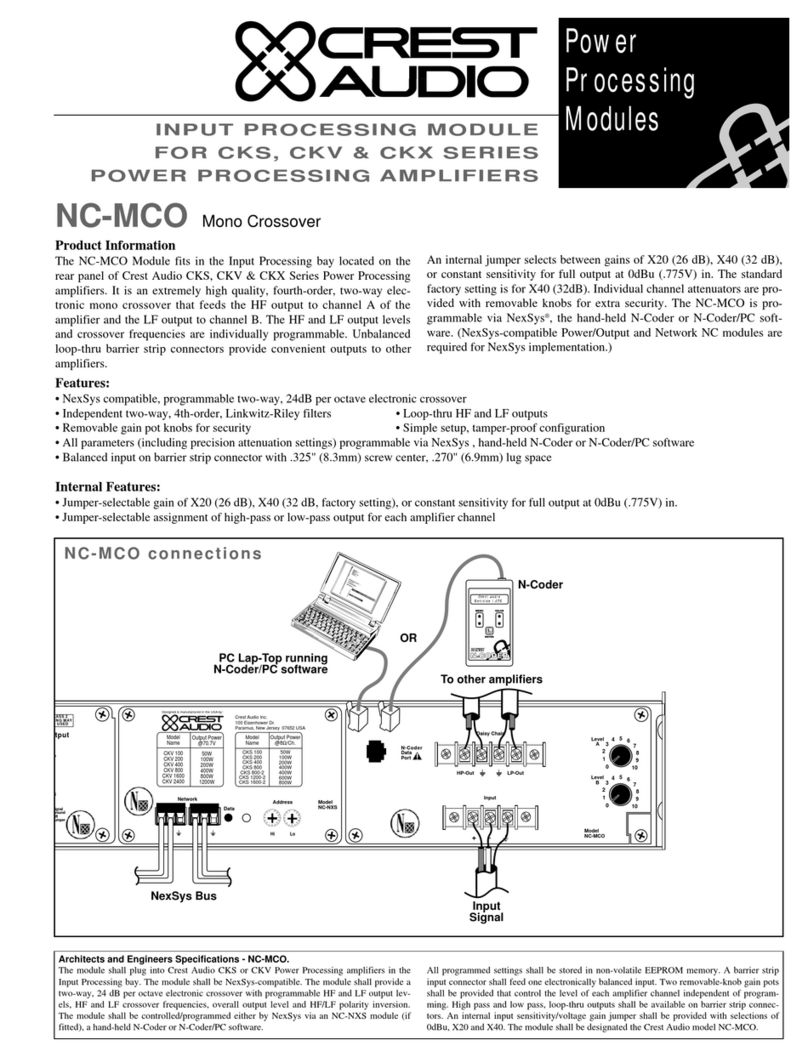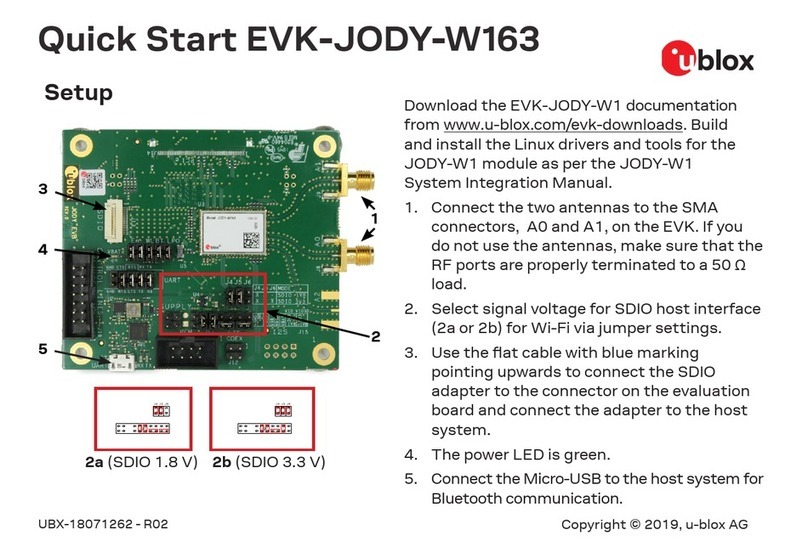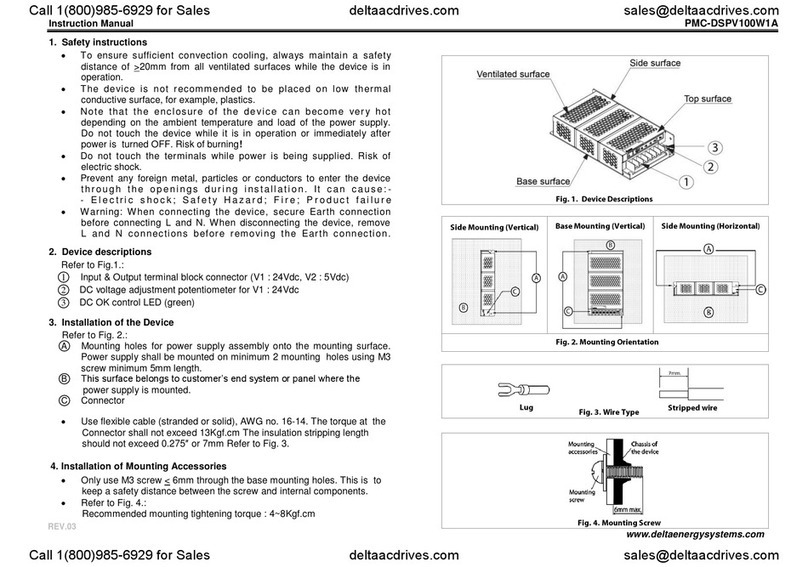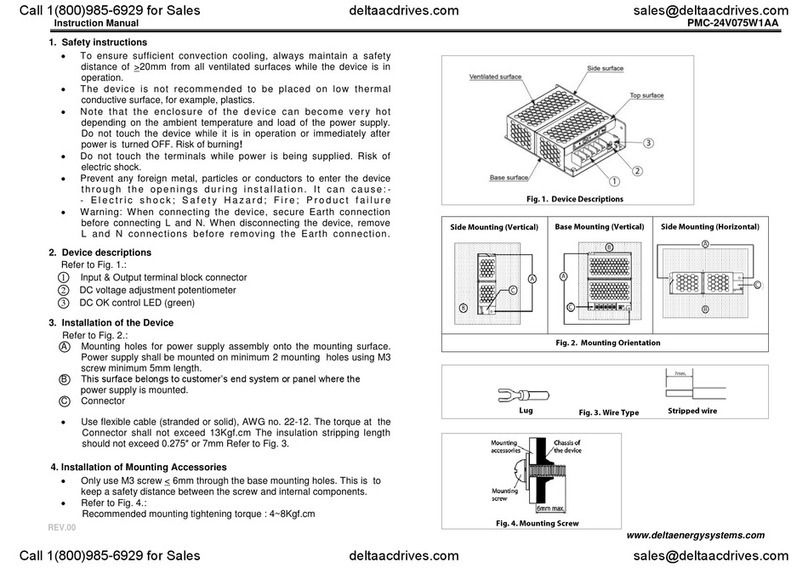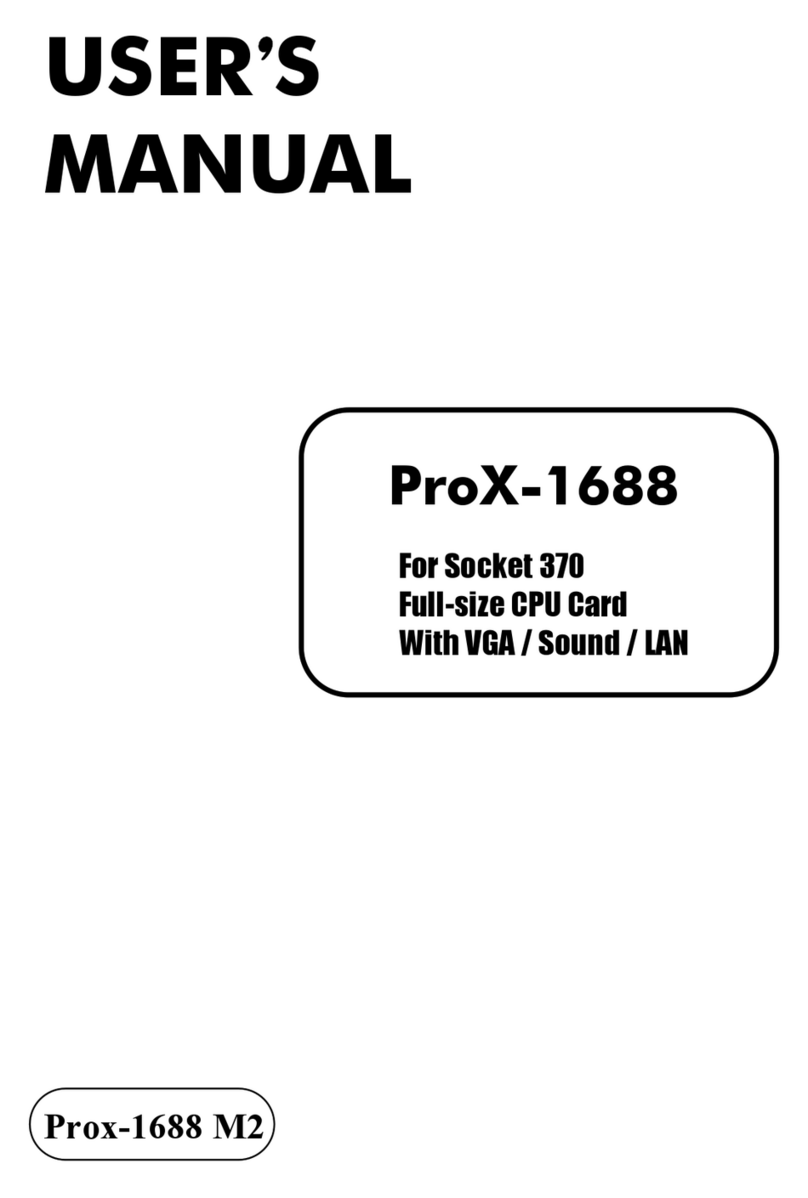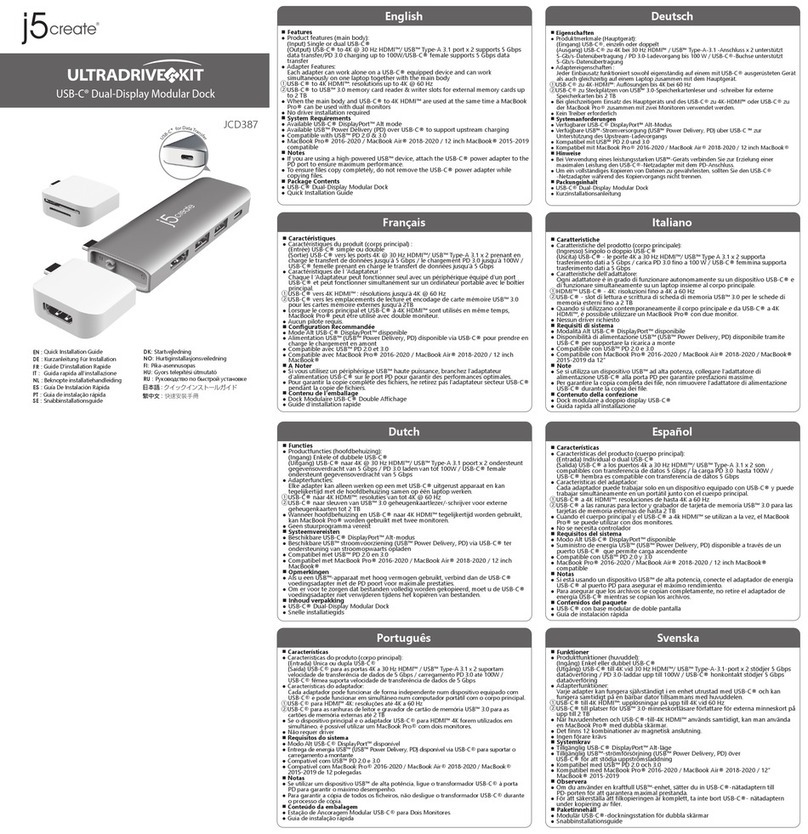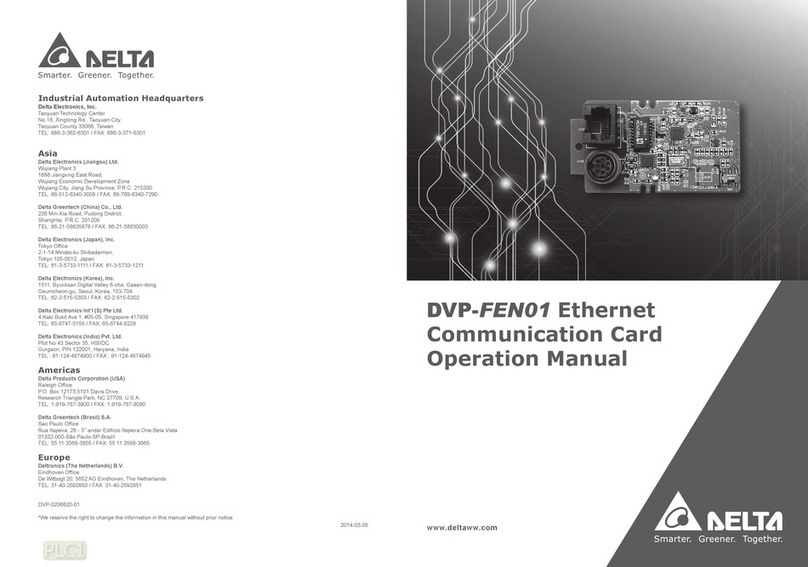Garantie:
Eine Garantieabwicklung ist nur in Verbindung mit einer beigefügten Kopie des
Kaufbeleges eines autorisierten be quiet! Händlers möglich.
Garantieverlust.
Es gelten unsere Allgemeinen Garantiebestimmungen, die Sie unter
http://www.bequiet.com/de/service/warranty im Internet abrufen können.
Listan GmbH & Co. KG . Biedenkamp 3a . 21509 Glinde . Germany
Warranty:
Guarantee work can only be processed with an included copy of the purchase
receipt from an authorised be quiet! dealer.
Manipulation of any kind, structural changes of any kind as well as damages
http://www.bequiet.com/en/service/warranty
Listan GmbH & Co.KG . Biedenkamp 3a . 21509 Glinde . Germany
Garantie :
auprès d’un distributeur be quiet! agréé.
totale de la garantie.
Les conditions détaillées de garantie peuvent être consultées sur le site web
www.bequiet.com dans la rubrique Service/Conditions de garantie.
Listan France - 65 avenue Georges Politzer - 78190 Trappes - France
Si vous avez des questions sur nos produits, veuillez nous contacter par mail à
Garantía:
be quiet!
la página web www.bequiet.com dentro de la sección de servicio técnico /
Listan GmbH & Co. KG . Biedenkamp 3a . 21509 Glinde . Alemania
Si tiene más preguntas acerca de nuestros productos, póngase en contacto con
Gwarancja:
Internecie pod adresem http://www.bequiet.com/pl/service/warranty
Befestigung der LGA2011 Haltevorrichtung: Schrauben Sie zuerst die Distanzmuttern
in die Gewinde des LGA2011 Sockelrahmens. Verwenden Sie hierzu den Sechskant-Maulschlüssel .
First screw the spacing nut into the threads of
is used for this.
Commencer par visser les entretoises dans
.
atornille primero las tuercas distanciadoras
.
dystansowe .
Intel LGA2011
Montage des CPU-Kühlers: ACHTUNG: Entfernen Sie zunächst die Schutzfolie von der Unterseite des
Kühlers! Platzieren Sie den Kühlkörper auf der CPU. Ziehen Sie die Sechskant-Muttern mit Hilfe des Sechkant-
Maulschlüssels vorsichtig bis zum Anschlag an. Überprüfen Sie vor der Inbetriebnahme des Rechners, ob alle
Schrauben richtig und fest angezogen sind. Der Kühler muss mit dem Mainboard fest verbunden sein!
Installation of the CPU cooler:
,
as tight as possible while still being careful. Check that all screws are tightened and correctly situated before turning on the computer.
Montage du ventirad :
. Avant de remettre l'ordinateur en service, contrôler
Montaje del ventilador de la CPU:
hasta el tope. Antes de poner en marcha el ordenador, compruebe que todos los
Intel LGA2011
Montage des CPU-Kühlers: ACHTUNG: Entfernen Sie zunächst die Schutzfolie von der Unterseite des
Kühlers! Platzieren Sie den Kühlkörper auf der CPU. Ziehen Sie die Schrauben der Backplate von unten bis zum
Anschlag an. Überprüfen Sie vor der Inbetriebnahme des Rechners, ob alle Schrauben richtig und fest angezogen
sind. Der Kühler muss mit dem Mainboard fest verbunden sein!
Installation of the CPU cooler:
of the cooler! Place the cooling element on the CPU. Tighten the screws on the back plate from below until the
end of the threads. Check that all screws are tightened and correctly situated before turning on the computer.
Montage du radiateur de CPU :
Avant de remettre l'ordinateur en service, contrôler que toutes les vis sont en place et serrées correctement. Le
Montaje del ventilador de la CPU:
hasta el tope. Antes de poner en marcha el ordenador, compruebe que todos los tornillos estén bien apretados.
Socket
FM1, FM2
Socket
LGA1150/
1155/1156
Socket
LGA1366/775
Socket
754, 939, 940
Intel LGA775/1150/1155/1156/1366 & AMD
Installation der Montagebrücken: Bringen Sie die Montagebrücken für Intel LGA1150/1155/1156 ,
Intel LGA1366/775 , Intel LGA2011 oder AMD an der Unterseite des Kühlers an. Verwenden Sie hierzu die
kurzen Schrauben .
,
Intel LGA1366/775 , Intel LGA2011 or AMD onto the bottom of the cooler. Use the short screws for this .
Placer les pontets pour Intel LGA1150/1155/1156 , Intel
LGA1366/ 775 , Intel LGA2011 ou AMD .
, Intel LGA1366/775 , Intel LGA2011 o AMD en la parte inferior del ventilador. Para ello emplee los tornillos cortos .
, Intel
LGA1366/ 775 , Intel LGA2011 lub AMD .
Intel & AMD
Reinigen Sie die CPU von allen eventuell vorhandenen Rückständen.
Kühlleistung! Die mitgelieferte Menge ist für 2-3 Anwendungen ausreichend.
Application of the heat-conducting paste: Clean any sediment away from the CPU. Apply a small
drop of the heat-conducting paste onto the surface of the CPU. Distribute that into a thin, uniform coat. NOTE:
Too much heat-conducting paste impedes the transfer of heat and thus the cooling performance! The amount
Nettoyer le CPU de tout résidu de pâte éventuellement présent. Déposer une petite goutte de pâte thermique sur la surface
du CPU. L'étaler en une mince couche uniforme. ATTENTION : une quantité trop importante de pâte thermique réduit le transfert de chaleur et par conséquent diminue
Aplicación de la pasta conductora de calor: En caso necesario limpie los posibles restos que queden en la CPU. Aplique una gotita de pasta conductora
de calor
Intel & AMD
Anschluss des Lüfters:
Connecting the fan:
Conexión de los ventiladores:
Fan
Intel & AMD