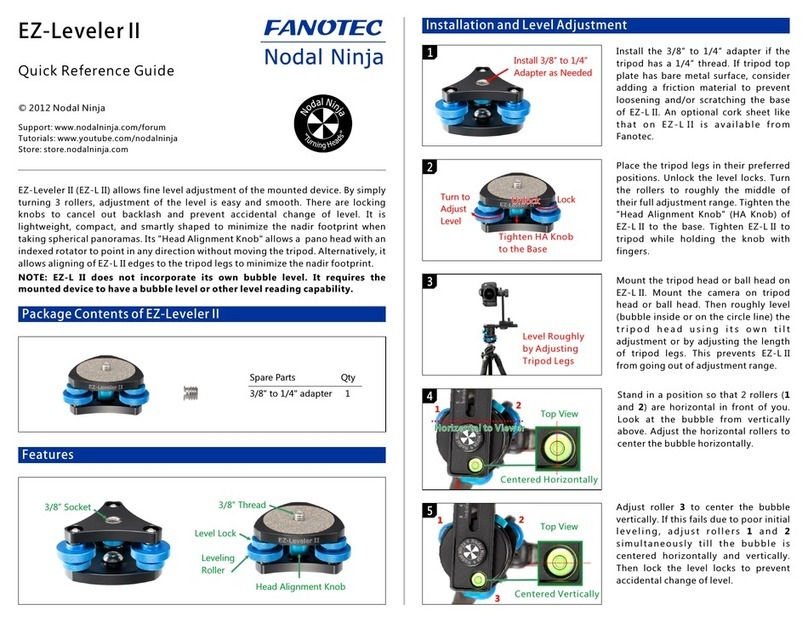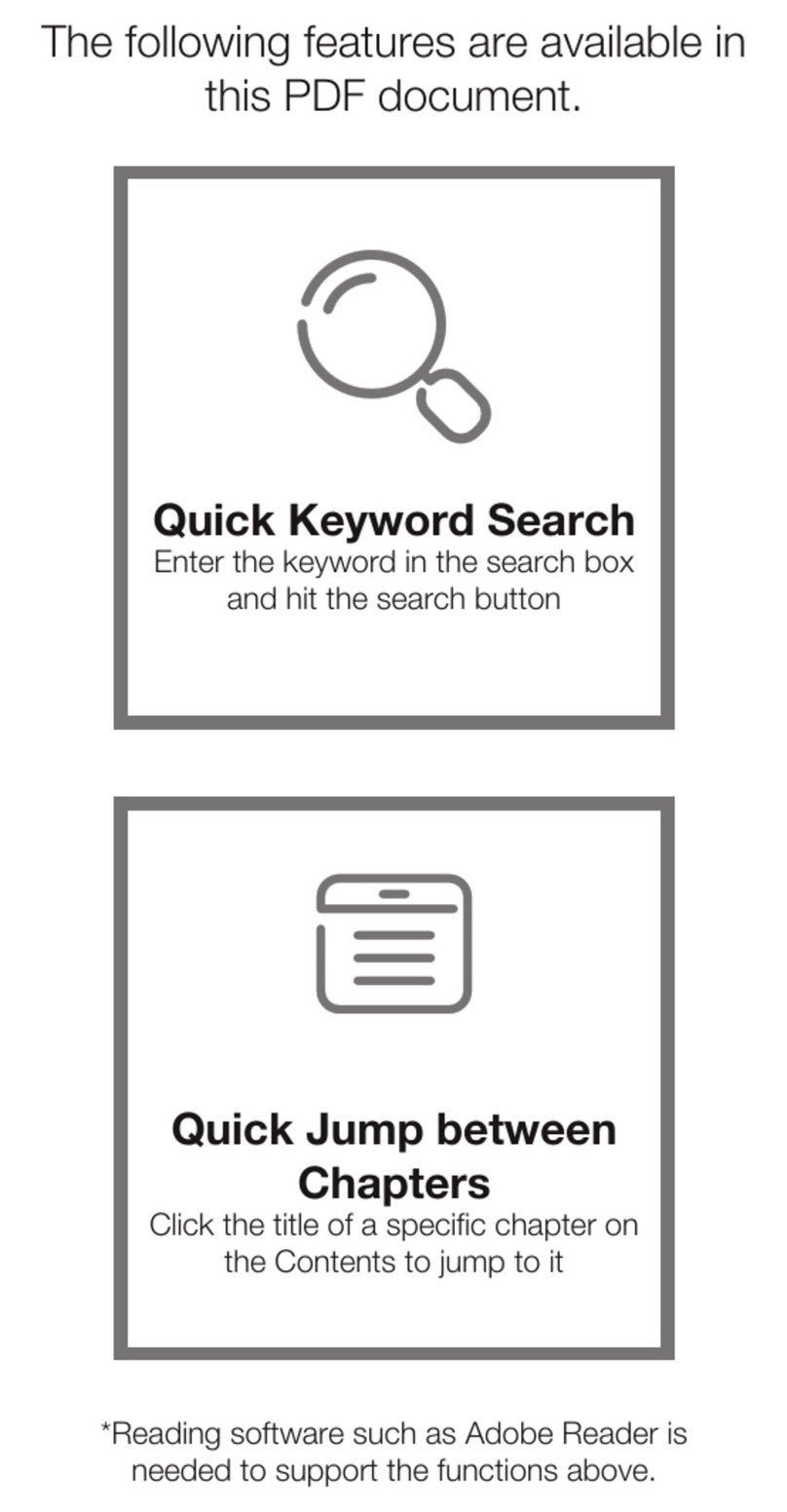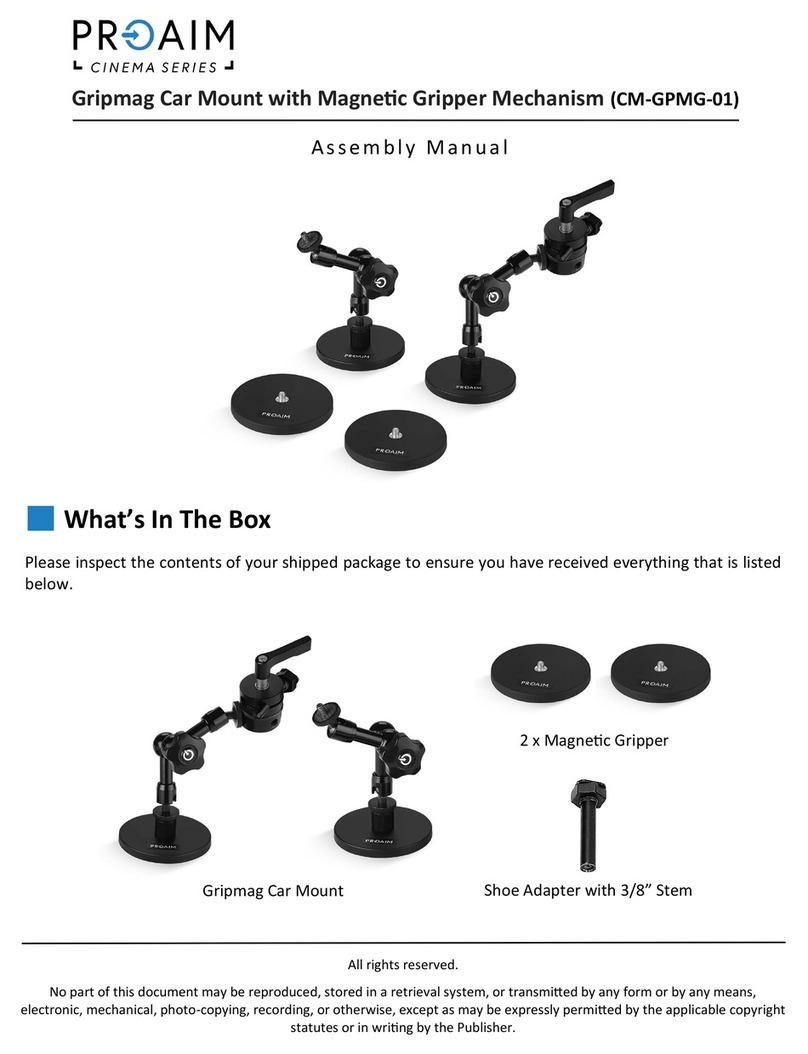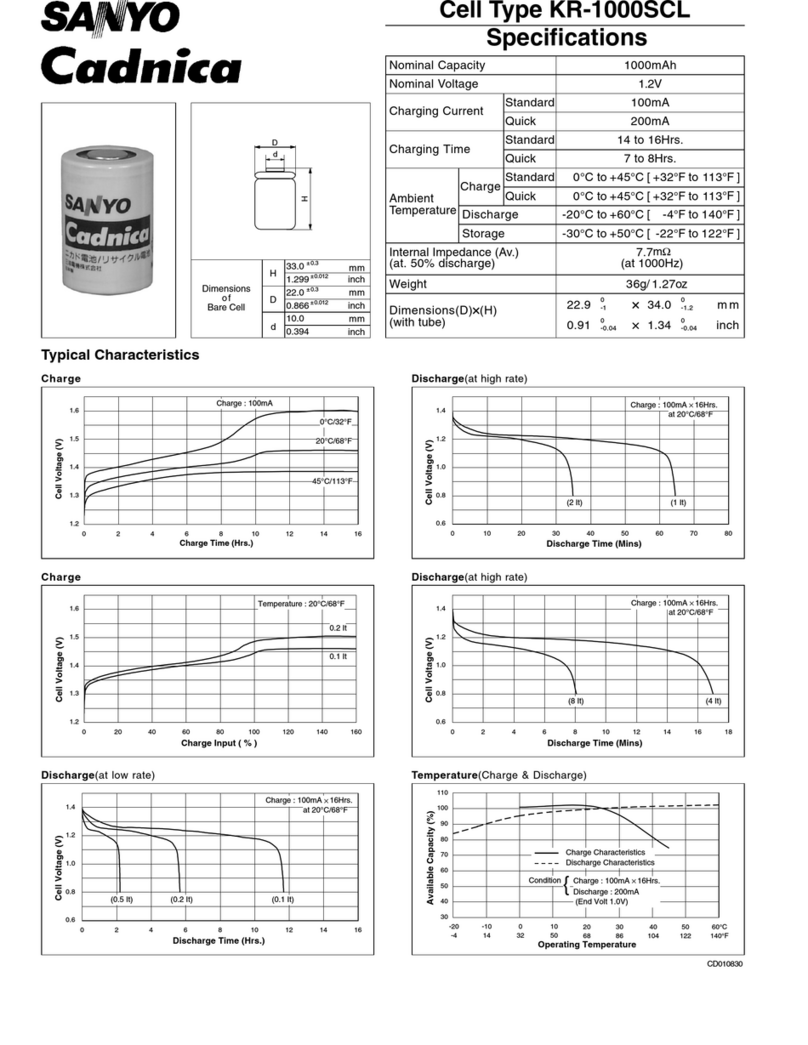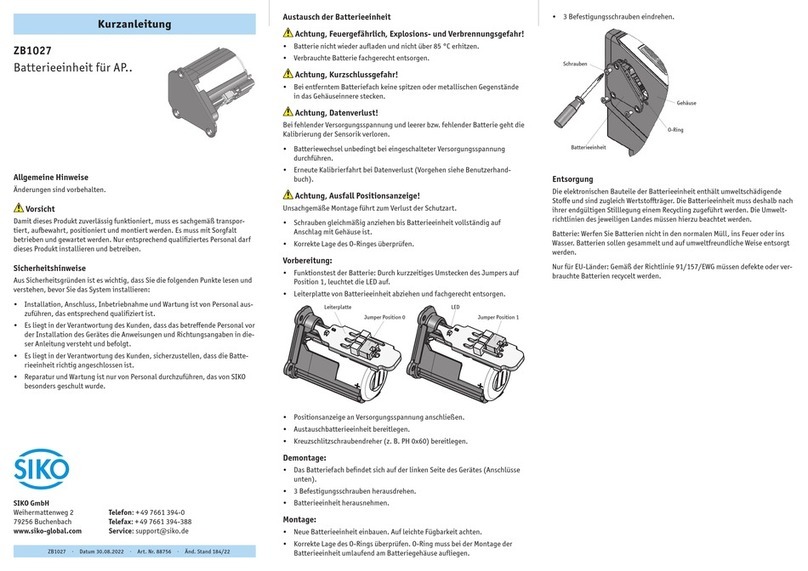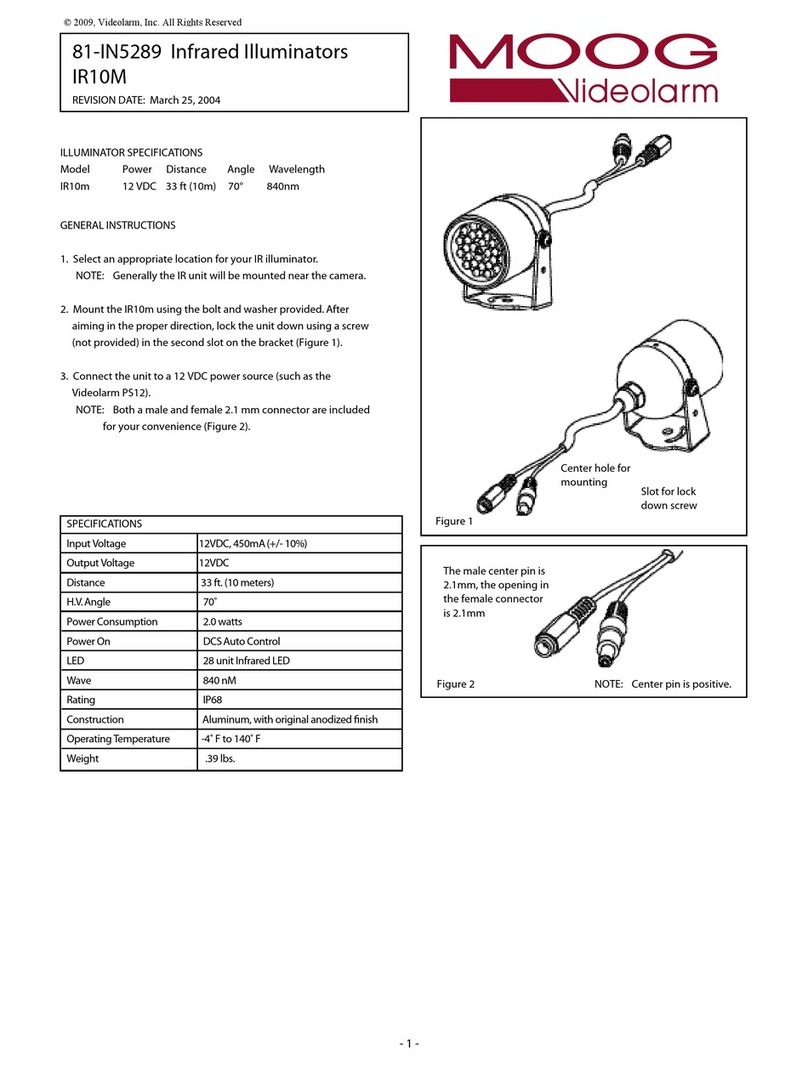LensRingforSigma8mm
FisheyeCanonMount
© 2012 Nodal Ninja
Quick Reference Guide
Support: www.nodalninja.com/forum
Tutorials: www.youtube.com/nodalninja
Store: store.nodalninja.com
Manual focus is preferred for making
stitched panos. Turn the AF/MF switch to
MF. The focus distance scale will be hidden
by the lens ring. Users are recommended to
use tape to fix the focus ring at around
0.5-1m on the scale and use an aperture of
f/8. For best sharpness, do tests to find the
optimal focus distance and aperture
settings for different situations. If not taped,
the focus ring is still movable with the lens
ring installed. Users can use live view to set a
focus distance where the distant and near
objects are both in focus.
Alternatively, the distance scale can be
reproduced on visible area of the lens barrel
with labels. Turn the focus ring to the
desired distance. Place labels at the
positions indicated. Put Mark 1 on the label
on the focus ring. This is the new reference
mark. Then put Mark 2 on the label above.
To mark more distances, turn the focus ring
to other distances of interest and add the
marks. Mark 3 and Mark 4 are at focus
distances of 1m and 0.5m respectively.
A reference mark for roll angle can also be
added for accurate alignment.
Tape the Focus Ring
Mark 2
Mark 1
PreparingtheLensforRingMounting
1.5
Mark 3 1
1.5
The lens ring consists of a metal outer ring and a plastic inner ring that fits the lens snugly. The
plastic ring allows reproducible mounting of lens and protects the lens from stress by
providing maximum area of contact to the lens.
InstallingtheLensRingtotheLens
Loosen the knob on the outer ring until its
slit is about 6mm (1/4”) wide. Squeeze to
take out the inner ring. Check the label on
the inner ring to confirm with the lens in use
and the direction of mounting. The arrow
should point to the front of lens.
Squeeze
Align the slit on the inner ring to AF/MF
switch on lens. Insert the lens. Stretch the
ring when necessary. Move it to a position
where it fits snugly. Keep even spacing
between the slit and AF/MF switch. Push it
against the anchor point to ensure
reproducible mounting and consistent NPP
settings.
Align the outer ring to the slit of inner ring.
Insert the outer ring (loosen its knob further
if needed) from the back of the lens. Tighten
its knob slightly. Rotate the outer ring so
that it snaps to the inner ring and rotates
smoothly. Align the notch below the lens
ring plate to the AF/MF switch. Tighten the
knob fully.
Fix the inner ring with a piece of tape about
40mm (1.5”) long. Stretch the tape so that
the ring will grasp the lens firmly. This
prevents movement of inner ring when
outer ring is rotated, thus protecting the
paint of lens barrel. Cut any tape that goes
beyond the trimmed area of the inner ring.
Mount the lens to the camera and it is now
ready for use on any Arca Swiss compatible
gear. The camera will be in portrait mode
with handgrip pointing up. Loosen the knob
on the ring to rotate to other angle. Use the
notches (at 30° interval) at the back of ring
to have accurate roll angle alignment. Use
the center of AF/MF switch as the reference.
Mark 4
Align to
AF/MF
switch
ReproducingFocusDistanceScale
Push
Anchor
Point
Add Reference Mark
for Camera Roll Angle