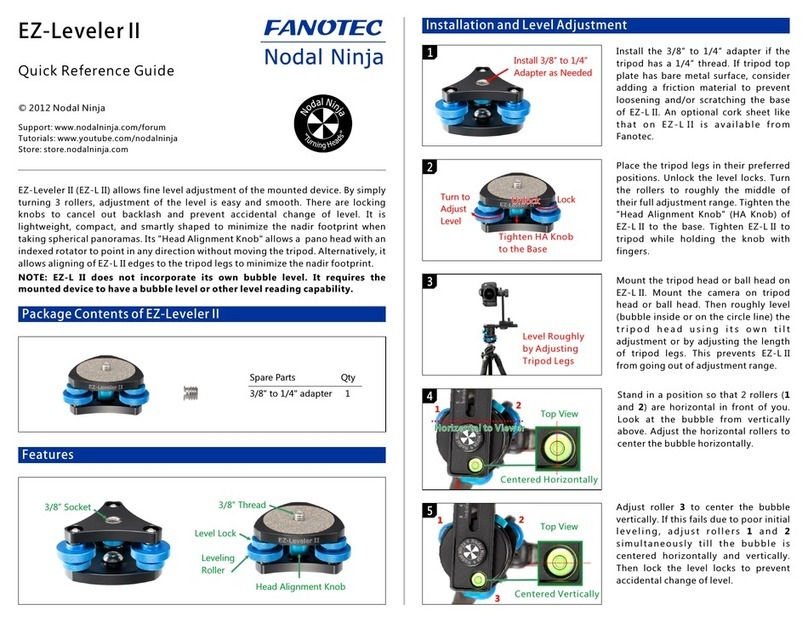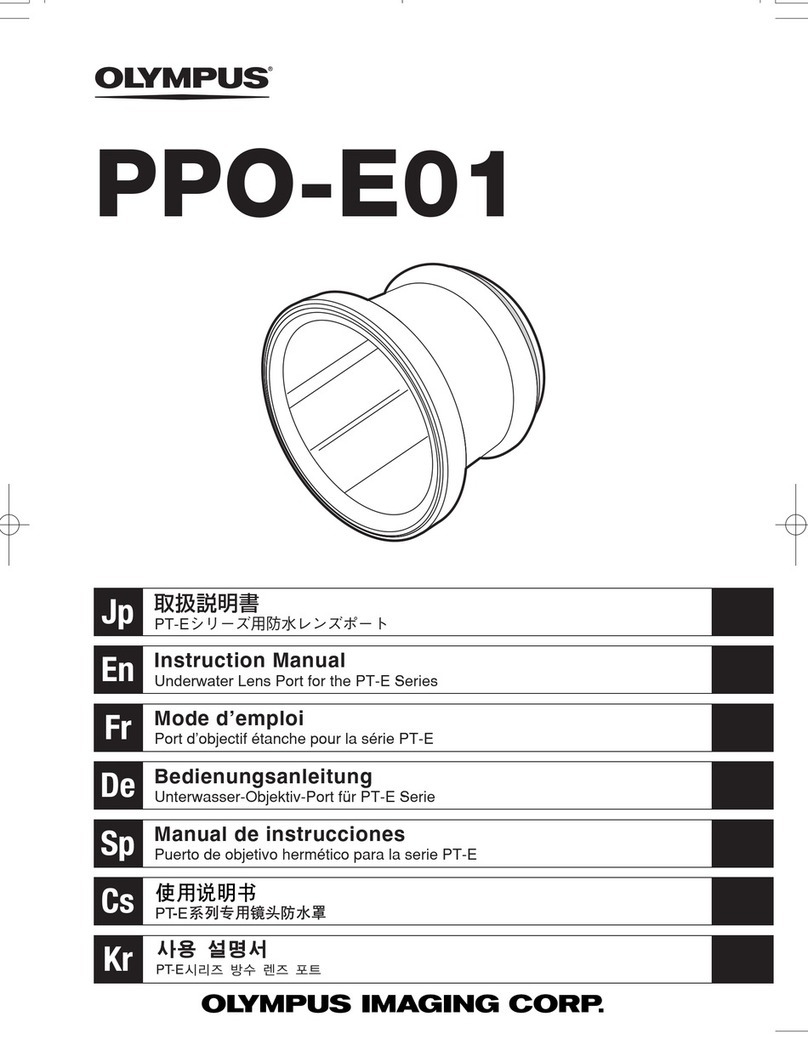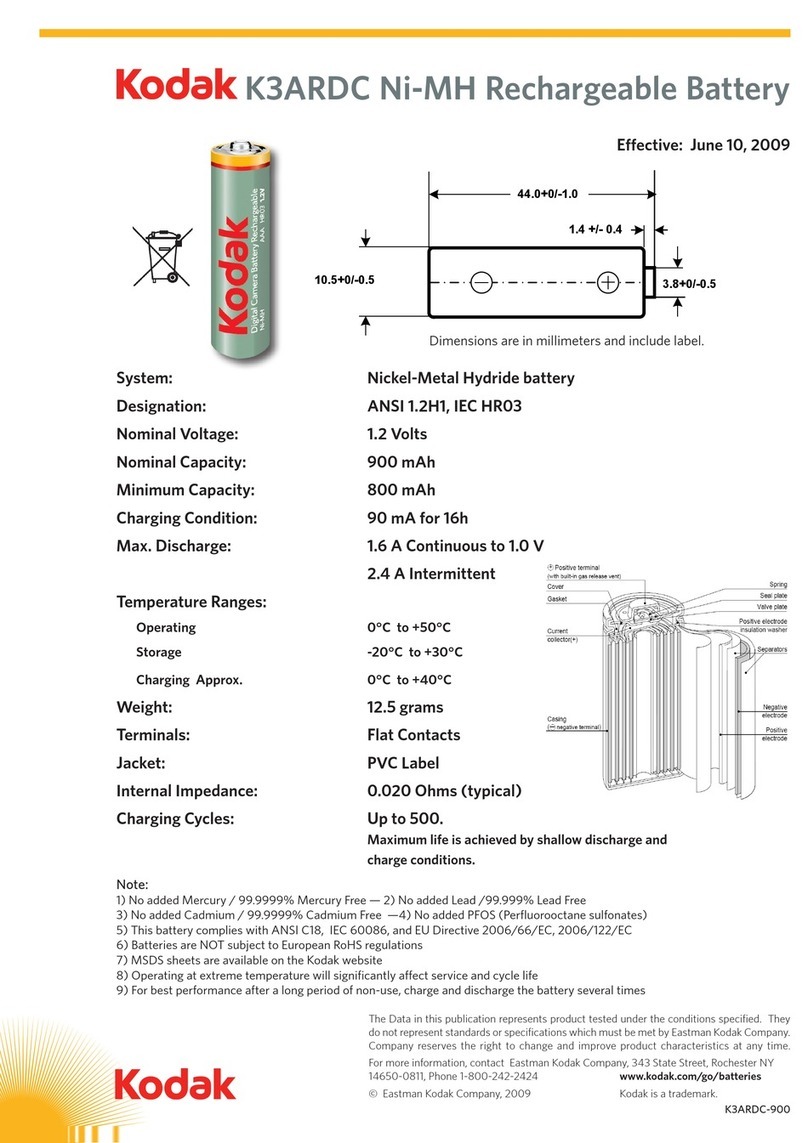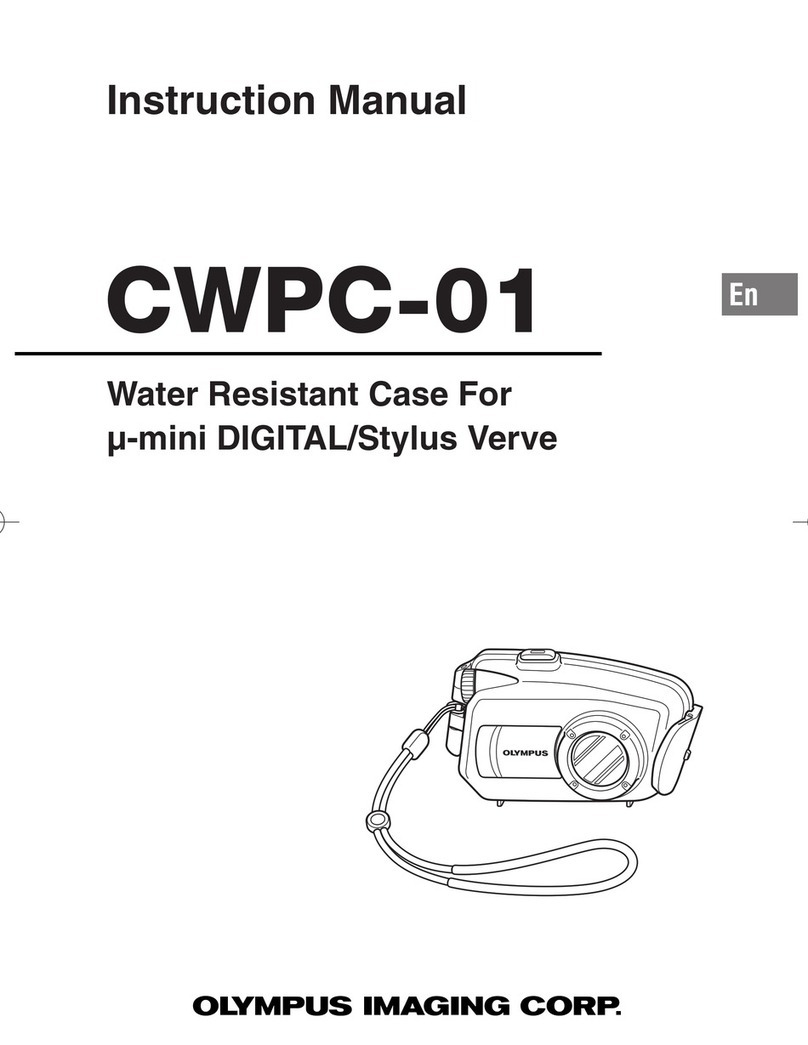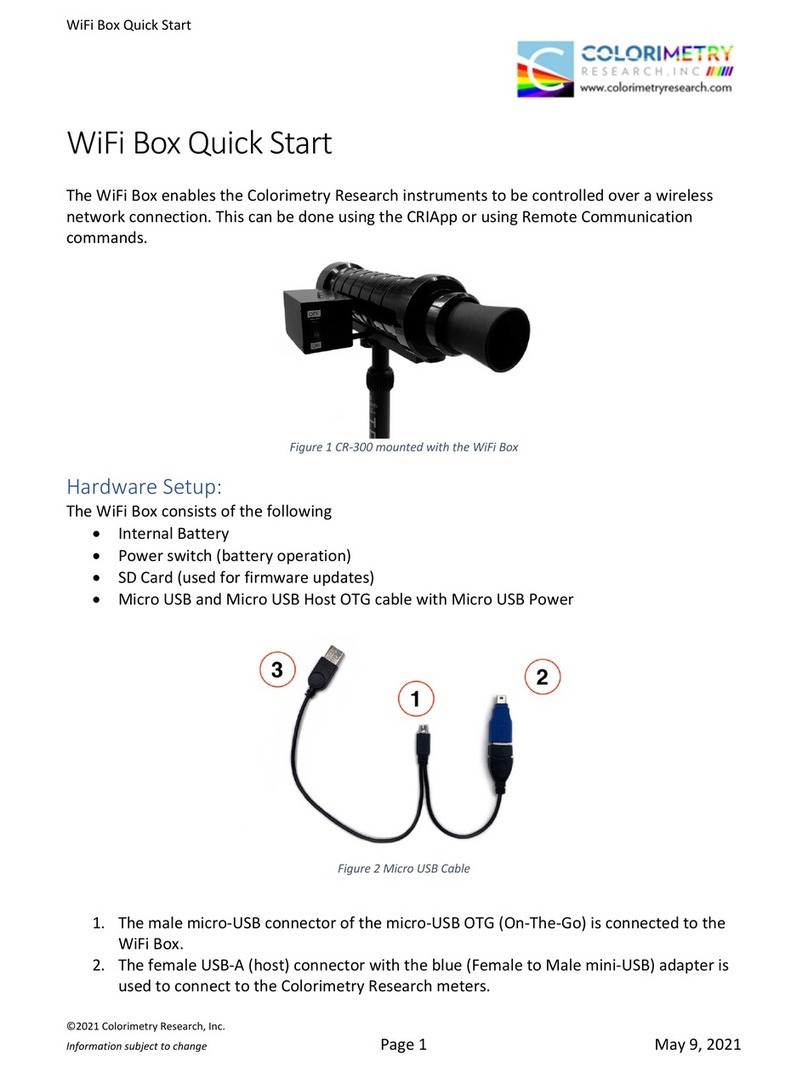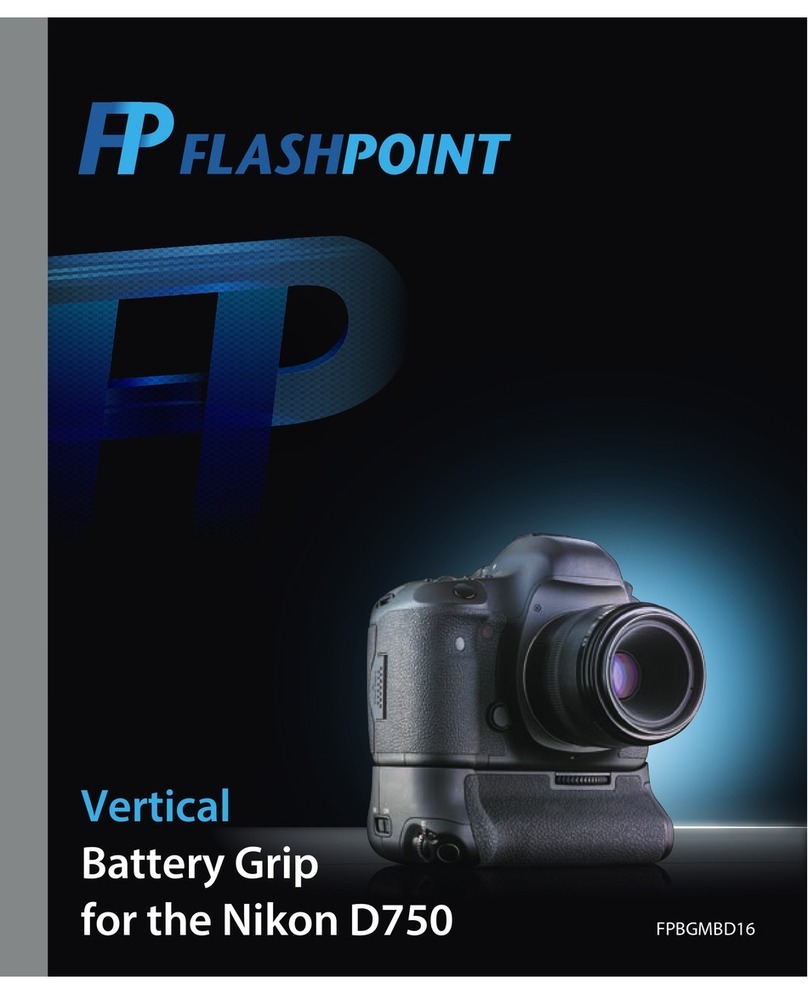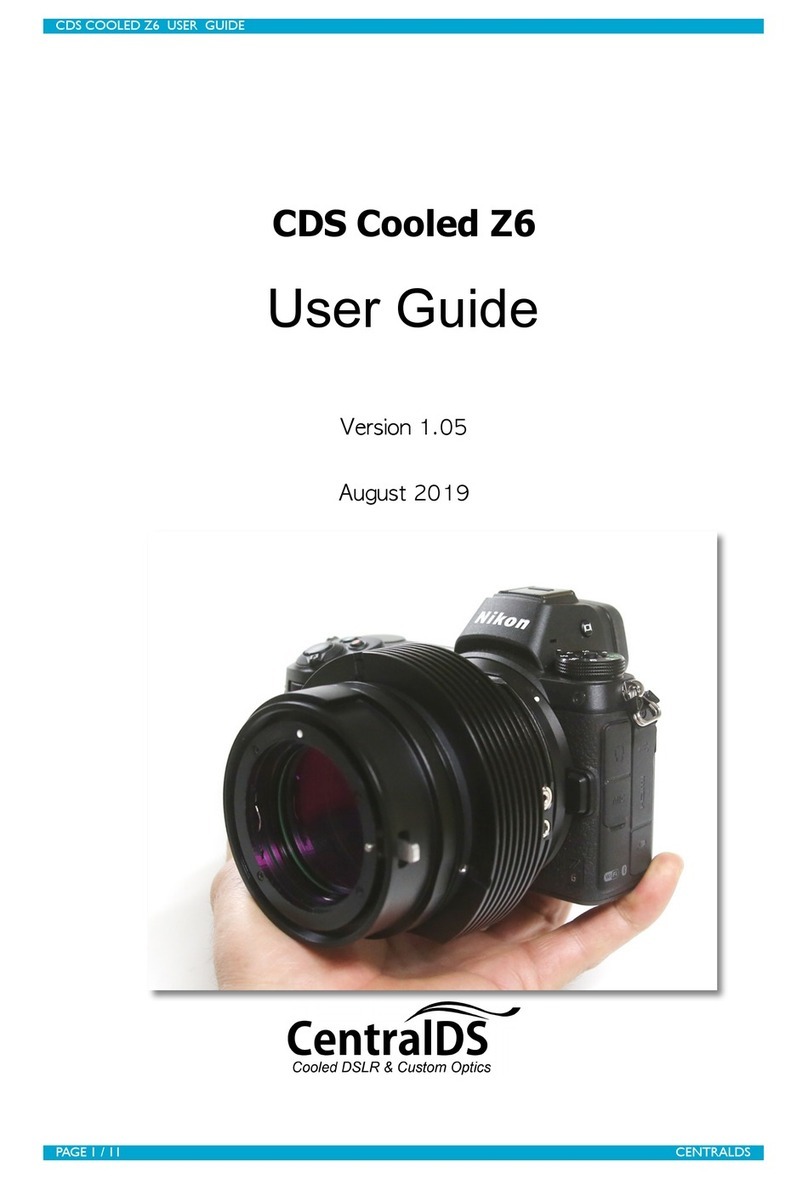5 6
3 4
Align the outer ring to
the opening of inner
ring as shown at the
left. Insert the outer
ring. Tighten its knob
sli ght ly. Rota te th e
outer ring so that it
snaps to the inner ring.
Look for features such
as marks and focusing
switch that point to
top, bottom, left or
right of camera. Align
the outer ring to the
d e s i r e d r o l l a n g l e
using these features.
Tighten the knob fully.
Images at the left show
s o m e e x a m p l e s o f
these features. If no
such feature exists. A
mark or label can be
added to lens body.
Mount the lens on the camera. Mount lens
ring on QR clamp. Tighten the clamp
slightly. Slide the lens ring plate to the NPP
setting. There are 3 lines marked on the QR
clamp. Use the center line for distance
reading. Other lines are 1.5mm apart from
the center line. Use them to assist reading to
an accuracy of 0.5mm. The image above
shows a reading of 2.55cm.
Some known NPP settings are listed in
appendix 1.
Follow this calibration guide if NPP is
unknown for the lens in use.
http://www.johnhpanos.com/epcalib.htm
Blue tilt knob
can be used on
either side to
give different
tilt angles.
Tilt angles
at right side
Tilt angles
at left side
Loosen the tilt knob by 2 turns. Tilt the quick
release (QR) clamp up to expose the tilt
angle markings. Switch the tilt knob to the
side with desired tilt angle. Tilt the QR
clamp down until desired tilt angle aligns
with one of the indicating windows. 0° tilt is
selected in image shown above.
Tilt angle
indicating
windows.
Select the shooting interval and screw the
detent plunger to the corresponding socket.
Take one row of images.
D4 Rotator with 4
selectable click stops
60° = 6 stops around
90° = 4 stops around
120° = 3 stops around
180° = 2 stops around
Loosen the tilt knob by 2 turns. Tilt the
camera up and down to take the zenith and
nadir shots.