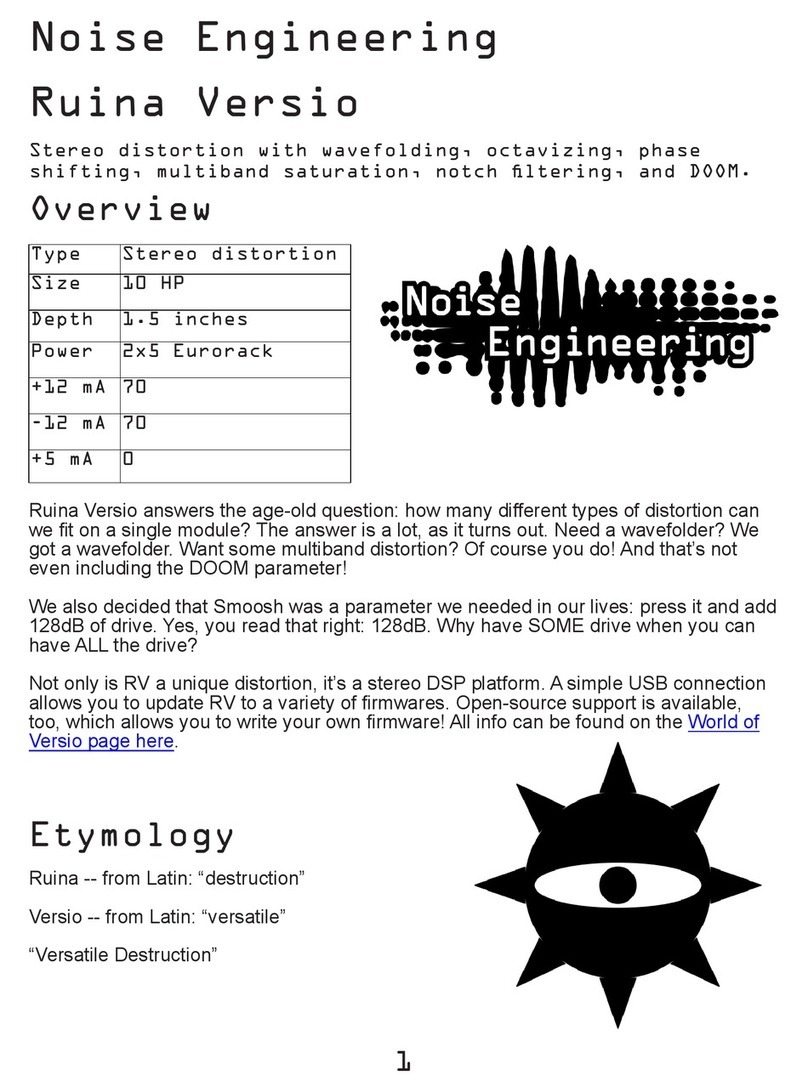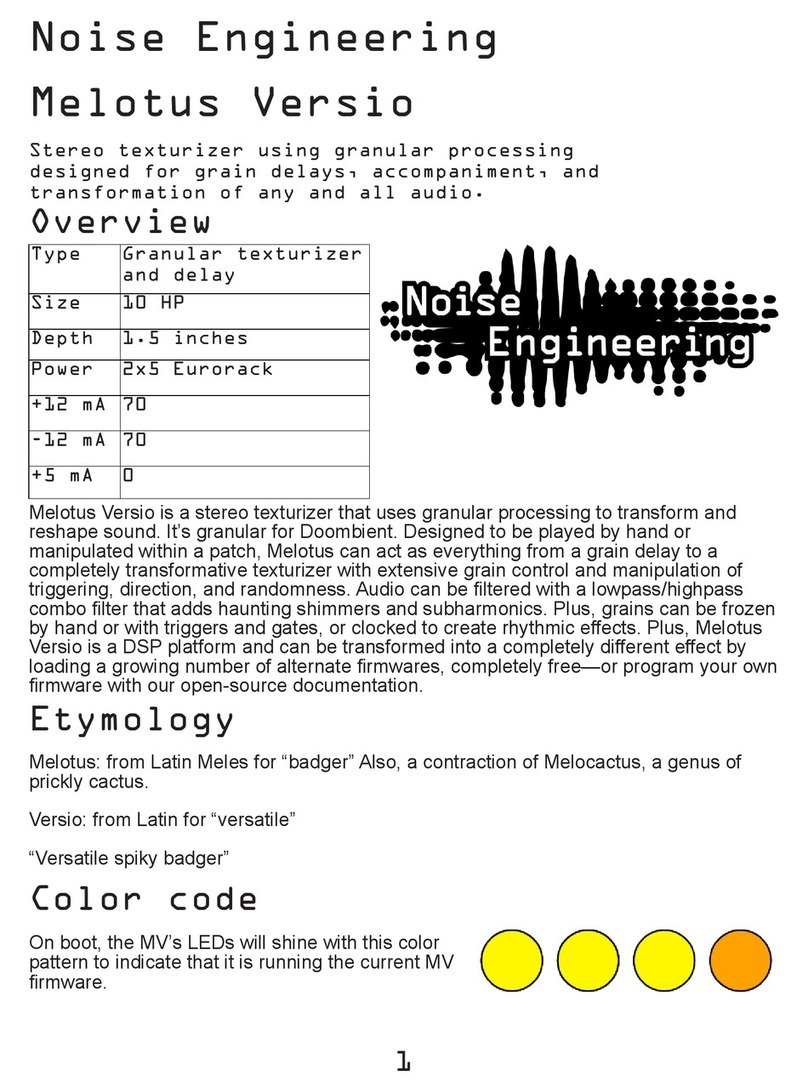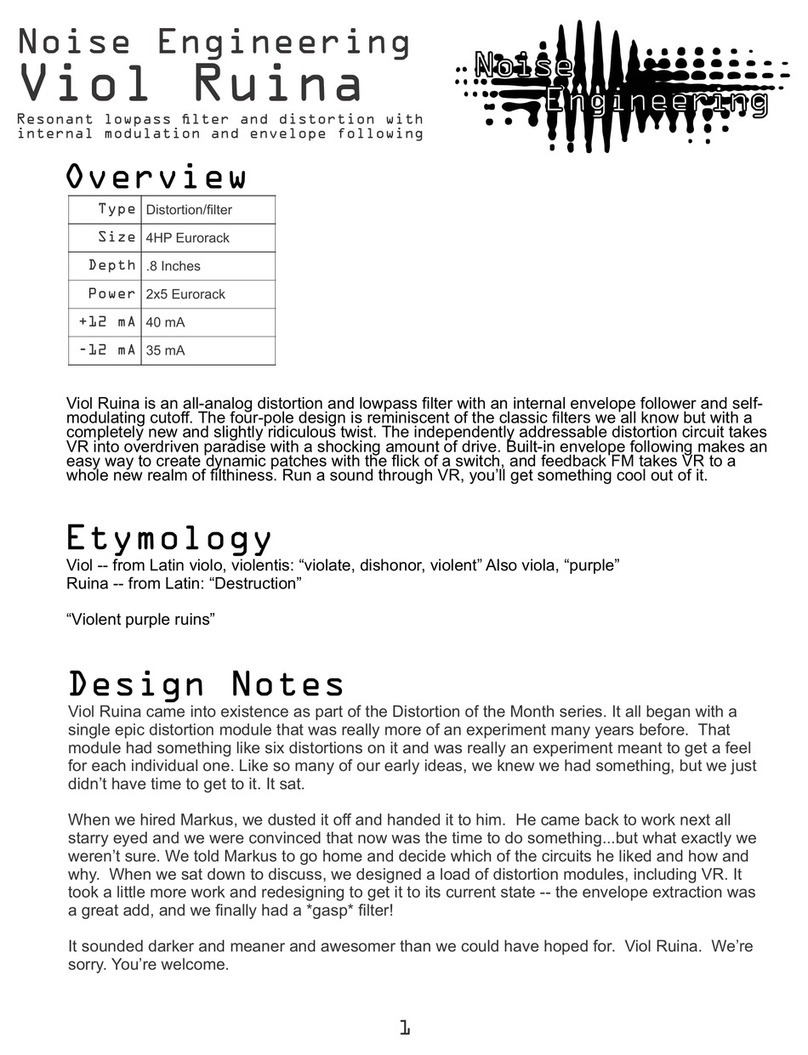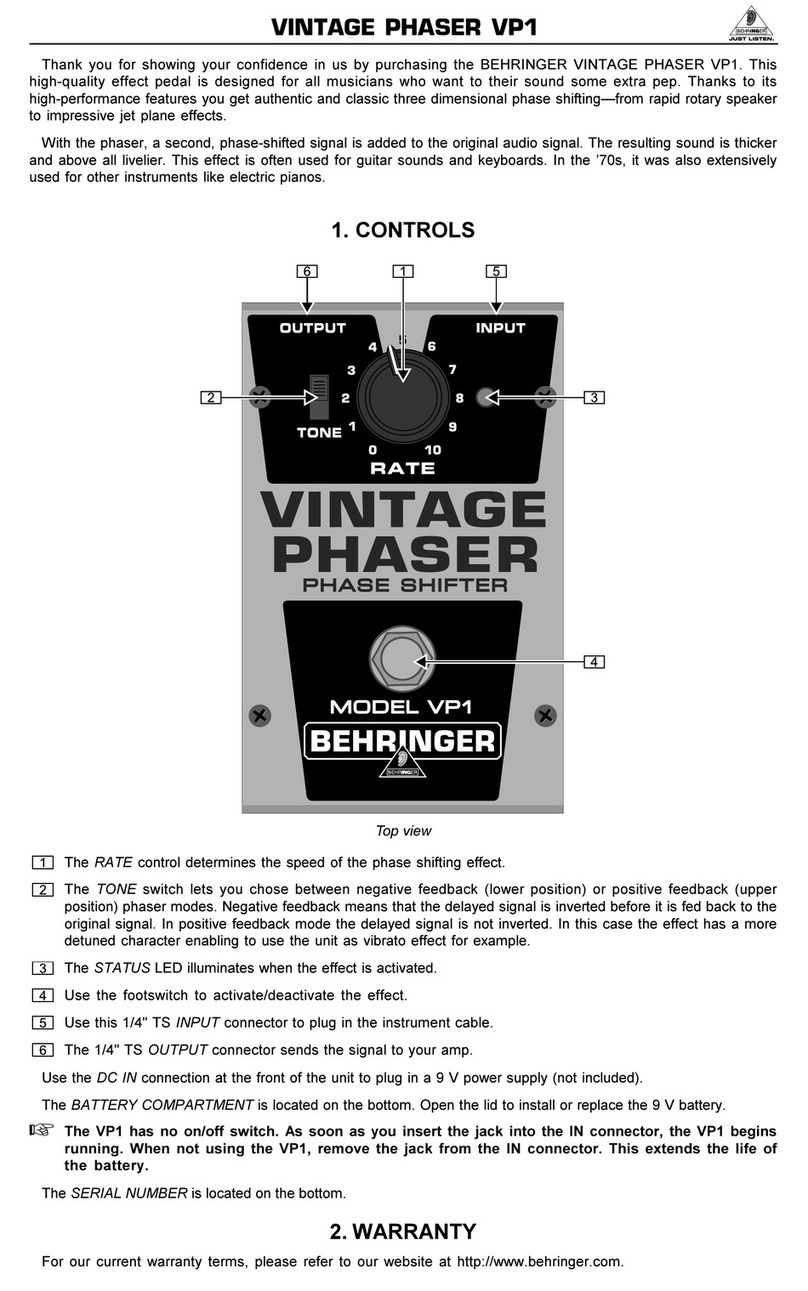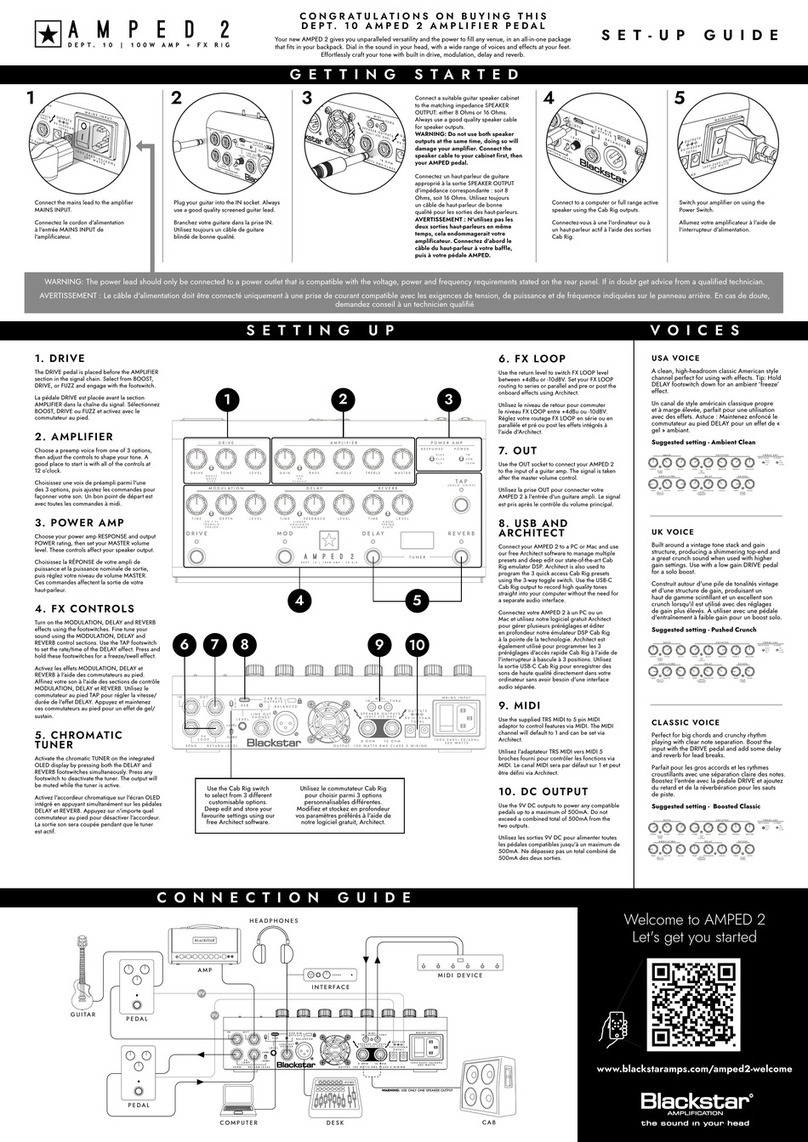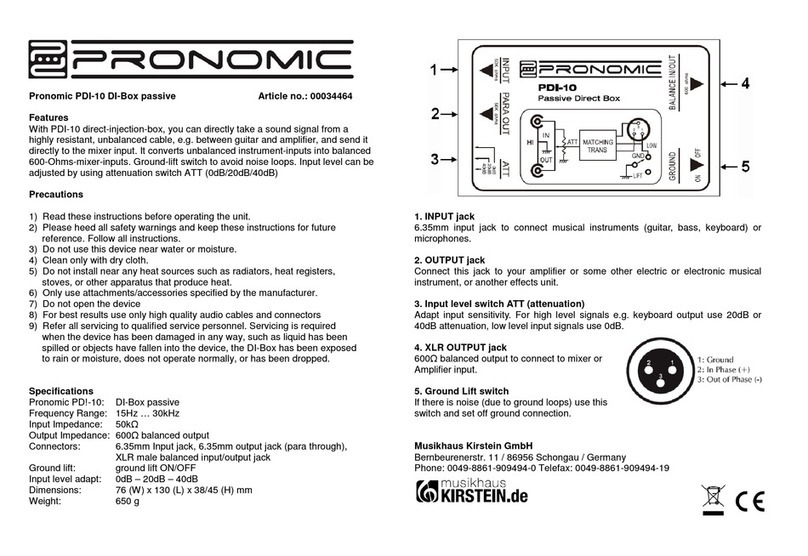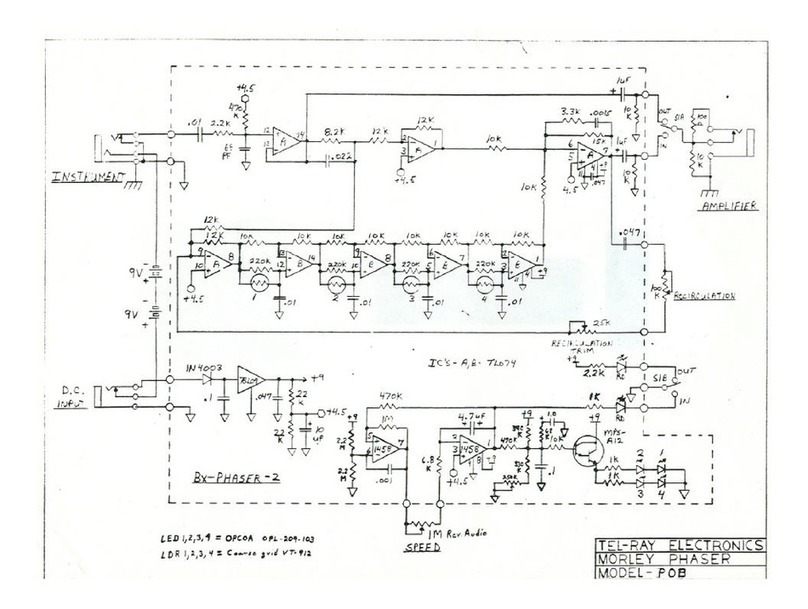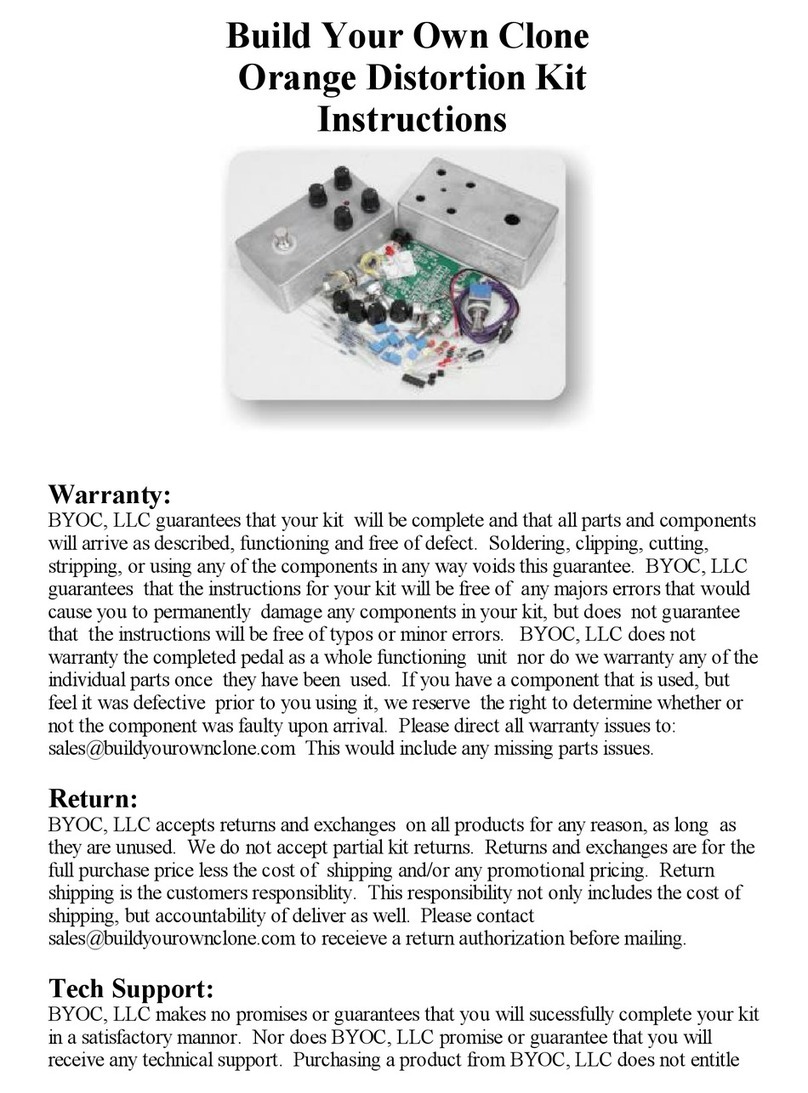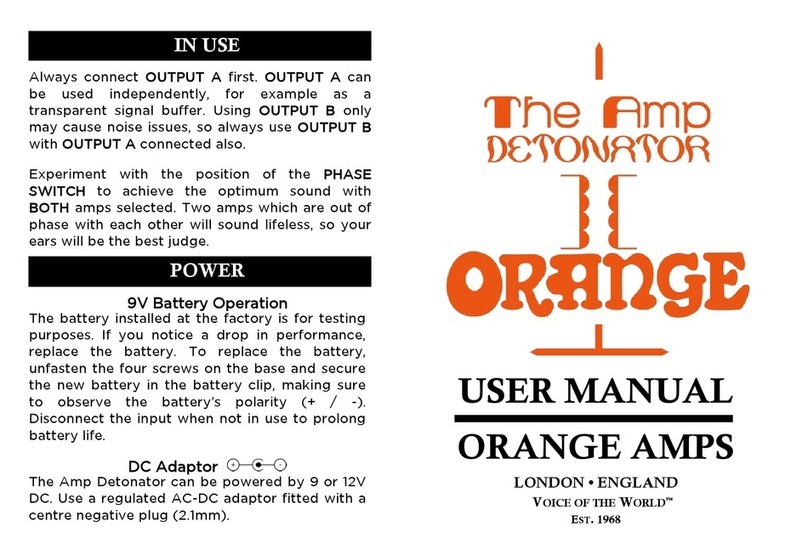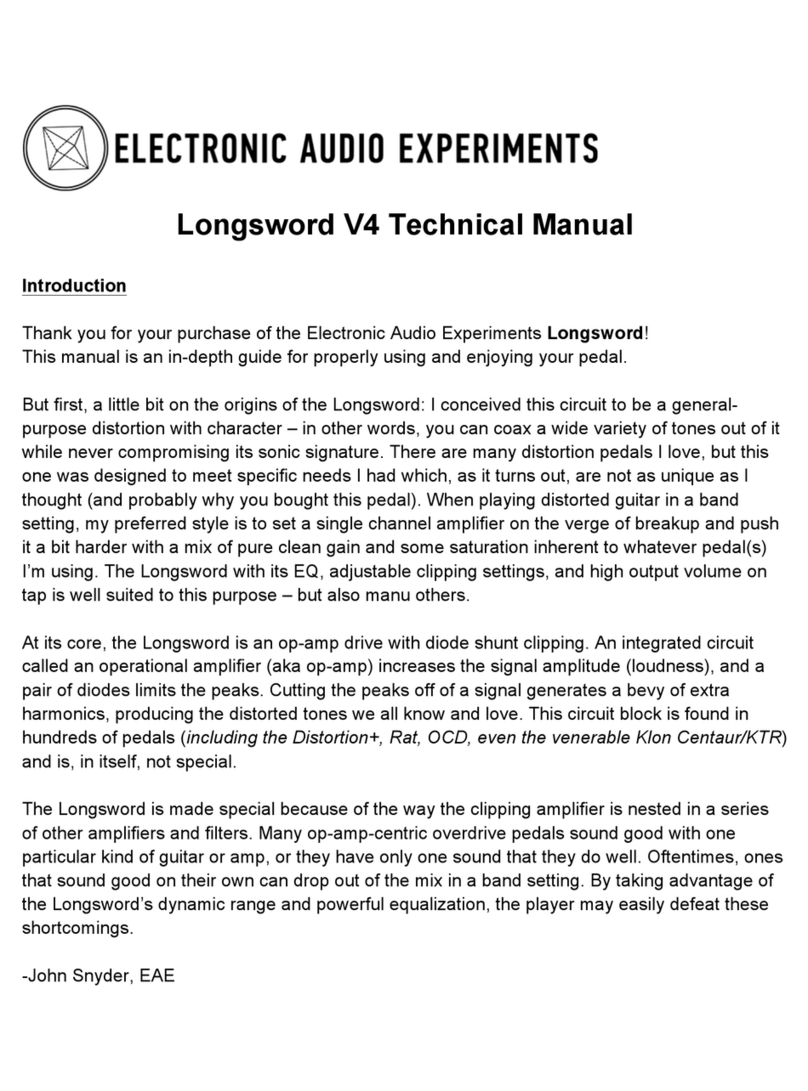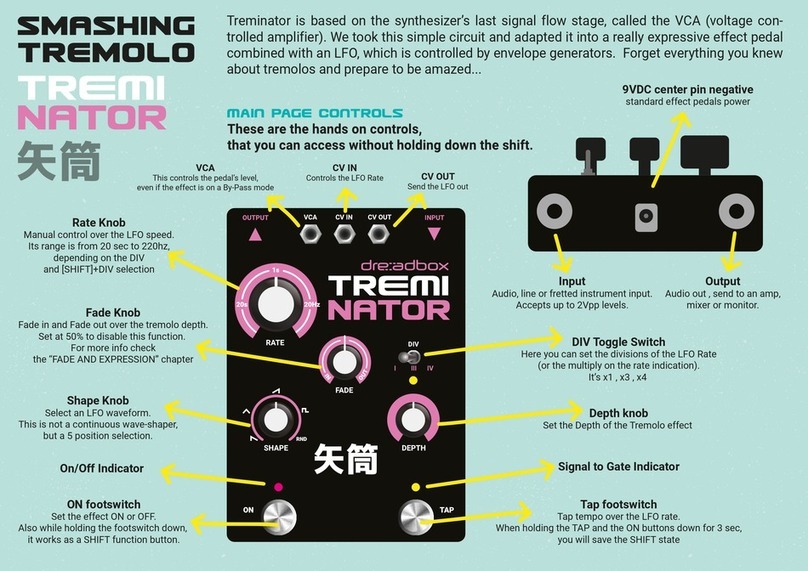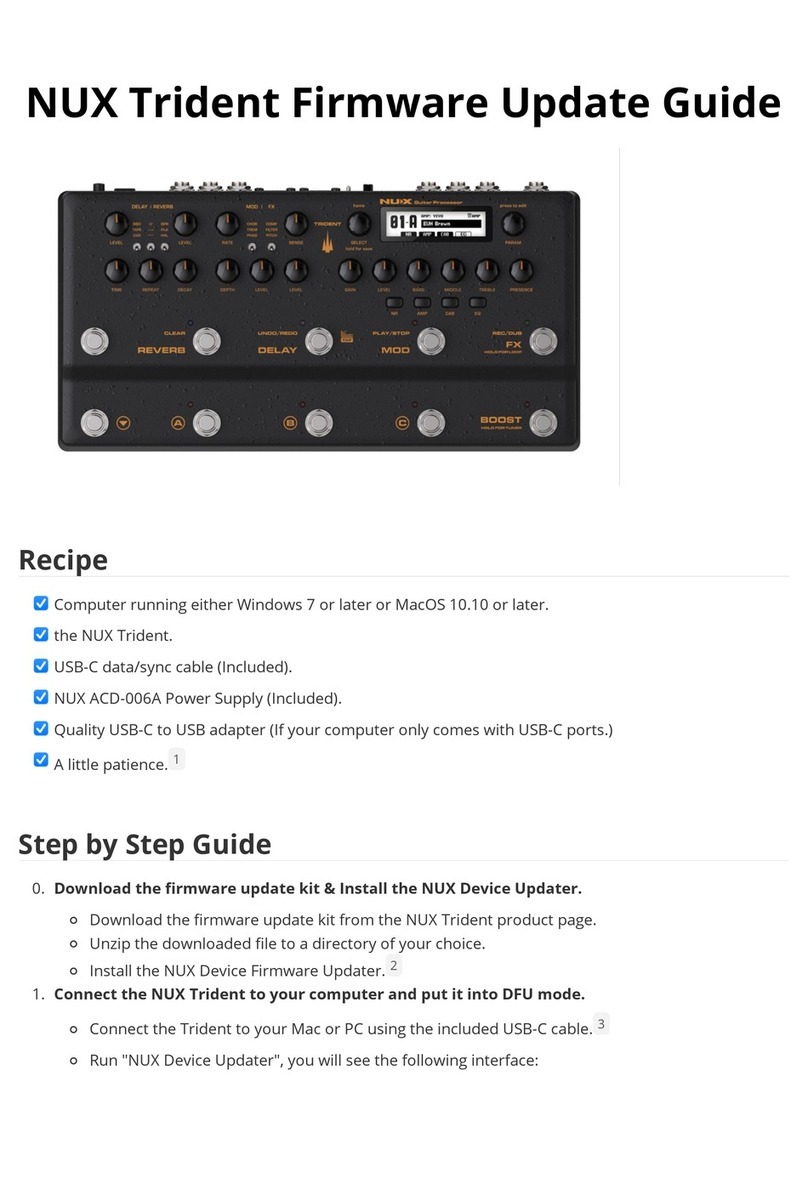Noise Engineering Tymp Legio User manual

1
Noise Engineering
Tymp Legio
A compact drum voice designed for punchy, hard-hitting
sound that ducks the rest of your patch
Type Synthetic drum
voice/platform
Size HP
Depth .9 inches
Power 2x5 Eurorack
+12V 140mA
-12V 22mA
+5V 0mA
Overview
Inspired by our love of all types of percussion, Tymp Legio isn’t your normal drum-kit module with
samples or basic emulations of simple sounds. Instead, we took the challenge of a small percussion
module as an opportunity to make the sounds we wanted in a drum kit and t them all in 6hp. Tymp
Legio’s simple interface puts a massive tonal and textural range under your control. The modes
(Boot, Cat, Boing) are more of an onomatopoetic guide to the sounds each encompasses. Each
mode is oset in pitch, but dial them up or down for even more versatility. Toggle the Tang switch to
select the avor within each mode that suits you. The Quack inputs will duck your audio to your
percussion (or pass through in Boing mode), making Tymp Legio a fantastic performance
percussion module.
Tymp Legio is big percussion in a small footprint. That’s not all, though: it’s also a platform. Head to
the Customer Portal to swap the functionality of your module to a growing number of alternate
rmwares, completely free.
Etymology
Tymp - from Latin tympanum: "drum"
Legio - from Latin: “legion, army”
“Legion of drums”
Color code
On boot, the TL’s LEDs will shine with these colors
to indicate that it is running the current TL rmware.

2
Power
To power your Noise Engineering module, turn o your case. Plug one
end of your ribbon cable into your power board so that the red stripe on
the ribbon cable is aligned to the side that says -12v and each pin on the
power header is plugged into the connector on the ribbon. Make sure no
pins are overhanging the connector! If they are, unplug it and realign.
Line up the red stripe on the ribbon cable so that it matches the white
stripe and/or -12v indication on the board and plug in the connector.
Screw your module into your case BEFORE powering on the module. You
risk bumping the module’s PCB against something metallic and damaging
it if it’s not properly secured when powered on.
You should be good to go if you followed these instructions. Now go make
some noise!
A nal note. Some modules have other headers -- they may have a
dierent number of pins or may say NOT POWER. In general, unless a
manual tells you otherwise, DO NOT CONNECT THOSE TO POWER.
Warranty
Noise Engineering backs all our products with a product warranty: we guarantee our products to be
free from manufacturing defects (materials or workmanship) for one year from the date a new
module is purchased from Noise Engineering or an authorized retailer (receipt or invoice required).
The cost of shipping to Noise Engineering is paid by the user. Modules requiring warranty repair will
either be repaired or replaced at Noise Engineering's discretion. If you believe you have a product
that has a defect that is out of warranty, please contact us and we will work with you.
This warranty does not cover damage due to improper handling, storage, use, or abuse,
modications, or improper power or other voltage application.
All returns must be coordinated through Noise Engineering; returns without a Return Authorization
will be refused and returned to sender.
Please contact us for the current rate and more information for repairs for modules that are not
covered by our warranty.

Interface
LEDs: The right LED shows the output level of Tymp. The left LED shows the
input level of sound at the Quack input.
Pitch (encoder): Sets the pitch of the oscillator. Turn for ne tuning, press and turn
for coarse tuning.
Pitch (CV): 1v/8va calibrated pitch CV input.
Decay: Changes the decay time of the synth voice.
Wackitude (pot) / Wack (CV): Changes the timbre of the synth voice.
Boing/Cat/Boot: Selects the type of sound.
• Boing: Hats, bells, and metallic wackiness.
• Cat: Snares, toms, and noisy bits.
• Boot: Kicks, subs, lasers, and thwompy things.
Tang: Selects a variation of the main sound type.
Hit: Trigger input. Triggers the voice and the ducking envelope.
Quack: Stereo audio input. Audio is passed through to the output, and will be ducked whenever the
Hit input is triggered and the left switch is set to either Boot or Cat. Duck time is adjusted based on
the Decay parameter. In Boing mode, Tymp Legio does not duck but simply passes audio. The L
input is normalled to the R input if the R input is left unpatched.
Out L/R: Main audio output.
Patch Tutorial
Patch a trigger source (like a clock generator or a trigger sequencer) to the Hit input. Patch the L
(and R if using in stereo) out to your mixer. Play with the switches to change the type of sound, and
Decay and Wackitude to change the character of the sound.
Try running another element from your patch into the Quack input(s). Set the left switch to Boot or
Cat to duck the external sound to the percussion from Tymp.
3

Design Notes
Here at NE, we’re kind of ends for percussion. A simple, small drum voice has been on our wishlist
to do for years. Back in 2017 we even prototyped a standalone module. We had a great start, but in
the end, we shelved it for lots of reasons. Enter Legio!
Legio started its life as Virt Iter. Announced in 2020, we showed an oscillator, and told the world that
it would be a platform, too. And then it took two years until we had a stable enough supply chain for
all the parts for it to release it. In that time we had some thoughts.
An obvious one was that we could use this platform to resurrect that drum voice module that we had
always wanted to make. And there was much rejoicing.
Does this mean we have forsaken our beloved BIA? Of course not. But it's hard to compare the BIA,
at 10 hp and with seven knobs, to the TL, at 6 HP with three knobs. Tymp Legio is, like the BIA, a
six-oscillator additive synth. But it's a completely dierent take on it—not just a stripped-down
version of the BIA. In our playing with it pre-launch, we denitely found that there are some things
with TL that you can't do with BIA. In fact, we've found that TL plays really well with the BIA because
they do dierent things.
In a normal release, Stephen writes code and Markus tests in the early phase, and then as we get
closer to a product, the rest of the team gets a bit more hands on. Tymp Legio marked a new phase
in our development, in which Stephen gave the team the tools to do a lot of the design of the sound
you're hearing. Markus took the helm. They would design a new rmware, drop it to the rest of us,
and we would test and give feedback. (Admittedly, the process was more like this: Markus made a
rmware, we all critiqued it, we tried to make rmware ourselves, we realized how hard it was to do
and assigned it back to Markus, and then we happily tested what Markus gave us.) We disagreed,
we agreed, we worried Markus would quit, we bribed Markus with the promise of Magpies vegan ice
cream, we redesigned, we re-redesigned. It was a complete labor of love. And Magpie bribery. For
the love of percussion. In reality, it was also a really excellent opportunity for us to get the
perspective of others on the team as we stepped into roles we don't normally ll. An unexpected and
great outcome of this was that we really had to hone our communication skills: with the team
scattered across ve states and three time zones, it was an eort to describe what we liked or didn't
like about a drum sound with the switches in specic positions and knobs turned to 3:00 and 9:00,
but one that everyone was invested in making.
Tymp Legio, perhaps more than any other product we have ever done, is a real team eort.
Everyone on the team had a real hand in the creation of this module.
4

Input and output voltages
Tymp Legio’s CV-modulation inputs expect signals from 0v to +5v.
The Pitch input’s range is -2v to +5v.
The Hit input responds to a rising edge around +1.6v.
The Quack audio inputs are AC coupled and respond to any Eurorack audio signals.
The audio output can reach up to 16v peak to peak.
Swapping rmware
Tymp Legio’s rmware can be updated by the user via our rmware webapp on the
Noise Engineering Customer Portal. Alternate rmwares available now transform the TL into
completely dierent modules.
To update the rmware on your Legio:
1. Turn o the power to your case and unscrew the module.
2. Remove the power connector on the back of the module.
3. Plug a micro USB connector into the port on the back of the module, and the other
end into your computer.
4. Follow the instructions in the webapp.
Calibration
Tymp Legio features extremely accurate pitch tracking and an autocalibration system. The modules
are autocalibrated and tested at the factory, but should you feel you need to recalibrate, just power
the unit on with nothing patched to the pitch CV input. The module will calibrate itself during startup.
Special Thanks
starthief
5
Table of contents
Other Noise Engineering Music Pedal manuals